

Top 30 Mac Apps for Students – Productive Study Guide
Utilities • Updated on Feb 22, 2024

H ave your grades ever gotten so low that you had to explain to everyone as a joke that you couldn’t raise them because you had put them for adoption?
Have you ever felt like you needed a person to help you plan and keep you focused to get you things organized so that you can study properly for your tests and write all your assignments properly?
Well, fear not because there are tons of apps to help you do just that and even help you remember your teacher’s name (We have all been there).
Here is a list of the best 30 Mac apps to help you become more productive and improve your grades. Dive in and unlock your academic potential!
Note: We understand that some schools and colleges rely on an AI-powered hybrid mode of education. Keeping this point in mind, we have updated the article and included apps that can help you offline and online.
Must-have Mac apps for students
#1 istudiez pro.
Do you find it difficult to remember the name of your classes, let alone the full schedule? Well, iStudiez Pro is to your rescue.

This app lets you know what classes you have for the day and reminds you of the upcoming tests and due dates for your assignments. You can even calculate your GPA by entering your grades. So, you would know where you should focus more.
You can add your timetable details, such as the class name, instructor name, and class time, and keep them organized by colors and clean icons. It also helps you keep track of your assignments by letting you add the assignment name, your partner’s name (if you sync your contacts), the due date, etc.
It is a free app with no ads and is available on iOS, Windows, and macOS. You can buy the full version as an in-app purchase for $2.99 for mobile and $9.99 for desktop.
Having a digital workspace where you can keep all your important things is essential. We are talking about notes, important links, calendars, etc. Notion makes this task possible and easier than ever.

The Notion app is available for macOS and (almost) all devices. You can create and store a variety of content. For instance, you can take lecture notes or set up a mini task management system. With Notion AI , you can essentially create and organize more than docs or notes.
Customizability is the best thing about Notion. You are not restricted when it comes to creating content. It also offers thousands of templates that you can choose from. Creators across the world come up with newer templates as well. In short, Notion is a must-have app if you are a student.
Notion is free to use, and you can create unlimited pages and blocks. However, if you need extra storage space and collaboration features, you may purchase the Personal Pro subscription for $4 per month.
Ulysses is a better and dedicated writing tool every student should try at least once. It creates a serene environment for writing and thinking, which may come in handy while preparing an essay or writing a paper.

It is a simple markup-based text editor with auto-save and automatic backup, so you don’t have to lift your finger. In addition, it syncs files effortlessly through iCloud and allows you to do the same with your Google Drive, Dropbox, or hard drive.
One of its loved features is writing goals, which lets you set a goal count for a worksheet and add a deadline. It also allows you to add daily writing goals that motivate you to write daily. If you are into blogging or publishing, Ulysses was made for you, as it lets you publish directly to WordPress, Medium, and Ghost.
It can even let you write the next Romeo & Juliet or the idea for a million-dollar project or even the grocery list, and it all just costs you $5/month across all Apple products. Read our full Ulysses review for more.
Several apps overwhelm you with lots of customization options making you forget what you were supposed to do in the first place. But Things is how things should be in a To-do list app .

It is exclusively designed for the Apple ecosystem and is very powerful yet simple. If you get Things, you will get done with things. It doesn’t have a lot of customization options for themes, but it is excellent because simplicity is greater than customization.
It also has a Logbook feature to go back and look at all your completed tasks, giving you a sense of walking down memory lane when you open your childhood diary. It also uses tags and headings to create milestones or categories, giving you a nice clean structure for your list.
You can even add timely reminders by asking Siri, a nice little feature. It costs $49.99 for macOS, $9.99 for iPhone and watchOS, and $19.99 for iPadOS. You can check out the free trial for 15 days.
#5 Mate Translate
Are you learning a foreign language in college? Or, do you want to use some Latin in your next paper? Then, mate Translate is a fantastic macOS app that all students should have.

First things first, Mate Translate is designed for the Apple ecosystem. So, you can expect the best experience on your Mac, iPhone, and iPad. The translation app integrates well with other apps as well. For instance, thanks to the extension, you can get instant translation pop-ups on Safari.
Here’s the best part. You can use Mate Translate to translate anything between 103 languages, and the task is seamless. Instead of providing the translated meaning alone, Mate Translate offers accurate and excellent pronunciation examples. You can also count on features like cross-platform sync and a custom phrasebook.
Mate Translate is free to use; you can download the app from its official website and use it without any kind of constraints.
Best productivity apps for students
#6 obsidian.
If you value your privacy and don’t want your notes to be stored in a cloud database or want the freedom to customize your productivity app to fit your workflow, Obsidian may be the right thing for you.

Notion and Evernote are some of the favorite apps for note-taking and staying productive, but they have disadvantages such as security issues and being slow. It is a simple text note-taking app that does not store your notes in the cloud but locally on your device. This makes it faster as all your notes are present locally and not online.
One of the greatest features is its customization. With an international community and community plug-ins, you can build the productivity app to work and look exactly how you want. Every note you create in Obsidian is connected, thanks to features such as Backlinks and Outgoing Links.
The best part is it is completely available for free for personal use and $50/month for commercial use.
#7 BeFocused
Being focused on a task as a student with lots of distractions may sound challenging but Be Focused can help you do that. It is a simple Pomodoro timer that allows you to organize your study time into intervals.

This technique helps you complete your tasks by giving you 25-minute work and 5-minute break intervals. In addition, it allows you to customize the timing of your work interval, short breaks, and long breaks. The Long break is a timer that starts after you complete your target intervals for a task.
You can enter a task name and start the timer or even pause it whenever there is a quick distraction that hasn’t affected your productivity. It has a feature called Reports which gives you a summary of your tasks, such as the number of work intervals, skipped work intervals, completed tasks, and duration of a task.
Overall, it is a simple app that lets you focus on your workflow and keeps you out of distractions. It is a free app that is available for the Apple ecosystem. It also has a pro version for $4.99, including sync on all devices.
#8 MindNode
Studying a whole book for a single test may seem like the end of the world! But, with MindNode by your side, you can mind map all the important points and topics helping you to keep calm and stay organized.

Whether in the bathroom or the cafeteria, this app lets you capture your thoughts and brainstorm ideas. It has all the popular features in every productivity app, such as sync across all devices, focus mode, quick entry, customizable themes, and more.
It has a unique feature called Visual Tags, which lets you add more contexts to your thoughts and focus on the key points, and with 250+ stickers, you can add more simplicity to your thoughts and give life to your ideas.
It is available free only for the Apple ecosystem and has a premium version for $2.99/month or $19.99/year.
#9 Tick Tick
It is a simple To-do List application that serves more than just striking out things from your list and offers you a variety of features such as integration with your calendar and other third-party apps, habit tracker, etc.

The best thing about this app is the Kanban view in the List feature, a simple way of structuring and checking your tasks. You can use it to organize and rearrange your list in a way that makes sense. You can also integrate the app’s calendar with the Apple calendar. It’s a premium feature, though.
There is also a feature called Pomo Timer, designed based on the Pomodoro technique. It helps you log distractions and stay more focused while at study. This is one of the best To-do List apps due to its subtle and minor features. For example, if you go into any of your tasks, you can track the progress of your tasks.
If you are still not sold, note that Marques Brownlee, aka MKBHD, uses this app to stay productive. You can download the free version of Tick Tick or get the premium version for $2.79/month or $27.99/year.
#10 1Password
As a student, you must keep things secure at this age, and you can’t even think of using the same password twice. Fortunately, 1Password is there for your rescue.

1Password is one of the best password managers for macOS and other devices. And it offers all the essential features you would expect for the price. In addition, since 1Password has been designed for families and businesses, it will also be suitable for your education-related needs.
You would not be disappointed if you looked at the features, either. Some include single-click sign-in, easy password sharing, multi-platform access, and a security dashboard. So you can manage the security of your online life from a single dashboard.
The personal plan of 1Password starts at $2.99 per month when billed annually. You can also go for the Families plan if you need sharing options.
Best utility Mac apps for students
#11 pdf expert.
Every student faces the problem of editing PDF files and converting them into Word/Excel documents for their assignments and essays, but times have changed now with the introduction of PDF Expert.

It is an all-purpose PDF editing tool that lets you edit the text in your PDFs for quick changes and convert it into other formats such as Word, PowerPoint, or Excel. You can add a page, delete a page, rearrange and add page numbers. You can also use a variety of annotation features to jot down your ideas while reading.
One of the key features is the OCR (Optical Character Recognition). It means you can capture scanned documents from your class and turn them into editable text using PDF Expert. It comes in handy during data-based research. You can also send password-protected documents for more security.
PDF Expert is available for macOS and iPadOS, along with a standard app for iPhone. You can get the entire subscription for $6.67 per month. You can also claim your 50% off student discount on PDF Expert.
Read our full review of PDF Expert here .
#12 CleanShot X
While your Mac’s default screen capture tool serves its purpose, there’s a game-changer on the block – Cleanshot X.

Cleanshot X enhances your screenshot game by allowing you to add annotations. You can mark items with borders, shapes, add text callouts, and highlight elements, making your screenshots clearer and more informative. Setting a timer for screenshots is a breeze, ensuring you never miss crucial moments in online classes or presentations.
What sets Cleanshot X apart is its ability to extract text from images or scanned documents. This feature proves invaluable for students who need to transcribe content while taking notes or completing assignments.
But that’s not all; Cleanshot X also empowers you to capture video segments and transform them into GIFs, perfect for adding engaging visuals to your presentations or projects. Priced at just $29 as a one-time purchase, but you can get it with $9.99 per month of Setapp subscription .
Also: A Content Creator’s Perspective – Mac Screenshot with CleanShot X
If you learn media studies or film production, you need a robust utility to record and edit videos from your Mac, right? Snagit, one of the popular apps for the purpose, fits this description.

Snagit offers many features compared to the built-in screen recording feature on macOS. For instance, you can record at the highest quality possible. You will also have access to a great stock media library. The app also comes with iOS integration, which helps you record content from your iPhone or iPad.
There are some purpose-specific features as well. For example, you can easily create software tutorials and guides using Snagit . You also get features like media management and Closed Caption support. Last but not least, you can export your projects into various formats.
Snagit is a little expensive, though. Its plans start at $62.99, but you can get an educational discount if you have valid credentials.
#14 Bartender 4
Bartender 4 is the best macOS utility app we can confidently recommend to students. It does an excellent job of keeping your Mac’s menu bar clean and accessible.

The macOS menu bar may become messy if you use many menu bar apps. But, there are some excellent menu bar apps you cannot miss out on. Bartender 4 brings an easy solution by dynamically hiding and showing the many menu bar apps you have installed.
You can decide the essential icons you want on the menu bar and hide the rest. But, if you need those icons, you can access them from the Bartender 4 menu. There are also some nifty features like hotkey support and customizable menu bar spacing.
You can download the free trial of Bartender 4 and use it for up to four weeks. After that, you have to pay a one-time charge of $16.
Spotlight Search is great for finding things on your Mac and outside the Mac. However, you may want to check out Alfred, a Spotlight Search alternative on steroids.

Alfred is easily one of the best productivity Mac apps for students. It creates a comprehensive index of your Mac so that you can search for almost anything. You can also integrate Alfred with other apps like the Google Chrome browser.
The package also contains a number of mini-apps like a calculator, system commands, workflows, hotkeys, in-app media control, theming, and navigation. You can also integrate Alfred with apps like 1Password to efficiently manage sensitive information.
The core version of Alfred 5 is free to use. However, if you need powerful features like automation , you’d need to get the Alfred Powerpack.
Best writing apps for students
#16 manuscripts.
You have to write countless essays, papers, and dissertations as a school or college student, right? Here is a killer app that can keep you sane throughout the process.

Manuscripts for Mac is a free app that helps you write killer manuscripts with ease. You can manage almost everything regarding your work from the simple interface. For instance, reference management and outline navigation are superb features, indeed.
We think you will love Manuscripts if you work in the STEM field. It is easy to manage figures, tables, equations, and text content with Manuscripts when compared to using Word or Google Docs. Once done, you can export everything to a compatible format.
The best part? Manuscripts for Mac is absolutely free to use. So, you don’t have to worry about subscriptions or huge one-time fees.
#17 ProWritingAid
ProWritingAid (PWA) is like having a super-smart AI writing assistant right at your fingertips. It’s an online tool that’s great for checking your writing, fixing grammar mistakes, and making your work sound even better. What’s cool is that it works with almost everything you use, like Google Docs, Chrome, and even Scrivener.

Imagine you’re working on a school assignment or a creative piece. PWA is there to help with choosing better words, fixing grammar slips, and making sure your sentences flow smoothly. It’s not just about catching mistakes; it also helps with making your writing more interesting and easy to read.
If you’re just starting out, the free version lets you play around with it online. You can check up to 500 words at a time and get feedback on 23 different writing aspects. Plus, there’s a privacy guarantee, so your writing stays yours. If you’re feeling adventurous and want extra features, the premium version (starts from $10) is like unlocking a treasure chest.
#18 Quillbot
Quillbot is an AI-powered paraphrasing tool helps students to refine and enhance their written work. Utilizing natural language processing, Quillbot identifies areas for improvement in terms of word choice, sentence structure, and overall clarity, suggesting alternative phrasing and structures that maintain the student’s unique voice and style. This approach helps you polish the writing without compromising your individuality or creativity.
Quillbot’s plagiarism detection feature also safeguards you from unintentional academic misconduct by identifying potential plagiarism issues and providing guidance on avoiding them. The app suggests alternative phrasing and sentence structures without compromising the student’s own voice or style. The suggestions can be particularly helpful for them preparing essays, reports, or other academic assignments.
The app’s freemium model allows you to utilize its basic features without any upfront costs, while premium subscriptions (available for $15 per month) provide access to more advanced editing tools and features.
#19 MonsterWriter
If you thought Manuscripts was too advanced for your writing needs, you should check out MonsterWriter. It also creates a suitable environment for writing academic content.

The primary objective of MonsterWriter is to help you write a thesis or article. It even tries to make the task more enjoyable. Rest assured, you can focus on the writing part, as MonsterWriter handles formatting and arrangement.
Researchers will also love some excellent features like automatic typesetting and keyboard shortcuts . When you want to focus on the writing process, MonsterWriter will be a great assistant. Once you have completed writing a paper, you can export it to PDF, HTML, LaTeX, or Markdown.
A single-user license of MonsterWriter will set you back at $34.99, but it is a worthwhile investment. It offers a free trial as well.
One of the hardest things as a student is remembering what we studied. Here is where Mochi comes to play. It is powered by the Spaced Repetition System.

It is a simple app that lets you take notes, create flashcards, and help you study them using spaced repetition system. Spaced Repetition System (SRS) is a powerful flashcard technique that uses the principle of the forgetting curve, which says that you don’t quickly forget things if you are reminded of them frequently.
The app’s simplicity and best features, such as bi-directional linking between cards and adding attachments such as cloud syncing, make it worth your time. You can also use tags to group related cards and even import decks that are available online.
It is a free app that is available for Mac. However, it has a pro version which would cost you $5/month for additional features such as sync across all devices and cloud storage.
Best apps for hybrid learning
#21 subjects.
In the world of hybrid learning, where flexibility and organization are key, Subjects stands out as the perfect companion for students navigating their academic journey. Forget the hassles of traditional methods – Subjects empowers students to take control of their schedules and academic progress effortlessly.

Available on both macOS and iOS, Subjects allows you to log assignments, track deadlines, and update grades seamlessly. Its clean design enables you to organize your homework by subject, providing a clear overview of all your assignments at a glance. Set reminders for upcoming deadlines and bid farewell to the anxiety of forgotten assignments.
Subjects is available on the App Store and offer a one-week free trial period to try all its features. Opt for the monthly plan at $1.99 or the yearly plan at $9.99 to unlock the app’s full potential. If you’re a Setapp user, enjoy Subjects as part of your subscription.
#22 Studies
Studies is a Mac app that describes itself as an app for serious students. So if you think you are one, you can get it to manage different aspects of your school/college life.

Regardless of whether you have access to your campus, the Studies app will help you learn things better. To get started, you can create study notes for different subjects. You can also create flashcards that use a proven method for repetitive learning.
The app gives you on-time notifications when your submissions or learning sessions are due. The app can be a lifesaver if you handle multiple subjects in college. Additional features of the app include sync and in-depth statistics. It comes from the developers who made the Manuscripts app.
Studies for Mac is available for $24.99, and you can get the iOS/iPadOS version for just $4.99. This nifty app is also part of the Setapp bundle.
#23 KeyKey Typing Tutor
Better typing speed is never a bad thing, is it? With the help of KeyKey Typing Tutor, you can improve your typing speed as much as possible.

KeyKey Typing Tutor takes a different approach to help you increase your typing speed. It will also help you to develop muscle memory, which can boost your typing speed to the next level. It is not limited to QWERTY, either.
You can improve your typing speed in different layouts and languages. For instance, you get full support for QWERTY, DVORAK, COLEMAK, AZERTY, and Neo in English. In addition, the app supports typing lessons for languages like French, German, Italian, Russian, and Greek.
You have to pay $14.99 for a single license of KeyKey Typing Tutor. However, considering that a better typing speed can help you throughout your life, it is a small amount to invest.
#24 Presentify
Do you want to deliver better presentations by using clever screen annotations? Presentify will help you do it, and it is a must-have app in this age of hybrid learning and education.

Presentify is a fantastic choice because the app sits on your menu bar. From there, you can access various options for annotating the screen. Once enabled, you can draw on the screen anytime and anywhere. It will have a significant impact while explaining something to your classmates.
There are also options to highlight your mouse pointer and curser. You can easily change the highlight color and opacity. All these tasks go like clockwork without taking up a lot of system resources. Even if you do not deliver many presentations, you may want to use Presentify for screen recording.
Presentify is available for a one-time purchase of $5.99. You can also get this beneficial app via the Setapp subscription.
#25 Aeon Timeline
Whether you are planning your college journey or preparing a great project does not matter. But, you cannot do it without a proper timeline. Fortunately, you have an app like Aeon Timeline to help you.

Aeon Timeline is one of the most intuitive timeline creation apps we have tested. And we are sure students will love the design and customizability. Depending on the scale of the idea, you can create sub-sections and pointers.
For instance, if you want to learn the history of English literature, you can have multiple timelines for many books and even chapters. The number of combinations you can create is also impressive. We also love the app for its great environment for brainstorming and pitching ideas.
Aeon Timeline is a paid app that costs $64.99, but you can download and use the app for a few days. It can be used as a part of the Setapp subscription as well.
AI-powered apps for students
#26 chatgpt.
ChatGPT needs no introduction (but we’ll do it anyway). It isn’t just another chatbot – it’s a game-changer for students and anyone seeking knowledge. Developed by OpenAI, this AI powerhouse can simulate human-like conversations and answer questions across diverse topics.

Students, rejoice! ChatGPT offers instant answers, clarifies complex concepts, and even provides interactive study sessions. It’s a true leader in AI tools, empowering you to learn effectively and access information in a flash.
But ChatGPT is more than just a study buddy. Its natural language skills make it a virtual friend, ready to chat on any topic. Access the free GPT-3 module or unlock even more capabilities with the GPT-4 subscription.
#27 Otter.ai
Otter.ai is a nice option for capturing every detail of lectures, interviews, virtual lectures, classes or group discussions. This AI-powered notetaker automatically converts spoken words into clear, searchable text, even in noisy classrooms.
Otter.ai offers real-time captions for students with hearing impairments or language learning needs. Plus, in virtual sessions, it automatically captures and integrates lecture slides with your notes, then generates a concise summary of key points, saving you time and effort.
Otter.ai is free to try, and subscription for pro users is available.
Craft, an AI-powered document editor for macOS and iOS, might be your AI study buddy! It offers a beautiful interface, rich formatting tools, and pre-designed templates perfect for crafting various documents like project proposals, meeting notes, and even gratitude journals. Bonus: its AI Assistant can summarize information, translate languages, suggest titles, catch grammar mistakes and spelling errors, and even continue your writing – all accessible with a simple command.

But what makes Craft stand out for students? Imagine summarizing complex research papers with a tap, translating foreign language sources on the fly, or receiving AI-powered suggestions for essay outlines and titles. This not only saves valuable time but also sparks creativity and enhances clarity of thought – invaluable assets for any student. Plus, the clean and intuitive interface creates a distraction-free environment perfect for focused writing.
You can create up to 10 docs for free. Get 2 extra free docs per week after that. And subscription is available for unlimited access.
#29 Tutor.ai
Tutor.ai is an AI based tutoring platform that combines human tutors with AI to create personalized learning experiences, tailoring lesson plans and teaching styles to each student’s needs.
The platform connects with verified tutors across various subjects. Schedule virtual sessions, ask questions in real-time, and get personalized guidance tailored to your learning style and goals. The platform also adapts to your progress, adjusts difficulty, and identifies areas for improvement, ensuring you’re always challenged at the right level.
To start using Tutor AI, simply create an account on their website and take a quick quiz to kick off your personalized learning journey.
As a student, you can leverage Motion’s powerful AI features to stay organized, ace your classes, and simplify your entire study routine.

Motion isn’t just about organization. It’s your reliable study buddy, reminding you of important events like lectures, labs, and discussions. Its intelligent task management takes care of everything. Create one-time tasks for essays and projects, and set up recurring tasks for daily study sessions. With timely reminders, you’ll never forget a deadline or miss an important review session.
Motion provides 7-day free trial to help you check the features. Risk free. Cancel anytime.
Extra tips for productive studies
1) Break it down: We often get scared by the massive volume of books we have to study for a test, leading to procrastination. But by breaking down a big task into simple and smaller jobs, you will find the confidence to complete the task.
2) Set goals: You will not be able to finish all your tasks in a single session but what you can do is set yourself a goal to be completed within a certain period. By using Pomodoro timers, you can achieve that and keep yourself focused and productive.
3) Limit distractions: If you are surrounded by distractions , you will only find it difficult to study, but limiting your usage of devices with the help of apps like BeFocused and finding a quiet place to learn can help you improve your study sessions.
Embracing your new school year
The capacity to learn is a gift. The ability to learn is a skill. But the willingness to learn is a choice; you can choose to stay productive even if it is challenging to start.
The best way to start is by embracing your new school year and following our study tips.
We hope that the list of best Mac apps for students will give you the upper edge you need to excel at your school, whether on campus, hybrid, or online.
* Readers like you help support TheSweetBits. When you buy something through the links in this article, we may get a small commission at no extra charge to you.
Share this article, about the author: raymond pon.

Related Posts

Beautiful.AI review: Elevate your presentations through AI automation

The Best Presentation Software for Every Need

Xnapper Makes Capturing and Sharing Screenshots a Breeze

These AI Calendar Apps Will Boost Your Workflow in 2024
Top 7 Homework Planner Apps for Students
Whether you are attending classes, completing your assignments, studying for a quiz, project work, extra-curricular activities, or squeezing some time for friends and family. You’d agree that organizing and planning goes a long way. That’s why a homework organizer or a homework planner app can be a lifesaver to keep track of all your assignments, tests, submission deadlines, and exams. I did the research and shortlisted the perfect homework planner apps for Android and iOS. Let’s check those out.
Read: Best Notes App for Windows to Increase Productivity
Homework Planner Apps for Students
1. student planner- homework agenda & notes.
The first app on the list is a simple homework and notes management app. It keeps track of homework, assignments, projects, and to-do lists. The layout is minimal, all the tasks are neatly organized with a colored bookmark for easy identification. You can mark a task complete and remove it from the pending list.
Courses can be added easily and color-coded as well. The calendar shows any upcoming deadlines so you can prioritize accordingly. The tasks have a progress bar that you can adjust as you make progress which enables you to get a quick summary without actually opening every task.
You can also break your assignments in small chunks as subtasks that would make finishing a task much easier and the progress bar will fill automatically. It also allows you to attach media files to your assignments or projects for easy access to the important information in one place.

- Progress bar
- Deadline Reminders
- Calendar View
- No option to sync data to the cloud
Student Planner is a great app for all the students, it has all the necessary features like Deadline reminders, subtasks, progress bar, color-coded tasks, and courses. It can significantly increase your productivity when used regularly. You can get this app for free in the Play Store.
Install Student Planner- Homework Agenda ( Android )
2. Student Planner
Student Planner is another fast and simple homework management app which is wrapped by a beautiful and intuitive material designed UI. What Student Planner adds to the table is the inclusion of a schedule or time table which you can use to either store your class schedule or it might even be a study schedule for your exams.
You first start by adding your subject and the schedule then you can add an assignment or set a reminder. The due assignments are arranged as separate cards and can be swiped away once done with.

- Simple and easy to get started with
- Fast and small in size
- Beautiful Minimal UI
- Option for Schedule
- No sync/backup
- Timetable implementation not perfect
I would recommend this app to anyone who is looking for a simple homework management app with timetable support and a minimal UI.
Install Student Planner ( Android )
Egenda is simple. Open the app, add all the classes or subjects to the app, and once that is set up, you have the option of adding a new Homework, Quiz, Project, or Test and choose the respective subject deadlines. The app also arranges the due work in cards that can be swiped away when done. But what I love the most about this app is that the fact it allows you to go subject-wise and view all your upcoming tests, projects, or pending assignments which is a huge convenience for planning your schedule ahead of time instead of the previous day.
Unfortunately, the app doesn’t have a timetable option, but in its latest update, it added a Calendar View where you can see your whole month at a glance with your assignments, tests, and projects.

- Subject-wise sorting
- Calendar View
- No timetable support
Egenda provides some great tools for Homework and Test planning and I am sure anyone would find them extremely convenient and useful. But keeping its single con in mind, go for this app if you are not too keen on having a schedule or timetable.
Install Egenda ( Android | iOS )
4. ChalkBoard
The next app on our list is ChalkBoard, which I found out to be a pretty smart homework planner app. Chalkboard strikes a perfect balance between simplicity and features.
Although the setup process is a little longer than the previous three apps, as you have to feed meticulous details about the classes, teacher, and schedule. It is worth the effort.
On the home screen, you are shown upcoming classes, events tab, and upcoming tests. ChalkBoard fetches the dates for every subject from the Timetable for your future classes. Little features like these make the app stand out from the rest and give an overall great experience. You can also view classes and assignments subject wise.

- Proper Timetable
- Ability to add teachers for subjects
- View tomorrow’s classes as well as assignments/tests/quizzes
- Smart features
- Little longer to set up
- No calendar view
If you are looking for a homework planner as well as a school planner, Chalkboard is the app as it strikes a great ground with almost all the features one might need while not being too bulky.
Install ChalkBoard ( Android )
5. School Planner
School Planner is a full-fledged planning application designed for students to manage their career as a student. Along with your homework and timetables, School Planner offers you to keep track of your grades and attendance, add contacts for teachers, add recorded lectures, and even multiple planners.
The app supports backing up of all your data via Google Drive, Calendar View along with a weekly report, attaching snapshots to your assignment reminders, student accounts from ClassViva, and a lot more. In spite of so many features, the app doesn’t feel slow at all and delivers a powerful performance with its beautiful design.

- Full-fledged student companion
- Feature-packed and free
- Supports sync and backup
- Widget Support
- Tedious setup procedure
- Big in size
- Complex, not so smooth learning curve
While it is not for someone who is looking for a fast and easy way into homework management, School Planner is a great student companion app and serious students will surely get the most out of hit.
Install School Planner ( Android )
6. My Study Life
My Study Life comes with its own web app and syncs with the Android app, essentially making your data accessible from any device as long as it has a browser.
It implements a goal-centric circular tracker that shows your progress. The Calendar view combines your timetable, deadlines, and shows all your classes and assignments, projects in a single place.

- Refreshingly new UI
- Access from anywhere through its web app
- Sync and Backup
- Lengthy setup process
If you study from your computer or laptop, My Study Life makes it easy to access your homework planner on your phone from your computer, while not compromising on features and being completely free. What more can you ask for?
Install My Study Life ( Android | iOS )
7. iStudiez Pro
Like School Planner, iStudiez Pro includes grading and subject wise organization of tasks. iStudiez Pro takes it further with the integration of Google Calendar that allows you to directly get all your holidays, exam schedule, routine from Google Calendar itself.
It also offers separate apps on all platforms including iOS, Mac, and Windows. All the apps sync seamlessly between themselves, so studying on your computer consulting your planner won’t be an issue.

- Google Calendar Integration
- Cross-Platform
- Cumulative Price
If Google Calendar integration and cross-platform support is a must for you, iStudiez Pro is definitely the app you want.
Install iStudiez Pro ( Android | iOS )
So this was our roundup of the best homework planner apps for Android. We genuinely think that there is an app for every need and we hope that you found a Homework Planner that suits your need whether you are a high school student or a college senior. So which one was your favorite or did we forget to add yours? Let us know in the comments below.
Also Read: Take a Picture of Handwriting And Convert to Text – Android Apps
Sometimes I write. Business Enquiries: [email protected]
You may also like
How i look up ip address of any..., 5 fixes for tiktok’s page not available error, how to sign out of amazon on all..., how do i log out of my instagram..., 5 ways to remove background color from text..., why can’t i unsend a message on facebook..., how to stop certain ads on youtube, what happens when you deactivate tiktok account, 7 fixes for netflix picture-in-picture not working on..., how to create and share an outlook calendar, leave a comment cancel reply.
You must be logged in to post a comment.

Choose Your Test
Sat / act prep online guides and tips, the 5 best homework help apps you can use.
General Education

We know that homework can be a real drag. It’s time-consuming, and can be difficult to complete all on your own. So, what can you do if you’re struggling?
You might try looking online or in the app store! If you’ve already looked around you probably know that there are tons of homework sites for students and homework apps out there that all say they can help you improve your grades and pass your classes. But, can you trust them? And what are the best apps for homework help?
Below, we answer these questions and more about homework help apps–free and paid . We’ll go over:
- The basics of homework help apps
- The cost of homework help apps
- The five best apps for homework help
- The pros and cons of using apps that help you with homework
- The line between “learning” and “cheating” when using apps that help you with homework
- Tips for getting the most out of homework sites for students
So let’s jump in!

The Basics About Apps that Help You With Homework–Free and Paid
The bottom line is, homework sites and homework apps are intended to help you complete your take-home assignments successfully. They provide assistance that ranges from answering questions you submit through a portal all the way to one-on-one tutoring, depending on the help you need!
The big plus for both homework help apps and websites is that they usually offer help on-demand. So if you can’t make it to after school tutoring, or if you're studying late into the night (it happens!), you can still access the help you need!
If you’re specifically looking for an answer to the question: “what is the best homework help website ?,” you can check out our article on those here! [LINK COMING SOON]
What’s the Difference Between a Homework Help Website and an App?
So if they’re both designed to give you a little boost with your take-home assignments, what makes homework apps and websites different from one another? First off, homework help websites are optimized to be used on a desktop, while apps are designed to be run natively on mobile devices. So depending on which devices you have access to, you may decide to use a website instead of an app…or vice versa!
The other big difference between homework help apps and websites is that they sometimes offer different features. For instance, with the Photomath app, you’ll be able to submit photos of math problems instead of having to type everything out, which is easier to do by using an app on your phone.
If you’re trying to decide whether to go with a website or app, the good news is that you may not have to. Some homework help websites also have companion apps, so you can have the best of both worlds!
What Makes a Homework Help App Worth Using
Apps that help you with homework should ideally help you actually learn the material you’re struggling with, and/or help you turn in your work on time. Most of the best apps for homework help allow you to ask questions and provide answers and explanations almost immediately. And like we mentioned earlier, many of these apps let you send a picture of a question or problem instead of writing it all out.
But homework help apps offer more than just quick answers and explanations for your assignment questions. They also offer things like educational videos, lectures, tutorials, practice tests and quizzes, math solving tools, proofreading services, and even Q&A with experts.
And the best part is, most offer these services 24/7!
What You Should Look Out For
When it comes to homework help, there are lots–and we mean lots –of apps willing to prey on desperate students. Before you download any apps (and especially before you pay to sign up for any services), read reviews of the app to ensure you’re working with a legitimate company.
Keep in mind: the more a company advertises help that seems like cheating, the more likely it is to be a scam. Actual subject matter experts aren’t likely to work with those companies. Remember, the best apps for homework help are going to help you learn the concepts needed to successfully complete your homework on your own.
If you’re not sure if an app is legitimate, you can also check to see if the app has an honor code about using their services ethically , like this one from Brainly. (We’ll go over the difference between “homework help” and “cheating” in more detail a little later!)
How Expensive Are Apps That Help You With Homework?
A word to the wise: just because a homework help app costs money doesn’t mean it’s a good service. And, just because a homework help app is free doesn’t mean the help isn’t high quality. To find the best apps, you have to take a close look at the quality and types of information they provide!
Most of the apps out there allow you to download them for free, and provide at least some free services–such as a couple of free questions and answers. Additional services or subscriptions are then charged as in-app purchases. When it comes to in-app purchases and subscriptions for homework help, the prices vary depending on the amount of services you want to subscribe to. Subscriptions can cost anywhere from $2 to around $60 dollars per month, with the most expensive app subscriptions including some tutoring (which is usually only available through homework help websites.)

The 5 Best Apps for Homework Help
Okay, now that you’re up to speed on what these apps are and how they can help you, we’ll run you through the best five apps you can use.
Keep in mind that even though we recommend all of these apps, they tend to excel at different things. We’ve broken these apps into categories so that you can pick the best one for your needs!
Best Free Homework Help App: Khan Academy
- Price: Free!
- Best for: Practicing tough material
While there are lots of free homework help apps out there, this is our favorite because it actually supports learning, rather than just providing answers. The Khan Academy app works like the website, and offers the same services. It’s full of information and can be personalized to suit your educational needs.
After you download the app, you choose which courses you need to study, and Khan Academy sets up a personal dashboard of instructional videos, practice exercises, and quizzes –with both correct and incorrect answer explanations–so you can learn at your own pace.
As an added bonus, it covers more course topics than many other homework help apps, including several AP classes.
Best Paid Homework Help App: Brainly
- Price: $18 for a 6 month subscription, $24 for a year
- Best for: 24/7 homework assistance
Brainly is free to download and allows you to type in questions (or snap a pic) and get answers and explanations from both fellow students and teachers. Plus, subject matter experts and moderators verify answers daily, so you know you’re getting quality solutions! The downside is that you’re limited to two free answers per question and have to watch ads for more if you don’t pay for a subscription.
That said, their subscription fees average around only $2 per month, making this a particularly affordable option if you’re looking for homework help on a budget. Brainly subscriptions not only cover unlimited answers and explanations on a wide variety of school subjects (including Art and World Languages which aren’t always included in other apps), they also provide tutoring in Math and Physics!

Best App for Math Homework Help: Photomath
- Price: Free (or up to $59.99 per year for premium services)
- Best for: Explaining solutions to math problems
This app allows you to take a picture of a math problem, and instantly pulls up a step-by-step solution, as well as a detailed explanation of the concept. Photomath subscription services also include animated videos that break down mathematical concepts–all the way up to advanced Calculus!--to help you better understand and remember them.
The basic textbook solution service is free, but for an additional fee you can get extra study tools, access to one-on-one tutoring, and additional strategies for solving common math problems.
Best App for STEM and English Homework Help: Studypool
- Price: Varies; you’ll pay for each question you submit
- Best for: Science and English homework help in one app
When it comes to apps for science and English homework help, there aren’t lots of great resources out there, much less out there all in one place. While Grammarly is a good service for proofreading, SparkNotes has some decent summaries, and Khan Academy covers science, the best of the bunch if you need help with both subjects Studypool. Instead of using lots of different apps for STEM and English help, they’re combined together here! But while Studypool has great reviews, there are some downsides as well.
The Studypool Q&A model is a little different than other homework help apps. After you create a free account, you ask questions, and tutors submit bids to answer them. You’ll be able to select the tutor–and price point–that works for you, then you’ll pay to have your homework question answered. You can also pay a small fee to access thousands of notes, lectures, and other documents that top tutors have uploaded.
The downside to Studypool is that the pricing is not transparent . There’s no way to plan for how much your homework help will cost, especially if you have lots of questions! It’s also not clear how they choose their tutors, so you’ll need to be careful when you decide who you’d like to answer your homework questions. That said, if you only need a few questions answered per month, this could be cheaper than other monthly subscription services.
Best Homework Scheduling App: MyStudyLife
- Best for: Keeping track of your schedule and deadlines
If the reason you’re looking for homework help is less about finding answers to questions and more about needing assistance with organization and time-management , MyStudyLife is a great option. This is a cross-platform planner that allows you to store your class schedule, upcoming tests, and homework assignments in the cloud so you can access it all wherever you are, and on any device.
One of the unique things about it is that it easily works for daily or weekly rotating class schedules that can get confusing, helping you keep track of when you need to finish your homework based on your changing schedule. You can get reminders for upcoming classes and assignments as well as past-due homework and any revisions you may need to do. It can even let you know when you need to start studying for a big test!
Best of all, you can actually schedule assignments and study sessions for multiple nights, and specify how much of the task you got done each night. That way you’ll know how much additional time you’ll need to spend!

While homework apps might seem like magic, it's important to weigh the pros and cons before you commit to one.
What Are the Pros and Cons of Using Homework Help Apps?
Homework help apps can be useful tools if you’re struggling in any of your classes. But there are a few problems you might run into if you don’t use them ethically and responsibly.
Below we’ll cover some of the good and the not-so-good parts of using homework help apps to complete your take-home assignments.
3 Pros of Using Homework Help Apps
Let’s start with the pros of using apps for homework help.
Pro 1: All-Around Better Grades
This is undeniably the main pro and the reason apps that help you with homework are so popular with students. Not only can you potentially get better grades on individual assignments, because they help you learn tricky concepts, you can also earn better grades overall .
Just keep in mind that if you want better grades you have to actually learn the material you’re studying, not just find easy answers. So be sure to use apps that provide good explanations . That way you’ll have the mental tools you need to succeed on your class exams and on standardized tests for college.
Pro 2: Flexibility
It’s hard to beat homework help that you can access anywhere you are from your mobile device. You can also get assistance whenever you need it since the best apps offer their services 24/7. This is especially useful for students who need to study during hours when their free school resources aren’t available because of extracurriculars, jobs, or family obligations.
If you need convenient and flexible homework help or tutoring services to fit your schedule, apps can be your go-to resource.
Pro 3: Individualized Learning
Sometimes the kind of learner you are doesn’t match your teacher’s style of teaching. Or maybe the pace of a class is a little too fast or too slow for your tastes. Homework apps can help by allowing you to learn at your own speed and in ways that support your own learning style.
You can use their features, such as educational videos, 24/7 conversations with experts and peers, and tutorials to review concepts you may have forgotten. These apps can also let you dive deeper into topics or subjects you enjoy! With homework help apps, you get to choose what you need to learn and how you learn it.

3 Cons of Using Homework Help Apps
Next, let’s look at the cons of homework help apps.
Con 1: Questionable Info
Unfortunately there are lots of less-than-reliable homework help apps out there. They might not hire actual experts in their fields to provide answers and create study tools, or they rely on user-submitted answers that they don’t verify. In those cases, you might not be getting the accurate, thorough, and up-to-date answers you need to really learn.
In addition to the possibility of running into plain-old wrong answers, even the best apps sometimes just won’t have a specific answer you need. This could be because you’re enrolled in an advanced class the app doesn’t really cover or because of the algorithm or chatbot a particular app uses.
If that’s the case , your best bet will likely be to talk to your teacher or a free tutor (if your school provides them) to get help answering your question.
Con 2: Information Overload
While having tons of information at your fingertips can be helpful, the sheer amount and variety of videos, tutorials, expert answers, and resources a homework app provides can be overwhelming . It’s also easy to get sucked into a research rabbit-hole where you learn new things but don’t actually get your work done. This is especially true for students who tend to be easily distracted.
Additionally, you may be learning to do things differently than you’ve learned them in class , which could cause problems. For example, if your math teacher asks you to solve a problem one way, but you learned to do it differently through an app, you could get confused come test time!
Con 3: Cutting Corners
There are a lot of apps out there that bill themselves as “the best app for cheating.” They allow users to type in a question or take a picture, then instantly provide an answer without any explanation of the material. Many of these are scams or provide unreliable answers, but not all. Some apps are legitimate and provide quick and easy answers that could allow you to do your whole homework assignment in minutes.
The problem is that even though taking shortcuts on homework to save time is tempting, it can keep you from really learning. The point of practicing concepts and skills is so you develop them and can access them whenever you need to. This is especially true if skills build on one another, like in a math or English class.
Sometimes s truggling with an assignment or question, trying, failing, then trying again until you succeed can help you learn difficult material. If you don’t let yourself really try, and instead take too many shortcuts, you may end up behind.

When Does “Help” Become “Cheating”?
When it comes to using homework help apps, sometimes the difference between “help” and “cheating” is really clear. For example, if you’re using an app to get answers while you’re taking a test, that’s definitely cheating . But what if you’re struggling with a math problem and need to know the correct answer so you can work backwards to learn the process? Is that “cheating” or is it “help?”
The truth is, not everyone agrees on when “help” crosses the line into “cheating .” If you’re not sure, you can always check with your teacher to see what they think about a particular type of help you want to get. That said, a general rule of thumb to keep in mind is to make sure that the assignment you turn in for credit is authentically yours . It needs to demonstrate your own thoughts and your own current abilities. Remember: the point of every homework assignment is to 1) help you learn something, and 2) show what you’ve learned.
So if you’re relying on an app to do all of the work for you, there’s a good chance using it might constitute cheating.
Think of it this way: say you’re studying for an upcoming math test, and are stumped by a few of the questions on the study guide. Even though you’ve tried and tried, you can’t seem to get the right answer because you can’t remember the steps to take. Using an app to explain the steps as you’re studying is “help.” Using the app to get answers so you can make a good homework grade is “cheating.”
The same is true for other subjects: brainstorming essay ideas with others or looking online for inspiration is “help” as long as you write the essay yourself. Having someone read it and give you feedback about what you need to change is also “help,” provided you’re the one that makes the changes later.
But copying all or part of an essay you find online or having someone write (or rewrite) the whole thing for you would be “cheating.” Ultimately, if you’re not generating your own work or learning to produce your own answers, it’s probably cheating.

5 Tips for Finding the Best Homework Help App for You
If you’re serious about using a homework help app, our expert tips can help you pick one that’s right for you and your budget!
#1: Decide What Tools You Need to Succeed
While most apps offer Q&A services, the best apps provide study tools to help you learn the material you need to learn .
For instance, if you’re a visual learner, you might need an app that provides lots of videos. If you learn best by reading, an app that provides lots of in-depth written resources might be better for you. Or, if you learn best by actually doing things, look for an app that provides practice tests and quizzes, along with explanations for correct and incorrect answers.
Before committing to an app, take a quick survey of the tools they offer users to make sure they meet your unique learning needs.
#2: Decide Which Subjects You Need to Study
Not all homework apps are created equal. One might provide tutoring in math and science, but no proofreading services to help you with writing. Another might be perfect for American History, but what you really need help with is your Spanish class. So, before you can decide which app is best for you, make sure to create a list of the subjects you need the most help in.
#3: Do Your Research
As we’ve said before, there are tons of homework apps in the app store to choose from, and the most important thing you can do is research what they offer students. Services, prices for those services, and subjects that the apps cover all vary, so it’s important that you look into your options. We’ve compiled our all-around favorite (and reliable) apps here, but it’s still a good idea to do your own research to find out what might meet your individual needs best.

#4: Learn Why People Like and Dislike the App
Maybe you’ve heard the phrase “buyer beware?” It means that the person buying something should check for quality before actually handing over their money. This applies to both free and paid homework apps, but especially those that actually cost money.
Before you download anything, be sure to read the user reviews . While all apps will have both positive and negative reviews, you want to look for one that has more positive than negative. And if you’re considering paying for a service, be sure that users think it’s worth the price overall!
#5: Budget Yourself
If you find a paid app that provides the learning tools you need, covers the subjects you need to study, and that has good reviews overall, set a budget to pay for it before you hit that “install” button. The costs for paid homework apps vary, and especially if you’re using one that requires you to pay for individual questions or services, the prices can add up quickly. So make sure there’s money for it in your budget before you commit!

What’s Next?
If you’re not quite sure why you’re struggling with homework, or want to know how you can do your homework as quickly as possible , check out this list of 15 expert homework tips and tricks to make your life a little bit easier!
Effective studying requires the right balance of concentration, understanding, retention and rest. So if you need help striking that balance, read these 16 tips for better study habits in both the short and long-term.
Getting good grades is about more than just answering questions correctly on your assignments. It also requires planning ahead and participation. In this article we cover the academic survival strategies that can help you throughout high school .

Ashley Sufflé Robinson has a Ph.D. in 19th Century English Literature. As a content writer for PrepScholar, Ashley is passionate about giving college-bound students the in-depth information they need to get into the school of their dreams.
Student and Parent Forum
Our new student and parent forum, at ExpertHub.PrepScholar.com , allow you to interact with your peers and the PrepScholar staff. See how other students and parents are navigating high school, college, and the college admissions process. Ask questions; get answers.

Ask a Question Below
Have any questions about this article or other topics? Ask below and we'll reply!
Improve With Our Famous Guides
- For All Students
The 5 Strategies You Must Be Using to Improve 160+ SAT Points
How to Get a Perfect 1600, by a Perfect Scorer
Series: How to Get 800 on Each SAT Section:
Score 800 on SAT Math
Score 800 on SAT Reading
Score 800 on SAT Writing
Series: How to Get to 600 on Each SAT Section:
Score 600 on SAT Math
Score 600 on SAT Reading
Score 600 on SAT Writing
Free Complete Official SAT Practice Tests
What SAT Target Score Should You Be Aiming For?
15 Strategies to Improve Your SAT Essay
The 5 Strategies You Must Be Using to Improve 4+ ACT Points
How to Get a Perfect 36 ACT, by a Perfect Scorer
Series: How to Get 36 on Each ACT Section:
36 on ACT English
36 on ACT Math
36 on ACT Reading
36 on ACT Science
Series: How to Get to 24 on Each ACT Section:
24 on ACT English
24 on ACT Math
24 on ACT Reading
24 on ACT Science
What ACT target score should you be aiming for?
ACT Vocabulary You Must Know
ACT Writing: 15 Tips to Raise Your Essay Score
How to Get Into Harvard and the Ivy League
How to Get a Perfect 4.0 GPA
How to Write an Amazing College Essay
What Exactly Are Colleges Looking For?
Is the ACT easier than the SAT? A Comprehensive Guide
Should you retake your SAT or ACT?
When should you take the SAT or ACT?
Stay Informed
Get the latest articles and test prep tips!
Looking for Graduate School Test Prep?
Check out our top-rated graduate blogs here:
GRE Online Prep Blog
GMAT Online Prep Blog
TOEFL Online Prep Blog
Holly R. "I am absolutely overjoyed and cannot thank you enough for helping me!”

- Featured Reviews
Subscribe to Updates
Get the latest creative news from FooBar about art, design and business.
By signing up, you agree to the our terms and our Privacy Policy agreement.

Best Study Apps for College Students to Concentrate and Focus
Studying helps you improve your understanding of different syllabus topics. It helps you get ready for upcoming exams or complete assignments. Some of the common study problems include low motivation and concentration. The number of distractions keeps increasing, which makes it harder to stay focused.
Study apps help you improve concentration and focus. They make your study time productive by improving your study habits. You can use them to create study sets and daily goals and collaborate with colleagues. Much free software for students is available online.
What are the best free apps for students?
Evernote keeps your work organized so you can easily locate your files. You can use it to keep your assignments or coursework organized. It is one of the best productivity apps for students, available for free. Use it to scan your handwritten notes and save time for typing them. Set time for delivering assignments or course projects so that you focus on priorities.
It gives you a clear view of the total essays or research paper sections yet to be done. If your schedule is too tight, you can buy essays from online assignment writing services for students. Based on hundreds of student reviews, EduBirdie stands out as a reliable paper service. The site contains various essay examples to help you improve your performance in your course. By hiring expert writers, you get the best experience in education. They do extensive research to make sure your paper meets your expectations.
Forest – Save trees, get rewards
Forest makes your study time interesting, but it also helps you focus. It is a free software for students developed to make your study time interesting. It is easy to install and set up your study schedules. As long as you stay focused, you keep planting one tree at a time.
The more you stay focused, the more trees will grow in your forest. Eventually, you will have a dense virtual forest. You keep earning virtual coins as your forest grows. You are free to use the coins to plant actual trees through Trees for the Future.
Freedom
Freedom is a free software for students used for blocking distractions. You still need to use your laptop or smartphone during your study time. However, some apps cause too many distractions, and you can hardly concentrate. With Freedom, you can create customized block lists of the sites or apps that distract you most.
What app can be used to improve productivity for students?
Productivity apps for students help you increase efficiency, accuracy, and flexibility. You gain greater collaboration which helps you concentrate on your study. Here are the best productivity programs for students.
TimeCamp helps keep your study time on track so that you do not stop midway. Oftentimes, students set aside 2 to 4 hours of study time. After an hour, you can feel you have accomplished much and stop. The app gives you an overview of the way you spend your time. It helps you build strong time management skills.
Pomodoro
Pomodoro is one of the productivity apps to use to customize your schedules. Set how long your homework time will be and when to take a break. Set a time when social media or chatting apps will allow you access. Create total activities to achieve in each session and track their progress.
Cold Turkey
Cold Turkey is a free software for students used to block distractions on your gadgets. It locks out all websites that you add to the block list. Once you click block, it is impossible to unblock until the time you set lapses. It gives you no option but to focus on your study only.
Which software is best for students?
There are several must-have productivity programs for students. They help keep a student’s work organized and enhance focus.
Google Docs, Sheets, and Slides
Google Docs, Sheets, and Slides enhance collaboration. It is one of the best software for students when working on group projects. Different people can work on the same projects ensuring its progress.
Clockify
Clockify is a free software for students that help them track their time. It gives you an overview of how you spend your time. From the report, you can see which activities are not adding value to you.
Trello helps you organize your tasks and assignments in groups. You can use it to see what has been done and what is yet to be done. It is one of the best productivity apps for students used for research and editing.
Conclusion
As a student, you get fulfilled when you remain productive in education. It includes completing your homework and assignments on time. Many types of distractions hinder you from concentrating and focusing on your work. There are a variety of productivity apps that help you stay on track. They include time management, organizational, and distraction-blocking apps. Most of them are free to download and use, but some require a subscription.
Guest Submission is an area where we at MacSources accept writing from non-staff contributors. If we like your writing and you have been submitting to us for a while there is a good chance we will ask if you would like to become part of the staff. By becoming part of the staff at MacSources you will get your own bio area under each post you write and will have the option to use your own affiliate links to your posts. Want to be a guest contributor? Do so here. Submission-Area
Related Posts

5 Reasons Why Your Business Needs a Software Maintenance Service

Pixels to Profits: Launching Your Art Empire Online

What’s the Difference Between Email and Cloud Fax: A Guide for Aspiring Business Leaders
Save my name, email, and website in this browser for the next time I comment.
Type above and press Enter to search. Press Esc to cancel.
- Get It Now: Cell Phone Booster
- The Best Noise-Canceling Headphones to Buy
The 6 Best Homework Apps to Help Students (and Parents)
These apps won't do all the work for them
:max_bytes(150000):strip_icc():format(webp)/MichaelArchambault-93b7a60d268649e6acc6cc7661a4e198.jpg)
- New York Institute of Technology
- The Ultimate Guide to Parental Controls
Getting homework done can be difficult. While the information might make sense in the classroom , some students don't retain that knowledge. When your child needs extra help, there are apps to help with homework. These solutions help both students and parents succeed.
The apps in this article are free to download, and some may include in-app purchases .
Easy to use with over 30 languages to learn.
ESL courses to strengthen English skills.
The interface can be clunky at times.
It has a limited vocabulary.
This popular language-learning app sits at the top of both the iOS and Android app stores as an excellent solution to strengthen foreign language skills. Whether your child wants to learn outside of their curriculum or wishes to practice what they learned in class, Duolingo is an excellent addition to any digital device.
With over thirty languages to choose, your child can practice German, Italian, Spanish, French, or dozens of other languages. If your student is currently enrolled in ESL courses, they can strengthen their English skills from the bottom-up.
Unlike other language learning solutions that focus on memorizing vocabulary, Duolingo uses a combination of reading, writing, and speaking exercises to create a more natural learning experience.
Download For :
It's great for helping math students who fall behind.
The built-in calculator allows for smart, on-the-fly calculations and 2D graph plotting.
It's somewhat limited depth. Wrong answers don't provide much room for learning why an answer is incorrect.
Mathematics can be one of the most challenging courses for students, with complicated steps that are quickly forgotten after a long school day. Especially challenging is that many parents struggle to help their children with subject matter that they haven't been acquainted with for years. Photomath is an excellent solution for struggling mathematicians.
Children can scan complex or simple math problems, learning how to solve them with step-by-step instructions. A built-in calculator improves the experience, allowing for smart, on-the-fly calculations and 2D graph plotting abilities. Linear equations, logarithms, trigonometry, functions, and basic algebraic expressions are only a few of Photomath's vast capabilities.
Great music learning app with tools for learning and practicing guitar, bass, piano, and more.
Voice-overs and instructional design lack the human touch that helps when learning an instrument.
One school subject that is sadly overlooked is music. Music is an area of study that has been proven to increase a child's language and reasoning skills, fine-tune their motor skills, and decrease stress levels. So, if your child is trying to learn a musical instrument and struggling, consider investing in Yousician. This app allows students to practice guitar, bass, piano, or ukulele.
Students can practice their instruments along with the charts and diagrams that display on the screen. They'll receive real-time feedback when they miss a note or fall out of tune. Included step-by-step video tutorials are available to show your child how to be proficient in a specific skill set. Practicing an instrument has never seemed so natural. With different genres of music available, your child can quickly sort out their favorites.
Khan Academy
A range of subjects, from kindergarten mathematics to advanced placement physics.
More than 150,000 interactive exercises.
There's not much room for creativity, collaboration, or alternative teaching styles.
Ready to increase your knowledge in math, science, computing, history, economics, and more? Whether as an educational tool for your child, or an extra app for a parent to enjoy in their free time, everyone can use Khan Academy to unlock a world of education. Children can practice anything from kindergarten mathematics to advanced placement physics. Quickly access a collection of portable courses on-the-go or on your computer.
The Khan Academy app offers over 150,000 interactive exercises to strengthen old or new skills. Additionally, you can download content for offline study so that you have access to it no matter where you are. Parents wishing to learn something new can jump into advanced high school courses or enjoy courses on entrepreneurship and career-building. Khan Academy offers solutions for all ages and skill ranges.
Quizlet Flashcards
A digital flashcard mobile platform that's suitable for all ages.
The focus on memorization is ideal for studying.
The ad-supported platform may be distracting.
User-generated content means some content may be inaccurate.
Do you remember studying for exams and creating piles of flashcards to memorize facts and details? While flashcards can be an excellent method for analyzing new material, they use a large amount of paper that is eventually thrown in the trash. Learn new topics while also saving trees with the Quizlet Flashcards application. Study from existing flashcard sets or create your own.
Quizlet digital flashcards allow students of all ages to practice and excel at various topics using their smartphones. In addition to basic flashcards, Quizlet offers multiple modes to encourage different methods of memorization. If your child attends the same class as another student using Quizlet, the two can share flashcards. Those who use the app to study foreign languages can hear keywords spoken to them in over 18 languages.
PowerSchool
Allows parents and guardians to keep tabs on their child's education.
Access classroom handouts, attendance records, school bulletins, and more.
The complicated interface makes for a rather steep learning curve.
Here's an app that both children and parents can enjoy: PowerSchool Mobile. Many school districts use the PowerSchool system to manage grades and reports. If your child's school is a participant, you can use the mobile app to keep a close eye on your child's educational progress. Depending on how a teacher chooses to use the tool in their classroom, you may also have access to handouts, attendance records, school bulletins, and more.
While not every school offers support for the PowerSchool Mobile application, it is worth checking with your child's teacher to see if the option is available. Sorry kids, but it isn't possible to hide report cards with the PowerSchool app. Parents can manage what push and email notifications they receive from the child's school. You'll become more involved and aware of your child's school performance with this simple mobile app.
Get the Latest Tech News Delivered Every Day
- The 8 Best Learning Apps of 2024
- The 6 Best Meditation Apps of 2024
- The 20 Best Free Learning Websites for Kids in 2024
- The 5 Best Online Flashcards of 2024
- The 10 Best Free Online Classes for Adults in 2024
- The 6 Best Yoga Apps of 2024
- The 6 Best Kid Coloring Apps of 2024
- The 6 Best Apple TV Learning Apps of 2024
- The 8 Best Parental Control Apps and Services of 2024
- The 6 Best Speed Reading Apps of 2024
- The 20 Best Free iPad Apps of 2024
- The 4 Best Face Recognition Apps for Android in 2024
- The 5 Best Free Language Learning Apps of 2024
- 14 Safe Podcasts for Kids and Schools in 2024
- The 6 Best Santa Claus-Themed Websites of 2024
- The 6 Best Stargazing Apps of 2024
myHomework Student Planner and Digital Hall Pass system
Mac app features, quickly add your homework.
myHomework makes it easy to add your homework. It auto detects the type based on description, and with pre-selected priority and reminder options you can enter new assignments in seconds.
Receive homework reminders and never forget an assignment again!
Quick Actions & Filters
myHomework makes it easy to complete and delete assignments. You can also filter them by class, type or priority.
Track Classes
You can also track your classes with myHomework. Adding a new class is quick and easy.
Class Schedules - Period based
myHomework supports time, period and block based schedules, so you can easily know when your next class meets.
Class Schedules - Time based
Class schedules - block based.
Quickly switch between block schedule days.
myHomework has a beautiful calendar view that helps you see assignments and classes by month or week.
Teachers.io Class
myHomework integrates with Teachers.io .
If your school or teacher uses Teachers.io you can quickly join your class and have your syllabus, schedule, attachments and announcements downloaded directly to your device.
Schools can also be part of myHomework ! By offering myHomework to students, schools can share links, files and announcements.
Customize myHomework to your liking with over 60 themes.
Blue, pink and black themes are free!
Repeating Assignments
Easily enter your daily, weekly, bi-weekly or monthly school work
- Support / Help
- Planner System
- Hall Passes
- Flex Period
- Download on the App Store
- Download on Google Play
- Download on the Mac App Store
- Download on Windows Store
- Chrome Web Store
- Download on Kindle Fire

10 Best Planning Apps For Mac
by: David Woutersen
Last Updated: February 29, 2024
First Published: March 18, 2023
Planning ensures you reach your daily targets and remember important things.
However, planning does not come naturally to all of us, which is where we can use technology to our advantage. If you’re a Mac user, there are several great apps for planning to help us plan our days, week, and much more.
The best planning apps for Macs are:

One of the most popular planner apps for Mac is known as Todoist . Todoist has over 25 million users and is known as a highly effective platform due to its extensive features while keeping the user interface minimalist.
If you install Todoist, you can easily create a list of your tasks and organize and categorize them according to how urgent or important they are to you.
Todoist allows its users to customize some aspects of their tasks, such as their priority levels and when they need to be completed.
One of the best features of Todoist is that it integrates with other platforms, including Alexa, Amazon, Gmail, and Google Calendar! Overall, Todolist is one of the most useful planning apps for your Mac!
TickTick is another simple planning app, and you can run it on almost every platform.
Different from other types of cross-platform apps, TickTick works exceptionally well on a Mac. However, it may not seem like a native app, and the web app may crack from time to time.
TickTick has features that distinguish it from other cross-platform apps, including Todolist. Upon opening this app and using it as a planning app, you will be presented with a menu bar icon, displaying a smaller version of your planner.
TickTick will integrate with your appointments from Calendar, and there is also a keyboard shortcut if you need to plan or add extra tasks without opening the app itself!
If you’re a perfectionist, you may have found your planning app for your Mac.
If you’re especially particular about how you arrange your tasks, this app will allow you to organize your tasks in what seems like endless variations.
OmniFocus allows you to set up three kinds of projects. They have six primary views, ranging from unsorted tasks to your inbox, your daily forecast for your scheduled tasks, and review if you want to go over any uncompleted tasks at the end of your month, week, or day.
This will allow you to view your tasks and decide if they are relevant to you and whether or not you want to remove them. Omnifocus also allows users to customize and create their own views.
ProjectManager
ProjectManager is an award-winning app and planning software that will run smoothly on your Mac.
Although ProjectManager is a cloud-based app, which means you will need a stable internet connection to access the software, it also means you can plan while in your office or while you’re on the go or traveling.
This planning app for Mac will allow you to organize your different projects and tasks by setting your own due dates, prioritizing your tasks, tagging them to search for them, and collecting them once completed.
If you often become overwhelmed by your heap of tasks, this planning app will benefit you greatly, as it helps to break each task or project into more manageable pieces.
Awesome Calendar
Awesome Calendar is a premium planning app, and it’s compatible with all iOs devices, especially a Mac. Awesome Calendar features lots of space for your daily, weekly, or monthly Calendar, and you can also save personal notes and reminders.
One of the best things about Awesome Calander is that its note-taking feature has a customization factor. Using this app, you will receive different colors and tags, which allows you to color code your notes, depending on how they should be categorized.
Awesome Calendar can sync with your Mac’s built-in Calendar, making it a comprehensive and straightforward planning app!
Actions is another planning app that makes use of “action cards.” You will find this feature excellent, as it’s the equivalent of creating your tasks for a to-do list. Actions will help you to write down all your plans and tasks without the risk of forgetting about them.
Additionally, if you’re serious about organization, you can organize your Action cards further by dragging and dropping them in any way you want to categorize them.
Actions could also assist you in rescheduling or deleting your lists and tasks to prevent them from becoming overwhelming and too difficult to manage. Making this the perfect planning and app for organization .
GoodNotes is another powerful planning app that might boost your productivity along the way! Compatible with a Mac, GoodNotes allows its users to simultaneously perform several functions on different documents.
You can create digital notes for different purposes, such as work, school, or even just to create your next grocery list. With a click, you can navigate to your notes, which are completely secured by GoodNotes.
When it comes to having a choice between minimalist and complex ways to organize some tasks and priorities, it only makes sense your needs will differ from time to time. With Things, you have all of these options right at your fingertips.
You can organize your tasks or projects and label them with headers and subheaders. If a task contains a sub-task, you can label them.
All these features may appear complicated at first, but Things are a well-designed app. You can use their system in the way you find it most convenient, and you have endless options for making it as simple or as complicated as you like.
Any.do is an excellent, comprehensive, easy-to-use planner app available on your Mac and any other iOS device! Any.do has extensive features that help you plan activities and events through different planner formats, to-do lists, and calendars.
If you tend to forget about things, you’ll have difficulty forgetting once you turn on Any.do’s notification feature, resulting in you constantly tracking your agendas daily!
Making constant notes for your daily office work, studies, or homework is crucial.
Bear is a specially designed app for Mac users to take down important notes, information, and data, offering many features.
You can write essays and articles through the Bear app, making this the perfect planning platform that instantly increases your productivity with its delightful and accessible features.

David Woutersen
David is the founder of Outofthe925.com and has been in the social media industry since 2017. Since then, his mission has been to help others take control of their online presence. For some, this has been earning an income online; for others, it's teaching how to use social networks more effectively. And each year, he continues to help millions with strategy, troubleshooting, and inspiration.
Leave a Comment Cancel reply
Featured In

Download The Free Video Optimization Cheat Sheet

Channel Growth Guides
How Many Views To Make Money
How To Make YouTube Thumbnails
How To Make a YouTube Banner
Can You Still Make Money on YouTube?
YouTube Channel Ideas For Introverts
YouTube Challenge Ideas: Ultimate List
Q&A Questions For YouTube
Best Camera For YouTube
YouTube Channel Audit
Get a comprehensive channel audit to pinpoint growth opportunities to increase views, subscribers, and revenue.
In-Depth Website Audit
Get a comprehensive website audit to spot weaknesses in your content, backlink, branding, and monetization strategy.

Editorial Guidelines
This site is built with GeneratePress and is hosted on Greengeeks .
© 2024 Outofthe925.com - All rights reserved. We participate in the Amazon Services LLC Associates Program, an affiliate advertising program designed to provide a means for us to earn commissions by linking to Amazon.com and affiliated sites. We also participate in other affiliate programs, we appreciate all purchases through our links.
10 Best Planner Apps for Students (Free & Intuitive)
Student life can be a wild ride, right?
Homework, assignments, class schedules, upcoming exams – it’s like a never-ending rollercoaster. But guess what? We have solutions for you.
Here are the 10 best planner apps for students, tested and approved, to help you conquer the chaos and ride that rollercoaster like a pro.
Say goodbye to missed deadlines and hello to seamless planning and efficient time management. Let’s dive right in!
I. How to choose the best student planner app for your needs
Here are 4 key factors to consider:
1. Free Version. Money matters, especially for us students. Look for free planner apps with generous feature offerings.
2. User-Friendly Interface. A good student planner app should help you get stuff done, not get lost in itself. Look for apps with clear navigation menus and well-designed icons.
3. Feature Set. Think about what’s essential for your study style, and check if the app has what you need – calendars, to-do lists, collaboration, compatibility with other productivity apps! And hey, the ability to personalize it with categories and labels is a plus.
4. Cross-Platform Compatibility . Make sure your app plays well with the devices you’re frequently using.
We noticed most students are glued to their mobile devices these days, so most planner apps we recommend below are available on both the Apple App Store and Google Play Store.
II. 10 Best Planner Apps for Students for 2024
Below are the 10 highest-rated planner apps for students we found for you.
Availability : iOS | Android | web
Imagine having a personal assistant who can keep your class schedules in check, handle your to-do lists like a pro, and make group assignments feel like a walk in the park.
Well, meet Upbase!
It ticks all the boxes: a great free version, a user interface that’s easier to navigate than your campus, and privacy controls.
Whether you’re in high school or college, this trusty sidekick will make your study life a whole lot easier. Here’s why it’s the coolest:
A. Generous Free Version
Upbase’s free version is like finding money in your old jeans – unexpected and awesome. Here’s the good stuff it packs:
- Unlimited users and tasks .
- Daily, monthly, and weekly schedule , with a time-blocking feature.
- Task priorities, start and due times, durations, etc.
- Shared/private projects.
- Real-time chat tool and discussions
- Collaborative docs, files, calendars, and links.
B. Comprehensive feature set
Upbase is not just a school planner app; it’s a toolkit for academic success that you can easily access from the left-side menu.
i) Schedule
Centralize all your schedules in one place. Easily make plans for the upcoming week, day, and month. That’s what the Schedule page can do for you!
It has four views: Daily Planner, Weekly Planner, Week Calendar, and Monthly Calendar, each integrated with a drag-and-drop feature, making scheduling 2x faster.
And hey, don’t skip these secret weapons if you want to skyrocket productivity:
- Pomodoro timer.
- Notepad for taking quick notes.
- Daily Notes for daily journaling.
Perfect for managing homework, assignments, and group projects. Each list is like a project hub where all information is organized within reach.
For group assignments, you can delegate tasks, add priorities, set deadlines, and attach files. You can also create knowledge bases, organize files, post announcements, communicate with your team, and more.
The cool thing is: you get control of who can access each list .
This is crucial for college students who often work on multiple group projects simultaneously. They can ensure that only the relevant team members have access to a particular list, maintaining privacy and security.
Want to use lists as a solo? Easy-peasy! Just hide the collaborative tools with a few simple clicks.
This tool lets you access Slack-style channels, so you can keep the entire conversation within Upbase.
It also supports direct messages, so you can chat 1-on-1 with anyone on your team.
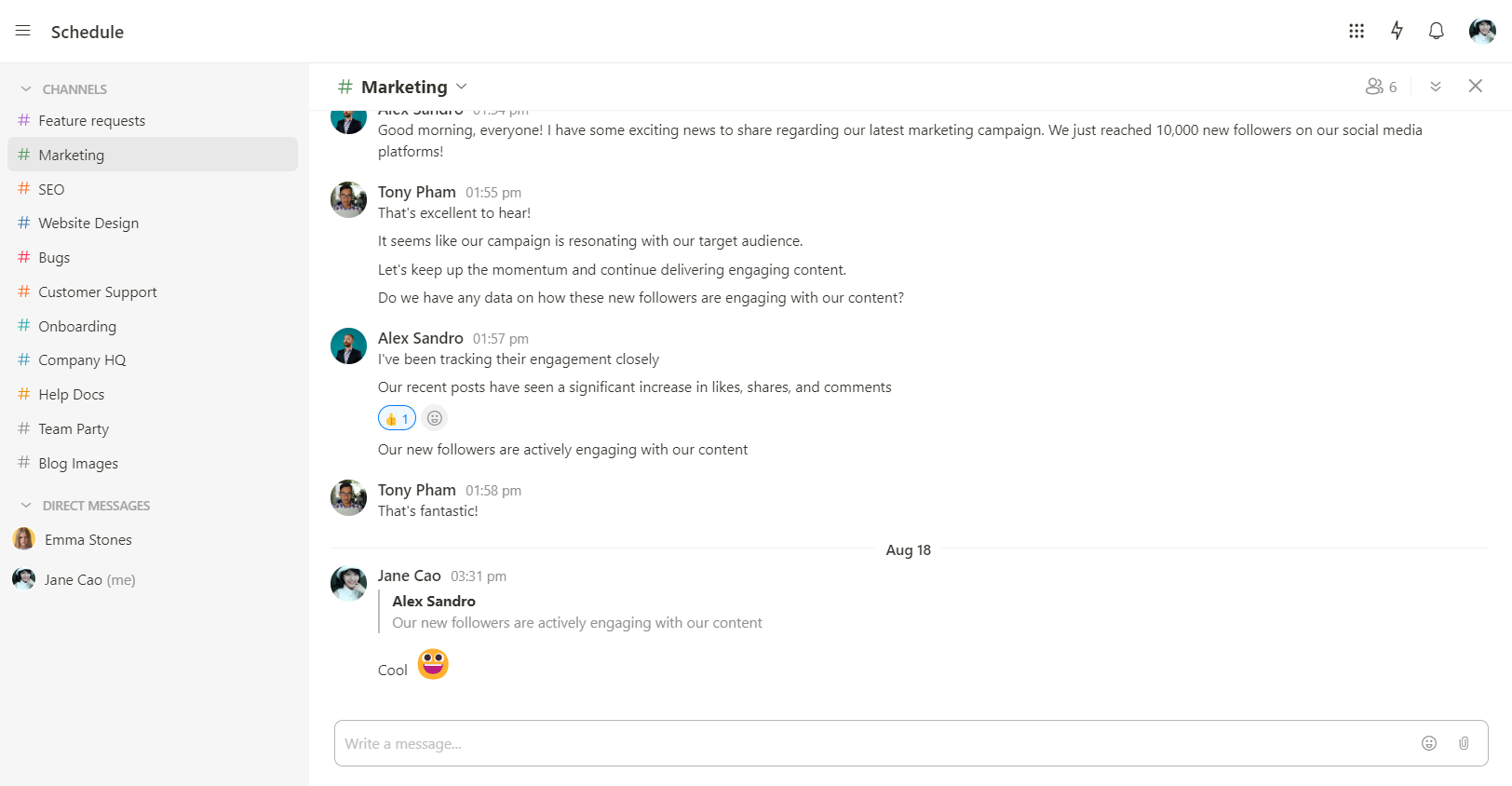
This feature allows you to categorize, search, and filter tasks in your workspace. You can filter tasks by one or multiple tags – a capability that other planner apps lack.
Take your task management experience to the next level with filters.
The feature lets you create a custom filter of multiple criteria such as lists, assignees, due dates, tags, priorities, etc.
vi) My Tasks
A private place where you can easily keep track of all assigned tasks and tasks you create. You can show tasks on a list or on a Kanban board and choose how to group them.
C. Great customizability
Make Upbase yours. Tailor it to your preferences and style:
- Personalize list icons and colors for a tailored look.
- Group similar lists into folders for intuitive navigation.
- Choose between List and Board views for tasks.
- Show/hide tools based on your needs for a clutter-free experience.
This study planning app is free to start and offers full access to all the Premium version features.
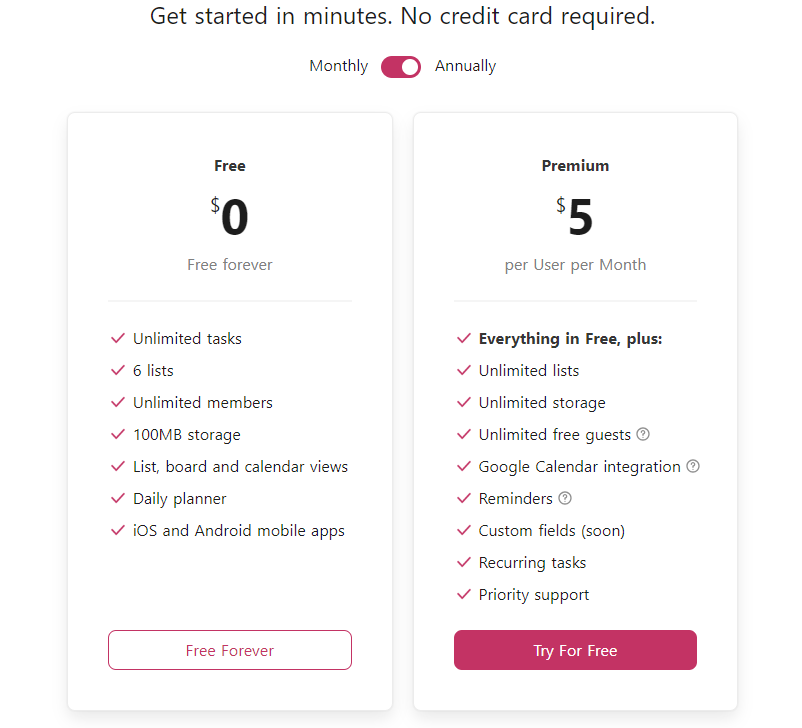
Availability : Web browsers | Windows | macOS | Android | iOS
Notion is like the cool kid on the block when it comes to study planning apps.
Unlike other apps, it gives you the freedom to design your own school planner, notes, and task lists.
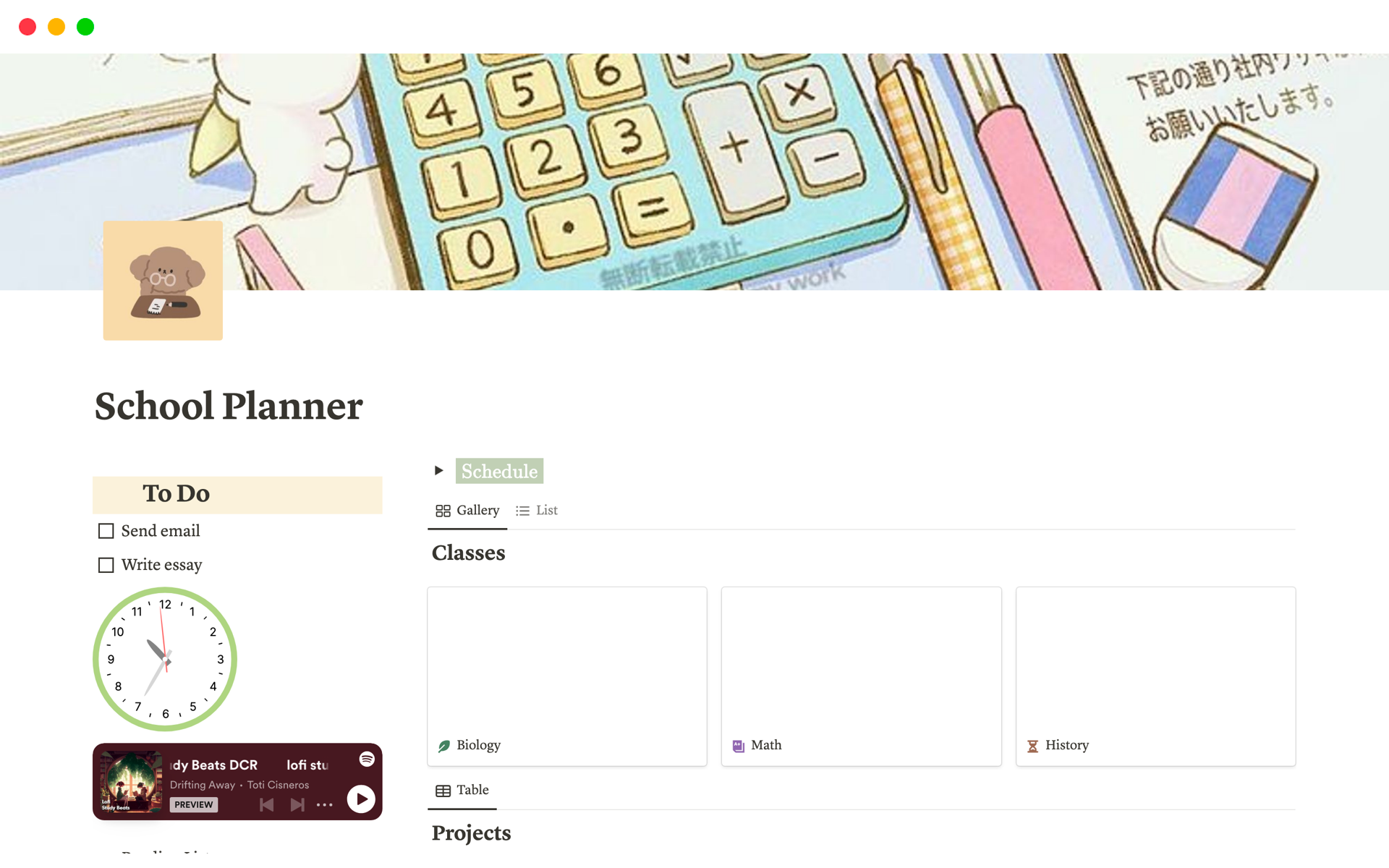
You can also link related information, keeping your subjects, courses, and projects cohesive.
Working on group projects? Notion allows you to share pages with your classmates, delegate tasks, and more.
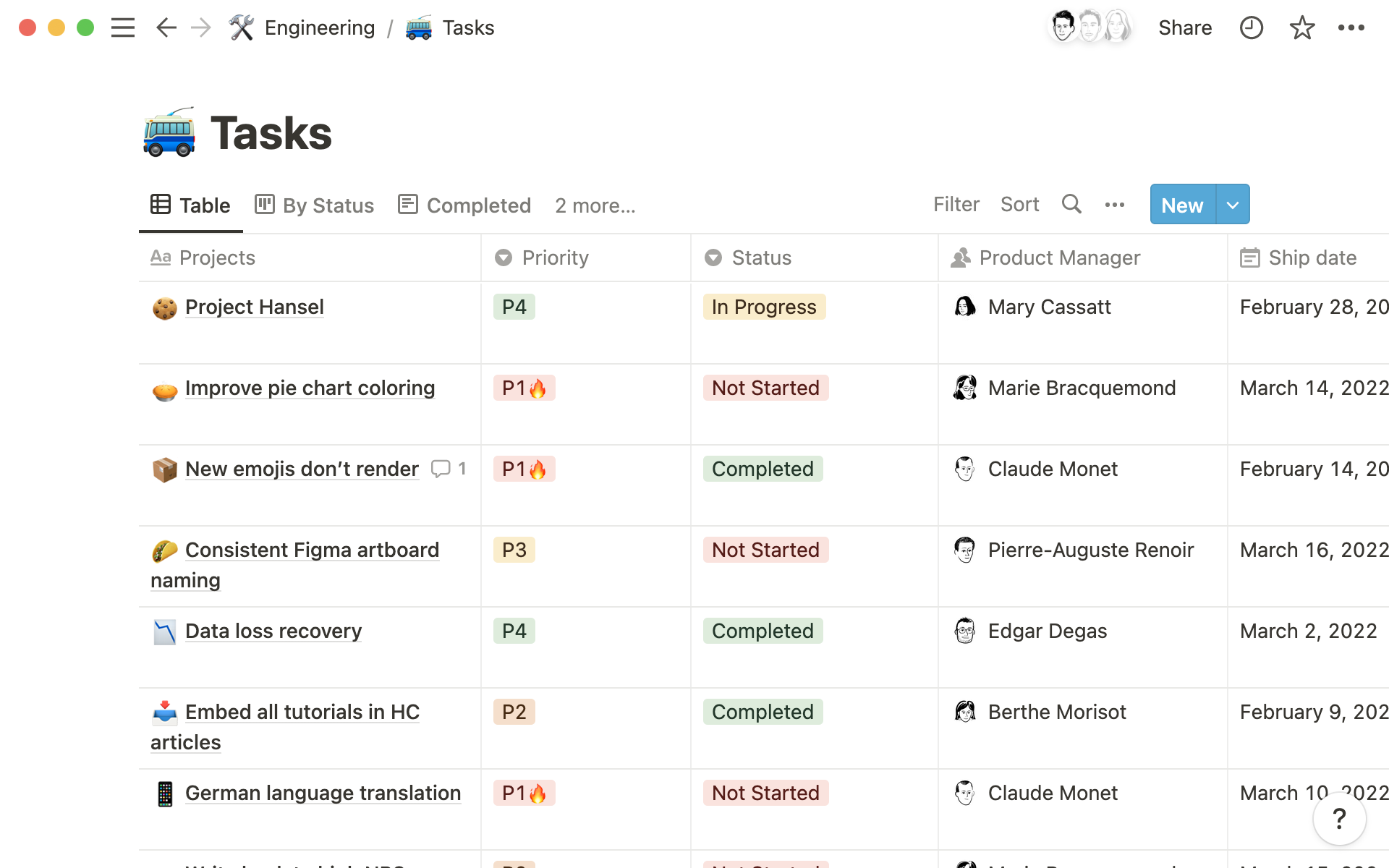
In short, Notion is the best planner app for students who value customization, seek an all-in-one solution, and are comfortable with a slight learning curve.
Key Features
- Slash command & rich text format options
- Databases, tables, and pages
- Rich template inventory (such as project planner, homework planner, school planner, etc.)
- Able to create custom workflows, planners, and databases
- Easy to link related information together
- Accessible across devices
- Steep learning curve
- No real-time chat tool
- Time-taking for initial setup
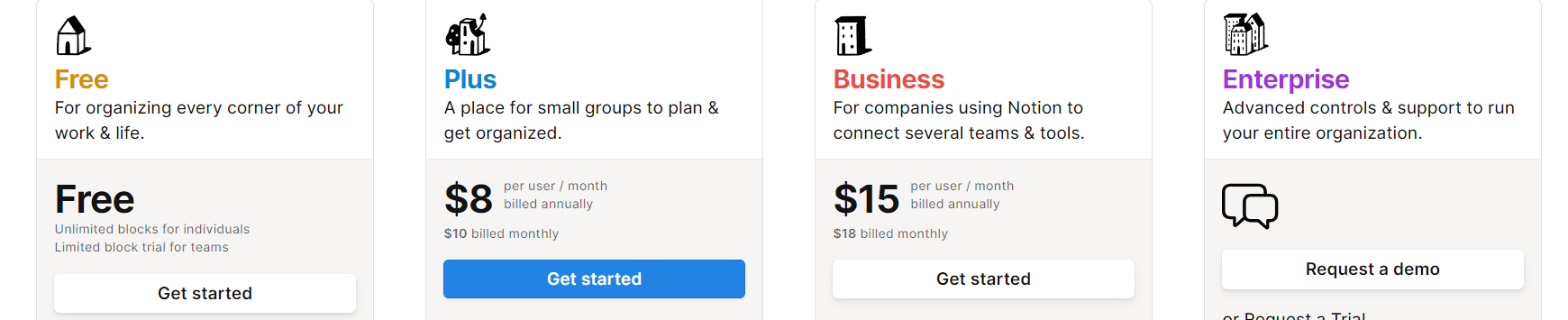
3. Google Calendar
Availability : Web | Android | iOS | Desktop
Google Calendar is a user-friendly student planner app, thanks to its clean calendar interface with various color-coding options.
For example, you can assign blue for classes, green for homework, and red for exams. So, when you spot blue in your calendar, you’ll immediately recognize it as a class.
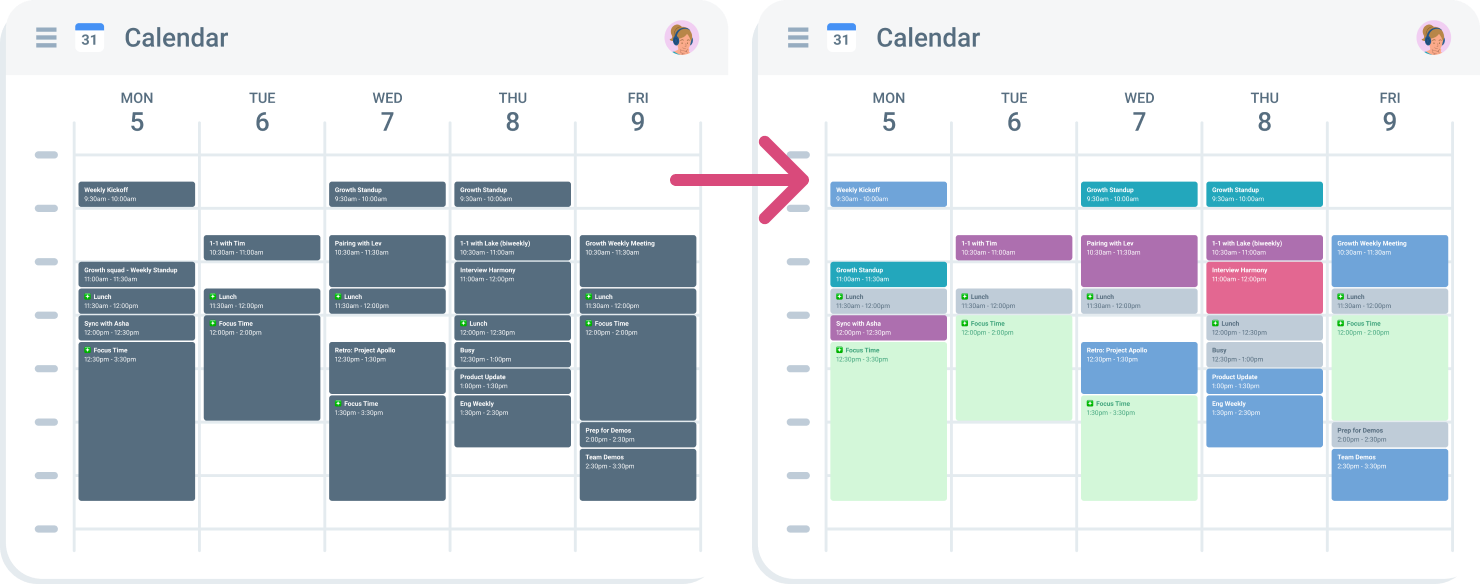
But what truly sets Google Calendar apart from other student calendar apps is its seamless integration with other Google services. This makes it the best planner app for students who are either already part of the Google ecosystem or considering joining.
- Rich color-coding options
- Seamless integration with Google apps
- Day, week, month, and year calendar views
- Simple to use
- Manage your to-do list schedules, emails, etc. in one place
- Easy to distinguish different activities
- Weak task management capability
- Not sync well with non-Google apps
This student calendar app is typically included for free as part of Google’s suite of apps.
Availability : iOS | Mac | iPad | Apple Watch | Android | Windows | Web
Todoist is one of the few student planner apps that utilize natural language processing for task creation.
For example, when you jot down “Math assignment due Friday at 5 PM”, Todoist transforms your words into an actionable task named “Math assignment” with a due date at 5 PM on Friday.
Pretty cool, right? But that’s not all!
You can add notes, create a reminder, or add labels to this task.
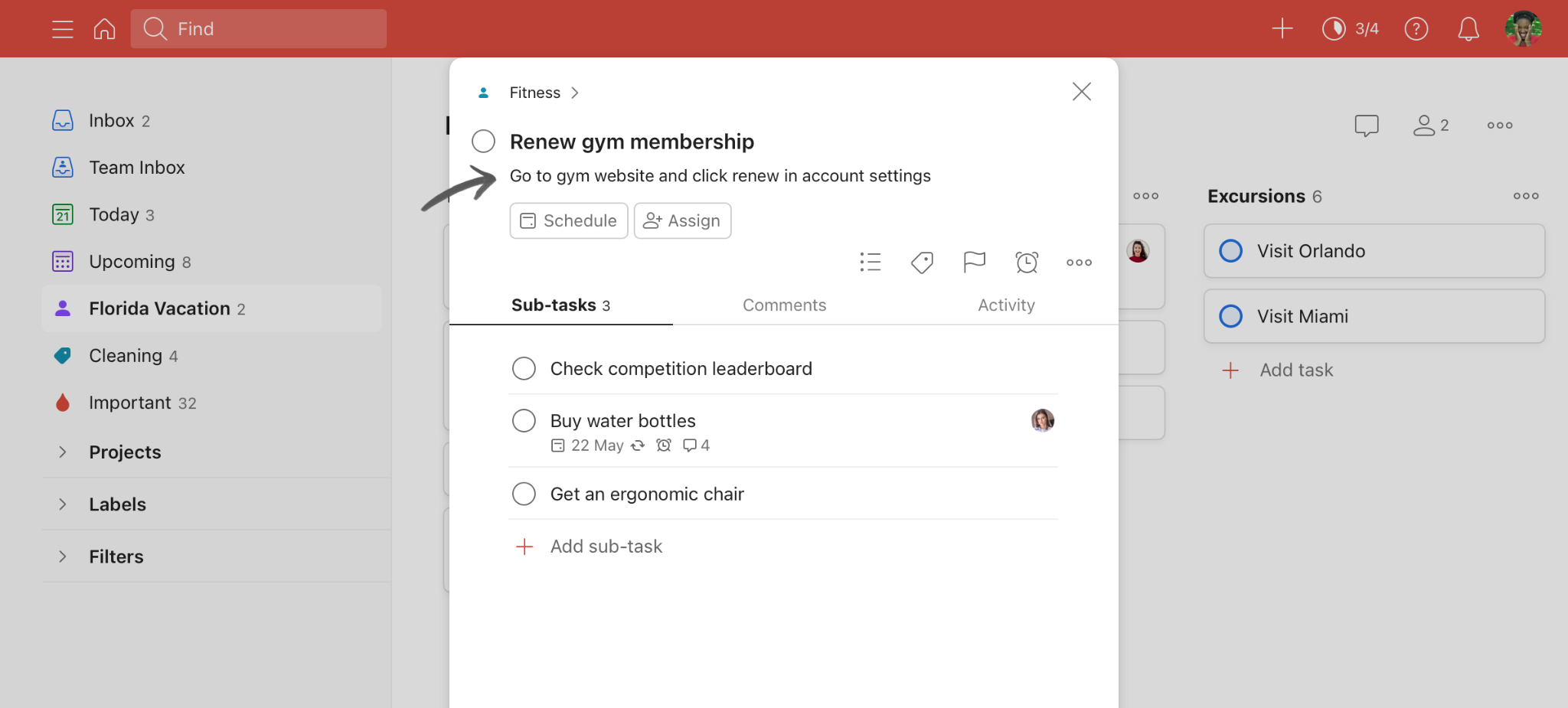
Furthermore, this school planner allows you to create projects, share tasks with your group, and delegate work.
- Due dates & reminders
- Labels and filters
- Recurring tasks
- Natural language processing
- Available on multiple devices
- Never miss any important deadlines
- Easy to sort and filter tasks by your needs
- Lack of start dates
- Unable to assign a task to multiple members
- Only support 5 collaborators per free project
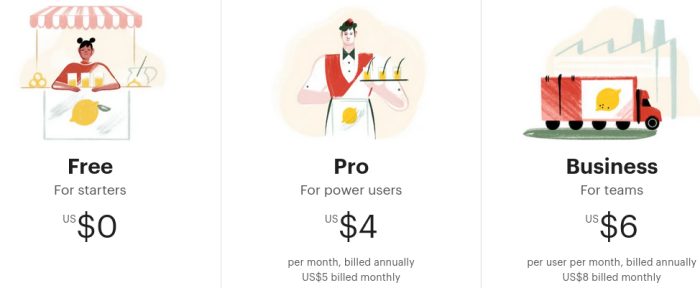
Availability : Web | iOS devices | Android devices | macOS | Windows
Trello is the best planner app for students, and here’s why it rocks.
First off, Trello’s intuitive Kanban-style interface is a breeze to navigate. It’s like digital sticky notes that actually keep you on track of upcoming tasks.
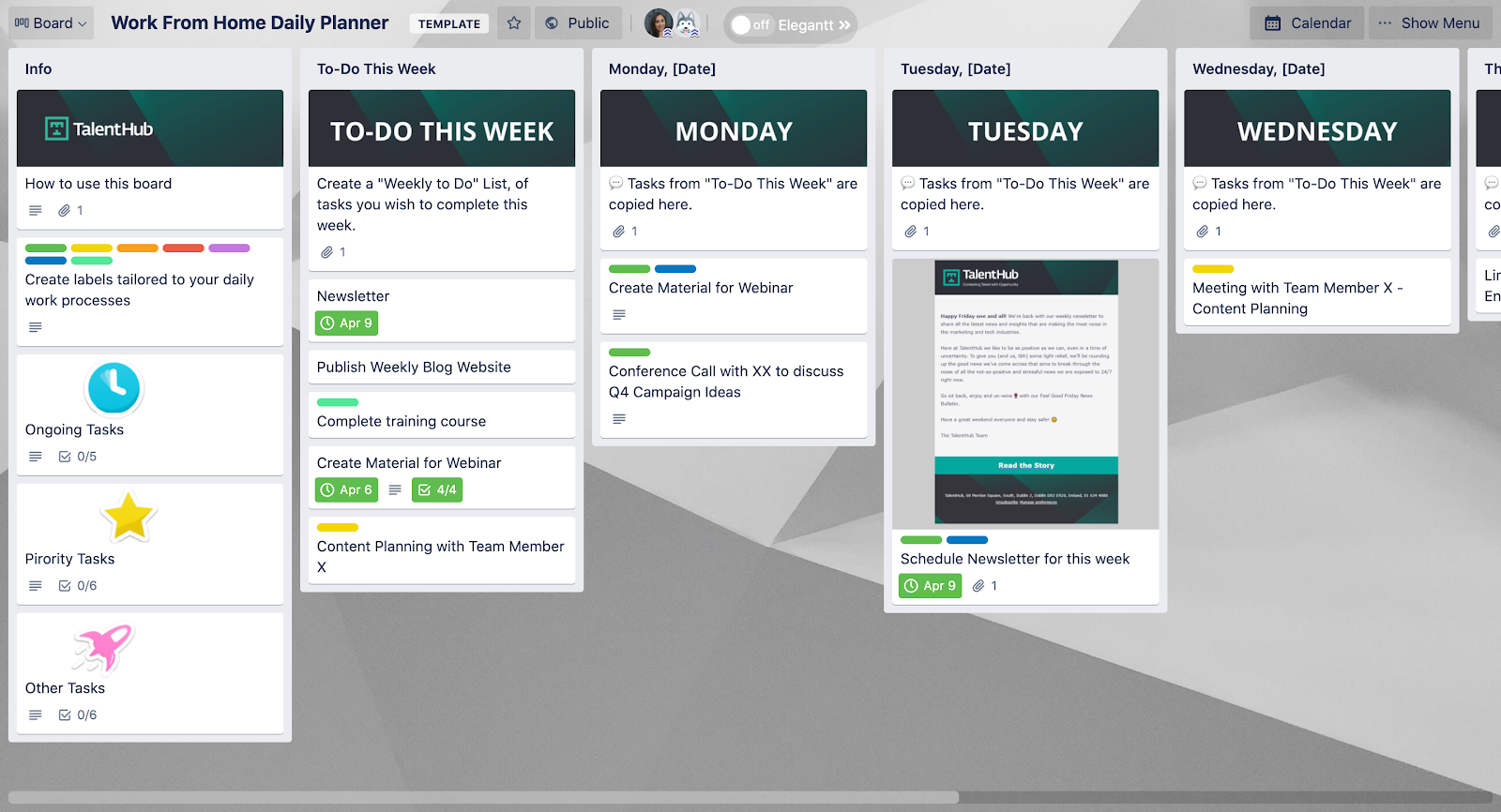
Secondly, it’s got all the features most students might need like due dates, labels, priorities, and reminders.
And if you’re teaming up on a group project, Trello enables you to invite friends, assign tasks, and share files.
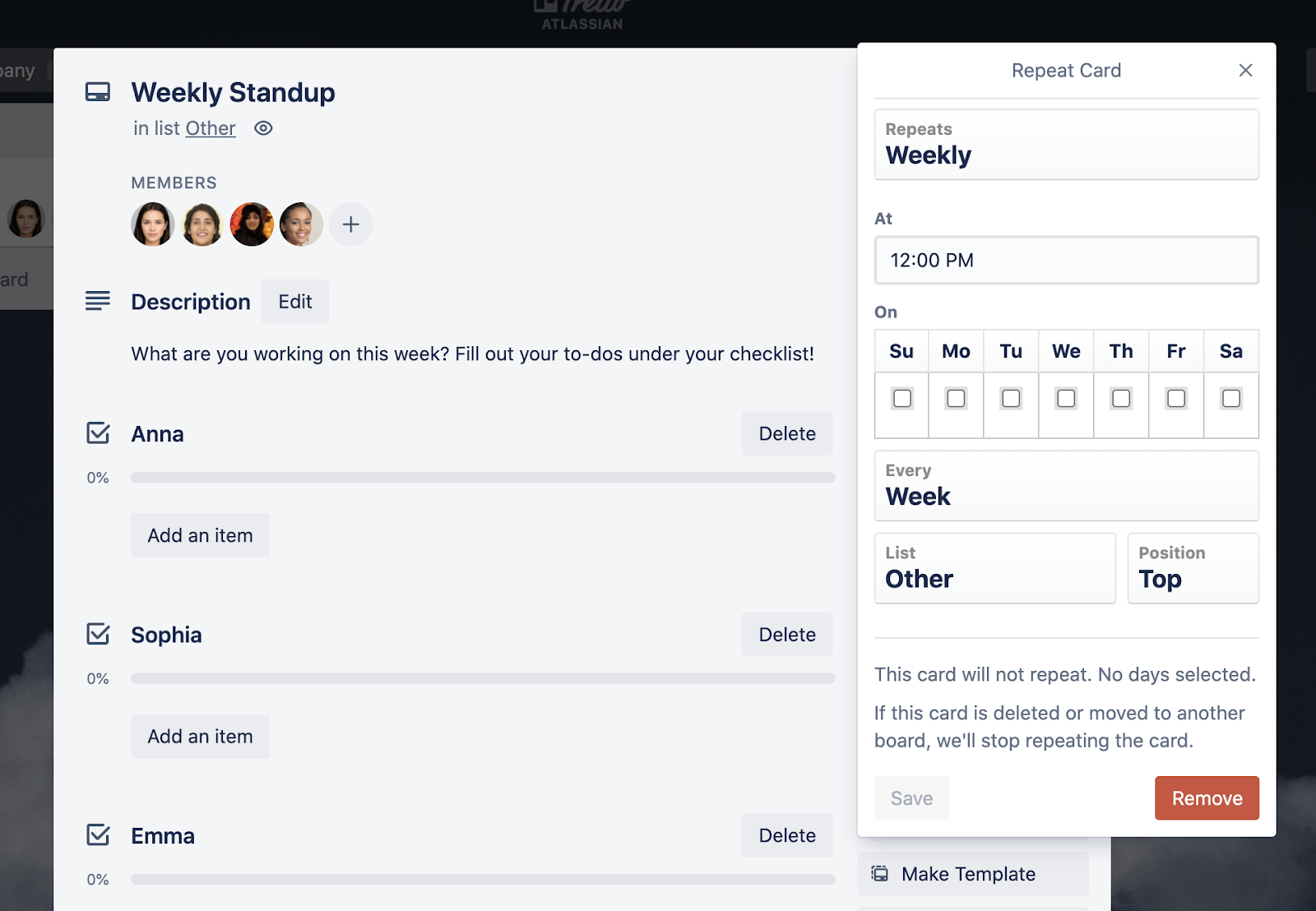
- Kanban-style interface
- Easy to track a project’s progress
- Save time on repetitive tasks
- Suit different preferences and styles
- Too basic subtasks (no due dates or assignees)
- The calendar view is available only on the Premium plan and up
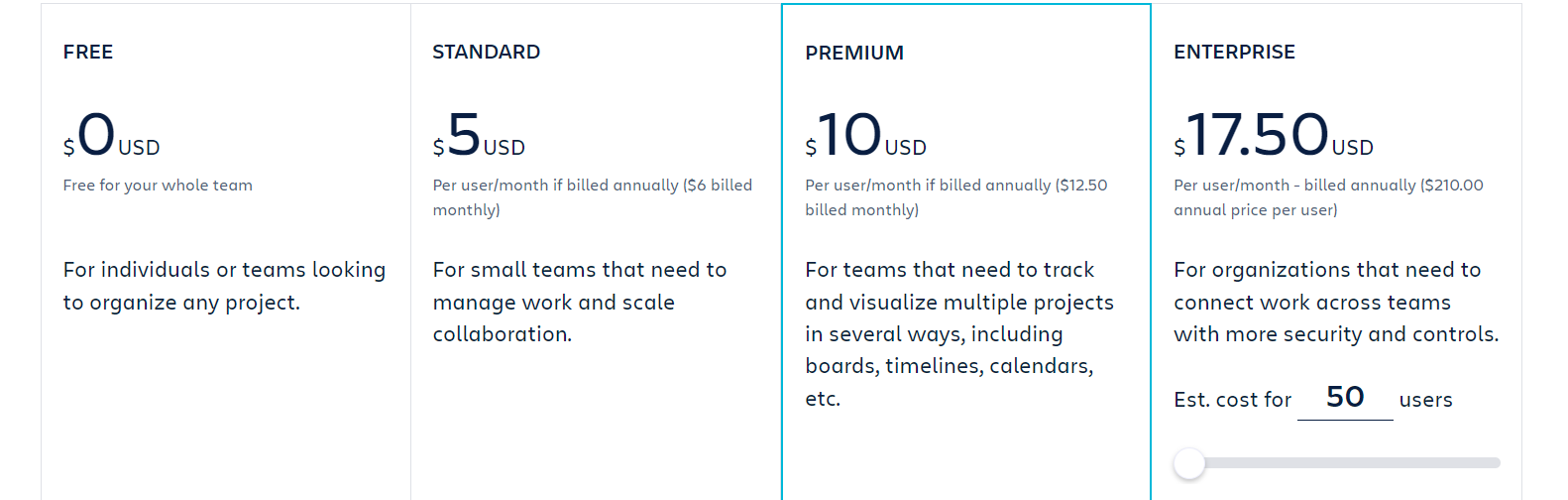
6. Power Planner
Availability : iOS | Android | Windows
Power Planner is a good college student planner app for both iOS and Android users.
What makes Power Planner special? It’s got your back for all things school-related, such as grade and GPA calculation, homework management with automatic reminders, and schedule tracking.
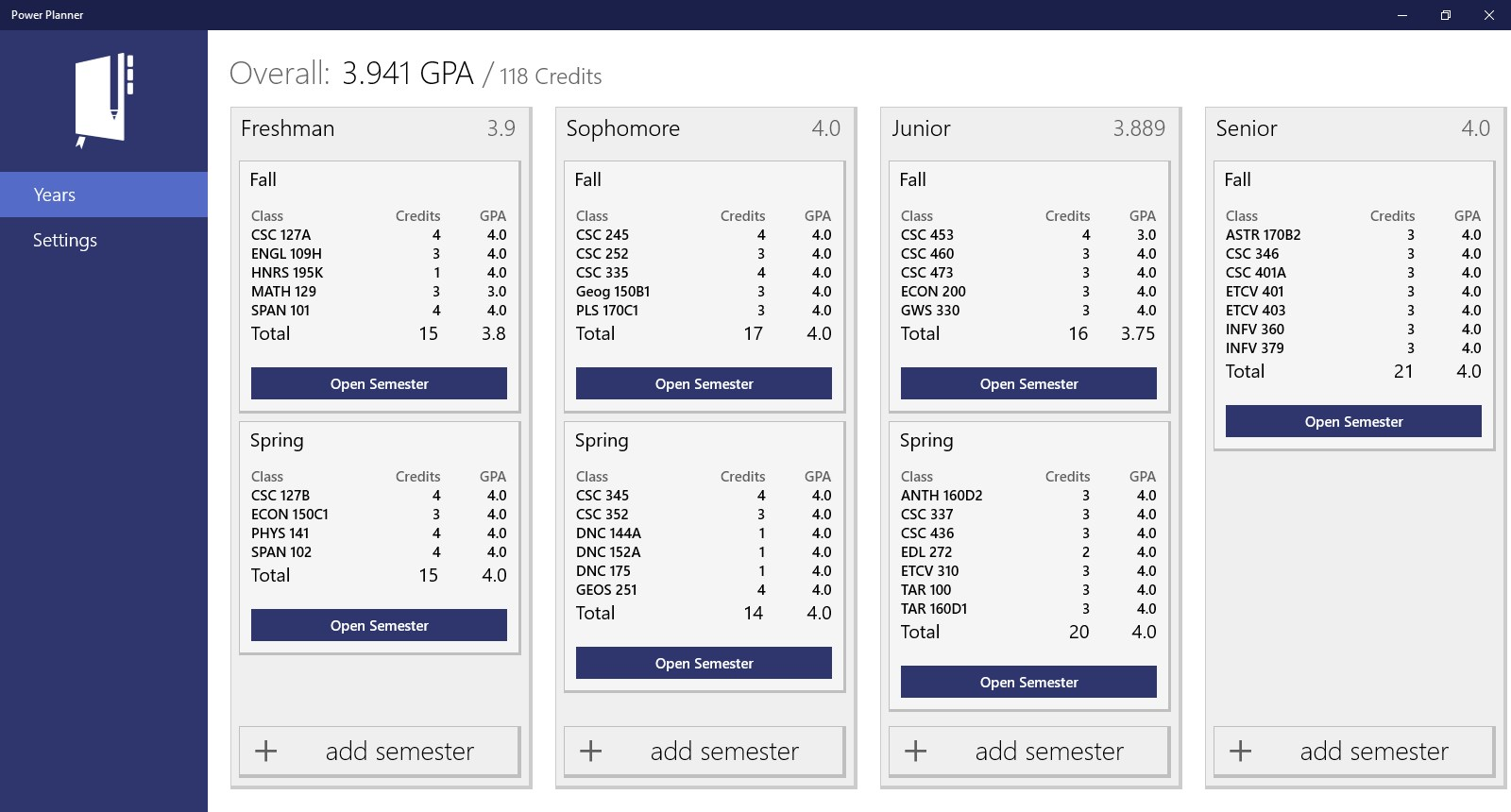
Plus, Power Planner offers nifty features like widgets for quick task check-ins and offline mode.
But note that while Power Planner is free to download, it includes an in-app purchase for premium features, such as the ability to add more than one semester and five grades per class.
- Grade and GPA calculation
- Automatic reminders
- Quick task check-ins
- Offline mode
- Easy to track grades
- Keep your class schedule in check
- Able to use when Wi-Fi is unavailable
- It takes time and effort for the initial setup
- Occasional synchronization issues
- Lack of collaboration features
Free with an in-app purchase of $1.99.
7. myHomework – Student Planner App
Availability :
What’s the deal with the myHomework Student Planner App?
Well, it’s super easy to use, with no confusing stuff here. It’s like having a friendly assistant to keep your academic life on track without any tech headaches.
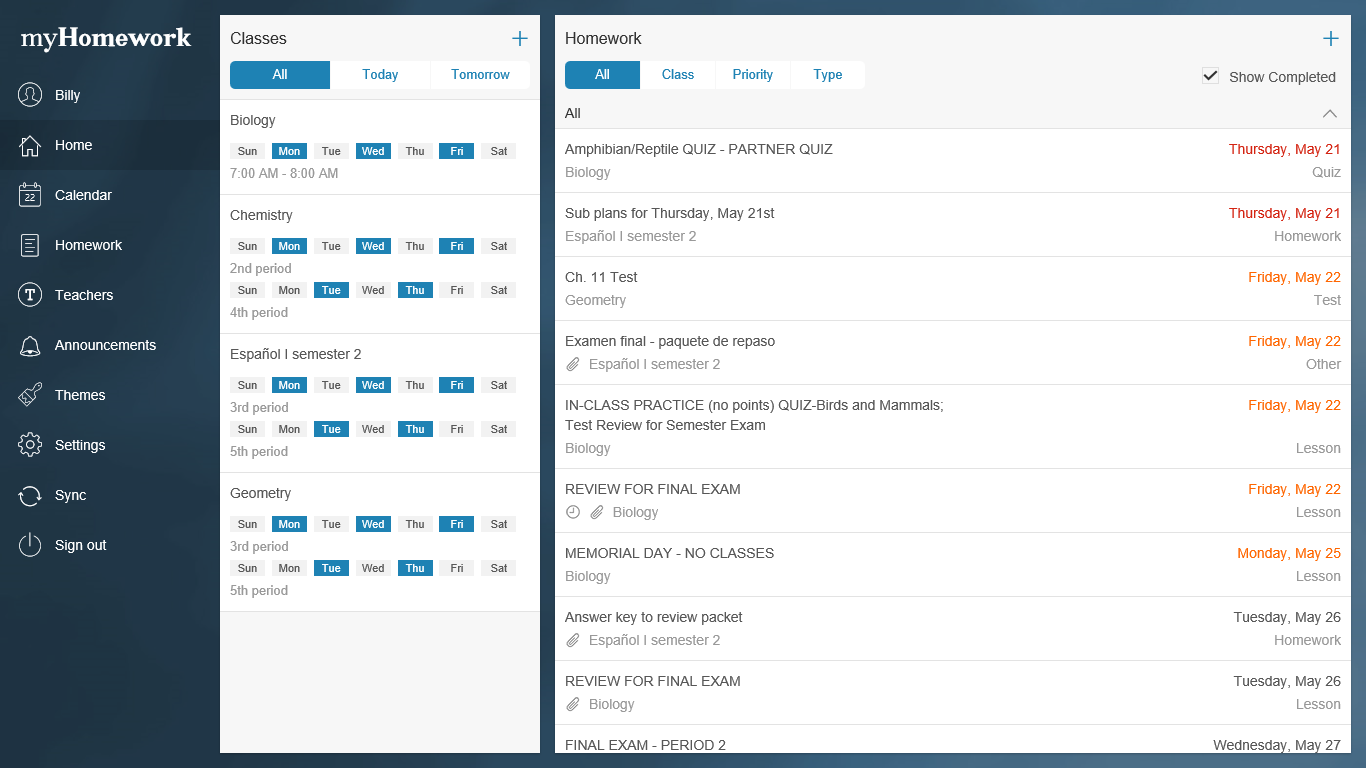
Unlike many student planner apps, myHomework is accessible whether Wi-Fi is available or not. It’s also compatible with multiple devices, including phones, tablets, and computers.
So, whether you’re online or offline, your schedule is right at your fingertips – upcoming events, homework, exams, it’s got you covered.
And it won’t let you forget with those handy reminders.
In short, if you want a friendly, no-fuss solution for tracking assignments and organizing subjects, myHomework is the best planner app you can think of.
- Reminders & notifications
- Due date reminders
- Assignment tracking
- Upcoming homework widgets
- Offline access
- Little to no learning curve
- Able to access your schedule and assignments offline
- Simple to keep track of lectures, labs, and assignments.
- In-app ads in the free version
- Collaboration features are only available on the paid version
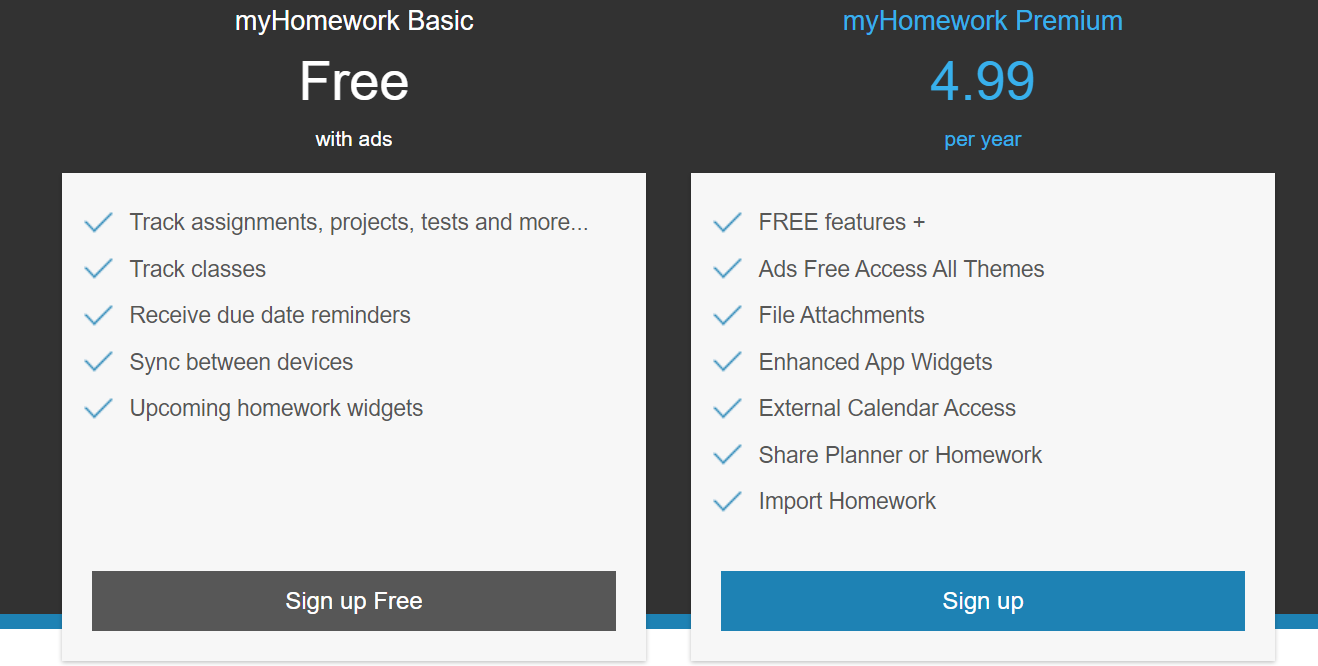
8. iStudiez
Availability : iOS | macOS | Android | Windows 10
Alright, imagine iStudiez as your digital planner buddy! Why’s it cool?
Well, iStudiez is not just a study planner app, it’s like your academic superhero. You can track your grades, manage assignments, and nail your class schedule. Plus, it sends you handy reminders so you’re always on top of things.
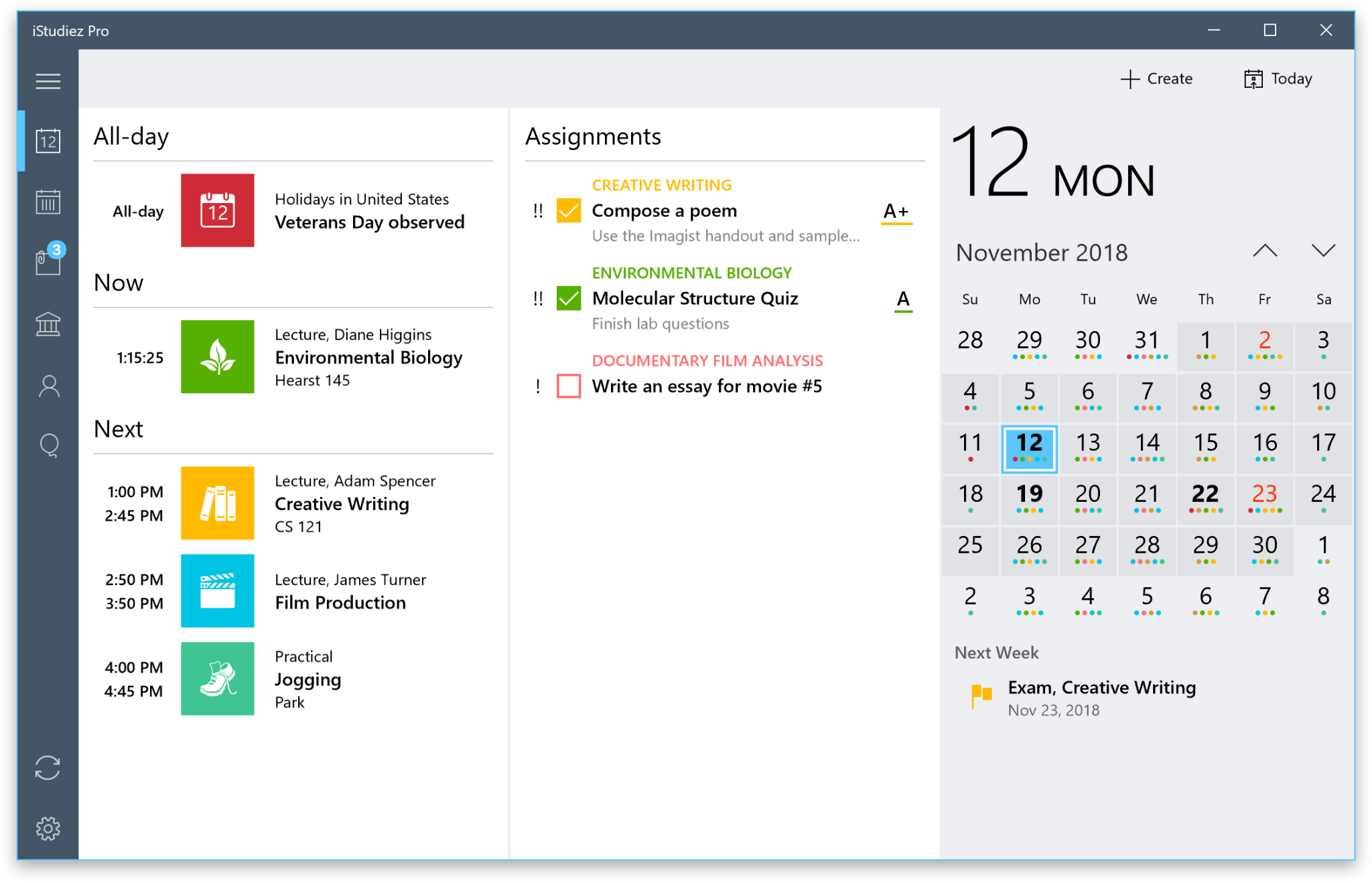
You can access iStudiez offline no matter what device you’re on.
So, if you’re all about keeping your school life organized and stress-free, iStudiez is the study planner app you’ve been looking for.
- Grade tracking
- Customizable subjects
- Tailored specifically for students
- Easy to keep tabs on your grades and GPA
- Access your schedule even without an internet connection
- Learning curve
- Occasional syncing issues between devices
iStudiez Pro is initially free with no ads. The paid version costs $2.99 USD on mobile and $9.99 USD on desktop, offering full features and synchronization.
Availability : iOS | Android
What makes Egenda stand out from other school planners is its simplicity.
No complex menus or tech mysteries. This planner app for students offers a straightforward and user-friendly interface that even non-experienced students can start using with ease.
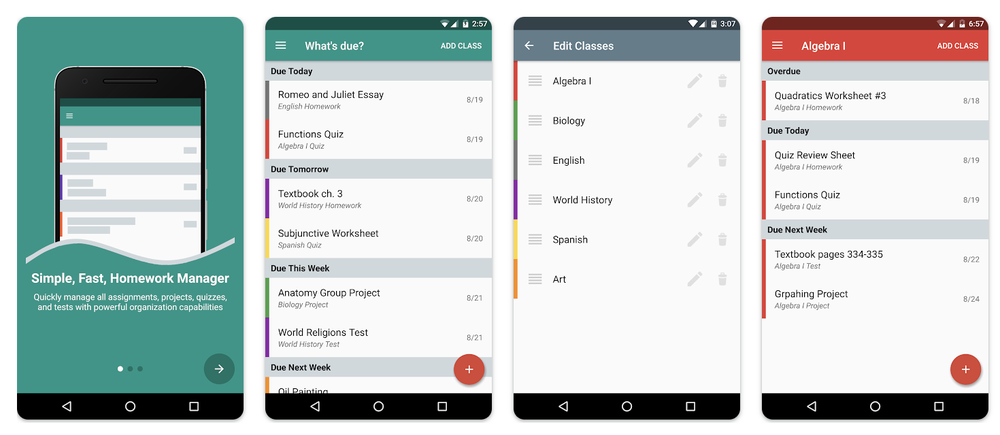
And guess what? Egenda is accessible offline – only a few study planner apps offer this functionality for free.
So, if you’re seeking the best planner app for students that’s mobile-dedicated and straightforward to use, Egenda is right up your alley.
Note: Unlike other apps, Egenda has no web or desktop versions.
- Daily reminders
- Sort by class, completion, and due date
- Easy to sort tasks by specific needs
- Accessible in areas with limited or no internet connectivity
- Unable to use across devices
- Lack of advanced features available in some other daily planner apps.
This planner app for students is free to download, with in-app purchases ($2.99 per item).
10. My Study Life
Availability : iOS | Android | Windows | Web
My Study Life is like the Swiss Army knife of student planner apps.
It’s got everything a student needs, all wrapped up in one neat package and synced seamlessly across devices, so your schedule and assignments are always up-to-date, no matter where you are.
Homework, exams, class schedules – this study planner app handles it all. It’s like having a personal academic assistant that fits right in your pocket.
If you’re in search of an all-in-one planner app for students, My Study Life is the way to go.
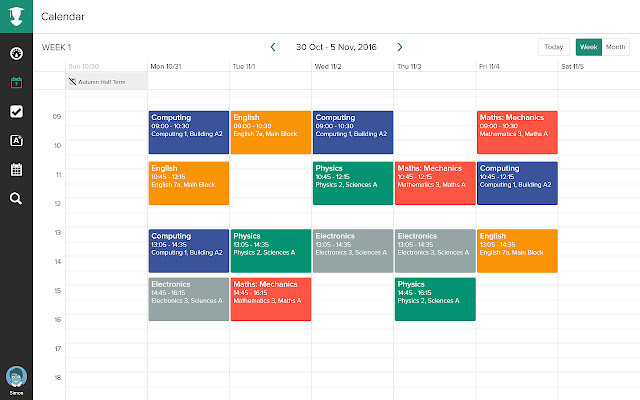
- Customizable school planner
- 3 Different types of tasks: Revision, Reminder, & Assignment
- Class, task, and exam reminders
- Offer comprehensive academic-focus features
- Easy to track tasks, exams, and revision progress
- Accessible even without an internet connection
- Unable to rearrange tasks
- No calendar feature for task due dates
III. Which Study Planner App is Best For You?
Alongside smart planning practices, having a good planner app in your arsenal is essential. We’ve introduced you to the 10 best study planner apps for students out there; now, it’s your turn to make an informed decision.
Need our suggestion? Sure, give Upbase a try!
It offers seamless synchronization across devices, intuitive assignment tracking, and a user-friendly interface that simplifies academic organization. With Upbase, you can stay on top of your assignments, never miss a deadline, and make the most of your study time.
So, why wait? Sign up for a free Upbase account and embark on a successful study path. Your future self will thank you!
1. What is a student planner app?
Student planner apps are digital tools designed to help students stay organized, manage their to-do list, view upcoming classes, and improve time management skills.
2. Are student planners worth it?
Student planners are real game-changers to make study life easier. They help with organization and keeping track of homework assignments and upcoming deadlines.
3. What is the best planner for a student?
The best planner apps for students depend on individual needs, but some good choices include apps like Todoist, Upbase, and Google Calendar, which offer user-friendly interfaces and versatile features tailored for students’ organization.
4. What is the best online planner for school?
Here are some of the best online planners for school: Todoist, Upbase, and Google Calendar. They are all free to start, simple to set up, and easy to use, offering a wide array of features to streamline your school life.
5. What is a good free planner app?
One great free school planner app is Upbase. Its free version offers:
- Built-in calendars for hours, days, weeks, and months.
- Private and shared to-do lists with unlimited users for group projects.
- Real-time chat and rich collaboration features for seamless teamwork.
- Additional features like note-taking, bookmarks, and Pomodoro timers.
Furthermore, Upbase is user-friendly and accessible on web browsers, the Google App Store, and the Apple App Store.
One place for all your work
Tasks, messages, docs, files, chats – all in one place.

- Help center
- Terms of service
- Privacy policy
- iOS mobile app
- Android mobile app
10 Best Productivity Apps for Mac in 2024 (For Digital Specialists)
Published: March 26, 2024
Last year, I finally made the switch to a Mac.

As a marketer by day and business development specialist by night, I use many different tools to manage my time, track tasks, keep my creative juices flowing, stay in touch, automate stuff, and keep everything nice and organized.
So, I was worried if my usual productivity apps and tools, especially the ones needing downloads, would work well on a brand-new Mac. Turns out, they all did. And my productivity surged.
So, in this piece, I’m sharing the 10 best productivity apps for Mac with all their features and golden highlights.

Table of Contents
What are productivity apps?
10 best productivity apps for mac.
Productivity apps help you work better and faster, freeing up your mental energy. Their main goal is to make you more focused and productive at a given moment.
According to employee performance research , productivity tools have an extremely positive impact on employee performance. Those who use them are more relaxed and achieve better results.
In essence, productivity apps help with task management, calendar organization, note-taking, team collaboration, and time tracking. For example, project management tools fall under this category. They let you sort tasks into boards, lists, and cards, which is super handy for staying on track.
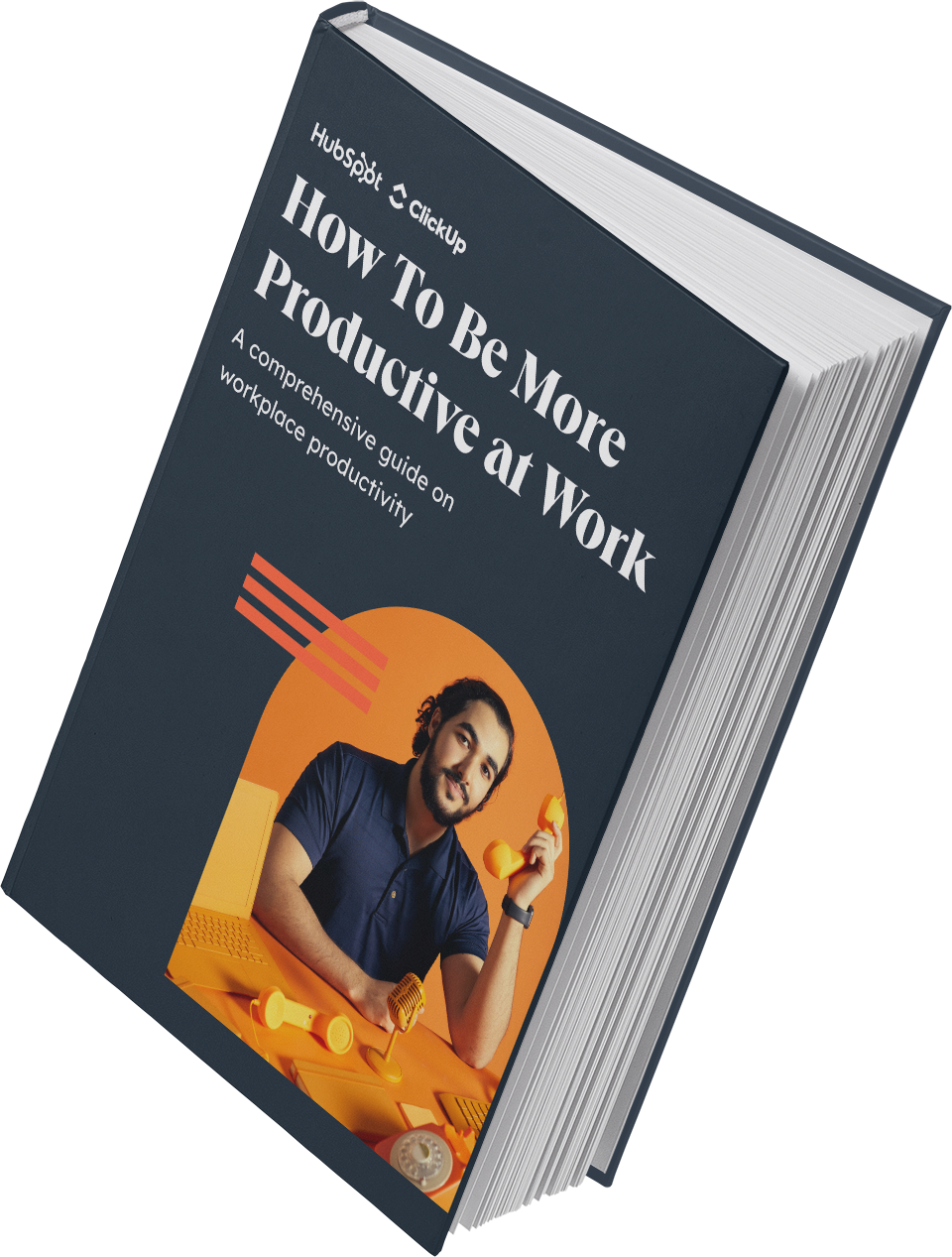
Free Workplace Productivity Guide
Stop procrastinating! Boost your productivity with this free kit.
- Free Productivity Guide
- PIE Scoring Template
- Labor Hours Calculator
You're all set!
Click this link to access this resource at any time.
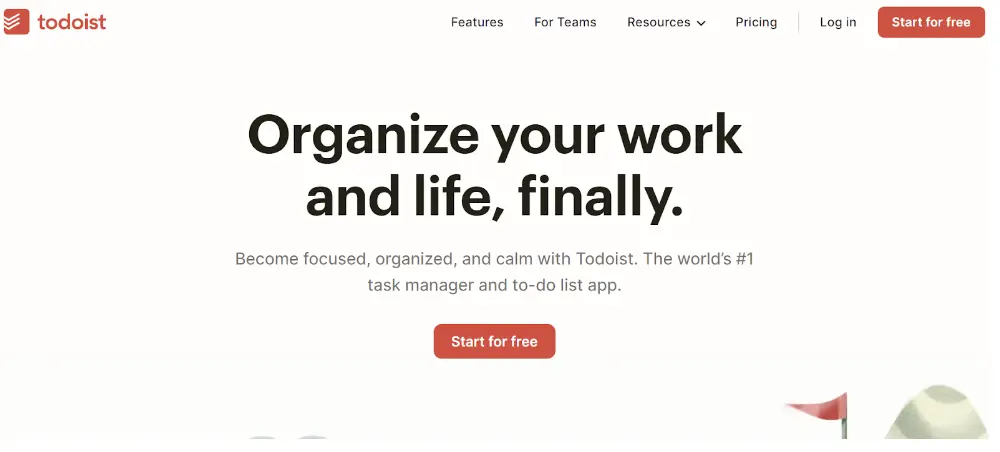

5. Grammarly
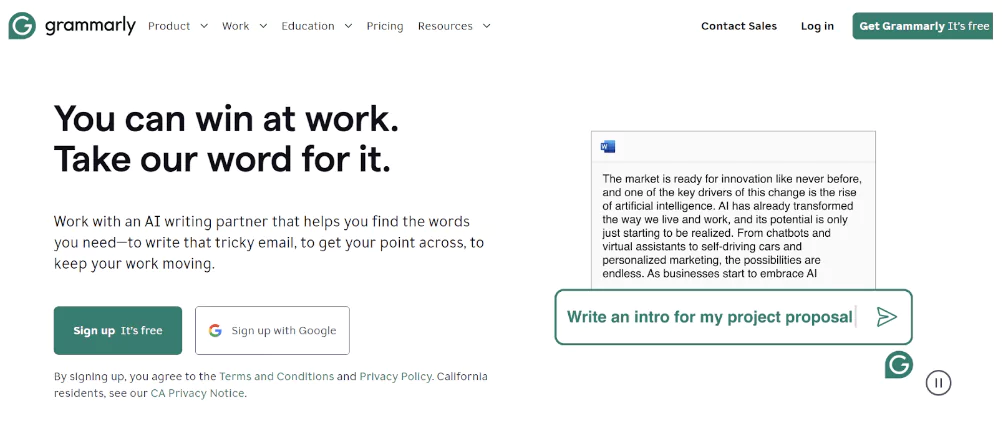
Don't forget to share this post!
Related articles.

The 20 Best Free PDF Readers of 2023

Everything You Need to Know About Slack

14 of the Best Mind Mapping Software to Brainstorm Better Ideas
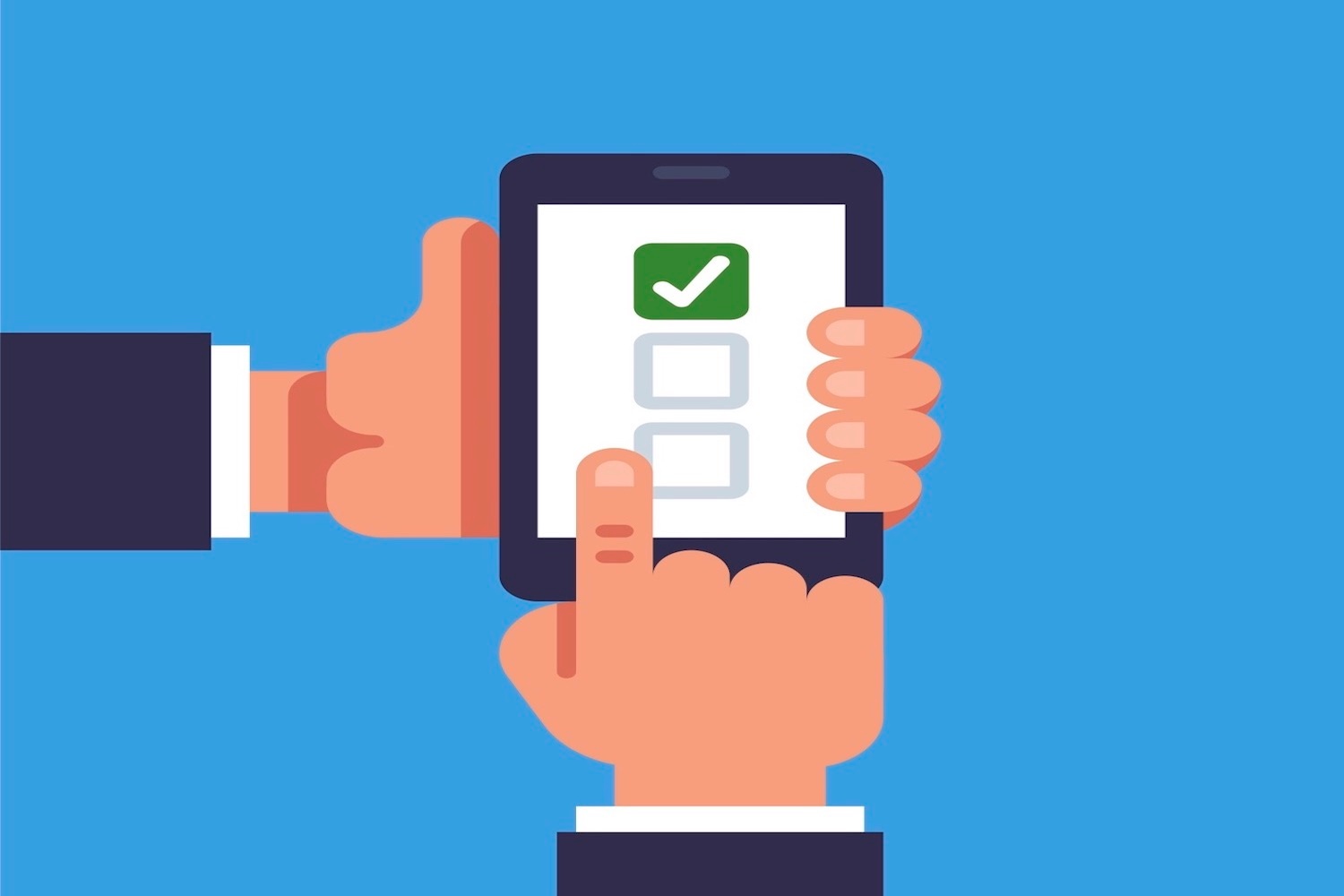
The Ultimate Guide to the Best Productivity Apps, Tools, and Software

21 Free Project Management Software Options to Keep Your Team On Track

15 of the Best Slack Apps, Integrations & Bots to Try

8 Voice-to-Text Software That'll Help You Work Faster

The 9 Best Password Managers for Every Browser and Budget

16 of the Best Free Apps for Startups to Kickstart Growth

36 Commuting Apps to Make Your Trip to Work More Productive
HubSpot uses the information you provide to us to contact you about our relevant content, products, and services. HubSpot will share the information you provide to us with the following partners, who will use your information for similar purposes: ClickUp. You can unsubscribe from communications from HubSpot at any time. For more information, check out HubSpot's Privacy Policy . To unsubscribe from ClickUp's communications, see ClickUp's Privacy Policy .
Maximize your workplace performance with this free guide and set of four templates.
Marketing software that helps you drive revenue, save time and resources, and measure and optimize your investments — all on one easy-to-use platform
Best Mac apps in 2024
The best Mac apps to install on your new MacBook or iMac

Best Mac productivity apps
Best mac utility apps, best mac photo/video editing apps, best mac social media apps, best mac entertainment apps.
The best Mac apps help you get more out of your Mac by expanding on its capabilities and shoring up weaknesses. They make it easier and more enjoyable to use your Mac, boosting your productivity and helping you get more out of your device.
With that in mind, we've pulled together this list of our favorite apps to install on a new Mac. Regardless of whether you own a laptop or desktop, these apps will help you make the most out of your Mac.
Many of these apps are freely available on the Mac App Store, which you can access by clicking the App Store icon on your Mac's dock (if you can't find it, you can also open the Apple menu in the top-left corner and launch the App Store from there). The App Store is packed with thousands of apps of varying quality, which is why we've relied on our own hands-on experience and user reviews to build this list of the best Mac apps you can get.
Best Mac apps you can download right now
Why you can trust Tom's Guide Our writers and editors spend hours analyzing and reviewing products, services, and apps to help find what's best for you. Find out more about how we test, analyze, and rate.

Tom's Guide's own Mark Spoonauer describes Rectangle as the best Mac app you’ve never heard of . And it's actually free, too. Which, honestly, it should be: Rectangle helps you manage and organize all of your many windows, with a laundry list of keyboard shortcuts and the ability to snap windows to corners and sides of the screen. This is all the kind of stuff that Windows users get by default and have loved for years. While there's a $10 Pro edition of Rectangle, the free version is definitely the one most should start with.
Download Rectangle
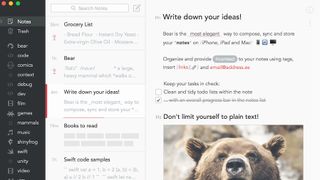
Bear is a free note-taking app that's versatile, encrypted and easy to use. While Apple continues to make meaningful improvements to its own free Notes app, Bear does a lot of what Notes does better, and with a bigger priority on your privacy. The free version of Bear lets you write notes and to-dos in portable Markdown, organize notes with nested tags, pull assets (like images or text) from web pages into your notes, and even draw or dictate notes using a stylus (for drawing) or Apple Watch (for dictation). If you subscribe to the upgraded Bear Pro version ($14.99/year) you get even more useful features, like the ability to sync notes between devices, encrypt individual notes with a password, or lock the Bear app with Face/Touch ID.
Download Bear
Fantastical
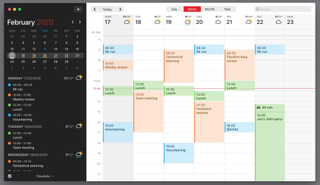
Sure, your Mac already has a built-in calendar, but Fantastical does it better. This award-winning app has long been a favorite of ours, and at least one Tom's Guide editor swears by it as a productivity tool. The free version of Fantastical offers a slick, easy-to-use calendar that makes it easy to organize your tasks and see what's coming up with a glance. If you're willing to pay a monthly fee, you can subscribe to the upgraded version that offers more useful features, including cross-platform Fantastical access and syncing across Mac, iPhone, iPad , and Apple Watch.
Download Fantastical
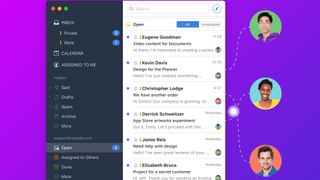
You can do better than the default Mail app on macOS, and Spark is one of the best alternatives. This free email client offers a number of handy features the competition doesn't, including a suite of tools that make it easy for multiple people to manage an inbox by doing things like assigning emails to each other or composing emails collaboratively in real time. It also offers excellent tools for organizing your inbox, scheduling emails, and finding exactly the message you're looking for using a natural language search engine. You can also find stellar Spark clients on iOS and Android, making it a great tool for managing email across multiple devices.
Download Spark
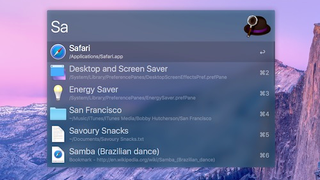
Alfred 4 is the latest and greatest version of Alfred, a better way to search for files on your Mac and the web at large. But Alfred is more than a search tool: you can use it to launch apps, look up spelling and definitions, do quick calculations, and generally make the most of your new Mac. The best part? It's free, though you can pay a one-time fee to buy a license and upgrade to a version with more powerful features, including the ability to play music from iTunes, create workflows and hotkeys, customize Alfred's look, and more.
Download Alfred 4

DaisyDisk is one of the best disk space managers for Mac because it's powerful, versatile and beautiful to look at. This $10 app will quickly scan your storage drive(s) to show you a gorgeous interactive map of how your Mac's storage space is being used, and its drag-and-drop tools make it easy to quickly move files around and clear up some space. Plus, the latest version now supports scanning drives on cloud storage services like Dropbox, Google Drive, and more.
Download DaisyDisk
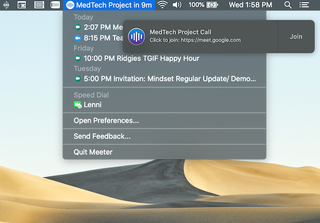
Meeter is a handy little app that sits in your Mac's menu bar and organizes all your video calls in one place, whether they be on BlueJeans, FaceTime, Google Meet, Microsoft Teams, Webex, Zoom or about thirty other video-conferencing platforms. In normal times Meeter is ideal for remote workers, but during the COVID-19 pandemic it's a useful app for anyone who regularly hops on video calls with family and friends. The free version connects to your calendar and automatically pulls in details for your upcoming calls, making it easy to quickly see what you have coming up and join with a single click — no more rooting through your email to find the right meeting link.
Download Meeter
CleanShot X
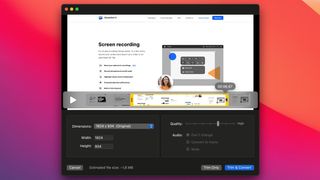
CleanShot X is a turbocharged screen-capturing tool for Macs, and if you spend a lot of time capturing pics or video of your desktop it's a real life-changer. The basic version costs $29 and gives you a more powerful suite of screen-capturing tools that make it easy to quickly snap a pic, edit or annotate it, combine it with other screenshots, and share it with whoever you need to via drag-and-drop. You can also record video of your screen (even while scrolling) with the option to capture your clicks, your keystrokes, or your webcam, then quickly upload that recording to the cloud or turn it into a GIF. Upgrade to the $8/month Pro version for unlimited cloud storage (the basic version gives you just 1GB), custom domain and branding options, and more.
Download CleanShot X
Pixelmator Pro

With a $40 asking price, Pixelmator Pro isn't the cheapest photo editing app on the App Store, but it's certainly one of the best. As of this writing it offers more than 50 image editing tools (including a full set of vector tools), including some pretty neat options like photo editing tools that tap into the power of machine learning. It's a strong competitor to Adobe Photoshop, with the added bonus that you only have to pay for Pixelmator Pro once, whereas Adobe wants to charge you a monthly subscription fee to use its best photo editing tools.
Download Pixelmator Pro

Apple's own iMovie isn't the most robust or professional video editor on the market (those honors go to expensive software like Adobe Premiere Pro and Final Cut Pro), but it's one of the easiest to use. More importantly, it's free, whereas most full-featured video editors will cost you $100 or more. Since iMovie is Apple software it may well already be installed on your Mac, but if not, you can easily grab it from the App Store to do some quick video editing at up to 4K resolution.
Download iMovie

Sure, you can log into Instagram via your web browser of choice, but it's not exactly the most ideal way to browse the image-sharing service. Enter Grids, a free app that makes browsing Instagram on your Mac a much more enjoyable experience. It has a nice clean interface that loads quickly, and you can use it to view Instagram photos and videos in a variety of layouts. There's also a handy enlarged view mode for when you want to zoom in. The only downside is that some of the standard features of Instagram (like being able to direct message other users or watch their Stories) are only available in Grids if you subscribe to the Pro version, which is $2.50/month on a month-to-month basis or $1/month if you buy a yearly subscription.
Download Grids
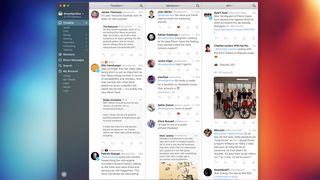
If you use Twitter frequently, Tweetbot is a must-have app for Mac. This $10 app makes the experience of using Twitter much more enjoyable by giving you access to a powerful suite of filters that can help you block out spoilers, sponsored tweets, and more. It has a slick user interface with that makes it easy to track hashtags, switch between accounts, and jot down notes on user profiles that only you can see.
Download Tweetbot
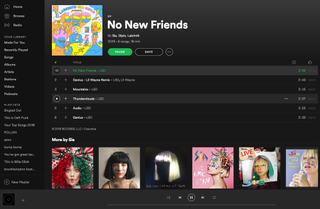
If you're not already using Apple Music to kick out the jams, chances are good you're a Spotify user. Even if you aren't yet, Spotify makes it easy to set up a free account and start listening to your favorite artists, and the macOS desktop app gives you more control over your playlists than the web app in a slick, easy-to-navigate design.
Download Spotify

If you want to play games on your Mac, it's a good idea to download Steam. Launched by Valve nearly two decades ago, Steam has grown to become one of the biggest PC game platforms in the world. Not every game on Steam is compatible with macOS, but Steam makes it easy to filter through its 50,000+ games to see which ones run on Macs. There are lots of amazing options too, including everything from Sid Meier's Civilization VI and Stardew Valley to Cuphead, Hades, Disco Elysium and more. Plus, you can connect a compatible Bluetooth controller for some old-fashioned gamepad gaming on your new Mac.
Download Steam
When you absolutely, positively must play a video file and you're not sure Apple's QuickTime player will support it, VLC is the first media player you should download. It's one of the best media players on the market because it supports so many different types of multimedia, including DVDs, audio/video CDs, and file formats like Xvid, DivX, Real Video, and more — including Ogg Vorbis, a personal favorite. The best part? It's free, open-source, and available across multiple platforms, including iOS.
Download VLC

Sign up to get the BEST of Tom’s Guide direct to your inbox.
Upgrade your life with a daily dose of the biggest tech news, lifestyle hacks and our curated analysis. Be the first to know about cutting-edge gadgets and the hottest deals.

Alex Wawro is a lifelong tech and games enthusiast with more than a decade of experience covering both for outlets like Game Developer, Black Hat, and PC World magazine. A lifelong PC builder, he currently serves as a senior editor at Tom's Guide covering all things computing, from laptops and desktops to keyboards and mice.
Discord will soon show ads — here's how this will change the beloved gaming chat app
Instagram Blend could surface reels for you and a friend
I plan on skipping the iPhone 16 Pro Max for iPhone 16 Pro — here’s why
- Jessie.F From the list above I use CleanShot X for screen-capturing while scrolling, great feature. I used Bear for a while, but recently stayed with Notes. I also use an SideNotes app, which is not mentioned here, where I store all the handy stuff like links, files or snippets. I can't imagine my Mac without it. (No subscription, one-time payment of $20.) Reply
- foxhoundsteven Calendar: BusyCal (& BusyContacts) is a powerful alternative (busymac.com) Photo editing: You should give a try to Affinity Photo which is a great Photoshop challenger. There are also Affinity Designer and Affinity Publisher. Video player: Movist is fully macOS designed and more powerful than VLC or IINA. Reply
- View All 2 Comments
Most Popular
By Emily Long January 23, 2024
By Sarah Chaney January 18, 2024
By Stephen Lambrechts January 11, 2024
By Dan Cavallari January 10, 2024
By Christian de Looper January 07, 2024
By Olivia Powell December 11, 2023
By Anthony Spadafora December 10, 2023
By Jane McGuire December 08, 2023
By Frances Daniels December 04, 2023
By Frances Daniels November 25, 2023
By Frances Daniels November 23, 2023
- 2 The MacBook Air M1 is still worth buying in 2024 — 3 reasons why
- 3 Interest in EV trucks like F150 Lightning is plummeting — here's why
- 4 Princess Peach: Showtime! is deceptively simple — here's why I love it
- 5 3 best free movies streaming on The Roku Channel right now
Top 5 Best Homework Assistance Services for macOS & Windows Users Homework, an integral part of every student's educational journey, often poses challenges that can be overwhelming.
- 0 Shares Share

Thankfully, with the advent of technology, students now have access to numerous homework assistance services that can aid in their academic endeavors.
If you’ve ever found yourself pondering, ‘Where can I pay to do my homework ?’ or ‘What services can help me a lot with a difficult homework assignment?’, fret not.
In this article, we will explore the top 5 best homework assistance services for macOS and Windows users.
Brainly, a community-driven platform, offers assistance in diverse subjects such as math, biology, history, and physics. Available on both iOS and Android, Brainly leverages the collective intelligence of its user base to provide solutions to homework queries.
How Brainly Works
Users can submit their homework queries through a photo, typing, or voice search. The responses are generated by Brainly’s online community, which comprises fellow students and experts worldwide. If the user is unsatisfied with the responses, they can seek help from Brainly’s AI tutor, Ginny. Furthermore, users have the opportunity to assist others by answering their questions, fostering a collaborative learning environment.

2. Photomath
Photomath, unlike Brainly, is a math-specific homework app. It is renowned for its ability to solve complex math problems and elucidate the process behind the solution.
How Photomath Works
Users can scan their math problems using their phone’s camera, and Photomath provides an instantaneous answer. The app breaks down the equation step-by-step and offers a detailed animated lesson with voice instructions for each step. It also includes a built-in calculator for manual input of questions.

3. Chegg Study
Chegg Study is a comprehensive homework and study tool that offers resources across various subjects. It provides solutions to basic queries, offers study tools, and facilitates course-specific help.
How Chegg Study Works
Users can snap a photo, upload an image, or type out their questions. Alternatively, they can scan the barcode of their textbooks to find solutions. Chegg Study also offers a library of over 500 million free flashcards on subjects like astronomy, business, chemistry, and psychology. Users can also create their own flashcards.

4. Course Hero
Course Hero provides a platform for students to ask for homework help and keep a library of their homework documents and learning materials. It also supports a dedicated Scan to Calculate option for math homework.
How Course Hero Works
Users can type in their questions, snap a picture, or upload a document to get help. Course Hero also offers AI-powered homework assistance and a range of study resources on their web browser platform.

5. Bartleby
Bartleby provides a 24/7 homework help service from actual tutors. It offers quick solutions to math homework problems and answers from experts holding Masters or PhDs.
How Bartleby Works
Users can select the subject, type out the question, and add an optional image. After submitting the question, users will receive assistance from an expert. Bartleby also allows users to search for homework help based on the textbooks they’re using.
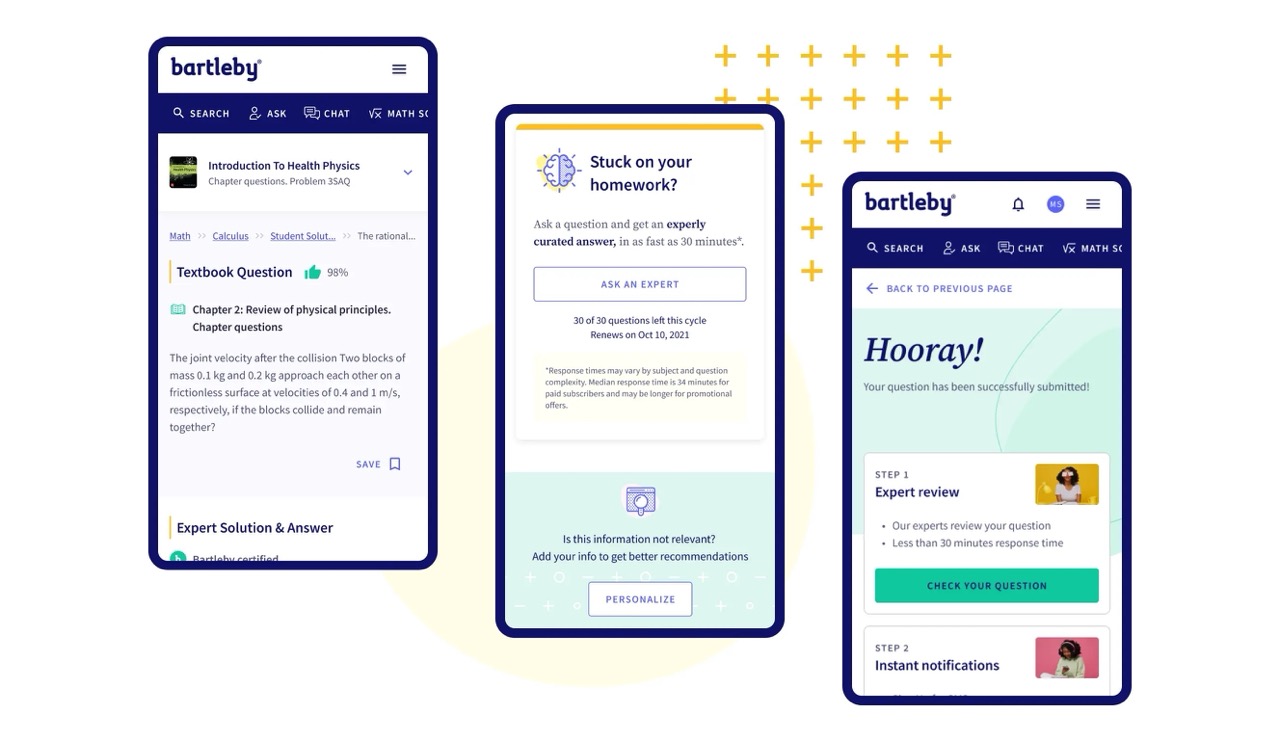
Making The Most Out Of Homework Assistance Services
While homework assistance services provide a valuable tool for students, it’s important to use them responsibly. Relying solely on these platforms for answers can lead to a superficial understanding of the subject matter. Instead, use these services to gain a deeper comprehension of complex topics, reinforce the concepts learned in class, and develop critical thinking skills. Remember, the goal is not merely to complete the homework assignment but to learn and grow academically.

Remember, the significance of these homework assistance services cannot be overstated. Empowering students to overcome academic hurdles, these platforms foster a culture of collaborative and independent learning. Whether you’re grappling with a complex math problem or seeking insights into a historical event, these homework assistance services are here to aid you.
So, the next time you’re stuck with your homework, don’t panic. Remember, help is just a few clicks away. If you’re willing to pay someone to do your homework, remember to choose the service that best suits your learning style and subject requirements. Happy learning!

News content on AppleMagazine.com is produced by our editorial team and complements more in-depth editorials which you’ll find as part of our weekly publication. AppleMagazine.com provides a comprehensive daily reading experience, offering a wide view of the consumer technology landscape to ensure you're always in the know. Check back every weekday for more.
- @http://twitter.com/applemagazine
- Follow me on Facebook
- Send me an email!
Related Stories
What are the key factors to consider when choosing an app development company, half of recent mac buyers are new to apple, coming from pcs and chromebooks, apple showcases macbook air with m3 chip as top ai consumer laptop, 8 must-have educational apps for iphone & ipad, 6 click-worthy tips to transform your business tech game, why apple devices are better for media production, unity 6 launches: revolutionary ai tools & big tech partnerships, top file editing apps that work for iphone 15, should parents help their children with homework, future of apple privacy: a deep dive into advanced security measures, you may also like.

Ways to Make Your Life Easier as a Busy Business Owner

Does the Apple App Store Allow Gambling Apps?

How to Improve Your Workplace Dynamics

Can Apple Become a Console Gaming Giant?

5 Ways to Improve Efficiency in Healthcare

Is the Apple Vision Pro the Future?
Filter by Keywords
10 Best Whiteboard Software for Mac in 2024
Senior Content Marketing Manager
February 13, 2024
Every big idea starts on a piece of scrunched-up paper, only that it’s inconvenient.
Most of us think visually. Whiteboards help you practice “Show, don’t tell.” They help you express an idea in diagrams and shapes instead of large chunks of text.
This is where whiteboards for Mac are great if you’re an Apple user—they offer the canvas and convenience of a physical notebook or whiteboard. But also offer the benefits of modern collaboration.
Whether you’re running a remote workshop with your team to solve a specific problem or getting status updates on a daily stand-up call, digital whiteboards are truly a part of the modern, remote-work toolkit.
In this post, we’ll discuss the top 10 Whiteboard tools for Mac to help you and your team work and win together.
What is a Whiteboard Software for Mac?
What should you look for in whiteboard software for mac, 2. microsoft whiteboard, 5. miocreate, 6. explain everything whiteboard, 7. lucidspark, 8. omnigraffle, 9. milanote, 10. notability.
A whiteboard software for Mac is a program that allows your team to brainstorm, create mind maps, and share project ideas on a digital whiteboard.
Here are some uses of a whiteboard app for Mac:
- Facilitates meetings and real-time collaboration among team members on their Apple devices
- Acts as a virtual replacement for physical whiteboards, especially if you have a remote team
- Plan and organize project ideas among team members
Here are things to look for in top Whiteboard software in 2024:
- Team members can take notes on digital whiteboards simultaneously
- Drawing charts and maps and sharing ideas during presentations without lag
- Access control to decide who can see and edit what on the whiteboard
- Connect with other tools your team already uses
- Chat in real time while using a whiteboard–super handy for discussions
- Save your whiteboards after your meeting for future reference
- Most whiteboard tools offer flexible pricing, so you can find one that fits your budget
The 10 Best Whiteboard Software for Mac to Use in 2024
We’ve meticulously curated ten leading whiteboard tools for Mac users in 2024, considering the breadth of features they offer, customer reviews, and their competitive positioning as alternatives to other tools in the market.
Here are the ones that made our list:
ClickUp Whiteboards is a virtual collaboration platform that empowers modern teams by transforming ideas into coordinated actions, all within a unified workspace.
ClickUp offers a wide range of starting points for whiteboard templates . Are you drawing out the pros and cons of an idea? Build out an org chart? ClickUp has templates for these and more.
ClickUp best features:
- Whiteboards: ClickUp Whiteboards allow you to express yourself creatively by doodling, drawing, and ideating on an infinite canvas that is seamlessly integrated into your workflow
- Collaboration Detection: ClickUp’s advanced collaboration detection allows your remote team to work together in real time. It notifies you when team members are actively engaged–like typing, viewing a task, or editing documents
- Formatting Options: ClickUp offers many formatting options like shapes, text, and images to style your content
- Add Tasks Easily: You can add new or existing tasks to the canvas with ease
- Auto-save: Any changes to your work save automatically
- Mobile Version: The ClickUp mobile app helps you manage tasks and collaborate more efficiently while on the go. The app’s Quick Action menu allows you to create tasks, and reminders, comment on tasks, track time, or clear notifications using your phone
- Integrations: You can integrate your ClickUp Whiteboards to over 1000+ software services
ClickUp limitations:
- Learning Curve: Extensive features may confuse beginners who might find the software complex to navigate
ClickUp pricing:
- Free Forever
- Unlimited : $7/month per user
- Business : $12/month per user
- Enterprise : Contact for pricing
- ClickUp AI is available on all paid plans for $5 per Workspace
ClickUp ratings and reviews:
- G2: 4.7/5 (7000+ reviews)
- Capterra: 4.6/5 (3500+ reviews)
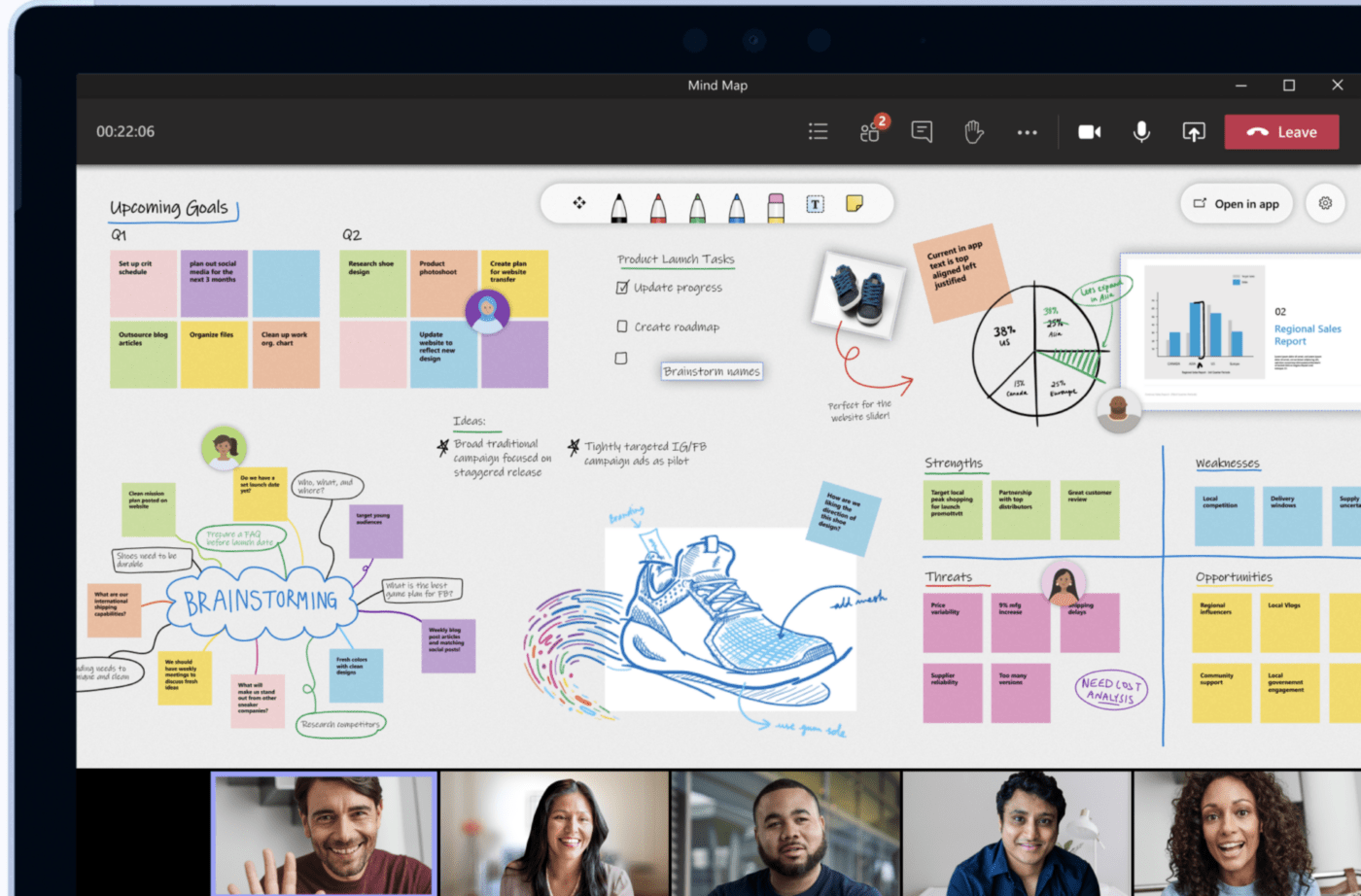
Microsoft Whiteboard is a tool that leverages the capabilities of Microsoft 365 to help you collaborate digitally. Make your meetings more effective and engaging!
Microsoft Whiteboard best features:
- Freeform Collaboration: Ideate, create, and collaborate visually
- Diverse Content Elements: Express ideas through texts, images, sticky notes, or note grids that stay sharp at any zoom level
- Real-Time Collaboration: Edit the canvas simultaneously, irrespective of your physical location
- Integrations: Integrate your whiteboard with other tools in the Microsoft 365 suite
- Accessibility: Access your Whiteboard from anywhere using a Windows device or web application
- Multi-Input Compatibility: Designed for touch, type, and pen input, Whiteboard accommodates diverse preferences
- Templates and Shapes Library: Deploy pre-built templates from an expansive library of templates and shapes
Microsoft Whiteboard limitations:
- Microsoft Dependability: Need the Microsoft suite to use Whiteboards
- Fewer Customization Options: Whiteboard customization is complex due to fewer visual options
Microsoft Whiteboard pricing:
Note: The following pricing plans cover other integrations since Microsoft Whiteboard is part of Microsoft 365:
- Microsoft 365 Personal : $6.99/individual monthly
- Microsoft 365 Family : $9.99 for six people monthly
- Microsoft 365 Business Basic : $6.00/user monthly
- Microsoft 365 Business Standard : $12.50/user monthly
- Microsoft 365 Business Premium : $22.00/user monthly
- Microsoft 365 Apps for Business : $8.25/user monthly
Microsoft Whiteboard ratings and reviews:
- G2: 4.1/5 (40+ reviews)
- Capterra: 4.2/5 (100+ reviews)
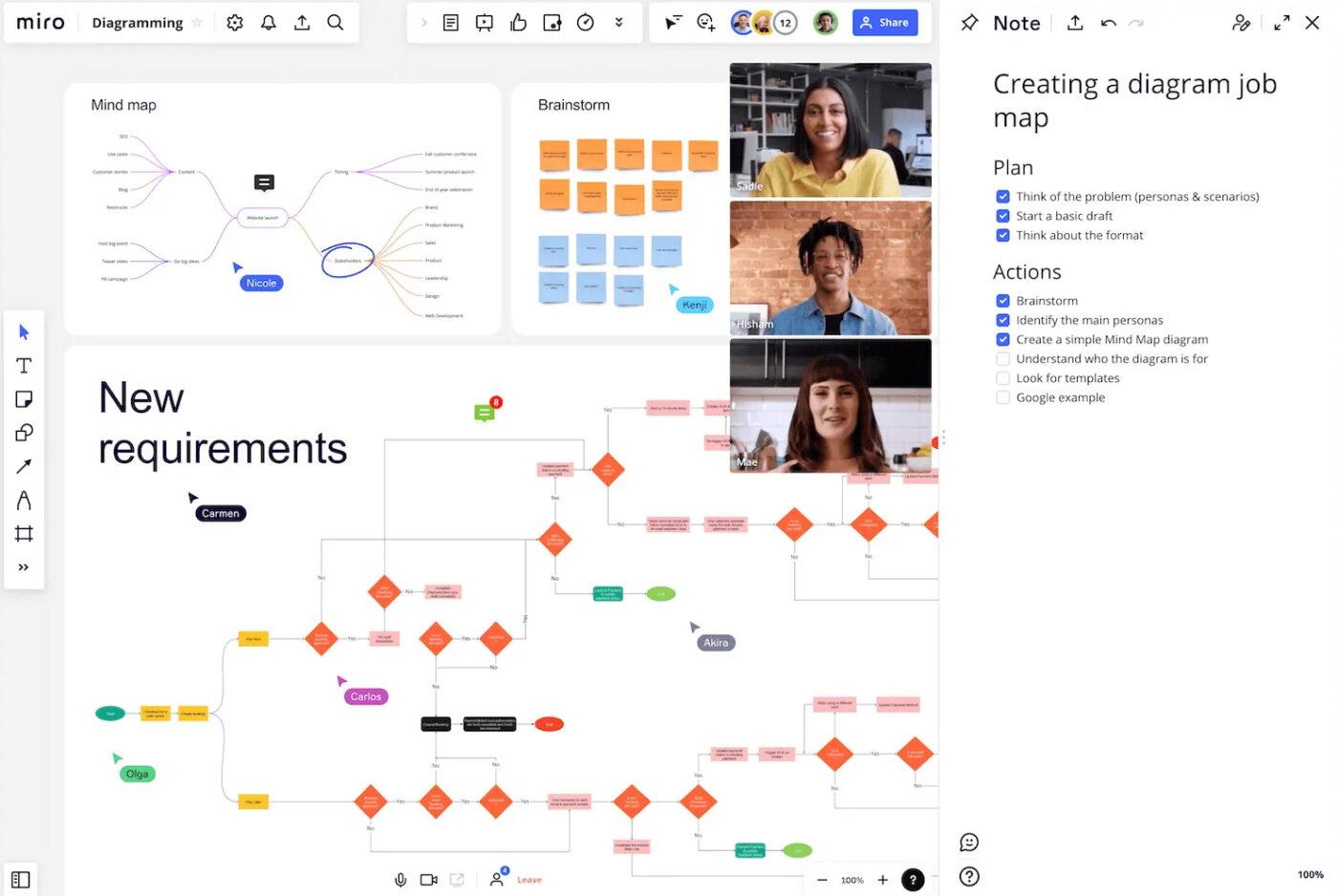
Miro is an interactive whiteboard application for Mac that allows you and your teams to connect, collaborate, and create, regardless of your work environment.
Miro offers integrations with third-party applications using the Miro workplace . Miro is your whiteboard software if you want to brainstorm and create presentations with a traditional whiteboard appeal.
Miro best features:
- Versatile Work Modes: Adapts to various work scenarios, offering tailored solutions for brainstorming , diagramming, meetings, workshops, Scrum events, mapping, research, design, and strategic planning
- Brainstorming Capabilities: Tools and templates, such as sticky notes, images, mind maps, videos, and drawing capabilities to help you and your team brainstorm together
- Seamless Tool integrations : 100+ integrations with popular tools like Google Docs, Jira, and Zoom allow you to connect to your favorite apps, streamline your workflow, and reduce switching between multiple applications
- Collaborative Design: Involve stakeholders in the design process, ensuring a collaborative approach to design and decision-making
Miro limitations:
- Limited Free Version: Limited options for free users
- Can’t Save Templates: Users cannot create and save their custom templates
Miro pricing:
- Starter : $8.00 monthly
- Business: $16.00 per month
- Enterprise : Custom pricing
Miro ratings and reviews:
- G2: 4.8/5 (5000+ reviews)
- Capterra: 4.7/5 (1000+ reviews)
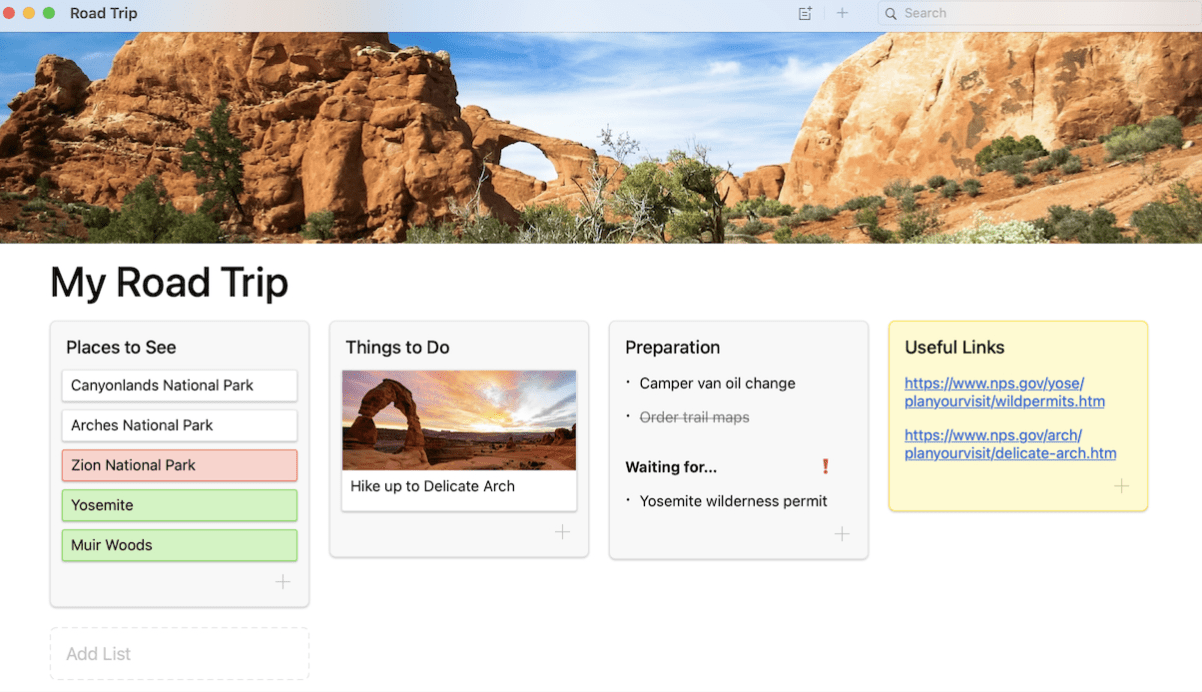
Boards is an adaptable Kanban organizer and planner designed by Kitestack Software. This project management system integrates with your workflow and helps you monitor your progress easily through its drag-and-drop tools.
Many of the functionalities work offline, which is excellent; you can continue to be productive even without being connected to the Internet.
Boards best features:
- Flexible Task Management: Collect thoughts, ideas, and tasks efficiently. Plan your week, organize tasks, or create boards for various purposes
- Kanban Workflow: Each board consists of multiple lists, which can be organized by creating task cards, list items, or notes within them
- Detailed Task Entries: Assign a dedicated cover image, a link, and notes for each task card
- Drag and Drop: Add images, links, and new entries with easy-to-use UI
- Offline Mode: Data security and offline accessibility so you can work offline
Boards limitations:
- Not For Heavy Users: Not the best fit for business or enterprise use
- More Suitable for Personal Use: Works best for personal projects
Boards pricing:
- Boards standard : $29.99
- Boards Lifetime : $49.99
- Boards Extended : $39.99
- One-Year Feature Updates : $14.99
Board ratings and reviews:
- G2: Not enough reviews
- Capterra: Not enough reviews
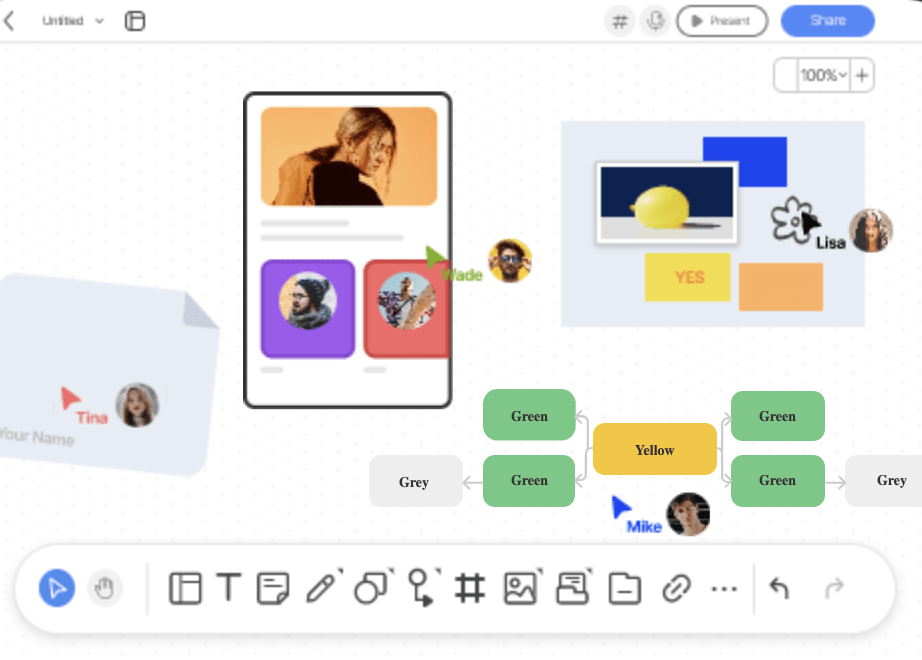
MioCreate is an online whiteboard platform that facilitates collaborative work and communication for teams across various industries.
Create flowcharts, diagrams, prototypes, and more; MioCreate helps you streamline your work and foster creativity within your team.
MioCreate best features:
- User-Friendly Features: Access to 200 templates and drawings, lines, pencil, and shape tools
- Flowcharts and Diagrams: Create flowcharts, diagrams, and workflows effortlessly using preset shapes, symbols, and elements
- Online voice Meetings: Instant online voice meetings allow your team members to engage in discussions
MioCreate limitations:
- No cloud storage for free users
- Suitable only for small projects
MioCreate pricing:
- Pro : $4.95 per month
MioCreate ratings and reviews:

Explain Everything Whiteboard provides an all-in-one solution for engaging tutorials, assignments, and seamless integration with existing tools and systems.
Explain Everything Whiteboard best features:
- Interactive Presentations: Create engaging, interactive presentations from scratch or import existing ones, adding drawings and slides to engage your audience
- Whiteboard Videos & Tutorials: Transform teaching materials into quick, instructional videos and tutorials, ideal for sharing instantly with your team or clients
- Collaborative Projects: Support for collaborative project assignments or group homework
- Integration Flexibility: Integrate your preferred Learning Management System (LMS) or Mobile Device Management (MDM) tools
Explain Everything Whiteboard limitations:
- Lacks Workflow Options: Lacks project management capabilities to manage workflows, project items, and tasks
- Not compatible with Apple TV
Explain Everything Whiteboard pricing:
- Teache r: $34.99 per user yearly
- Class and School : $130 per teacher and 30 students yearly
Explain Everything Whiteboard ratings and reviews:
- G2: 4.4/5 (10+ reviews)
- Capterra: 4.9/5 (5+ reviews)
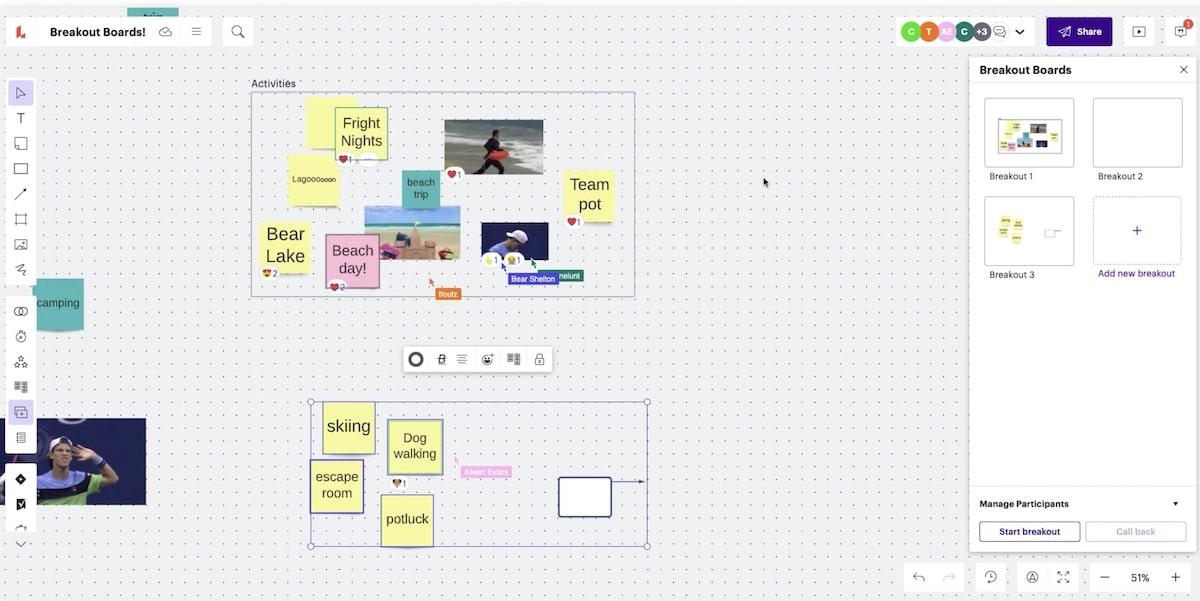
Lucidspark helps you collaborate, brainstorm, and shape your ideas into actionable plans. Whether working remotely or in a physical space, it offers enterprise-grade scalability and security features.
Lucidspark best features:
- Limitless Ideation: Infinite canvas where teams can brainstorm, make connections, and surface insights
- Enterprise-Ready: Well-equipped for enterprise use, allowing secure connections, safeguarding sensitive data, and scaling to meet the unique needs of your business
- Templates for Quick Start: Range of templates, including decision trees, 2×2 matrices, customer journey maps, road maps, and more to jumpstart your team’s creativity
Lucidspark limitations:
- Dependability: It’s challenging to share your work with someone outside the platform
- No Calling Feature: No video or audio calling within the tool
Lucidspark pricing:
- Individual : $7.95 monthly
- Team : $9/user monthly
- Enterprise : Contact sales for pricing
Lucidspark ratings and reviews:
- G2: 4.5/5 (1500+ features)
- Capterra: 4.7/5 (300+ reviews)
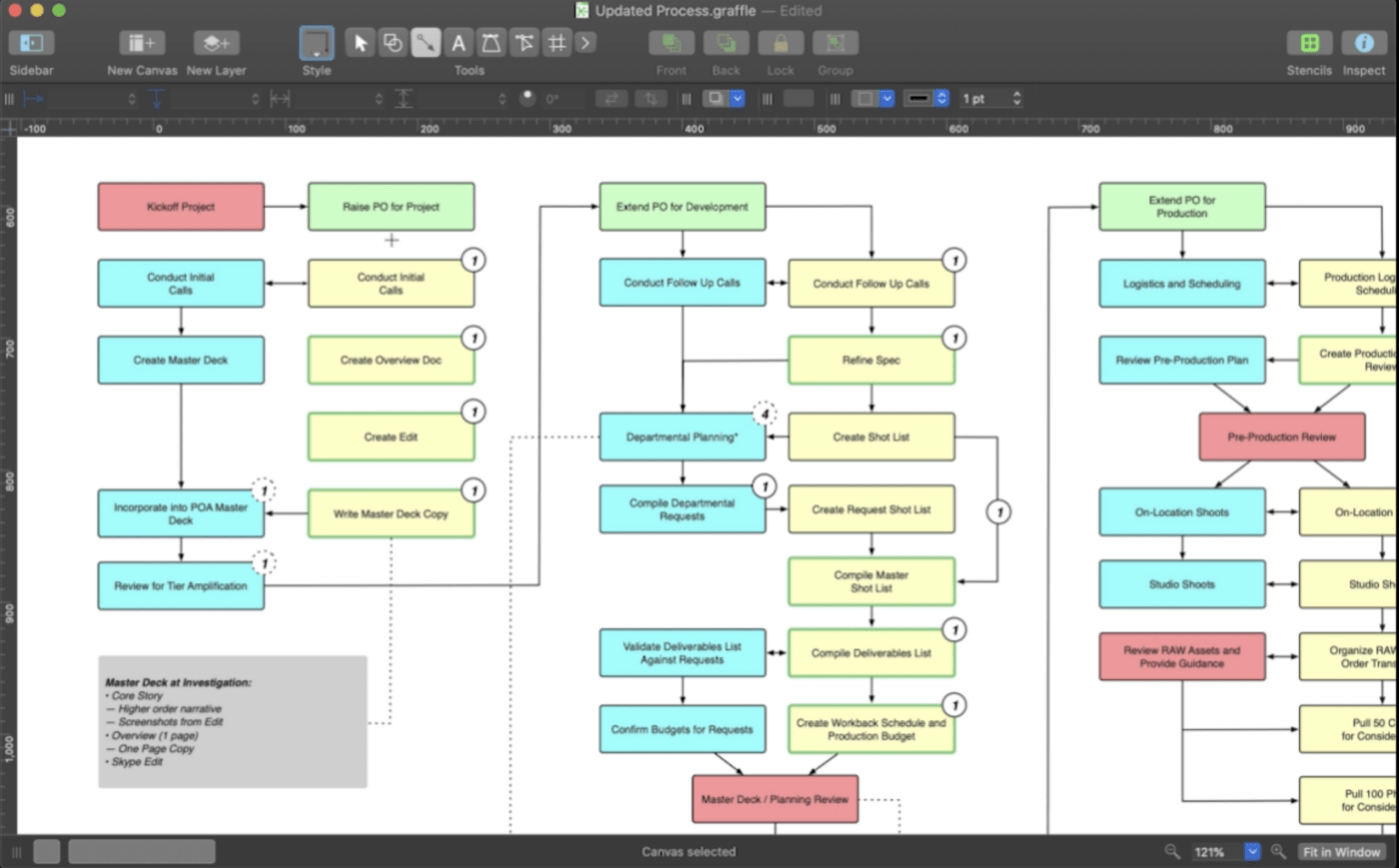
OmniGraffle is a go-to tool for your team if you’re seeking to effectively convey complex ideas through visually appealing diagrams, wireframes, and vector graphics.
OmniGraffle best features:
- Versatile Diagramming: Create detailed diagrams that make complex information easy to understand
- Rapid Prototyping: Wireframes helps you rapidly explore ideas and concepts with accuracy
- Professional-Grade Design: Powerful tools for designing professional-grade vector graphics
- Cross-Platform Compatibility: Available on Mac, iPad, and iPhone, allowing collaboration and continuity across devices
OmniGraffle limitations:
- Expensive: Higher pricing compared to other whiteboard tools for Mac
- No backward compatibility
OmniGraffle pricing:
- Subscription Payment : $12.49 monthly
- $149.99 for Standard License
- $249.99 for Pro License
OmniGraffle ratings and reviews:
- G2: 4.0/5 (100+ reviews)
- Capterra: 4.6/5 (40+ reviews)
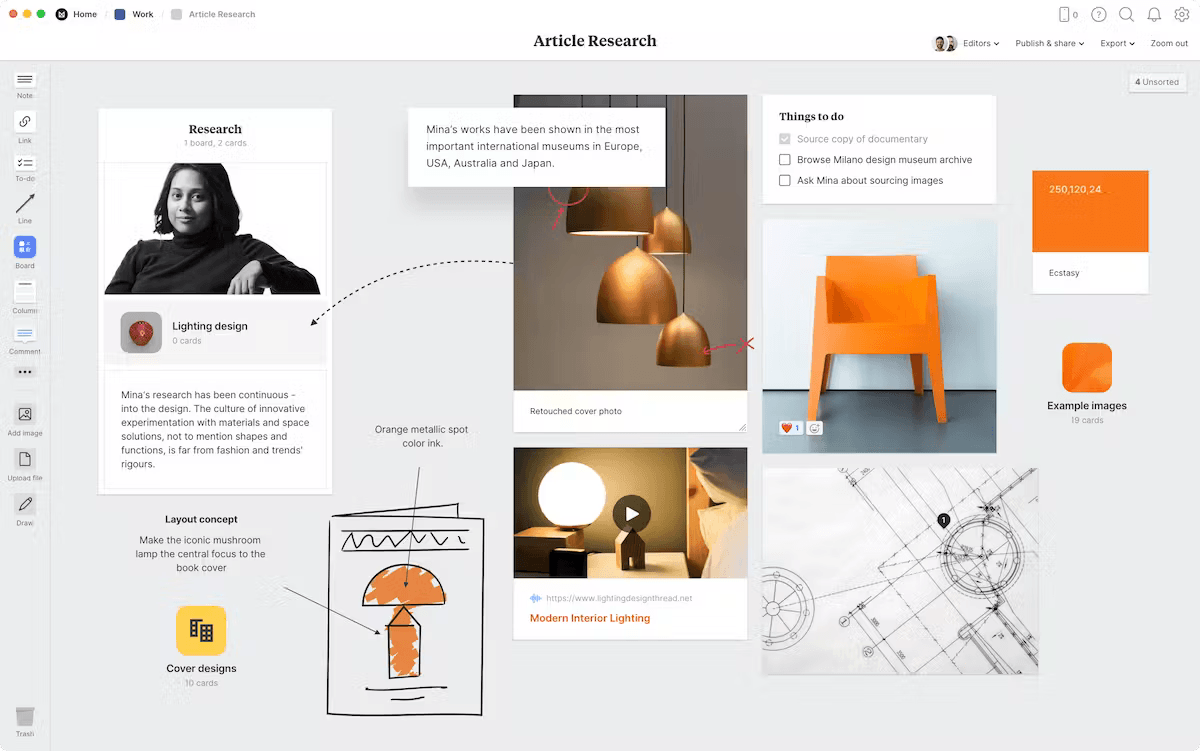
Milanote is a platform for creative teams seeking a collaborative and organized workspace to collect, brainstorm, and bring your creative projects to life.
Milanote best features:
- Comprehensive Creative Workspace: Central place to collect and organize all aspects of your creative project
- Versatile Moodboards: Arrange your inspiration into mood boards, add explanatory notes, obtain client feedback, and map out project tasks—all within a single workspace
- Cross-Functional Collaboration: Collaborative space for designers, developers, project managers, and clients to work seamlessly together
- Flexible Workspace: Integrated to-do lists for tracking tasks and supports various image formats, including JPG, PNG, GIF, SVG, and more
Milanote limitations:
- No offline access
- Lack of Advanced Features: Users report a lack of advanced capabilities and template options
Milanote pricing:
- Pay per person : $9.99 monthly
- Upgrade your team :$49.99 monthly (for two users- 10 users)
Milanote ratings and reviews:
- G2: 4.5/5 (40+ reviews)
- Capterra: 4.7/5 (50+ reviews)
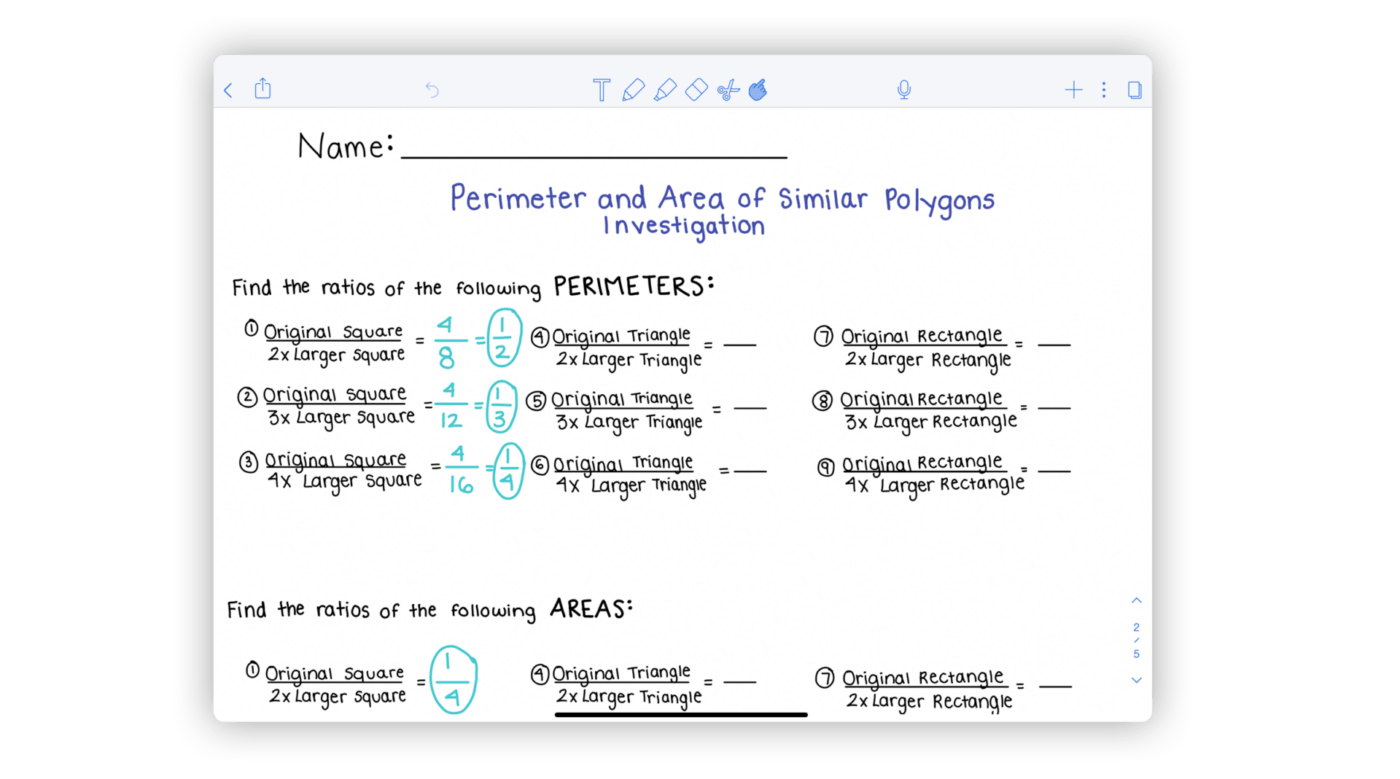
Notability is an all-in-one diagrammatic whiteboard software for Mac OS that allows you to take notes, annotate books, and visualize your ideas.
Notability offers note-taking, sketching, and presentation capabilities while helping you stay organized and paper-free.
Notability best features:
- Versatile Note-Taking: Jot down thoughts, import and annotate textbooks, sync notes with audio, and unleash creativity through sketching with your Apple pencil
- Multi-Media Tools: Take notes using various multi-media tools, including a digital pencil, ephemeral highlighter, text, and audio
- Natural Handwriting and Sketching: Notability provides a lifelike digital pencil, finely tuned for a responsive, precise writing experience
- Audio Playback: In playback mode, tapping anywhere on your note brings your meeting content to life in real time
- Import, Annotate, and Share: Notability supports the import and annotation of various file types, including PDFs, DOCs, PPTs, images, and more
Notability limitations:
- Not For Enterprises: Better suited for hobbyists or students rather than enterprises
- Note-taking Features: Primarily for note-taking
- No dark mode support
Notability pricing:
- Plus plan : $2.99/month
Notability ratings and reviews:
- G2: 4.6/5 (40+ reviews)
- Capterra: 4.7/5 (30+ reviews)
Choose the Right Whiteboard Software for Mac
Finding the right whiteboard software that helps you balance creative ideas and a productive workflow is challenging. While numerous Whiteboard apps are available, ClickUp’s whiteboard software stands out.
With ClickUp, your team’s collaborative efforts and innovative ideas can seamlessly transform into visually stunning outputs. Shapes and objects come to life, and your to-do lists evolve into real-time tasks and processes.
The possibilities are endless. Explore ClickUp Whiteboard today.
Questions? Comments? Visit our Help Center for support.
Receive the latest WriteClick Newsletter updates.
Thanks for subscribing to our blog!
Please enter a valid email
- Free training & 24-hour support
- Serious about security & privacy
- 99.99% uptime the last 12 months

10 must-have Mac apps to install first
- Got a new Mac? Here's a list of apps you should install first.
- I install all these apps, including Magnet, which lets me easily organize my screen for maximum efficiency on multiple displays.
- I also use the Bear app, because it offers more features than the standard Notes app. Keep reading to learn 8 other must-have Mac apps.
For most people, the best part of investing in a Mac is that you don't need to worry so much about anything going on under the hood. Whether it's a desktop or laptop, the convenience of all your Apple devices linking up so effortlessly is worth the price of admission. For the most part, you can simply plug it in and enjoy a hassle-free experience. That said, if you want to get the most out of your Mac and be as efficient and productive as possible, the default apps and programs just won't cut it.
Like the best iPhone apps , installing and using new apps on your Mac is a breeze. It's made as painless as possible, which only leaves the question of which apps you need to look for. The app store is bursting with apps both free and paid, making it basically a full-time job if you want to sort out the diamonds in the rough. For anyone who lives and works on their Mac like I do, these apps are the first ones I download whenever I upgrade to a new device.
Best MacBook laptops: Expertly tested and ranked
Keep everything in place.
Whether you're using a single monitor setup or multiple, we all have dozens of tabs and windows open at once. Your screen real estate is constantly at a premium, and if you want to have multiple windows open, then you will have to wrangle them around to keep from overlapping. Windows has a handy feature where you can easily segment your windows, but Macs don't by default.
Magnet is the best $5 you can spend on an organization app. It allows you to easily section off your screen into halves, thirds, and quarters in multiple variations. In a world where multitasking is required, this functionality is essential to stay efficient. It works on up to six connected displays, which should more than cover your bases.
Stay on task
I think it's safe to say we've collectively moved on from taking notes with pen and paper. It's wasteful, messy, and inconvenient compared to what our Macs can do. The standard Notes app is serviceable, but once you experience a premium note-taking app, you won't be able to go back.
Bear is designed to be easy to use yet far more feature-rich than Notes. You can create to-do lists, mark notes with tags and themes to organize them, and even draw or include pictures in notes. You can get as detailed or as simple as you want, but either way, the app keeps things user-friendly so you don't spend more time creating a to-do list than completing it. There's a free version to test it out, and a subscription to a Pro level that gives you even more flexibility and options.
The superior music app
Apple will try to push its Apple Music app on you with every Mac you own, and while it isn't a bad music player by any means, it can't hold a candle to Spotify. In terms of the sheer number of songs, options, and features, it's no wonder that this app has become the go-to music player for just about everyone. Odds are you already have it on your mobile device, so sync up with your Mac and keep the tunes rolling.
Whether you're working or playing, having something on in the background can help prevent you from going insane from the silence. Or worse, if there are loud interruptions you need to drown out, Spotify has the best selection of music and podcasts with tons of features. If you don't mind ads, you can stick with the free version or upgrade to Premium for no ads and unlimited skips.
What is Spotify and how does it work?
Just as a backup, google chrome.
Unless you're a Windows user converting to Macs , you likely know that Safari is secretly an amazing browser. It's specifically designed for Macs, meaning it won't slow you down and can integrate seamlessly with your other Apple technologies. However, for some reason, there are still some sites out there that aren't optimized for Safari users, or they might even malfunction.
Having Chrome as a backup for those instances where specific sites don't function as they should on Safari is an unfortunate necessity. Just download Chrome and keep it on your desktop until you need it.
I tried 7 Chrome browser alternatives. Can I leave Google behind?
Bettertouchtool, just a touch away.
One of the coolest features your Mac offers, whether you're using a mouse, touch bar, or trackpad, is the variety of gestures you can use. Depending on your swipe, you can perform several simple actions. But what if you could create your own gesture shortcuts to do whatever you wanted?
BetterTouchTool fulfills that wish. By setting a gesture, you can assign it to perform any function you want, such as opening a specific app, closing a window, or almost anything else. If you find yourself frequently performing an action and want to streamline it, this app will forever change how you interact with your Mac.
Block out distractions
If music is too distracting but you need something to occupy your ears, some soothing ambient sounds might be just what the doctor ordered. We aren't all fortunate enough to be working near a lake or in a tent during a light rain, but Dark Noise can at least create the illusion that you are.
In addition to a plethora of ambient sounds, you can also choose to listen to colored noises, which are said to improve productivity. The free version comes with just eight sounds, but you can subscribe to the Pro version to access over 50 and the ability to mix multiple sounds together to create your own perfect soundscape.
Never get locked out
It feels like every site we visit requires us to log in. Between email, apps, and various accounts, my mind just can't keep track of all my information half the time. Thanks to Shift, I can offload all that mental burden and let it take care of remembering everything. That alone would be worth making the list, but Shift goes above and beyond that.
Once you link all your accounts to Shift, it consolidates everything into one organized window. All my various email accounts, apps, and more are in one place. It even allows me to search across all my connected accounts so I don't have to sift through each one individually to find that one calendar meeting I need to update.
Like many of the apps I've listed, this one isn't only for Mac users but for anyone who values their privacy. This is particularly true if you're using a laptop, but it's just as crucial for desktop users too. Data thieves and hackers are out there, looking for any way to get your data, and a VPN is by far the best defense we have against them.
NordVPN is my personal choice among the various VPNs for a few reasons. First, it's incredibly easy to use. It literally only takes a couple of clicks to change my location to anywhere in the world. Beyond that, I can't detect any performance difference when using it. Oh, and as an added bonus, it can let you watch shows on streaming services like Netflix that aren't offered in your region, which is a nice cherry on top.
What is a VPN and what do they do?
Amphetamine, don't fall asleep.
Just look past the awkward name for a second, and you might just find a simple but useful app here. Unless you're actively using your Mac, it will eventually go into rest mode to conserve power, right? That's all well and good, but if you're downloading something like a big game and want to go do something else while it downloads, you're kind of stuck because your Mac falling asleep will interrupt anything running or downloading.
By using Amphetamine (the app!), you can ensure your Mac never falls asleep when you don't want it to. You can simply toggle it to stay awake until you turn it off, set timers, or have it active only while files are downloading or apps are running, among many other specific scenarios. It can be as straightforward or as comprehensive as you need it to be.
Sharing is caring
Especially in workspaces, having a unified file-sharing system simplifies everything. PCs and Macs each have their own cloud storage solutions, but Dropbox is platform-agnostic and runs perfectly well on all devices. Even if you don't need it for work, backing up your files in an app like Dropbox is wise, ensuring you can easily access them in the future, regardless of the computer you use.
Which cloud storage service is right for you? iCloud vs Google Drive vs OneDrive vs Dropbox

Connect with the writers
Once paid, the initial draft will be made. For any query r to ask for revision, you can get in touch with the online chat support available 24X7 for you.
- Our process
Customer Reviews
Johan Wideroos
Remember, the longer the due date, the lower the price. Place your order in advance for a discussion post with our paper writing services to save money!
- Our Listings
- Our Rentals
- Testimonials
- Tenant Portal
Notability: Note-Taking App 4+
Digital planner and journal, ginger labs.
- #158 in Productivity
- 4.7 • 43.5K Ratings
- Offers In-App Purchases
Screenshots
Description.
Bring ideas to life with Notability! Download for free and enjoy the powerful, yet wonderfully simple note-taking experience. You will quickly see why we’re Apple Editor’s Choice! Notability is as versatile as you. Jot down thoughts, import & annotate textbooks, sync your notes with audio, or sketch your next masterpiece. Whether you’re a student, professional, or hobbyist—you’ll find all the tools you need. MORE THAN PAPER AND PEN • Write on a variety of paper templates with customizable spacing and backgrounds. • Take notes with multi-media tools like pencil, highlighter, text, and audio. • Mark up textbooks, documents, lecture slides, assignments, or images. • Clean up calculations with Math Conversion technology. • Search anything in your notes, including handwriting and imported documents. HANDWRITE AND SKETCH NATURALLY • Write with the most lifelike, vector-based digital pencil on the market. • Ink is fine-tuned for the most responsive, precise writing experience (compatible with Apple Pencil & Logitech Crayon). STAY ORGANIZED, PAPER-FREE • All your notes in one place! Always keep notes with you, without the weight, hassle, or paper waste. • Organize notes with customizable subjects and dividers. NEVER MISS A THING WITH AUDIO PLAYBACK • Get more out of your lectures and meetings with audio recording, synced to your notes. • Tap anywhere (in playback mode) to see your note come to life in real-time. • Search or copy time-stamped text from Audio Transcripts. EASILY SHARE IDEAS IN PRESENTATION MODE • Present ideas full-screen without distracting toolbars. • Engage an audience with all of Notability's tools including a Laser Pointer. MULTI-TASK WITH MULTI-NOTE • Work with two notes side-by-side. • Drag & Drop handwriting, typed text, and images between notes. IMPORT, ANNOTATE, AND SHARE • Import and mark-up PDFs, DOCs, PPTs, images, GIFs, and more. • Easily create searchable PDFs using built-in Document Scan. • Full-featured, left-aligned typing with word count and formatting options. FIND AND SHARE INSPIRATION • Publish your notes for the world to see in the Notability Gallery. • Browse notes from the community, search topics, save favorites, and download templates! --- Download Notability for free on iPad, Mac, and iPhone and enjoy Notability with limited editing and features. Unlock the premium, unlimited note-taking experience with an annual Notability subscription. Subscribers get: • Unlimited edits, Audio Transcripts, Auto-Backup support, and iCloud sync. • MyScript Handwriting Recognition and Math Conversion technology. --- Subscription auto-renews unless canceled, and will be charged via Apple iTunes account on an annual basis. Prices vary by location. You can manage your subscription in account settings after purchase. Family Sharing is not supported. For technical assistance reach our team at [email protected]. Visit notability.com or connect with us @notabilityapp on social. Privacy policy: https://notability.com/privacy Terms of Service: https://notability.com/terms Notability is a registered trademark of Ginger Labs, Inc.
Version 14.7.10
- Fixed crash in subject color picker - Fixed crash with text correction - Added other miscellaneous bug fixes and improvements Thanks for using Notability!
Ratings and Reviews
43.5K Ratings
Editors’ Choice
We rely on this sleek, powerful notetaker to annotate documents, record lectures, sketch illustrations, and more. With built-in iCloud support, it’s perfect for keeping notes, documents, and doodles up to date across your iPhone, iPad, and Mac.
New Mac App is not good
I’ve been using Notability for the past few years and love it. Being able to upload PPT and PDF decks for meetings and then take notes on my ipad has been a game changer for productivity. I can review documents - mark them up - and then send the notes directly back to my team. Except for a (very) slight delay sometimes between my Mac and my ipad, everything was seamless. I recommended Notability to everyone. However, the latest release of Notability for Mac is a disaster. It crashes often. When it isn’t crashing it’s nearly impossible to use. Trying to drag notes from one folder to another is incredibly frustrating - difficult to accomplish and takes a ton of time to get it to work. Often I can’t seem to drag and drop except on the fourth or fifth try. Imagine if your mouse pointer only worked about 25% of the time. Also - I used to be able to “print to Notability” directly from PPT (incredibly useful for quick uploads) and that feature is gone. And uploading a folder from Finder by dragging it over to Notability is frustrating - super laggy, often results in the “spinning wheel of death”, or just crashes the app. I would go back to the previous version is a hot second if I could. It’s so annoying that I’ve even considered moving to a different notes system - although I really don’t want to do that. I love Notabilty and the ipad version works great. But I need my full Notability ecosystem to work well together. Like it used to.
My Most Used App Ever
I have used this app for over 3 years at the time I wrote this review. I used it everyday and have nearly 1000 separate articles and notes within it. I am at the end of my doctorate and have found that I nearly live out of my iPad and mostly this app. I average between 4-6 hours a day in the app. I have helped many people to come to use this app in their daily lives. I prepare my lectures, classwork, attendance, and nearly anything else I would otherwise put on paper all through Notability. If you have an iPad and an Apple Pencil, then Notability is a great contributor to success. I want to help the makers of Notability for the development and a continued improvement of this wonderful app that I bought the yearly subscription and I don’t even use the stuff in it. That is not because the stuff in there is not good, rather it is well made, I am just stuck in my ways of how I use the app. Lastly, I would like to thank the developers of Notability, as I am so grateful for their hard work and intuitive improvements. Keep up the great work and I will continue to use this app al long as iOS supports it. ***April 2023 update*** This app is still the best app I’ve ever used. I’ve got so many people to use it, and I use it every day. It is the most useful iPad app ever! I plan on continuing to use it, and definitely, and I am amazed by how many awesome updates and things that keep adding to it, great job Notability! Keeping innovating!!!
App Privacy
The developer, Ginger Labs , indicated that the app’s privacy practices may include handling of data as described below. For more information, see the developer’s privacy policy .
Data Linked to You
The following data may be collected and linked to your identity:
- Contact Info
- Diagnostics
Data Not Linked to You
The following data may be collected but it is not linked to your identity:
- Identifiers
Privacy practices may vary, for example, based on the features you use or your age. Learn More
Information
English, Danish, Dutch, French, German, Indonesian, Italian, Japanese, Korean, Malay, Norwegian Bokmål, Portuguese, Russian, Simplified Chinese, Spanish, Swedish, Thai, Traditional Chinese, Turkish, Ukrainian, Vietnamese
- Annual Subscription $14.99
- Monthly Subscription $4.99
- Annual Subscription $19.99
- 3 Months Subscription $9.99
- Family Subscription $49.99
- Developer Website
- App Support
- Privacy Policy

Family Sharing
Some in‑app purchases, including subscriptions, may be shareable with your family group when family sharing is enabled., featured in, more by this developer, you might also like.
Noteful: Note-Taking on PDF
Nebo: Endless Paper & Notebook
CollaNote: Handwritting & PDF
Kilonotes-Notes & PDF reading
Notes FreeWriter - Note Taking
Goodnotes 6
‘App Lock’ lets you protect and hide any app from the iPhone Home Screen
iOS provides developers with an API to lock apps with Face ID or Touch ID. However, not every app has this option, and there’s no way to completely hide apps from your device. Luckily, “App Lock” is a simple but powerful app that helps users protect and even hide any apps on their iPhone and iPad. Read on as we detail how the app works.
Lock and hide apps on your iPhone with App Lock
App Lock essentially brings a long-awaited feature for iOS users: the option to completely hide apps or lock them with Face ID or Touch ID. The app doesn’t rely on complex modifications or tricks. Instead, it uses the Screen Time API to control access to apps and system settings.
Once you open App Lock, you’ll see a list of all the apps installed on your iPhone or iPad. Just like the Screen Time settings , App Lock will show your apps organized by category, making it easy to hide or lock multiple apps at once. For example, you can hide all your banking apps with just a few taps by selecting the Productivity & Finance category.
The first tab of the app lets you lock your apps with biometrics, while the second “Conceal” tab completely hides the apps you’ve chosen – even from the App Library. Once you’ve chosen the apps you want to lock or hide, tap Start and you’re done.
In addition to being more intuitive than Screen Time’s native settings, a major advantage of App Lock is that it immediately locks apps, whereas Screen Time forces users to set a time limit for apps before locking them. Of course, to access or unhide apps, you must open App Lock again – which is protected by biometrics and a PIN code.
App Lock also has advanced options for blocking the installation and removal of apps, disabling in-app purchases, and restricting changes to iOS settings.
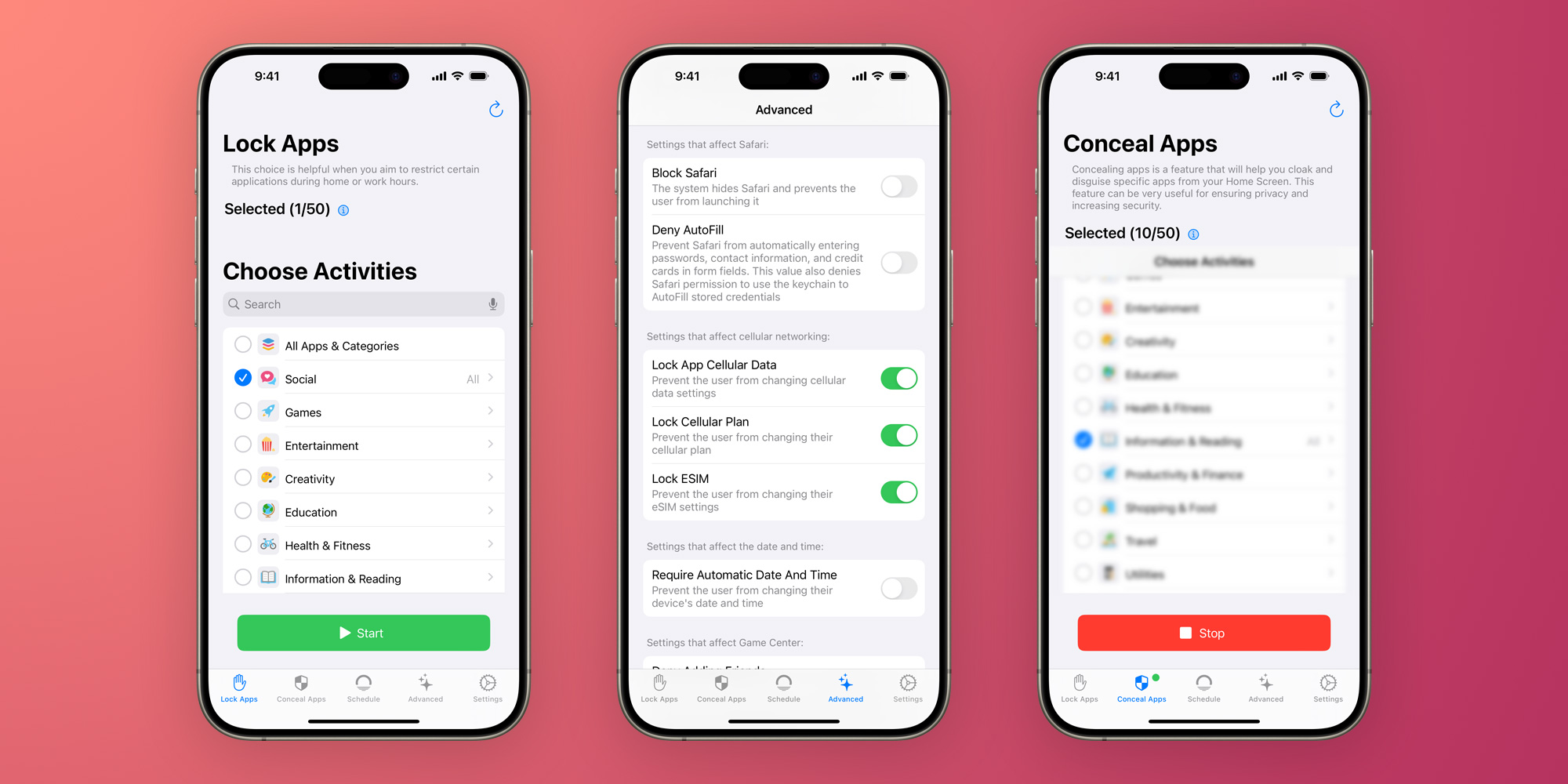
You can try App Lock for free . However, unlocking the full app requires a paid subscription. It’s a bit pricey, but it can be worth it for its privacy and security features. It’s worth noting that it requires an iPhone or iPad running iOS 16 or later.
- Parents can block ‘unsafe’ apps from outside of the App Store
FTC: We use income earning auto affiliate links. More.
Check out 9to5Mac on YouTube for more Apple news:

Lead the curve on tomorrow’s iOS and Mac app h…
Filipe Espósito is a Brazilian tech Journalist who started covering Apple news on iHelp BR with some exclusive scoops — including the reveal of the new Apple Watch Series 5 models in titanium and ceramic. He joined 9to5Mac to share even more tech news around the world.
- a. Send us an email
- b. Anonymous form
- Buyer's Guide
- Upcoming Products
- Tips / Contact Us
- Podcast Instagram Facebook Twitter Mastodon YouTube Notifications RSS Newsletter
Best Buy Offers Record Low Prices on 15-Inch M2 MacBook Air at $300 Off
Best Buy this week continues to offer all-time low prices on the 15-inch M2 MacBook Air , which is available for $300 off right now at the retailer. Anyone can get these deals and you don't need a My Best Buy Plus or Total membership to see the discounts.

Starting with the 15-inch 256GB M2 MacBook Air, you can get this model for $999.00 , down from $1,299.00. The 512GB model has hit $1,199.00 , down from $1,499.00. Both of these are record low prices on the 15-inch M2 MacBook Air.
$300 OFF 15-inch M2 MacBook Air (256GB) for $999.00 $300 OFF 15-inch M2 MacBook Air (512GB) for $1,199.00
If you're shopping for the new 15-inch M3 MacBook Air, you can find the first discounts on this computer at Amazon. However, anyone looking to save money should focus on Best Buy's discounts on the M2 MacBook Air, which is still a solid option for most workflows and everyday tasks.
Be sure to visit our full Deals Roundup to shop for even more Apple-related products and accessories.
Get weekly top MacRumors stories in your inbox.
Top Rated Comments
how much of a REAL difference is between an ipad pro with magic keyboard and a macbook ??? i wanted to buy a macbook pro or AIr few month ago but havent pull the trigger since a own a M1 i pad pro with magic keyboard, is it really worth it tho? i know it all depends on the work flow, but putting that aside; what's the game changer?
Popular Stories

iPhone 16 Pro Expected Later This Year With These 12 New Features

Alleged iOS 18 Design Resource Reveals visionOS-Like Redesign [Updated]

Apple Exploring 'Mobile Robot' That 'Follows Users Around Their Homes'

Apple Card Savings Account to Receive First-Ever Interest Rate Decrease

What to Expect From iOS 17.5

Apple Says iPhone 6 Plus Now 'Obsolete' and iPad Mini 4 Now 'Vintage'

Best Buy Introduces All-Time Low Prices on Apple's M3 MacBook Pro for Members

Apple Researchers Reveal New AI System That Can Beat GPT-4
Next article.

Our comprehensive guide highlighting every major new addition in iOS 17, plus how-tos that walk you through using the new features.

App Store changes for the EU, new emoji, Podcasts transcripts, and more.

Get the most out your iPhone 15 with our complete guide to all the new features.
A deep dive into new features in macOS Sonoma, big and small.

Revamped models with OLED displays, M3 chip, and redesigned Magic Keyboard accessory.

Updated 10.9-inch model and new 12.9-inch model, M2 chip expected.

Apple's annual Worldwide Developers Conference will kick off with a keynote on June 10.

Expected to see new AI-focused features and more. Preview coming at WWDC in June with public release in September.
Other Stories

2 days ago by MacRumors Staff

6 days ago by Tim Hardwick

1 week ago by Juli Clover

IMAGES
VIDEO
COMMENTS
Bartender 4 is the best macOS utility app we can confidently recommend to students. It does an excellent job of keeping your Mac's menu bar clean and accessible. The macOS menu bar may become messy if you use many menu bar apps. But, there are some excellent menu bar apps you cannot miss out on.
Homework Planner Apps for Students. 1. Student Planner- Homework Agenda & Notes. The first app on the list is a simple homework and notes management app. It keeps track of homework, assignments, projects, and to-do lists. The layout is minimal, all the tasks are neatly organized with a colored bookmark for easy identification.
The free app includes: - Track your classes, homework, tests and assignments. - Beautiful calendar display. - Supports time, block and period-based schedules. With the optional myHomework account, you also get: - Sync across other platforms. - Access to our website.
Best Paid Homework Help App: Brainly. Price: $18 for a 6 month subscription, $24 for a year. Best for: 24/7 homework assistance. Brainly is free to download and allows you to type in questions (or snap a pic) and get answers and explanations from both fellow students and teachers.
1. myHomework Student Planner. (Android, iPhone, iPad) myHomework Student Planner is a simple, free homework planner for students. Students use the app to enter individual homework assignments and track deadlines by class or calendar date. It allows you to keep track of your classes, homework, tests, and assignments.
6. Power Planner. Android, iOS, and desktop: Free with paid upgrade available. Power Planner is a well-established student planner app with many of the same features as myHomework and iStudiez, like entering your schedule, keeping track of your GPA, and viewing assignments and exams. Source: Student-Tutor.
Compare top-rated homework planner apps to see which is best for you. Find homework planner apps for iPhone, Android, Mac, PC, Windows & Kindle. ... The integrated grade book, cloud syncing with the Mac version of the app, and hour prediction/agenda tool is vital to my education process." ...
Forest - Save trees, get rewards. Forest makes your study time interesting, but it also helps you focus. It is a free software for students developed to make your study time interesting. It is easy to install and set up your study schedules. As long as you stay focused, you keep planting one tree at a time.
In addition to basic flashcards, Quizlet offers multiple modes to encourage different methods of memorization. If your child attends the same class as another student using Quizlet, the two can share flashcards. Those who use the app to study foreign languages can hear keywords spoken to them in over 18 languages. Download For : iOS.
Download. myHomework is the leading digital student planner. With highly rated apps in iOS, Google Play, Mac, Windows, Chromebook, Kindle Fire and a great website experience, it's the perfect choice for students, parents, teachers and schools looking to improve student organization.
Get organized with the best planning apps for Mac. From minimalist to feature-rich, find the perfect fit for your needs and stay on top of everything with ease. ... Making constant notes for your daily office work, studies, or homework is crucial. Bear is a specially designed app for Mac users to take down important notes, information, and data ...
1. Free Version. Money matters, especially for us students. Look for free planner apps with generous feature offerings. 2. User-Friendly Interface. A good student planner app should help you get stuff done, not get lost in itself. Look for apps with clear navigation menus and well-designed icons. 3.
Download LibreOffice, a full-featured suite that includes the usual applications, such as a word processor and spreadsheet editor. It's completely compatible with all the usual Microsoft file ...
10 Best Productivity Apps for Mac 1. Todoist. Image Source. Todoist is a task management app for organizing tasks and projects. You can create to-do lists, set deadlines, prioritize tasks, and collaborate with others.
Best Mac utility apps Alfred 4 (Image credit: Running with Crayons Ltd) Alfred 4 is the latest and greatest version of Alfred, a better way to search for files on your Mac and the web at large ...
Chegg Study Software for Mac 4. Course Hero. Course Hero provides a platform for students to ask for homework help and keep a library of their homework documents and learning materials. It also supports a dedicated Scan to Calculate option for math homework. How Course Hero Works
Say goodbye to mental math struggles with Soulver, one of the best Mac apps for students in these kinds of situations. Simply describe what you need to calculate or convert with both numbers and words to get an accurate answer. Soulver works with dates, time, proportions, currency, volume, and even weather.
A powerful homework manager built by students for students. Made by award winning developers, Egenda brings you the best of homework management in a full featured, beautifully designed cross platform app. Egenda makes it simple to add multiple different types of assignments and manage day to day assignments. All it takes is 3 simple steps:
Capterra: 4.2/5 (100+ reviews) 3. Miro. via Miro. Miro is an interactive whiteboard application for Mac that allows you and your teams to connect, collaborate, and create, regardless of your work environment. Miro offers integrations with third-party applications using the Miro workplace.
My Study Life - School Planner. Let's begin with My Study Life, one of the best study planner apps for Android and iOS with over 1 million app installs. As well as students, it is also widely used by teachers and lecturers. My Study Life makes it quite simple to organize homework, exams, and classes and store them in the cloud to access ...
For students of all ages this exciting new homework hub will improve students grades the moment they open the app and start using Homework™. The main focus of our design approach was to make Homework™ easy to use and retrieving and sharing to be very effective. This app is also available on iPhone and iPad. more.
It's deserving of a spot on our best homework apps for iPhone. 6. Microsoft Lens: Save your notes, assignments, instructions, and more. Unlike everything else on this list of homework apps for iPhone so far, Microsoft Lens was not made specifically for homework. I doubt too many users even use it for this purpose. But I loved using it in college.
8. OneNote. 9. Trello. Your iPad Can Be Your Best Tool When You Go to College. 1. Notion. Notion is an excellent companion for long-term planners. The app lets you create notes, lists, and workflows - with plenty of templates available.
Here's a list of apps you should install first. I install all these apps, including Magnet, which lets me easily organize my screen for maximum efficiency on multiple displays. I also use the Bear ...
Best Homework Apps For Mac, Nsf Fellowship Essay Length, Comment Faire Business Plan Exemple, Good Idea For Personal Essay, Criteria For Essay Writing In Filipino, Best Cover Letter Ghostwriter For Hire Us, Queens Commonwealth Essay 2020
Music (Apple Music including Beats 1) Maps (Search, POI's, Navigation, Nearby, Lane Guidance, ETA sharing) Messages (Create, read, reply over Siri) News+ (Listen to audio stories for Apple News ...
1 Vysor. First up, we have Vysor, a great solution as one of the best free screen mirroring apps for Mac. Compared to other options on the list, Vysor focuses on getting your iPhone or Android device onto your Mac or Windows PC. This way, you can screen mirror and control your mobile device right on your Mac!
Download Notability for free on iPad, Mac, and iPhone and enjoy Notability with limited editing and features. Unlock the premium, unlimited note-taking experience with an annual Notability subscription. Subscribers get: • Unlimited edits, Audio Transcripts, Auto-Backup support, and iCloud sync. • MyScript Handwriting Recognition and Math ...
The first tab of the app lets you lock your apps with biometrics, while the second "Conceal" tab completely hides the apps you've chosen - even from the App Library. Once you've chosen ...
When you click a link and make a purchase, we may receive a small payment, which helps us keep the site running. Starting with the 15-inch 256GB M2 MacBook Air, you can get this model for $999.00 ...