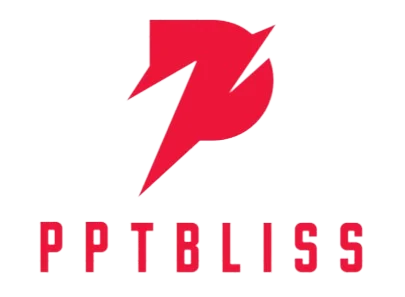

How to Insert Google Form Link in PowerPoint: Expert Tips!
Trish Dixon
Inserting a Google Form link in PowerPoint presentations allows you to gather information or feedback directly from your audience. In this guide, we will explain how to seamlessly integrate a Google Form into your presentation. Whether you’re a teacher, business professional, or someone conducting surveys, this step-by-step guide will walk you through the entire process.
Understanding Google Forms and PowerPoint Integration
Before diving into the steps, it’s important to understand why you might want to include a Google Form link in PowerPoint . Google Forms allows you to collect data, conduct surveys, and share forms with a large audience. Combining it with PowerPoint enhances interaction and makes your presentation more engaging.
Benefits of Adding a Google Form Link to PowerPoint
- Real-time Data Collection : You can receive instant feedback or information from your audience.
- Easy Access : By including a link, users can fill out the form without needing separate files or windows.
- Increased Engagement : A Google Form in your presentation encourages participation from your audience.
Now, let’s look at how to insert a Google Form link into PowerPoint slides.
Step-by-Step Guide to Insert Google Form Link in PowerPoint
1. create a google form.
Before you can insert a Google Form link , you need to create the form.
- Open Google Forms via Google Forms .
- Click on the + Blank button to create a new form.
- Add your questions, options, and any other details necessary for the survey or data collection.
- Once done, click on the Send button in the top-right corner.
- In the pop-up window, choose the Link icon. This will generate a shareable link for your Google Form.
2. Shorten the Google Form Link (Optional)
Sometimes the Google Form link may be long and take up unnecessary space on your slide. Google Forms provides an option to shorten the link.
- When you have the form link, check the box that says Shorten URL .
- Copy the shortened link by clicking Copy .
3. Open Your PowerPoint Presentation
- Open PowerPoint and locate the slide where you want to insert the Google Form link .
- You can either add the link to an existing text, image, or create a new text box.
4. Insert the Google Form Link into Text
- Select the text where you want to insert the Google Form link .
- Right-click and choose Link or use the shortcut Ctrl + K .
- Paste the Google Form link into the Address bar of the pop-up window.
- Click OK to insert the link.
5. Insert the Google Form Link into an Image or Icon
If you prefer using images or icons to make your presentation more interactive, follow these steps:
- Insert an image or icon by going to the Insert tab and selecting Pictures or Icons .
- Once the image or icon is placed on your slide, right-click and select Link .
- Paste the Google Form link in the provided box and click OK .
6. Customize Link Appearance (Optional)
You can also modify the appearance of the linked text to make it more appealing:
- Highlight the linked text and go to the Home tab.
- Change the font style, size, and color to match the theme of your presentation.
Embedding a Google Form in PowerPoint Using Web Viewer (For Office 365)
If you want to embed the form directly into the slide, you can use the Web Viewer add-in. This is particularly useful if you’re using PowerPoint for Office 365 .
- Open your PowerPoint presentation.
- Go to the Insert tab and click on Add-ins .
- Search for Web Viewer and install it.
- Once installed, click on the Web Viewer icon and paste the Google Form link into the dialog box.
- Your form will now be embedded directly into the PowerPoint slide.
Creating an Interactive Button for Google Form Link
Instead of just adding a text link, you can create an interactive button to make your slide more user-friendly. Here’s how:
1. Insert a Shape
- Go to the Insert tab.
- Select Shapes and choose a button-like shape (such as a rectangle with rounded corners).
- Draw the shape on your slide where you want the button to be.
2. Add Text to the Shape
- Right-click on the shape and select Edit Text .
- Add a call-to-action like “Click Here to Complete the Survey” .
3. Link the Shape to Google Form
- Right-click on the shape and select Link .
- Paste the Google Form link in the box.
- Click OK to finalize.
This method makes the link more visible and engaging for your audience.
Troubleshooting: Common Issues with Google Form Links in PowerPoint
1. link not clickable in presentation mode.
Sometimes, the link may not work in Slide Show mode . Ensure that the link was inserted properly and try adding it again. If you’re using Office 365 , embedding the form via Web Viewer may resolve this issue.

2. Google Form Not Displaying Correctly
If your audience is unable to open the Google Form, it could be due to the sharing settings. Make sure the Google Form is set to “Anyone with the link can respond.”
3. PowerPoint Freezing When Adding a Link
PowerPoint may freeze if the form link is too long or complex. Consider using the Shorten URL feature provided by Google Forms.
Using Google Forms and PowerPoint for Interactive Presentations
Adding a Google Form link in PowerPoint is more than just a technical task. It’s an opportunity to create a more interactive and engaging experience for your audience. Here are some use cases:
Key Considerations for Using Google Form Links in PowerPoint
When using Google Form links in PowerPoint , keep the following in mind:
- Accessibility : Ensure your audience has easy access to the internet to fill out the form.
- Customization : Make the link or button visually appealing, ensuring it aligns with your presentation’s theme.
- Test the Link : Always test the link before your presentation to avoid disruptions.
Final Thoughts
Inserting a Google Form link into your PowerPoint presentation is a simple yet effective way to engage with your audience. Whether you’re gathering feedback, conducting surveys, or making your presentation interactive, these steps will help you easily integrate Google Forms into your PowerPoint slides.
By following the instructions outlined above, you can ensure a smooth and professional integration of Google Forms. This not only enhances your presentation but also makes data collection and audience interaction more efficient.
How do I create a Google Form?
To create a Google Form, go to Google Forms, click on ‘+ Blank’, add your questions and options, and then click ‘Send’ to get a shareable link.
How do I insert a Google Form link in PowerPoint?
You can insert the Google Form link into PowerPoint by selecting text or an image, right-clicking, and choosing ‘Link’. Then, paste the Google Form link into the provided field.
Can I embed a Google Form in PowerPoint?
Yes, you can embed a Google Form in PowerPoint using the Web Viewer add-in, available for PowerPoint Office 365. Simply paste the Google Form link into the Web Viewer tool.
How do I shorten a Google Form link?
When sharing a Google Form, click ‘Send’ and choose the link icon. Then, check the ‘Shorten URL’ box before copying the link.
Why is my Google Form link not clickable in PowerPoint?
If the Google Form link is not clickable in PowerPoint, ensure it is properly inserted by using ‘Ctrl + K’ for adding links. Additionally, make sure you are in Slide Show mode when testing the link.
How do I create a button for a Google Form link in PowerPoint?
To create a button, insert a shape in PowerPoint, add text to it, and then link it to the Google Form by right-clicking on the shape and choosing ‘Link’.
- Recent Posts
- How to Fix Blurry Pictures in PowerPoint? (10 Easy Fixes) – October 22, 2024
- How to Extract an Image from a PowerPoint Template? – October 19, 2024
- How to Fill Text with an Image in PowerPoint: Expert Guide – October 18, 2024
Leave a Reply Cancel reply
Your email address will not be published. Required fields are marked *
Save my name, email, and website in this browser for the next time I comment.
Latest Posts
How to fix blurry pictures in powerpoint (10 easy fixes).
Learn how to fix blurry pictures in PowerPoint with easy tips like adjusting resolution, compressing images, or tweaking presentation settings.
How to Extract an Image from a PowerPoint Template?
Learn how to easily extract images from PowerPoint templates using various methods like Save as Picture, HTML, and Zip methods while preserving image quality.
How to Fill Text with an Image in PowerPoint: Expert Guide
Learn how to fill text with an image in PowerPoint with our detailed guide. Enhance your presentation with creative, image-filled text in just a few steps.
Digital Tests & Quizzes
Using Google Forms and Super Quiz
Jason Shuler ∎ Teacher & Technology Coach ∎ @Shulology
To save this file to your Google Drive, go to File - Make a Copy.
Table of Contents
- Introduction
- Creating a Google Form
- Complete Your own Form (Create a Key)
- View Answers on Your Spreadsheet
- Using Super Quiz
- Feedback Configurator
- Document Configurator
- Sending Your Form
Final Thoughts
- Introduction to Google Forms
- Share your form for others to complete
- Learn how to convert a Google Form into an online quiz/test
- Use the Super Quiz add-on to create a self graded online evaul with feedback
But, What are Those Programs?
Google Forms:
Google Forms is a tool that is part of Google Drive for creating surveys, tests, or web input forms. Google forms allows anyone to create an easy to use web form, tie it to a spreadsheet
where you can track
results and post it on
the web without
having to know
programming. 1
Super Quiz:
Super quiz is a DYNAMITE add-on that grades student work in real time while analyzing patterns of learning from individuals, groups of students, topics and also allows
for remedial
questions to
be assigned
to students . 2
- Clemson Computing & Information Technology. Google Forms ; 2016.
- Johnston, Gary. Super Quiz- The Ultimate Add-On for Functionality ; 2015
Google Form
Creating a New Form
- Log into your Google Drive
- Under New , click more and then select Google Form
How do I use Google Forms?
Feel free to check out another tutorial I created for Google Forms.
Or check out the videos below. It also depends upon if you are using the Original or the New Google Forms. Here are intro videos for both...
What you MUST include in your Form
- Your first question should be “Student First & Last Name” and use a Short Answer .
- Second question should be for your class/period/teacher (and I would recommend using a Multiple Choice or Dropdown question)
- Types of questions you use: short answers, multiple choice, drop down, and/or time/date questions.
- In the settings for your form, be sure to check “Automatically collect user’s email account”
Suggestions for using Forms for a Quiz/Test...
- Keep it short at first- make it a simple 1 section test with 10 to 20 questions.
- If you DO NOT want students to skip a question or leave it blank, fill in the “required” check.
- Only create sections if you have different types of questions (section 1: multiple choice; section 2- True/False)
- Are students able to take it over again or is it one-and-done? ( Settings- Can only submit 1 response)
- Create your test, take the test (for master), update your evaluation rubric and setup your feedback tab BEFORE you have students take the quiz.
Complete your
(Create the key)
Take your Test
- Two ways to access your live form to complete your test:
- Click the Preview button to view the live form that will receive your answers.
- In the Send section, copy the form’s URL and paste it in the address bar of your web browser.
Tips While Completing...
- The Test you are taking is the same test your students will take
- - Great time to ProofRead Everything!
- When entering your name:
- - Use your name or use “Test Answers”
- - USE Caps to have it stand out
- Don’t forget to click Submit at the end of your quiz/test or it will not record your answers.
View Answers
Spreadsheet
How Do you See your Responses?
Original Forms
- Look for the View Responses Tab on the top of your page.
- In the Responses section, click the View Responses in Sheets .
- If it is your first time viewing, I would reccomend you will be prompted to Make a New Spreadsheet for responses.
- - This will automatically create a sheet in your Google Drive.
Spreadsheet Response Screen
(letters) will hold all responses for that one question.
is your test labels/ questions asked.
Rows 2+ (numbers) will hold all the responses from an individual student.
Tips for Viewing your Responses
- You can rearrange columns by clicking & dragging the Letter Label (and this will not affect the online form).
- Select entire columns, and then choose Text wrapping & resize column widths
- If you need to delete a response, be sure to right click on row label and select Delete Row #
Using Super Quiz for Grading & Feedback
Installing Super Quiz
- In your Spreadsheet Response Form, click the Add-Ons tab and click Get add-ons .
- In the Google Web Store search “Super Quiz”
- Click the “Free” button to install and then Accept/Allow installation.
Or click the image for a shortcut!
Running Super Quiz
Super Quiz will then run you through steps to begin the programming process
Once installed, Under Add-Ons, choose Get Started .
Setup Checklist
- Row 2 is your answer key
- Columns must be in this order
- A - Timestamp
- B - Username
- C - Student Name
- D -Teacher/ Class
- Remember you can move and rearrange order of columns…
- When ready, click...
Now We’re Cooking
- Now you will have a bunch of tabs/sheets now on the bottom of your spreadsheet
- Don’t forget to use the arrows to see all tabs!
- Next, we will customize your quiz/test results by setting up your feedback rubric & auto response test feedback.
- - Click the Auto Feedback Configurator
Auto Feedback Configurator
Take the time to complete all these sections because it will appear on the email results your students receive.
- Simply follow along with the instruction table that is color coded to help complete your feedback.
Topics & Number of Questions
- Add your Quiz Title
- If you have only 1 section on your quiz, add the description in Topic 1
- (ex: Multiple Choice, True False). the other topics can be listed as blank
- You may need to adjust the amount of questions in your quiz/test
- The grey sections should auto configure for you
Specific Feedback & Example Questions
If students do not receive 100% in a section, you can prompt them where they can find the correct answers. Examples:
- Review your notes on the Area of a Circle.
- Re-read Chapter 2 in The Giver.
- Refer to my website on Internet Safety and re-watch the posted YouTube videos.
You can also give example questions that will help them study and better prepare:
- The Plot are events of a story is make up the main idea.
- What does https stand for?
Grade Percentages & Adjectives
Customize the ranges for letter grades related to this specific quiz/test.
You can also add whatever adjectives you would like to describe the ranges of performance.
Additional Options
You can even customize:
- How your feedback form begins
- Display their name or email
- And the sentences that begin the the topic feed
Now we're going to set up our document an email configuration!”
Click the Document & Email Configuration tab on the bottom.
Setting up Your Parameters
- Let’s start by clicking
- The program will work it’s magic and let you know when it is complete. Now when your students complete a quiz/test, they will automatically receive an
email with their results AND detailed feedback!
- Then you will have the choice to include answers or exclude answers in your students’ feedback documents (that’s a nice option, don’t ya think?)
Here’s What it Looks Like:
- The Google doc will appear in the student's’ email inboxes. (Remember- automatically collected)
Super Quiz Setup Tips
- To access the menu for anything, simply click on Add-ons -> Super Quiz
- If one of your tabs is not working at all, you could always re-run the program to add news ones
(delete original, rename new)
- Also, Super Quiz will create a folder in your Google Drive for each form you create; you can then move to organize.
Sending Form for Students
Sending your Quiz/Test
Now that you have created your quiz/test, you will need to share it with your students.
- Open your Google Form in your Drive
- In your Form, Click the Send button
You Have Options: Email
- You can send the test via email to your students.
- Pro- convenient if you need to send to a few because they were absent.
- Con- time consuming for large groups, especially if you don’t have an email group for your classes.
In the Send section, choose email and complete the necessary info
- You can also include the test in the email itself
You Have Options: Hyperlink
2. You can copy the hyperlink and
post it on your class website or
Google Classroom. Be sure to
copy the form hyperlink.
Google Sites How-To Video
Google Classroom How-To Video
You Have Options: Embedding & Social Media
3. You can also embed your form
in your website if you would like the actual active form displayed within your website.
( Here’s a How-To Video )
4. Or if you wanted to send your
form through your school social media account, you can.
(You're so hip & with-it )
Other Resources
As you explore the program, you find there are tons of other options you can work with. Just- take your time and try stuff out incrementally, and find works best for YOU!
Other Resources:
- Google Doc Cheat Sheet to get your quiz up and running
- The Super Quiz Official Help Website
- Another Point of View: How to Use Super Quiz 1 video
Thanks for Your Time!
I hope this tutorial helped and you are able to apply any of it to your classroom. If you need any help or assistance with ANYTHING , please feel free to contact me.
[email protected] | @Shulology
Works Cited
"80S GIF - Find & Share on GIPHY." GIPHY. N.p., n.d. Web. 20 Feb. 2016.
"Are You Done Yet?" Memecrunch. N.p., n.d. Web. 21 Feb. 2016.
Baker, Lindsay. "How to Use Super Quiz 1." YouTube. YouTube, 12 Nov. 2014. Web. 21 Feb. 2016.
Eames, Justin. "Creating a Basic Google Form." YouTube. YouTube, 17 Feb. 2016. Web. 17 Feb. 2016.
<https://www.youtube.com/watch?v=iQGm_6ULwVc>.
"#FallonTonight- Thank You." GIPHY. N.p., n.d. Web. 21 Feb. 2016.
"File:"WE'RE LOOKING FOR SUGGESTIONS. WRITE ONE TODAY" - NARA - 516108.jpg." Wikimedia Commons.
N.p., n.d. Web. 17 Feb. 2016.
<https://commons.wikimedia.org/wiki/File:%22WE%27RE_LOOKING_FOR_SUGGESTIONS._WRITE_ONE_TODAY%22_-_NARA_-_516108.jpg>.
"Google Forms." Clemson University: Computing & Information Technology. N.p., n.d. Web. 18 Feb. 2016.
<http://www.clemson.edu/ccit/learning_tech/ccit_training/google_apps/google_forms/>.
Guildway. "The New Google Forms [Nov 2015]." YouTube. YouTube, 20 Nov. 2015. Web. 17 Feb. 2016.
<https://www.youtube.com/watch?v=GZ7EJ8Kp0Po>.
"Hey Girl, You Can Rock Those Standardized Tests |..." Memegenerator.net. N.p., n.d. Web. 17 Feb. 2016.
<http://memegenerator.net/instance/45727360>.
Johnston, Gary. "Super Quiz- The Ultimate Add-On for Functionality." YouTube. YouTube, 15 Sept. 2014. Web. 18 Feb.
2016. <https://www.youtube.com/watch?v=x7wQp7Yq_8c>.
"Jon Bon Jovi." Starcrush. N.p., n.d. Web. 20 Feb. 2016.
"Make a Google Form? I'm on It! | Success Kid." Memegenerator.net. N.p., n.d. Web. 17 Feb. 2016.
<http://memegenerator.net/instance/63229183>.
cont, next slide →
Works Cited, cont.
"Make Me Social." Make Me Social. N.p., 9 Feb. 2012. Web. 18 Feb. 2016.
<http://makemesocial.net/2012/02/09/goooaaal-why-your-social-media-marketing-strategy-should-be-more-like-soc
"Meme Generator - Create Your Own Meme." Meme-generator.com. N.p., n.d. Web. 21 Feb. 2016.
"Meme Maker - The Internet's Meme Maker! Make Memes Today and Share Them with Friends!" Meme Maker. N.p.,
n.d. Web. 18 Feb. 2016. <http://www.mememaker.net/meme/good-answer-good-answer07/>.
"Mr Trussell Auto Feedback." Mr Trussell Auto Feedback. N.p., n.d. Web. 21 Feb. 2016.
Nicholson, Tonya. "Everything Awesome Sauce." Pinterest. N.p., 2012. Web. 20 Feb. 2016.
"Resources Resources Everywhere | Buzz Lightyear M..." Memegenerator.net. N.p., n.d. Web. 21 Feb. 2016.
"Such a Drag... (WonderWoman, Batman & Superman)." N.p., n.d. Web. 18 Feb. 2016.
<https://s-media-cache-ak0.pinimg.com/originals/7e/bf/ab/7ebfab7b55581b541449cef8fa0a21fa.jpg>.
Supahmommy. "Today's Menu: I Am Just Awesome." Supahmommy. N.p., 19 Apr. 2010. Web. 21 Feb. 2016.
"Test GIF - Find & Share on GIPHY." GIPHY. N.p., n.d. Web. 17 Feb. 2016.
<http://giphy.com/gifs/test-notes-80PaMTF5Gv8JO>.
The Gooru. "Embed a Google Form on a Google Site." YouTube. YouTube, 7 Feb. 2014. Web. 21 Feb. 2016.

IMAGES
VIDEO
COMMENTS
It explains how to make a Google account, create a form by giving it a title and questions, choose question types, view and analyze responses in a spreadsheet or summary format, and provides examples of using forms for surveys, quizzes, and collecting other student work and feedback.
Google Forms ppt. •. 48 likes•20,367views. A. Amita Bhardwaj. Follow. It presents the meaning, use & application of Google Forms along with the ways of accessing, creating , designing, and collaborating it. Read more. Report.
Inserting a Google Form link in PowerPoint presentations allows you to gather information or feedback directly from your audience. In this guide, we will explain how to seamlessly integrate a Google Form into your presentation.
Google forms provide an easy way to create online surveys and collect responses in a spreadsheet. Some key features of Google forms include being able to create various types of questions, customize the form with different themes, and share or embed the form online.
Do you want to connect Google Forms to Google Slides? Then this easy integration tutorial is for you!
Introduction to Google Forms. Share your form for others to complete. Learn how to convert a Google Form into an online quiz/test. Use the Super Quiz add-on to create a self graded online...