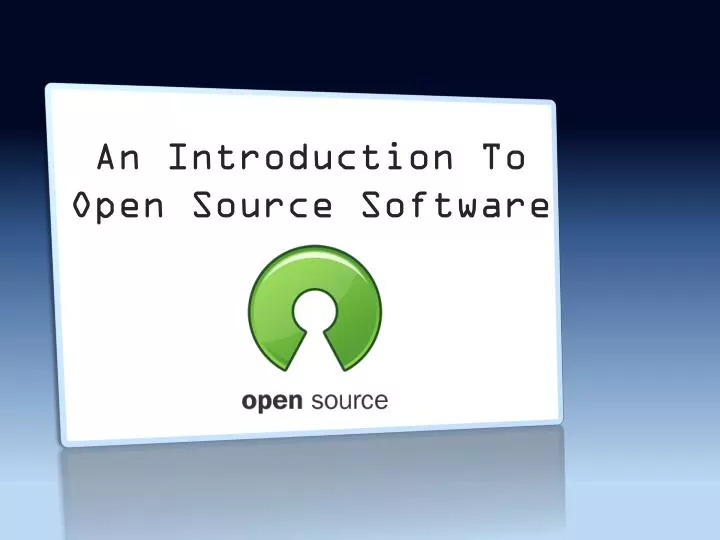
An Introduction To Open Source Software
Apr 04, 2019
2.72k likes | 4.97k Views
An Introduction To Open Source Software. Open Source Software. History. History. History. OSS & User Ed.

Share Presentation
- future enhancements
- open source software
- security open source software
- open source programs office

Presentation Transcript
Open Source Software History History History OSS & User Ed. The term open source describes practices in production and development that promote access to the end product's source materials. Some consider open source a philosophy, others consider it a pragmatic methodology. The concept of open source and the free sharing of technological information existed long before computers. For example, cooking recipes have been shared since the beginning of human culture. Open source can pertain to businesses and to computers, software and technology. In the early 1900’s, the Automobile Industry was the first group to openly share patents to one another. A similar collaborative process of the 1960s led to the Birth of the Internet in 1969. As the Internet grew, open source-style software progressed to what we know today. Advantages OSS & User Ed. Types of Open Source Examples Conclusion
Open Source Software History Advantages • Many people like Open Source for many reasons, here is an overview of some of the more important reasons. • Security:Open Source Software suffers from fewer security vulnerabilities than Microsoft products. • Features:Open Source programs tend to have more advanced features and customizability than proprietary products • Cost:Open Source Software is FREE. You can pay nothing for a very high quality product. • Community:In the Open Source development community, any skilled individual can contribute to projects in many ways. Advantages Types of Open Source Examples Conclusion
Open Source Software Security Open Source Software packages are almost always more secure than proprietary options, especially Microsoft. For example, the US Computer Emergency Readiness Team has recommended using web browsers other than Microsoft's Internet Explorer, and many people are switching over to the Open Source Firefox web browser for a more secure solution. Fixed in a considerably shorter amount of time. Updates are released immediately, not on a monthly schedule, and clock in at fewer than 10 MB. Users are notified automatically and prompted to install the update with a single click. The update process doesn’t take more than a minute on a modern computer. Anyonecan contribute and analyze the code making it more secure and constantly increasing the quality.
Open Source Software Features • Open Source programs are often programmed by people who use them, they tend to have much more advanced features that some companies haven’t thought of; or are holding back for future releases. • Advanced Searching & Customization Capabilities • More up to date filters, effects and graphic tools • Increased Security • Some companies don’t release the latest tools and effects to their already paying customers until they repackage the software and sell a new version to them that is pretty much 95% the same. It doesn’t make sense!
Open Source Software Cost • Open Source Software is FREE! Anyone can install a Linux operating system with Open Office and you will be able to go online, create documents, spreadsheets and more. • Edit Manipulate and Fix Photos • Edit Audio and Video • Create Software, Games and more. • A report by the Standish Group states that adoption of open-source software models has resulted in savings of about $60 billion per year for consumers.
Open Source Software Community • In the Open Source community, anyone can take the freely available source code, modify it to suit their needs, and release it back into the community. • Other advantages: • Forums allow users the opportunity discuss issues • PDF instruction manuals / templates • Online video tutorials and additional resources are widely made available. • At the heart of open source is one thing: Public Collaboration. Your open source community will build, improve, tear down, rewrite, document, criticize, test, stretch, redefine, and give your software legs and a life that exists way beyond the original authors or any one person. Because of that, your community is your software’s best feature.
Open Source Software OSS & Education • Users taking advantage of the Open Source platform has so many advantages especially with regards to educating and training themselves. • Some Highlights • Increased amount of online tools to help the user. • The software can be accessed at home for free. • Open Source Software can introduce/offer an alternative to expensive programs. • “In today’s economic and job climate, Open Source Software can help prepare and offer the individual more job qualifications and assets that will better enhance their chances of employment or even creating a small business.”
Open Source Software History Types of Open Source Licenses History What are the differences between three models of "free" software, and why does it matter? With all the excitement, many people are actually confusing open source software with two other models of "free" software--with potentially serious consequences. Here, we'll try to clear it up. Types of Open Source OSS & User Ed. Examples Conclusion
Open Source Software Freeware The word "freeware" has been so overused, its meaning is no longer clear. Today it is often synonymous with "shareware," but for our purposes, I will define "freeware" as "software which can be downloaded, used, and copied without restrictions.”Legally, the difference between freeware and open source is that you do not have access to the source code. Organizationally, this makes a big difference: There is no community and no development infrastructure around "freeware" as there is around open source software. Thus, while you can use freeware "as is," there is no real way to improve upon it or obtain support for it.
Open Source Software Shareware Shareware is a different concept. You can download and try shareware for free, but if you use it, you are supposed to pay for it. It is developed and released by someone who keeps full control of the intellectual property. The user does not have access to the source code and cannot modify it. There is also no collaboration or community around shareware.In the end, the only difference between shareware and commercial software is that you can download and try shareware for free. Like commercial software, you are ultimately dependent on the developer of shareware for enhancements and support.Thus, shareware is "free" as in a "Free Sample”.
Open Source Software Open Source Open source means that the source code is available to all potential users, and they are free to use, modify, and re-distribute the source code. Legally, the "free" of open source refers exclusively to the source code, and it is possible to have support, services, documentation, and even binary versions which are not monetarily free. (Although some licenses, notably the GPL, requires that the source code always be freely available in such cases.)In practice, open source usually means that the application is free to users as well as developers. Furthermore, most open source software has communities that support each other and collaborate on development. Therefore, unlike freeware, there are future enhancements, and, unlike shareware, users are not dependent on a single organization.
Open Source Software Google The open source movement has been around for years, but just recently it has received a major boost from one of the biggest companies in the 21st century. Recognizing the vital role that open source software plays at Google, they unveiled a wide variety of options to help develop your own open source project through Open Source Programs Office. Its objective is tasked with maintaining a healthy relationship with the open source software development community. Google purchased Android in 2005. A major step in placing their name in the Open Source movement.
Open Source Software Android Android is a large community of developers writing applications ("Apps") that extend the functionality of the devices. Developers write primarily in a customized version of Java. Apps can be downloaded from third-party sites or through online stores such as Google Play (formerly Android Market), the app store run by Google. In June 2012, there were more than 600,000 apps available for Android, and the estimated number of applications downloaded from Google Play was 20 billion. Android became the world’s leading Smartphone platform at the end of 2010. For the first quarter of 2012, Android had a 59% Smartphone market share worldwide.At the half of 2012, there were 400 million devices activated and 1 million activations per day. Analysts point to the advantage to Android of being a multi-channel, multi-carrier Operating System.
Open Source Software Linux Linux is an operating system that evolved from a kernel created by LinusTorvalds when he was a student at the University of Helsinki. Linux is an operating system means that it's meant to be used as an alternative to other operating systems, Windows, Mac OS, and others. Linux is not a program like a word processor and is not a set of programs like an office suite. Linux is an interface between computer/server hardware, and the programs which run on it. Linux in the spring of 2012 released to favourable reviews it’s most up to date and complete operating system Ubuntu that many believe surpasses Windows and Apple. Creators of the new operating system believes that the operating system will see 20 million new PCs sold with Ubuntu in 2012, and that's not counting people who install it. Also in development is software for mobile devices, TV’s, and more. Ubuntu is free and it always will be.
Open Source Software History Examples Advantages The following are some really great examples of Open Source Software that can be beneficial to you. Types of Open Source Examples Examples Conclusion
Open Source Software Operating System Just as there is open source software for computer programs, there is also open source software for the entire computer’s operating system. Introducing you to Ubuntu, it competes with Apple’s OS and Microsoft Windows. Ubuntu is Super-fast, easy to use and free, the Ubuntu operating system powers millions of desktops, netbooks and servers around the world. Ubuntu does everything you need it to. It'll work with your existing PC files, printers, cameras and MP3 players. And it comes with thousands of free apps. Advantages: • Thousands of FREE Apps • Built-In Security • Free Upgrades For Life and more.
Open Source Software Web Browsing Mozilla Firefox (Microsoft Internet Explorer) Firefox is a serious competitor to Microsoft's Internet Explorer. Over the last few years, it has severely diminished IE's dominance. And the latest version of Firefox is better than ever. Mozilla has heavily overhauled Firefox's look. The entire top area of the window is slimmed down. More of your screen is devoted to viewing Web content. Safe BrowsingMicrosoft's Internet Explorer’s is rife with security holes. Many of these security problems have been patched through Windows updates. But new ones continue to appear. I recommend that you switch to the Firefox browser. It's free and inherently safer.
Open Source Software Virus Protection There are tens of thousands of pieces of malware circulating on the Internet. These include viruses, worms, Trojans, other monsters. To counter malware, use antivirus software. You should only run one antivirus program on your computer. Make sure to keep it updated, as virus definitions are constantly being added. Virus Protection Software(Norton Internet Security 2012 - $70) • AVG AntiVirus • avast! • AviraAntiVir Personal • Microsoft Security Essentials • Panda Cloud Antivirus and more.
Open Source Software Computer Maintenance CCleaner This program cleans browser tracks and cookies for almost all popular browsers out there, take care of unused icons, invalid shortcuts, DLLs and clean the MRU and recent document history as well. RunScanner RunScanner is a completely free windows system utility which scans your system for all configured running programs. You can use runscanner to detect autostart programs, spyware, adware, homepage hijackers, unverified drivers and other problems. Spybot - Search & Destroy Spybot can detect and remove a multitude of adware files and modules from your computer. Spybot also can clean programs and Web-usage tracks from your system, which is especially useful if you share your computer with other users.
Open Source Software General Tasks for PC File Compression 7-Zip 7-Zip is an open source file archiver. 7-Zip operates with the 7z archive format, but can read and write several other archive formats such as: ZIP, RAR, CAB, APM and more. File Encryption TrueCrypt Increase security by password protecting any file with a password. A secure way to prevent data to get in the wrong hands. PDF Conversion PDFForge PDFCreator is a free tool to create PDF files from nearly any Windows application, merge multiple files into one PDF. Website & HTML Builder and Editor Kompozer (PC/MAC) KompoZer is a complete web authoring system that combines web file management and easy-to-use WYSIWYG web page editing.
Open Source Software General Tasks for MAC File Compression The Unarchiver Uncompress RAR, 7zip, tar, and bz2 files on your Mac. Many new Mac users will be puzzled the first time they download a RAR file. Do them a favor and download UnRarX for them! CD/DVD Burning Burn CD and DVD Burner. Burn any video to a disc that plays in your DVD player! PDF Conversion Calibre (PC/MAC) Calibre is a free and open source e-book library management application developed by users of e-books. Website & HTML Builder and Editor Blue Griffon Visual tool for making websites (WYSIWYG html editor), comparable to Dreamweaver.
Open Source Software Email Thunderbird(Microsoft Outlook $110)This powerful, lightweight email program makes creating and organizing email a snap. Use the Lightning extension to add a powerful calendar feature. Claws Mail(Microsoft Outlook $110)Claws Mail is a cross platform email client with a lot of interesting features including support for RSS and newsgroups. See also SpiceBird (Freeware/Beta)
Open Source Software Office Alternatives LibreOffice (Microsoft Office $120 to $300) This free productivity suite contains a word processor, spreadsheet program, presentation software and much more. Even better, it can open your Microsoft Office documents and save them in Office formats. Open Office (Microsoft Office $120 to $300) A multiplatform and multilingual office suite and an open-source project. Compatible with all other major office suites, free to download, use, and distribute.
Open Source Software Desktop Publishing Scribus(Microsoft Publisher $140/Adobe inDesign $700)This is a great free tool for creating brochures, magazines and newsletters – and just about any other print publications. It contains all the features you need to turn your ideas into published reality.
Open Source Software Accounting / Budgeting GnuCash(QuickBooks Pro/Quicken $230/$30) Don't spend a lot of money for software to manage the money you have left after buying these programs. This powerful free accounting software lets you handle personal or business finances with ease.TurboCash(QuickBooks Pro/Quicken $230/$30) TurboCASH .7 is an accounting package distributed under General Public Licence (GPL). It is one of the world’s first fully-featured open source accounts packages for small business.
Open Source Software Free ClipArt Images Open ClipArt Library (Microsoft Clip Art) Openclipart is the largest collaboration community that create, share and remix cliparts. All cliparts are released to the Public Domain so they can be freely used in any project for free. In comparison to Microsoft Clip Art, the images are more up to date and stronger in appearance.
Open Source Software Pro Photo Retouching Gimp (Adobe Photoshop $670) Like Photoshop, this free program can handle digital art, photo editing, website design and much more. It may not have some of Photoshop's most advanced features, but it is free and all many people will need. Artweaver (Adobe Photoshop $670) Photoshop is a favourite of digital artists because of its versatile brush system. Get the same flexibility with this great free art program.
Open Source Software Photo Retouching RAWTherapee (Adobe Lightroom - $300) For high-quality photos, many photographers shoot in RAW format. This program gives plenty of editing tools for turning your RAW files into quality finished products.
Open Source Software Other Photo Tools
Open Source Software Illustration/Drawing Inkscape (Corel Draw/Adobe Illustrator - $400/$580) Vector graphics are a staple of logo and Web design. Create top-notch vector images with this powerful free program. Pinta (Corel Draw/Adobe Illustrator - $400/$580) A drawing/editing program modeled after Paint.NET. Its goal is to provide a simplified alternative to GIMP for casual users.
Open Source Software Video Playback Video Converter Miro Video Converter Convert any type of video to mp4 or theora. Convert any video for use with iPhone, iPod, Android, etc. Very clean, easy to use interface. Video Playback Miro Beautiful interface. Plays any video type (much more than windows media player). Subscribe to video RSS, download, and watch all in one. Search and download from YouTube and others. VLC Plays more video files than most players: Quicktime, AVI, DIVX, OGG, and more. Pretty good interface.
Open Source Software Video Editing Live Movie Maker (Basic Video Editing Suite $100) Even personal home videos can benefit from some editing. This simple program lets you arrange your video, add sound, create credits and more.Lightworks(Adobe Premier $800) Want to take your videos to new heights? This free, professional video-editing software was good enough to be used on last year's Oscar-winning movie, The King's Speech.
Open Source Software Music / mp3 Songbird (Apple iTunes - Free) Sure iTunes is a free, capable media organizer. However, it doesn't work well with non-Apple products. Instead, use Songbird. It supports more file types, can import iTunes libraries and can support more types of mp3/media players.
Open Source Software Audio Editing • Audacity(ProTools - $250) • Audacity is a free, easy-to-use and multilingual audio editor and recorder for Windows, Mac OS X, GNU/Linux and other operating systems. You can use Audacity to: • Record live audio. • Digitize tapes and records • Edit MP3, WAV, other audio files. • Cut, copy, splice & mix sounds. • Alter and Effect a recording. • And more!
Open Source Software 3D Animation Blender (Maya $3500) Interested in 3-D computer modeling? Look no further than this powerful, free modeling program. It contains all the tools you need to make 3-D models, scenes, animations and even games.
Open Source Software History Conclusion Advantages Open Source Software can be an amazing tool for us to learn and be creative. These tools can help us prepare for future employment, business ventures and more. Open Source is not just about FREE software, but becoming part of a community and idea, that meshes with the ideology of the public information and collaboration. Types of Open Source Examples Conclusion Conclusion
Open Source Software Links
- More by User
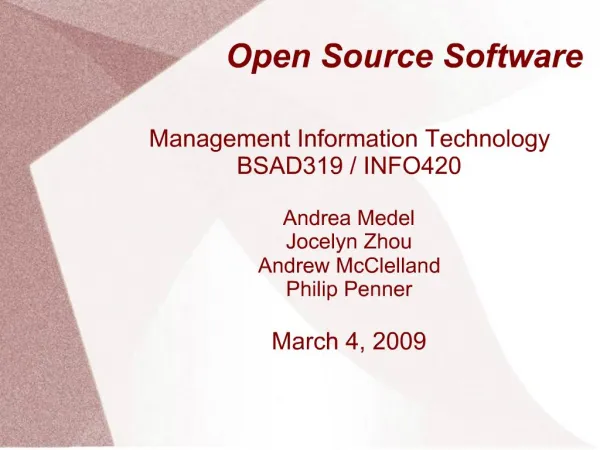
Open Source Software
Overview. What is open source softwareAdvantages / disadvantagesEffects on businessEnterprise open source software in useFuture of open source software. What is Open Source Software?. Open source software is software for which the underlying programming code is available to the users so that the
710 views • 11 slides

Open Source Software. Presented by: Dr. Mohsen Kahani http://www.um.ac.ir/~kahani/. Contents. Introduction What is OSS? Why OSS? OSS Economy and Governance Famous OSS Projects OSS repository sites Conclusion. Introduction. Everybody likes free software
631 views • 30 slides
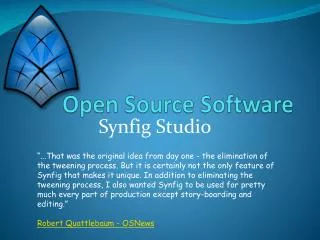
Open Source Software. Synfig Studio.
407 views • 10 slides

Open-Source Software
Open-Source Software. By: Kaley Miller. What is Open-Source Software?. Open-Source software is software that includes the source code and actually encourages modifying or customizing the software. Where Can You Get Open-Source Software?.
293 views • 8 slides
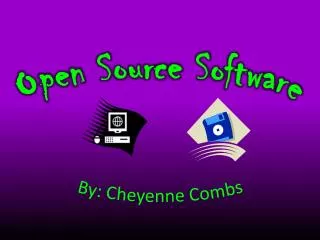
Open Source Software. By: Cheyenne Combs. What is open source software?. Open Source software is a program where the source code is available to the public for modification of design free of charge. Why free??.
366 views • 8 slides
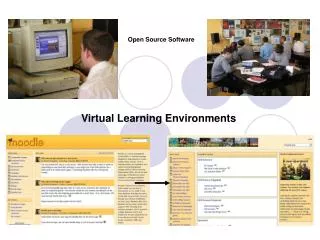
Open Source Software. Virtual Learning Environments. What is Open Source Software?. Open source software is software whose source code is open to public review. It is free to download, free to modify, free to redistribute. Links Open Source Definition Open Source Licenses
949 views • 53 slides

Open Source Software. By: Jessica Watkins. What is open source software?.
472 views • 8 slides
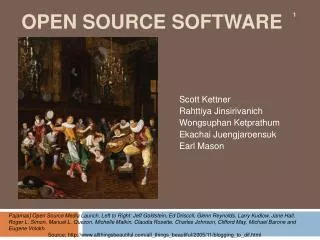
Open Source Software.
3.64k views • 76 slides

Open Source Software. What is Source?. Human readable code Types of programs Compiled - C, C++, Java, COBOL, Visual Basic Interpreted – PHP, HTML, Javascript, ASP, Perl Compilers – Compile source code into executable binaries Interpreters – Interpret source code. Platforms.
415 views • 13 slides
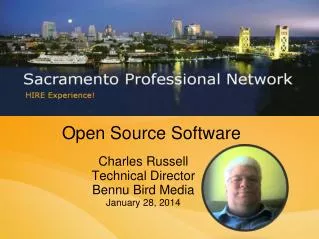
Charles Russell Technical Director Bennu Bird Media January 28, 2014. Open Source Software. Agenda. Define Open Source Motivation of open source developers License Types Creative Commons What type of software is available Where to find it. Why do I want to know this.
408 views • 15 slides
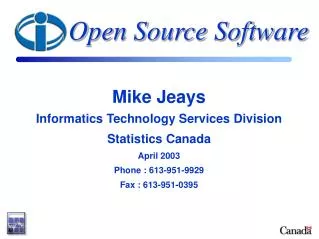
Open Source Software. Mike Jeays Informatics Technology Services Division Statistics Canada April 2003 Phone : 613-951-9929 Fax : 613-951-0395. What is it?. Software that is made available to any user, complete with all source code, and often with compiled executables Variety of licenses
605 views • 25 slides
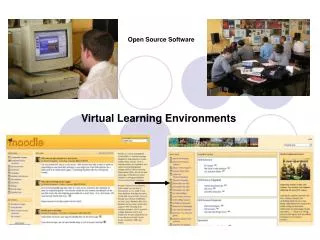
Open Source Software. Virtual Learning Environments. An online vehicle for teaching and learning. Controlled access to curriculum ‘modules’ Modules can be separately assessed and recorded Tracking of student activity and achievement Activities to facilitate, guide and monitor learning
838 views • 63 slides

Open Source Software. What is OSS. Why do we LOVE OSS? Free! Free!! Free!!! Free!!!!. Popular OSS ’ s. Linux, Wordpress, joomla, firefox, thunder bird, open office. Shortcomings. Official documentation Not quite as refined when compared to competitors. What it lacks, it makes up for.
442 views • 20 slides
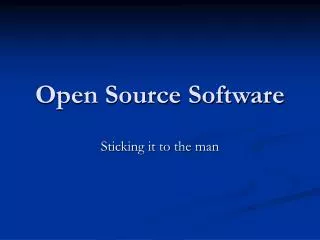
Open Source Software. Sticking it to the man. Presentation. Introduction Support Sellers Model, Example, financial Loss Leaders Model, Example, Financial Accessorizers Model, Example Widget Frosters Model, Example, Financial Why Companies are so Volatile. Introduction.
385 views • 16 slides
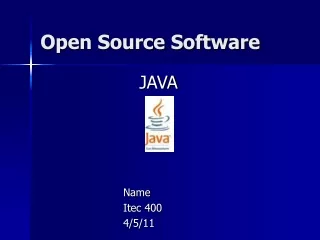
Open Source Software. JAVA. Name Itec 400 4/5/11. Basic facts about Java. Java is an object-oriented programming language developed by Sun Microsystems, created as a computer programming tool in a small, secret effort called "the Green Project" in 1991 and publicly introduced in 1995.
170 views • 6 slides
3 open source alternatives to PowerPoint

Vector Open Stock. CC BY-SA 3.0.
PowerPoint is one of those programs whose use has become so ingrained in the corporate world that it is probably running the risk of becoming completely genericized, in the same way that some people use Kleenex to refer to all tissues, or BAND-AIDs to refer to all bandages.
But presenting a slideshow doesn't have to mean using PowerPoint. There are a number of totally capable open source alternatives to PowerPoint for giving visual presentations. In many cases, the features of these “alternatives” are so compelling that, unless you're absolutely forced to use PowerPoint, I don't know why you still would.
I've got a few new presentations to give coming up in the next couple of months that are essentially being developed from scratch, I thought it would be a great time to take a look at all of the open source presentation tools out there, and decide if it would be a good time to try out a new tool for any of these upcoming talks.
It's also worth taking a little time to ask yourself what assumptions you are making about your presentation needs, and what kind of tool makes the most sense to use. For example, do you need to be able to present off of any computer, or share your presentation with others and be assured that they will be able to open it? Will Internet access be assured when you're presenting, or do you need a solution that will work offline as well?
After trying out a few different tools, I think I'd lump the ones I found into three major buckets: traditional desktop tools, web-based presentation tools, and then "other", which in my case, consisted of some terminal-based tools, but depending on your needs, your "other" category may consist of something else. For example, I've seen a presentation given entirely from an Android device with a screen-casting ability. But in any case, let's look as some of the great open source contenders in each of these three main categories.
Desktop presentation tools
Desktop presentation tools provide the closest experience to the traditional PowerPoint experience, both on the design side and the presentation side. If you're just looking to be able to put together some formatted text with a few images, perhaps a transition or two, add a few speaker notes, and be able to email out your presentation to colleagues, this is more than likely the route you should take.
I've found LibreOffice Impress to be, well, impressive enough that I haven't needed an alternative on the desktop. It works reasonably well at importing PowerPoint presentations, assuming that the file you're opening doesn't have any sort of crazy formatting or weird fonts, so it's a good choice if you're working with slides from other people.
It's also incredibly intuitive if you're already used to working with other LibreOffice tools, or really any standard office suite. You'll find all of the basic text formatting, shape drawing, image importing, chart making, and other tools you'll need to put together a basic business presentation. And LibreOffice is, of course, a cross-platform tool, so you should be able to easily share documents across Windows, Mac, and Linux, while being able to export back to PowerPoint format if required.
I've heard similarly positive feedback for Calligra Stage , which grew out of the KOffice project, as being both approachable to people of any skill level while still having enough features to make a reasonably advanced presentation. You'll find it with many KDE-based Linux distributions, or it can be installed independently.
Web presentation tools
Web presentation tools have been my preferred format for a while, if for no other reason except that HTML-based presentations are very easy to use with version control, and very intuitive to edit as someone who spends a good portion of my day doing markup already. If you can make something work on a web page, you can make it work in a web-based presentation: interactive charts, maps, videos, and more. Plus, web-based presentations are incredibly easy to share: just give out the URL, or bundle up all of the code onto a flash drive and present from nearly any computer system of your choosing.
I highly recommend you check out Joshua Allen Holm's roundup of three open source web frameworks for presentations, in which he looks at Impress.js, Hovercraft, and Strut in some detail. My favorite tool in this space remains Reveal.js .
Why Reveal.js? The framework is simple to use and allows for rather elegant code. It supports a number of features out of the box that, frankly, allow for some really cool presentation features, including zooming, parallax backgrounds, beautiful transitions, and great code markup. It supports Markdown inline, or you can even write your whole presentation in Markdown and then import it.
If you're not an HTML junkie, the commercial service Slides.com is based on the open source Reveal.js, and you can easily import or export to a revision control system of your choosing.
A presentation from the terminal?
Bear with me for a moment, I have one more idea to present (ha!). Have you ever considered presenting from your terminal? No, I'm not kidding. While it's not going to win an award for style, presenting a text-based presentation straight from the terminal could earn you some serious geek cred, but more importantly, introducing an artificial limitation of a text-only environment is going to force you to focus on your words instead of fancy gimmicks.
As a friend of Vim, my new favorite tool for terminal-based presentations is Vimdeck . Vimdeck is an MIT-licensed tool that turns Markdown into a set of files, one per slide, which are then opened in Vim, and then sets up some keybindings for easy movement through your deck. You can give your slides a surprising amount of customization, including syntax-highlighted, a headline text font, and more. The Vroom project is another Vim-related presentation tool worth checking out.
Why do this at all? Well, you can host your presentation almost anywhere; all you need on the presenting computer is a terminal with SSH. You can easily version the files. You can even use a tool like gotty to easily share your terminal-based presentation as a web page for others to view. It's an unconventional idea, but for technical presentations, one you might consider.
Obviously, these aren't the only open source presentation tools out there. It may even be worth asking yourself, for a given presentation, if a slides-based tool is the right choice at all. If you're presenting the same data on a recurring basis, would creating a dashboard make more sense? Are slides the right level of formality for your presentation, or is throwing a collaborative document on the screen and editing in real-time a better fit? Don't immediately think that a presentation has to equal sequentially advancing slides.
Regardless of what tool you use, remember, it's just a tool. Your audience isn't going to be nearly as impressed by the tool you use as by quality of the content you're presenting, and ultimately, by your ability to present it. Don't dwell for too long on picking the perfect tool; instead, find one that works for you, and move on to practice, practice, and more practice! That said, do let us know what presentation tool you use, and why, in the comments below.

21 Comments
Related content.

- Open source
Top 3 open-source alternatives to PowerPoint
The presentation software PowerPoint is proprietary, and hence not so transparent and less cost-effective than some competitors. Discover the best open-source PowerPoint alternatives in this article.
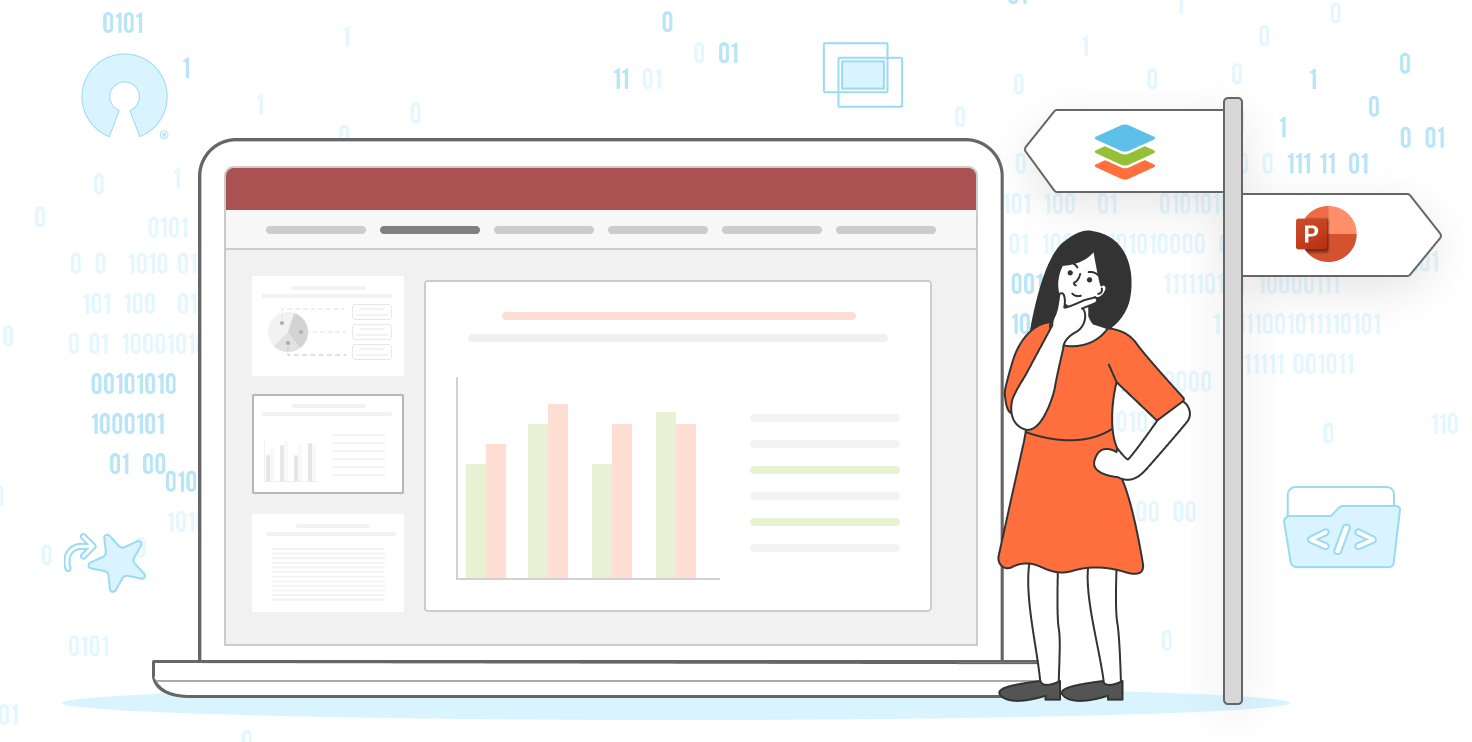
ONLYOFFICE Desktop Editors
ONLYOFFICE presentation editor for desktop is a free PowerPoint alternative for Windows, Linux, and Mac. The app is open-source and you can find the code on GitHub.
With the existing functionality of ONLYOFFICE Desktop Editors, you can make creative slides and add text, objects, tables, background patterns etc. Your presentations can become even more interactive with transitions and customizable animations. The interface looks exactly the same as you have in PowerPoint, so it won’t take much time to adapt to a new application.
Plugins extend the basic functionality of the ONLYOFFICE presentation editor. For example, you can insert YouTube videos or translate text in presentations using Google or DeepL really quickly.
The core ONLYOFFICE formats for presentations are PPTX and PPT, but ODP and PPSX are also supported. Also, you can save each slide as a PNG or JPG image and use the pictures in another type of content.
ONLYOFFICE presentation editor has a special Presenter View mode, where you can add notes to highlight important parts of your speech and comfortably navigate between slides.
Unveil your creativity with the best open-source PowerPoint alternative for Windows, Linux, and Mac — ONLYOFFICE. Installation options include Snap, Flatpak, and AppImage. Also, ONLYOFFICE Desktop Editors are pre-installed on many Linux distributions .
ONLYOFFICE also provides a collaborative open-source office suite for self-hosting with text documents, spreadsheets, presentations, and fillable forms.
LibreOffice Impress
LibreOffice is another open-source alternative to PowerPoint, which allows creating, editing, and saving presentations in the ODP (OpenDocument) format.
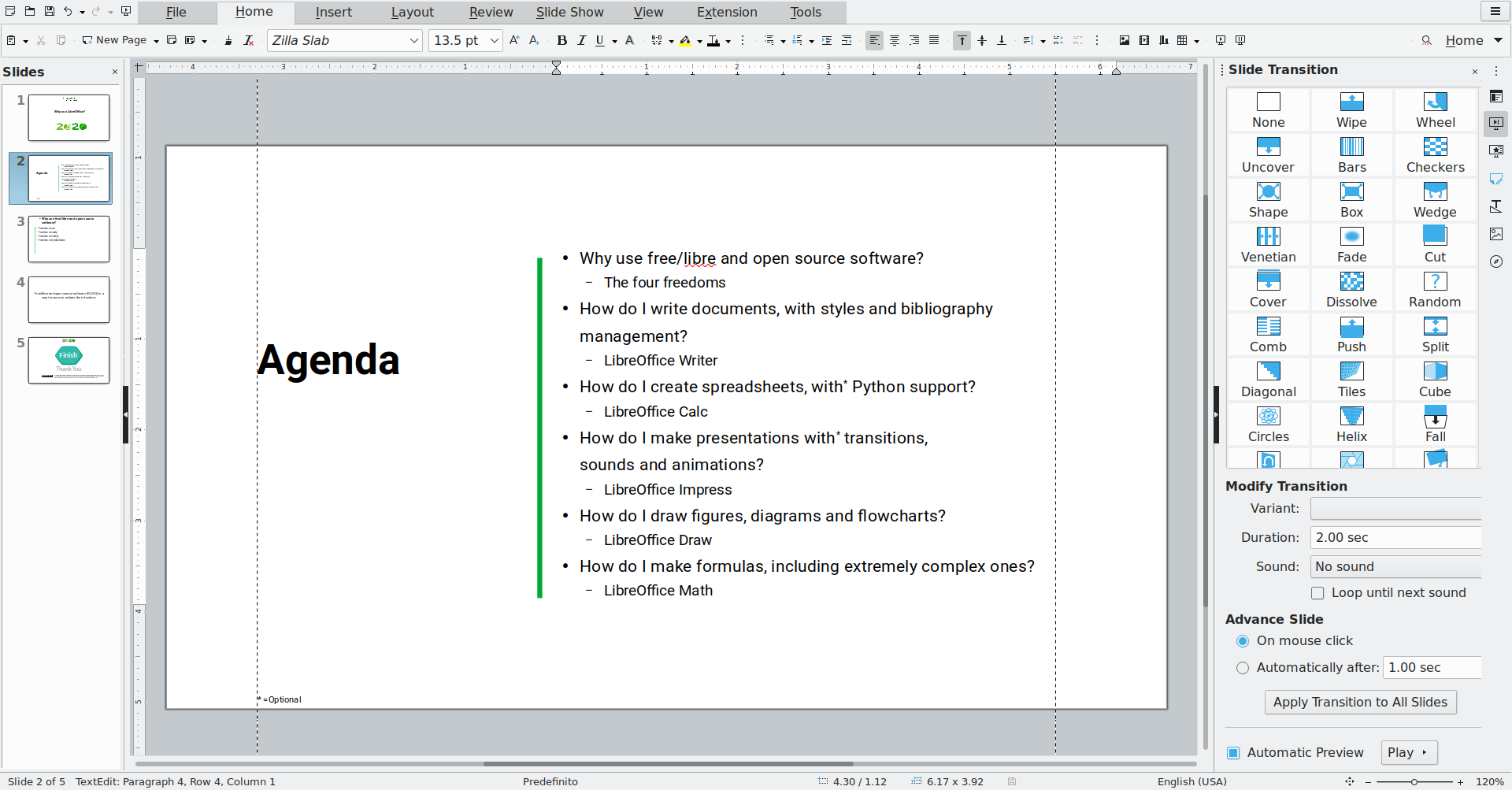
The interface in LibreOffice is just a bit similar to what you see in Microsoft PowerPoint. You’ll need to play with the elements to get used to their location on your screen, but indeed they are positioned logically.
As for presentation features, you’re able to draw and add objects, such as diagrams, create 2D and 3D images from text with the Fontworks tool, and use animations and transitions to let objects and slides move.
LibreOffice also provides a gallery of presentation templates if you’re not sure where to start.
Calligra Stage
Developed by KDE, Calligra Stage is a powerful and free open-source alternative to PowerPoint. It allows working with various objects, such as text, charts, images, graphics.
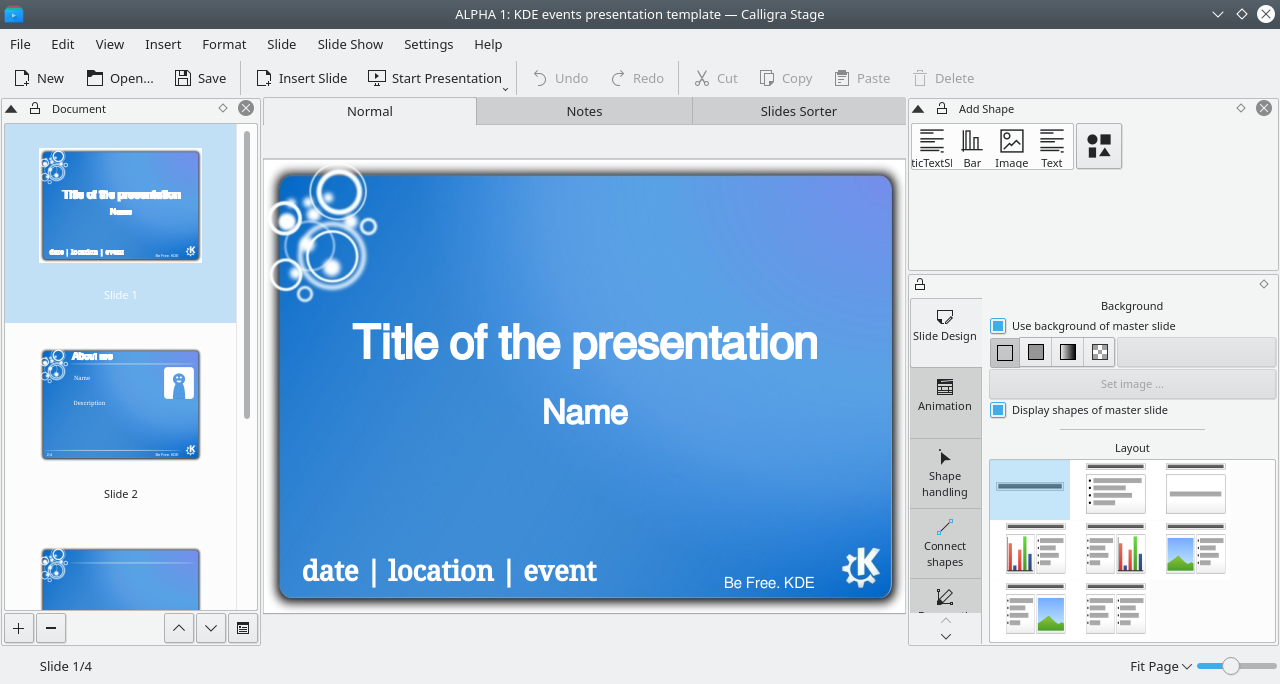
Calligra Stage also uses the ODP (OpenDocument) format as the primary one. That means, your presentations will be displayed without distortions in other apps working with this extension, but also OOXML-based suites, such as ONLYOFFICE Docs and Microsoft 365.
This open-source presentation app is built by developers from many countries and includes all necessary features: layouts, presenter slide overview, multiple master sliders in one presentation, transitions and notes.
Useful links
7 best open-source project management tools in 2022
5 open-source Monday.com alternatives
How to include animation in PowerPoint presentation?
How to add transitions in PowerPoint slides?
Recent posts
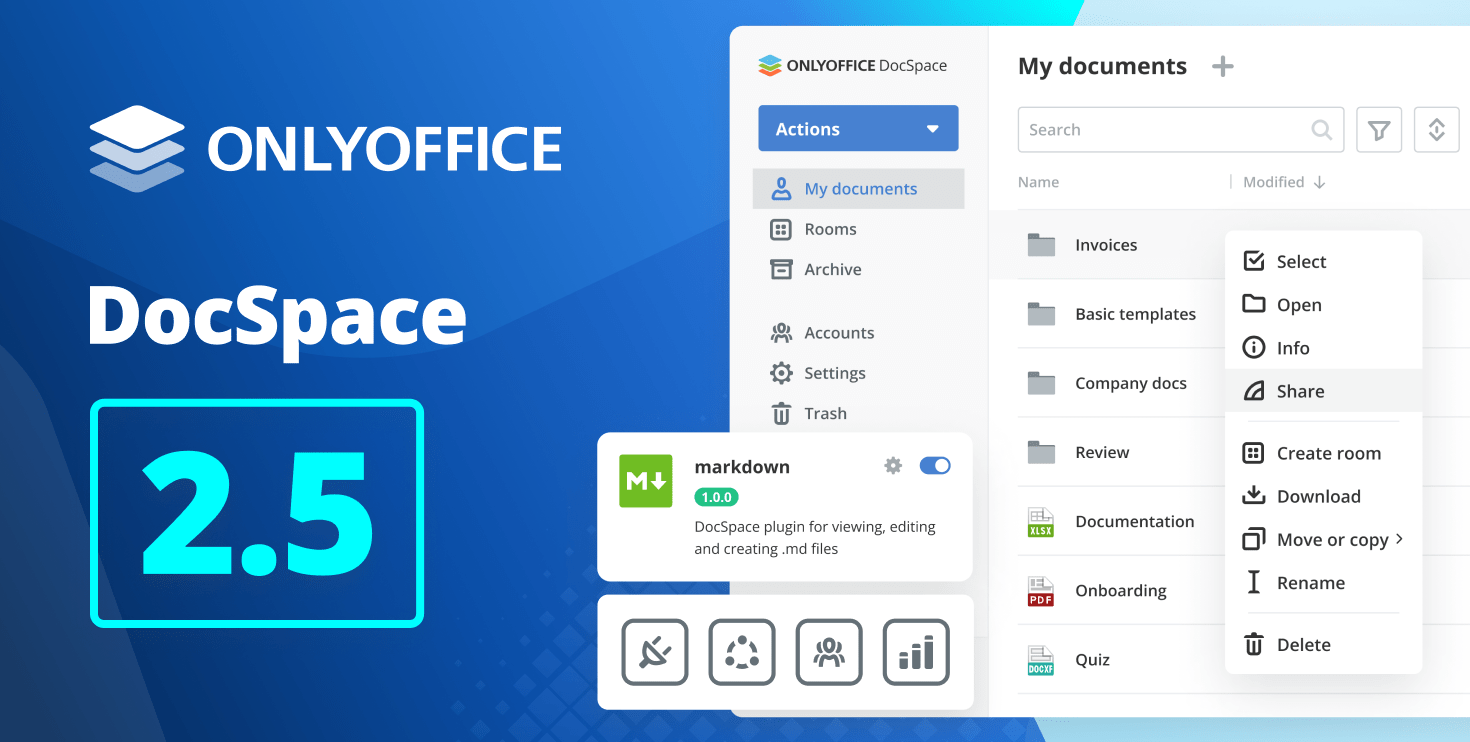
ONLYOFFICE DocSpace 2.5 released: Public rooms improvements, user groups, storage management, embedding presets, and more

EURO 2024: schedule, group stage draws and standings
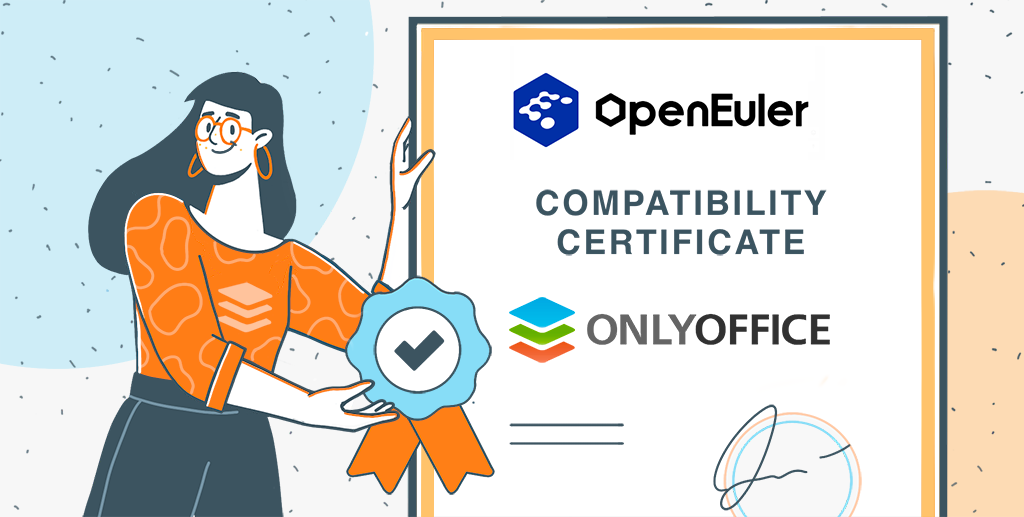
ONLYOFFICE got certified by openEuler OS

DEV Community
Posted on Dec 20, 2020 • Originally published at blog.natterstefan.me
6 Open Source Tools to create inspiring presentations
6 open source presentation tools.
As a software developer, PowerPoint, Keynote, or Google Sheets quickly become boring for presentations. You want something different, you want to create the presentation with Markdown files, HTML, or JavaScript. There are some open source solutions for that, like reveal.js , mdx-deck , Spectacle , remark , webslides or impress.js . Each solution allows you to create presentations yourself in minutes, push them to GitHub, and share them with your audience.
Personally, I have tried mdx-deck and Impress.js in the past. Which one do you use?
⛓ Links of the Week
- Last week I told you about ScrollMagic . This week I have another similar tool for you: lax.js . With lax.js you can also make great animations when the user scrolls too. Vaibhav Khulbe describes in his article "Create a crazy input interaction with lax.js. 🤪" how you can also use lax.js when the visitor fills in an input field.
- I am a very big admirer of CSS-Art. I admire the patience, precision, and attention to detail that the artists invest. Among the CSS artists is Kass . Her Ring camera looks deceptively real , doesn't it?
- With React Icons it's a breeze to add Bootstrap, Feather, Font Awesome, Hero-, VS Code, css.gg, and more popular icons to your React app.
- Wouldn't it be great if you didn't have to change anything in your Docker container image and could still shrink it by a factor of up to 30x? That's what docker-slim promises!
- Static site generators are becoming more and more popular. Eleventy , a JavaScript alternative to Jekyll, promises to be another simple solution.
- While we're on the topic of static site generators, Speedlify lets you quickly and easily create a web performance and accessibility benchmark. Here are some Eleventy benchmarks .
- At work the other day we were discussing if and how it is possible to keep multiple React mini-apps in sync with Redux in one document. Here is a clear example that shows how it works. It's easier than you might think.
- When I started streaming , I also looked into the topic of "virtual-cams". Not because I use it with OBS, but because I wondered if I could use OBS' output in Skype, Slack, and other apps. And lo and behold, it's actually possible on macOS as well. Thanks to the open-source solution of John Boiles and the other contributors.
📺 My latest Video
🐦 Tweets of the Week
Telmo ✌🏻 @telmo 🔥 New #JavaScript library. Can't believe how fast I've built this. Take a peek 👇 github.com/telmogoncalves… 21:48 PM - 04 Mar 2020
Jhey 🐻🛠 @jh3yy You can also create glitchy text reveals with CSS 😎 Quite a neat effect for revealing text 🪄 📝 dev.to/jh3y/css-glitc… (3-minute read) 👉 codepen.io/jh3y/pen/mdyym… via @CodePen 17:12 PM - 12 Dec 2020
Jhey 🐻🛠 @jh3yy 📢 CSS Tip! DO NOT use <div> for progress bars! ⚠️ Use the <progress> element 👍😎 You can style it up with CSS variables and some pseudo selectors 💪 👉 codepen.io/jh3y/pen/JjRbj… via @CodePen 13:31 PM - 10 Dec 2020
Ben Awad @benawad Say hello to VSCode Tinder aka VSinder: stop swiping on bodies and start swiping on code :) 15:15 PM - 09 Dec 2020
🔎Julia Evans🔍 @b0rk bash cheat sheet: what (), {}, $(()), $(), ${}, [], [[]] mean permalink: wizardzines.com/comics/bracket… 02:02 AM - 04 Oct 2020
💜 Special thanks to these inspiring people
Rajbir Singh @wohi_raj The Stefan Natter @natterstefan followed me back... 🤩🤩🤩 07:24 AM - 04 Dec 2020
Baran @brnbbr Well, my Monday has just gotten way better. Big thank you to two of the OG’s @catalinmpit and @natterstefan for the follows! Pressure is on now 😂 20:57 PM - 07 Dec 2020
Francesco Ciulla @francescociull4 🧙♂️PREDICTED! See ya in 1 year! @eligarlo :1 @shookcodes :1 @natterstefan :24 @shrutibalasa :283 @albertkoz :26 @SeemaSaharan5 :970 @JavaScriptCoff1 :104 @igorasilveira :123 @DentedCode :265 @themarcba :316 @james_r_perkins :786 @Codeanddream :1640 @SimonHoiberg :1490 @catalinmpit :2200 🧵👇 17:08 PM - 07 Dec 2020
See you next week - thank you. 👋🏻
If you like my articles , you probably like my tweets and newsletter too. Let's stay connected on Twitter , LinkedIn , and GitHub .
This post includes affiliate links; I may receive compensation if you purchase products or services from the different links provided in this article.
Top comments (1)
Templates let you quickly answer FAQs or store snippets for re-use.
- Location Thailand
- Education Yes
- Joined Oct 30, 2019
How exactly do you usually embed slides? IFrame?
Are you sure you want to hide this comment? It will become hidden in your post, but will still be visible via the comment's permalink .
Hide child comments as well
For further actions, you may consider blocking this person and/or reporting abuse

Using Tailwind plugins to create custom utility classes
Jakub Andrzejewski - Apr 22

Mastering CSS unicode-bidi Property
waelhabbal - Apr 18

Add basic animations to your site using Animate.css and wow.js
Joseph Ochego - Apr 17

Will the new judicial ruling in the Vizio lawsuit strengthen the GPL?
Luis Villa - Apr 15

We're a place where coders share, stay up-to-date and grow their careers.
9 Best Free PowerPoint Alternatives

Why even look for a PowerPoint alternative? PowerPoint is tough. But I'm sure you already know that. If you landed here, then you’re one of the millions frustrated with PowerPoint’s inability to support the modern work mindset of "work smart, not hard." Instead, you're often stuck tinkering with text boxes and slide layouts for hours on end, instead of focusing on what really matters: presenting for impact and telling a good story. Interestingly enough, Microsoft’s PowerPoint is marketed to everyone, but we'd agree that most users don’t benefit from its clunky interface, lack of design guidance, and limited features. But still, Ye Olde Standby boasts 500 million users worldwide. And we predict that maybe 2% of those users are actually pleased with PowerPoint.
After all, presenters have enough to worry about, with potentially embarrassing technical issues, public speaking anxiety, and increasingly distracted audiences to solve for. The presentation design part of the process should be the easiest stage. We have good news on this front: The rise of cloud-based free PowerPoint alternatives are paving the way for teams to create pro-quality presentations in less time, collaborate seamlessly with their team, and maybe—just maybe— enjoy presentations for once. So today we’re examining the top 10 free alternative presentation software, based on brutally honest reviews from diehard Microsoft PowerPoint fans over on Capterra (the largest online peer review website for software). Let’s see what real presenters think!
PowerPoint Alternatives For Both Mac and PC (Cloud)

#1: Beautiful.ai (5 Star Capterra Score)
It's easy with B.ai to produce really nice-looking presentation slides. While you don't have full control over everything, that is on purpose. By 'constraining' you via various slide templates—which have a good degree of controllable variation and flexibility, but not full control—you end up with really good looking slides in a short time. Essentially B.ai prevents you from wasting time and energy on dead-end paths that would give you ugly-looking slides. —Leonard C.
Beautiful.ai is presentation software that designs your presentation for you in real time. The design-focused software combines learning behavior and artistry of professional graphic designers to visualize crystal clear ideas. Never offend your audience with messy content again—and look like a rockstar presenter every time.
Beautiful.ai offers 60+ ‘smart templates’. Unlike PowerPoint, Smart Slide templates handle the manual labor of layout, image placement, text boxes, margins, and aesthetics. Have a huge block of text? Sounds like an eyesore. Smart templates convey more information, with well-balanced attractive slides.
The "design a.i." updates your presentation as the content is added or removed, automatically, project schedules are shortened and streamlined.
- Genuine free PowerPoint alternative - great features included in the free Basic plan!
- Create presentations in 3 easy steps: choose a design theme, add a template and then the content
- Presentation design is optimized in real-time
- Good design principles ensure your audience learns effectively
- Lack of full creative control of slide layout
- You cannot edit a Beautiful.ai presentation after export
Price to Upgrade: Pro version is $12 per month annually and includes performance analytics to the presentation, custom fonts, and a desktop player.
.png)
#2: Google Slides (4.5 Star Capterra Score)
It's a bit of a learning curve when migrating to the platform, and some may feel a little lost. But I do not think it's overwhelming, nor do I feel that this should deter you from giving it a try. —Russell P.
PowerPoint alternative—Google Slides— is web-based presentation software. For GSuite users, this software is a no-brainer, with its integrated apps like Google Hangouts and collaboration through Drive.
With commenting, chat and real-time editing features, GoogleSlides allows teams to keep their presentations on track and provide crucial feedback instantly that can make or break a project. Automatic save and recorded history gives you the ability to view changes and restore to older versions. The "blank slate" authoring abilities on each slide are best for people that understand the principles of good design, as there's little to no guidance when it comes to laying out your content.
- Pre-made presentations, pitches, and portfolios for marketing and sales professionals
- Save and convert slides as PowerPoint files
- Edit presentation on the mobile app
- Limited typefaces, transitions, and animations
- Converting from PowerPoint to Google Slides will cause loss of some animations effects
- No media library or screen sharing
Price to Upgrade: The basic package for GoogleSlides is $6 per month with 30 GB of storage. With this tier, you’ll receive 24/7 support and mobile management options to work remotely.

#3: Prezi (4.5 Star Capterra Score)
It is a program that allows you to show the elements in a striking way, with movement, which makes it more interesting for the viewer. —Carlos A.
Prezi is an alternative to PowerPoint known for its non-linear style and ‘reveal zoom’ feature. Popular among students, Prezi stands out with its unique single canvas interface that pulls an audience in right off the bat.
Prezi is not a snoozefest, to say the least. The large canvas is used as a diagram to connect ideas to subcategories and show relationships between them. A Prezi presentation begins zoomed out, then narrows in on specific details taking its audience on a whirlwind journey.
- Breaks away from traditional slide format
- Collaborate and receive feedback and comments through chat
- Zoom animation can cause dizziness
- Difficult to train and teach people who are used to PowerPoint
- Backgrounds have unchangeable fonts and colors
Price to Upgrade: The standard upgrade is $7 per month with privacy options, import PowerPoint slides, and unlimited presentations.

#4: Visme (4.5 Star Capterra Score)
It's a great product and well worth the time and money if you want some unique and functional ways to present content to a wide audience. The design software is a bit clunky on the zooming in/out and the use of layers, fine-tuning, and other options. Also, I have all of my projects visible on the main page and it can be hard to find what I'm looking for. —Matt T.
Visme is a free Powerpoint alternative that revamps dense information into visual candy that's fun to absorb. Infographics, maps, and charts are Visme’s main attraction. We love data in bite sizes. Presenters can use modern and contemporary design styles to win over audiences. Animated objects, pop-ups, and rollovers add new dimensions to break down patterns and trends within your industry. PROS:
- Product tutorials to guide you through creating a presentation
- Create slides from scratch or use pre-made templates
- 400+ classic free templates and 400+ modern
- ‘Autosave’ feature to recover lost data
- Only 5 projects in free version
- Posts are made public
- Doesn't allow you to copy and paste into Visme from another tool or document
Price to Upgrade: Starting upgrade is $14 per month with access to 500,000 stock images from Visme’s library and all charts and widgets.

#5: Slides (4.5 Star Capterra Score)
Slides platform gives users 'free-reign' to create slides that are dynamic, great for both developers and designers. Where many other PowerPoint alternatives offer a plethora of templates, Slides gives none. —Hasin A.
Slides is a presentation app for creatives and developers to present and design with freedom. Slides have incredible flexibility, it's fully open-sourced with access to HTML, JavaScript, and CSS versions of your presentation. Why is this great as an alternative for PowerPoint? Your team can add custom animation styles or host the project on your business website. Develop your signature style to be remembered at conferences, summits, and with important clients.
- Only fully open source presentation software available
- Present on mobile and use your phone as a remote control
- Versatile for designers and programmers
- More time-consuming altering source code and CSS
- The free version of presentations are public, searchable, and includes ads
Price to Upgrade: The lite upgrade is $5 monthly with unlimited private decks and PDF conversion.

#6: Slidebean (4.5 Star Capterra Score)
I've used the classic Powerpoint for many years, and I still use that at the time for particular reasons when I need hefty presentations rich in facts and figures. ….I find Slidebean does a neat job at separating content from design. —Edwin S.
Slidebean bills itself as the world’s first AI-powered presentation design tool, but is it the best on the market? Geared towards startups, Slidebean has ready-made content blocks that you can use or maneuver around and helps presenters who prefer written content to deliver your message over graphics.
- Readability, aesthetic and alignment is done by an algorithm
- Your slide designs are evaluated and corrected in 0.97 seconds
- Photos are aligned with advanced neural network
- You can share presentations only through an upgrade
- Free templates have limited flexibility
Price to Upgrade: The starter package is $98 per year and comes with basic content templates, share, and unlimited presentations.

#7: Powtoon (4.5 Star Capterra Score)
I have used Powtoons for my professional life, to create How To videos and instructional or educational information. It is really easy to use and engaging for people to follow along for a few minutes. —Sadie R.
Powtoon is a presentation and video maker used by the brands Apple, Coca Cola, and Starbucks. Powtoon’s digital graphics and illustration styles are great for corporate campaigns and scripted, drag and drop templates cut down your creation time to 20 minutes.
- Live webinars and training center to guide users over from PowerPoint
- Interactive photos and icons that move on a timer
- Cartoon characters to add to your presentation or explainer video
- The free account only allows presentations up to 3 minutes
- Uploading images and adding videos to timeline is tedious
Price to Upgrade: $16 per month will get you access to royalty-free images and 24/7 support.
Free PowerPoint Alternatives For Mac Only (Desktop)

#8: Haiku Deck (4.5 Star Capterra Score)
I like Haiku Deck, but you need to know your end-goal or purpose. If you need to create extensive slideshows with hyperlinks, videos, specific images, large amounts of information, then this might not be the platform for you. —Miriam T.
Haiku Deck is a niche presentation software that doesn’t allow variety, unlike PowerPoint. Just as Beautiful.ai restricts users’ customizations to get perfect results every time, Haiku Deck limits slide decks to achieve two styles. A background image with text overlay and simple pie and bar charts.
- A small pool of templates that will not overwhelm you
- 40 million royalty-free images
- Not a great option for elaborate ideas or powerful messages
Price to Upgrade: $9.99 per month for unlimited slide decks, audio narration, and Zuru.
Free PowerPoint Alternatives For PC Only (Desktop)

#9: LibreOffice Impress (4.5 Star Capterra Score)
Not only do you benefit from the initial cost of the program (as opposed to MS Office) you also benefit due to free updates. Sharing LibreOffice documents of all types with Microsoft users has proven to be flawless, with few or any very minor compatibility issues. —Mack S.
LibreOffice Impress is an open-source alternative to PowerPoint. Planning, research, and organization become simplified with Impress’ various view modes. The normal, outline, notes, and slide sorter view modes aid your content production and editing process.
- Build and control a 3D scene
- Control manual, timed, or a pointer for presentation
- No onboarding product training
Price to Upgrade: LibreOffice Impress remains 100% free!
Final Judgement
The main takeaway from all of this? There are a lot of free powerpoint alternatives out there, some with more free features than others, so it really depends on what your preferences are in terms of usability, export options, design quality, et cetera. The demand for smarter presentation programs is slowly increasing, especially as these new free powerpoint alternatives focus on ease of use so the learning curve is minimal. Speaking broadly, free PowerPoint alternatives win over users who want professionally designed presentations with less effort and legwork. From simple interfaces, to advanced customizations and design automation, there's a smorgasbord of solutions out there so we suggest you start with the first powerpoint alternative listed, Beautiful.ai , and work your way down until you find something that works. If you’re curious how Beautiful.ai measures up against PowerPoint, check out our comparison battle here .

Maria Bell is a content strategist for SaaS, e-commerce and technology companies based in San Francisco. You can find her at www.mariabell.co.
Recommended Articles
10 sales tips to finish the year strong, how to define and create a sales funnel for your business, how to master the art of storytelling with generative ai, which industries use sales enablement and how do they apply it.
You are using an outdated browser. Please upgrade your browser or activate Google Chrome Frame to improve your experience.
English | 中文 (简体) | Deutsch | Español | Français | Italiano | More...

- Download LibreOffice
- Business users: click here
- LibreOffice for Android and iOS
- App Stores and Chromebooks
- Release Notes
- Development versions
- Portable versions
- LibreOffice as Flatpak
- LibreOffice as Snap
- LibreOffice as AppImage
- LibreOffice Impress Remote
- LibreOffice Online
- What is LibreOffice?
- LibreOffice vs OpenOffice
- LibreOffice Technology
- New Features
- Writer – word processor
- Calc – spreadsheet
- Impress – presentations
- Draw – diagrams
- Base – database
- Math – formula editor
- What is OpenDocument?
- Templates & Extensions
- Who uses LibreOffice?
- Screenshots
- Community Assistance
- Documentation
- Installation Instructions
- Professional Support
- System Requirements
- Accessibility
- Mailing Lists
- Frequently Asked Questions
- Join us – start here!
- What can you do for LibreOffice?
- Infrastructure
- Localization
- Native-Lang Projects
- Testing - QA
- Community map
- Grant Request
- Who are we?
- Advisory Board Members
- LibreOffice Certification
- Source Code
- LibreOffice Timeline
- Privacy Policy
- Foundation's Reports
- Merchandise
- Read our blog
- --> --> --> --> --> -->

Presentations done right
In Impress, creating and editing slides is very versatile thanks to different editing and view modes: Normal (for general editing), Outline (for organizing and outlining your text content), Notes (for viewing and editing the notes attached to a slide), Handout (for producing paper-based material), and Slide Sorter (for a thumbnail sheet view that lets you quickly locate and order your slides).
Rich content for outstanding presentations
Impress has a comprehensive range of easy-to-use drawing and diagramming tools to add style and sophistication to your presentation. What's more, you can bring your presentation to life with slide show animations and effects. The Fontworks tool lets you create attractive 2D and 3D images from text. Impress enables you to build and control 3D scenes incorporating a large variety of objects and components.
Stay in control - Master your performance
When the time comes to present your work, a powerful Slide Show mode gives you total command over how your slides are displayed and sequenced, so that you can focus on addressing your audience (which slides get shown; manual or timed slide transition; pointer visible or invisible; navigator visible/invisible; and much more).
Impress supports multiple monitors, and its bundled Presenter Console extension gives you even more control over your slide show, such as the ability to see the upcoming slide, view your slide notes, and control the presentation timer while the audience is looking at the current slide.
A touch of creativity
Take your presentations to the next level and save even more time by downloading templates from the LibreOffice template repository .
- @libreoffice
- @LibreOfficeBugs
Impressum (Legal Info) | Datenschutzerklärung (Privacy Policy) | Statutes (non-binding English translation) - Satzung (binding German version) | Copyright information: Unless otherwise specified, all text and images on this website are licensed under the Creative Commons Attribution-Share Alike 3.0 License . This does not include the source code of LibreOffice, which is licensed under the Mozilla Public License v2.0 . “LibreOffice” and “The Document Foundation” are registered trademarks of their corresponding registered owners or are in actual use as trademarks in one or more countries. Their respective logos and icons are also subject to international copyright laws. Use thereof is explained in our trademark policy . LibreOffice was based on OpenOffice.org.
7 Best Free PowerPoint Alternatives To Level Up Your Presentations
Ashish Upadhyay
Apache openoffice, google slides, libreoffice, propresenter, seven free powerpoint alternatives to help design engaging presentations..
Think of presentations and you think of Microsoft PowerPoint. An industry standard, PowerPoint is a long-standing tool that offers an easy-to-navigate interface to create impactful presentations for business meetings, sales pitches, and more.
However, despite being widely used, Microsoft PowerPoint might not be the most accessible tool, especially if you’re looking for free software. PowerPoint is part of the Microsoft Office suite and can only be accessed by purchasing the suite. Small businesses, especially sales and marketing companies, need software that helps design impactful presentation slides without draining their finances. That’s where free PowerPoint alternatives come to the rescue.
We asked users about the PowerPoint alternative they considered when looking for presentation software for their business. Here are the seven best PowerPoint alternatives (listed alphabetically) they identified.
See the full list of Microsoft Powerpoint alternatives.

1. Apache OpenOffice
Apache OpenOffice is an open-source software suite that offers a presentation tool to design multimedia slides.
The presentation software lets you add 2D and 3D clip art, special effects (such as slide transitions), and animation to your presentations. It offers a built-in template library with a range of templates to use in your slides.
Using the tool’s multi-monitor support, you can showcase additional material while presenting your main slides. You also get access to a drawing and diagramming toolkit to draw custom shapes to add to your presentations.
Apache OpenOffice offers chat and email support. It has a desktop application for Linux, Mac, and Windows users.

Key Features
- Collaboration tools
- Data import/export
- Database creation
- Document generation
- Office suite
- Organizational charting
Trial/Free Version
- Free Version
Device compatibility
Screenshots.
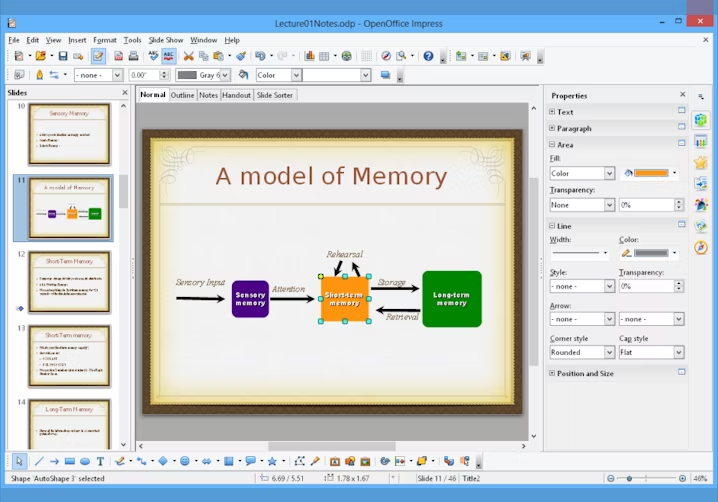
Creating a presentation in Apache OpenOffice
Here’s how Apache OpenOffice compares to PowerPoint
Both PowerPoint and Apache OpenOffice provide multiple slide views, such as the outline view and presenter view. However, Apache gives quick access to all its views from the main window, which PowerPoint doesn’t. Also, Apache OpenOffice has a better user interface and multiple hotkeys for quick access.
Platforms supported: Both PowerPoint and Apache OpenOffice are available as desktop applications for Mac and Windows. Apache OpenOffice is also available for Linux users.
Typical customers: Both tools are used by freelancers and small businesses. However, PowerPoint is also used by large enterprises.
Customer support: Both tools offer chat and email support.
Pricing: Apache OpenOffice is open source and free to use, whereas subscription for Microsoft 365 Personal Suite, containing PowerPoint, starts at $6.99 per user per month.
Canva is a design and presentation app that helps create infographics, logos, banners, and full-fledged presentation slides for team and client meetings.
The software offers a library of presentation templates you can access to add pre-built videos, logos, and graphics to your presentations. Additionally, Canva lets you collaborate with teammates by sharing access to the content dashboard.
You can add animation to your slides, customize the color scheme, and remove the background from images using the background remover tool. You can also use the version history to revert to a previous design instead of undoing all changes.
Canva offers chat and email support. It is web-based and also has applications for desktop and mobile (iOS and Android) devices.

- Access controls/permissions
- Artwork management
- Asset categorization
- Asset library
- Asset sharing
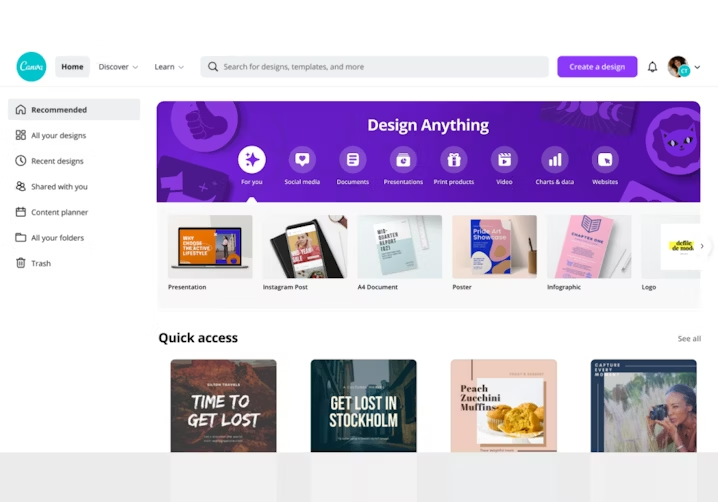
Design catalog in Canva
Here’s how Canva compares to PowerPoint
Canva offers a variety of pre-built templates and font types compared to PowerPoint and is easier to navigate for first-time users. It also integrates with third-party social media platforms, making it easy for you to share graphics and presentations directly to an audience.
Platforms supported: You can download both tools as desktop applications. However, Canva also provides a web-based version and has a mobile app for Android and iOS devices.
Typical customers: Both tools are used by freelancers, small to midsize businesses, and large enterprises.
Customer support: Both Canva and PowerPoint offer chat and email support.
Pricing: Pricing for PowerPoint starts at $6.99 per user per month, while Canva’s paid plans start at $12.99 per user per month.
3. Google Slides
Google Slides is a presentation tool that is part of the Google Workspace suite. The software lets you create and sync slides, share them with your teammates, use comments, and assign action items to build presentations together.
With Google Slides, you get an easy-to-use presenter view for presenting slides during meetings, referencing speaker notes, showcasing text to viewers, and accessing live captions for audio content. You can integrate the software with third-party video calling platforms to present slides during online conferences.
Features such as smart compose and autocorrect help eliminate spelling and formatting errors automatically from your slides. An offline mode helps you work on your slides without an internet connection.
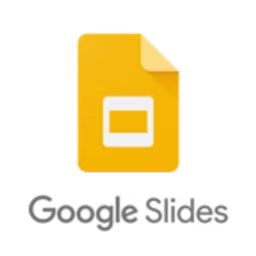
- Audio file management
- Customizable templates
- Offline editing
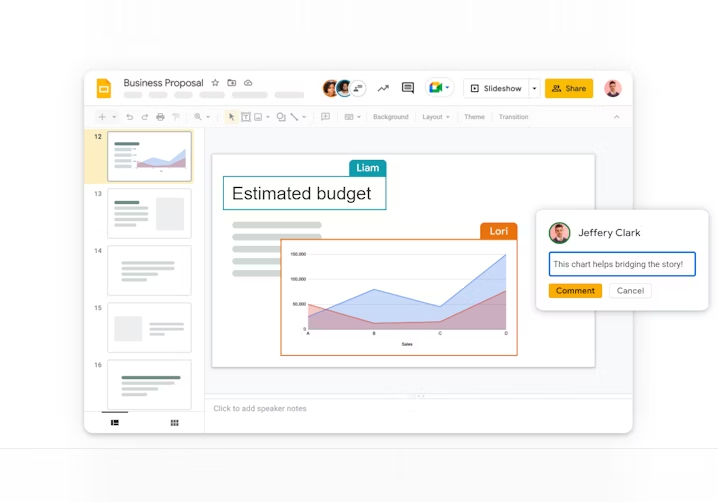
Creating a presentation in Google Slides
Here’s how Google Slides compares to PowerPoint
Google Slides is an online tool and doesn’t require any software installation, whereas PowerPoint is more suited to offline work and comes as a desktop app that needs to be installed. Also, Google Slides is cloud based, and it offers better collaboration and is suitable for teams with many people.
Platforms supported: Google Slides is web-based, while PowerPoint is a desktop application.
Typical customers: Both tools are used by freelancers, small businesses, and large enterprises
Customer support: Both Google Slides and PowerPoint offer chat and email support.
Pricing: Google Slides is free to use. However, you can buy the Google Workspace Suite, which provides additional tools and more storage space, at $6 per user per month. The cost for PowerPoint starts at $6.99 per user per month.
4. LibreOffice
LibreOffice is an open-source suite designed to create, manage, edit, and modify documents, spreadsheets, and presentation slides.
The software offers multiple editing and viewing modes for editing, outlining, and organizing text and images in slides. It lets you edit and manage notes that appear on individual slides. It also provides a slide sorter to locate and sort presentation slides.
With LibreOffice, you can manually navigate the slides during presentations or schedule their transition using a built-in timer.
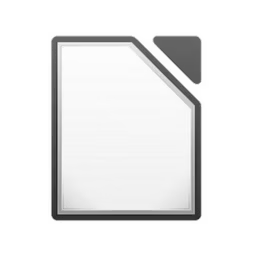
- Document classification
- File conversion
- File sharing
- Full text search
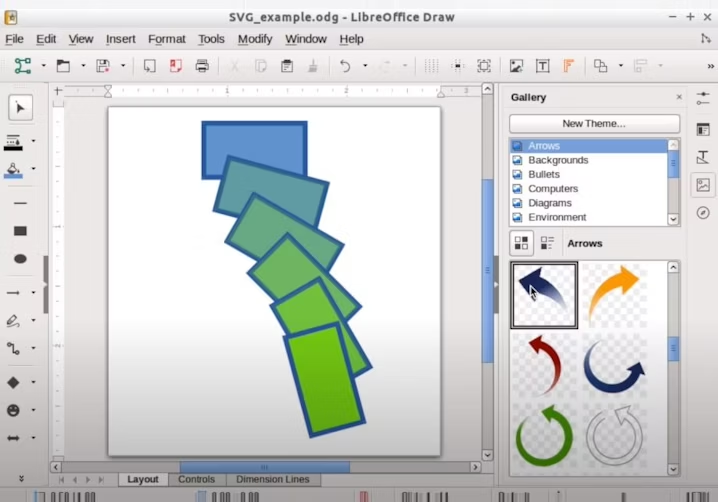
Adding graphics in LibreOffice
Here’s how LibreOffice compares to PowerPoint
LibreOffice is an open-source solution, so it’s free to use. PowerPoint, on the other hand, needs a paid subscription. Also, LibreOffice works better for Linux users, as PowerPoint is unavailable for Linux. Additionally, you can customize LibreOffice by accessing its source code.
Platforms supported: PowerPoint is available for Mac and Windows, while LibreOffice is available for Mac, Windows, and Linux.
Typical customers: Both software tools are used by freelancers and small businesses. However, large enterprises tend to use PowerPoint as well.
Customer support: Both PowerPoint and LibreOffice offer chat and email support.
Pricing: LibreOffice is free to use, while subscription for PowerPoint starts at $6.99 per user per month.
Prezi is a presentation software tool designed for freelancers and small businesses. It helps create video presentations for business meetings and client pitches.
With Prezi, you get a canvas to build slides and add data to your presentations. Its Smart Structure feature helps arrange content within slides using a simple drag-and-drop option, without disrupting your layout. Another feature called Zoom Reveal lets you zoom in and focus on slides to look at critical details and change minute aspects of your presentation.
The software offers a built-in video tool that allows you to appear alongside your content while presenting slides during remote meetings or presentations.

- Media library
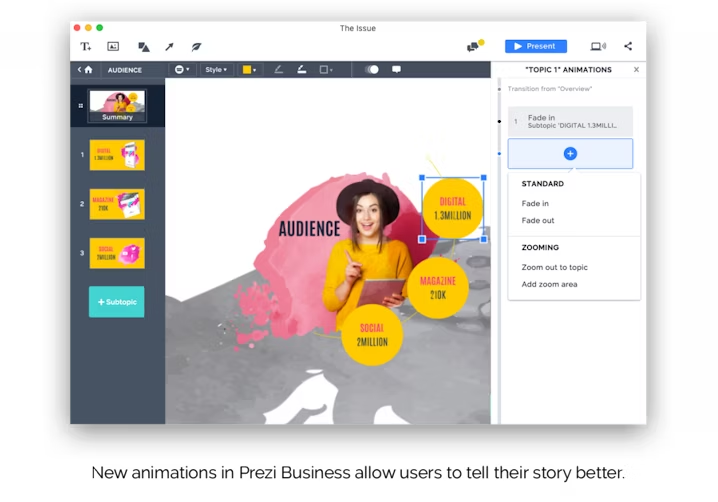
Adding animations in Prezi
Here's how Prezi compares to PowerPoint
Prezi offers a better interface than PowerPoint and provides a zoom-in feature to oversee crucial details in slides. It is easier to use and integrates with third-party social media and video-calling platforms to share assets easily.
Platforms supported: PowerPoint is available for Mac and Windows, while Prezi is web-based.
Customer support: PowerPoint offers chat and email support, while Prezi provides chat, email, and phone support.
Pricing: Subscription for PowerPoint starts at $6.99 per user per month. For Prezi, paid plans start at $12 per user per month.
6. ProPresenter
ProPresenter is a presentation tool for live events. It helps present slides to live audiences during sporting events, conferences, trade shows, and worship gatherings.
ProPresenter helps display lyrics, slides, and high-quality media. It provides transitions and onscreen rolling announcements for slides. It also lets you present your slides on multiple screens, each showcasing a different type of content. You can use the preview window to monitor all your screens.
The tool’s built-in library allows you to save all your presentation content. You can also automatically change the text color in a presentation slide at different time intervals.
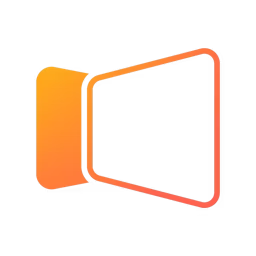
- Chord chart management
- Drag & drop
- Event management
- For religious organizations
- Layout & design
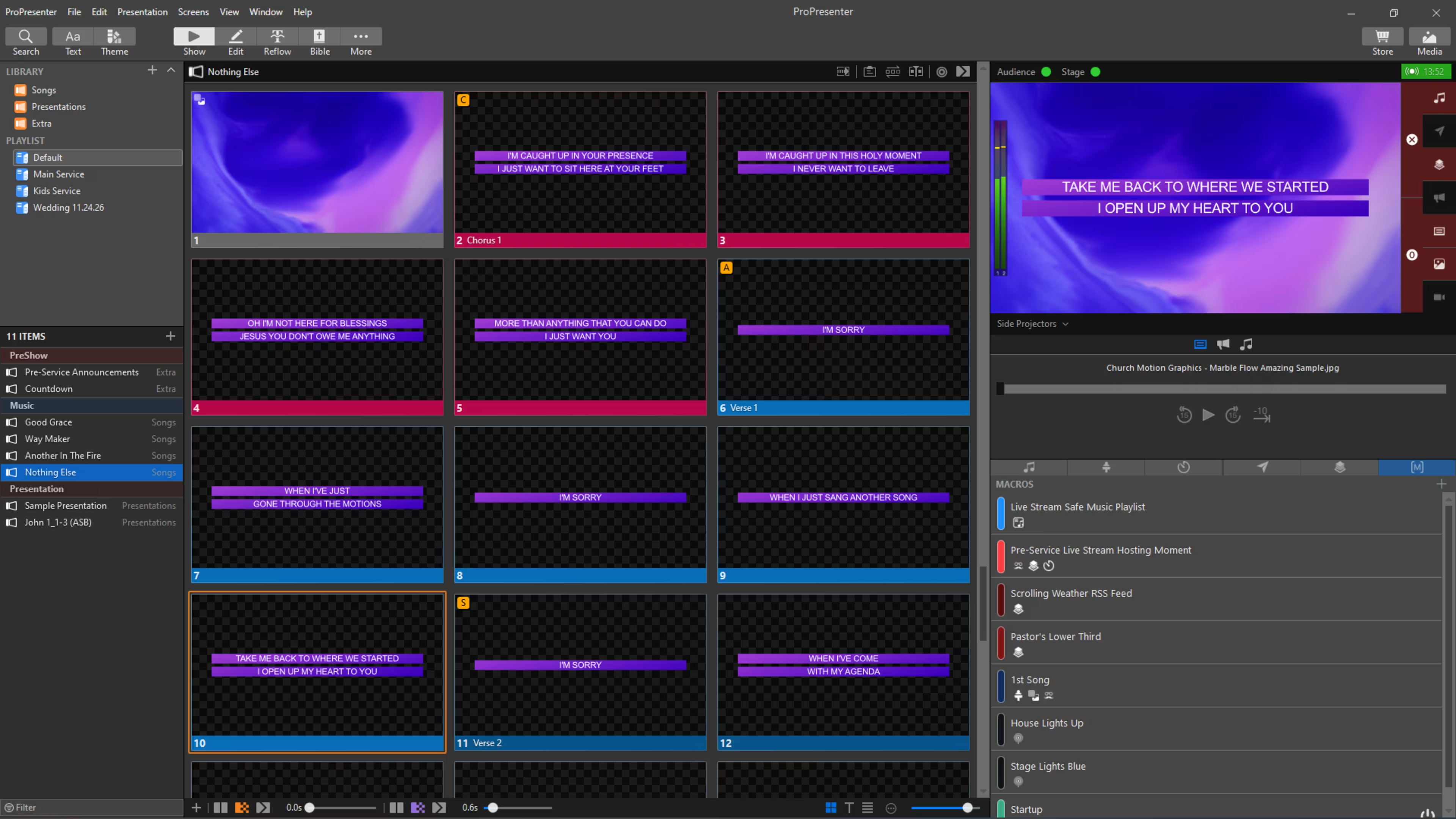
Slides in ProPresenter
Here’s how ProPresenter compares to PowerPoint
Both PowerPoint and ProPresenter are presentation tools, but ProPresenter lets you live stream your presentations and add announcement layers and timers with action triggers. Also, the software is more suited for live events and gatherings.
Platforms supported: PowerPoint is available on Windows and Mac, while ProPresenter is available on Windows, Mac, and Linux. ProPresenter also has a mobile app for Android and iOS devices.
Typical customers: Both tools are used by freelancers, small businesses, and large enterprises.
Customer support: Both PowerPoint and ProPresenter offer chat and email support.
Pricing: PowerPoint starts at $6.99 per user per month, while you can rent ProPresenter for $99 per user per month.
Visme is a design and presentation tool that helps create graphics and presentation slides.
The software offers multiple pre-built templates to create slides for your presentations. It also lets you import your designs on the platform and use them for your slides.
With a drag-and-drop editor, you can arrange the layout and structure of your slides according to your preference. You can import a PowerPoint presentation and edit it in Visme. You can also record audio and video files with a built-in recorder and add them to your presentations.

Template library in Visme
Here’s how Visme compares to PowerPoint
PowerPoint is a stand-alone presentation tool. Visme, on the other hand, also lets you create graphics and infographics on its platform. The software offers analytics for graphics and presentations that you share publicly and assess engagement for your assets.
Platforms supported: PowerPoint is available on Windows and Mac as a desktop app. Visme, on the other hand, is a web-based tool.
Customer support: PowerPoint offers chat and email support. Visme offers phone, chat, and email support.
Pricing: Subscription for PowerPoint starts at $6.99 per user per month, whereas paid plans for Visme begin at $15 per user per month.
Look at all options before finalizing the best PowerPoint alternative
Despite its popularity, Microsoft PowerPoint may not always be the right choice if presentations are crucial for your business. You can, instead, choose the various software options discussed in this article.
If you want a completely free and customizable tool , select either Apache OpenOffice or OpenLibre. You can access the source code of these tools to customize their functionality per your preference.
If you create a lot of posters, designs, and infographics , Visme and Canva are good options, as both help create such assets and include them in presentations.
If real-time collaboration is crucial for your business , then Google Slides is worth a shot, as it provides collaboration for small and large teams alike.
If you want to do video presentations and feature them during remote meetings , Prezi, with its built-in video presentation functionality, is an ideal solution.
If your work involves live audiences and large gatherings , ProPresenter might be an ideal tool, as it helps stream presentations to larger groups and is more suited for outdoor events.
How did we choose these products? We didn’t—you did
At Capterra, we objectively select and rank products based on a methodology developed by our research team. Some vendors pay us when they receive web traffic, but this has no influence on our methodology.
Products featured in this article were identified in user reviews as the other products considered by buyers at the same time as PowerPoint. In this article, we highlighted the products with the highest number of other products considered mentions.
To be included in this list, alternative products had to provide the following core presentation software features: animations, transitions, media library.
Disclaimer: We conducted this analysis based on reviews and ratings data as of Jan. 24, 2022. In order to present the most up-to-date information, the product cards below show real-time ratings. Please note that this means the ratings’ value in the product card may not reflect the value of the ratings at the time of analysis.
Product research for this article was contributed by Himanshi Arora.
Was this article helpful?
About the author.
Ashish Upadhyay is a content writer at Capterra, helping small businesses identify the right software for their business needs by analyzing user reviews data for the highest rated products in relevant software categories. Prior to joining Capterra, he worked in insurtech, fintech, and real estate. Specializing in marketing, project, and IT management, Ashish’s works have been featured in MAST magazine and Medium. In his free time, he enjoys working out and playing video games.
Related Reading
What is a managed security service provider (mssp), mobile app development outsourcing: benefits and challenges, 5 key event management software features with top products that offer them, 5 key field service management software features with top products that offer them, customer service vs. customer support, ux design outsourcing: know benefits and how to choose the right provider, types of backlinks to improve your seo, 5 key document management software features and top products that offer them, 5 key features of billing and invoicing software and top products that offer them.

27 Open Source Slideshow Presentation Editors and PowerPoint Alternatives
Hazem Abbas

Presentations and slideshows are essential tools for marketeers, strategists, teachers, and ofcourse students.
Basically, a slideshow is a presentation of series of still images on a projection screen or a projector (displaying device).
Microsoft powerpoint carries the same technique with more of magic transition effects, ability to add interactive diagrams, videos, and videos.
PowerPoint Open Source Alternative
Many think that there is a lack of alternatives for Powerpoint especially for Linux, but that is far from the truth as we are about to offer you many, so stay tuned.
Prezi, a new generation presentation
However, before we start we have to differentate between the old classicial slideshow presentation as MS PowerPoint, and the new fancy presentation by Prezi.com.
While PowerPoint and its open source counterpart in office suites keep the old approach, Prezi.com offered a large canvas presentation with stunning catching effect, that proven to be reliable for many enterprise users.
Presentation extensions and compatability
There are many presentation extensions that is supported by the popular office suites. Many of these extensions are supported in the open source apps as LibreOffice, Calligra suites. Also, in the free WPS Office suite.
On the otherhand, Prezi or canvas style presentation, has their own extension which is not compatable with the office suites.
Another note worth mentioning here is, Markdown and Terminal based presentation app, are often use Text-based Markdown files to build the presentation, which can be edited by any text editor, yet not compatable with any office suite presentation apps.
PowerPoint, and PDF Style Presentation Apps
1- libreoffice impress.
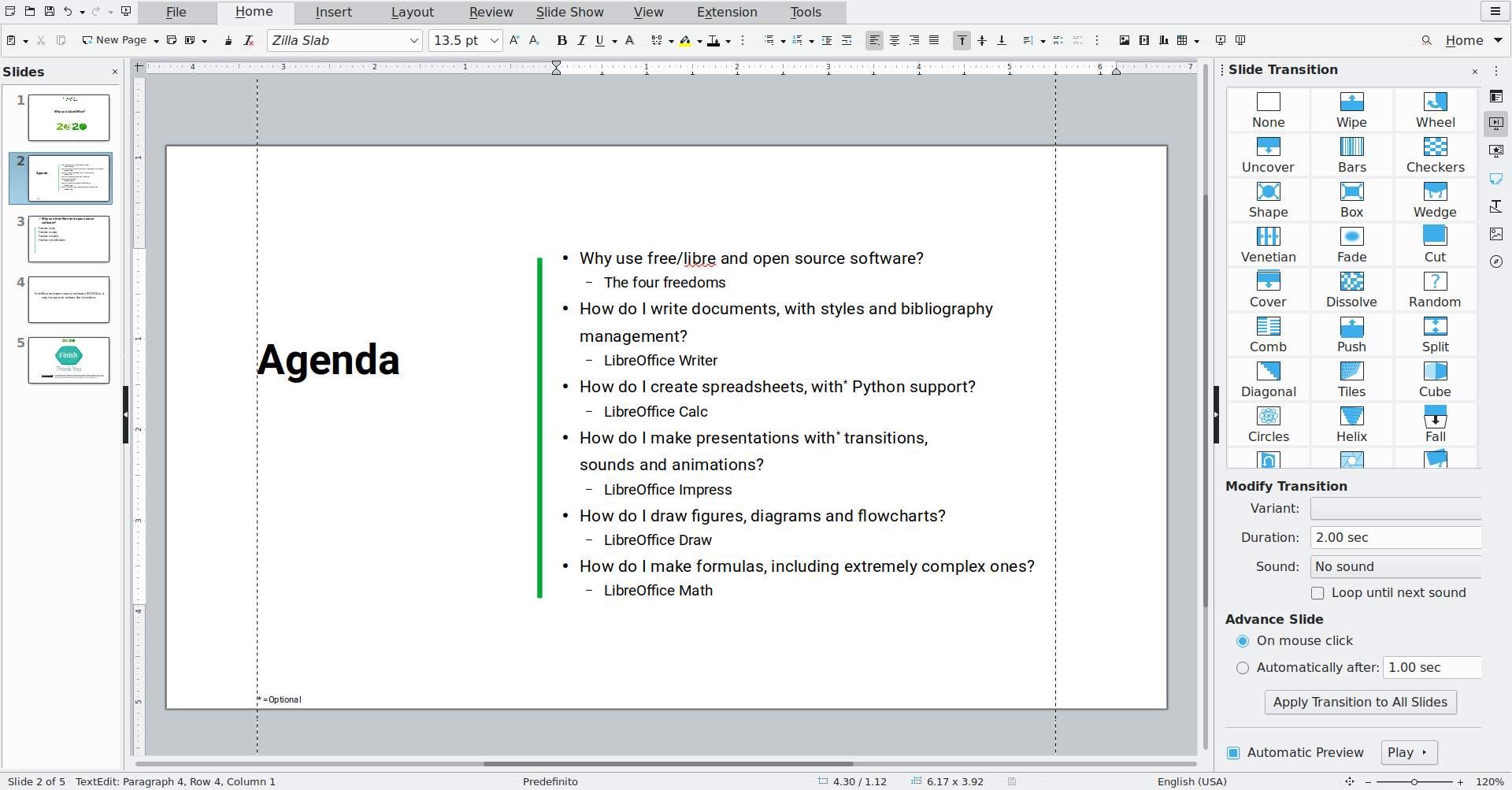
LibreOffice is an open source office suite and the ideal alternative for the commercial enterprise released office suites as MS Office. It includes a text processor, presentation manager, spreadsheet program and other apps.
The LibreOffice Impress has similar features as PowerPoint, It enables you to create a rich slideshow and presentation with dozens of customizable options. It contains a rich set of page transition animation, text styles, and dozens of shapes, diagrams, with a rich built-in 2D/ 3D library set.
LibreOffice works on Linux, Windows, macOS.
2- Calligra Stage
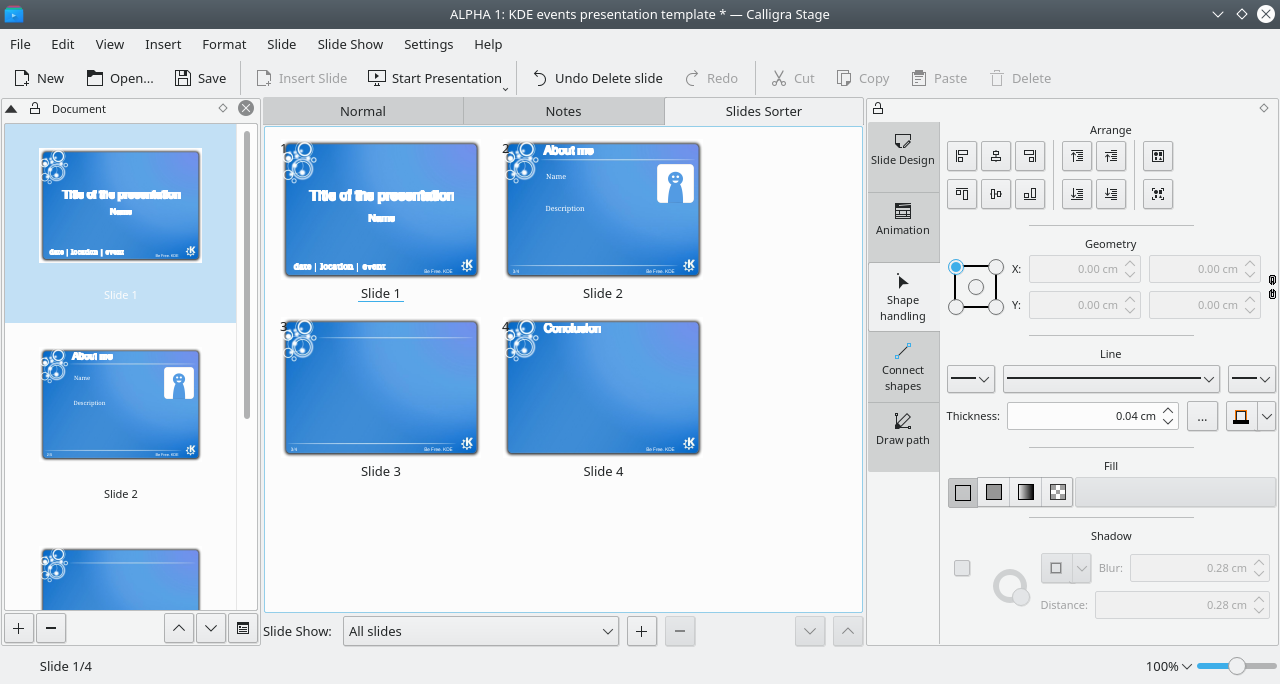
Calligra Stage is a presentation software and a part of Calligra office suite. It uses the OpenDocument file format standard which is compatible with other office suites.
With Stage, you can design your slides, control added shapes, charts, diagrams, and style your text. You can also add notes, change your page layout, and enjoy a long list of page transition and included animations.
Calligra Suite is an open source office and graphic suite by KDE; the popular Linux desktop environment. It also includes a text document editor (Words), a vector editor (Karbon), Spreadsheet editor (Sheet), Visual Database creator (KEXI), and an amazing project management application (Plan).
3- Impressive
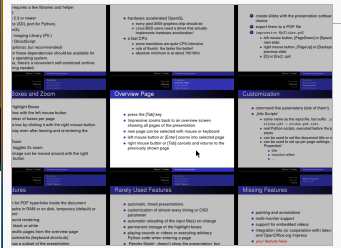
Unlike the previous apps, Impressive is a standalone open source free presentation and slideshow generator that uses PDF to render your slides.
It contains many page translations, enable you to view your slides in an overview screen, highlight text boxes, and add spotlight effects.
The app is completely free, and open source for Linux systems.
4- Spice-up
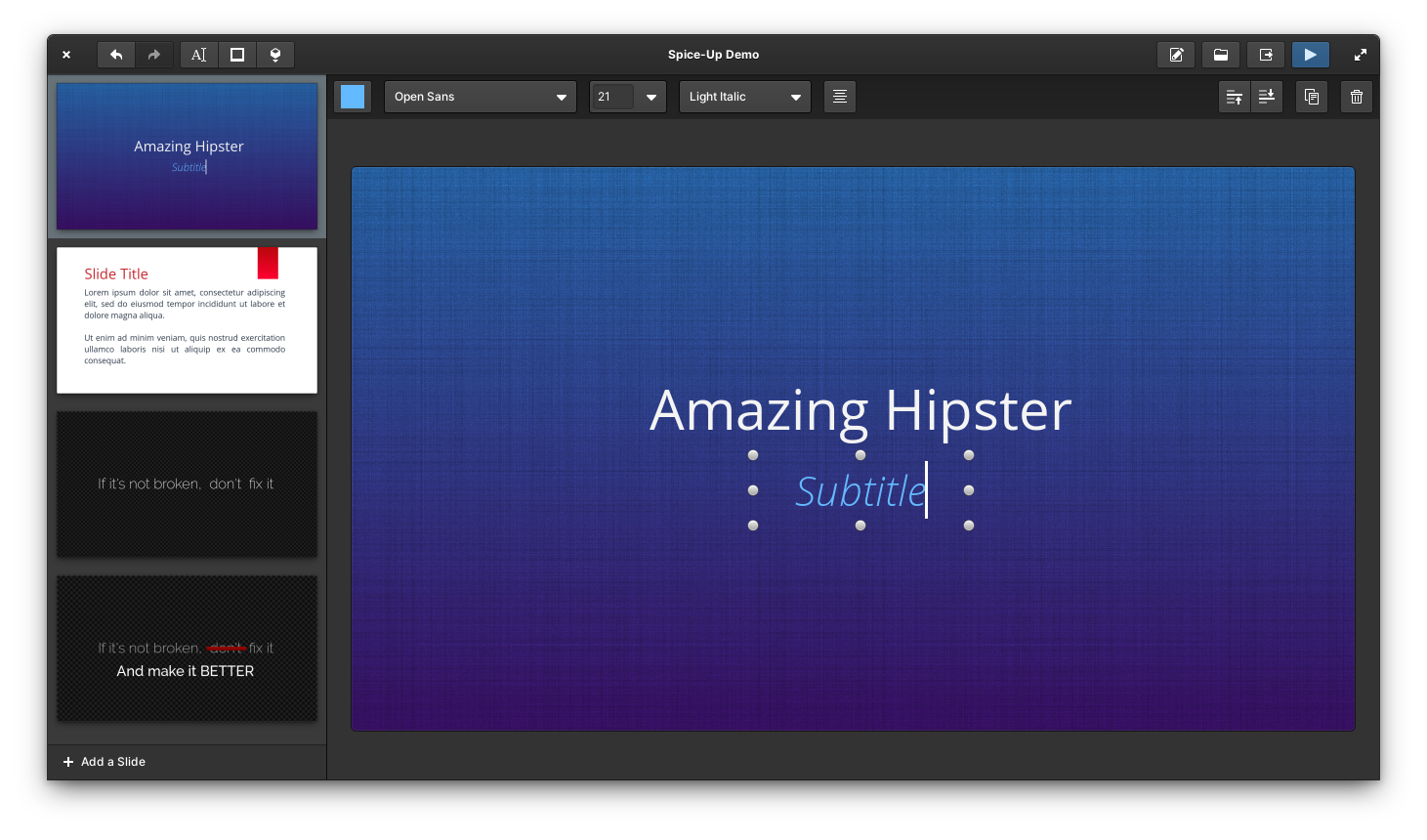
Spice-up is a lightweight free presentation manager for Linux systems. It features a simple user-friendly interface, and allows you to create quick presentations without a fuzz.
Spice-up enables you to export your presentations directly to PDF.
5- Imagination
Imagination is a minimal yet feature-rich presentation software for Linux. Originally built by an open source enthusiast and Linux user who noticed a lack of presentation software for Linux systems.
It includes about 70-page transition effects, and enables you to export your presentation to video formats as OGV Theora/Vorbis, widescreen FLV video, 3GP for mobile phones, H264 and H265 for HD slideshows.
6- WPS Office (Free)
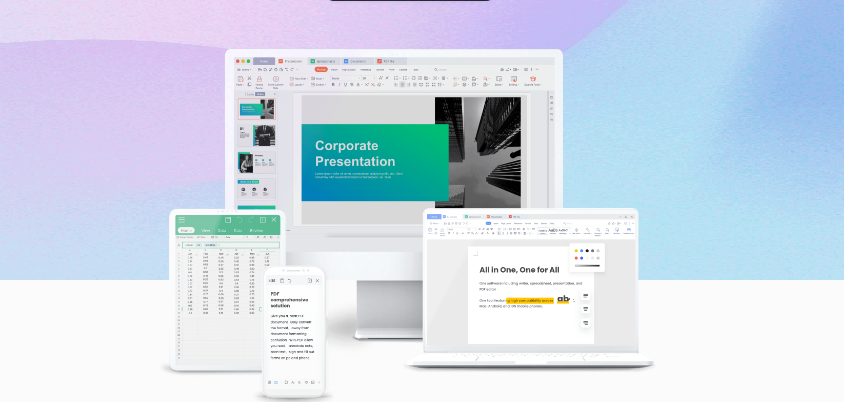
WPS Office is a free professional enterprise-grade office suite for people who look for a Microsoft Office replacement.
WPS Office enables you to edit and manage Writer, Presentation, Spreadsheet, and PDF with others at the same time. It is fully compatible with Windows, macOS, Linux, Android, and iOS and supports 47 file formats and 46 languages.

Prezi.com style presentation
Prezi.com is a commercial web-based presentation service, that allows you to create beautiful unique presentation as it treats the whole canvas as one slide, where you move, pane, or zoom to your next area of interest.
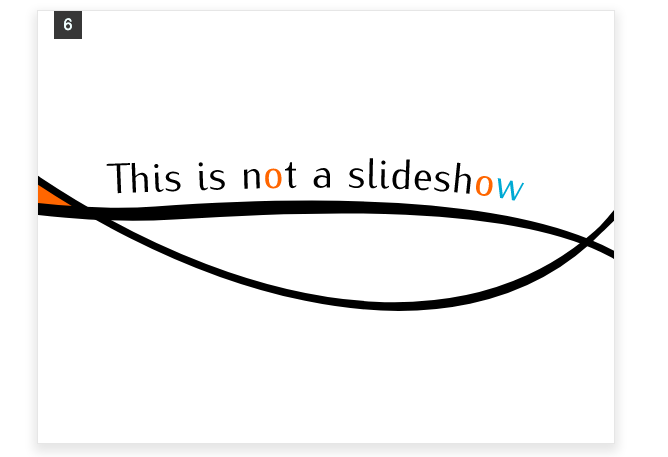
Unlike the classical slideshow presentation, Sozi is an amazing presentation program that allows you to create a catchy zoomable presentation. It is based on open standard and released under the Mozilla Public License 2.0.
Sozi can be installed on Linux, Windows, and macOS. It can also be installed using Docker for macOS and Linux.
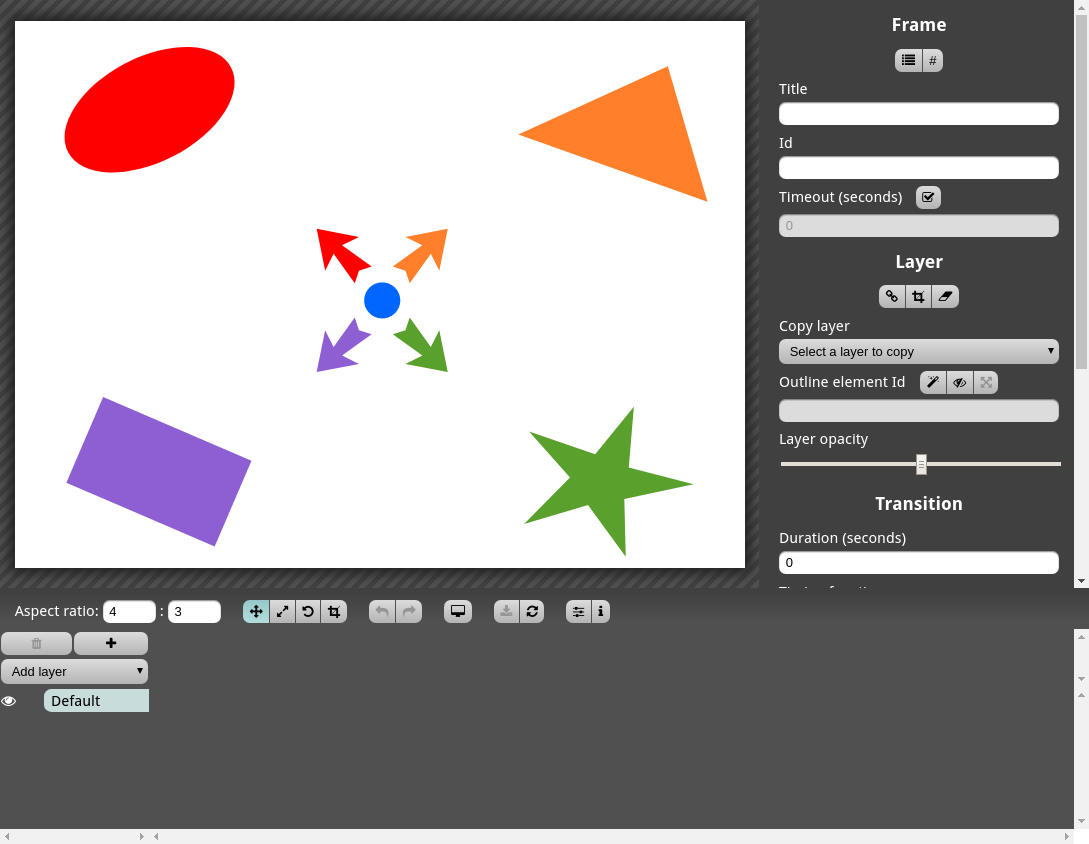
With Sozi, you can add URLs, embed videos, and audios, and convert your presentation to PDF or videos.
2- DeckDeckGo

DeckDeckGo is a self-hosted collaborative web-based presentation manager, that also can be used directly from CDN or integrate with other frameworks such as React, Vue, Angular and Ember.
Although, the official commercial service is deprecated, the source code is available and supported by a good community of user and developers.
3- RevealJs
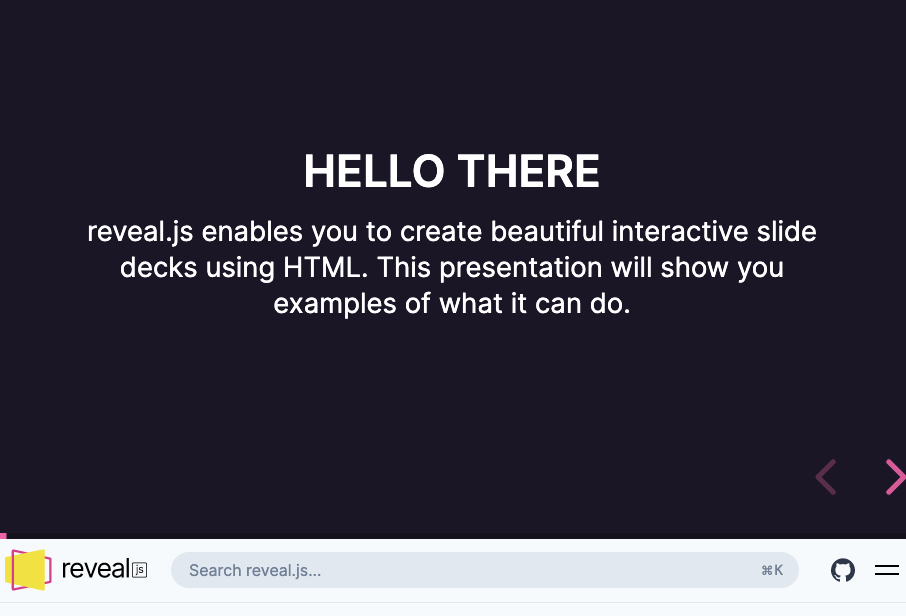
RevealJS is a popular JavaScript presentation and slideshow library that developers can install, integrate and use in their projects. It plays well with other JavaScript framework as React, Vue, and Angular.
RevealJS presentations are responsive and works smoothly with mobile browsers.
4- Impress.js

Impress.js is a presentation framework based on the power of CSS3 transforms and transitions in modern browsers and inspired by the idea behind Prezi.com.
Impress.js demo is pretty cool as it offers an interactive canvas that zoom into the point of interest and focus area in steps.
It also comes with amazing 3D transitions that you can customize.
The primary downside of this stunning framework is that it requires coding skills to make it work. However, this can be resolved by using some Impress.js based apps which you will find in this post.
5- Hovercraft
Hovercraft is a stunning presentation software that allows you to create Prezi grade presentation using Impress.js, without having to worry about any code.
Hovercraft feature highlights
- Write your presentations in a text markup language. No slow, limiting GUI, no annoying HTML!
- Pan, rotate and zoom in 3D, with automatic repositioning of slides!
- A presenter console with notes and slide previews!
- Support for showing mathematical formulas.
- Styling is easy with CSS.
- The slide show generated is in HTML, so you only need a web browser to show it.
- Easy sharing, as it can be put up on a website for anyone to see!
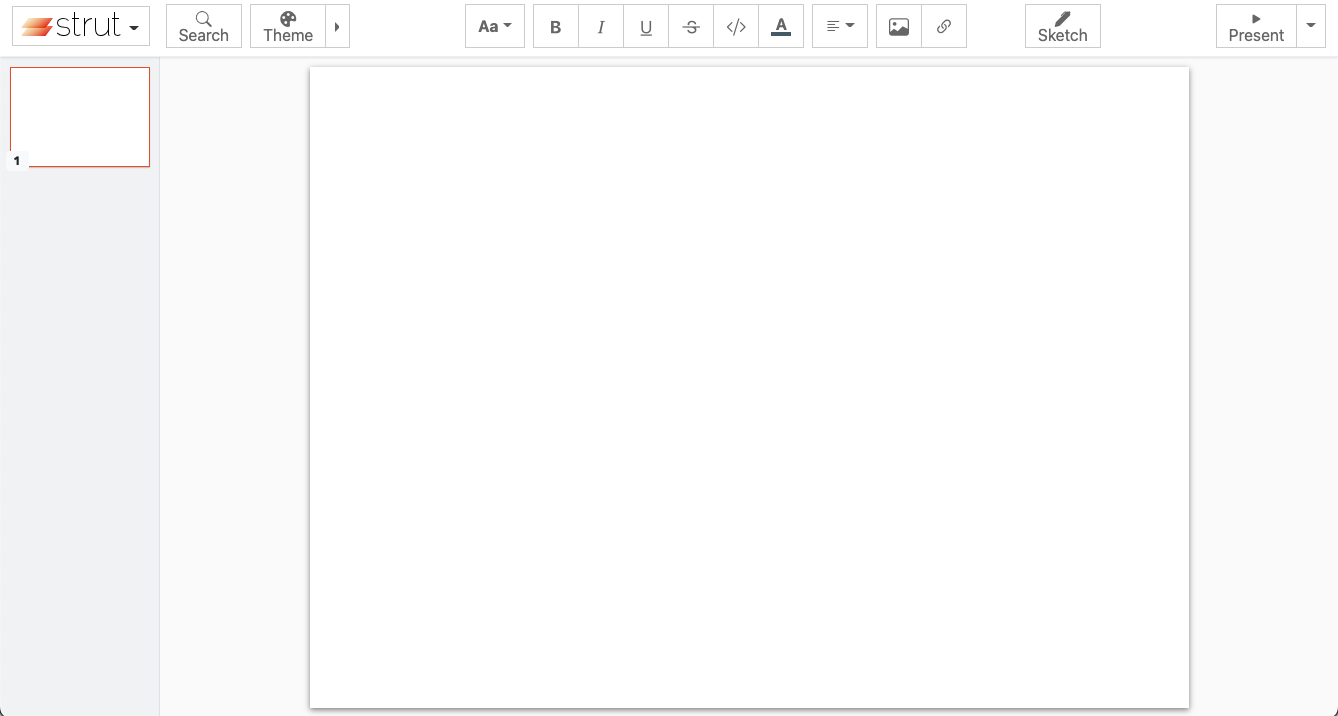
Strut - An Impress.js and Bespoke.js Presentation Editor that is based on Impress.js. The project now is getting a new update as the old code is becoming obsolete.
7- Impressionist
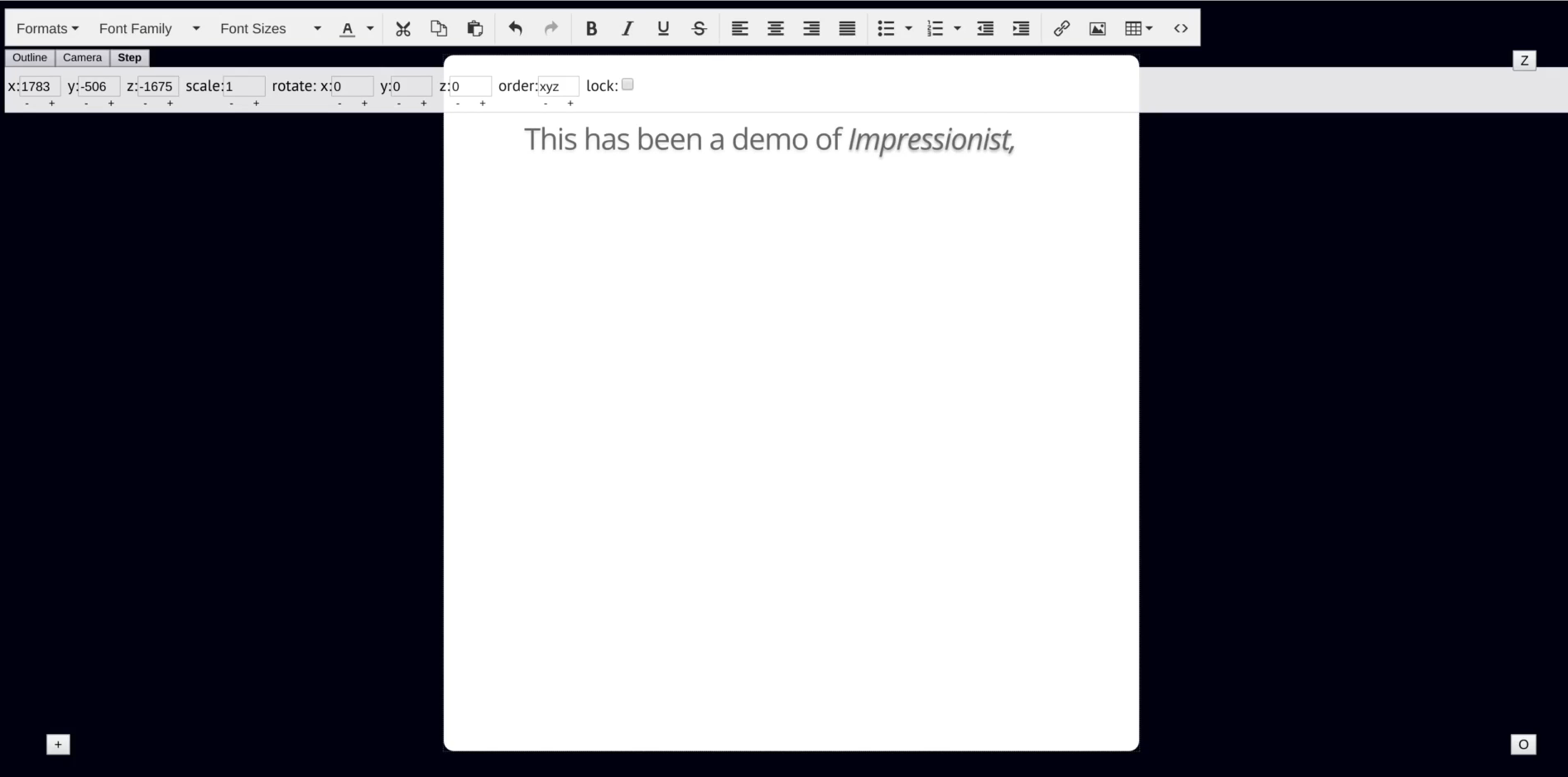
Impressionist is a visual 3D editor for creating stunning impress.js presentations. It uses Electron to build a visual WYSIWYG for Jmpress.js.
However, it is tricky to install, therefore there are video tutorials on how to make your edition up and running on Windows and Linux.
8- Reveal.js with R Studio
The R language is a primary language for data scientists and engineers, many of them use it for everyday purposes. This is a handy tool for them to create a catchy presentation within R Studio using Reveal.js.
9- Reveal Hugo
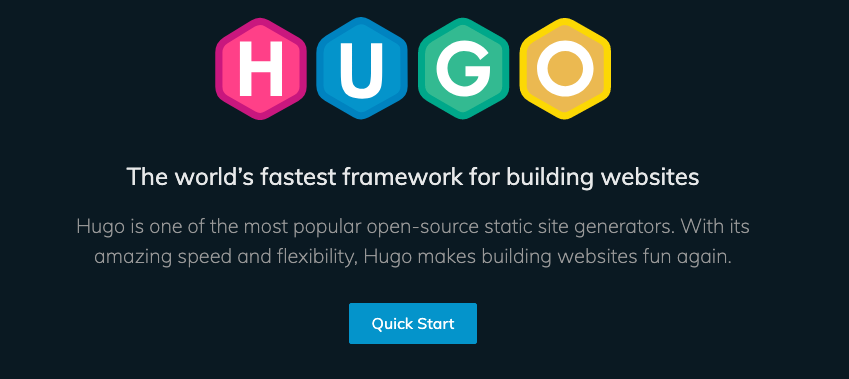
This one is an addition for Hugo Static Site Generator to create presentation websites using Reveal.js.
10- Reveal.js 3D
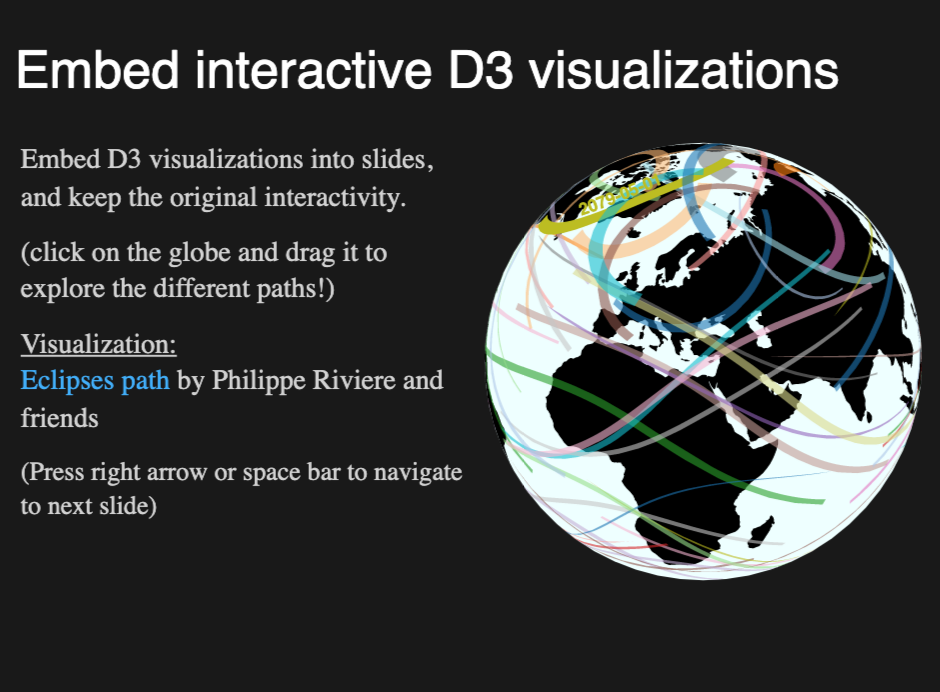
Although, the Reveal.js library does not have 3D support , some developers decided to make a 3D Reveal.js edition. It works with Google Chrome, Safari, and Mozilla Firefox, yet the lazy-loading option does not work well with some browsers.
11- ShowPreper
ShowPreper is a free open-source web-based presentation that is based on Impress.js, and Bespoke.js libraries. It is released as an open source project under the MIT license.
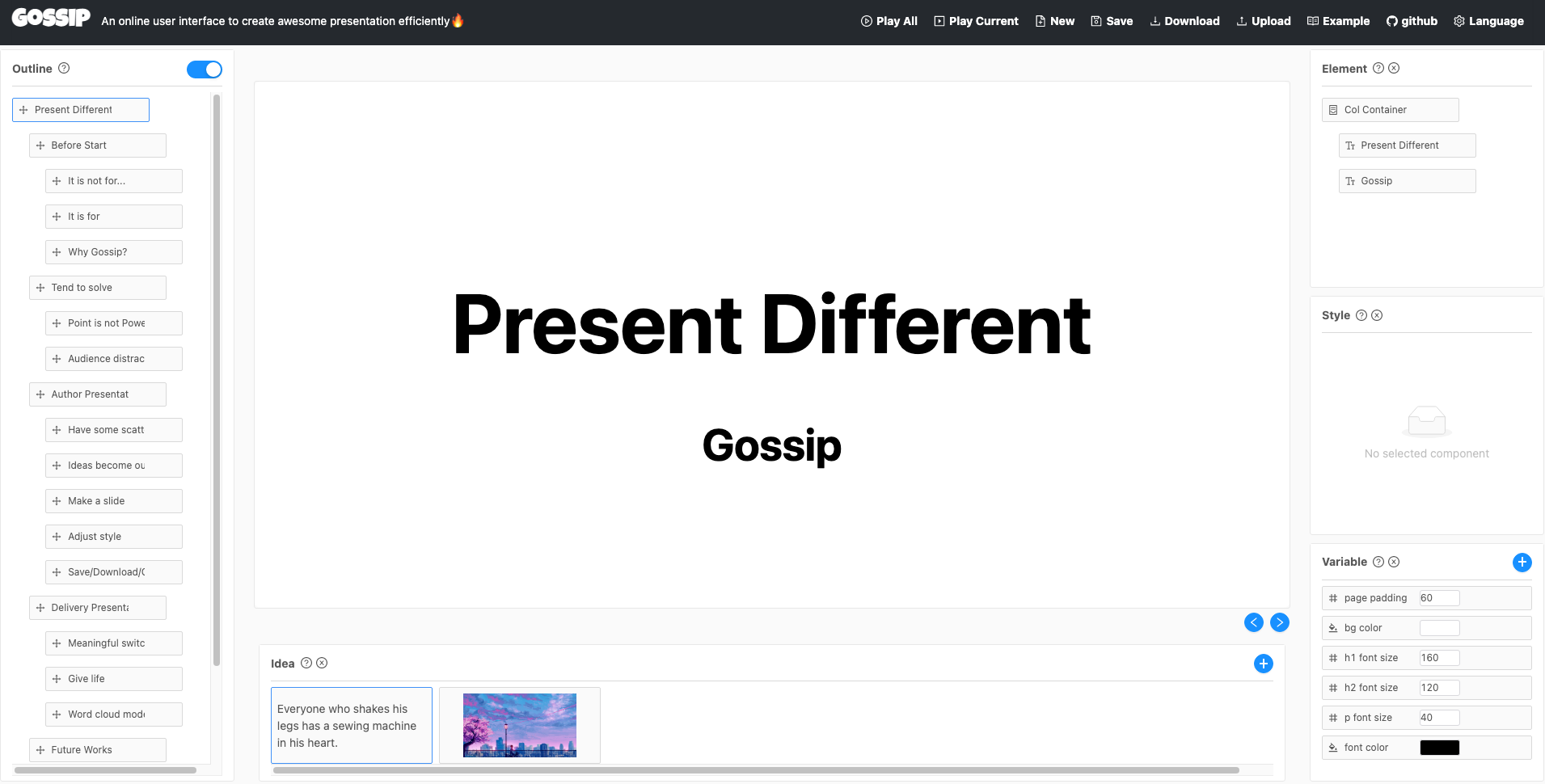
Gosspi is an amazing web-based slideshow and presentation editor, It uses Impress.js. It is considered the open source alternative for Prezi.com
13- Reveal.js Simple Menu
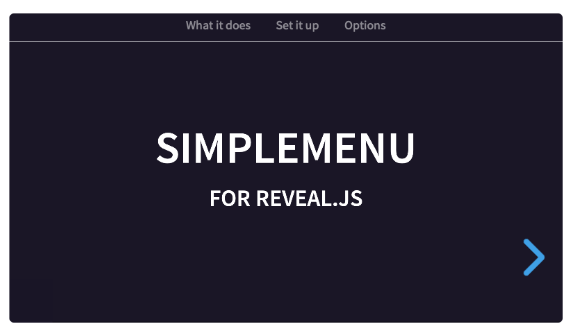
This is a simple library that adds a simple navigation menu for your Reveal.js slides. You can customize the menu position, selection and auto-generate menus easily.
Terminal based presentation
This section for old school terminal users, who prefer doing many through their terminal apps.
Slides is a terminal-based presentation with Markdown file processor that supports tables, code, simple diagrams, and more useful features.
Slides is written with the Go programming language, and it is packed by many contributors.
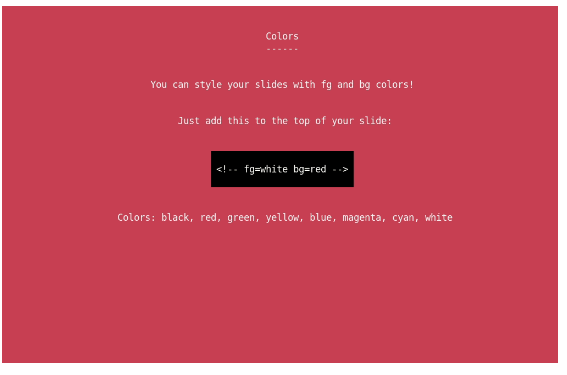
The present app is a colorful terminal-based presentation written with Python. It supports colors, and comes with many fancy effects.
The app works directly with Markdown files, and converts Markdown directly into rich slides that you can view directly within your terminal.
The terminal Matrix effect is one of the best catchy transition you can use there.
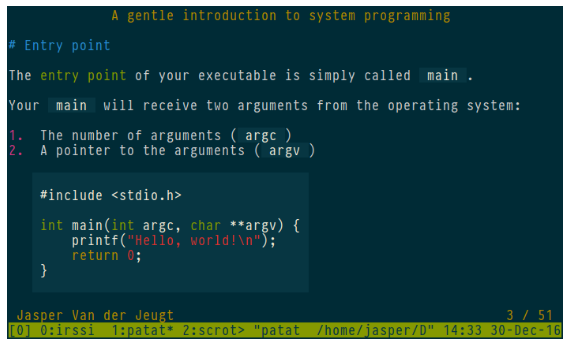
patat ( P resentations A top T he A NSI T erminal ) is a small tool that allows you to show presentations using only an ANSI terminal. It does not require ncurses .
patat features highlight
- Leverages the great Pandoc library to support many input formats including Literate Haskell.
- Supports smart slide splitting.
- Slides can be split up into multiple fragments
- There is a live reload mode.
- Theming support including 24-bit RGB.
- Auto advancing with configurable delay.
- Optionally re-wrapping text to terminal width with proper indentation.
- Syntax highlighting for nearly one hundred languages generated from Kate syntax files.
- Experimental images support.
- Supports evaluating code snippets and showing the result.
- Written in Haskell.
4- lookatme
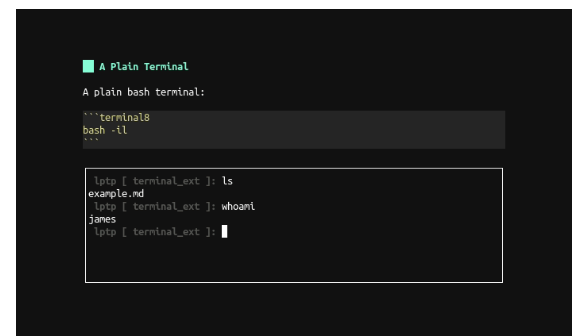
lookatme is an interactive, extensible, terminal-based markdown presentation tool.
lookatme features highlights
- Markdown rendering
- Built-in tutorial slides lookatme --tutorial
- Live (input file modification time watching) and manual reloading
- Live terminals embedded directly in slides
- Syntax highlighting using the Pygments library
- Loading external files into code blocks
- Support for contrib extensions
- Smart slide splitting
- Progressive slides with <!-- stop --> comments between block elements
5- SSH Slides
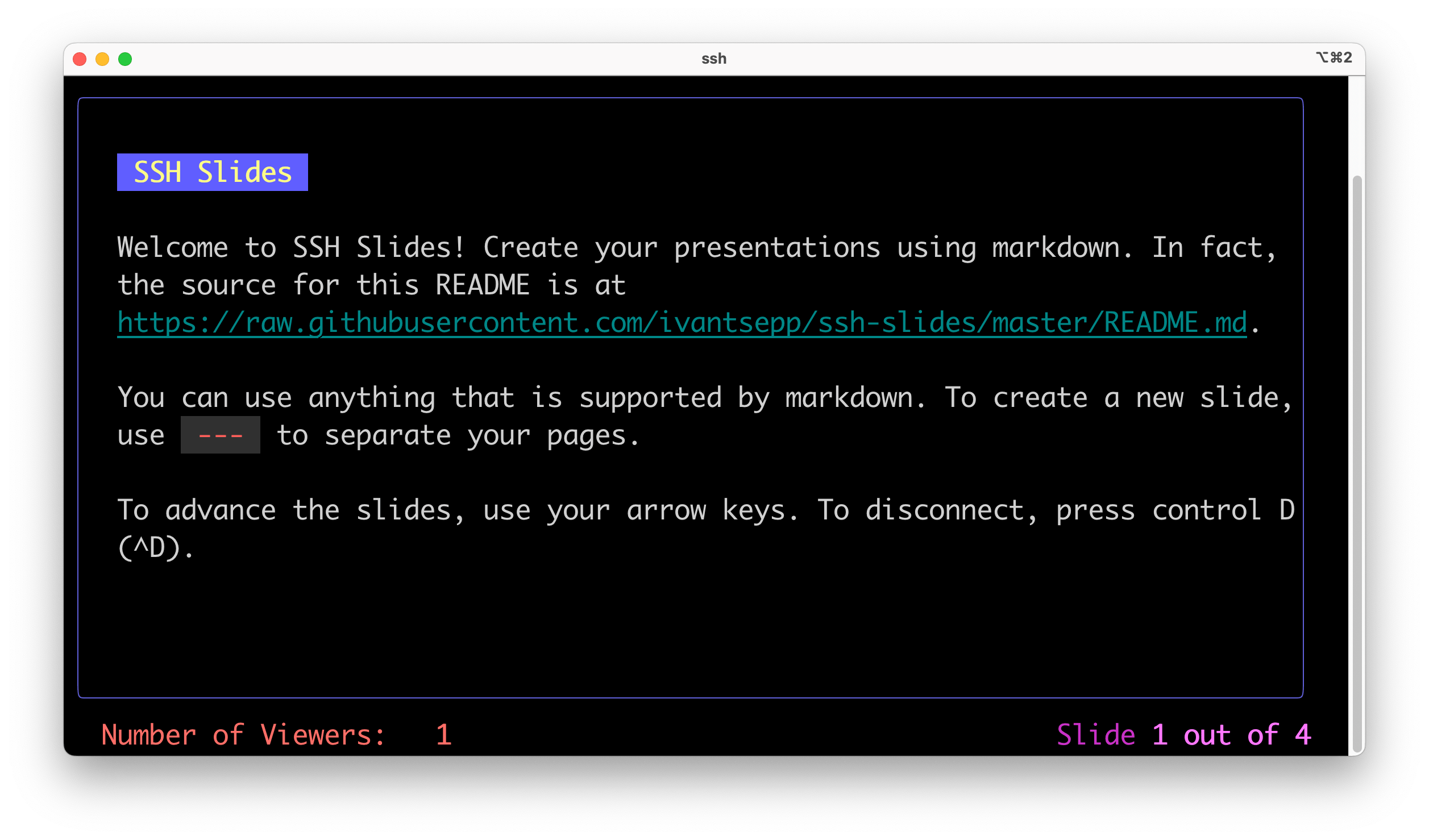
SSH Slides is an SSH server that hosts terminal-based presentations where your viewers can follow along in their own terminals. This service is currently located at slides.tseivan.com .
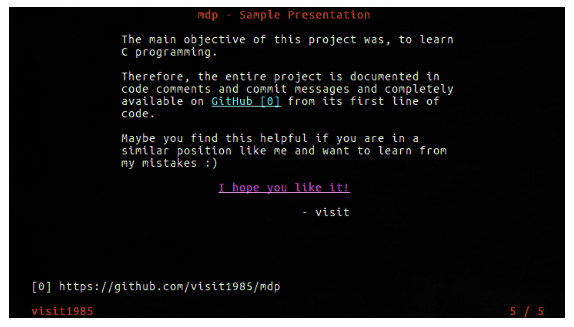
mdp is yet another terminal Markdown presentation tool. It is written in the C language. mdp can easily be installed on macOS using Homebrew and MacPorts. Debian and Ubuntu users can use the DEB package, while Arch Linux users can get it directly from the AUR repos.
7- Showtmux
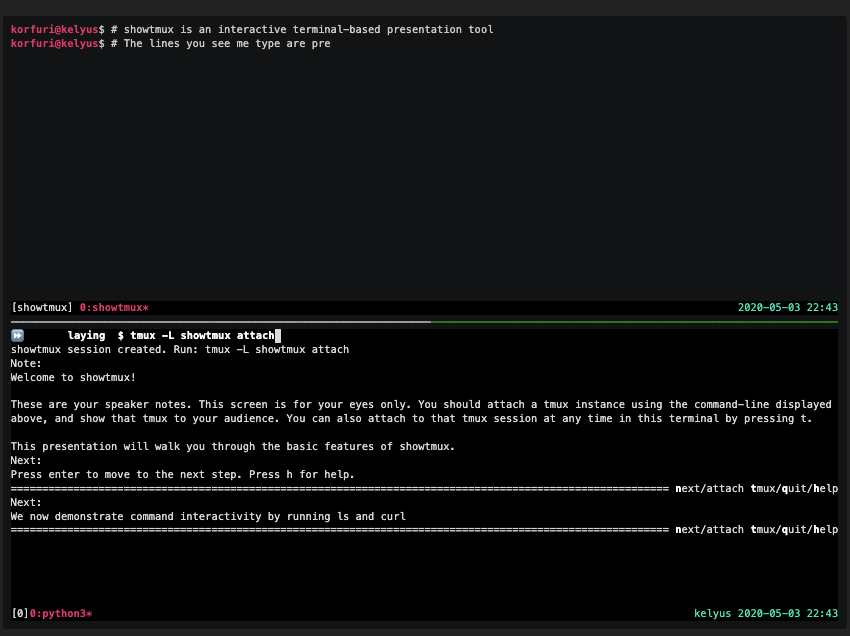
Showtmux creates terminal-based interactive presentations. It can be used to script terminal-based demos ahead of time, and play them in tmux.
8- dss (Dead Simple Slides)
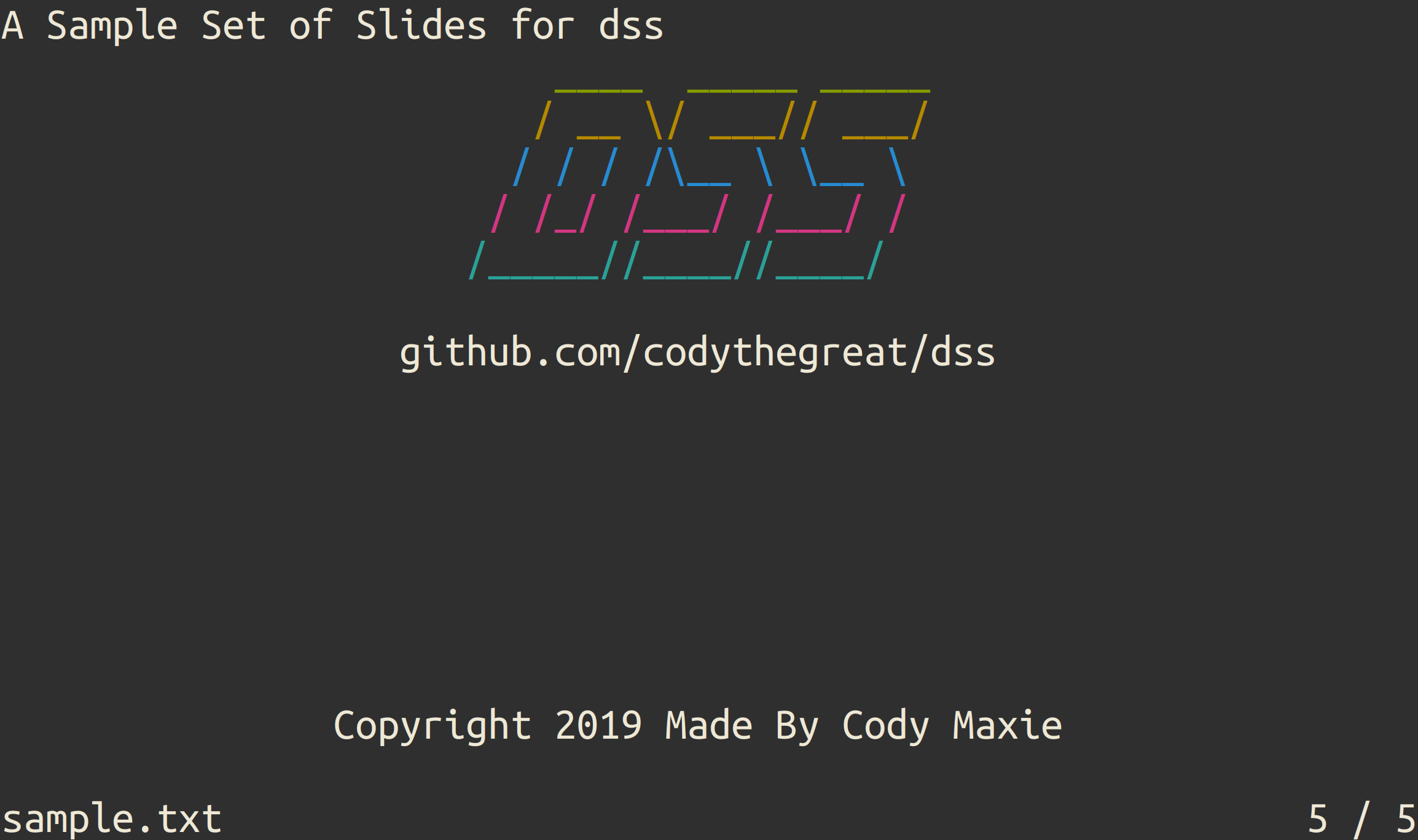
Dead Simple Slides (DSS) is a text/terminal based slide presentation tool that reads .txt files for formatted slides. These slides are then displayed to the terminal.
Presentation and slideshow apps are essential tools for making educational and informative document to present in meetings or in classroom. While they have different shapes, styles, extensions and features, we encourage you to go through and test the ones in the category you require, evaluate the features, and pick the one that fits your workflow.
If you are going with an office suite style presentation we recommend LibreOffice, as it is proven reliable and solid for countless users over the years.
Do you know any other open source free presentation app that we missed, kindly send us a hit, to add it to this list.
Related Articles in office
Take a screen record to git in windows with screentogif.
ScreenToGif is a free, open-source application that enables users to record a selected area of their screen, live webcam feed, or live sketchboard drawings. Users can then edit and save the recording as a gif, apng, video, psd, or png image. Screenshots Downloads * Chocolatey * FossHub * Microsoft Windows Style License * MS-PL
DocLense is an Open-source Document Scanner for Android and iOS
DocLense is a completely free and open-source document scanner application that has been developed using the highly efficient and versatile Dart programming language and the powerful and flexible Flutter framework. This innovative and user-friendly application allows users to effortlessly scan their documents and convert them into digital format. With its
PDF4QT: Your Extraordinary and Free Open-Source PDF Editor
PDF4QT is a free PDF editor that is based on the Qt framework. It includes a C++ library, applications for viewing and editing PDF documents, and a command line tool. PDF4QT is available for Windows and Linux operating systems. It offers a modern solution for viewing, editing, and rendering PDF
Split and Merge PDF files with PDFSam
Split and merge PDF files with PDFsam, an easy-to-use desktop tool with graphical, command line and web interface. Features * Merge PDF files together * Split PDF files specifying the page number * Split PDF files specifying the level of bookmarks * Split a PDF in files of the given size * Rotate PDF files
NAPS2 - Not Another PDF Scanner, Scan your PDF Docs with full OCR support
NAPS2 is an exceptional document scanning application that prioritizes simplicity and user-friendliness. Effortlessly scan your documents using WIA- and TWAIN-compatible scanners, conveniently arrange the pages according to your preferences, and save them in various file formats such as PDF, TIFF, JPEG, PNG, and more. NAPS2 is compatible with Windows, Mac,
13 Top Open-source Free Screen Capture and Screenshot Tools for Windows, Linux, and macOS
A screen capture or screenshot tool is a software application that allows you to capture images or recordings of your computer screen. It can be useful in various scenarios such as: 1. Creating tutorials: Screen capture tools are commonly used by educators, trainers, and content creators to create step-by-step tutorials
Understanding the Benefits of an OCR System
In today's fast-paced digital world, the mountains of paperwork that used to clutter our desks are steadily giving way to neatly organized digital files. This transformation is made possible by a technology that has been quietly revolutionizing the way we handle documents: Optical Character Recognition, or OCR. OCR
18 Open-source Free OCR for Windows
OCR (Optical Character Recognition) is a technology that allows computers to recognize text in images or scanned documents and convert it to editable text. OCR tools are commonly used in various industries, including: * Digitization of printed materials: OCR can be used to convert physical books, magazines, and newspapers into digital
38 Open-source Free Duplicate File Finder and Removal Tools
Duplicate file removal is the process of identifying and removing duplicate files from your computer. Duplicate files are identical files that occupy unnecessary disk space and can slow down your computer. There are several reasons why you might need to remove duplicate files from your computer. Firstly, duplicate files consume
Zettlr: Open-source Free Markdown editor for professionals (Free software)
Zettlr is a free open-source Markdown editor for professional writers, developers, researchers, journalists, bloggers and content creators. It allows you to write your files in a Markdown format and make a use of the YAML header metadata that is widely used by many ope-source blogging platforms. With Zettlr you can
- Great Tech Gifts for Any Occasion
- The Best Gadgets for The Beach or Pool
The 8 Best Free PowerPoint Alternatives
Professional results for tight budgets
:max_bytes(150000):strip_icc():format(webp)/JenAllen-214879-65542c15d7fa42b6ba2c61cc14c4a8b8.jpg)
- Swansea University, Staffordshire University
Microsoft PowerPoint is a great tool for creating professional-looking slideshows and presentations. However, the home version requires a Microsoft 365 subscription, and the free mobile app locks some features behind the sub as well. Fortunately, there are plenty of free PowerPoint software alternatives out there. Here's a look at some of the best options and how they compare to PowerPoint.
Best Direct PowerPoint Replacement: Google Slides
Very similar to PowerPoint.
Free to use.
Compatible with PowerPoint.
An internet connection is strongly recommended.
Where there's a need for an app, Google seems to have it covered. Google Slides is its PowerPoint equivalent and it's a lot like Microsoft's app. Very simple to use and offering full compatible with the alternative, you can access Google Slides via your browser and easily create custom presentations with audio and your own images, all entirely for free. It also offers great live collaboration features for teamwork purposes.
The only minor downside is you need an internet connection to at least get started but the service does also work offline with presentations syncing once you're back online.
Best for Designers: Prezi
Video editing included.
Can easily make data visualizations.
Stylish user interface.
Free option is pretty basic.
No support.
Presentations viewable by all.
Prezi is a great option for designers who have a vision but aren't technically proficient at achieving it. Its simple drag and drop interface makes it a breeze to organize your presentation just how you want it. Backed up with other Prezi apps that mean you can create videos or more stylish data visualizations than simple graphs, it's ideal for industries that are more visual than others. A series of pre-made templates makes it all the more attractive.
Prezi isn't as free as it seems though. To get the full wealth of features like advanced image editing, offline access, and narration, you'll need to pay a subscription fee.
Best for Quick Results: Zoho Show
A theme for every occasion.
Quick to create something.
Intuitive interface.
Need to be online to use it.
Simple to use yet highly effective is the sweet spot for quick results, and that's certainly the case with Zoho Show. You might need to be online to use it, but it's worth the connection with an intuitive user interface that adapts to what you need to do. You can easily embed videos, tweets, and images into your presentations with some neat transition effects making things more interesting.
Collaboration tools further sweeten the deal with annotation features meaning you can work together well as a team and fast.
Best for Animations: Powtoon
Great animation tools.
Easy to use.
Can export to social media platforms.
Branding applied on free presentations.
More about animations than slideshows.
PowToon tackles PowerPoint presentations from a slightly different angle than a lot of its competitors. It's primarily great for creating full animations and videos rather than presentations that you would click through and present yourself. That lends itself perfectly to the internet which is why it's so useful that you can export your presentations to various forms of social media.
With a drag and drop template, you can create something within about 20 minutes from your browser. The free version bundles in branding logos so viewers will always know you've used PowToon to create them but that's a small price to pay for an otherwise very accessible and simple to use piece of software.
Best for Mass Branding: Renderforest
Plenty of options for expanding branding.
300MB cloud storage for free.
Unlimited exports.
Exports can be low in quality.
Content is watermarked.
RenderForest thinks of itself as more than just a PowerPoint alternative. It tackles everything you might need from creating logos to designing promo videos, music visualizations, landing pages, and websites. That's on top of its extensive animations and intro creation. That might sound intimidating but the service keeps things simple, so it won't take you long to mock something up and develop it.
Stick to the free version and there are some restrictions such as branding on your videos, lower quality logos, and so forth, but it's a solid start for an otherwise entirely free service. In particular, if you just need to concoct a quick 3-minute video for a presentation, RenderForest has you covered.
Best for Non-Designers: Visme
Plenty of templates to choose from.
Can set up five projects at once.
Charts and widgets support.
Limited cloud storage.
Visme branding on free plan.
Been asked to make a presentation and you don't know where to start? Visme is perfect for those that aren't well versed with graphics as it offers an extensive template library. The free plan limits your options a little but there are still some decent choices here. In addition, the service provides cool ways to make stats and data look exciting thanks to chart and widget support. It's all done through a simple drag and drop interface too that makes it super simple to add video and embed other content.
Just bear in mind that storage options are a little limited and everything on the free plan will contain Visme branding.
Best for Office Replacement: LibreOffice Impress
Full program rather than browser-based.
Extensive support.
Similar experience to Microsoft Office.
Requires installation.
Not quite as intuitive as alternatives.
LibreOffice is a popular free alternative to Microsoft Office, so it makes sense to use LibreOffice Impress if you want the closest experience to Microsoft's package. Unlike most of the others here, you need to install LibreOffice on your PC or Mac which means it's no good for Chromebooks or moving between different systems. However, in exchange, you get an intuitive experience that makes it simple to create slideshows, whether you're handing them out to a class or conference afterwards, or simply projecting them on screen.
Bear in mind you have to seek out templates yourself though which may be off-putting for the least technically minded user out there.
Download for:
Best for Apple Users: Keynote
Simple to use.
Apple Pencil support.
Cloud based as well as app based.
App is only on Apple devices.
Keynote is Apple's direct competitor to Microsoft PowerPoint and it's a great alternative, especially if you're a Mac user. With app support for iOS and Mac, it takes seconds to get started. Alternatively, PC users can use Keynote via the iCloud website and easily work across multiple devices.
One of the best features is the ability to use the Apple Pencil on an iPad to create diagrams or illustrations making it great for skilled artists. As well as that, Apple provides plenty of convenient templates for personal and professional projects.
Get the Latest Tech News Delivered Every Day
- Best Free Family Feud PowerPoint Templates
- How to Use Microsoft's Free PowerPoint Viewers
- The 8 Best Slideshow Apps of 2024
- The 8 Best Spotify Alternatives in 2024
- 10 Free PowerPoint Game Templates
- The 8 Best Google Drive Add-ons for 2024
- The 8 Best Gmail Alternatives of 2024
- 5 Best Free PowerPoint Background Sites
- 5 Best Free Online Word Processors for 2024
- The 10 Best Note Taking Apps of 2024
- The 8 Best Android Productivity Apps of 2024
- 19 Best Free Cloud Storage Services for Backup in 2024
- 5 Best Free Presentation Software Programs
- The 8 Best Video Mergers of 2024
- The Best Free Skype Alternatives of 2024
- The 8 Best Pedometer Apps for iPhone in 2024
Best free presentation software of 2024
Find an alternative to PowerPoint
Best overall
Best for speed, best for functionality, best for collaboration, best user interface.
- How we test
The best free presentation software makes it simple and easy to create presentations as an alternative to subscribing to Microsoft PowerPoint.

1. Best overall 2. Best for speed 3. Best for functionality 4. Best for collaboration 5. Best user interface 6. FAQs 7. How we test
While PowerPoint is the market leader when it comes to presentation software, some people may be unwilling to subscribe to a Microsoft 365 subscription, especially if they don't expect to need to use it very often.
However, there are plenty of great alternatives to PowerPoint available for free that you can use. While these won't have the same advanced features as PowerPoint, they still offer a very competent platform to design most any presentation that you need.
To help you choose, we've listed below the best free presentation software currently available.
Add images to your presentations using the best free photo editor .

Google Workspace : Collaboration + productivity apps There are many different presentation software packages but Google Workspace formerly known as G Suite remains the original cloud office software and one of the best business office suites, offering a huge range of features and functionality that rivals can't match, especially when it comes to presentation software. Try it free for 14 days .
The best free presentation software of 2024 in full:
Why you can trust TechRadar We spend hours testing every product or service we review, so you can be sure you’re buying the best. Find out more about how we test.

Our expert review:
Reasons to buy
Reasons to avoid.
Prezi turns the traditional approach to presentations on its head. Instead of creating slide after slide, this presentation software gives you a single giant canvas. You can add blocks of text or images, or even create miniature slides. During your presentation, you can seamlessly fly around the canvas and zoom in to look at individual chunks of content.
For how complex Prezi seems, it’s impressively simple to use the platform. The only major divergence from Microsoft PowerPoint is that you need to add animated paths from one part of the canvas to another. The tools for this are fairly straightforward, especially if you’ve ever used an animation or video editing software.
Of course, this type of presentation structure isn’t always ideal. Prezi makes it hard to visualize structured data like financials, which can make it difficult to use in business applications. Some viewers also might not appreciate the fly-around animation style that’s inherent to the presentation software.
Read our full Prezi review .
- ^ Back to the top

Canva is perfect for making speedy presentations right in your web browser. This software offers a handful of free layouts to help you get your slideshow started, and it’s easy to customize the templates to fit your needs. There isn’t a huge variety of content elements to add to your presentation, but Canva makes up for this with a searchable library of more than 1 million images you can use.
Your Canva presentations live online, which makes it extremely easy to collaborate. You can invite colleagues to edit your slideshow (although simultaneous editing is not supported) or seamlessly share your finished presentation. However, beware that Canva can’t import presentations from Microsoft Powerpoint or export finished work to a Powerpoint-editable format.
Read our full Canva review .

3. LibreOffice
LibreOffice is a free alternative to Microsoft Office, and it includes a Powerpoint equivalent called Impress with nearly all of the same functionality. The only big difference you’ll find between the two slideshow creation tools is the LibreOffice lacks some modern features like built-in collaboration and integration with Microsoft OneDrive.
However, Impress does have a few advantages of its own. The software can import files from Keynote, the default presentation software on Mac computers. Plus, there are hundreds of free templates that you can download for free. Even better, there’s no limit on what fonts you can use with Impress, so it’s easy to change the look of your presentation from what Powerpoint typically allows.
On the whole, LibreOffice Impress is about as close as it gets to simply replicating Microsoft Powerpoint for free.
Read our full LibreOffice review .

4. Google Slides
Google Slides is part of Google Workspace (formerly G Suite), and it does a nice job of matching a number of PowerPoint’s capabilities. This free presentation software supports embedding videos, creating diagrams, and adding animations to your slides. While the selection of templates is somewhat limited, you can easily import hundreds of additional templates for free or create your own.
Even better, Google Slides supports the collaboration tools users have come to expect from Google. Multiple people can work on a slideshow simultaneously, and there’s a built-in group chat so you can keep track of what everyone is doing. It’s also nice that you can play your presentation in presenter mode, which allows you to preview how it will look to your audience and rehearse timing.
The only downside to Google Slides is that bloated slideshows can experience some loading delays. Also beware that while you can move between Slides and Powerpoint, the conversion often messes with the layout of your slides.
Read our full Google Slides review .

5. WPS Office Free
WPS Office Free is a Microsoft Office look-alike that fully support PowerPoint files without any layout issues during import. The WPS Presentation tool has all of the same capabilities of PowerPoint, including tons of animations, slide transitions, content effects, and video embedding. The selection of included presentation templates is also very impressive for a free software.
One of the best things about this presentation software is that the user interface will feel incredibly familiar if you’re coming from Microsoft. All of the tools are displayed in a top ribbon, with your slides shown on the left side of the screen for easy navigation. It’s simple to display your presentation right from WPS Presentation, which means there’s no unexpected troubleshooting when it’s time to show off your work.
There’s not much to dislike about WPS Presentation. However, keep in mind that the software is supported by ads. Some users find the ads annoying, but they’re not overly in the way.
Read our full WPS Office Free review .
We've also featured the best free office software .
Best free presentation software FAQs
Which alternative to powerpoint is best for you.
When deciding which alternative to PowerPoint to download and use, first consider what your actual needs are, as sometimes free platforms may only provide basic options, so if you need to use advanced tools you may find a paid platform is much more worthwhile. Additionally, free and budget software options can sometimes prove limited when it comes to the variety of tools available, while higher-end software can really cater for every need, so do ensure you have a good idea of which features you think you may require.
How we test the best free presentation software
To test for the best free presentation software we first set up an account with the relevant software platform, whether as a download or as an online service. We then tested the service to see how the software could be used for different purposes and in different situations. The aim was to push each software platform to see how useful its basic tools were and also how easy it was to get to grips with any more advanced tools.
Read how we test, rate, and review products on TechRadar .
Get in touch
- Want to find out about commercial or marketing opportunities? Click here
- Out of date info, errors, complaints or broken links? Give us a nudge
- Got a suggestion for a product or service provider? Message us directly
- You've reached the end of the page. Jump back up to the top ^
Are you a pro? Subscribe to our newsletter
Sign up to the TechRadar Pro newsletter to get all the top news, opinion, features and guidance your business needs to succeed!

Michael Graw is a freelance journalist and photographer based in Bellingham, Washington. His interests span a wide range from business technology to finance to creative media, with a focus on new technology and emerging trends. Michael's work has been published in TechRadar, Tom's Guide, Business Insider, Fast Company, Salon, and Harvard Business Review.
Adobe Express (2024) review
iDrive is adding cloud-to-cloud backup for personal Google accounts
iFi iDSD Diablo 2 review: the red DAC's more devilishly good second time around
Most Popular
- 2 I really hope Google doesn't promise 7 years of Android for the Pixel 8a
- 3 I’ve seen Sony’s impressive new mini-LED TV backlight tech in action, and OLED TVs should be worried
- 4 Meta rolls out new Meta AI website, and it might just bury Microsoft and Google's AI dreams
- 5 DJI drones just got a new rival in the US that licenses… DJI technology
- 2 The latest macOS Ventura update has left owners of old Macs stranded in a sea of problems, raising a chorus of complaints
- 3 Disney Plus' possible cable-style Star Wars channel plan proves we're never getting rid of cable
- 4 Bosses are becoming increasingly scared of AI because it might actually adversely affect their jobs too
- 5 Apple's M4 plans could make the latest MacBooks outdated already
6 Ways to Open PPT and PPTX Files for Free
You don't have to pay for Microsoft PowerPoint to open PPT and PPTX files.
Did you just receive a Microsoft PowerPoint file and don't have PowerPoint installed on your PC? Or maybe you want to open an old file, but your Microsoft 365 subscription has already lapsed?
Regardless of why, there are plenty of reasons why you might need to open, edit, or present from a PPT or PPTX file. Sure, you could purchase the whole Microsoft Office suite, but that's an expensive endeavor, especially for a small project.
Luckily, a wide variety of alternatives will let you open up your PPT or PPTX files entirely for free. Here are six of the best.
1. Office Editing for Docs, Sheets & Slides
First up on this list is the Chrome extension Office Editing for Docs, Sheets & Slides. This extension is heading off this list because it is probably the easiest way to quickly and easily open and edit Microsoft PowerPoint files for free.
For most installations of Google Chrome, the Office Editing for Docs, Sheets & Slides extensions comes installed by default. This means that you're already ready to use it.
All you have to do is open up your Chrome browser window and then drag and drop any PPT or PPTX file into the window. You can see the file if you already have the extensions installed.
If not, all you have to do is download and install the extension. Learning how to find, install, and manage extensions in Chrome couldn't be easier, so this is a pretty straightforward method, even if you don't have the extension pre-installed.
The functionality of this extension is pretty impressive. You can easily open, view, edit, and even present your PowerPoint presentations with ease. There's support for animations and even internal links, so while you won't be able to do everything you could with Microsoft PowerPoint, you can get a pretty far way with just the extension.
2. Google Slides
Next up, we have Google Slides. Google Slides is like Google Docs or Google Sheets, but for PowerPoint presentations instead of Word or Excel.
If you've never heard of Google Slides, it's a cloud-based online alternative to Microsoft PowerPoint. It lets you create slideshows online and then present or share them with others entirely from your browser.
It can also open up PPT and PPTX files. All you have to do is go to Google Slides and navigate to the header that reads File . From there, just click on Import slides , then Upload , and select your file.
You'll need to pick which slides you want to import from here. Since you're trying to open a PPT or PPTX, you probably want to select all of them, but that's up to you. From there, just hit Import slides, and you're done.
From there, you have all of the best Google Slides presentation tools you would get if you had made your presentation there from scratch, and you can save, present, and edit to your heart's desire.
3. LibreOffice Impress
Next, we have LibreOffice. LibreOffice is an open-source and entirely free program that has been in development for over ten years. It acts as a free alternative to the Microsoft Office suite and does a pretty good job of it.
LibreOffice Impress is the equivalent of Microsoft PowerPoint and functions more or less identically to how PowerPoint does—from presentation creation, editing, and of course, opening up PPT and PPTX files.
If you're aiming to create a PPT or PPTX file from scratch, this is a great option to do just that. It behaves much the same as PowerPoint does without the price tag. The interface also looks quite good, though a little dated compared to Microsoft's more modern designs.
4. Apache OpenOffice
If you want an alternative to LibreOffice, there's Apache OpenOffice. Both programs are free and open-source because they're forks of a previous project. This much is evident even in the naming conventions, with OpenOffice's equivalent to PowerPoint also being called Impress.
OpenOffice Impress does a pretty good job as an alternative to Microsoft PowerPoint, especially considering that the project is entirely free.
There are plenty of tools to work with, and a lot of the functionality you would expect from Microsoft PowerPoint is here. For opening and making tweaks to a PPT or PPTX file, you'll be more than fine, and for larger projects, you probably won't have much to worry about either.
Even the interface is pretty good. It's maybe not as sleek as PowerPoint, but it doesn't look bad.
5. Aspose Online PowerPoint Viewer
If you don't want to install anything on your computer, an online solution is a good place to go. Aspose's online PowerPoint viewer is a web service that allows you to upload your files to the internet to view them.
All you have to do to get going with Aspose's online PowerPoint viewer is to upload your file to the site. To do this, just drag and drop the file into your browser, or click the center of the screen to upload it using folder navigation.
From there, you're pretty much good to go. Aspose will automatically open up your PowerPoint file for viewing.
The result is pretty good and gives you a solid idea of what the file looks like, though there can be problems with some fonts not being supported. The presentation will still open but will substitute them with default fonts, which can be problematic if they are critical to your presentation.
6. Online Document Viewer
Finally, we have Online Document Viewer. This online web service allows you to upload and view documents, including PPT and PPTX files.
Online Document Viewer has some decent viewing options, such as navigation menus, rotation options, and more. There's no ability to edit your files once you've uploaded them, though, so if you were hoping to make any changes, then you're unlikely to have much success with Online Document Viewer.
Make Opening PowerPoint Files Easy
As you can see, a wide variety of different methods are available to let you open and even edit your PPT and PPTX files without spending any money on the Microsoft Office suite.
If you're trying to make an engaging presentation, there are a few better ways to do it. As long as you know how to captivate your audience and have the right tools for the job, you shouldn't have any problems.
- Preferences

Open Source Software - PowerPoint PPT Presentation
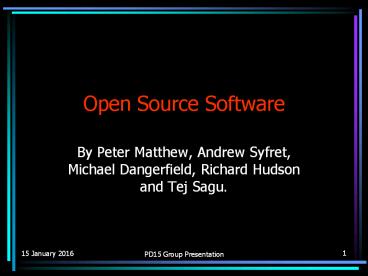
Open Source Software
Open source has become the generic term for describing software that is freely ... is the freedom that each user has to: (working group on libre software, dec, 99) ... – powerpoint ppt presentation.
- By Peter Matthew, Andrew Syfret, Michael Dangerfield, Richard Hudson and Tej Sagu.
- Open Source has become the generic term for describing software that is freely distributable without restriction. (Beckman/Oldehoeft, Feb, 2000)
- The main features that characterize free (open source) software is the freedom that each user has to (Working Group on Libre Software, Dec, 99)
- Use the software as one wishes, for whatever one wishes, on as many computers as one wishes, in any technically appropriate situation.
- Have the software at ones disposal to fit it to ones needs. Of course, this includes improving it, fixing its bugs, augmenting its functionality, and studying its operation.
- Redistribute the software to other users, who could themselves use it according to their needs. This redistribution can be done for free, or at a charge, not fixed beforehand.
- The users of a piece of software must have access to its source code.
- Demos/Crippleware
- Bundled Software
- Consortium-Ware
- Non-commercial use only
- GNU/Linux is the 2 web serving operating system on the public Internet (counting by IP address), according to a study surveying March and June 2001.
- What's the relationship between open source and Linux?
- Linux is an open-source operating system
- To date the most dramatically successful open-source platform.
- Linux is very popular in education, Internet service applications, software development shops, and (increasingly) in small businesses.
- Linux isn't the whole open-source story.
- There are many other open-source operating systems and applications available, including Netscape's Navigator and Communicator client line of Web browsers.
- Advantages of Using Open-Source Software
- Reduced Risk.
- Transparency.
- Right Features.
- Favourable licensing and pricing.
- When Not to use Open-Source Software
- Wrong features.
- Support issues.
- Wrong platform.
- Lack of technical staff.
- Dubious Reasons for Avoiding
- Open-Source Software
- These arguments are frequently used as excuses for avoiding open-source products but which don't usually hold up well under scrutiny.
- Fear of the unknown.
- We have a large investment in a commercial software package.
- We need to someone to blame if there is a problem.
- Open Source Product Cycle
- A need is seen.
- A solution is built.
- Usually by an individual who can program/script, or by the IT talent of an organization.
- Alpha solution is tested.
- Using the environment where the need was first perceived.
- Any problems encountered are corrected so the solution works.
- Small-scale Beta deployment.
- Solution is used in production at development point.
- Source is made available, and notices given.
- Early Adapters (tend to be technical types) download and deploy solution.
- Debugging and feature additions (based on feedback).
- As the solution is used in a wider range of environments, additional bugs are discovered.
- As the source is available, those who discover the bugs can look at the source code to document the problem, and even patching the code to fix the bug.
- Bug notices and patches are returned to author for consideration and use.
- Large-scale Production deployment.
- Solution has entered a state of stability making it of interest to the general user. Notice of V1.0 is made.
- At no point did money change hands. Only code and information.
PowerShow.com is a leading presentation sharing website. It has millions of presentations already uploaded and available with 1,000s more being uploaded by its users every day. Whatever your area of interest, here you’ll be able to find and view presentations you’ll love and possibly download. And, best of all, it is completely free and easy to use.
You might even have a presentation you’d like to share with others. If so, just upload it to PowerShow.com. We’ll convert it to an HTML5 slideshow that includes all the media types you’ve already added: audio, video, music, pictures, animations and transition effects. Then you can share it with your target audience as well as PowerShow.com’s millions of monthly visitors. And, again, it’s all free.
About the Developers
PowerShow.com is brought to you by CrystalGraphics , the award-winning developer and market-leading publisher of rich-media enhancement products for presentations. Our product offerings include millions of PowerPoint templates, diagrams, animated 3D characters and more.


- Open Source
- Popular Categories
Powerpoint Templates
Icon Bundle
Kpi Dashboard
Professional
Business Plans
Swot Analysis
Gantt Chart
Business Proposal
Marketing Plan
Project Management
Business Case
Business Model
Cyber Security
Business PPT
Digital Marketing
Digital Transformation
Human Resources
Product Management
Artificial Intelligence
Company Profile
Acknowledgement PPT
PPT Presentation
Reports Brochures
One Page Pitch
Interview PPT
All Categories
Powerpoint Templates and Google slides for Open Source
Save your time and attract your audience with our fully editable ppt templates and slides..
Item 1 to 60 of 15630 total items
- You're currently reading page 1

This complete deck presentation emphasizes The Architecture Of Open Source Application Git Powerpoint Presentation Slides and has templates with professional background images and relevant content. This complete deck covers various topics and highlights important concepts. It has PPT slides which cater to your business needs. This deck consists of total of twenty three slides. Our designers have created customizable templates, keeping your convenience in mind. You can edit the colour, text and font size with ease. Not just this, you can also add or delete the content if needed. Get access to this fully editable complete presentation by clicking the download button below.
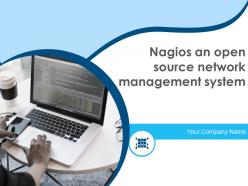
Presenting Nagios An Open Source Network Management System Powerpoint Presentation Slides This PPT deck consists of twenty fully editable templates. These slides support the standard and widescreen screen ratios. Alter the color, text, and font size of these slides. This PPT slideshow is compatible with Google Slides. Save these slides into numerous images or document formats such as JPEG or PDF.

This complete deck is oriented to make sure you do not lag in your presentations. Our creatively crafted slides come with apt research and planning. This exclusive deck with twenty slides is here to help you to strategize, plan, analyse, or segment the topic with clear understanding and apprehension. Utilize ready to use presentation slides on Open Source Data Powerpoint Presentation Slides with all sorts of editable templates, charts and graphs, overviews, analysis templates. It is usable for marking important decisions and covering critical issues. It is compatible with Google Slides and MS PowerPoint. Modify the style, size, background and other attributes of the layout. High-quality graphics will ensure that deterioration does not occur.
Presenting this set of slides with name - Open Source Green Icon Powerpoint Slides Designs Download. This is a three stage process. The stages in this process are Open Source, Computer Software, Operating System.
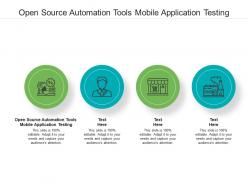
Presenting Open Source Automation Tools Mobile Application Testing Ppt Powerpoint Presentation Summary Gallery Cpb slide which is completely adaptable. The graphics in this PowerPoint slide showcase four stages that will help you succinctly convey the information. In addition, you can alternate the color, font size, font type, and shapes of this PPT layout according to your content. This PPT presentation can be accessed with Google Slides and is available in both standard screen and widescreen aspect ratios. It is also a useful set to elucidate topics like Open Source Automation Tools Mobile Application Testing. This well-structured design can be downloaded in different formats like PDF, JPG, and PNG. So, without any delay, click on the download button now.
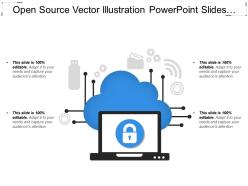
Presenting this set of slides with name - Open Source Vector Illustration. This is a three stage process. The stages in this process are Open Source, Computer Software, Operating System.
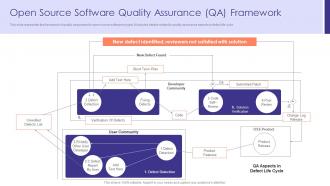
This slide represents the framework of quality assurance for open source software project. It includes details related to quality assurance aspects in defect life cycle. Presenting our set of slides with Open Source Software Quality Assurance QA Framework. This exhibits information on one stages of the process. This is an easy to edit and innovatively designed PowerPoint template. So download immediately and highlight information on New Defect Found, QA Aspects, Defect Life Cycle, User Community.
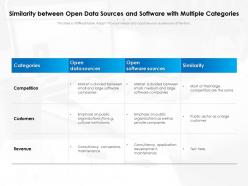
Presenting this set of slides with name Similarity Between Open Data Sources And Software With Multiple Categories. The topics discussed in these slides are Competition, Customers, Revenue. This is a completely editable PowerPoint presentation and is available for immediate download. Download now and impress your audience.

This slide describes an open-source cloud storage service available for the users who want it and possess excellent knowledge of Linux and other open-source systems. Introducing Cloud Storage IT Open Source Cloud Storage Service to increase your presentation threshold. Encompassed with five stages, this template is a great option to educate and entice your audience. Dispence information on Storage Server, Control Over Administrative, Virtual Cloud Servers, using this template. Grab it now to reap its full benefits.
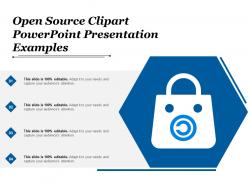
Presenting this set of slides with name - Open Source Clipart Powerpoint Presentation Examples. This is a four stage process. The stages in this process are Open Source, Computer Software, Operating System.
Presenting this set of slides with name - Open Source Apps Icons. This is a one stage process. The stages in this process are Open Source, Computer Software, Operating System.
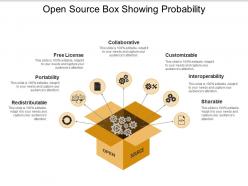
Presenting this set of slides with name - Open Source Box Showing Probability. This is a seven stage process. The stages in this process are Open Source, Computer Software, Operating System.
Presenting this set of slides with name - Open Source Showing Folder Icon. This is a four stage process. The stages in this process are Open Source, Computer Software, Operating System.

Presenting this set of slides with name - Open Source Slash With Brackets. This is a four stage process. The stages in this process are Open Source, Computer Software, Operating System.
Presenting this set of slides with name - Open Source Jar With Free License Icon. This is a six stage process. The stages in this process are Open Source, Computer Software, Operating System.
Presenting our well structured Open Source Master Data Management Tools Icon. The topics discussed in this slide are Open Source, Master Data, Management Tools Icon. This is an instantly available PowerPoint presentation that can be edited conveniently. Download it right away and captivate your audience.
Introducing our premium set of slides with User Access Management Open Source Tools Icon. Ellicudate the three stages and present information using this PPT slide. This is a completely adaptable PowerPoint template design that can be used to interpret topics like User Access Management, Open Source Tools, Icon. So download instantly and tailor it with your information.
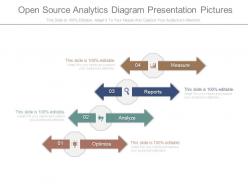
Presenting open source analytics diagram presentation pictures. Presenting open source analytics diagram presentation pictures. This is a open source analytics diagram presentation pictures. This is a four stage process. The stages in this process are measure, report, analyze, optimize.
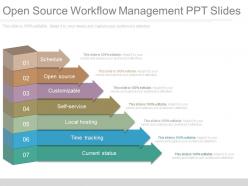
Presenting open source workflow management ppt slides. This is a open source workflow management ppt slides. This is a seven stage process. The stages in this process are schedule, open source, customizable, self-service, local hosting, time tracking, current status.

Presenting open source research diagram powerpoint slide rules. This is a open source research diagram powerpoint slide rules. This is a five stage process. The stages in this process are harvesting, due diligence, product strategy, analysis, reporting.

This slide showcases open source enterprise vulnerability management software tools that aids companies in securing their networks by locating and repairing flaws. It also includes descriptions regarding tools such as triviy, metasploit, openscap, etc. Presenting our set of slides with Open Source Enterprise Vulnerability Management Software Tools. This exhibits information on six stages of the process. This is an easy to edit and innovatively designed PowerPoint template. So download immediately and highlight information on Enterprise, Vulnerability, Management Software Tools.

Enthrall your audience with this Regression Testing For Software Quality Mastery Powerpoint Presentation Slides. Increase your presentation threshold by deploying this well-crafted template. It acts as a great communication tool due to its well-researched content. It also contains stylized icons, graphics, visuals etc, which make it an immediate attention-grabber. Comprising ninety seven slides, this complete deck is all you need to get noticed. All the slides and their content can be altered to suit your unique business setting. Not only that, other components and graphics can also be modified to add personal touches to this prefabricated set.

Enthrall your audience with this Software Development Life Cycle IT Powerpoint Presentation Slides. Increase your presentation threshold by deploying this well crafted template. It acts as a great communication tool due to its well researched content. It also contains stylized icons, graphics, visuals etc, which make it an immediate attention grabber. Comprising ninty five slides, this complete deck is all you need to get noticed. All the slides and their content can be altered to suit your unique business setting. Not only that, other components and graphics can also be modified to add personal touches to this prefabricated set.

This complete deck covers various topics and highlights important concepts. It has PPT slides which cater to your business needs. This complete deck presentation emphasizes Software Development Process Powerpoint Presentation Slides and has templates with professional background images and relevant content. This deck consists of total of ninty two slides. Our designers have created customizable templates, keeping your convenience in mind. You can edit the color, text and font size with ease. Not just this, you can also add or delete the content if needed. Get access to this fully editable complete presentation by clicking the download button below.

This complete presentation has PPT slides on wide range of topics highlighting the core areas of your business needs. It has professionally designed templates with relevant visuals and subject driven content. This presentation deck has total of eighty six slides. Get access to the customizable templates. Our designers have created editable templates for your convenience. You can edit the color, text and font size as per your need. You can add or delete the content if required. You are just a click to away to have this ready-made presentation. Click the download button now.

Deliver this complete deck to your team members and other collaborators. Encompassed with stylized slides presenting various concepts, this Agile Scrum Methodology In Software Development Powerpoint Presentation Slides is the best tool you can utilize. Personalize its content and graphics to make it unique and thought-provoking. All the eighty five slides are editable and modifiable, so feel free to adjust them to your business setting. The font, color, and other components also come in an editable format making this PPT design the best choice for your next presentation. So, download now.

This complete presentation has PPT slides on wide range of topics highlighting the core areas of your business needs. It has professionally designed templates with relevant visuals and subject driven content. This presentation deck has total of eighty four slides. Get access to the customizable templates. Our designers have created editable templates for your convenience. You can edit the color, text and font size as per your need. You can add or delete the content if required. You are just a click to away to have this ready-made presentation. Click the download button now.

Enthrall your audience with this Streamlining And Automating Software Development With Devops Complete Deck. Increase your presentation threshold by deploying this well-crafted template. It acts as a great communication tool due to its well-researched content. It also contains stylized icons, graphics, visuals etc, which make it an immediate attention-grabber. Comprising seventy six slides, this complete deck is all you need to get noticed. All the slides and their content can be altered to suit your unique business setting. Not only that, other components and graphics can also be modified to add personal touches to this prefabricated set.

Enthrall your audience with this Iterative Software Development With Devops Lifecycle Powerpoint Presentation Slides Increase your presentation threshold by deploying this well-crafted template. It acts as a great communication tool due to its well-researched content. It also contains stylized icons, graphics, visuals etc, which make it an immediate attention-grabber. Comprising seventy six slides, this complete deck is all you need to get noticed. All the slides and their content can be altered to suit your unique business setting. Not only that, other components and graphics can also be modified to add personal touches to this prefabricated set.

Enthrall your audience with this Business Planning Software Powerpoint Presentation Slides. Increase your presentation threshold by deploying this well-crafted template. It acts as a great communication tool due to its well-researched content. It also contains stylized icons, graphics, visuals etc, which make it an immediate attention-grabber. Comprising seventy eight slides, this complete deck is all you need to get noticed. All the slides and their content can be altered to suit your unique business setting. Not only that, other components and graphics can also be modified to add personal touches to this prefabricated set.

This complete presentation has PPT slides on wide range of topics highlighting the core areas of your business needs. It has professionally designed templates with relevant visuals and subject driven content. This presentation deck has total of seventy seven slides. Get access to the customizable templates. Our designers have created editable templates for your convenience. You can edit the color, text and font size as per your need. You can add or delete the content if required. You are just a click to away to have this ready-made presentation. Click the download button now.

Deliver an informational PPT on various topics by using this Marketing Data Analysis With Analytics Software MKT CD V. This deck focuses and implements best industry practices, thus providing a birds-eye view of the topic. Encompassed with seventy three slides, designed using high-quality visuals and graphics, this deck is a complete package to use and download. All the slides offered in this deck are subjective to innumerable alterations, thus making you a pro at delivering and educating. You can modify the color of the graphics, background, or anything else as per your needs and requirements. It suits every business vertical because of its adaptable layout.

This complete deck covers various topics and highlights important concepts. It has PPT slides which cater to your business needs. This complete deck presentation emphasizes Software Defined Wide Area Network Powerpoint Presentation Slides and has templates with professional background images and relevant content. This deck consists of total of seventy three slides. Our designers have created customizable templates, keeping your convenience in mind. You can edit the color, text and font size with ease. Not just this, you can also add or delete the content if needed. Get access to this fully editable complete presentation by clicking the download button below.

Deliver this complete deck to your team members and other collaborators. Encompassed with stylized slides presenting various concepts, this CDP Software Guide For Comprehensive Database MKT CD V is the best tool you can utilize. Personalize its content and graphics to make it unique and thought-provoking. All the seventy slides are editable and modifiable, so feel free to adjust them to your business setting. The font, color, and other components also come in an editable format making this PPT design the best choice for your next presentation. So, download now.

This complete deck covers various topics and highlights important concepts. It has PPT slides which cater to your business needs. This complete deck presentation emphasizes Gathering Real Time Data With CDP Software Mkt Cd V and has templates with professional background images and relevant content. This deck consists of total of sixty nine slides. Our designers have created customizable templates, keeping your convenience in mind. You can edit the color, text and font size with ease. Not just this, you can also add or delete the content if needed. Get access to this fully editable complete presentation by clicking the download button below.

You can survive and sail through cut throat competition if you have the right skills and products at hand. If a business plan is on your upcoming agenda, then it will not be wise of you to proceed in absence of our well designed Computer Software Business Plan Powerpoint Presentation Slides. Our PowerPoint presentation swears by in depth detailing and thus answers every question that may hit you or your audience at any point of time. Whats more, are the multi fold benefits that our PowerPoint offers. Made up of high resolution graphics, this PPT does not hamper when projected on a wide screen. Being pre designed and thoroughly editable this ready made business plan saves a lot of the presenters time and efforts which otherwise get wasted in designing the business plan from scratch. We make our business plan PowerPoint presentation available to you keeping in mind the competitive edge. Join your hands with us now.

This complete presentation has PPT slides on wide range of topics highlighting the core areas of your business needs. It has professionally designed templates with relevant visuals and subject driven content. This presentation deck has total of seventy slides. Get access to the customizable templates. Our designers have created editable templates for your convenience. You can edit the color, text and font size as per your need. You can add or delete the content if required. You are just a click to away to have this ready-made presentation. Click the download button now.

Deliver this complete deck to your team members and other collaborators. Encompassed with stylized slides presenting various concepts, this Developing Unified Customer Profiles with CDP Software MKT CD V is the best tool you can utilize. Personalize its content and graphics to make it unique and thought-provoking. All the sixty six slides are editable and modifiable, so feel free to adjust them to your business setting. The font, color, and other components also come in an editable format making this PPT design the best choice for your next presentation. So, download now.

This complete deck covers various topics and highlights important concepts. It has PPT slides which cater to your business needs. This complete deck presentation emphasizes Streamlining Customer Support Operations Through CRM Software Powerpoint Presentation Slides and has templates with professional background images and relevant content. This deck consists of total of sixty six slides. Our designers have created customizable templates, keeping your convenience in mind. You can edit the color, text and font size with ease. Not just this, you can also add or delete the content if needed. Get access to this fully editable complete presentation by clicking the download button below.

Deliver this complete deck to your team members and other collaborators. Encompassed with stylized slides presenting various concepts, this Developing Utility Billing And Invoicing Software Powerpoint Presentation Slides is the best tool you can utilize. Personalize its content and graphics to make it unique and thought-provoking. All the sixty five slides are editable and modifiable, so feel free to adjust them to your business setting. The font, color, and other components also come in an editable format making this PPT design the best choice for your next presentation. So, download now.

Deliver this complete deck to your team members and other collaborators. Encompassed with stylized slides presenting various concepts, this Implementing Billing Software To Enhance Customer Satisfaction Powerpoint Presentation Slides is the best tool you can utilize. Personalize its content and graphics to make it unique and thought-provoking. All the sixty five slides are editable and modifiable, so feel free to adjust them to your business setting. The font, color, and other components also come in an editable format making this PPT design the best choice for your next presentation. So, download now.

You can survive and sail through cut throat competition if you have the right skills and products at hand. If a business plan is on your upcoming agenda, then it will not be wise of you to proceed in absence of our well designed Global Financial Services Software Industry Report Pdf Word Document IR V document. Our business plan word document swears by in depth detailing and thus answers every question that may hit you or your audience at any point of time. Whats more, are the multi fold benefits that our word document offers. Made up of high resolution graphics, this document does not hamper when projected on a A4 screen. Being pre designed and thoroughly editable this ready made business plan saves a lot of the presenters time and efforts which otherwise get wasted in designing the business plan from scratch. We make our business plan word documents available to you keeping in mind the competitive edge. Join your hands with us now.

This complete presentation has PPT slides on wide range of topics highlighting the core areas of your business needs. It has professionally designed templates with relevant visuals and subject driven content. This presentation deck has total of sixty seven slides. Get access to the customizable templates. Our designers have created editable templates for your convenience. You can edit the color, text and font size as per your need. You can add or delete the content if required. You are just a click to away to have this ready-made presentation. Click the download button now.

Deliver this complete deck to your team members and other collaborators. Encompassed with stylized slides presenting various concepts, this Agile Project Management For Software Development IT Powerpoint Presentation Slides is the best tool you can utilize. Personalize its content and graphics to make it unique and thought-provoking. All the sixty three slides are editable and modifiable, so feel free to adjust them to your business setting. The font, color, and other components also come in an editable format making this PPT design the best choice for your next presentation. So, download now.

Deliver this complete deck to your team members and other collaborators. Encompassed with stylized slides presenting various concepts, this Deploying ERP Software System Solutions Complete Deck is the best tool you can utilize. Personalize its content and graphics to make it unique and thought-provoking. All the sixty three slides are editable and modifiable, so feel free to adjust them to your business setting. The font, color, and other components also come in an editable format making this PPT design the best choice for your next presentation. So, download now.

Enthrall your audience with this Determine Initial Phase For Successful Software Development Powerpoint Presentation Slides. Increase your presentation threshold by deploying this well-crafted template. It acts as a great communication tool due to its well-researched content. It also contains stylized icons, graphics, visuals etc, which make it an immediate attention-grabber. Comprising sixty six slides, this complete deck is all you need to get noticed. All the slides and their content can be altered to suit your unique business setting. Not only that, other components and graphics can also be modified to add personal touches to this prefabricated set.

Deliver this complete deck to your team members and other collaborators. Encompassed with stylized slides presenting various concepts, this Implementing Logistics Automation Software For Reducing Cost And Optimizing Fleet Complete Deck is the best tool you can utilize. Personalize its content and graphics to make it unique and thought-provoking. All the sixty six slides are editable and modifiable, so feel free to adjust them to your business setting. The font, color, and other components also come in an editable format making this PPT design the best choice for your next presentation. So, download now.

This complete presentation has PPT slides on wide range of topics highlighting the core areas of your business needs. It has professionally designed templates with relevant visuals and subject driven content. This presentation deck has total of sixty two slides. Get access to the customizable templates. Our designers have created editable templates for your convenience. You can edit the color, text and font size as per your need. You can add or delete the content if required. You are just a click to away to have this ready-made presentation. Click the download button now.

Deliver an informational PPT on various topics by using this Implementing Effective Software Testing Strategies Powerpoint Presentation Slides. This deck focuses and implements best industry practices, thus providing a birds-eye view of the topic. Encompassed with sixty two slides, designed using high-quality visuals and graphics, this deck is a complete package to use and download. All the slides offered in this deck are subjective to innumerable alterations, thus making you a pro at delivering and educating. You can modify the color of the graphics, background, or anything else as per your needs and requirements. It suits every business vertical because of its adaptable layout.

Deliver this complete deck to your team members and other collaborators. Encompassed with stylized slides presenting various concepts, this Agile Online Software Development Powerpoint Presentation Slides is the best tool you can utilize. Personalize its content and graphics to make it unique and thought-provoking. All the sixty three slides are editable and modifiable, so feel free to adjust them to your business setting. The font, color, and other components also come in an editable format making this PPT design the best choice for your next presentation. So, download now.

Deliver this complete deck to your team members and other collaborators. Encompassed with stylized slides presenting various concepts, this Agile Software Development Powerpoint Presentation Slides is the best tool you can utilize. Personalize its content and graphics to make it unique and thought-provoking. All the sixty two slides are editable and modifiable, so feel free to adjust them to your business setting. The font, color, and other components also come in an editable format making this PPT design the best choice for your next presentation. So, download now.

Deliver this complete deck to your team members and other collaborators. Encompassed with stylized slides presenting various concepts, this Adopting Cloud Based ERP System Software Complete Deck is the best tool you can utilize. Personalize its content and graphics to make it unique and thought-provoking. All the sixty two slides are editable and modifiable, so feel free to adjust them to your business setting. The font, color, and other components also come in an editable format making this PPT design the best choice for your next presentation. So, download now.

Deliver this complete deck to your team members and other collaborators. Encompassed with stylized slides presenting various concepts, this Planning And Implementation Of CRM Software Powerpoint Presentation Slides is the best tool you can utilize. Personalize its content and graphics to make it unique and thought-provoking. All the sixty one slides are editable and modifiable, so feel free to adjust them to your business setting. The font, color, and other components also come in an editable format making this PPT design the best choice for your next presentation. So, download now.
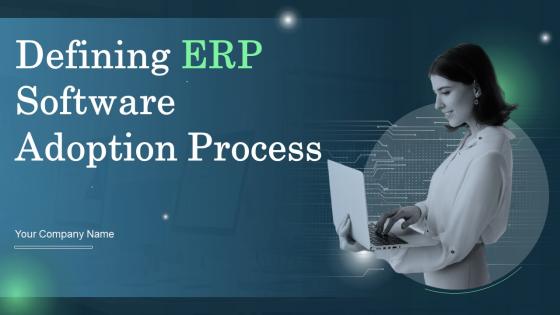
Enthrall your audience with this Defining ERP Software Adoption Process Complete Deck. Increase your presentation threshold by deploying this well-crafted template. It acts as a great communication tool due to its well-researched content. It also contains stylized icons, graphics, visuals etc, which make it an immediate attention-grabber. Comprising fifty seven slides, this complete deck is all you need to get noticed. All the slides and their content can be altered to suit your unique business setting. Not only that, other components and graphics can also be modified to add personal touches to this prefabricated set.

Enthrall your audience with this CRM Software Implementation Powerpoint Presentation Slides. Increase your presentation threshold by deploying this well-crafted template. It acts as a great communication tool due to its well-researched content. It also contains stylized icons, graphics, visuals etc, which make it an immediate attention-grabber. Comprising sixty slides, this complete deck is all you need to get noticed. All the slides and their content can be altered to suit your unique business setting. Not only that, other components and graphics can also be modified to add personal touches to this prefabricated set.
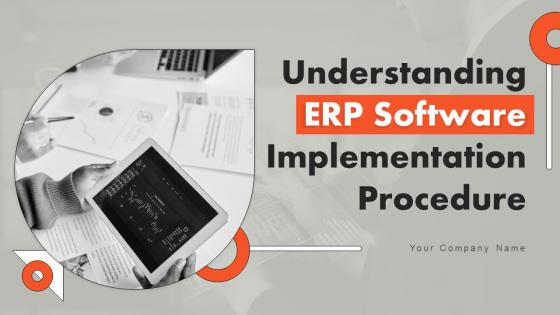
Deliver this complete deck to your team members and other collaborators. Encompassed with stylized slides presenting various concepts, this Understanding ERP Software Implementation Procedure Complete Deck is the best tool you can utilize. Personalize its content and graphics to make it unique and thought-provoking. All the fifty six slides are editable and modifiable, so feel free to adjust them to your business setting. The font, color, and other components also come in an editable format making this PPT design the best choice for your next presentation. So, download now.

Deliver this complete deck to your team members and other collaborators. Encompassed with stylized slides presenting various concepts, this Software Defined Networking IT Powerpoint Presentation Slides is the best tool you can utilize. Personalize its content and graphics to make it unique and thought-provoking. All the fifty nine slides are editable and modifiable, so feel free to adjust them to your business setting. The font, color, and other components also come in an editable format making this PPT design the best choice for your next presentation. So, download now.

Enthrall your audience with this Business Software Deployment Strategic Plan Powerpoint Presentation Slides. Increase your presentation threshold by deploying this well-crafted template. It acts as a great communication tool due to its well-researched content. It also contains stylized icons, graphics, visuals etc, which make it an immediate attention-grabber. Comprising fifty nine slides, this complete deck is all you need to get noticed. All the slides and their content can be altered to suit your unique business setting. Not only that, other components and graphics can also be modified to add personal touches to this prefabricated set.

This complete deck covers various topics and highlights important concepts. It has PPT slides which cater to your business needs. This complete deck presentation emphasizes Software Defined Networking Architecture IT Powerpoint Presentation Slides and has templates with professional background images and relevant content. This deck consists of total of fifty nine slides. Our designers have created customizable templates, keeping your convenience in mind. You can edit the color, text and font size with ease. Not just this, you can also add or delete the content if needed. Get access to this fully editable complete presentation by clicking the download button below.

Enthrall your audience with this Software Implementation Project Plan Powerpoint Presentation Slides. Increase your presentation threshold by deploying this well-crafted template. It acts as a great communication tool due to its well-researched content. It also contains stylized icons, graphics, visuals etc, which make it an immediate attention-grabber. Comprising fifty eight slides, this complete deck is all you need to get noticed. All the slides and their content can be altered to suit your unique business setting. Not only that, other components and graphics can also be modified to add personal touches to this prefabricated set.

This complete deck covers various topics and highlights important concepts. It has PPT slides which cater to your business needs. This complete deck presentation emphasizes Software Deployment Plan Powerpoint Presentation Slides and has templates with professional background images and relevant content. This deck consists of total of fifty eight slides. Our designers have created customizable templates, keeping your convenience in mind. You can edit the color, text and font size with ease. Not just this, you can also add or delete the content if needed. Get access to this fully editable complete presentation by clicking the download button below.

Enthrall your audience with this HRMS Software Implementation Plan Powerpoint Presentation Slides. Increase your presentation threshold by deploying this well-crafted template. It acts as a great communication tool due to its well-researched content. It also contains stylized icons, graphics, visuals etc, which make it an immediate attention-grabber. Comprising fifty four slides, this complete deck is all you need to get noticed. All the slides and their content can be altered to suit your unique business setting. Not only that, other components and graphics can also be modified to add personal touches to this prefabricated set.

This complete deck covers various topics and highlights important concepts. It has PPT slides which cater to your business needs. This complete deck presentation emphasizes CRM Software Deployment Guide Powerpoint Presentation Slides and has templates with professional background images and relevant content. This deck consists of total of fifty seven slides. Our designers have created customizable templates, keeping your convenience in mind. You can edit the color, text and font size with ease. Not just this, you can also add or delete the content if needed. Get access to this fully editable complete presentation by clicking the download button below.

Deliver this complete deck to your team members and other collaborators. Encompassed with stylized slides presenting various concepts, this Software Process Improvement Powerpoint Presentation Slides is the best tool you can utilize. Personalize its content and graphics to make it unique and thought-provoking. All the fifty three slides are editable and modifiable, so feel free to adjust them to your business setting. The font, color, and other components also come in an editable format making this PPT design the best choice for your next presentation. So, download now.
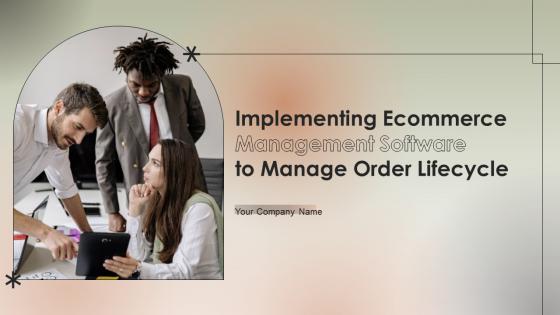
Deliver this complete deck to your team members and other collaborators. Encompassed with stylized slides presenting various concepts, this Implementing Ecommerce Management Software To Manage Order Lifecycle Powerpoint Presentation Slides is the best tool you can utilize. Personalize its content and graphics to make it unique and thought-provoking. All the fifty seven slides are editable and modifiable, so feel free to adjust them to your business setting. The font, color, and other components also come in an editable format making this PPT design the best choice for your next presentation. So, download now.

Deliver this complete deck to your team members and other collaborators. Encompassed with stylized slides presenting various concepts, this Database Management Software For Healthcare Organizations Complete Deck is the best tool you can utilize. Personalize its content and graphics to make it unique and thought-provoking. All the fifty six slides are editable and modifiable, so feel free to adjust them to your business setting. The font, color, and other components also come in an editable format making this PPT design the best choice for your next presentation. So, download now.
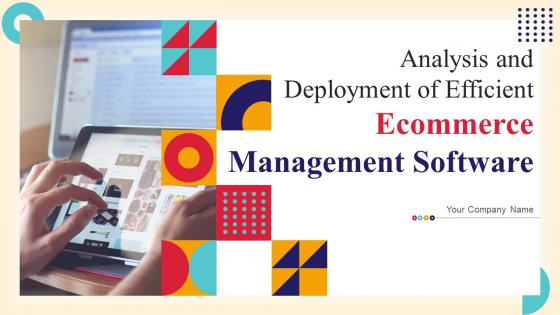
Deliver this complete deck to your team members and other collaborators. Encompassed with stylized slides presenting various concepts, this Analysis And Deployment Of Efficient Ecommerce Management Software Powerpoint Presentation Slides is the best tool you can utilize. Personalize its content and graphics to make it unique and thought-provoking. All the fifty six slides are editable and modifiable, so feel free to adjust them to your business setting. The font, color, and other components also come in an editable format making this PPT design the best choice for your next presentation. So, download now.

Deliver this complete deck to your team members and other collaborators. Encompassed with stylized slides presenting various concepts, this Agile Aided Software Development Playbook Ppt Template is the best tool you can utilize. Personalize its content and graphics to make it unique and thought-provoking. All the fifty four slides are editable and modifiable, so feel free to adjust them to your business setting. The font, color, and other components also come in an editable format making this PPT design the best choice for your next presentation. So, download now.

Deliver an informational PPT on various topics by using this Enterprise Software Development Playbook Powerpoint Presentation Slides. This deck focuses and implements best industry practices, thus providing a birds-eye view of the topic. Encompassed with fifty four slides, designed using high-quality visuals and graphics, this deck is a complete package to use and download. All the slides offered in this deck are subjective to innumerable alterations, thus making you a pro at delivering and educating. You can modify the color of the graphics, background, or anything else as per your needs and requirements. It suits every business vertical because of its adaptable layout.

This complete presentation has PPT slides on wide range of topics highlighting the core areas of your business needs. It has professionally designed templates with relevant visuals and subject driven content. This presentation deck has total of fifty four slides. Get access to the customizable templates. Our designers have created editable templates for your convenience. You can edit the color, text and font size as per your need. You can add or delete the content if required. You are just a click to away to have this ready-made presentation. Click the download button now.

Deliver this complete deck to your team members and other collaborators. Encompassed with stylized slides presenting various concepts, this Utilizing Cloud Project Management Software To Increase Operational Efficiency Powerpoint Presentation Slides is the best tool you can utilize. Personalize its content and graphics to make it unique and thought-provoking. All the fifty three slides are editable and modifiable, so feel free to adjust them to your business setting. The font, color, and other components also come in an editable format making this PPT design the best choice for your next presentation. So, download now.

Deliver this complete deck to your team members and other collaborators. Encompassed with stylized slides presenting various concepts, this Project Management Software Powerpoint Presentation Slides is the best tool you can utilize. Personalize its content and graphics to make it unique and thought-provoking. All the forty eight slides are editable and modifiable, so feel free to adjust them to your business setting. The font, color, and other components also come in an editable format making this PPT design the best choice for your next presentation. So, download now.

This complete presentation has PPT slides on wide range of topics highlighting the core areas of your business needs. It has professionally designed templates with relevant visuals and subject driven content. This presentation deck has total of fifty slides. Get access to the customizable templates. Our designers have created editable templates for your convenience. You can edit the color, text and font size as per your need. You can add or delete the content if required. You are just a click to away to have this ready-made presentation. Click the download button now.

Enthrall your audience with this Design And Build Custom Software Playbooks Powerpoint Presentation Slides. Increase your presentation threshold by deploying this well-crafted template. It acts as a great communication tool due to its well-researched content. It also contains stylized icons, graphics, visuals etc, which make it an immediate attention-grabber. Comprising fifty slides, this complete deck is all you need to get noticed. All the slides and their content can be altered to suit your unique business setting. Not only that, other components and graphics can also be modified to add personal touches to this prefabricated set.
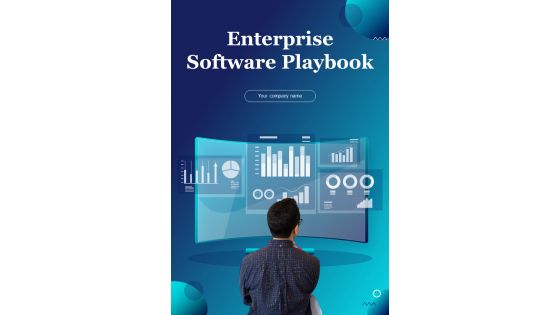
This is Enterprise Software Playbook Report Sample Example Document featuring A4 size content and graphics. It is designed in PowerPoint using various tools. However, you can also access it with Google Slides.

This complete deck covers various topics and highlights important concepts. It has PPT slides which cater to your business needs. This complete deck presentation emphasizes Playbook For Designing And Developing Software Powerpoint Presentation Slides and has templates with professional background images and relevant content. This deck consists of total of fifty slides. Our designers have created customizable templates, keeping your convenience in mind. You can edit the color, text and font size with ease. Not just this, you can also add or delete the content if needed. Get access to this fully editable complete presentation by clicking the download button below.
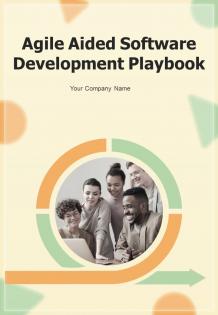
This is a complete deck titled Agile Aided Software Development Playbook Report Sample Example Document. It is crafted using high-quality visuals that can be readjusted in PowerPoint and Google Slides. This template comes in an editable format and is available in A4 size format for immediate download.

It covers all the important concepts and has relevant templates which cater to your business needs. This complete deck has PPT slides on API Interface For Building Software Applications Powerpoint Presentation Slides with well suited graphics and subject driven content. This deck consists of total of fifty four slides. All templates are completely editable for your convenience. You can change the colour, text and font size of these slides. You can add or delete the content as per your requirement. Get access to this professionally designed complete deck presentation by clicking the download button below.

Deliver this complete deck to your team members and other collaborators. Encompassed with stylized slides presenting various concepts, this Software Products And Services Company Profile Powerpoint Presentation Slides is the best tool you can utilize. Personalize its content and graphics to make it unique and thought-provoking. All the fourty nine slides are editable and modifiable, so feel free to adjust them to your business setting. The font, color, and other components also come in an editable format making this PPT design the best choice for your next presentation. So, download now.
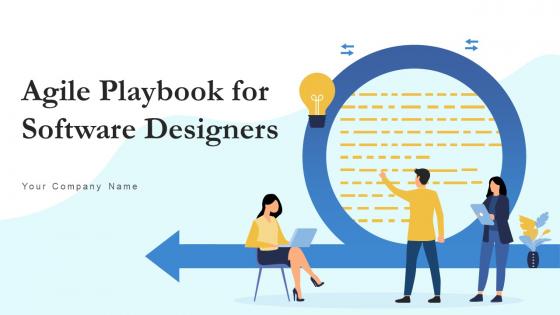
Deliver this complete deck to your team members and other collaborators. Encompassed with stylized slides presenting various concepts, this Agile Playbook For Software Designers Powerpoint Presentation Slides is the best tool you can utilize. Personalize its content and graphics to make it unique and thought-provoking. All the fourty nine slides are editable and modifiable, so feel free to adjust them to your business setting. The font, color, and other components also come in an editable format making this PPT design the best choice for your next presentation. So, download now.


View, manage, and install add-ins for Excel, PowerPoint, and Word
When you enable an add-in, it adds custom commands and new features to Microsoft 365 programs that help increase your productivity. Because add-ins can be used by attackers to do harm to your computer, you can use add-in security settings to help protect yourself.
Note: This article only applies to Microsoft 365 applications running on Windows.
View installed add-ins

You can directly install add-ins from this page or select More Add-ins to explore.
In the Office Add-ins dialog, select My Add-ins tab.
Select an add-in you want to view the details for and right-click to select Add-in details option.
Click a heading below for more information .
Add-in categories explained
Active Application Add-ins Add-ins registered and currently running on your Microsoft 365 program.
Inactive Application Add-ins These are present on your computer but not currently loaded. For example, XML schemas are active when the document that refers to them is open. Another example is the COM add-in: if a COM add-in is selected, the add-in is active. If the check box is cleared, the add-in is inactive.
Document Related Add-ins Template files referred to by open documents.
Disabled Application Add-ins These add-ins are automatically disabled because they are causing Microsoft 365 programs to crash.
Add-in The title of the add-in.
Publisher The software developer or organization responsible for creating the add-in.
Compatibility Look here for any compatibility issues.
Location This file path indicates where the add-in is installed on your computer.
Description This text explains the add-in function.
Note: Microsoft Outlook has one add-in option in the Trust Center: Apply macro security settings to installed add-ins . InfoPath has no security settings for add-ins.
Permanently disable or remove an add-in
To disable or remove an add-in follow these steps:
Select File > Get Add-ins . Alternatively, you can select Home > Add-ins .
In the Office Add-ins dialog, select My Add-ins tab.
Select an add-in you want to remove and right click to select Remove option.
View or change add-in settings
You can see and change add-in settings in the Trust Center, descriptions of which are in the following section. Add-in security settings may have been determined by your organization so not all options may be available to change.
Select File > Get Add-ins .
Select More Add-ins > Manage My Add-ins.
Select Trust Center > Trust Center Settings > Add-ins.
Check or uncheck the boxes you want.
Add-in settings explained
Require Application Add-ins to be signed by Trusted Publisher Check this box to have the Trust Center check that the add-in uses a publisher's trusted signature. If the publisher's signature hasn’t been trusted, the Microsoft 365 program doesn’t load the add-in, and the Trust Bar displays a notification that the add-in has been disabled.
Disable notification for unsigned add-ins (code will remain disabled) When you check the Require Application Extensions to be signed by Trusted Publisher box, this option is no longer grayed out. Add-ins signed by a trusted publisher are enabled, but unsigned add-ins are disabled.
Disable all Application Add-ins (may impair functionality) Check this box if you don't trust any add-ins. All add-ins are disabled without any notification, and the other add-in boxes are grayed out.
Note: This setting takes effect after you exit and restart your Microsoft 365 program.
While working with add-ins, you may need to learn more about digital signatures and certificates , which authenticate an add-in, and trusted publishers , the software developers who often create add-ins.
Manage and install add-ins
Use the following instruction to manage and install add-ins.
To install a new add-in:
You can directly install popular add-ins on the page or go to More Add-ins to explore.
Select the add-in and select Add . Or browse by selecting Store tab in the Office add-in dialog to find other add-ins to install and select Add for that add-in.
To manage your add-ins:
Select File > Get Add-ins and from the bottom, select More Add-ins. Or select Home > Add-ins > More add-ins.
In the Office dialog, select My Add-ins tab. If you are not able to see your add-ins, select Refresh to reload your add-ins.
Select Manage My Add-in to manage and select Upload to browse and add an add-in from your device.
How to cancel a purchased add-in
If you've subscribed to an add-in through the Microsoft 365 Store that you don't want to continue, you can cancel that subscription.
Open the Microsoft 365 application and go to the Home tab of the ribbon.
Select Add-ins and then select More Add-ins > My Add-ins tab to view your existing add-ins.
Select the app you want to cancel and select Manage My Add-ins .
Under the Payment and Billing section choose Cancel Subscription .
Select OK and then Continue .
Once that's complete you should see a message that says "You have cancelled your app subscription" in the comments field of your apps list.
Why is my add-in crashing?
Some add-ins might not be compatible with your organization's IT department policies. If that is the case with add-ins recently installed on your Microsoft 365 program, Data Execution Prevention (DEP) will disable the add-in and the program might crash.
Learn more about DEP
Get a Microsoft 365 Add-in for Outlook
Get a Microsoft 365 Add-in for Project
Taking linked notes
If you're looking for Help on linking notes in OneNote to a Word or PowerPoint document, see Take linked notes .
Excel Windows Add-ins
If you're looking for Help on specific Excel Add-ins, such as Solver or Inquire, see Help for Excel for Windows add-ins .
If you're looking for additional help with Excel add-ins using the COM Add-ins dialog box, see Add or remove add-ins in Excel .
Get a Microsoft 365 Add-in for Excel

Need more help?
Want more options.
Explore subscription benefits, browse training courses, learn how to secure your device, and more.

Microsoft 365 subscription benefits

Microsoft 365 training

Microsoft security

Accessibility center
Communities help you ask and answer questions, give feedback, and hear from experts with rich knowledge.

Ask the Microsoft Community

Microsoft Tech Community

Windows Insiders
Microsoft 365 Insiders
Find solutions to common problems or get help from a support agent.

Online support
Was this information helpful?
Thank you for your feedback.
Open source groups say more software projects may have been targeted for sabotage
- Medium Text

Sign up here.
Reporting by Raphael Satter; Editing by Josie Kao and Leslie Adler
Our Standards: The Thomson Reuters Trust Principles. New Tab , opens new tab

Thomson Reuters
Reporter covering cybersecurity, surveillance, and disinformation for Reuters. Work has included investigations into state-sponsored espionage, deepfake-driven propaganda, and mercenary hacking.

Technology Chevron

Musk's X Corp appeals dismissal of lawsuit against anti-hate group
Elon Musk's X appealed the dismissal of its lawsuit against the nonprofit Center for Countering Digital Hate, which faulted him for letting hate speech spread on the social media platform once known as Twitter.


CNX Software – Embedded Systems News
Reviews, tutorials and the latest news about embedded systems, IoT, open-source hardware, SBC's, microcontrollers, processors, and more

The Open Home Foundation will manage Home Assistant, ESPHome, Zigpy among over 240 open-source Smart Home projects
The Open Home Foundation is a non-profit organization that will manage over 240 Smart Home projects, standards, drivers, and libraries including Home Assistant , ESPHome , Zigpy , Piper, and Improv Wi-Fi with the goal of “fight[ing] for the fundamental principles of privacy, choice, and sustainability for smart homes”.
The non-profit was introduced during the “State of the Open Home 2024” (see video embedded at the end of this article) with Nabu Casa – the for-profit company behind Home Assistant – transferring all their projects to the new entity, and the Open Home Foundation will also help with the development of critical external projects such as Z-Wave JS, WLED , Rhasspy, and Zigbee2MQTT .

The foundation further explains the goal of teaming multiple projects together in a stronger structure:
We’ve done this to create a bulwark against surveillance capitalism, the risk of buyout, and open-source projects becoming abandonware. To an extent, this protection extends even against our future selves—so that smart home users can continue to benefit for years, if not decades. No matter what comes. … Our aim is to have the resources to be an active political advocate. Serving to educate the public, public servants, and the companies making smart home devices and services, about the importance of open standards, open-source projects, and privacy, choice, and sustainability when it comes to the future of smart homes.
The way I understand it the current users won’t be impacted, and the main purpose of the non-profit organization is to make sure the open-source projects stay that way and don’t end up being sold to commercial entities or simply abandoned. The close to three-hour stream below covers the announcement and includes a roadmap for Home Assistant and ESPHome at about the 2:07 mark, but I did not see too many specifics there.
In an interview in The Verge , Pascal Vizeli, co-founder of Nabu Casa, and a foundation board member further explains that “Nabu Casa will continue as a for-profit entity running the cloud and selling Home Assistant hardware and will operate as a commercial partner of the foundation”. This interview makes the move become clearer to me. So all open-source software development will be done by the Open Foundation Foundation which will get funding from membership fees, donations, license programs, and contributions from partners, while Nabu Casa will provide commercial services and sell hardware devices to consumers. So even if Nabu Casa ends up being sold or becomes bankrupt in the future, the foundation would still exist as a separate entity since “Swiss law prohibits members of a non-profit from benefiting from it”.
Thanks to Hedda for the tip.

Jean-Luc started CNX Software in 2010 as a part-time endeavor, before quitting his job as a software engineering manager, and starting to write daily news, and reviews full time later in 2011.
Support CNX Software! Donate via cryptocurrencies , become a Patron on Patreon, or purchase goods on Amazon or Aliexpress

Privacy Overview

Generative A.I. Arrives in the Gene Editing World of CRISPR
Much as ChatGPT generates poetry, a new A.I. system devises blueprints for microscopic mechanisms that can edit your DNA.
The physical structure of OpenCRISPR-1, a gene editor created by A.I. technology from Profluent. Credit... Video by Profluent Bio
Supported by
- Share full article

By Cade Metz
Has reported on the intersection of A.I. and health care for a decade.
- April 22, 2024
Generative A.I. technologies can write poetry and computer programs or create images of teddy bears and videos of cartoon characters that look like something from a Hollywood movie.
Now, new A.I. technology is generating blueprints for microscopic biological mechanisms that can edit your DNA, pointing to a future when scientists can battle illness and diseases with even greater precision and speed than they can today.
Described in a research paper published on Monday by a Berkeley, Calif., startup called Profluent, the technology is based on the same methods that drive ChatGPT, the online chatbot that launched the A.I. boom after its release in 2022 . The company is expected to present the paper next month at the annual meeting of the American Society of Gene and Cell Therapy.
Much as ChatGPT learns to generate language by analyzing Wikipedia articles, books and chat logs, Profluent’s technology creates new gene editors after analyzing enormous amounts of biological data, including microscopic mechanisms that scientists already use to edit human DNA.
These gene editors are based on Nobel Prize-winning methods involving biological mechanisms called CRISPR. Technology based on CRISPR is already changing how scientists study and fight illness and disease , providing a way of altering genes that cause hereditary conditions, such as sickle cell anemia and blindness.

Previously, CRISPR methods used mechanisms found in nature — biological material gleaned from bacteria that allows these microscopic organisms to fight off germs.
“They have never existed on Earth,” said James Fraser, a professor and chair of the department of bioengineering and therapeutic sciences at the University of California, San Francisco, who has read Profluent’s research paper. “The system has learned from nature to create them, but they are new.”
The hope is that the technology will eventually produce gene editors that are more nimble and more powerful than those that have been honed over billions of years of evolution.
On Monday, Profluent also said that it had used one of these A.I.-generated gene editors to edit human DNA and that it was “open sourcing” this editor, called OpenCRISPR-1. That means it is allowing individuals, academic labs and companies to experiment with the technology for free.
A.I. researchers often open source the underlying software that drives their A.I. systems , because it allows others to build on their work and accelerate the development of new technologies. But it is less common for biological labs and pharmaceutical companies to open source inventions like OpenCRISPR-1.
Though Profluent is open sourcing the gene editors generated by its A.I. technology, it is not open sourcing the A.I. technology itself.

The project is part of a wider effort to build A.I. technologies that can improve medical care. Scientists at the University of Washington, for instance, are using the methods behind chatbots like OpenAI’s ChatGPT and image generators like Midjourney to create entirely new proteins — the microscopic molecules that drive all human life — as they work to accelerate the development of new vaccines and medicines.
(The New York Times has sued OpenAI and its partner, Microsoft, on claims of copyright infringement involving artificial intelligence systems that generate text.)
Generative A.I. technologies are driven by what scientists call a neural network , a mathematical system that learns skills by analyzing vast amounts of data. The image creator Midjourney, for example, is underpinned by a neural network that has analyzed millions of digital images and the captions that describe each of those images. The system learned to recognize the links between the images and the words. So when you ask it for an image of a rhinoceros leaping off the Golden Gate Bridge, it knows what to do.
Profluent’s technology is driven by a similar A.I. model that learns from sequences of amino acids and nucleic acids — the chemical compounds that define the microscopic biological mechanisms that scientists use to edit genes. Essentially, it analyzes the behavior of CRISPR gene editors pulled from nature and learns how to generate entirely new gene editors.
“These A.I. models learn from sequences — whether those are sequences of characters or words or computer code or amino acids,” said Profluent’s chief executive, Ali Madani, a researcher who previously worked in the A.I. lab at the software giant Salesforce.
Profluent has not yet put these synthetic gene editors through clinical trials, so it is not clear if they can match or exceed the performance of CRISPR. But this proof of concept shows that A.I. models can produce something capable of editing the human genome.
Still, it is unlikely to affect health care in the short term. Fyodor Urnov, a gene editing pioneer and scientific director at the Innovative Genomics Institute at the University of California, Berkeley, said scientists had no shortage of naturally occurring gene editors that they could use to fight illness and disease. The bottleneck, he said, is the cost of pushing these editors through preclinical studies, such as safety, manufacturing and regulatory reviews, before they can be used on patients.
But generative A.I. systems often hold enormous potential because they tend to improve quickly as they learn from increasingly large amounts of data. If technology like Profluent’s continues to improve, it could eventually allow scientists to edit genes in far more precise ways. The hope, Dr. Urnov said, is that this could, in the long term, lead to a world where medicines and treatments are quickly tailored to individual people even faster than we can do today.
“I dream of a world where we have CRISPR on demand within weeks,” he said.
Scientists have long cautioned against using CRISPR for human enhancement because it is a relatively new technology that could potentially have undesired side effects, such as triggering cancer, and have warned against unethical uses, such as genetically modifying human embryos.
This is also a concern with synthetic gene editors. But scientists already have access to everything they need to edit embryos.
“A bad actor, someone who is unethical, is not worried about whether they use an A.I.-created editor or not,” Dr. Fraser said. “They are just going to go ahead and use what’s available.”
Cade Metz writes about artificial intelligence, driverless cars, robotics, virtual reality and other emerging areas of technology. More about Cade Metz
Explore Our Coverage of Artificial Intelligence
News and Analysis
A new flood of child sexual abuse material created by A.I. is threatening to overwhelm the authorities already held back by antiquated technology and laws. As a result, legislators are working on bills to combat A.I.-generated sexually explicit images of minors.
Users of Instagram, Facebook, WhatsApp and Messenger will soon be able to use newly added smart assistants , powered by Meta’s latest artificial intelligence model, to obtain information and complete tasks.
Microsoft said that it would make a $1.5 billion investment in G42 , an A.I. giant in the United Arab Emirates, in a deal largely orchestrated by the Biden administration to box out China.
The Age of A.I.
Much as ChatGPT generates poetry, a new A.I. system devises blueprints for microscopic mechanisms that can edit your DNA.
Could A.I. change India’s elections? Avatars are addressing voters by name, in whichever of India’s many languages they speak. Experts see potential for misuse in a country already rife with disinformation.
Which A.I. system writes the best computer code or generates the most realistic image? Right now, there’s no easy way to answer those questions, our technology columnist writes .
U.S. clinics are starting to offer patients a new service: having their mammograms read not just by a radiologist, but also by an A.I. model .
A.I. tools can replace much of Wall Street’s entry-level white-collar work , raising tough questions about the future of finance.
Advertisement
Rippling’s Parker Conrad on the company’s new round, new SF lease and, also, its newest critic

Last week, TechCrunch broke the news that the workforce management software outfit Rippling was on the cusp of closing a new, $200 million round of funding at a hefty $13.4 billion valuation led by Coatue. We also reported that the round featured a separate, $670 million secondary component meant to give some of the company’s investors a bigger bite of the company, while letting Rippling’s employees — some of whom joined at the outset in 2016 — cash out some of their shares.
Rippling declined to comment at the time, but in an interview Friday afternoon, founder Parker Conrad confirmed our information, adding that the secondary component is actually a $590 million tender, with $200 million available for employees and $390 million available for seed and other investors.
The round, Rippling’s Series F, is also almost entirely an inside round. Coatue is an earlier investor in Rippling, along with other backers in this round that have been investing all along, including Founders Fund and Greenoaks. The only new member on the cap table is Dragoneer, a growth-stage investment firm in San Francisco.
Of course, we were interested in much more than Rippling’s new fundraise , so while we had Conrad on the phone, we talked turnover. We discussed the company’s new office lease in San Francisco (right now, it’s the second-biggest lease to be signed this year in the city). Conrad also shared why Rippling is relatively “free” of AI. Later this week, you can hear that full conversation in podcast form; for now, excerpts of that conversation follow, edited for length.
So why raise this money?
Honestly, it started out as just an employee tender . We wanted to find a way to get some liquidity for early employees, so we went to market, looking really to do about $200 million for employees that wanted to sell some stock. [But] we got a lot of investor interest, so we expanded it first to include a small amount of primary [capital] — mostly as a way to get more ownership for investors that were looking to buy more — and then beyond that, we ended up expanding into seed investors as well.
What does this secondary sale say about your plans to eventually go public? An IPO is a little bit in the distance?
I definitely think it’s a bit in the distance, but it’s not like a way of delaying [anything]. If anything, it’s probably nice if there are people who want to buy a house or [want more cash] because life happens. It’s great to relieve some of that pressure before you go public so that you don’t have tons of people selling as soon as they can in the public markets.
Is this the first time employees have been able to sell some shares?
It’s not. We did something in 2021. But it was smaller and the company was smaller, and it was a long time ago.
Do you worry about employees leaving after cashing out?
One of the things that we talked about internally when we launched it was, we said, ‘Look, the first rule of an employee tender is that you don’t talk about the tender internally or publicly.’ We don’t want to see anyone spiking the football, or something like that. And the second rule of the employee tender is, ‘see the first rule.’ This is a very private, personal thing, and I’m thrilled for everyone [participating]; if this makes a difference in [their] life, that’s great. But it’s not the destination. The game’s not over.
How do you feel about turnover more generally? Some people don’t like to see it; other managers think it’s for the best. Elon Musk seems to be a fan, given the rate at which he turns over his executive team at Tesla.
The executive team at Rippling has been remarkably stable for a long time. A lot of the people on the team are people who I originally hired for those roles. Some of them are people I have long work histories with, even before this company. And certainly I always like to keep people. I mean, every once in a while, there’s an early Rippling employee who leaves the company, and I find it always just emotionally really sad when that happens, even if the company is going to be fine and they want to do something else or, you know, in some cases just kind of hang out. On a personal level, that’s always very difficult for me.
You newly leased 123,000 square feet in San Francisco for local employees, who are now back three days a week. How did you settle on that policy, and do you worry about retention or hiring?
We just think there’s an enormous amount of value of people being in the office together. We were never a company that was going remote. When we went remote temporarily during the pandemic, we said, this is for three weeks, and then we’re going back to the office. Of course, it was unfortunately a lot longer than that, but we were back in the office as soon as we could be. I think it’s possible for some companies to be fully remote, but it’s sort of like playing the game on hard mode. I think it’s a lot easier if people can get together in person; you get a lot done.
In the meantime, workforce management software is super crowded. You’re going up against a company that you famously co-founded and ran , Zenefits. There’s Paycor, Workday, Gusto, to name a few . . .
The weird thing is that Rippling is not actually a [human capital management] HCM company. Everyone who has been building business software believes that the way to build the best business software is to build these extremely narrow, focused deep products. And I think it’s completely wrong. I think the way you build the best business software is to build a really broad product suite of deeply integrated and seamlessly interoperable products. Yes, we have a very strong HR and payroll suite, but we also have an IT and security suite; we have a spend management suite, where we do things like corporate cards and bill pay and expense reimbursements. Actually, we’re using the primary capital that we raised in this round to fund the R&D efforts for a new, fourth cloud that we intend to launch in a completely different area.
The classic example of a company that builds software in this way is Microsoft. Microsoft is like the OG of compound software businesses.
Speaking of Microsoft, what is your “AI strategy”?
We are a company that is relatively free of any AI products right now. There’s some stuff that we’re working on. But I am always very skeptical of things that are, like, super trendy in Silicon Valley. So I can tell you what [our AI strategy] is not. I’m super skeptical of these chatbots. I don’t think anyone wants to chat with their HR software.
I have to ask about a tweet related to our story about your new round. I saw [Benchmark general partner] Bill Gurley chimed in that “ Anti-focus ain’t cheap .” I wasn’t sure if that was laudatory or a dig. Do you know?
I assume given that it came from Bill that it’s a dig. And he’s not wrong that taking this opposite approach is expensive, particularly on the R&D side. If you look at Rippling financially, the thing that really stands out is how we spend on R&D. If you compare us to other HCM competitors — because you talked about the crowded HCM space — they spend an average of 10% of their revenue on R&D. Next year, Rippling is going to spend as much on R&D as [three rival companies] combined, and we have a much lower revenue footprint than the three. It’s definitely true that there’s a huge upfront investment phase in building what we’re building that obviously over time, as a percent of revenue, should come down. So he’s not wrong, but it’s a very explicit part of our strategy. What Bill might not totally understand is the benefit that you get from building software in this way; much higher upfront R&D costs [later result in] much higher sales and marketing efficiency.
Has Bill ever done business with you?
No, I’ve never met Bill. He’s sort of a constant, low-grade antagonist, but I’ve never actually met him.
I know he doesn’t get along very well with Marc Andreessen.
Then Bill and I have that in common. Maybe we should meet up and grab a beer over that particular thing.

COMMENTS
10. History of Open Source Concept of free sharing information existed long before computers, For example: Sharing of Cooking Recipe's In early 1960's any computer academy who develop a software shared its source code under the principle of openness & co-operation Any source code, human-readable form of software, was generally distributed with the software itself because Users frequently ...
Other interesting open source alternatives to Microsoft PowerPoint are reveal.js, OpenBoard Whiteboard, Sozi and impress.js. Microsoft PowerPoint alternatives are mainly Presentation Makers but may also be Slideshow Makers or Code Editors. Filter by these if you want a narrower list of alternatives or looking for a specific functionality of ...
Open Source software is distributed with its source code. The Open Source Definition has three essential features: It allows free re-distribution of the software without royalties or licensing fees to the author It requires that source code be distributed with the software or otherwise made available for no more than the cost of distribution It ...
Free office suite - the evolution of OpenOffice. Compatible with Microsoft .doc, .docx, .xls, .xlsx, .ppt, .pptx. Updated regularly, community powered. English | 中文 (简体) | Deutsch | Español ... LibreOffice is Free and Open Source Software. Development is open to new talent and new ideas, and our software is tested and used daily by a ...
Open Source Software Audio Editing • Audacity (ProTools - $250) • Audacity is a free, easy-to-use and multilingual audio editor and recorder for Windows, Mac OS X, GNU/Linux and other operating systems. You can use Audacity to: • Record live audio. • Digitize tapes and records • Edit MP3, WAV, other audio files.
Vimdeck is an MIT-licensed tool that turns Markdown into a set of files, one per slide, which are then opened in Vim, and then sets up some keybindings for easy movement through your deck. You can give your slides a surprising amount of customization, including syntax-highlighted, a headline text font, and more.
Additionally, the free version supports only one user at a time with a storage space of 1MB. 6. LibreOffice. LibreOffice is open-source presentation software that does everything PowerPoint can do. Although it lacks functionality such as OneDrive Integration, its PowerPoint-like functionality more than makes up for it.
Developed by KDE, Calligra Stage is a powerful and free open-source alternative to PowerPoint. It allows working with various objects, such as text, charts, images, graphics. Image source: Calligra. Calligra Stage also uses the ODP (OpenDocument) format as the primary one. That means, your presentations will be displayed without distortions in ...
In this article, I'll cover 10 of the best open source, desktop-based, and web-based presentation software you'll find online. Best Open Source Presentation Tools. Open source software has come a long way. In the old days, open software couldn't compete with proprietary or closed software (Microsoft Office is one such example of closed ...
There are some open source solutions for that, like reveal.js, mdx-deck, Spectacle, remark, webslides or impress.js. Each solution allows you to create presentations yourself in minutes, push them to GitHub, and share them with your audience. Personally, I have tried mdx-deck and Impress.js in the past.
PROS: Genuine free PowerPoint alternative - great features included in the free Basic plan! Create presentations in 3 easy steps: choose a design theme, add a template and then the content. Presentation design is optimized in real-time. Good design principles ensure your audience learns effectively.
Presentations done right. In Impress, creating and editing slides is very versatile thanks to different editing and view modes: Normal (for general editing), Outline (for organizing and outlining your text content), Notes (for viewing and editing the notes attached to a slide), Handout (for producing paper-based material), and Slide Sorter (for ...
26. Pitch. Pitch is a presentation software designed for fast-moving teams, offering a fresh alternative to traditional platforms like PowerPoint. It accelerates the process of presentation-making, allowing teams to start with an AI draft and easily adapt slides and templates to their brand.
take me there. 1. Apache OpenOffice. Apache OpenOffice is an open-source software suite that offers a presentation tool to design multimedia slides. The presentation software lets you add 2D and 3D clip art, special effects (such as slide transitions), and animation to your presentations.
1- LibreOffice Impress. LibreOffice is an open source office suite and the ideal alternative for the commercial enterprise released office suites as MS Office. It includes a text processor, presentation manager, spreadsheet program and other apps. The LibreOffice Impress has similar features as PowerPoint, It enables you to create a rich ...
Best for Apple Users: Keynote. What We Like. Simple to use. Apple Pencil support. Cloud based as well as app based. What We Don't Like. App is only on Apple devices. Keynote is Apple's direct competitor to Microsoft PowerPoint and it's a great alternative, especially if you're a Mac user. With app support for iOS and Mac, it takes seconds to ...
Best free presentation software of 2024. The best free presentation software makes it simple and easy to create presentations as an alternative to subscribing to Microsoft PowerPoint. 1. Best ...
Luckily, a wide variety of alternatives will let you open up your PPT or PPTX files entirely for free. Here are six of the best. 1. Office Editing for Docs, Sheets & Slides. First up on this list is the Chrome extension Office Editing for Docs, Sheets & Slides. This extension is heading off this list because it is probably the easiest way to ...
Open Source has become the generic term for. describing software that is freely distributable. without restriction. (Beckman/Oldehoeft, Feb, 2000) The main features that characterize free (open. source) software is the freedom that each user. has to (Working Group on Libre Software, Dec, 99)
Utilize ready to use presentation slides on Open Source Data Powerpoint Presentation Slides with all sorts of editable templates, charts and graphs, overviews, analysis templates. It is usable for marking important decisions and covering critical issues. It is compatible with Google Slides and MS PowerPoint.
The best open source alternative to Powerpoint Online is LibreOffice - Impress. If that doesn't suit you, our users have ranked more than 50 alternatives to Powerpoint Online and 19 is open source so hopefully you can find a suitable replacement. Other interesting open source alternatives to Powerpoint Online are Sozi, LaTeX Beamer and Prosper ...
Other interesting free alternatives to Microsoft PowerPoint are Google Slides, Prezi, reveal.js and OpenBoard Whiteboard. Microsoft PowerPoint alternatives are mainly Presentation Makers but may also be Slideshow Makers or Code Editors. Filter by these if you want a narrower list of alternatives or looking for a specific functionality of ...
When you install and use an add-in, it adds custom commands and extends the features of your Microsoft 365 programs to help increase your productivity. Note: This article only applies to add-ins in Excel, PowerPoint, and Word. For guidance on how to view, install, and manage add-ins in Outlook, see Use add-ins in Outlook.
In a joint statement, the Open Source Security Foundation and the OpenJS Foundation said the attempt to insert a secret backdoor into XZ Utils - a little-known program that is baked into Linux ...
The Open Home Foundation is a non-profit organization that will manage over 240 Smart Home projects, standards, drivers, and libraries including Home Assistant, ESPHome, Zigpy, Piper, and Improv Wi-Fi with the goal of "fight[ing] for the fundamental principles of privacy, choice, and sustainability for smart homes".. The non-profit was introduced during the "State of the Open Home 2024 ...
Other interesting free alternatives to Microsoft PowerPoint Viewer are Google Slides, Apache OpenOffice Impress, Impressive and iSlide. Microsoft PowerPoint Viewer alternatives are mainly Presentation Makers but may also be Slideshow Makers or Office Suites. Filter by these if you want a narrower list of alternatives or looking for a specific ...
This week, Meta released the : Llama 3 8B and Llama 3 70B. Capable of analyzing and writing text, the models are "open sourced," Meta said — intended to be a "foundational piece" of ...
A.I. researchers often open source the underlying software that drives their A.I. systems, because it allows others to build on their work and accelerate the development of new technologies. But ...
This new hardware ecosystem will run on Meta Horizon OS, the mixed reality operating system that powers our Meta Quest headsets. Meta Horizon OS combines the core technologies that power today's mixed reality experiences with a suite of features that put social presence at the center of the platform. Meta Horizon OS is the result of a decade ...
In the meantime, workforce management software is super crowded. You're going up against a company that you famously co-founded and ran, Zenefits. There's Paycor, Workday, Gusto, to name a few