Computer Fundamentals and Programming in C
Reema Thareja, Assistant Professor, Institute of Information Technology and Management
© Oxford University Press 2012. All rights reserved.
INTRODUCTION TO COMPUTERS
1 st gen-1940-56
2 nd gen 1956-63
3 rd -64-71
4 th —72-89
5 th -mordern day
INTRODUCTION TO COMPUTER SOFTWARE
- A computer is a machine that takes instructions and performs computations based on those instructions.
CHARACTERISTICS OF COMPUTERS
GENERATION OF COMPUTERS
The word generation means the state of improvement in the product development process. Similarly, computer generation refers to the different advancements of new computer technology.
First Generation (1940-1956) Vacuum Tubes
The first generation computers used very large number of vacuum tubes for circuitry and magnetic drums for memory.
UNIVAC and ENIAC computers are prime examples of first-generation computing devices.
Advantages: Fastest calculating device of their time
Disadvantages:
1. Dissipate a lot of heat
2. Consume a lot of electricity
3. Very bulky in size
4. These computers were frequently down due to hardware failures.
5. These computers needed constant maintenance because of low mean time between failures
6. Limited commercial use because these computers were difficult to program
7. Very expensive
Second Generation (1956-1963) Transistors
- The second generation computers were manufactured using transistors.
- While first generation computers were programmed using machine language, second generation computers moved towards symbolic, or assembly languages, which allowed programmers to specify instructions in words.
- At this time, high-level programming languages like COBOL, FORTRAN, ALGOL and SNOBOL were also being developed.
- Second generation computers were first to store instructions in memory, which moved from a magnetic drum to magnetic core technology.
- Second generation computers were first developed for the atomic energy industry.
Advantages:
1. Consumed less electricity and thus dissipated less heat as compared to first generation computers
2. Faster, cheaper smaller and more reliable than first generation computers
3. Could be programmed using assembly language and high level languages
4. These computers had faster primary memory and a larger secondary memory
1. Second generation computers were manufactured using transistors that had to be assembled manually. This made commercial production of computers difficult and expensive.
Third Generation (1964-1971) Integrated Circuits
- The development of the integrated circuit was the hallmark of the third generation of computers.
- These computers had few megabytes of main memory and magnetic disks which could store few tens of megabytes of data per disk drive.
- High level programming languages like COBOL and FORTRAN were standardized by ANSI
- Some more high level programming languages like PL/I PASCAL and BASIC were introduced at this time.
- Third generation computers were the first to implement time sharing operating systems.
- Input to these computers could now be provided using keyboards and mouse.
- Faster than second generation computers and could perform 1 million transactions per second.
2. Smaller, cheaper and more reliable than their predecessors
3. These computers had faster and larger primary memory and secondary storage
4. They were widely used for scientific as well as business applications
5. During this generation of computers, standardization of existing high level languages and invention of new high level languages was done
6. These computers had time sharing operating system which allowed interactive use of computer by one or more users simultaneously thereby improving the productivity of the users.
Fourth Generation (1971-1989) Microprocessors
- The microprocessor started the fourth generation of computers with thousands of integrated circuits built onto a single silicon chip.
- Semi-conductor memories were used which were very fast, even the hard disks became cheaper, smaller in size and larger in capacity.
- For input, floppy disks (in addition to magnetic tapes) were used to port data and programs from one computer to another.
- During this period many new operating systems were developed like MS-DOS MS-Windows UNIX and Apple’s proprietary operating system.
- Development of GUIs, the mouse and handheld devices.
- In this period, several word processing packages, spreadsheet packages and graphics packages were introduced.
1. Smaller, cheaper, faster and more reliable
2. Consumed less electricity and therefore dissipated less heat
3. They had faster and larger primary memory and secondary storage
4. They could be used as general purpose computers.
5. GUIs enabled people to learn to work with computers very easily. So the use of computers in both office and home became widespread.
6. Networks allowed sharing of resources thereby efficient utilization of computer hardware and software
Fifth Generation (Present and Beyond) Artificial Intelligence
- The fifth generation computers are completely based on a new concept of artificial intelligence.
- Although such computers are still in development, there are certain applications like voice recognition which is widely being used today.
- In the fifth generation of computers the aim is to develop devices that respond to natural language input and are capable of learning and self-organization.
- The two most common are LISP and Prolog.
CLASSIFICATION OF COMPUTERS
Computers can be broadly classified into four categories based on their speed, amount of data that they can hold and price.
Computers can be broadly classified into four categories based on their speed, amount of data that they can hold, and price .
Classification of Computers
Super Computer
Mini Computers
Mainframe Computers
Micro Computers
Intelligent Terminal
Dumb Terminal
Workstation
Cellular Telephones
H/PC Pro Devices
APPLICATIONS OF COMPUTERS
- Word Processing
- Digital Audio or Video Composition
- Desktop Publishing
- Traffic Control
- Legal System
- Retail Business
- Travel and Tourism
- Business and Industry
- Weather Forecasting
- Online Banking
- Industry and Engineering
- Decision Support Systems
- Expert Systems
BASIC ORGANIZATION OF A COMPUTER
A computer is an electronic device which basically performs five major operations which includes:
1) accepts data or instructions (input)
2) stores data
3) process data
4) displays results (output) and
5) controls and co-ordinates all operations inside a computer
CONTROL UNIT
ARITHMETIC LOGIC UNIT
Data and instructions
Flow of data and instructions
Control exercised by control unit
Academia.edu no longer supports Internet Explorer.
To browse Academia.edu and the wider internet faster and more securely, please take a few seconds to upgrade your browser .
Enter the email address you signed up with and we'll email you a reset link.
- We're Hiring!
- Help Center
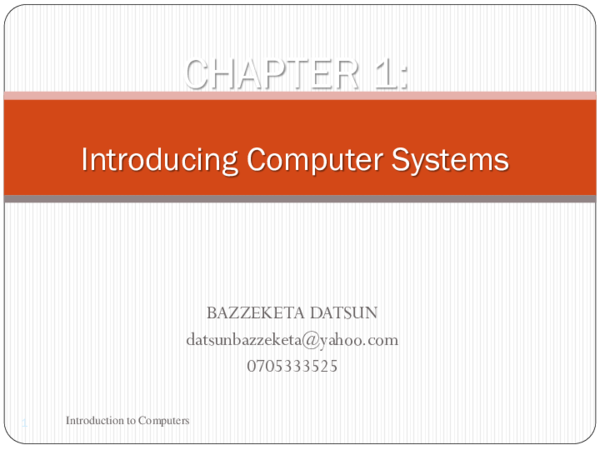

lesson 1-Introduction to computers.pptx

Related Papers
chitra devi
Kinoti Kaburuki
G G Rajput Rajput
SUBHAJIT PANDA
Computer, any of a class of devices capable of solving problems by processing information in discrete form. It operates on data, including magnitudes, letters, and symbols, that are expressed in binary code — i.e., using only the two digits 0 and 1. By counting, comparing, and manipulating these digits or their combinations according to a set of instructions held in its memory, a digital computer can perform such tasks as to control industrial processes and regulate the operations of machines; analyze and organize vast amounts of business data; and simulate the behaviour of dynamic systems (e.g., global weather patterns and chemical reactions) in scientific research. A typical computer system has four basic functional elements : (1) Input-output equipment, (2) Main memory, (3) Control unit, and (4) Arithmetic-logic unit.
Mahendra Pratap
Emma Greening
THE CENTRAL PROCESSING UNIT & OPERATING SYSTEMS
Santino Madut Uchalla
Subhash shetty
A computer is a device that can be instructed to carry out arbitrary sequences of arithmetic or logical operations automatically. The ability of computers to follow generalized sets of operations, called programs, enables them to perform an extremely wide range of tasks. Such computers are used as control systems for a very wide variety of industrial and consumer devices. This includes simple special purpose devices like microwave ovens and remote controls , factory devices such as industrial robots and computer assisted design, but also in general purpose devices like personal computers and mobile devices such as smartphones. The Internet is run on computers and it connects millions of other computers. Since ancient times, simple manual devices like the abacus aided people in doing calculations. Early in the Industrial Revolution, some mechanical devices were built to automate long tedious tasks, such as guiding patterns for looms. More sophisticated electrical machines did specialized analog calculations in the early 20th century. The first digital electronic calculating machines were developed during World War II. The speed, power, and versatility of computers has increased continuously and dramatically since then. Conventionally, a modern computer consists of at least one processing element, typically a central processing unit (CPU), and some form of memory. The processing element carries out arithmetic and logical operations, and a sequencing and control unit can change the order of operations in response to stored information. Peripheral devices include input devices (keyboards, mice, joystick, etc.), output devices (monitor screens, printers, etc.), and input/output devices that perform both functions (e.g., the 2000s-era touchscreen). Peripheral devices allow information to be retrieved from an external source and they enable the result of operations to be saved and retrieved.- source = Wekipeda
osheen sharma
The central processing unit (CPU, occasionally central processor unit) is the hardware within a computer system which carries out the instructions of a computer program by performing the basic arithmetical, logical, and input/output operations of the system. The term has been in use in the computer industry at least since the early 1960s. The form, design, and implementation of CPUs have changed over the course of their history, but their fundamental operation remains much the same. A computer as shown below performs basically five major operations or functions irrespective of their size and make. These are 1) it accepts data or instructions by way of input, 2) it stores data, 3) it can process data as required by the user, 4) it gives results in the form of output, and 5) it controls all operations inside a computer. We discuss below each of these operations. 1. Input: In computing, an input device is any peripheral (piece of computer hardware equipment) used to provide data and control signals to an information processing system such as a computer or other information appliance. 2. Storage: Storage Devices are the data storage devices that are used in the computers to store the data. The computer has many types of data storage devices. Some of them can be classified as the removable data Storage Devices and the others as the non removable data Storage Devices. The memory is of two types; one is the primary memory and the other one is the secondary memory. The primary memory is the volatile memory and the secondary memory is the non volatile memory. The volatile memory is the kind of the memory that is erasable and the non volatile memory is the one where in the contents cannot be erased. Basically when we talk about the data storage devices it is generally assumed to be the secondary memory.
Loading Preview
Sorry, preview is currently unavailable. You can download the paper by clicking the button above.
RELATED PAPERS
Priyanka Meena
Lweendo Mulando
fredy kalonzo
Arvin Umali
Universal Institute of Professional Management
Almarin Krepi
umar haruna
turab ali khan
UCHENNA M OKAFOR
Myron Hecht
Ramadhani Wibonella
Brian Agwari
tarek mahmud
sahil porriya
EMMANUEL OSEI
Ligaya Torralba
IEEE Transactions on Industrial Electronics and Control Instrumentation
Claude Wiatrowski
GOPALAKRISHNAN DURAISAMY
JOSHUA IBIANG
Mickey Khan
- We're Hiring!
- Help Center
- Find new research papers in:
- Health Sciences
- Earth Sciences
- Cognitive Science
- Mathematics
- Computer Science
- Academia ©2024

- My presentations
Auth with social network:
Download presentation
We think you have liked this presentation. If you wish to download it, please recommend it to your friends in any social system. Share buttons are a little bit lower. Thank you!
Presentation is loading. Please wait.
Computer Basics.
Published by Lynn Bell Modified over 6 years ago
Similar presentations
Presentation on theme: "Computer Basics."— Presentation transcript:

Basic Computer Vocabulary
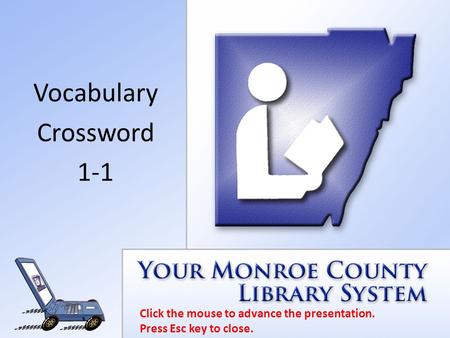
Click the mouse to advance the presentation. Press Esc key to close. Vocabulary Crossword 1-1.
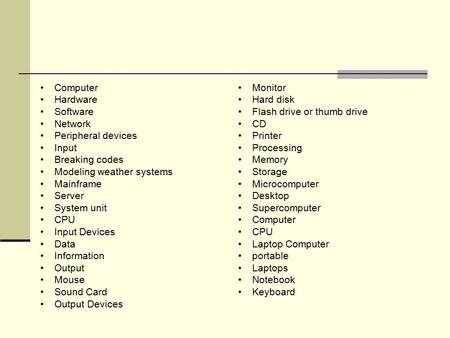
Computer Hardware Software Network Peripheral devices Input Breaking codes Modeling weather systems Mainframe Server System unit CPU Input Devices Data.
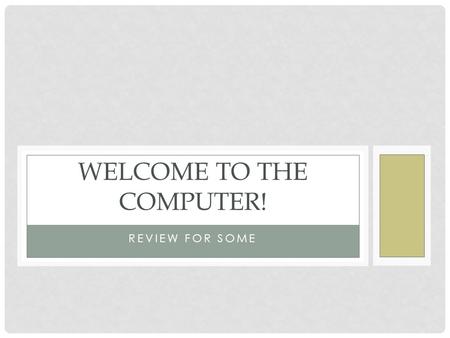
REVIEW FOR SOME WELCOME TO THE COMPUTER!. WHY ARE COMPUTERS IMPORTANT?
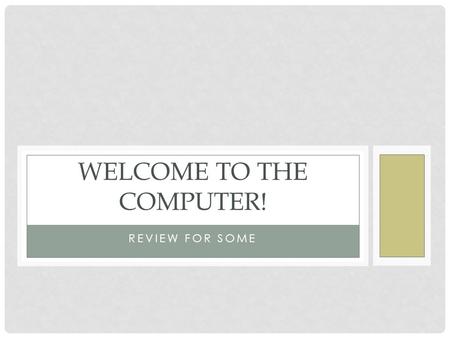
Information flow inside the computer IT skills: none IT concepts: computer components (input devices, output devices, memory, storage and CPU), program.
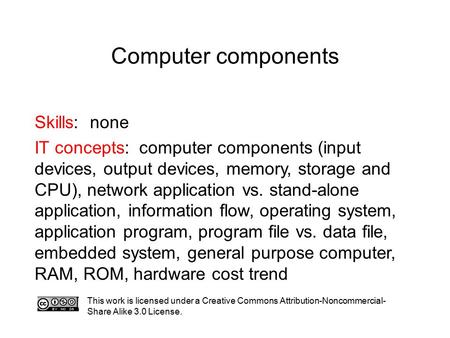
Computer components This work is licensed under a Creative Commons Attribution-Noncommercial- Share Alike 3.0 License. Skills: none IT concepts: computer.

Hardware For your computer. Definition First! Hardware is the equipment that processes data to create information. This includes Keyboard Monitor Printer.
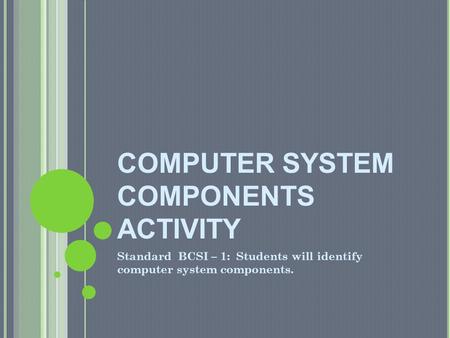
COMPUTER SYSTEM COMPONENTS ACTIVITY
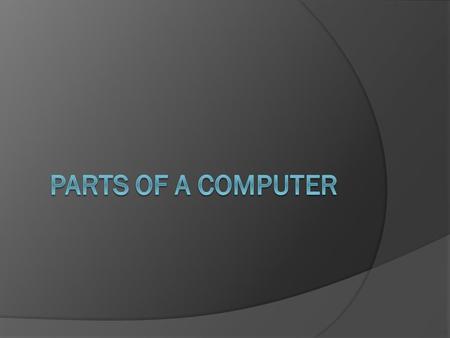
Parts of a Computer.
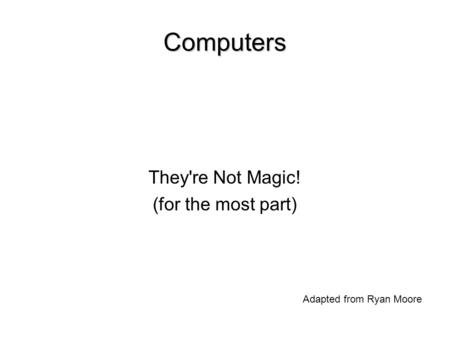
Computers They're Not Magic! (for the most part) Adapted from Ryan Moore.
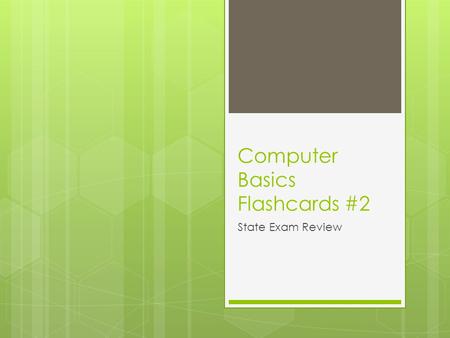
Computer Basics Flashcards #2
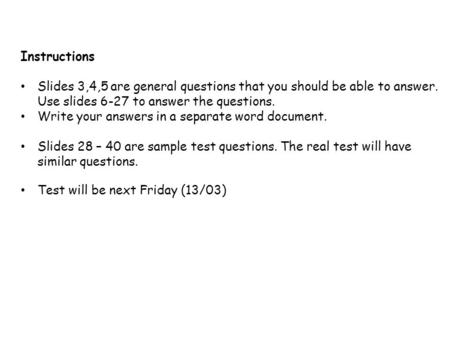
Instructions Slides 3,4,5 are general questions that you should be able to answer. Use slides 6-27 to answer the questions. Write your answers in a separate.

Input, Output, Processing and Storage
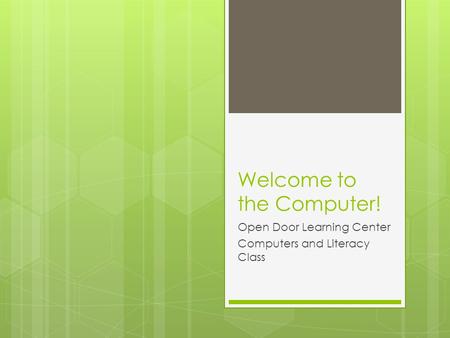
Welcome to the Computer!

Keyboarding Fall Hardware is the parts of the computer that you can actually see and touch, such as…… Monitors Mouse Keyboard Ear phones Scanner.
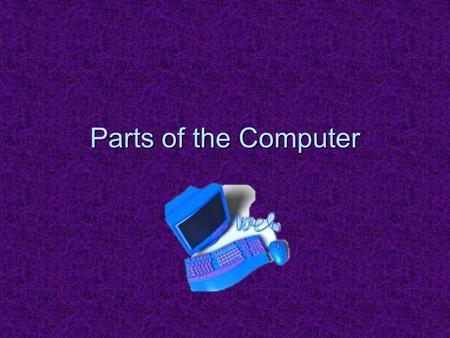
Parts of the Computer.
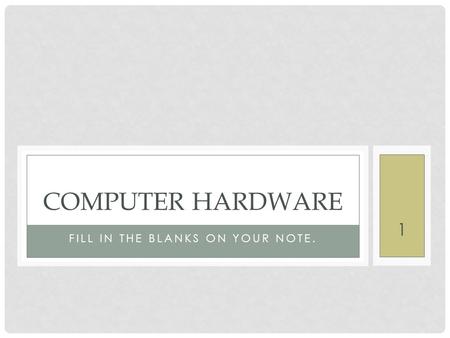
Fill in the blanks on your note.
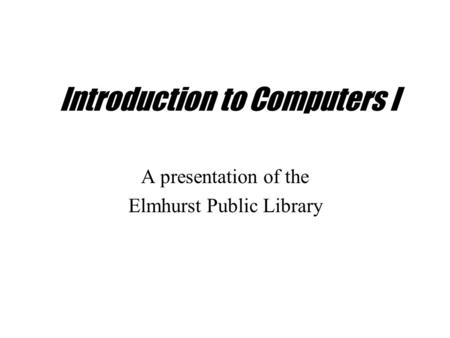
Introduction to Computers I A presentation of the Elmhurst Public Library.
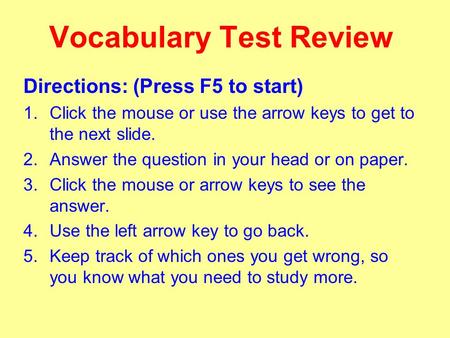
Vocabulary Test Review Directions: (Press F5 to start) 1.Click the mouse or use the arrow keys to get to the next slide. 2.Answer the question in your.
About project
© 2024 SlidePlayer.com Inc. All rights reserved.
- Preferences


Basics Of Computer PowerPoint PPT Presentations

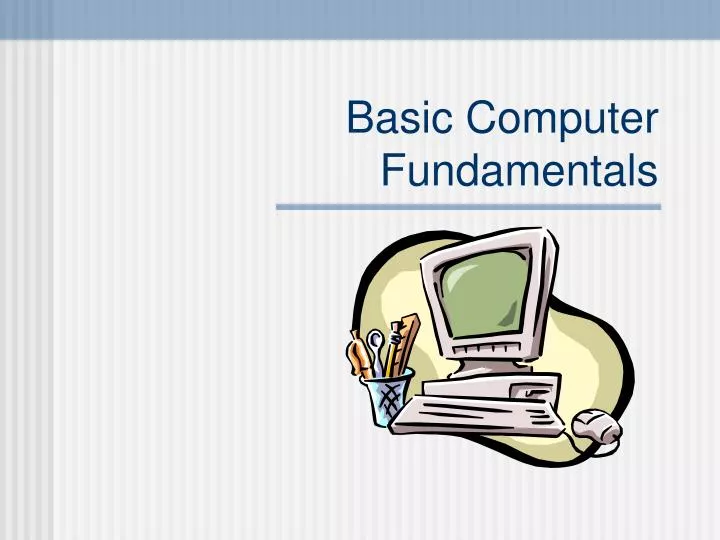
Basic Computer Fundamentals
Oct 02, 2014
1.14k likes | 1.96k Views
Basic Computer Fundamentals. What Is a Computer?. A computer is a programmable machine with two principal characteristics: It responds to a specific set of instructions in a well-defined manner. It can execute a prerecorded list of instructions (a program).
Share Presentation
- external bus
- peripheral devices
- digital word
- usb digital interface
- fast external bus standard

Presentation Transcript
What Is a Computer? • A computer is a programmable machine with two principal characteristics: • It responds to a specific set of instructions in a well-defined manner. • It can execute a prerecorded list of instructions (a program).
Modern Computers Are Electronic and Digital. They Can Be Described in Terms Their Hardware and Software. THE MODERN COMPUTER
Hardware Hardware refers to objects that you can actually touch, like disks, disk drives, display screens, keyboards, printers, boards, and chips.
HARD DISK AND DRIVE
K E Y B O A R D S
USB TO MIDI
EXTERNAL STORAGE
Software Software exists as ideas, concepts, and symbols, but it has no substance.
Books provide a useful analogy. The pages and the ink are the hardware, while the words, sentences, paragraphs, and the overall meaning are the software. A computer without software is like a book full of blank pages -- you need software to make the computer useful just as you need words to make a book meaningful.
Computers Use Random Access Technology - Data Can Be Accessed in Any Order at Any Time Regardless of Storage Position or Time of Creation.
The Language of Computers • Binary: the digital language of computers. This language is composed of an alphabet containing only 2 “letters” known as bits. Any work done on a modern computer from word processing to digital audio is translated to this language.
Digital Letters and Words • Bit: the smallest form of information in the language of computers. It is represented as a zero or a one. A bit can be considered a letter in the digital language of binary. • Byte: a “word” of information in binary. It is made of a number bits determined by the bit rate. 8 bits is usually = 1 byte on modern computers.
Bit Rate • Bit rate: the number of “letters” or bits in a digital word or byte. An example of a 16 bit digital word in binary could be (01010101 10101010).
Example • 8 bits = 1 byte • 1024 bytes = 1 kilobyte (210) • 1024 kilobytes = 1 megabyte (220) • 1024 megabytes = 1 gigabyte (230)
Important Hardware • CPU - abbreviation of central processing unit, the CPU is the brains of the computer. Sometimes referred to simply as the processor or central processor, the CPU is where most calculations take place. In terms of computing power, the CPU is the most important element of a computer system.
Clock Speed • Clock speed - also called clock rate, the speed at which a microprocessor executes instructions. Every computer contains an internal clock that regulates the rate at which instructions are executed and synchronizes all the various computer components. The faster the clock, the more instructions the CPU can execute per second.
Bus • A bus is a collection of wires through which data is transmitted from one part of a computer to another. You can think of a bus as a highway on which data travels within a computer. There are various types of busses, both internal and external, that connect the hardware, inside and outside, the computer. • Like the CPU, busses have a clock speed. A fast bus allows data to be transferred faster, which makes applications run faster.
HARD DISK (Storage Device) • The hard disk is a magnetic disk on which you can store computer data. The term hard is used to distinguish it from a soft, or floppy, disk. Hard disks hold more data and are faster than floppy disks. A hard disk, for example, can store anywhere from 10 to more than 100 gigabytes, whereas most floppies have a maximum storage capacity of 1.4 megabytes.
RAM Vs. ROM (Memory) • Is an acronym for random access memory, a type of computer memory that can be accessed randomly; That is, any byte of memory can be accessed without touching the preceding bytes. RAM is the most common type of memory found in computers and other devices, such as printers.
RAM Vs. Rom • In common usage, the term RAM is synonymous with main memory, the memory available to programs. For example, a computer with 300M RAM has approximately 2400 million bytes of memory that programs can use. In contrast, ROM (read-only memory) refers to special memory used to store programs that boot the computer and perform diagnostics. In fact, both types of memory (ROM and RAM) allow random access. To be precise, therefore, RAM should be referred to as read/write RAM and ROM as read-onlyRAM.
Important Software • The operating system software is the most important program that runs on a computer. Every general-purpose computer must have an operating system to run other programs.
Peripherals • Operating systems perform basic tasks, such as recognizing input from the keyboard, sending output to the display screen, keeping track of files and directories on the disk, and controlling peripheral devices.
PERIPHERALS
Applications • Operating systems provide a software platform on top of which other programs, called applicationprograms, can run. The application programs must be written to run on top of a particular operating system. Your choice of operating system, therefore, determines to a great extent the applications you can run.
Connectivity • USB Short for universal serial bus, is an external bus standard that supports data transfer rates of 12 mbps (megabits per second). A single USB port can be used to connect up to 127 peripheral devices, such as mice, modems, and keyboards.
Plug and Play • USB also supports Plug-and-Play installation and hot plugging. Also referred to as Hi-Speed USB, USB 2.0 is an external bus that supports data rates up to 480 Mbps. USB 2.0 is an extension of USB 1.1. USB 2.0 is fully compatible with USB 1.1 and uses the same cables and connectors. (Two of the contacts carry data — one for each direction; the other two supply 5 VDC and a ground. Standard MIDI cables carry information in only one direction on a single data wire.)
FIREWIRE A very fast external bus standard that supports data transfer rates of up to 400Mbps (in 1394a) and 800Mbps (in 1394b). Products supporting the 1394 standard go under different names, depending on the company. Apple, which originally developed the technology, uses the trademarked name FireWire. Other companies use other names, such as i.link and Lynx, to describe their 1394 products.
More Fire • A single 1394 port can be used to connect up 63 external devices. In addition to its high speed, 1394 also supports isochronousdata -- delivering data at a guaranteed rate. This makes it ideal for devices that need to transfer high levels of data in real-time, such as video devices. Like USB, 1394 supports both plug-and-play and hot plugging, and also provides power to peripheral devices.
Even More • Like USB, FireWire lets you hook things up to a computer. Unlike USB, however, FireWire will run quite happily without a computer. That makes it ideal for situations in which a computer would be unnecessary, such as in permanent audio installations like theaters or churches. It also gives FireWire another advantage, because devices can talk directly to each other without having to go through a computer's operating system.
The Mac Lab: Computer And Peripherals • Digidesign Mbox • Korg X5D • Iomega 250 Mb zip drive • Midi to USB interface • USB hub • Keyboard / mouse
Digidesign Mbox • USB digital interface for ProTools software allows: • Analog to digital conversion by way of microphone, line and instrument inputs • Digital to analog conversion to headphone and line outputs • Digital transmission by way of SPDIF (Sony Phillips digital interface) input/output
Korg X5D • Digital synthesizer
Iomega 250 Mb Zip Drive • External Storage Device
Midi to USB Interface • Converts midi messages to USB
USB Hub • Provides multiple ports
Keyboard / Mouse • USB data entry devices
THE MAC LAB SET UP • COLOR CODE for diagram: BLUE – USB GREEN – MIDI RED – AUDIO
The Mac Lab USB MIDI AUDIO
YUP THAT’S IT!
- More by User
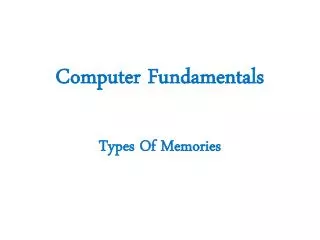
Computer Fundamentals
Computer Fundamentals. Types Of Memories. Introduction.
431 views • 20 slides

Basic Computer
Basic Computer. Systems. A computer is . . . A purely digital device Definition: Digital is a type of electronic signal that is processed, sent and stored in bits— bi nary digi ts Computers use binary coding—a coding system that uses two numbers-- 1 & 0
808 views • 29 slides
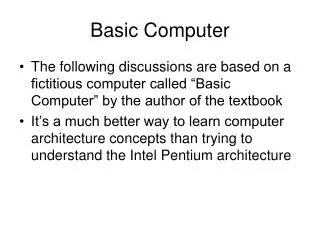
Basic Computer. The following discussions are based on a fictitious computer called “Basic Computer” by the author of the textbook It’s a much better way to learn computer architecture concepts than trying to understand the Intel Pentium architecture. Assembly Language.
1.57k views • 39 slides

Computer Fundamentals. MSCH 233 Lecture 1. What is a computer?. A computer is an electronic machine which can accept data in a certain form, process the data and give the results of the process on a specific format as information. Where can computers be found and what are they used for ?.
545 views • 11 slides
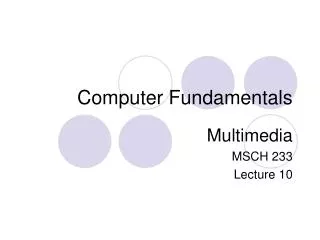
Computer Fundamentals. Multimedia MSCH 233 Lecture 10. Who Use Multimedia Applications:. Teachers: To make video projects or to teach subjects Companies: To make Business Presentations Museums Banks Web designers Singers Movie maker. Etc. Types of multimedia. Audio Graphics Video.
291 views • 7 slides

Chapter-1. Computer Fundamentals. By: Mr. Birbal Jat PGT-Computer Sc . Kendriya Vidyalaya No 3 Jaipur. COMPUTER MEANS. C : Commonly O : Operator M : Machine P: Particular U: User T : Trade E : Education R: Research. The First in Computer World.
2.46k views • 35 slides
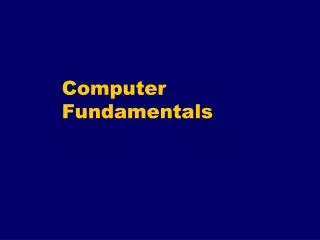
Computer Fundamentals. Input. Processing. Output. A Computer Is a System. Data is entered into the computer. The data is processed by adding, subtracting, and sorting. Becomes useful information. Input. Processing. Output. Example. Data for student registration.
1.18k views • 18 slides
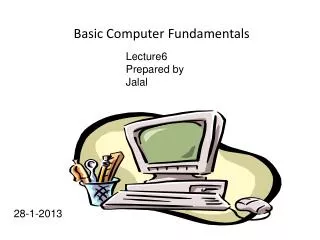
Lecture6 Prepared by Jalal. Basic Computer Fundamentals. 28-1-2013. Table of content. USB ports SCSI Sound card.
636 views • 28 slides
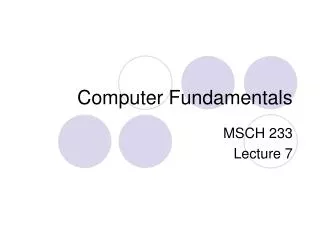
Computer Fundamentals. MSCH 233 Lecture 7. Magnetic Drives. Types of Magnetic Drives: Floppy drive Hard disk Removable hard drive Tape drive Pocket-sized drive Microdrive. Floppy drive. Uses a high density floppy disk The floppy disk can store 1.44 MB of data It’s called drive A.
581 views • 17 slides
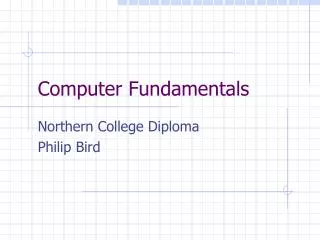
Computer Fundamentals. Northern College Diploma Philip Bird. Processor Architecture. Virtually every computer that has been built shares the same common layout. Von Neumann – programs and data both exist in the computers memory.
282 views • 9 slides

Computer Fundamentals. MDCS 134 Lecture 1. What is a computer?. A computer is an electronic machine which can accept data in a certain form, process the data and give the results of the process on a specific format as information. Where can computers be found and what are they used for ?.
559 views • 11 slides

Computer Fundamentals is not only useful topic for students it is also a must learn topic for all students. After the invention of computers life become more flexible for all human being. There are many computer languages for students to learn but before that they should learn all the simple Basic computer knowledge questions and answers from Mydearstudent website. Basic computer knowledge of anybody is a measure for today's job oppurtunities. For more details go through the website http://www.mydearstudent.com/basic-computers
288 views • 8 slides

Learn Basic Computer fundamentals
345 views • 10 slides

14. Computer Fundamentals. Advanced Automotive Electricity and Electronics James D. Halderman. FIGURE 14.1 All computer systems perform four basic functions: input, processing, storage, and output.
392 views • 15 slides
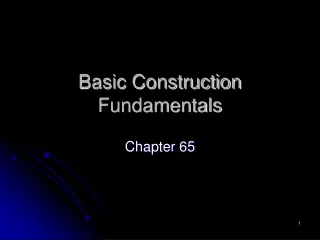
Basic Construction Fundamentals
Basic Construction Fundamentals. Chapter 65. Unit Construction. Prepare separate garment pieces first, and then assemble in specific order. Stay-stitch Sewing a row of regular machine stitches through one layer of fabric Directional stitching
241 views • 21 slides
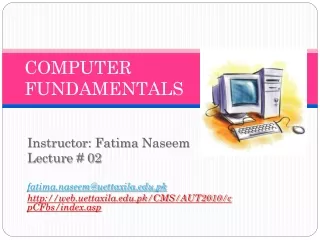
COMPUTER FUNDAMENTALS
COMPUTER FUNDAMENTALS. Instructor: Fatima Naseem Lecture # 02 [email protected] http://web.uettaxila.edu.pk/CMS/AUT2010/cpCFbs/index.asp. Chapter 1B. Looking Inside the Computer System. Overview. Parts of Computer System > Hardware > Software
3.74k views • 58 slides
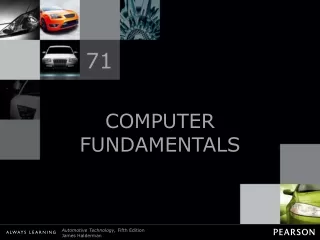
71. COMPUTER FUNDAMENTALS. Figure 71-1 All computer systems perform four basic functions: input, processing, storage, and output. Figure 71-2 A potentiometer uses a movable contact to vary resistance and send an analog voltage right to the PCM.
303 views • 14 slides
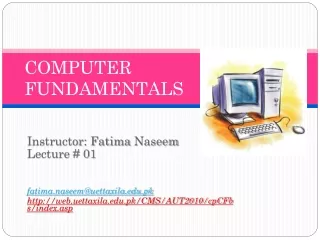
COMPUTER FUNDAMENTALS. Instructor: Fatima Naseem Lecture # 01 [email protected] http://web.uettaxila.edu.pk/CMS/AUT2010/cpCFbs/index.asp. Course Book. “Introduction to Computers” by Peter Norton, 6th Edition. Contact. Fatima Naseem Room # 17, CED.
944 views • 45 slides

IMAGES
VIDEO
COMMENTS
Computer Basics 1. Computer Basic 1 includes two lessons: Lesson 1: Introduction to Computers Lesson 2: Common Computer Terminology. Lesson 1 - Introduction to Computer Objectives. After completing lesson 1, you will be able to: Describe the importance of computers in today's world. Download Presentation.
Download ppt "Chapter 1: Introduction to Computer". Computer A computer is an electronic device, operating under the control of instructions stored in its own memory that can accept data (input), process the data according to specified rules, produce information (output), and store the information for future use.
Basics of Computer.ppt - Download as a PDF or view online for free. Submit Search. Upload. Basics of Computer.ppt • 176 likes • 61,869 views. N. NKarpagam1 Follow. This PowerPoint Presentation consist the data title "Basics of Computer. This slide share will definitely helpful in all the viewers. It is framed with lot of best and attractive ...
Parts of a. Main parts of. Main parts of. Hard Drive and. Other parts and. (cont.) USB drive. (cont.) Modem. Computer Basics 101 Slide Show Presentation - Download as a PDF or view online for free.
A computer is an electronic device which basically performs five major operations which includes: 1) accepts data or instructions (input) 2) stores data. 3) process data. 4) displays results (output) and. 5) controls and co-ordinates all operations inside a computer. .
Basic Computer (12 Slides) 6360 Views. Previous. 1. 2. Next. Unlock a Vast Repository of Basic Computer PPT Slides, Meticulously Curated by Our Expert Tutors and Institutes. Download Free and Enhance Your Learning!
The document provides an overview of the key components of a computer system, including the input and output units, memory, central processing unit, and various ports. It describes the functions of these components and how they work together to process data and perform tasks. Read more. 1 of 32. Computer Fundamentals - Download as a PDF or view ...
Module 1 - Computer Fundamentals PPT - Free download as Powerpoint Presentation (.ppt / .pptx), PDF File (.pdf), Text File (.txt) or view presentation slides online. Scribd is the world's largest social reading and publishing site.
Computer Basics. An Image/Link below is provided (as is) to download presentation Download Policy: Content on the Website is provided to you AS IS for your information and personal use and may not be sold / licensed / shared on other websites without getting consent from its author. Download presentation by click this link.
A computer is an electronic device that processes data to perform various tasks, consisting of hardware components like the central processing unit (CPU), memory (RAM), storage devices (hard drive, SSD), input devices (keyboard, mouse), and output devices (monitor, printer). On the software side, computers rely on operating systems to manage ...
Download presentation. Presentation on theme: "Computer Basics."—. Presentation transcript: 1 Computer Basics. 2 Topic 1: The Role of Computers. 3 Objective: Describe the role of computers in our daily life. 4 The Role of Computers: A computer is an electronic device that you can use to store and process information.
A typical computer system has four basic functional elements : (1) Input-output equipment, (2) Main memory, (3) Control unit, and (4) Arithmetic-logic unit. THE CENTRAL PROCESSING UNIT & OPERATING SYSTEMS. A computer is a device that can be instructed to carry out arbitrary sequences of arithmetic or logical operations automatically.
An Image/Link below is provided (as is) to download presentation Download Policy: ... BASIC COMPUTER CONCEPTS Updated 8/27/04 Hardware vs. Software Hardware The computer equipment Includes printers, monitors, disk drives, etc. Software Programs which tell the computer what to do Examples - word processing, gradebook, tutorials, games, etc ...
Basic Computer Skills Ppt Lecture Notes - Free download as Powerpoint Presentation (.ppt / .pptx), PDF File (.pdf), Text File (.txt) or view presentation slides online. The document provides an introduction to basic computer skills, defining a computer as an electronic device that can accept data as input, process it, produce output, and store information.
Describe why computers are important. Explain how computers work. Explain the difference between computer hardware and computer software. Describe what an operating system is. Learning Goals. Identify the operating system you have on your own computer and phone. Define office productivity and communications software.
Introduction To Computer - Download as a PDF or view online for free. ... Abu Bakar Soomro Follow. The document discusses the components and functions of a basic computer system. It explains that a computer consists of hardware and software. The hardware includes components like the central processing unit, memory, storage devices, input ...
Do you want to learn the basics of computer science and information technology? Check out this PowerPoint presentation by the Computer & Information Science Department at Brooklyn College, one of the leading academic institutions in New York City. You will find an introduction to the history, components, and applications of computers, as well as some useful tips and resources for further study.
Presentation on theme: "Computer Basics."— Presentation transcript: 1 Computer Basics. 2 Class Agenda Types of computers and devices Parts of the computer: Common Terms Apps and ... Download ppt "Computer Basics." Similar presentations . Basic Computer Vocabulary.
Computer Applications Computer Basics Part 1 Definition of Computer An electronic device, operating under the control of instructions stored in its own memory, that ... - A free PowerPoint PPT presentation (displayed as an HTML5 slide show) on PowerShow.com - id: 42f6fa-Yjk4Y ... Download Share. Share. About This Presentation. Title ...
Download the Extramarks learning app now. A computer has become an important part of the students in school and sometimes they can have a tough time in learning and understanding the basics of computers. The subject can be studied in the Extramarks app with the help of the CBSE NCERT Computer notes for Class 9.
An Image/Link below is provided (as is) to download presentation Download Policy: ... There are many computer languages for students to learn but before that they should learn all the simple Basic computer knowledge questions and answers from Mydearstudent website. Basic computer knowledge of anybody is a measure for today's job oppurtunities.
Beginning computer basics - Download as a PDF or view online for free. ... This is a short presentation about the basic of computer so that students will understand the hardware and software and how computer is used in our daily life. Windows Basic Computer Skills.
Aptech Limited. Aptech NÉtWÖRXfN6 Advantages of Using Computers o Speed: Computers can carry out instructions in less than a millionth of a second. o Accuracy : Computers can do the calculations without errors and very accurately. o Diligence . Computers are capable of performing any task given to them repetitively.
Download Photoshop, learn the basics, and find installation and plan help. Adobe Photoshop. Buy now Photoshop Get Started. Search. Download Photoshop on your desktop, iPad, and web and find tutorials to get up and running. ... Can I install on another computer; System requirements for Photoshop on the desktop; System requirements for Photoshop ...
Computer basics. Aug 25, 2017 • Download as PPT, PDF •. 84 likes • 110,763 views. Dr. Dinesh C. Sharma. A device that computes, especially a programmable electronic machine that performs high-speed mathematical or logical operations or that assembles, stores, correlates, or otherwise processes information. Read more. 1 of 89. Download now.