What is Work Assignment? – Advanced Work Assignment (AWA)

Work assignment, a fundamental concept of professional realms, refers to allocating specific tasks or duties to individuals or teams within a certain timeframe.
These assignments, which can range from simple tasks to complex projects, serve as the backbone of productivity, facilitating the efficient functioning of an organization.
By clearly defining roles, responsibilities, and deadlines, work assignments ensure that each member is aware of their contribution towards the broader objectives.
This post will explain the work assignment, its scheduling, and its benefits. It will also discuss automated and advanced work assignments.

What is a Work Assignment?
A work assignment or job assignment refers to a task or set of tasks allocated to work centers , an individual, or a team within a specific timeframe. Depending on the context, it can be part of a larger project or an isolated task.
It helps distribute the workload evenly among team members, ensuring everyone knows their responsibilities and keeping track of progress toward goals.
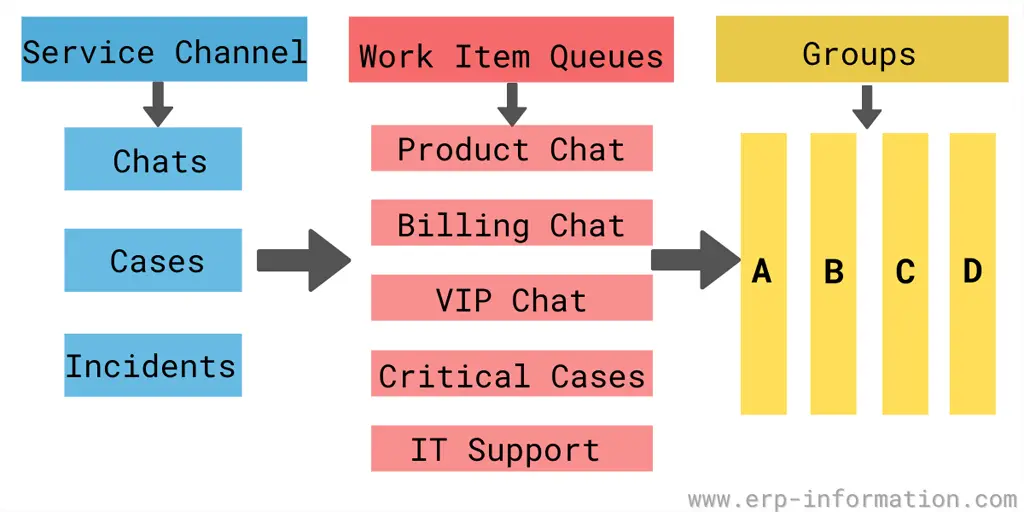
Automated Work Assignment
Automated assignment of work helps to reduce the stress on employees. It saves the project manager time because the auto-assignment manager does not need to remind his team about the work. The system only gives notifications to the team.
Automated work assignment is when a computer system assigns work to employees based on predefined criteria in an automatic workflow. This can include skills required for the task, availability of employees, and other factors.
The use of automated work assignments can help to improve efficiency and accuracy within an organization.
Managers can efficiently assign work to minimize downtime and maximize productivity by considering employees’ individual skills and availability.
Automated systems can also help to ensure that tasks are appropriately distributed among employees, thus avoiding potential conflicts.
The advantage of the automatic assignment is it helps to deliver the project faster by avoiding confusion and rework because the task is assigned when all the requirements are entirely available.
Advanced Work Assignment
Advanced Work Assignment (AWA) is a methodology organizations use to create and assign work tasks to employees based on their skills, abilities, and interests.
This approach can help improve employee productivity and satisfaction while reducing organizational costs.
It can effectively engage employees in their work and maximize their potential when appropriately implemented.
One of the critical benefits of it is that it allows organizations to optimize their resources and assign work that is most suited to each employee’s skills, abilities, and interests.
This helps improve productivity by ensuring employees are matched with tasks they can complete while fostering engagement and satisfaction.
Additionally, it can help reduce organizational costs by ensuring that employees are assigned work within their abilities and do not require excessive training or support.
Despite these benefits, some potential challenges are associated with using AWA.
For example, employees may sometimes resist or feel uncomfortable with being assigned work outside their comfort zone or feel they are not allowed to develop new skills.
Additionally, accurately assessing each employee’s skills and interests can be challenging, leading to some employees being assigned work that is not well-suited.
Therefore, it is essential to carefully consider whether or not AWA is right for your organization before implementing it.
When appropriately used, Advanced Work Assignments can effectively improve employee productivity and satisfaction while reducing organizational costs.
Scheduling of Work Assignment
When you are using a computerized system to schedule work, it is essential to know that some factors affect employees’ performance before uploading the names of employees in the system.
This includes understanding how these applications operate and considering what kind of factor affects them most when deciding which option will be best suited for your business needs!
You can utilize manual assignment or auto-assignment for scheduling once you get it.
The following are some tips for scheduling the assignment.
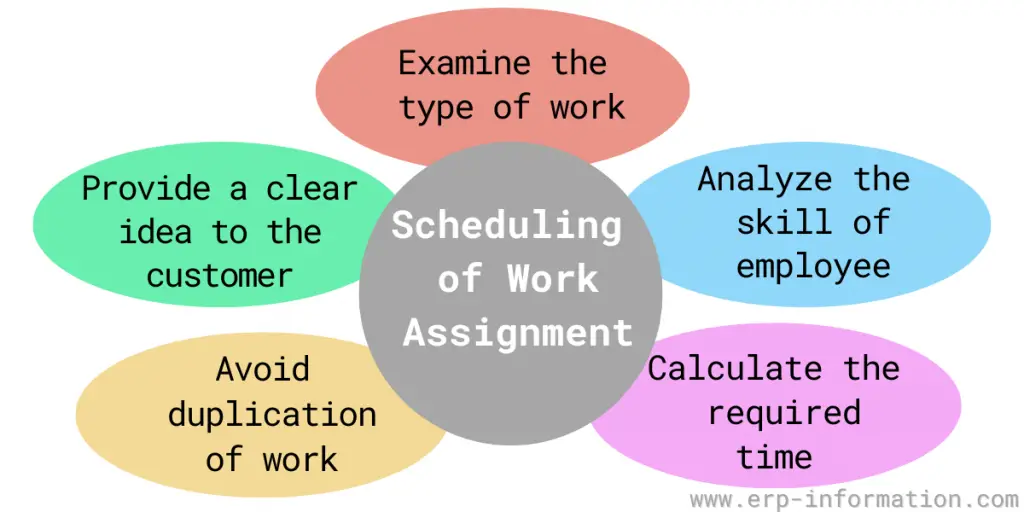
1. Examine the type of work
It is crucial to find out the type of work. For example, some work has to be done in one department. However, some work must be divided between the different departments, and those departments must develop internal work procedures.
2. Analyze the skills of the employees
Each employee has their talent. So before scheduling the work, making one flowchart of the work process is better.
After analyzing employees’ skills, assign the work in the flowchart to the specified employees. Also, keep one backup person if the designated employee cannot perform the job.
3. Calculate the required time
Go through the flowchart and calculate the time required for each stage of the work or project to streamline the work process and complete the job efficiently.
4. Avoid the duplication of work
When you assign laborers to different fundamental processes, there will be a chance of duplicating work because all the laborers do jobs not mentioned in the flow chart.
Hence, carefully check the workflow across the organization and ensure there is no work duplication.
5. Provide a clear idea to the customer
Provide a clear idea to the customer about communication. That means informing him clearly to whom he should communicate to get information about the project and assigning a specified person.
Considering customers’ expectations is critical to set company standards. It helps to learn the market standards also. It will be achievable when you do a proper work assignment.
Important Information that Works Assignment Contains
Work assignment contains mainly these four essential pieces of information. They are
- Which task is to be done : Clearly explain to the employees which task to be taken based on priority.
- The reason for doing that task : When you assign new work to the employees before completing current work, you need to explain its reason.
- What standards should completed tasks meet: Let employees know about the evaluation of the completed job.
- All-motive directions: This means telling the employees to inform their managers about the completed task and the problems they face while doing the tasks.
Benefits of work assignment
- It is easy to track who is responsible for which work.
- It contains some information like which task to be done as per the priority, what must be the standards of the completed task, etc. It helps the assigned person to do the job efficiently.
- By assigning work to a particular team or a person, they know which work to do as per the priority and do that work efficiently to increase customer satisfaction.
What are the components of Advanced Work Assignment (AWA)?
The components of Advanced Work Assignment (AWA) are: -Work Instructional Package (WIP) -Task Guide -Performers Instructions -Standard Operating Procedure (SOP) -Work Area Layout diagram.
What is Standard Operating Procedure (SOP)?
Standard Operating Procedure (SOP) , often shortened to “the SOP,” is a standardized plan adopted by an organization for the orderly and efficient carrying out of various activities such as work, production, or services.
The SOP is a company-wide standard that includes everything from greeting coworkers in the morning to what to do if there’s a fire.
While it may appear overly restrictive at times, its goal is to minimize variation and mistakes. Every business activity has at least one best practice that can lead to success and efficiency if adhered to deliberately and consistently.
What is a Work Instructional Package (WIP)?
A Work Instructional Package (WIP) is a document that provides step-by-step instructions for performing a specific job or task. It may also include diagrams, photographs, and illustrations to help clarify the steps involved.
WIPs are generally used in manufacturing and production settings but can also be helpful in other types of workplaces.
For example, if you work in an office and need to learn how to use a new software program, your company might provide a WIP outlining the steps to install and configure the software.
The proliferation of technology has led to an increased demand for automation. Companies have found a balance between humans and machines using automated work assignment software, or AWA. Automatic job assignments can be used in many industries, from IT support to sales call centers.
Related Articles
- What is Corporate Performance Management (CPM / EPM / BPM)?
- What is Project Management? (Steps, Methodologies, and Challenges)
- Phases of SDLC (Benefits, Models, and Best Practices)
- Supervisory Skills (Definition, Importance, Tips to improve)
- What is Aggregate Planning? - Strategies, Types & Examples
- What is 5s Visual Management? (Steps, Tools, and Benefits)
- Solidworks PDM (Tools, Installation, Advantages & Disadvantages)
Tips for Allocating Work Assignments

It’s probably a no-brainer that improper delegation of tasks has obvious consequences, such as increased frustration, stress and workload. The quality of work and team morale may suffer while trust, productivity, efficiency and profitability dwindles. In such a situation, the organizational structure fails, clients’ trust dies, reports of unaccountability emerge, staff may underperform and project failure becomes imminent. This is why it’s vital to ensure that work assignments are delegated efficiently and to the appropriate team member.
Approximately 94% of companies lack exceptionally good management. The 6% of firms with excellent management culture and style tend to be dedicated to their workforce and team building rather than external stakeholders.
Achieving excellence in organizational operations is an enormous challenge for most organizations and begins with the manner and style of delegation of assignments.
Management has to choose the right team , build trust and accountability , develop its team through delegation, manage performances, have tough conversations and acknowledge and reward excellence to enhance employee engagement and lower turnover.
What exactly are work assignments?
Work assignments are remarkable tools for enhancing employee growth and must be managed deliberately; otherwise, they could limit efforts towards building a diverse workforce.
Evidence shows that experimental learning accounts for 70% of leadership development , particularly, effective delegation of work assignments.
Work assignments are tasks that are deliberately designed for organizational purposes. They are allocated to staff to achieve results. In the simplest terms, these assignments are activities or projects for a specific end. Work assignments should come with a task description, deadline and expected results.
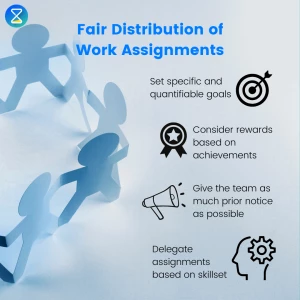
Work assignments tips
Why delegate work assignments?
Employee empowerment.
Managers with great team building skills understand the importance of instilling trust in team members for enhanced morale and performance because they believe they are wired to drive organizational objectives.
Strengthens trust
Assigning work means trusting the employee’s ability to achieve a particular result through task performance. Frequent delegation builds the trust needed to create collaborative skills within organizations.
Helps lower workload
Successful delegation of work assignments lessens the burden of tasks that pile up. It saves the time needed to focus on other important organizational tasks and goals.
Planning for fair distribution of work assignments
Most industries, such as hospitality, telecommunications and healthcare need to ensure uninterrupted service delivery. At the same time, they must consider the health of their employees, who need regular breaks and leave to stay productive and rested.
With the rise of flexi-workers , ensuring everyone gets a fair share of leave could become a logistics nightmare for business owners. This also applies to contractual staff who may feel overburdened.
When planning and distributing work assignments, managers must take into account employees’ vacation days, sick leave, emergency absences and so on. Things to consider include, but are not limited to:
- Employees should have their preferences fulfilled to avoid bias.
- Organizations should try to accommodate employees’ requests for rest days as much as possible.
- The duty roster should be planned in such a way as to allow enough time for deadlines and urgent tasks.
- There is also an allowance for fair leave/day swapping among employees.
The manager planning the duty roster should keep track of requests and demands in real time. This enables the planner to synchronize replacement leave and overtime pay calculations at the end of the roster period.
Delegating work assignments to employees
Create an effective work plan.
An effective work plan is the key to the success of every project. Approximately 58% of organisations don’t understand the value of project management, which explains why most projects fail as soon as they begin.
The planning phase determines either the failure or success of such project. Organizations must have a solid work plan, including a weekly action plan for greater efficiency and productivity. You can create a good work plan by following the steps below.
- Set specific goals that include actual numbers and quantifiable terms and scope.
- Lay out the objectives and deliverables, including the project schedule. Consider rewarding your team based on achievement. The incentives will boost productivity.
- Brainstorm and detail the key resources that your team needs. Brainstorming and planning will help colleagues become creative, forecast unforeseen obstacles and promote teamwork. Converse with your them about the resources that can help them achieve set objectives and give them available resources.
- Identify task sequencing . The schedule of a project outlines activity sequencing, tracks performance and calculates the duration of tasks sequences.
Delegate assignments based on aptitude
By assigning work to employees based on their areas of strength and skills, you set them up to excel. This means you need to understand your employees’ strengths, preferences and weaknesses. You may also allow your staff to choose their preferred tasks. This is important for building trust.
Give your team prior notice
No need to stress everyone out and kill their morale with endless impromptu and urgent work assignments. As far as is feasible, try to give your employees a couple of days’ notice at least.
Foster project ownership
Encourage your team to ask questions for clarity. Determine your availability and take the time to give them clear instructions, feedback and assistance. Giving them a sense of ownership allows your team members to see the big picture.
Real delegation is when you encourage your team to own the project. This gives them the authority to take initiative for the execution process.
Most companies spend hours and weeks planning and generating roasters manually when they can use TimeTrack Duty Roster to save time. TimeTrack Duty Roster creates a perfect overview of both employers and employees and allow managers to personalize shifts according to preferences.
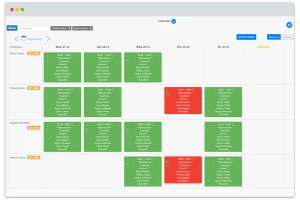
TimeTrack Duty Roster
Monitoring work assignments
Monitoring work assignments helps your team complete their duties successfully and meet the desired outcomes. There’s no need to micromanage, but you can certainly help keep employees focused while tracking processes.
Ensure an effective project plan
- Compile a clear project outline, including a schedule. Collaborate with your team to create the plan and include the project scope, tasks, deadlines and resources. Creating a timeline is vital; use a flow chart to make things clearer. A clear work plan helps you understand the key performance indicators you can monitor.
Set SMART goals
- One of the key ways to monitor assigned work is to create specific, measurable, attainable, relevant and time-bound goals. This SMART criteria helps you identify detailed and quantifiable goals with effective deadlines. You then have quantifiable items to monitor the performance of the assignments.
Steady check-ins
- Creating a schedule for progress check-ins is a key step in monitoring assignments. The regularity of the check-in depends on the project. For example, check-ins for long-term and short-term projects differ in intervals. Check-ins should be balanced to support effective monitoring of performance indicators.
Records and analysis of data
- For each of the scheduled check-ins, keep records and analyze data to understand the progress of projects. You can gather data through team meetings and input into spreadsheets or project management tools. The data will then be analyzed to determine the status of the assigned work.
Every organization wants to empower its workforce for enhanced morale, focus, accountability, efficiency and productivity. These achievements are only possible with effective delegation of work assignments and tasks.

I am a researcher, writer, and self-published author. Over the last 9 years, I have dedicated my time to delivering unique content to startups and non-governmental organizations and have covered several topics, including wellness, technology, and entrepreneurship. I am now passionate about how time efficiency affects productivity, business performance, and profitability.
Time Tracking
- Absence Management Software
- Clock In System
- Time Attendance System
- Auto Scheduling
- Duty Roster
- Shift Planning
- Appointment Planning
- Task Planning
- Info Center
- Timesheet Templates
- Rota Templates
- Promotional Program
- Affiliate Program
- Success Stories

5 Types of Homework Assignments for a Skills-First Hiring Process
CVs and interviews don’t predict job performance, but work assignments can.
It’s really simple; hiring managers need to place competence in context to assess candidates’ technical and interpersonal skills .
If a structured interview process can help flush out candidates with the right attitude and cultural alignment, homework assignments can highlight people with the perfect skillset for the role.
And for a hiring manager, the hiring confidence when selecting between candidates who list the right skills on their resume and those who nail take-home tasks is like night and day.
Curious if work assignments could be a good fit for your company? In this article, we discuss:
- what a homework assignment is all about
- why companies prioritize work assignments over interviews
- how to reassure candidates that work assignments aren’t ‘free work’
- the easiest way to incorporate take-home tasks into your hiring process
- five tips for designing an effective homework assignment
Let’s dive in!
What is a homework assignment?
A homework assignment or an interview project is a task given to a candidate during the interview process that tests whether they have the right skills for a role. Typically these assignments take about an hour or two to complete and have a specific deadline. But they can be more detailed and take up to 5 hours or longer, depending on the role seniority or complexity.
We recommend sticking to a maximum of two hour-projects to keep it fair and reasonable for candidates. As a hiring manager, your main goal is to get a reliable snapshot of a candidate’s technical fit for the job – not to subject applicants to NASA-level testing.
Alternatively, you could swap homework assignments for paid test projects. While many candidates frown upon the idea of completing longer take-home tasks for free (who doesn’t hate free labor?), paid projects are generally accepted as a reasonable alternative. Learn how we leverage paid projects at Toggl Hire.
If a candidate won’t complete an assignment that takes less than 2 hours of their time, likely, they aren’t really interested in the role. So it also doubles as a reliable method to screen out prospective bad hires .
Why do companies ask candidates to complete homework assignments?
Homework assignments help companies get a better idea of a candidate’s strengths and whether they’d be a good match for the role. It’s a bit like shopping online. Seeing a new pair of sneakers you want in a 2D image is great. But getting a fully immersive AR experience really brings the sneakers to life and builds your confidence you’re making the right choice!

These days, many companies prioritize work assignments over interviews , as the typical interview process is outdated. Interviews and CVs alone don’t help the hiring team explore a candidate’s actual abilities. Why? Well, firstly, candidates sometimes exaggerate their qualifications on CVs. Plus, a potential candidate could be great in an interview scenario but terrible at the actual job.
Another reason interviews are passé is that they can open up the hiring team to potential cognitive bias (hiring someone very similar to you). This might seem kind of nice, but in the end, you’ll have less diversity if everyone you hired was a mini-me, right?
Yet, interviews do have an important role to play in the hiring process. But not right in the beginning, necessarily. Shifting the interview portion further down the hiring process steps helps companies focus on quality candidates rather than the search for quality candidates. They could rather confirm the technical fit through skills assessments and then dig deeper during the second interview.
According to HBR, prioritizing homework assignments over interviews can help recruiters better match true competency with the job requirements:
One of us (Jeff) spent several years hiring writers for our firm. He used a scenario-driven writing assignment, administered after a short introductory call, to assess skills. Many publications use writing or editing tests for job candidates, but Jeff approached the task more analytically than most: After receiving the assignment, he conducted a follow-up conversation to understand not just what was on the page, but the candidate’s choices in crafting it. Not only did this give us a sense of how a candidate would perform, but they got a much better sense of the job itself, as we related elements of the task to actual role expectations. By using the same exercise repeatedly, it also built a database of responses over time, a positive feedback loop to better assess the next candidate. Geoff Tuff, a principal at Deloitte Consulting LLP – Harvard Business Review
The real benefits are that work assignments and skills assessments paint a truer picture and can also:
- help identify the best person for the job
- reveal an applicant’s work ethic
- reduce the risk of selecting candidates that have lapsed technical skills (especially with the rapid evolution of technology)
- are easy to deploy at scale – you can narrow down the number of applicants from 500 to 50 to save the hiring team loads of time
- help organizations draw in non-typical but strong candidates that broaden the team’s diversity, equity & inclusion
- reduce the risk and cost of a bad hire
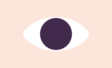
What do candidates gain from completing homework assignments?
Job seekers may not often feel enthusiastic about interview assignments. And we get it. People are busy juggling so many things in their day to day that adding one more can feel overwhelming. But those who look at the bigger picture see it as an opportunity to shine.
Work assignments are a foolproof way for job seekers to demonstrate their skills and expertise . And if candidates happen to have any gaps in their experience, they can still demonstrate their aptitude through an online assignment.
It’s also an easy way for candidates to show they’re truly interested in the position and the employer and stand out from the crowd of other applicants.
Not only do these task projects give them a peek into their potential day-to-day responsibilities , but it’s also a window into whether the role is a good fit for them in the long run .
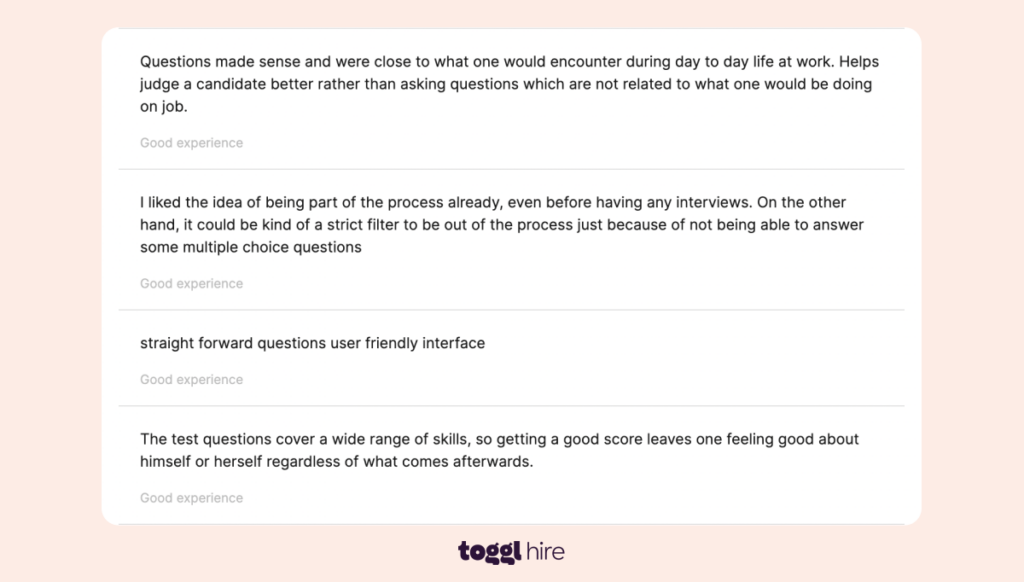
If they find the task takes too long or that the topic or sector is dryer than toast – they should put their sights elsewhere. But if it’s all systems go – then they’ve already got a head start on producing what’s needed for the role.
5 Types of take-home interview assignments
Take-home interview assignments are a popular choice for assessing technical and creative candidates. But now companies are seeing the benefits for other roles too.
Three things that hiring managers should consider for all these types of interview assignments:
- Letting candidates know about the test beforehand. That way, they’re not surprised and feel they’re starting off on the wrong foot.
- Automating everything they can in the testing process, so they don’t leave candidates high and dry in between lengthy hiring phases.
- Using the data they gain from these tests and candidate feedback to update their hiring process.
And now, onto the examples of homework assignments.
#1 Basic skills screening
Quick skills screening tests as a pre-qualifying step can help reduce the volume of applications without any manual effort. That means no manual resume screening or individual candidate feedback.
As applicants get instant feedback via skills test results (they either pass the required score threshold and move on or stop there), recruiters and hiring managers benefit in three major ways: 1) they save hours of their time by automating CV screening; 2) they can easily identify qualified applicants who should move to the interview stage; 3) they ensure a great candidate experience with modern skills-based hiring practices.
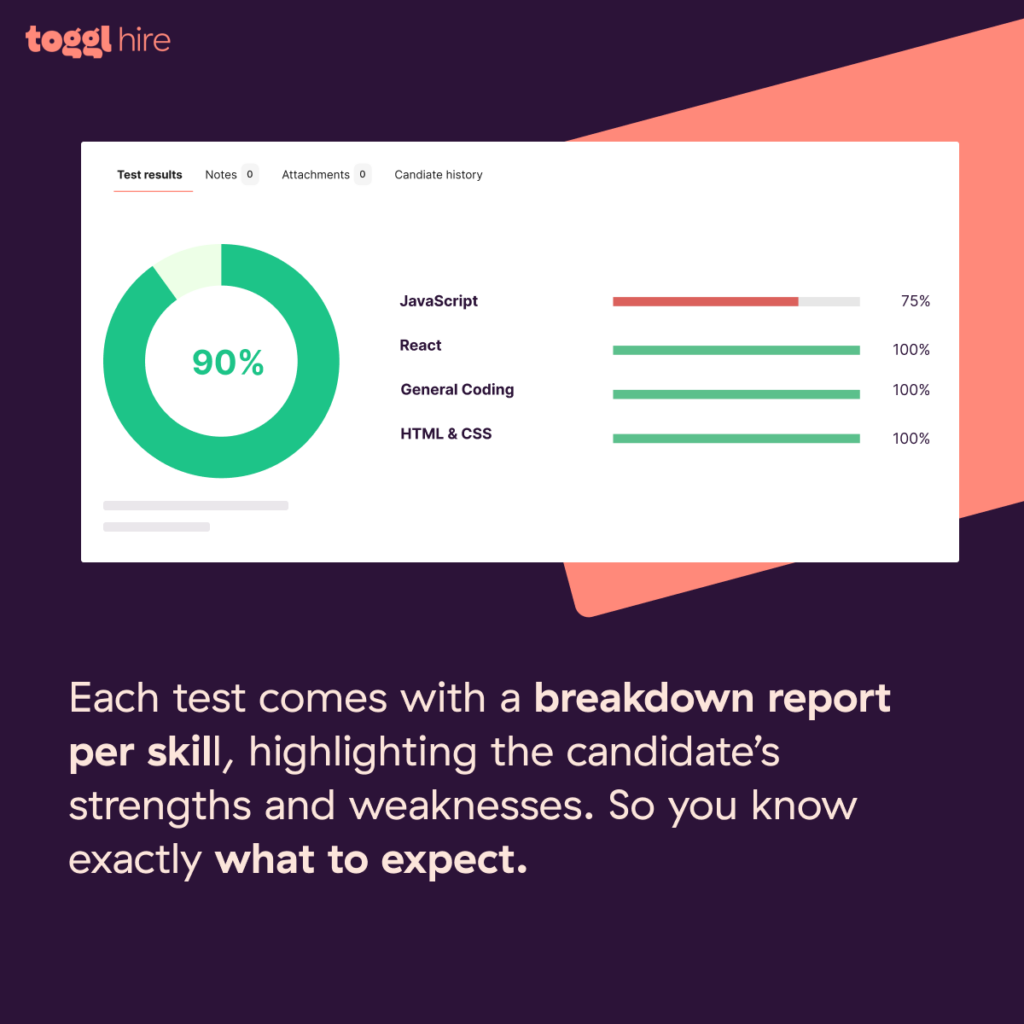
Good practices:
Keeping the tests short and sweet to respect candidates’ time and effort. We’d recommend 15 or 20-minute assessments at the kickoff. However, it’s important to ensure the tests are hard, so they actually act like a quality filter for your candidate pipeline.
Bad practices:
Focusing too much on theoretical, bookish questions that make the test feel like a school exam can harm your test completion rate and prevent great candidates from submitting their applications. Additionally, making the screening tests too long or too intrusive (e.g., taking snapshots through the computer camera) can create an unnecessary barrier and reduce your chances of sourcing top-quality people.
#2 Pre or post-interview coding challenges
While a job interview can help hiring managers assess interpersonal skills, such as communication , teamwork, or motivation, it’s not the best medium for evaluating hard skills . Online coding tests help the hiring team select technically capable developers that can contribute to the business.
A recruiter would typically source candidates with the right programming languages listed on their profile or resume. And then, it’s the hiring manager’s responsibility to work out if the applicant has what it takes to write good code. Easier said than done!
That’s why a coding assessment as a homework assignment has become the norm in tech hiring, and most developers are willing to take them on.
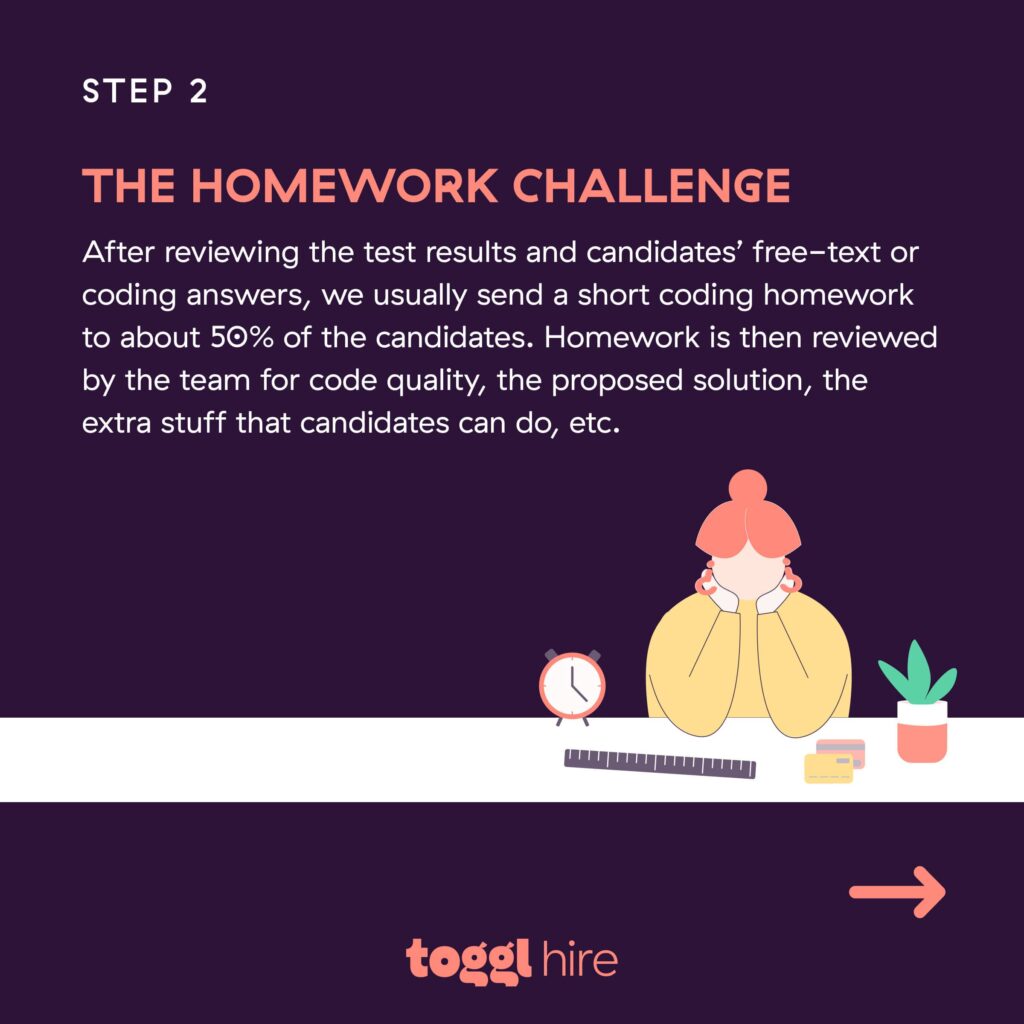
Remember, though; candidates don’t owe you free work. Your approach to designing a coding test will determine whether people continue in the hiring process or drop off.
First of all, decide what you want to assess and why. If you’re hoping to ascertain a candidate’s troubleshooting and problem-solving skills, time-boxing the assignment wouldn’t work to your advantage. The candidate can always use the ‘lack of time’ as an excuse for lower-quality work.
Another thing to remember is to set the test at the right skill level, depending on whether it’s a junior, intermediate or advanced role.
Testing skills that are nice to have or don’t match the role is a common mistake. Focusing on too many topics requires candidates to switch context from question to question – which is often confusing and tiring in such a short span of time.
Another issue employers run into is using clunky testing software that candidates need to figure out on the fly. If it takes effort to learn the platform or the platform doesn’t have the required features, developers will have to pay the price.

#3 Portfolio reviews and spec work during the job interview process
Ask any creative about their opinion on spec work, and you’ll likely hear that it sucks. And there are good reasons for graphic designers, writers, and other creatives to hate this kind of work – why should they commit to the project without any promise of payment?
If you’re hiring a professional from the creative field, we highly recommend starting with a live portfolio review . That’s when a candidate can take the interviewer through specific portfolio examples and share the backstory and lessons learned from that project. With creative roles, it’s often the unique style and quirks alongside the technical skills that can help determine the best person for the job.
However, sometimes paid spec work is a much fairer and more accurate way of getting insight into a candidate’s skillset. For tasks that require a highly personalized approach or solution, going the freelance gig route can yield better results.
Inform candidates ahead of time that you’d like to review their portfolio during a live interview. This will give them time to prepare and update their work samples. Ask questions that relate to their portfolio, even if the current samples don’t match your brief – you want to understand their creative process and practices. For paid spec work, make time to discuss the brief in person and agree on a check-in schedule to ensure work progresses in the right direction.
Springing this on the candidate without any warning and expecting the work to be delivered on a short deadline is a questionable move. Even if you’re opting for paid spec work, bear in mind these tasks are often completed in a vacuum and should be evaluated through a less critical lens. And finally, the not-so-secret secret: most creatives are terrible at maintaining their portfolios up-to-date. Giving them the heads-up will increase your chances of selecting the right talent.
#4 Time-boxed homework assignments that go in-depth to evaluate candidates’ competence
This type of home assignment can take many forms – from asking a marketing professional to write a press release for a product launch that already happened to requesting a business analyst to extract key insights from a dataset.
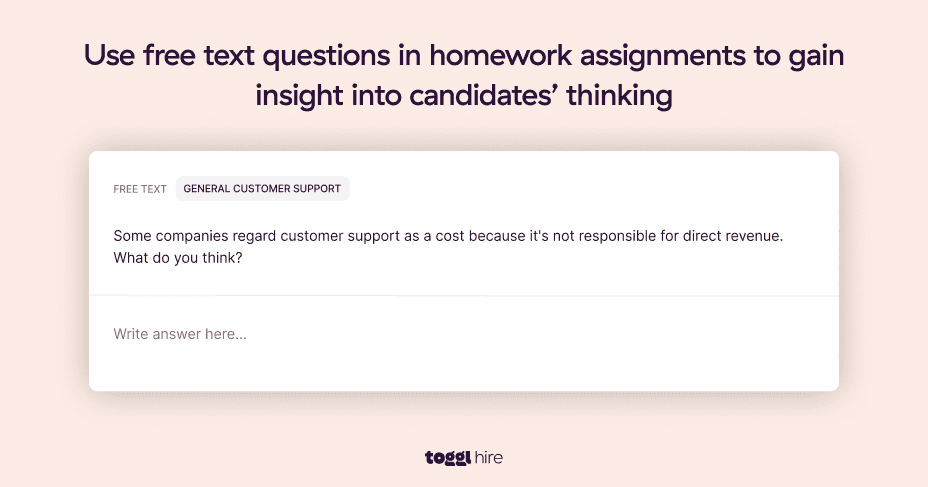
To ensure it’s not perceived as free work, time-boxed assessment projects often focus on real-world business problems that have been solved internally. This way, you can benchmark candidates’ work against your internal quality standard and reassure candidates of your intentions. The sole purpose of interview assignments is to confirm candidates’ technical fit in an efficient manner.
Keep the topic or assignment relevant to the role, and limit the necessary time it’ll take to complete to about 2-3 hours. Remember that the clarity of your brief will largely determine the quality of the deliverables, so be specific about your expectations.
Expecting someone to take 5-10 hours out of their busy schedule for an unpaid assignment is unrealistic.
#5 Paid projects during the interview process
Interviewing is exhausting for both the candidate and the interviewer. So it’s unsurprising that paid interview assignments have been gaining in popularity in recent years.
As a hiring manager, would you rather spend hours of your time interviewing candidates to filter out the bad apples or use the job interview as a way to get to know potential hires?
Homework assignments are exactly that – a simple, efficient method for spotting A-level candidates with the right skills for the job.
As you confirm the technical fit before the interview, both parties can focus on aligning on other important factors, such as the organizational fit , team culture, and manager expectations.
However, many employers have realized that the sentiment around homework assignments has shifted from acceptable to immoral, as applicants began calling assignments ‘free work’. Research shows that drop-off rates increased when candidates were asked to complete a take-home assignment.
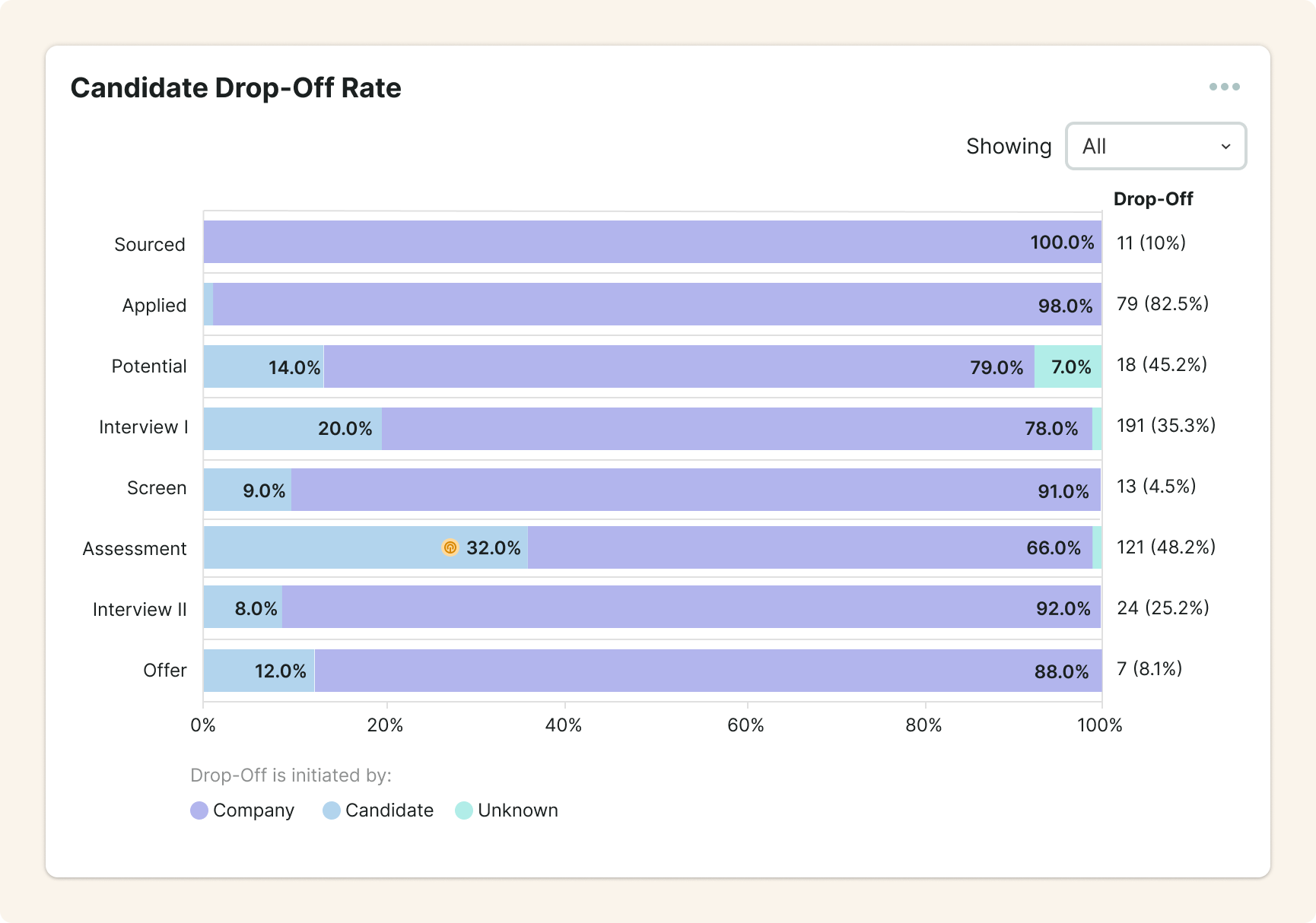
Enter paid homework projects.
The perfect combo of practical competency assessment and paid work. Since the candidate receives compensation for their time, these types of assignments can be longer and more complex.
Anything from analyzing the growth funnel to tackling a programming challenge to designing an effective product onboarding experience can serve as a homework assignment idea.
What’s important to note is that these kinds of work assignments allow employers to get a glimpse into a candidate’s work ethic , thinking process, time management, and many other skills that are impossible to assess during the interview process.
If you’re paying for their time, treat them like consultants: provide access to important information, answer their questions and connect them with the right people internally. And be sure to outline the recruitment process at the very start; not everyone will happily take on a bigger commitment project, even when it’s paid.
As a hiring manager, stay in touch throughout the recruitment process to lay the foundations for a good working relationship. Provide clear requirements and timelines to reduce stress, and don’t forget about fair compensation – going below the market rate is disrespectful.
A great way to cause unnecessary stress is to ask candidates to present to a large audience or high-level execs they would never work with on a day-to-day basis.
Be sure to provide a clear agenda for the presentation call ahead of time and prep your interview panel for follow-up questions.

The work assignments and interview process windup
Work assignments are a good thing for companies and candidates alike. The result is like the difference between speed dating and a real dinner and a first date. Yes, they’re both exciting, but in the case of hiring, you need to hire someone that can demonstrate they have the right skills. The cost of hiring the wrong candidate is just too high for companies.
To find truly interested candidates, who have the right aptitude, introduce your team to the benefits of work assignments. You’ll save both parties loads of time and the hassle of a dragged-out interview process and other redundant hiring steps.
If you’re ready to explore how to transform your business’ hiring process from a time-consuming to a slick candidate pipeline, we leave you with five simple tips on designing an effective homework assignment.
5 simple tips for designing a great homework assignment:
- Replace resume screening with basic skills screening. Start the sifting process early with a quick skills screening test . This will weed out the bad eggs and leave you with a selection of good potential candidates.
- Make your assignment brief and easy to understand, and explain the key outputs you expect.
- Match the level of the homework assignment to the level of the role. Unrealistic tasks will only scare people off.
- Don’t request candidates to solve super-specific business problems. Make the assignment generalized, not based on a super specific problem your business is experiencing.
- Give the candidate a chance to show and tell. That way, you get insight into their thought process, presentation skills, and even emotional intelligence when their viewpoint is challenged.
Have a peek at our Test Library for more assignment ideas, and good luck!
Juste loves investigating through writing. A copywriter by trade, she spent the last ten years in startups, telling stories and building marketing teams. She works at Toggl Hire and writes about how businesses can recruit really great people.
Join 30,000+ subscribers getting the best tips on productivity, work management, hiring and more!
We promise we won't spam you and you can unsubscribe anytime.
You might also like...
Related to Talent Acquisition

The Top 16 Candidate Assessment Tools in 2024
Take a peek at our most popular categories:
How to Give Assignments to Team Members
Table of Contents
The project has been divided into milestones, goals and objectives broken into tasks, and now it’s time to assign them. But as you open the project management platform, you’re faced with the unflattering process of wording the tasks, and choosing whom to assign them to.
Well, in this article, we offer advice on how to make that jumbled first moment a little clearer. There are actionable tips, learning the difference between allocating and delegating tasks, and suggested criteria on how to choose the best person for the job.
For a more precise overview, here’s a table of contents:
How do you assign employees tasks?
We normally think that assigning tasks is a time-consuming process that focuses on clearing out task lists to keep the project going. However, task assignment should actually be a more employee-oriented process that requires additional dedication and effort, which yields incredible results. But what do we mean by that?
Properly assigned tasks push your employees, projects, and the overall company forward. Here’s how.
- They strengthen accountability and trust between managers and employees;
- They help teach new skills and perfect old ones;
- They allow employees to get familiar with other teams and avenues of work;
- It becomes easier to make project estimates;
- Makes for great bases for performance reviews, etc.
The list could go on, but we’ll stop there for now.
Of course, such long-term benefits don’t come without some proverbial blood and sweat in the planning stage. Let’s take a look at the general ideas on assigning employee tasks, and specific steps you can take.
Motivation comes from knowing the bigger picture
When we talk about the bigger picture in project management, we talk about each team member’s task affecting their peer’s down the line. Since all tasks are usually small pieces of the puzzle, it helps to remind employees how their work contributes. For example:
- A high-quality draft can make a great foundation for the final version, and it can be completed more quickly.
- A well-prepared presentation can shave time off unnecessary questions and additional email inquiries.
It comes as no surprise that people work better and are more productive, when they know that their work has an impact on the company level.
And so, when you assign tasks, try to emphasize how they fit in the bigger picture. Simply saying: “ You doing X will help with Y and Z ” and how it reflects on the project as a whole will let an employee know that the task they were assigned is important.
Get your employees excited to commit
Telling people about the bigger picture and showing them what’s possible can only get them so far. It’s enough to ignite the initial spark, but for them to fully commit to the task, you need to define what that task entails.
They should be able to picture how to go about the work, what skills to use, and how to reach the desired result. The clearer the instructions, the more motivated they will be to work.
Simply put, give directions on how the task should be done, and make sure they understand. You can’t read each other’s minds, so it’s important everyone is on the same page.
Ask for task transparency
One of the best practices a company can employ is transparency among coworkers.
This is achieved by having everyone input their tasks for the day in a timesheet. The purpose of timesheets is to get an accurate idea of what everyone is working on at any given time.
When people know who works on what tasks, it’s easier for them to know if a person is available or busy, how far along they are with a task, etc.
So, when you give assignments to employees, label them with deadlines. Alternatively, you can ask for employees’ assessments on how long the work would take them, and use those timeframes.
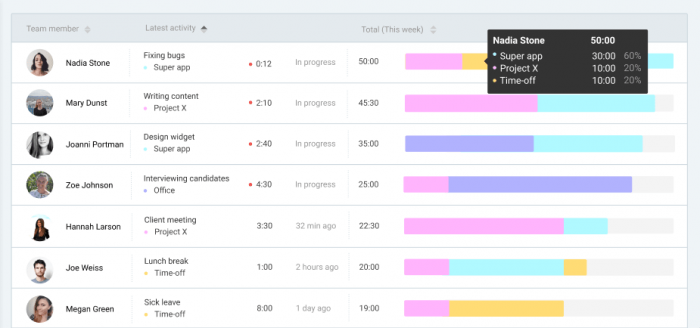
Source: Clockify team timesheet
Timesheets are a great way to keep an eye on tasks and the people doing them. You get to:
- see who struggles with what (helps assess people’s skill sets);
- who burns through their workload and is available for additional tasks;
- whether your time estimates need correction;
- identify any wasted time.
💡 If your employees are insecure about keeping public records of their tasks, here are a few resources that can help:
- How to create order in your daily work tasks
- How to be more efficient with your tasks
Keep a crystal clear timeframe
While we’re discussing timesheets and deadline transparency, it’s important to mention that the times you set for task completions need to be clear-cut.
As we’ve mentioned, the safest way to assign deadlines is to consult the employees. They are better at assessing how long it will take them due to the tasks’ difficulty, overall deadlines, the standards that need to be met, and the skill required to complete it.
When they get a say in how long they should be doing an assignment, people tend to feel more accountable for the whole process. They will do their best to finish in time, since they actively participated in setting the deadline.
Set very clear expectations
Assigning a task should always include your (the supervisor’s) expectations pointed out. For example:
- Does a logo pitch need as many drafts as possible, or just a few finished pieces?
If you ask a designer to make some drafts for a logo pitch, you must specify the kind of quality you’re looking for. Explain whether you are looking for some sketches and drafts for a brainstorming meeting, or if you want clean, presentable pieces to show.
Additionally:
- How many pieces should the designer do?
- Is there a specific color palette they need to follow?
- How important is the task? Is this the day they finally decide on a logo, or is it still in the brainstorming stage? (decides on the quality of the work itself)
Assigning the task using the above questions, you help the designer understand how much effort precisely they need to invest. They become more motivated with clear instructions, as they know what is expected of them. There’s no fear of having their work criticized for something that wasn’t communicated in the beginning. And on your end, it prevents breached deadlines or subpar results.
Avoid creating dependency by being less involved
It’s not unusual for employees to ask their supervisors for their opinion on a certain task, or their performance.
The problem arises when a supervisor makes themselves too involved with the process. When they feel like the project might fall apart if they don’t have their eyes on every moving part all of the time. And when you have, say, 20 people waiting for that person’s approval, advice, or consultation, the workflow runs into a gridlock.
And wait time is wasted time.
Plus, people lose motivation, patience, and grow frustrated, as they could be doing other things.
So, learn not to jump in every time people call for your aid. Assign reliable people who can address smaller issues, while you handle the big picture. Learn how to expend your own energy where it is needed more.
For example – making a pitch presentation for potential investors keeps getting put off because one person needs you to check a client email they want to send, another wants your signature on a form, and the third wants to ask something about employee feedback that’s coming up.
In order to not be stretched thin, and have your time wasted on menial tasks, here’s where you can start:
How to mitigate the risk of being over-involved when assigning
- Remember that you match tasks to people
Which means that, by matching the right people with the right tasks, your involvement will be minimal. Take time to carefully choose who gets to do what. What is the point of assigning tasks if they can’t be done without you?
- Have a 10-point scale to judge the importance of items
How important are certain aspects of your leadership role? Are you absolutely necessary in every meeting, or during every call? Which tasks need your approval, and which ones can be approved by someone under you?
Rank these items on a scale of 0 to 10, based on their importance to you and the project. Top priority tasks should get your undivided attention. And what can be delegated, should be.
- Analyze your schedule
Your energy and time are needed on a much broader scale. The best way to spot if you’re wasting time being too involved is to look at your schedule. Identify how much time you’ve spent on low-priority items, and assess which issues could’ve been solved without you.
- Take into account priorities and deadlines
Step in only when absolutely necessary. You are in charge of things getting done on time, by people most qualified for assigned tasks. Determine what your priorities are for each project, and concern yourself only with those issues, unless there is a risk of breaching a deadline.
- Formulate a list of dependable people
If you know your employees (or team members) well enough, then you should be able to single out those who are more dependable and ready to take on a little more responsibilities. Write out the reasons how they could help by getting involved on low-priority items instead of you. When the time comes, rally them and present them with the idea, keeping in mind that this solution helps push the project forward. When authority is delegated to several people, there’s fewer chances of a hold-up in the workflow.
This also falls into the realm of task delegation , which we’ll get into later.
How do you decide what tasks to assign to which employees?
1. assign based on priority.
Naturally, some tasks will be more important than others. When you break down a project into tasks , spend some time assessing their priority level.
High-priority tasks should be the first on your list to allocate. Whether it’s because they’re time-sensitive, or require more effort and dedication.
Low priority tasks can be allocated as fillers to the first available person.
2. Assign based on employee availability
Another factor to consider when assigning tasks is who is available at the moment.
As the project moves along, new tasks will be added. You will have to allocate new work, but odds are you won’t always be able to pick who you want. Especially if a deadline is approaching, the person with the smallest workload should be your first choice.
Overloading an already busy individual just because they’re more skilled or you have faith in them the most puts an unnecessary strain on them. It’s cause for frustration, poorer results, and decreased productivity.
And as we’ve mentioned, if you have a timesheet with an overview of all the tasks and employees working on them, it’ll be much easier to spot who is free and who isn’t.
3. Assign based on employee skill level
High-priority tasks should go to employees with more experience in a given field or skill. However, you should occasionally give such tasks to other employees as well, to help them grow and become just as dependable. Giving people challenging tasks that can boost their experience is essential to productivity and morale.
Not to mention you get to have multiple high-skilled employees.
Low-priority tasks can be assigned to anyone, despite their experience level. They’re a good opportunity to practice, pick up new skills, or get smaller tasks out of the way to make room for more important ones.
4. Assign based on preference
Last, but not the least, preference can also play a big part in how you assign tasks.
It’s a given that some employees will prefer certain tasks over others. So it could be good to assign tasks at a meeting with the team. As you discuss priorities, deadlines, and availability, ask them which tasks they would like to work on.
If someone shows interest in a specific type of work, they should (with some consideration), be allowed to take it. After all, people are more productive when they’re assigned to something they find new or exciting.
Note: Apply this rule with caution. Letting people do only the tasks they want can stunt their career growth. Getting out of our comfort zones and occasionally doing tasks that we don’t like is how we develop and learn. So, don’t forget to document assignments as you hand them out, to spot these potential issues early on.
Allocating vs delegating tasks
While semantically similar words, delegation and allocation in terms of tasks are two different things.
When you allocate tasks , you are assigning tasks without giving the employees much authority, challenge, or room to grow. It includes you keeping all of the responsibility – writing out the tasks, making deadlines, providing resources, tools, etc. These are usually recurring tasks that can become repetitive.
When you delegate tasks , you allow for some of that responsibility to fizzle out from your fingers. All you think about are the objectives, while letting the employees figure out the details and means to get there.
However, that doesn’t mean delegation is right and the allocation is wrong.
Task allocation has its own place. It is just as important, as a lot of tasks come down to repeated processes that are still vital to the project progress. Task delegation is just a good opportunity for employees to learn, challenge themselves, and assess their skills and performance.
When should you allocate tasks?
Management and BizDev consultant Artem Albul shared his concept on task assignment, which he dubbed an “algorithm”. He emphasized how these criteria are useful only and only when you wish that employees perform the tasks based on your guidelines and instructions (aka allocation).
Here is how Albul broke down the algorithm:
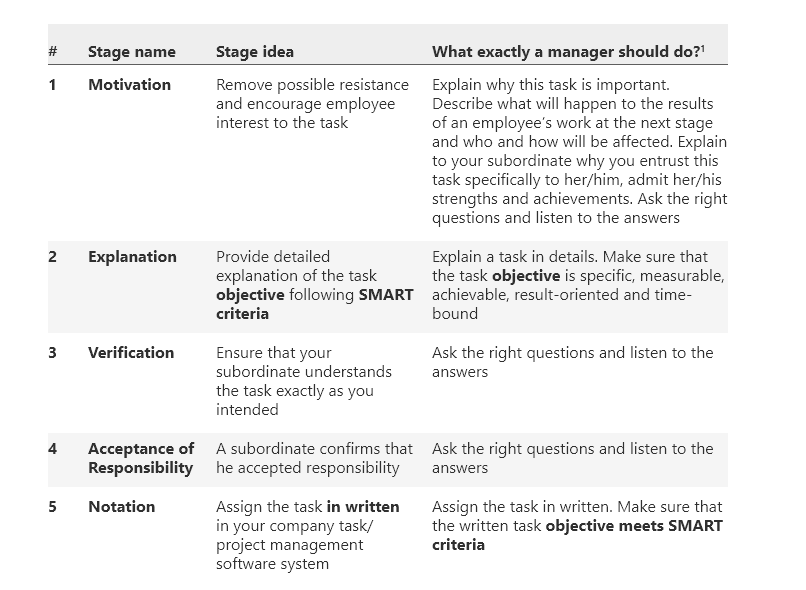
Source: Artem Albul, TWA Consulting
As we can see, task allocation, while the more “controlling” of the two, also gives in-depth instructions and asks for confirmation on task clarity. A lot of it comes down to everyone being on the same page, leaving little to no room for misinterpretation (but also creative freedom).
How should you allocate tasks?
With all that we’ve mentioned in the previous section, here’s how your task allotment could look like, step by step.
- Break down your project
Detail out the goals, objectives, and some individual tasks (not all, be careful not to start micromanaging). Place the most important deadlines.
- Prioritize tasks and sort them
It’s important to know what tasks need to be done faster/better, to properly allocate your resources and manpower from the start.
- Make a list of teams and team members
Assign team leaders (if you don’t have them), and alternatively, ask for their input on individual employees skills, for a more informed decision on who gets what.
- Schedule a meeting
Make a meeting with the team leads and go through the points above. Assign tasks according to each team’s availability, interest, and skill required to successfully push the project forward.
- As team leads – assign tasks further down the pipeline
- Track task completion and make necessary changes along the way
Whether it’s pushing deadlines, reassigning tasks, or shifting around resources. This is perfectly fine and expected, so long as it doesn’t happen on every task you’ve assigned. Then, it is an indicator of poor pre-planning.
- Offer feedback and write performances
Don’t forget to track the progress and make notes of important details that might help the next task allocation/delegation process. It’s also a useful piece of information for the employees on what they need to improve on.
Allocating tasks is somewhat more complicated than we want it to be. But, this kind of thorough research and preparation will make projects run more smoothly. Employees will also be more satisfied with their work, and there will be less hurdles as deadlines approach.
When should you delegate tasks?
Delegation is a great practice in trust for both the employer/supervisor and the employee. The employer learns how to give away some of their control over the process, while the employee learns how to take more accountability for their work.
This lets you focus on big-picture aspects of your job, since you deal less with assignments that are low-priority for you. You save time and energy, while helping others move up in their careers.
How do you effectively delegate tasks as a leader?
As we’ve mentioned, delegating includes more employee independence. There are some additional components which make this type of task assignment more appealing than allocation, with great opportunities for growth.
Focus on delegating objectives instead of actual tasks
When you delegate, you focus on the objective that needs to be done. You shouldn’t give employees a “color by numbers” instruction on how to complete a task.
Communicate clearly what the end result should be and what expectations you (or the higher-ups) have. Leave the means for reaching that end goal to the employees themselves. Because how you solve a task may be completely different to how they will. And that is perfectly fine, so long as the result is the one you are looking for.
Keep the objectives challenging
When the objectives you’re delegating are too easy, chances are the person will either procrastinate, or feel like you don’t trust them enough. And if they’re too difficult, they get frustrated, anxious, and begin to panic.
It’s a good idea to be aware of an employee’s skill level, so you can gauge how much challenge and responsibility they can take on. For them to be the most productive and achieve great results, they need to enter “the state of Flow”.
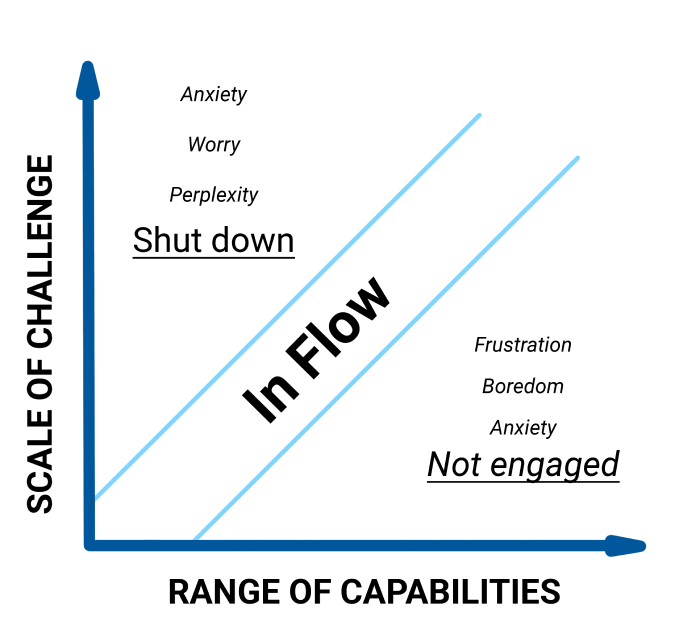
Source: Optimal Experience , M. Csikszentmihalyi
💡 We’ve discussed the state of Flow in more detail in an article on time organization.
Encourage discussion and feedback
Let employees voice their opinions on the topic.
They should ask anything about the task, the goals, or the overall impact their work will have on the later stages or others’ workflow. It means they are interested in the task, and getting involved.
And if they aren’t asking questions themselves, you can always nudge them into proactivity.
- Is there something you’d like me to clarify?
- Do you already have any ideas on how to go about the task?
- Is the time we agreed upon enough for you?
- Will you need other resources, tools, or support?
- Do you see any problems or risks?
Questions like these help them feel valued, their efforts acknowledged, and let them know you care about the task and how well they perform. Just be careful not to overdo it, or you’ll start to look like a micromanager.
Give employees free rein, but offer support
Speaking of micromanaging, delegation means you let people problem-solve their way out on their own. There should be no reason for a manager to step in and control or supervise any step of the process, unless absolutely necessary.
However, what you should do is let them know you’re available for any advice should they feel stuck. Just because employees get authority on a certain task, and are left to their own devices, doesn’t mean the project has to suffer until they pull themselves up.
From time to time, ask them if they need anything from you, and make sure they know you’re there for any kind of support, consultation, or mediation. ANother good practice is to also give them additional learning opportunities – such as training, conferences, courses, etc.
Delegate objectives that move people forward
Choose assignments that boost the skills and employ all of their experiences, instead of something that simply needs to be done. For example:
- Tasks that require they brush up on their team communication skills;
- Learning how to allocate smaller tasks;
- Supervising others’ work and doing quality control;
- Learning to work with a new tool;
- Holding a meeting (or more), etc.
Find out which skills your employees may want or need to develop, and then plan your delegations accordingly. You want them to complete the task while having learned something new at the same time.
How to choose who to delegate to
Paul Beesley, senior director and consultant at Beyond Theory proposed a nifty checklist for when you’re choosing an employee to delegate to. It’s meant to simplify and speed up the process.
To successfully complete the delegated task, your chosen employee needs:
S – the skill to perform and complete a task
T – the time to complete the task, and if needed, learn the required skill
A – the authority to handle everything concerning the task
R – the necessary level of responsibility
R – the recognition for successfully completing the task
This list is a set of important criteria that should be covered when you consider who to assign to a specific task. However, depending on your niche, type of service, company size and the project at hand, the criteria are likely to change. And it should accommodate your needs, not the other way around.
Common task delegation mistakes to avoid
With all being said, there are some common mistakes managers and employers make, sometimes without even realizing it.
- Being too vague concerning deadlines (using: as soon as possible, when you get to it, I need it by yesterday). It creates unnecessary pressure.
- Being unavailable for questions and concerns. While you shouldn’t micromanage, you should still be present for support if an employee feels stuck. Ignoring them or handing them over to someone else could cause distrust. However, if you are usually swamped with work, set consultation hours each day or week.
- Having unclear directions. Specifying the allotted time for task completion and expectations should be the bare minimum when delegating tasks.
- Not providing feedback. No feedback is worse than bad feedback. Employees need to be aware when they’re doing good work, as well. In one company I worked for, the mantra was: “If no one is complaining about your work, that means you’re doing good”. And while it sounds like sound logic, it actually caused a lot of frustration. We were left directionless, and simply “floating” from task to task, never knowing if any of them had a positive impact on our performance.
- Not listening to employees. Take into account how they feel about a task or the objective. Let them give you feedback and if there are potential problems from the get-go.
- Assigning other people to the same task. If you notice a person struggling, the first instinct should be to ask them how they’re faring, and if they need any help. Some managers tend to assign other employees to help them without consultation, which leaves a sore taste. The employee will feel even more incompetent and will be less likely to take on a similar task in the future.
- Assuming people will know what you mean. This is one of the biggest problems. When you’re formulating a task, be as clear as possible about the goals and expectations. Oftentimes managers think that these things are implied, but the truth is – no one is a mind reader. To avoid having information misconstrued or misunderstood, communicate clearly and directly.
There could be more mistakes, especially for every different field and industry. If at all possible, identify the most common ones, made either by you or your peers. Note down all the instances where certain tasks weren’t up to par, and see what you could have changed in your assignment process to fix it. Maybe there wasn’t enough time or resources, you were unclear, or the employee wasn’t ready for such responsibility. Use the same procedure in all future task delegations. It’s the only way to learn and make the process quicker.
To conclude
Task assignment should be a very careful, thought-out process. It’s not just about reaching milestones in time. It’s about helping employees learn new skills, feel more satisfied with their position in the company, strengthen the trust between you and them, and ultimately help you refocus on the big picture.
By following the advice we’ve gathered, you will be on the right track to make some effective, healthy long-term changes to your company.
✉️ Have you found these tips helpful? Is there something we could have covered in more detail? What are your experiences with assigning tasks?
Send your answers, suggestions, and comments to [email protected] and we may include them in this or future posts.

Marijana Stojanovic is a writer and researcher who specializes in the topics of productivity and time management.
Where does the time go?
START TRACKING TIME
with Clockify
How to create a PTO policy
Everything you need to know about creating a PTO policy — from the basics of PTO to choosing a PTO tracking system that suits your workflow.
Working Overtime Without Pay – Know Your Rights and Options
Discover the legal and financial aspects of working overtime without pay. Learn your rights and how to handle common concerns regarding off-clock work.
PTO vs. Vacation: What Is the Difference?
Learn the difference between PTO and vacation and find out the answers to the most frequently asked questions regarding paid leave!
Best methods for tracking team productivity
Find out the most useful methods of tracking team productivity, followed by actual examples of how different teams measure their effectiveness.
Difference between a freelancer, a contractor, and an employee
Learn which work category you fall into, to better protect your rights as a worker and avoid worker exploitation.
10+ Life-changing tips to increase office productivity in 2023
Workplace distractions, stress, and poor performance are everywhere. Read this guide with life-changing tips to increase office productivity now!
FREE FOREVER • UNLIMITED USERS
Free time tracker
Time tracking software used by millions. Clockify is a time tracker and timesheet app that lets you track work hours across projects.
I am looking for…
I need support for…
- Login or other general help
- Paycheck Protection Program
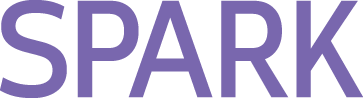
Insights to help ignite the power of your people
Search SPARK
Short-Term Work Assignments: Maximizing Benefits, Mitigating Risks

- Print Spark Article

This article was updated on September 3, 2018.
Short-term work assignments — typically less than a year — offer a wide array of benefits for both businesses and employees. It's no wonder such assignments have been increasing. According to Mercer , "Companies are using a more varied range of assignments in order to respond to evolving business needs and changing patterns in the global workforce." These short-term work assignments allow businesses to mobilize skills and grow their organization while developing employees at the same time.
Here, we'll examine some of the benefits and risks.
- The organization fills a skills gap by relocating an employee where their capabilities are needed. Also, the employee can train others and help close the skills gap.
- The organization increases productivity and avoids adding to its headcount by not having to hire from the outside.
- The reassigned employee gains invaluable experience. They expand their network and learn how the business operates in a different place. Even more, the challenges of adapting to a new location will draw out leadership qualities. In fact, many businesses explicitly use short-term assignments as a development tool for employees with high leadership potential.
- The employee's morale increases after being recognized for their expertise.
- The organization attracts candidates who are adventurous and eager for a challenge.
- The employee has to adapt to a new city, state or country. They also have to adapt to a new team and space, which will take patience and emotional intelligence. It's here HR can help by supporting integration.
- The employee may be left with unclear goals. This can be avoided by laying out organizational and individual goals in advance. HR and the employee can discuss how to track these along the way.
- The organization must deal with any compliance complexities that come up. However, HR simply needs to integrate the employee into its labor-related compliance system. While reassignments will likely increase compliance risks, having the right systems in place to accommodate reassigned employees will best manage and mitigate those risks.
Clear communication between HR and reassigned employees will be a critical success factor. HR systems must be in place that support the needs of short-term assignments, in terms of tracking employee performance, facilitating a smooth transition and ensuring compliance needs are met no matter where the assignment occurs.
Having a powerful technology platform in place to accommodate employee reassignments, such as time and labor management (TLM) systems as well as other vital HCM systems, will serve as a firm foundation upon which you can build success for any reassignment.
Recommended for You
Tools & resources.
Take your organization to the next level with practical tools and resources that can help you work smarter.
Recommend a Topic
Is there a topic or business challenge you would like to see covered on SPARK?
Subscribe to SPARK
Stay in the know on the latest workforce trends and insights.
Your privacy is assured.
Is there a topic or business challenge you would like to see covered on SPARK? Please let us know by completing this form.
All submissions will be reviewed and considered for use in future SPARK articles.
Important: If you need ADP service or support, visit ADP.com/contact-us/customer-service or call 1-844-227-5237.

Work Assignments Template
Identify assignees for tasks, define task parameters, submit task parameters to manager for approval, approval: task parameters.
- Define Task Parameters Will be submitted
Initiate Draft Work Assignment Template
Identify required deliverables.
- 3 Prototype
- 4 Completed Task
Input Required Deliverables into Template
Identify timeline for task completion, input timeline into template, identify required resources.
- 2 Equipment
- 3 Access to Systems
Input Required Resources into Template
Review draft work assignment template, approval: draft work assignment template.
- Initiate Draft Work Assignment Template Will be submitted
Address Feedback from Approval Task
Finalize work assignment template, distribute finalized work assignment template to assignees, review assignees’ understanding and acceptance of assignments, approval: assignee understanding and acceptance.
- Review Assignees’ Understanding and Acceptance of Assignments Will be submitted
Initiate Work on Assignments
Monitor progress of assignments.
- 2 Behind Schedule
- 3 Completed
Take control of your workflows today.
More templates like this.


Why Should I Use Work Assignment in Project Management Software?
- 1. Project Management Basics
- 2. Project Management Methodologies
- 3. Project Management Life Cycle
- 4. Best Project Management Software
- 5. Team Collaboration Tips
- 6. Agile Methodology Basics
- 7. Agile Project Management Tools & Techniques
- 8. Project Management Frameworks
- 9. Resources
- 10. Glossary
- Advanced Terminology
- Methodologies
- PM Software Features
- Basic Terminology
- Professional Development
- Agile Project Management
The work assignment feature in project management software allows work to be assigned to the appropriate person within the project team. Whether it’s creating a new project or adding in a new task, the work needs to be assigned to a resource for it to be executed.
After all, if the work isn’t assigned to someone, then no one knows who is responsible for ensuring it’s completed. Instead of relying on everyone knowing who’s responsible for what and passing it on to the right person at the right time, you can store all that information inside your project management software.
The work assignment feature can be used for new requests using dynamic request forms . It can also be used for workflows using the auto-assignment feature.
How work assignment request forms work
Dynamic request forms ensure that all vital task information is captured without asking the requester any unnecessary questions. The form questions change based on the information the requester provides as they’re filling it out.
These request forms are designed to automatically modify fields to match request types. One of the available modifications is the automatic assignment of resources based on specific form answers or selections.
For example, if a request is created to ask for additional product testing, it can be automatically assigned to your lead project tester. This feature ensures that work is always assigned to the correct person, even when the requester doesn’t know who should be responsible.
To use automatic work assignments within request forms, one of your software admins simply needs to tie certain drop-down options or checkboxes to the appropriate work owners when creating the form template.
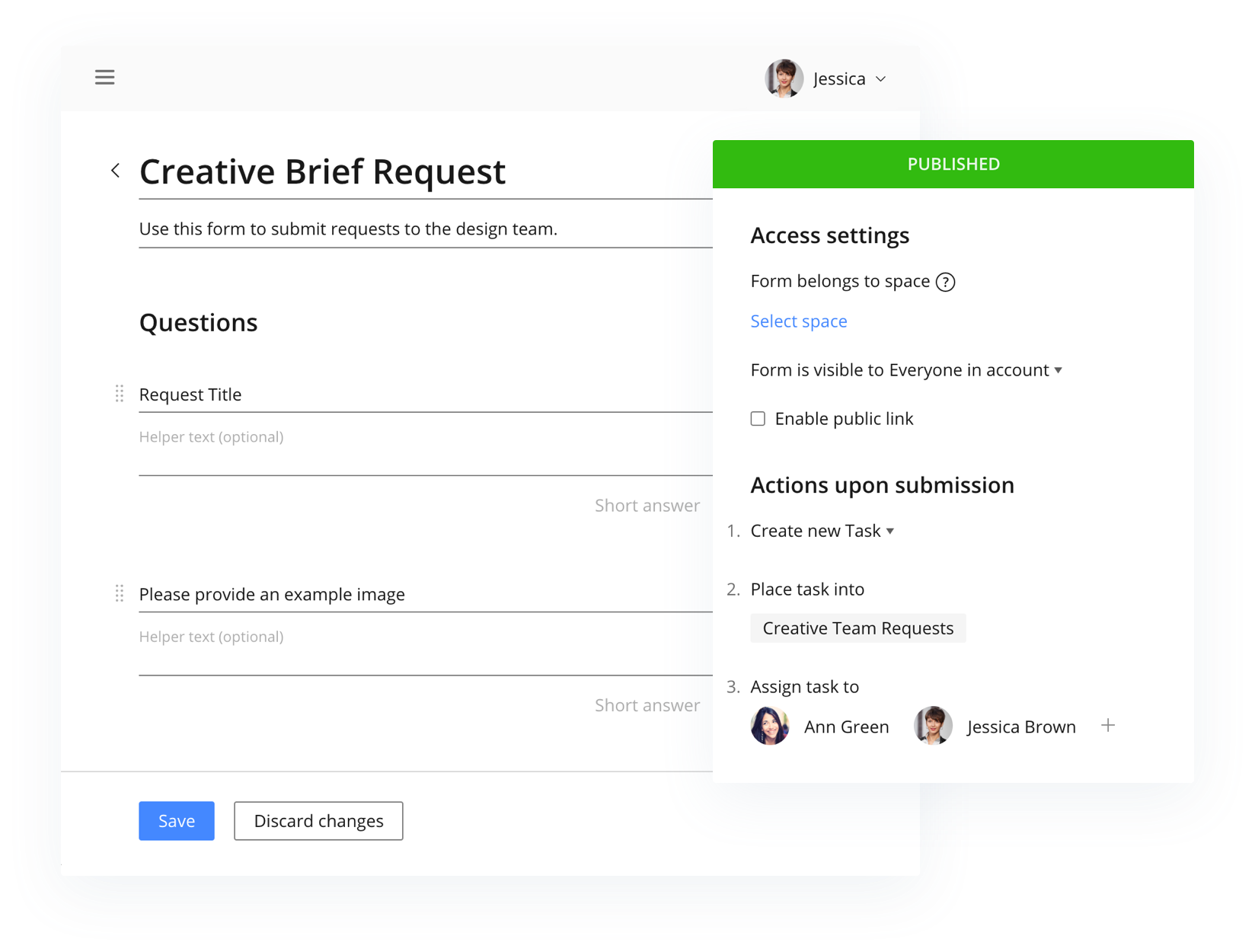
How auto-assigned workflows work
Auto-assigned workflows automatically assign work to team members when it’s ready for them to begin. This functionality allows users to auto-assign workflow stages. As tasks enter each stage, new assignees are added and automatically alerted to start their work. For example, the work assignment feature will allow you to automatically assign work to your editor as soon as it’s moved to the “content review” stage.
This auto-assignment approach also helps teams deliver faster by preventing rework since tasks will not be assigned until requirements and prior stages are complete. Plus, it reduces the number of tasks visible to each employee, allowing them to better focus on current priorities.
Team members cannot access a task until it’s assigned to them. By reducing the volume of work assigned in the system, you can optimize speed and quality, reduce multitasking , and lower employee stress.
Plus, as the project manager, you don’t need to remember to give people the go-ahead when it’s time to begin the next piece of work. The system will automatically notify everyone for you so that you’re not wasting time trying to contact people, and you don’t need to micromanage their progress.
Auto-assigned workflows can also be useful for larger projects that have separate phases with phase gates . Using this approach, the next phase typically is not approved to start until the gate has been successfully approved. The auto-assign workflow feature allows you to tie work to these phases so that people do not accidentally begin tasks before approval is received.
To use auto-assigned workflows, you simply need to define each stage of your overall workflow and assign each workflow stage to team members. The system will then automatically send “Start Next Task” alerts to assignees when prior dependencies have been completed, and they can start their work.
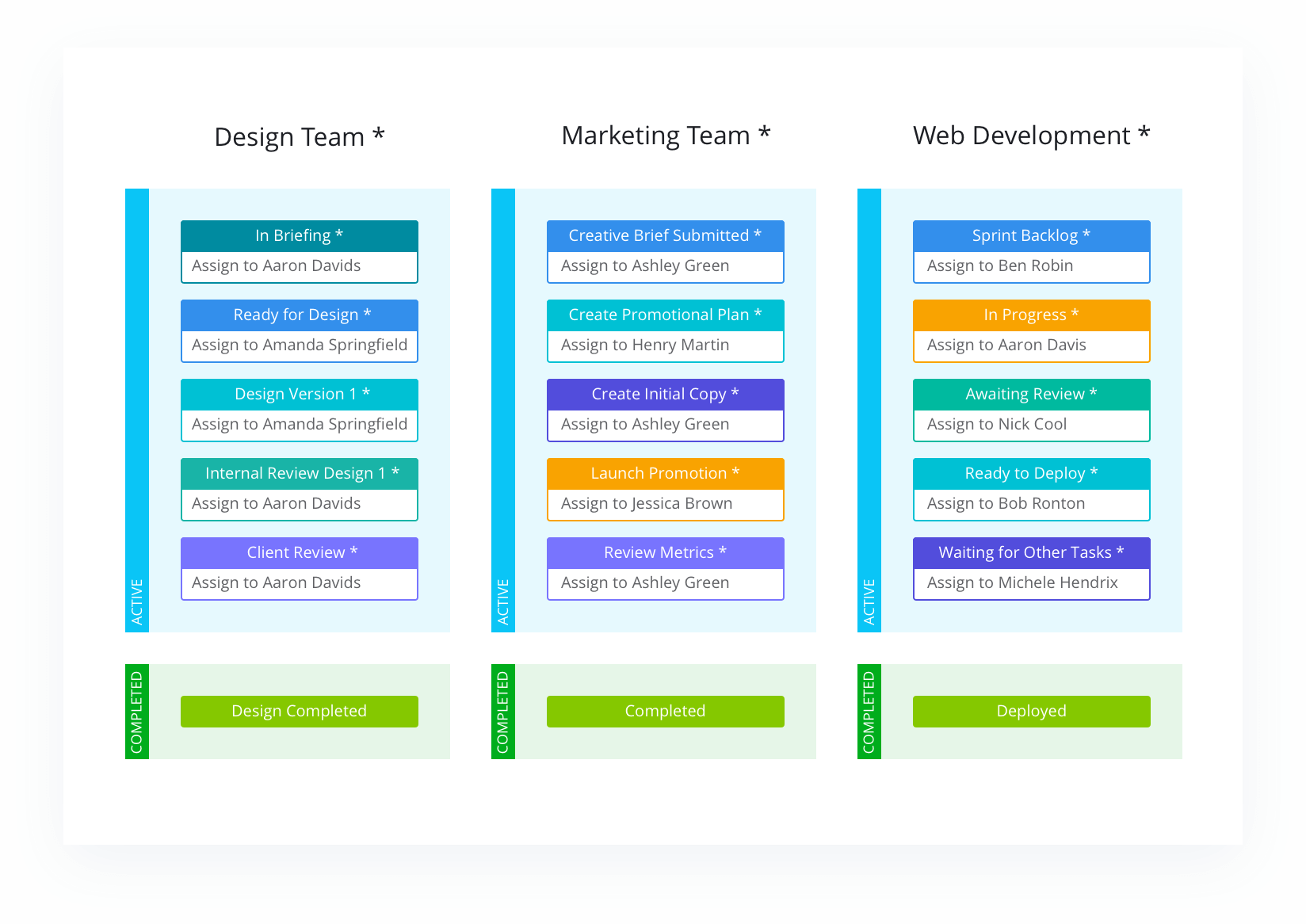
Tips on setting up work assignments in project management software
Here are some additional tips on using auto-assigned workflows:
- Use flexible timelines: Work assignments are triggered by stage or phase completion, not by start dates. Therefore, your tasks must have flexible dates. Otherwise, people could be assigned tasks that are ready to go and not start them because it’s not the start date yet. With flexible timelines, you can time the assignment to occur just before the work needs to start and then empower your team to self-manage and begin assignments as they come in. This means work can start early, if all the predecessors are completed, allowing you to move ahead of schedule and eliminate idle time.
- Use fixed statuses: With fixed statuses, when a user changes a task’s status, they can only choose from certain predesignated statuses. Admins determine which status should have predetermined follow-up statuses, and they choose what the follow-up statuses are. For example, if a task is “In Progress,” users will only be able to change the task to “In Review” or “Completed.” They will not see or be able to select any other status options. This is important, as work assignments are tied to specific statuses. Without fixed statuses, a user could potentially choose a status that does not have an assignee tied to it.
- Monitor workflows and assignments: There are many advantages to work assignments in project management software, but one disadvantage is that work could be automatically assigned to someone who’s not available, such as if a team member is out sick, on vacation, or has left the company.
Thankfully, dashboards can allow you to easily visualize workflows and pinpoint any issues with assignments. If you know someone is absent, you can see all the work currently assigned to them and decide whether it can wait until their return, or you can reassign it to someone else.
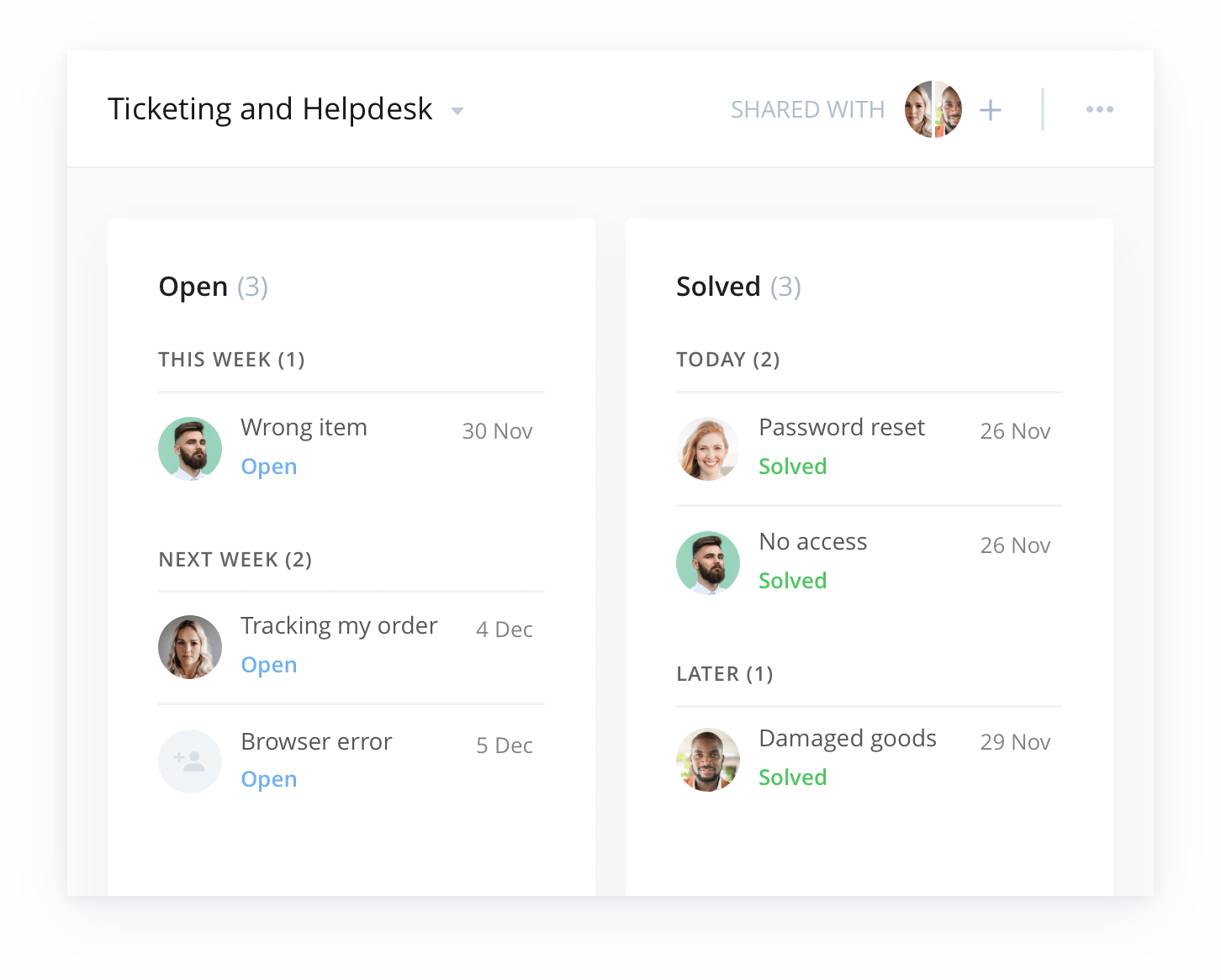
Benefits of work assignment
Without work assignments, requesters must know who the work belongs to and manually assign it to them. This results in more time filling out forms, and it increases the risk of work being assigned to the wrong person.
If you have a large company or new employees, they may not be aware of who’s responsible for each type of work . A task may not find its way to the right person, or it can get stuck in a certain step of the process if it's not appropriately handed off to the correct person at the correct time.
If tasks are not closely monitored and managed, sometimes a request can sit there for weeks with no movement due to it being unclear who’s responsible for it. When the work is then assigned to the incorrect person, time is lost rerouting it. These delays may even cause deadlines to be missed or work to go uncompleted.
Having the ability to auto-route requests to the appropriate person based on project details can solve all these issues. In addition, tying certain workflow statuses to certain team members ensures that tasks are automatically moved to the right person as soon as they’re ready for them.
Further reading
Auto-Assign Workflows to Increase Speed and Simplify Processes
Addicted to Multitasking: The Scientific Reasons You Can’t Stop Juggling Work
Accelerate Your Business With Wrike's New Custom Workflows
Basic Project Management
- Project Charter
- Project Management Stakeholders
- What is a Project?
- Work Breakdown Structure
- Project Objectives
- Project Baseline
- Project Management Scheduling
- Project Management Work Packages
- Project Management Scope
- Scope Creep
Advanced Project Management
- What is PERT?
- Network Diagram
- Risk Management
- Cost Estimation
- Feasibility Study
- Monte Carlo Analysis
- Project Integration
- Cost Management
- PMI Project Management
- What To Do With Certification
- Certification
- Become Certified
- PMP Certification
- Best Certification
Software Features
- Critical Success Factors
- Capacity Planning
- User Role Access Permissions
- Time Tracking
- Budget Tracking
- Request Forms
- Work Assignments
- Version Control
- Dependency Managements
- Project management Milestones
- Project Management Software
- Project Management Tools
- Project Management System
- Gantt Charts
how to effectively assign tasks to team members to increase productivity?

Picture this: It's Monday morning, and your team is buzzing with excitement, ready to take on the week. But wait! Who's doing what? Does everyone know their roles and responsibilities? Ah, the perennial challenge of assigning tasks . If this rings a bell, worry not. We've all been there. Have you ever felt the sting of mismatched roles? Like trying to fit a square peg into a round hole? Assigned tasks play a pivotal role in the smooth functioning of any team. And guess what? There are methods and tools that make this process easier. Let’s dive in.
As a leader in the workplace, it is essential to ensure that everyone in the team gets the appropriate amount of work. Sometimes, it's tempting to give an employee more tasks than others, especially if he/she finishes the tasks faster. But keep in mind that as managers, you must be fair. You must learn how to effectively assign tasks to your team members .
Although it may seem like a simple management function, assigning tasks to your team is actually challenging. As said by Liane Davey, cofounder of 3COze Inc. and author of You First: Inspire Your Team to Grow Up, Get Along, and Get Stuff Done , You are “juggling multiple interests” in the pursuit of optimal team performance.
Task distribution among various departments might vary from person to person. For efficient delegation, it is vital to consider guidelines while distributing duties to team members.
Tasks that are delegated effectively move your people, projects, and the entire business forward. It increases management and staff trust and accountability, helps in refining and teaching new abilities, enables personnel to become acquainted with various groups and areas of employment, and is an excellent foundation for performance reviews, etc.
How do you assign tasks to your employees?
Assigning tasks is typically perceived as a time-consuming activity that focuses on removing items from task lists in order to keep the project moving forward. Task assignment, nevertheless, ought to be a more employee-focused procedure that calls for extra commitment and work, which produces excellent outcomes.
Here are some tips to effectively assign tasks to your employees:
1. Delegate Positively
Don't just throw work at someone and expect them to deliver when they might not be qualified for that particular assignment. Maintain a mindset of doubting every assignment you gave and go over your personnel roster to see whether anyone else is capable of completing it as effectively as you can. They will be more likely to believe that they can do the assignment in the manner that the leader desires if they have a positive outlook. Employees won't feel inspired to start their assignment if you adversely assign them or have doubts about their competence. A little encouragement will make their day happier and encourage them to confidently do the tasks given to them.
2. Set Clear Goals and Objectives
To understand how your team performs, you should set clear goals and objectives before entrusting them with any responsibilities. When goals and objectives are not defined, it'll be harder for your team to see the big picture and perform tasks in a particular manner.
3. Assign the Right Task to the Right Employee
This is the key to productivity. Who has the most expertise and experience should be given priority, but don't give that individual too much work. You should also think about who needs to develop their sense of responsibility. Also, take into account the passage of time and their eagerness to seize the opportunity. To do this, the manager should create a delegation plan that considers the various skill sets of each employee and assign tasks that are properly suited to each individual. On the other hand, when a task requires an extraordinary employee and there is a talent shortage, the leaders themselves should do the assignment in an emergency or without a workforce.
4. Obtain Inputs from Your Team and Set Up Meetings if Possible
Get suggestions from your team on what should be modified, who you could include, and how outcomes should be defined. Engage with the specific managers of the sub-teams if you are in charge of a large team or organization. A meeting with the entire team is necessary before assigning tasks to team members. You may obtain a clear picture of who is responsible for what and how purposefully they can do the assignment. Getting suggestions from your team members ensures that each of them will contribute to the task's accomplishment.
5. Conduct Training and Supervision
A project's completion necessitates the blending of various delegation techniques, a high degree of team member commitment, and effective planning and execution. It is essential to teach the team members and meet with the team every day in order to produce a skilled workforce. The training includes free access to resources for developing skills, such as courses from Upskillist , Udemy , or Coursera . Following the training phase, the work must be supervised by a professional to ensure that the team learned from the training provided. Before and throughout the task assignment and execution among several team members, training and supervision are equally crucial.

6. Communicate Constantly
It doesn't mean that when you're done delegating the tasks, everything's good. No, it doesn't work that way. Constant communication is also the key to unlocking productivity. You need to collaborate with your team . Professionals at work must keep a close watch on their team members to learn about any challenges or issues they may be having. For the task to be completed and the status of each team member to be tracked, communication is essential. Following up on tasks you assign to your employees helps them manage pressure and boost job productivity since problems like stress and pressure may tangle them and slow them down. Employee burnout is a result of micromanagement, which is not a good concept. It is best to let staff go free by following up casually.
7. Know who to Handover Authorization and Control
Decentralized power relieves employers of job management. Make sure to provide your staff some authority when you delegate tasks to them using management apps such as Trello , Asana , Edworking , Slack , and the like. Employees become empowered and responsible for completing tasks as a result of the control transfer. Giving them too little authority can cause issues because they lose interest in their work while giving them too much control might overwhelm them and cause them to forget basic responsibilities. The key to the team's success is giving each member the authority they rightfully deserve while also soliciting input.
8. After the project, assess the results
Ask yourself how you as the manager could support the success of your team members more effectively. Give constructive criticism and accept it in return.
The most vital phase in job completion is assigning tasks to team members. Due to the frequent mistakes made while delegating duties, it is imperative to use management tools when giving your team responsibilities. Project management solutions provide better work allocations by incorporating features like marketing automation. Employee development and time tracking are made easier by the task assignment guidelines, which also help keep workers interested.
Allocating Vs. Delegating Tasks
Now that you've learned about some tips to properly assign tasks, you may also have questions like, "what's the difference between allocating and delegating tasks?"
As stated by Abhinav in a published article on LinkedIn, "The imbalance of responsibility and accountability is the main difference between Delegation and Allocation." What does it mean? Delegation gives a real opportunity for your team to upskill, grow, and develop. Allocating tasks is merely assigning tasks without the goal of helping your team grow.
Although assigning tasks has its merits, delegating tasks offers significant advantages in terms of employee growth and engagement. Because delegation when done well delivers diversity and other intrinsic motivational incentives that make work so much more meaningful, it will be even more rewarding for the manager and team members.
Task Tips and Best Practices
In order to accomplish our objectives and SMART goals, we define a particular number of tasks that we must do each day. We frequently take on more than we can handle in the fight to remain at the top of our game and maintain our competitive edge.
Even while everything appears to be of the utmost importance, something is off in your struggle to finish everything while maintaining your composure. Some of us have a lengthy list of things we want to get done before a given age or period. Others devote so much effort to honing a particular skill that by the time it shines, it is no longer relevant.
Time management and balancing workload are not just skills of project managers or superiors. In reality, these abilities should be embraced at every level, particularly when working in a team. Research by Cornerstone found that when workers believe they don't have enough time in the day to do their jobs, work overload reduces productivity by 68%. What tips and best practices should you do so you don't only allocate tasks but delegate them effectively?
1. Prioritize. Make a to-do list according to the order of priority
Even if to-do lists are classic, they are still more efficient and effective than ever. People used to keep handwritten notes for ideas and tasks back in the day. There are smart to-do lists apps and software that provide notifications and reminders prior to the task's due date.
2. Maximize productivity and minimize procrastination
To start, delegate the tasks to the right people. Don't do it tomorrow or the next day. Do it today. Having a lot to accomplish may be stressful, which is sometimes worse than the actual task. If you struggle with procrastination, it's possible that you haven't come up with a good task management strategy. You might express your lack of starting knowledge by procrastinating. It could not be laziness, but rather a matter of setting priorities.
3. Be motivated
Procrastination and a lack of motivation are closely correlated. When you lack motivation, you tend to get distracted. If you want to meet milestones and deadlines, be motivated.
4. Delegate and be involved
The reality of being overburdened can have a negative impact on productivity if it is not properly managed. At the end of the day, we're still just humans. When it comes to having patience, resilience, working under pressure, or finishing a task quickly, each one of us possesses a certain set of skills. So, delegate the right tasks to the right person in your team, and don't just stop there. Be involved. Leaving the stadium just because you're done delegating is a big no. Keep in touch with them and follow up on the progress of the tasks assigned.
Task Vs. Subtask
Tasks and subtasks are quite similar. The only difference is that a subtask should be completed as an element of completing a larger and more complex task.
For example, the task is to increase your company's social media presence. So, what should you do to accomplish those tasks? That's when you have subtasks such as creating optimized posts and content on various social media platforms, scheduling them, interacting with your audience in the comment section, etc.
The additional stages that make up a task are called subtasks. They are essential while working on large projects with a wide range of tasks. In some task management tools, You may create as many subtasks as you need in the task view, but you must first choose the parent task before you can create a subtask.
Why You Should Assign Tasks Effectively to Team Members
Enhance team productivity.
Efficient task assignment can work wonders for your team's productivity. When each team member knows their role and is well-suited for their tasks, they can focus on delivering high-quality results. Imagine a well-oiled machine, with each cog spinning smoothly and in harmony - that's your team at peak productivity!
Consider these points:
- Match tasks to individual skills : Ensure tasks align with your team members' unique abilities and expertise.
- Set clear expectations : Be transparent about deadlines, deliverables, and objectives.
- Foster collaboration : Encourage communication and collaboration among team members.
Nurture a Sense of Ownership
Assigning tasks effectively helps to in still a sense of ownership and responsibility within your team. When individuals understand their role in a project, they are more likely to take pride in their work and strive for excellence. It's like planting a seed - with proper care and attention, it'll grow into a strong, thriving tree.
Key elements to foster ownership:
- Encourage autonomy : Allow team members to make decisions and take charge of their tasks.
- Provide feedback : Offer constructive feedback and celebrate successes.
- Support development : Invest in your team members' growth through training and development opportunities.
Reduce Work Overload and Burnout
Nobody wants to be buried under an avalanche of tasks. By allocating work effectively, you can prevent team members from feeling overwhelmed and burned out. Just as we can't run on empty, neither can our team members - so, let's ensure they have a manageable workload.
Strategies to avoid overload:
- Balance workloads : Distribute tasks evenly and consider individual capacities.
- Encourage breaks : Promote a healthy work-life balance and remind your team to take breaks.
- Monitor progress : Regularly check in with your team members to assess their workloads and stress levels.
Boost Employee Engagement
An engaged employee is a happy and productive one. When you assign tasks effectively, you're laying the groundwork for increased engagement. Think of it as a dance - with the right choreography, everyone knows their steps and performs in harmony.
Steps to enhance engagement:
- Align tasks with goals : Ensure tasks contribute to the overall goals of your team and organization.
- Offer variety : Mix up tasks to keep things interesting and provide opportunities for growth.
- Recognize achievements : Acknowledge hard work and accomplishments.
Improve Overall Team Morale
Finally, effective task assignment can lead to a happier, more cohesive team. When everyone feels valued and supported, team morale soars. Imagine a choir, each voice blending harmoniously to create a beautiful symphony - that's a team with high morale.
Ways to uplift team morale:
- Empower decision-making : Encourage team members to contribute their ideas and be part of the decision-making process.
- Foster a positive atmosphere : Cultivate an environment of open communication, trust, and support.
- Celebrate successes : Acknowledge both individual and team achievements, and celebrate them together.
Tools to Simplify Task Assignments in Teams
Microsoft outlook: not just for emails.
Yes, you heard that right. Beyond sending emails, Outlook has task features that allow managers to assign work to team members. You can set deadlines, prioritize, and even track progress. Think of it as your digital task manager. How cool is that?
Google Docs: Collaboration Made Easy
A favorite for many, Google Docs allows real-time collaboration. Need to distribute tasks ? Create a shared document, list down the tasks, and voila! Everyone can view, edit, or comment. Ever thought of using a simple shared document as a task distribution board?
Trello: Visual Task Management
For those of us who are visual creatures, Trello is a game-changer. Create boards, list assigned duties , and move them across columns as they progress. Remember playing with building blocks as a kid? It’s pretty much that, but digital and for grown-ups!
Common Mistakes to Avoid
Assigning tasks effectively is a skill that every leader must master to ensure team productivity and employee satisfaction. While the tips provided earlier can help you get there, being aware of common mistakes in task assignment is equally crucial. Avoiding these pitfalls can save you from derailing your projects and hampering your team's morale.
1. Overburdening Skilled Employees
It's tempting to give the bulk of the work to your most skilled team members, but this can lead to burnout and decreased productivity in the long term.
2. Lack of Clarity in Instructions
Vague or unclear instructions can result in misunderstandings, leading to poor quality of work or project delays. Always be specific and clear about what is expected.
3. Micromanaging
While it’s essential to oversee the progress of tasks, hovering over your team members can undermine their confidence and create a stressful work environment.
4. Failing to Prioritize Tasks
Not all tasks are created equal. Failing to prioritize can lead to poor allocation of resources, with less important tasks taking away time and energy from critical objectives.
5. Ignoring Team Input
Ignoring suggestions or feedback from your team can result in missed opportunities for more effective delegation and stronger team cohesion.
6. One-Size-Fits-All Approach
Remember that each team member has unique skills and limitations. Assigning tasks without considering these factors can lead to ineffective results and frustrated employees.
7. Neglecting Follow-Up
Assigning a task is not the end but part of an ongoing process. Failing to follow up can result in delays and could indicate to your team that the task wasn’t that important to begin with.
8. Fear of Delegating
Sometimes managers avoid delegating tasks because they feel that no one else can do the job as well as they can. This not only increases your workload but also deprives team members of growth opportunities.
A significant aspect of a leader's duties is delegating assignments to team members effectively. The secret to a manager's team functioning like an efficient machine is wise delegation.
Because of delegation, you won't have to spend hours on work that someone else can complete more quickly. Trying to handle everything on your own can quickly wear you out, regardless of your knowledge or expertise. Effectively delegating tasks enables you to keep on top of your own work while assisting team members in acquiring new abilities and developing a sense of comfort with taking ownership of tasks.
Proper delegation of tasks also provides managers and team members with a learning opportunity since it enables everyone to build trust and become accustomed to exchanging comments and showing each other respect and appreciation.
Less is more when attempting to boost your team's output. Your team may become burned out if you try to increase their production too rapidly. In contrast, if you're too aggressive, your team can lose interest in their work and productivity might drop. Keep in mind that everyone will be more productive if they are part of the decision-making and execution process.
If you want to delegate tasks with ease and convenience, go for Edworking . This management tool lets you assign tasks and oversee your team's progress in a specific task. You can also conduct meetings to meet your team.`
Know that productivity greatly matters. With the right knowledge of assigning tasks to your team members, you can maximize productivity. Thus, achieving the goals and objectives of your organization.
What is the best way to assign tasks to team members?
Recognizing and understanding each member's unique strengths and expertise is paramount. Instead of assigning tasks randomly, it's always better to match each job with the individual’s skill set. Consider open dialogue, seek feedback, and ensure the assigned tasks align with both team and individual goals. It's a bit like giving everyone their favorite role in a play; wouldn't they shine brighter?
How do you assign tasks to a team in Teamwork?
In Teamwork, tasks can be assigned effortlessly. Start by creating a task list, then add individual tasks. Within each task, there's an option to 'Assign To.' Simply choose the team member you wish to assign the task to. Think of it as passing the baton in a relay race – each person knows when to run and when to pass it on!
Why is it important to assign tasks to your team members?
Assigning specific tasks helps in streamlining the workflow, ensuring accountability, and reducing overlaps or gaps in responsibilities. It also empowers team members by giving them ownership of their work. Have you ever seen a football team where everyone runs after the ball? Without clear roles, it's chaos!
How do you politely assign a task?
Start by acknowledging the individual's capabilities and expressing confidence in their ability to handle the task. Then, clearly explain the job's scope, expectations, and its importance in the overall project. Think of it as offering a piece of cake, not dumping a plate on their lap!
How do short term goals differ from long term goals?
Short-term goals act as stepping stones towards achieving long-term goals. While short-term goals focus on immediate challenges and tasks (think weeks or months), long-term goals look at the bigger picture and can span years. It's like comparing a sprint to a marathon. One's quick and intense, the other's about endurance and the long haul.

.css-s5s6ko{margin-right:42px;color:#F5F4F3;}@media (max-width: 1120px){.css-s5s6ko{margin-right:12px;}} Discover how today’s most successful IT leaders stand out from the rest. .css-1ixh9fn{display:inline-block;}@media (max-width: 480px){.css-1ixh9fn{display:block;margin-top:12px;}} .css-1uaoevr-heading-6{font-size:14px;line-height:24px;font-weight:500;-webkit-text-decoration:underline;text-decoration:underline;color:#F5F4F3;}.css-1uaoevr-heading-6:hover{color:#F5F4F3;} .css-ora5nu-heading-6{display:-webkit-box;display:-webkit-flex;display:-ms-flexbox;display:flex;-webkit-align-items:center;-webkit-box-align:center;-ms-flex-align:center;align-items:center;-webkit-box-pack:start;-ms-flex-pack:start;-webkit-justify-content:flex-start;justify-content:flex-start;color:#0D0E10;-webkit-transition:all 0.3s;transition:all 0.3s;position:relative;font-size:16px;line-height:28px;padding:0;font-size:14px;line-height:24px;font-weight:500;-webkit-text-decoration:underline;text-decoration:underline;color:#F5F4F3;}.css-ora5nu-heading-6:hover{border-bottom:0;color:#CD4848;}.css-ora5nu-heading-6:hover path{fill:#CD4848;}.css-ora5nu-heading-6:hover div{border-color:#CD4848;}.css-ora5nu-heading-6:hover div:before{border-left-color:#CD4848;}.css-ora5nu-heading-6:active{border-bottom:0;background-color:#EBE8E8;color:#0D0E10;}.css-ora5nu-heading-6:active path{fill:#0D0E10;}.css-ora5nu-heading-6:active div{border-color:#0D0E10;}.css-ora5nu-heading-6:active div:before{border-left-color:#0D0E10;}.css-ora5nu-heading-6:hover{color:#F5F4F3;} Read the report .css-1k6cidy{width:11px;height:11px;margin-left:8px;}.css-1k6cidy path{fill:currentColor;}
- Inspire & Impact Collection |
- Workload management: How to manage your ...
Workload management: How to manage your team's workload

Imagine a team overwhelmed by tasks, facing tight deadlines, and escalating stress—a scenario all too familiar in many workplaces. In such situations, understanding workload management becomes essential. Discover how the right combination of intuitive tools and strategic approaches, like agile methodologies and effective task distribution, can turn this challenging scenario into a story of productivity, balance, and team harmony.
What is workload management?
Workload management is the process of efficiently distributing and managing work across your team. When successfully done, workload management maximizes employee performance and helps melt away chaos, leaving you and your team feeling satisfied at the end of each day rather than overwhelmed . Team members will feel confident about their work volume and deliver higher-quality work at a faster pace.
Why is workload management important?
Recent research shows that 80% of global knowledge workers report feeling overworked and close to burnout . Further, four out of five (82%) employees say they feel less engaged at work when they’re stressed. Workload management enables you to distribute work across your team more effectively, which not only reduces burnout for stressed employees but also prevents them from feeling overworked in the first place. Workload management tools provide real-time insight into the tasks your team has on their plate, so you can manage your team workload effectively and promote balance, not burnout.
The five-step guide to workload management
If you haven’t given much thought to workload management, you’re not alone; the International Institute of Directors and Managers reports that few people are actually trained in this much-needed skill.
The good news is there are tools that can help you keep everyone and everything moving forward simultaneously (see item five below). But in order for a tool to really help you manage your team members’ workloads, you’ll need to make sure some of your other project management skills are in prime shape. Put these five steps into action so you can successfully manage your team’s workload.
1. Figure out your team’s workload and capacity
With your team’s work scattered among multiple different project briefs , plans, and tools, it’s hard to understand just how much total work you all need to tackle. Having that knowledge is key to figuring out how much each team member is doing or what they can take on. You can get past that and figure out what your team’s workload actually is by getting your plans in order:
Put together a full list of projects and processes your team is responsible for. These can be projects your team is driving, or cross-functional work they'll be contributing to.
Determine the scope and timing of work for each. Are these big, complex projects with multiple deliverables or are these smaller in scope? How much of each project or process is your team responsible for?
Break down projects into smaller tasks and workstreams. Once you have a big picture understanding of your team’s work, use a work breakdown structure to break it into smaller chunks so you can know what their weekly or daily loads look like.
Prioritize work based on importance and urgency. This way, you’ll also know what your team needs to tackle first through a needs assessment and can better schedule when you’ll be working on each project.
Knowing how much work you need to tackle is only one half of the equation, though. You’ll also have to know how much bandwidth your team and each individual has. Once you’ve taken into account meetings, vacations, and recurring responsibilities, how much does each team member have left to devote to these projects? Assess each team member’s workload, or ask them to do so for you, to get a sense of what else they can take on.
Workload measuring example:
Your analytics team has to produce nine different reports in Q2. It’s a mix of new reports that will take longer to build, and repeatable ones they already have systems set up for. Before you start assigning them out to individual team members, get an understanding of timing (when does each have to be delivered by), importance (what work is this blocking?), and the amount of time you expect it to take to create each.
Based on this research, you now know how much additional work your analytics team is responsible for. You may have even discovered that it’s too much for your small team’s bandwidth, but knowing that some of the reports are low-priority, you can smartly defer less important requests in favor of more impactful ones.
2. Allocate resources and break down individual workloads
![what are work assignments [Old Product UI] Work requests Kanban board example (Boards)](https://assets.asana.biz/transform/773cfc2a-eca4-42d1-8bb5-5bc5cfd9d2c1/inline-project-plan-templates-9-2x?io=transform:fill,width:2560&format=webp)
Now that you have an overview of everything your team needs to do, you can now figure out who will be working on what and when. And while assigning out the individual pieces of work may sound straightforward, as the sage folks at the Harvard Business Review report have pointed out, workload management can actually be quite complicated.
Resource allocation can help you effectively identify and assign available resources to an initiative. If you've never tried resource allocation before, use these five tips to keep everyone’s workloads balanced and manageable:
Assign the highest-priority work first. Order your team’s to-do lists and projects in terms of priority, and work on staffing the top priorities first.
Balance start and due dates. Now that you know who will be doing what, start scheduling each task or project. You can also implement time management strategies, like time blocking , to help team members be more intentional about their work.
Make sure you’re matching the right people to each task or project. Take into account their availability, as well as their skill sets and experience.
Include your team in the conversation by asking them what extra bandwidth they believe they have. Not only will they know their own workloads and capacities the best, but they’ll also feel more empowered when you involve them in planning.
Always let someone know why you’re assigning a particular task to them. This is a great way to increase engagement and set expectations from the outset.
Resource allocation example:
You need two people to work on ad designs for an upcoming campaign, and have five people on your team. You could assign the work randomly, but you’ll get better results if you look at team members backgrounds’ (e.g., have they worked on previous campaigns before?), check for any team members who may already be overloaded, then ask your top picks if they feel they have the capacity to take on this new project .
3. Check in with your team members and adjust workloads as needed
![what are work assignments [Product UI] Adjust your team's workload as needed (Workload)](https://assets.asana.biz/transform/04f7d02f-1ce7-48dc-91d4-d17f2d3b3f9e/inline-generic-workload-2x?io=transform:fill,width:2560&format=webp)
Even the best-laid plans and project timelines hit roadblocks, and you’ll need to be prepared to make adjustments in real time before deadlines are missed.
To proactively manage and track each team member's current task list, implement regular 1-1 check-ins as a key part of your workload management strategy. If those check-ins reveal that a team member feels overloaded with responsibilities, check to see who might be able to take on something else.
When you reassign tasks or projects, be sure to communicate with your team about the changes so they understand why they’re now being pulled in a different direction. This can be done via a change control process . Alternatively, consider coaching opportunities to help them become more efficient and organized and always recognize your team members’ hard work.
Check-ins example:
You’ve noticed that two of your account managers are staying late night after night, and another one is emailing you in the wee hours of the morning. This could be a sign they’re overloaded. Schedule check-ins with each person on your team to see where they stand with their work; offer to shift or defer responsibilities if needed; and provide coaching to anyone who reveals a need. If you don’t already, schedule regular check-ins for each team member going forward to avoid similar problems cropping up in the future.
Pro tip: Don’t forget about team culture
In addition to 1-1 check-ins, make sure to save time for team-wide moments of connection and celebration. Whether your team is in the office, distributed , or remote , it’s important to have face time and connect. Depending on the size of your team, consider planning a weekly stand up meeting , a biweekly happy hour, or a larger monthly gathering.
4. Improve team efficiency when workloads are heavy
While you’re mainly focused on the big picture, encourage your team to develop their own system to manage their workload. When there’s a lot to do, it’s important that they’re doing the right things, efficiently.
Suggest time management strategies that fit their individual styles, like timeboxing or time blocking .
Minimize the amount of meetings the team is required to attend. Find new ways to communicate that don’t take as much time.
Help your team understand what project management is and how an organized plan saves time.
Team efficiency example
One of your direct reports always turns in their work early, and through conversations you learn that they have been using some new strategies to work more efficiently. Encourage that person to share their experience with the team, and consider creating a shared space where team members can post time-saving tips as they come across them.
5. Onboard a work management tool
![what are work assignments [Old Product UI] Mobile app launch (Timeline)](https://assets.asana.biz/transform/a5f7977a-e36d-43fb-89e9-ca12b741ca11/inline-visual-project-management-kanban-timeline-calendar-2-2x?io=transform:fill,width:2560&format=webp)
Imagine being able to see everything that’s going on with every project and every team member in one single location . Talk about saving time. Using a work or project management tool does just that.
When you adopt a work management tool, every team member is able to see how their work feeds into larger team and company initiatives. Communication happens within tasks, so finding the information you need takes five seconds instead of five minutes. Timelines keep everyone on track because projects can be viewed individually or together.
Work management tool example:
You’ve loaded all the tasks and steps of your production schedule into a workload management tool, and work is moving smoothly. Because all team members have a view of the status and where they fit in the process, you’re able to avoid conflicts and save time.
Pro tip: Establish team conventions
The best work management tool is one your entire team is using. But it’s important to set team conventions and best practices for using your tool. Not only will that make it easier for your team to adopt your new tool, but it’ll also reduce the barrier to entry, because your team won’t have to worry that they’re using the tool "incorrectly." Your work management tool should have a how-to guide and videos to help you get started—set some time aside to go through those with your team and establish shared conventions.
Common team workload management issues
Effective team workload management is fundamental to project planning , and the first step toward improvement is to identify common issues that affect a team's performance. Uncovering these challenges not only helps with workload balancing but also strengthens team productivity and employee satisfaction. Here are some prevalent workload problems teams face.
Unrealistic expectations
Unrealistic expectations often stem from a disconnect between project schedules and actual team capacity. For instance, setting aggressive deadlines for complex tasks without considering the team's current workload or external dependencies can lead to stress and burnout. This misalignment is common in environments where milestones are prioritized over realistic deadlines.
Introducing workload management software can help in setting more realistic deadlines by providing visibility into team capacity and dependencies.
Uneven workload distribution
Uneven workload distribution occurs when some team members are overloaded while others are underutilized, which can lead to resentment and decreased team morale.
For instance, if a few team members consistently handle the majority of important tasks, it might indicate a need for better workload balancing. Tools like Gantt charts and task management software can aid in identifying and correcting these imbalances.
Under-resourcing
Under-resourcing occurs when there's a gap between the workload and the resources available, including personnel, tools, or time, to complete the task at hand. For instance, expecting a small team to handle a large volume of project tasks without appropriate workload management software or sufficient time can lead to missed deadlines and decreased quality of work.
This calls for effective resource management and capacity planning to ensure that teams have what they need to manage their workload efficiently.
Over-demanding work culture
An over-demanding work culture often prioritizes quantity over quality, expecting team members to multitask extensively. This can be seen in environments where back-to-back team meetings, constant multitasking, and long hours are the norm.
This often leads to decreased team productivity and a negative impact on overall team morale. However, emphasizing well-being and incorporating time tracking can help create a more balanced environment.
Effective workload management tips
Maximizing the full potential of your team requires more than just identifying issues; it demands practical solutions. Integrating tools for managing workloads, along with practical strategies, makes for a supportive and productive workplace.
Prioritize and set realistic deadlines: Use workload management software to categorize your team’s tasks and subtasks by urgency and importance. This ensures alignment with team capacity and project milestones.
Introduce agile methodologies: Adopting agile practices like scrum or Kanban can improve any team’s workload management process. These methodologies help team leaders regularly reassess workloads and ensure tasks are distributed based on goals and resources.
Implement effective resource management: Ensure all necessary resources are available for efficient task list completion and to avoid bottlenecks in project planning.
Foster open communication: Encourage regular team meetings and open dialogues to discuss workload distribution, dependencies, and over-demanding tasks. Effective communication helps maintain a healthy work-life balance and ensures that everyone is on the same page.
Integrate automation and project management tools: Streamline workflow with automation and use project management software to optimize team productivity. To-do lists and automated reminders can be effective in keeping the team focused and organized.
Monitor and adjust workloads regularly: Use time tracking and workload management software to measure and adjust the team's workload so that tasks align with project goals and schedules.
Encourage a culture of well-being: Promote a work culture that values team members' well-being , sets boundaries for work hours, and prioritizes tasks without compromising personal time.
FAQ: Workload management
How can i manage conflicting deadlines and priorities.
Workload management isn’t always as smooth as we’d like it to be. Sometimes the team members who are best suited for a project are already busy with another, equally high-priority initiative. Sometimes, your entire team is in crunch mode, and it’s hard to imagine adding more work to their plates. While there may not always be a perfect answer, knowing your team’s workload in advance can help you anticipate these resourcing problems and address them before they hit.
For example, if you know there’s an upcoming, high-priority deliverable with a short turnaround time, can you shift lower-priority work earlier or later in the month? When you have a window into your team’s bandwidth, you’re better equipped to help them manage their workload—both in the near and long term.
How can I empower my team to be more effective and efficient?
Efficient teams do things right, whereas effective teams do the right thing. Ideally, you want to empower your team to be both efficient and effective in order to ensure they’re doing the right thing.
If you don’t already, make sure everyone on your team is using the same work management tool so they have clarity on who’s doing what by when. Your work management tool should also easily integrate with your favorite business tools, so your team spends less time switching between apps and digging through spreadsheets and more time on their high-impact work. And of course, look for a work management tool that has a built-in workload management component, so you can track team workload right where work happens.
What are the strategies for managing workload?
Workload management strategies include task list prioritization, effective delegation, setting realistic deadlines, conducting regular team meetings, and adopting agile methodologies. These strategies collectively contribute to optimizing team efficiency and enhancing project management.
How do you track and manage workload?
Tracking and managing workload effectively generally requires workload management software that monitors your team’s tasks, sets deadlines, and assesses team capacity. Regularly reviewing and adjusting workloads based on project schedules, milestones, and team feedback is also important for maintaining balance and ensuring efficient task completion.
Set your team up for success
Are you feeling empowered to improve your time and workload management skills ? Remember, workload management is all about efficiently assigning work, managing those tasks, and updating stakeholders on your projects. The tips we’ve outlined above, combined with a work management tool like Asana , can help you sort through conflicting deadlines and priorities to manage your team’s heavy workload.
Related resources
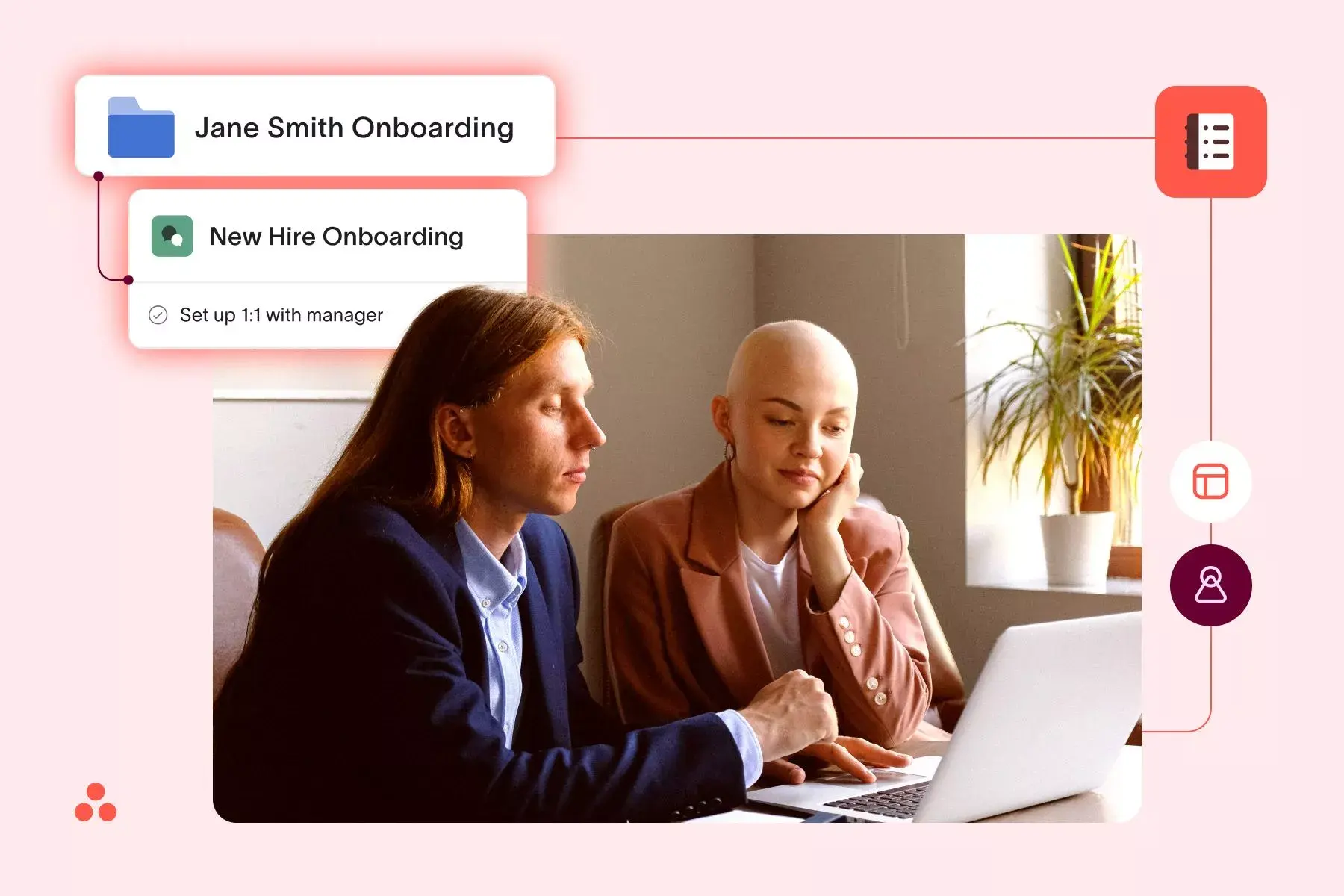
Fix these common onboarding challenges to boost productivity
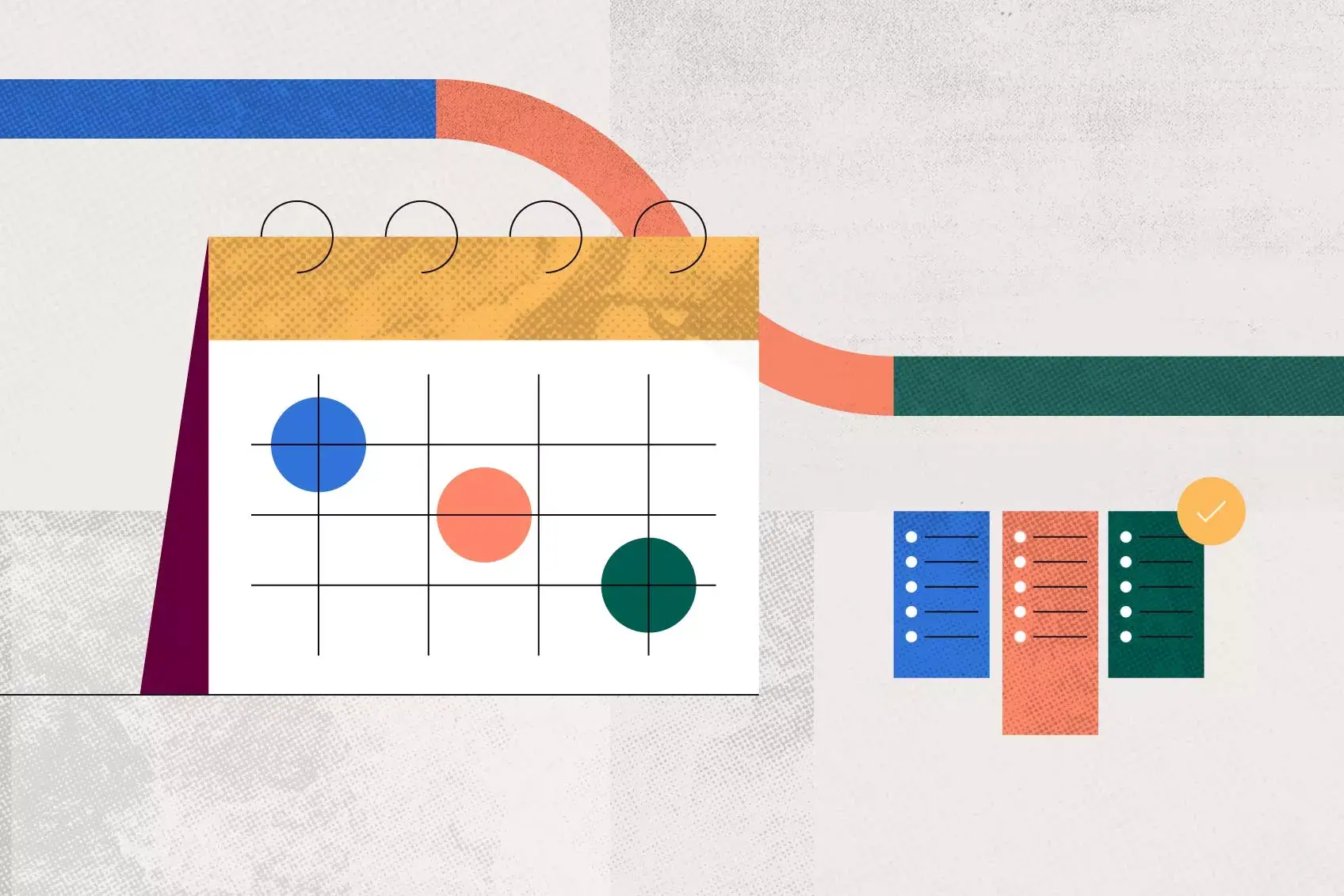
30-60-90 day plan: How to onboard new hires with ease

15 types of employee performance reviews
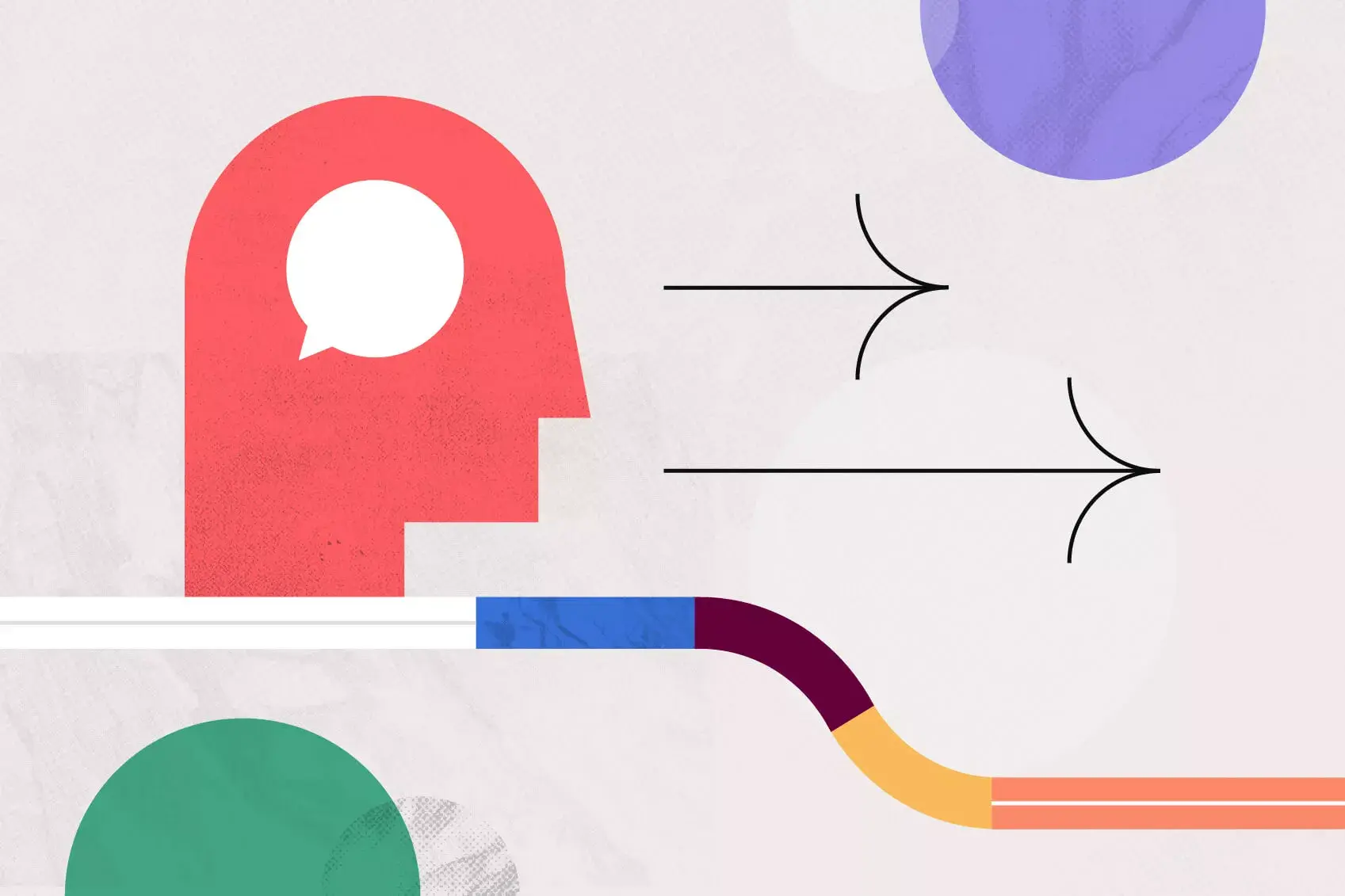
What is self-management? (7 skills to improve it)
Synonyms of assignment
- as in lesson
- as in appointment
- More from M-W
- To save this word, you'll need to log in. Log In
Thesaurus Definition of assignment
Synonyms & Similar Words
- responsibility
- undertaking
- requirement
- designation
- appointment
- authorization
- installment
- installation
- destination
- emplacement
- investiture
- singling (out)
Antonyms & Near Antonyms
- dethronement
Synonym Chooser
How does the noun assignment contrast with its synonyms?
Some common synonyms of assignment are chore , duty , job , stint , and task . While all these words mean "a piece of work to be done," assignment implies a definite limited task assigned by one in authority.
When is it sensible to use chore instead of assignment ?
While the synonyms chore and assignment are close in meaning, chore implies a minor routine activity necessary for maintaining a household or farm.
When is duty a more appropriate choice than assignment ?
Although the words duty and assignment have much in common, duty implies an obligation to perform or responsibility for performance.
When might job be a better fit than assignment ?
The synonyms job and assignment are sometimes interchangeable, but job applies to a piece of work voluntarily performed; it may sometimes suggest difficulty or importance.
When could stint be used to replace assignment ?
In some situations, the words stint and assignment are roughly equivalent. However, stint implies a carefully allotted or measured quantity of assigned work or service.
When can task be used instead of assignment ?
The meanings of task and assignment largely overlap; however, task implies work imposed by a person in authority or an employer or by circumstance.
Thesaurus Entries Near assignment
assignments
Cite this Entry
“Assignment.” Merriam-Webster.com Thesaurus , Merriam-Webster, https://www.merriam-webster.com/thesaurus/assignment. Accessed 24 Apr. 2024.
More from Merriam-Webster on assignment
Nglish: Translation of assignment for Spanish Speakers
Britannica English: Translation of assignment for Arabic Speakers
Subscribe to America's largest dictionary and get thousands more definitions and advanced search—ad free!

Can you solve 4 words at once?
Word of the day.
See Definitions and Examples »
Get Word of the Day daily email!
Popular in Grammar & Usage
More commonly misspelled words, commonly misspelled words, how to use em dashes (—), en dashes (–) , and hyphens (-), absent letters that are heard anyway, how to use accents and diacritical marks, popular in wordplay, the words of the week - apr. 19, 10 words from taylor swift songs (merriam's version), 9 superb owl words, 10 words for lesser-known games and sports, your favorite band is in the dictionary, games & quizzes.

- Business Intelligence
- Compensation
- Education & Training
- Mergers & Acquisitions
- Patient Care
- Policy & Regulations
- Practice Management
- Professional Associations
- Clinical Research
- Nuclear Medicine
- Women's Imaging
- Artificial Intelligence
- Enterprise Imaging
- Imaging Informatics
- Informatics
- Experience Stories
- Webinars & Videos
Search form

Radiologists and other providers are increasingly occupying temporary roles to relieve burnout and add flexibility into their schedules, according to new survey data released Tuesday.
Often referred to as “locum tenens,” Latin for “to hold a place,” such specialists typically work assignments ranging from a few days up to a year. Staffing firm AMN Healthcare recently surveyed nearly 600 medical doctors, nurse practitioners and physician assistants who had worked such a temp job during the past 18 months.
About 86% said they became locum tenens to obtain a better work schedule, the No. 1 reason, while 80% hoped to relieve burnout.
“Many physicians and other healthcare professionals feel they are being pushed from permanent positions by unsatisfactory work conditions,” Jeff Decker, president of Dallas-based AMN Healthcare’s physician solutions division, said in April 23 announcement . “To get them back, employers should offer practice conditions that appeal to today’s providers.”
AMN conducted the survey in April 2024, with radiologists accounting for about 9% of the study sample. Other physician respondents included anesthesiologists (2%), oncologists (3%), surgeons (6%) and hospitalists (10%). Between 2002 and this year, the number of physicians working in temp roles has doubled, from 26,000 up to 52,000, Decker noted.
About 47% of those surveyed said locum tenens work is more satisfying than a permanent position versus 12% who feel it is less rewarding, the survey found. Another 95% rated their morale as “high” or “moderate” after working a temp role, while 5% rated such levels as “low.” However, 45% said they’d return to permanent work if scheduling, wages or other conditions were favorable (vs. 43% who would not).
COVID-19’s aftermath continues to reshape workplace expectations for radiologists and other providers, AMN reported. About 97% of those surveyed cited “freedom/flexibility” as one of the most rewarding aspects of temp work. Roughly 52% of those working as locum tenens are women, possibly owing to their additional duties as family caregivers.
“The one-size-fits-all practice model has less appeal to physicians and other healthcare providers today,” Decker said. “Many are seeking practices tailored to their specific professional interests and personal needs.”
About 81% of those surveyed said they started taking temp work right out of training or mid-career, and 19% did so after retiring. That’s compared to 64% and 36%, respectively, in 2016 prior to the pandemic. This mirrors a 2023 survey from AMN, which found that radiologic technologists are increasingly taking on travel work earlier in their careers.
“Locum tenens is no longer an alternative just for healthcare providers in the twilight of their careers,” Decker added. “Younger providers are working locum tenens as a way to ‘test drive’ practice settings or to opt out of practice environments that don’t meet their needs.”
Related Articles:
Burnout propelling radiologic technologists to seek temporary ‘travel’ assignments, a 5-point to-do list for radiology leaders to begin addressing burnout, working off-hours maxes odds of burnout in private-practice radiology, radiologists’ happiness outside of work has plummeted since the pandemic.

Marty Stempniak has covered healthcare since 2012, with his byline appearing in the American Hospital Association's member magazine, Modern Healthcare and McKnight's. Prior to that, he wrote about village government and local business for his hometown newspaper in Oak Park, Illinois. He won a Peter Lisagor and Gold EXCEL awards in 2017 for his coverage of the opioid epidemic.
Related Content
for Education
- Google Classroom
- Google Workspace Admin
- Google Cloud
Easily distribute, analyze, and grade student work with Assignments for your LMS
Assignments is an application for your learning management system (LMS). It helps educators save time grading and guides students to turn in their best work with originality reports — all through the collaborative power of Google Workspace for Education.
- Get started
- Explore originality reports
Bring your favorite tools together within your LMS
Make Google Docs and Google Drive compatible with your LMS
Simplify assignment management with user-friendly Google Workspace productivity tools
Built with the latest Learning Tools Interoperability (LTI) standards for robust security and easy installation in your LMS
Save time distributing and grading classwork
Distribute personalized copies of Google Drive templates and worksheets to students
Grade consistently and transparently with rubrics integrated into student work
Add rich feedback faster using the customizable comment bank
Examine student work to ensure authenticity
Compare student work against hundreds of billions of web pages and over 40 million books with originality reports
Make student-to-student comparisons on your domain-owned repository of past submissions when you sign up for the Teaching and Learning Upgrade or Google Workspace for Education Plus
Allow students to scan their own work for recommended citations up to three times
Trust in high security standards
Protect student privacy — data is owned and managed solely by you and your students
Provide an ad-free experience for all your users
Compatible with LTI version 1.1 or higher and meets rigorous compliance standards
Product demos
Experience google workspace for education in action. explore premium features in detail via step-by-step demos to get a feel for how they work in the classroom..
“Assignments enable faculty to save time on the mundane parts of grading and...spend more time on providing more personalized and relevant feedback to students.” Benjamin Hommerding , Technology Innovationist, St. Norbert College
Classroom users get the best of Assignments built-in
Find all of the same features of Assignments in your existing Classroom environment
- Learn more about Classroom
Explore resources to get up and running
Discover helpful resources to get up to speed on using Assignments and find answers to commonly asked questions.
- Visit Help Center
Get a quick overview of Assignments to help Educators learn how they can use it in their classrooms.
- Download overview
Get started guide
Start using Assignments in your courses with this step-by-step guide for instructors.
- Download guide
Teacher Center Assignments resources
Find educator tools and resources to get started with Assignments.
- Visit Teacher Center
How to use Assignments within your LMS
Watch this brief video on how Educators can use Assignments.
- Watch video
Turn on Assignments in your LMS
Contact your institution’s administrator to turn on Assignments within your LMS.
- Admin setup
Explore a suite of tools for your classroom with Google Workspace for Education
You're now viewing content for a different region..
For content more relevant to your region, we suggest:
Sign up here for updates, insights, resources, and more.
Work assignments Crossword Clue
Work assignments NYT Crossword Clue Answers are listed below. Did you came up with a solution that did not solve the clue? No worries we keep a close eye on all the clues and update them regularly with the correct answers.
WORK ASSIGNMENTS Crossword Answer
- SUGGESTED TOPICS
- The Magazine
- Newsletters
- Managing Yourself
- Managing Teams
- Work-life Balance
- The Big Idea
- Data & Visuals
- Reading Lists
- Case Selections
- HBR Learning
- Topic Feeds
- Account Settings
- Email Preferences
How Burnout Became Normal — and How to Push Back Against It
- Kandi Wiens

Seven strategies to get back to a healthy baseline.
Slowly but steadily, while we’ve been preoccupied with trying to meet demands that outstrip our resources, grappling with unfair treatment, or watching our working hours encroach upon our downtime, burnout has become the new baseline in many work environments. From the 40% of Gen Z workers who believe burnout is an inevitable part of success, to executives who believe high-pressure, “trial-by-fire” assignments are a required rite of passage, to toxic hustle culture that pushes busyness as a badge of honor, too many of us now expect to feel overwhelmed, over-stressed, and eventually burned out at work. When pressures are mounting and your work environment continues to be stressful, it’s all the more important to take proactive steps to return to your personal sweet spot of stress and remain there as long as you can. The author presents several strategies.
If we’re exposed to something repeatedly, it seems we can become desensitized to almost anything. An event that once evoked shock can come to seem routine; what once prompted alarm can eventually inspire no more than a shrug.
- Kandi Wiens , EdD, is a senior fellow at the University of Pennsylvania Graduate School of Education and the author of the book Burnout Immunity : How Emotional Intelligence Can Help You Build Resilience and Heal Your Relationship with Work (HarperCollins, 2024). A nationally known researcher and speaker on burnout, emotional intelligence, and resilience, she developed the Burnout Quiz to help people understand if they’re at risk of burning out.
Partner Center
- Skip to main content
- Keyboard shortcuts for audio player
The Supreme Court opens the door to more discrimination claims involving job transfers

Nina Totenberg

A view of the U.S. Supreme Court on March 26. Jemal Countess/Getty Images for Women's March hide caption
A view of the U.S. Supreme Court on March 26.
The U.S. Supreme Court on Wednesday made it easier for workers to bring employment discrimination suits over job transfers based on sex, race, religion or national origin.
At issue was a question that has produced many conflicting decisions in the lower courts over what constitutes illegal discrimination when it comes to job transfers.
The high court's answer Wednesday was that an employee must show some harm, but need not demonstrate harm that is "significant" or "material."
The case before the court was illustrative. It was brought by Jatonya Clayborn Muldrow, a police sergeant who claimed she was transferred from her job as a plainclothes police officer in the intelligence section of the St. Louis Police Department because she is a woman. Muldrow worked in the Intelligence Division from 2008 to 2017 investigating public corruption and human trafficking cases. She also oversaw the Gang Unit, served as head of the Gun Crimes Unit, and was assigned as a task force officer with the FBI.
Despite high employment evaluations, a new unit commander engineered her transfer out of the Intelligence Division. Among other things, he justified the transfer by noting that the division's work was "very dangerous." Over her objections, Muldrow was reassigned to a uniformed job in the department's Fifth District, where she supervised the activities of neighborhood patrol officers — approving arrests, reviewing reports and handling other administrative matters.
Though her pay and rank remained the same, Muldrow sued the police department, asserting that she had been harmed by the transfer. Because she was no longer in the Intelligence Division, she lost her FBI status and the car that came with it, and in the new job Muldrow often had to work nights and weekends, instead of the Monday-through-Friday workweek she had worked in the intelligence unit.

Supreme Court gives skeptical eye to key statute used to prosecute Jan. 6 rioters
A federal district court judge ruled in favor of the police department, without a trial, and the 8th Circuit Court of Appeals upheld Muldrow's transfer, declaring that because she could show no "diminution to her title, salary, or benefits," her claims of discrimination were not "significant."
But on Wednesday the Supreme Court reversed that ruling and laid out a more stringent test for lower courts to use in determining whether a discrimination claim based on altered conditions of employment can proceed to trial.
The decision was unanimous , but the reasoning was not.
Writing for the six-member majority, Justice Elena Kagan said that the federal law banning discrimination in employment includes a ban not just on economic discrimination; it includes a ban on discrimination in the "terms" and "conditions" of employment." Kagan said that covers a transfer that changed "nothing less than the what, where, and when of [Muldrow's] police work."
While the 8th Circuit and some other courts have required that such discrimination claims show "significant" or "material" harm, the Supreme Court said that is too high a bar. The anti-discrimination statute "targets practices that 'treat a person worse' " because of their sex, race, religion or national origin, the court said.
Explaining why this higher threshold is necessary, Kagan said that "whether the harm is significant" turns out to be "in the eye of the beholder." And to prove the point she cited examples that lower courts have held to be not significant:
- an engineering technician is assigned to a new job site — in a 14-by-22- foot wind tunnel;
- a shipping worker is transferred to a position involving only nighttime work;
- and a school principal is transferred to a non-school-based administrative role supervising fewer employees.
In each of those sex or race discrimination cases, the lower courts found that there was no "significant" harm to conditions of employment.
That, however, is "the wrong standard," Kagan explained. Rather, if an employee can show some harm because of sex, race, religion or national origin, that is enough. "Had Congress wanted to limit the liability for job transfers to those causing a significant disadvantage, it could have done so," wrote Kagan, adding that the court "does not get to make that judgment" by rewriting the statute.
Three justices — Samuel Alito, Clarence Thomas and Brett Kavanaugh — wrote opinions concurring with the result but not the reasoning.
Alito's was the most extraordinary. "I do not join the Court's unhelpful opinion," he wrote, adding of its reasoning: "I have no idea what this means."
Justice Thomas picked some legal nits with the majority opinion, but in the end, acknowledged that it is "unlikely" the 8th Circuit had a "stringent" enough standard in mind.
And Justice Kavanaugh wrote that he favored a different and less complicated approach. If a job transfer is based on sex, race, religion or national origin, it is discriminatory, period, whether or not it causes some concrete harm. That said, he acknowledged the court's "new some-harm requirement appears to be a relatively low bar" that ought to be easily met for anyone transferred based on their sex, race, religion or national origin.
- Implementing Order Management
Guidelines for Creating Work Definitions for Configured Items
Assemble-to-order in a make flow creates the work order for the configured item dynamically at runtime according to the primary work definition that you set up at design time.
Here's what Oracle Manufacturing Cloud does:
Receives a request to create a work order for a configured item:
Uses the work definition that you set up to create a work order.
Manufacturing uses the assemble-to-order (ATO) model as the ordered item when it creates the customer order. The item includes configure options that your user sets at runtime.
You must set up a work definition for the assemble-to-order model.
You must set the structure name of the model to Primary in Product Information Management. If the name isn't Primary, then you can't create a work definition for the model.
Manufacturing currently supports work definitions for an assemble-to-order model only for discrete manufacturing.
Create Work Definition
Use the right side of the page in the work definition to view each level of the model.
You can expand each option class and view the options in the class.
Set Production Priority to 1.
Specify Operations
You can assign the component of a model and a manufacturing resource to each operation.
You can assign an option class, which will assign all of its components.
You can apply an item to an operation only if the item is a component in the model.
To specify that the operation depends on the configure option, open your work definition for editing. On the Edit Work Definition Details page, click your operation , click Actions > Edit , then, in the Edit Operation dialog, set the Option Dependent attribute.
Specify Operations in the Hierarchy
You can assign each component to an operation from any level of the item structure.
You can expand an option class to view the configure options that the class contains.
You can expand a phantom to view the configure options that phantom contains.
If you assign the parent, then you can't assign its children.
If you already assigned the children, you can assign the parent, but the work definition will delete the child assignments.
You can choose to assign the option class or the options.
For a phantom that isn't an assemble-to-order item, you can choose to assign the parent phantom or the components.
If you assign an option class to an operation that depends on an option, and if the user selects at least one option in the class, then the work order for the configured item includes the operation that you specify in the work definition.
You can't expand a child assemble-to-order model.
You must assign the entire quantity for the component to the operation.
You can't update or split the quantity to more than one operation.
You can't inverse the quantity, unit of measure, or yield.
You can't assign an item that isn't part of the model structure.
Specify Child Models
If the supply type of a child model:
Is phantom . You don't need to create a separate work definition for the child model. The work order for the parent configured item includes the components of the configured item of the child model.
Isn't phantom . You must create a separate work definition for the child model. Use Planning to create supply for the configured item of the child.
Set Up Phantoms
A phantom is an item that you physically build but don't stock. If you specify an item as a phantom, and if your user chooses the item, then manufacturing stores it as part of the structure.
If you set the supply type for the component to Phantom in Product Information Management, then you can expand the phantom and view its components in the work definition.
You can keep expanding until you encounter a component that isn't a phantom.
You can't expand a child model even if its supply type is Phantom.
Manufacturing replaces each phantom with its physical counterpart at the next level of the hierarchy when configure-to-order creates the work order.
For details, see Overview of Phantom Explosion in Work Orders .
Apply Operation to Work Order
Use an applicability rule to assign an option-dependent operation.
Specify the criteria that determines whether to include the operation in the work order.
Create a rule for a configure option, option class, transaction attribute, or a combination of them.
Add a check mark to the Option Dependent option in the Option Dependent Details area. Enabling Option Dependent turns on the Add icon. Click Add to open the Add Applicability Rule dialog.
The Add Applicability Rule dialog displays the item structure for your model, but it only displays the configure options.
The dialog displays configure options and transaction attributes according to the date you select in the Date list on the Edit Work Definition Details page. It doesn't options and attributes that aren't currently in effect.
Expand each option class to view the configure options that the class contains.
You can't expand a child model.
Transaction Attribute
If you use a transaction attribute in an applicability rule, then:
Create the transaction attribute in the Product Information Management work area.
Assign the application scope to Configuration Matching when you create the transaction attribute. Configuration matching uses the value of the transaction attribute to determine whether the configuration already exists. Manufacturing also uses the transaction attribute to identify the operations it needs to build the configured item.
Use the item class to apply the transaction attribute to the configuration model, configure option, or child model. You associate a transaction attribute with an item class. Each item in the item class inherits the transaction attribute.
Assign either the configure option or the applicability rule to your option-dependent operation. Don't assign both. If you assign both, then the work definition doesn't evaluate the rule.
If your transaction attribute uses numeric data or string data, then make sure the validation type for the value set is independent or subset.
Expand the configure option in your rule to display the transaction attribute. Expand the transaction attribute to display the attribute value.
Use the internal name. The Add Applicability Rule dialog displays the display name of the transaction attribute. You can translate the display name. If the value set that the transaction attribute uses is translatable, then the item structure displays the internal name of the value and the translated value in parenthesis. For example, internal name(translated value) . The work definition uses the value of the internal name to evaluate the rule. It doesn't use the translated value.
Use operators in the Rule Text window.
Include a combination of items and transaction attributes.
Use AND and OR conditions to create a complex rule.
Validate Your Rule
Click Validate to validate your rule syntax.
Use valid syntax.
Use single quotation marks to enclose each item number.
Use dot notation to separate each level of the hierarchy.
Use upper case letters for each operator.
Verify Assignments
Make sure you assign each component in your work definition. If you don't, the flow will fail to create the work order for the configured item.
Go to the Edit Work Definition Details page, then click Actions > Export Operation Item Assignments . The export saves the entire model structure to Microsoft Excel.
Examine the status in Excel. If the status of your configuration model is.
Complete . You assigned all the required operations.
Incomplete . Identify which part of the hierarchy you must assign, then assign it.
Modify Attributes
The work definition gets values for attributes from the model that you create in the Product Information Management work area.
Inverse Quantity
Planning Percent
Supply Type
You can't modify any of these attributes in the work definition except for Supply Type.
Related Topics
- Overview of Phantom Explosion in Work Orders
- How You Create an Assemble to Order (ATO) Model Work Definition

Key Dodgers Reliever Begins Minor League Rehab Assignment
- Author: Maren Angus-Coombs
In this story:
Blake Treinen didn't get through a full inning of his rehab appearance on Tuesday night with Triple-A Oklahoma City, but getting him back on the mound in a game is a step in the right direction.
The Los Angeles Dodgers reliever, who has been recovering from a bruised lung, reached his limit after facing a fourth Albuquerque Isotopes batter. Three reached base on hits, and each came around to score. Treinen struck out the other batter he faced. He threw 20 pitches with 12 landing for strikes. Final line: one-third of an inning, three earned runs allowed.
The crooked numbers he put up shouldn't worry anyone. Getting Treinen back to feeling confident and healthy is what is most important for him and the Dodgers, who are anxious to get a dependable reliever back in the bullpen. The game was played at elevation in Albuquerque; Oklahoma City won, 17-13.
Right-handers Ryan Brasier (5.59 ERA) and Joe Kelly (7.00 ERA) have regressed after re-signing with the team this winter. Daniel Hudson and Alex Vesia have sub-3.00 ERAs but have also been blown late-inning leads resulting in losses.
Treinen was limited by shoulder problems to five games in 2022 and spent all of 2023 in rehab after undergoing surgery to repair a torn labrum and rotator cuff. He is just as anxious to get back on the mound for the Dodgers.
The 35-year-old has been a steady arm in the bullpen since he arrived in Los Angeles. In three seasons with the Dodgers, he has an ERA of 2.45 across 103 innings and 104 games.
Latest Dodgers News

First Look: New Balance Unveils Shohei Ohtani's Signature Logo

Dodgers Seem to Have a Backup Plan If Mookie Betts Doesn't Work at Shortstop

Dodgers GM Believes Mookie Betts' 'Selflessness' Isn't Fully Appreciated

Will Shohei Ohtani Play Outfield for the Dodgers in 2024?

Dodgers NL West Rival Seen as Favorites to Sign Top Remaining Free Agent

IMAGES
VIDEO
COMMENTS
Work assignments are most common in creative and technical fields of work. For example, writers may need to complete a trial piece before being hired, and marketing professionals may have to create a campaign pitch and outline as part of their interview process. For more technical work, like information technology or computer science, the ...
3. Outline Main Points, Only Tease the Details. More often than not, the primary reason companies dole out homework is to get a better sense of your thought process, as well as how you structure and convey your thoughts and ideas. There's not necessarily a "right" answer, nor is there a need to get way down in the weeds.
Assigning work to a person or a team is a big challenge. This article covers all the aspects of work assignments. That is the automation of work assignment, scheduling of work assignment, importance, and four important information that contains. Work assignment is the process of assigning work to appropriate team or a person. Work can be assigned automatically with the help of automatic work flow.
Completing work assignments on time is an important aspect of any job, and the interviewer wants to know that you can establish timelines for yourself that accommodate impending and shifting deadlines where necessary. Discuss how you set your deadlines according to task urgency, and provide details about how you determine appropriate time frames.
Interviewing for a new job requires you to prove your skills, qualifications and personality aligns with what a company wants. Many hiring managers now look for ways to assess a candidate's technical abilities before giving them a job offer.In this article, we discuss what a job interview assignment is, the do's and don'ts of completing a job interview assignment and examples of job interview ...
12 tips for a job interview assignment. Here are some useful tips for successfully completing a job interview assignment: 1. Follow the directions. It's important to thoroughly review the assignment. Follow the directions and do what the assignment asks you to do. You can note any small details or specific directions in the instructions.
Work assignments are tasks that are deliberately designed for organizational purposes. They are allocated to staff to achieve results. In the simplest terms, these assignments are activities or projects for a specific end. Work assignments should come with a task description, deadline and expected results. Work assignments tips.
CVs and interviews don't predict job performance, but work assignments can. It's really simple; hiring managers need to place competence in context to assess candidates' technical and interpersonal skills. If a structured interview process can help flush out candidates with the right attitude and cultural alignment, homework assignments can highlight people with the perfect skillset for ...
Make a meeting with the team leads and go through the points above. Assign tasks according to each team's availability, interest, and skill required to successfully push the project forward. As team leads - assign tasks further down the pipeline. Track task completion and make necessary changes along the way.
Short-term work assignments — typically less than a year — offer a wide array of benefits for both businesses and employees. It's no wonder such assignments have been increasing. According to Mercer, "Companies are using a more varied range of assignments in order to respond to evolving business needs and changing patterns in the global ...
Identify Assignees for Tasks Identify the individuals or team members who will be responsible for completing each task. Consider their abilities, availability, and workload to ensure proper task assignment. Assignee Name Assignee Role Define Task Parameters Specify the parameters and requirements for each task. This includes the desired outcomes, resources needed, potential challenges, and any
A work schedule is a simple document—but you can take this document to the next level by adding project timelines and task assignments. In this article, we'll dive into the different types of work schedules, how you can create one, and how an online tool gives you the flexibility to change your work schedule and collaborate with team ...
Some assignments can set you up for promotion — this is the glamour work. Other assignments are necessary but unsung — this is the office housework. Research shows that women and people of ...
Reflect on Past Assignments; After each project or task, take time to reflect on what worked well, what didn't, and where certain tasks weren't up to par. Address any issues and offer feedback on completed tasks. Use this feedback to refine your approach in future assignments. Recognize and reward everyone's efforts and contributions.
The work assignment feature in project management software allows work to be assigned to the appropriate person within the project team. Whether it's creating a new project or adding in a new task, the work needs to be assigned to a resource for it to be executed. After all, if the work isn't assigned to someone, then no one knows who is ...
Getting suggestions from your team members ensures that each of them will contribute to the task's accomplishment. 5. Conduct Training and Supervision. A project's completion necessitates the blending of various delegation techniques, a high degree of team member commitment, and effective planning and execution.
Integrating tools for managing workloads, along with practical strategies, makes for a supportive and productive workplace. Prioritize and set realistic deadlines: Use workload management software to categorize your team's tasks and subtasks by urgency and importance. This ensures alignment with team capacity and project milestones.
Transitional work assignments, also known as light-duty or modified-duty assignments, are temporary tasks specially tailored to accommodate injured employees while they recover.
Synonyms for ASSIGNMENT: task, job, duty, project, mission, chore, responsibility, function; Antonyms of ASSIGNMENT: dismissal, discharge, firing, expulsion, rejection, removal, dismission, deposition ... While all these words mean "a piece of work to be done," assignment implies a definite limited task assigned by one in authority. a reporter ...
Radiologists and other providers are increasingly occupying temporary roles to relieve burnout and add flexibility into their schedules, according to new survey data released Tuesday. Often referred to as "locum tenens," Latin for "to hold a place," such specialists typically work assignments ranging from a few days up to a year.
Easily distribute, analyze, and grade student work with Assignments for your LMS. Assignments is an application for your learning management system (LMS). It helps educators save time grading and guides students to turn in their best work with originality reports — all through the collaborative power of Google Workspace for Education. Get ...
Search Clue: When facing difficulties with puzzles or our website in general, feel free to drop us a message at the contact page. We have 1 Answer for crossword clue Work Assignments of NYT Crossword. The most recent answer we for this clue is 6 letters long and it is Stints.
Christian Care Nursing Center 2.7. Muskegon, MI 49442. From $35 an hour. Full-time + 2. Day shift + 9. Easily apply. Completes assignment for nursing assistants according to schedule, resident needs and unit when Director of Nursing, or assignment is missing. Employer. Active 4 days ago.
Work assignments contain the settings and business rules that define the items and subcontractor resources that can charge against the subcontractor agreement POs in Deltek Time & Expense. Each work assignment can only contain one purchase order ID, but there can be many PO lines on one work assignment. PO lines can be duplicated within the ...
From the 40% of Gen Z workers who believe burnout is an inevitable part of success, to executives who believe high-pressure, "trial-by-fire" assignments are a required rite of passage, to ...
The U.S. Supreme Court on Wednesday made it easier for workers to bring employment discrimination suits over job transfers based on sex, race, religion or national origin. At issue was a question ...
Manufacturing uses the assemble-to-order (ATO) model as the ordered item when it creates the customer order. The item includes configure options that your user sets at runtime. You must set up a work definition for the assemble-to-order model. You must set the structure name of the model to Primary in Product Information Management.
The 35-year-old has been a steady arm in the bullpen since he arrived in Los Angeles. In three seasons with the Dodgers, he has an ERA of 2.45 across 103 innings and 104 games. Los Angeles Dodgers ...