Microsoft 365 Business Plans Compared
In April 2020 Microsoft changed the names of the Office 365 Business plans to Microsoft 365 Business. Before this name change, we had only Microsoft 365 Business, but now we have Business Basic, Business Standard, Business Premium, and Apps for Business.
Only the names have changed, the price and the features of the plans have stayed the same. In this article, we are going to take a look at the differences between the Microsoft 365 Business plans . We are going to start with a comparison table so you can quickly compare the most important details between the different plans.

Microsoft 365 for Business Plans Compared
In the table below you will find all the details of the Microsoft 365 business plans compared. You can find the prices for your country here at Microsoft.com . Keep in mind that all Business plans are limited to 300 users.
Note Microsoft added new plans without Teams wich are only available in the European Union. These plans are less expensive. Read everything about it in this article
Tip You can mix Microsoft 365 Business plans with Enterprise plans, so if you have more than 300 users, you buy Office 365 E3 plans for the other users.
Microsoft 365 Business Basic
The Microsoft 365 Business Basic plan, formerly known as Office 365 Business Essentials, is the perfect plan if you don’t work a lot in Word, Excel, or Outlook.
In the Business Basic plan, you don’t get the desktop apps , so you can’t install Word, Excel, Outlook, etc on your desktop. But you can use those applications online in your browser.
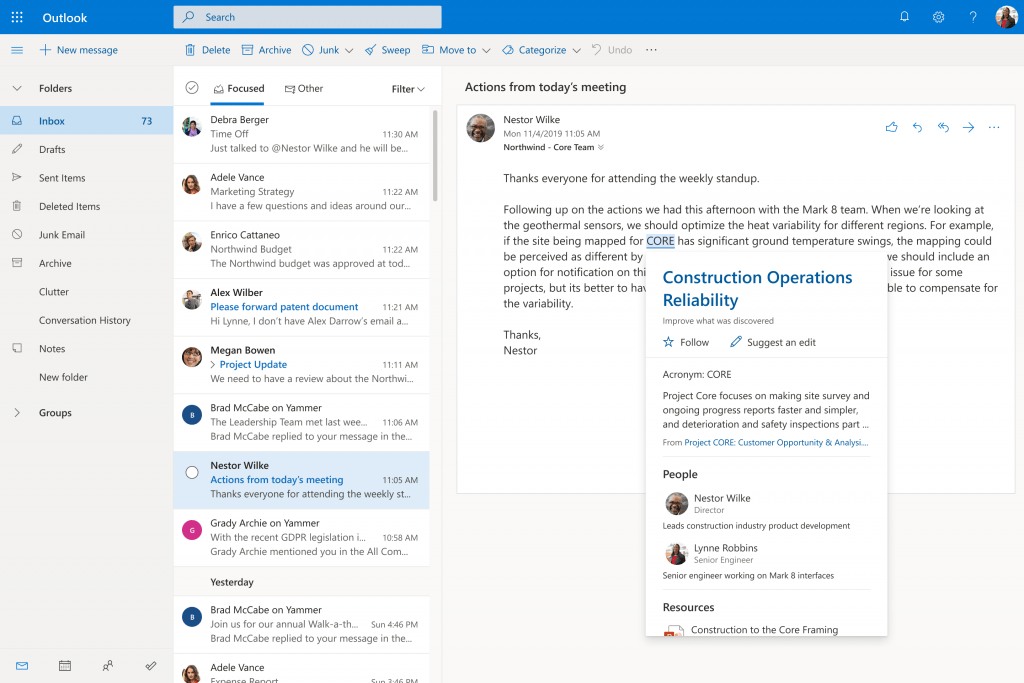
The browser versions of these apps work perfectly for light usage. Outlook Online is great to work with, it has all the important features just like the Outlook app. Word and Excel Online also work fine if you need to write an occasional letter or spreadsheet.
What makes the Business Basic plan so great is that you get Exchange Online with 50Gb mailboxes OneDrive and SharePoint. So you can use all the benefits of Office 365 (safely storing your data in the cloud, easily working together and sharing documents, etc.), for only $5 per month.
Microsoft 365 Business Standard
This is basically the default Microsoft 365 plan for small businesses ( hence the name 😉 ). Microsoft 365 Business Standard , formerly known as Office 365 Business Premium, contains everything a small business needs.
It comes with desktop apps so that you can install Outlook, Word, Excel, etc. on your desktops, and it comes with a lot of online business apps.
The desktop apps have of course a lot of advantages over the online versions, but the most important ones are that you can use add-ins (for your business applications for example) and macros . Something that is not possible with the online versions.
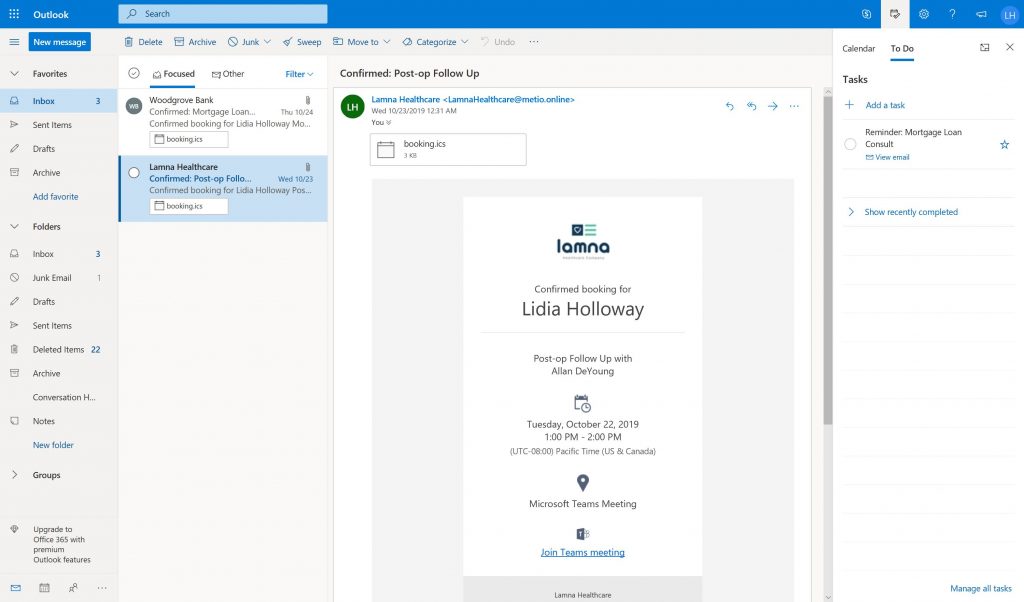
Business Standard comes with a couple of Online Business Applications that are only available in Standard and Premium.
- Outlook Customer Manager – a Lite CRM system based on Outlook
- Microsoft Teams Shifts – Built-in Microsoft Teams to plan shifts and tasks
- Microsoft Bookings
- Microsoft Invoicing
Microsoft 365 Business Premium
Business Premium is an original Microsoft 36 plan, it was formerly known as Microsoft 365 Business. It comes with everything that Business Standard has with the addition of a couple of security features/services and a Windows 10 Pro license.
Windows 10 Pro License
The Windows 10 Pro license is a pretty strange one compared to the other plans, so let me explain it a bit. Some of the advanced security features that come with Business Premium don’t work on older versions of Windows or on Windows 10 Home.
So to make full use of the security features, you get a Windows 10 Pro license. Now to be clear, you can only upgrade Windows 7 or 8 Pro to Windows 10 Pro. You can’t upgrade Windows 10 Home to Pro.
Advanced Security Features
The advanced security features help you to stay protected against cybersecurity threats. It protects you from phishing emails and ransomware.
Another important feature is the Azure Information Protection. If you are working with a lot of sensitive data, then you absolutely don’t want the data to be accidentally shared with others. With Information Protection you can classify, label, and encrypt data so it can’t be shared accidentally.
Keep in mind that settings up these features require some knowledge about Office 365, so it might be a good idea to get an IT/Office 365 Consultant to help you set it up correctly.
Microsoft Intune
The last important addition to this Premium Microsoft 365 Business plan is Intune. With Microsoft Intune, you can manage and protect your mobile devices. Keep in mind data mobile devices are easily getting lost or stolen, so you want to make sure that those are fully protected and easily can be wiped clean when lost.
Microsoft 365 Apps for Business
This plan doesn’t really belong here in this comparison, but I have put it in because of the name and the confusion it might cause. You should actually really compare this plan with just buying Office 2019 in my opinion.
Basically, Apps for Business is only the Office applications (Word, Excel, Outlook, etc.) with the advantage that you also get Online versions, continuous updates, and 1Tb OneDrive storage. But you don’t get SharePoint or Exchange Online.
So you will have to host your email somewhere else, store your files locally (or in OneDrive) and you won’t get any of the advantages of Office 365.
The Microsoft 365 Business Standard plan is for most businesses the best plan to choose. It comes with the Office apps, and all the cloud features and it’s reasonably priced. If you are still in doubt, you can always start with a trial of Business Standard .
Make sure you also check the following articles:
- Microsoft 365 Business Standard vs Office 365 E3
- Office 365 Branding
- Setup Multi-Factor Authentication in Office 365
You may also like the following articles
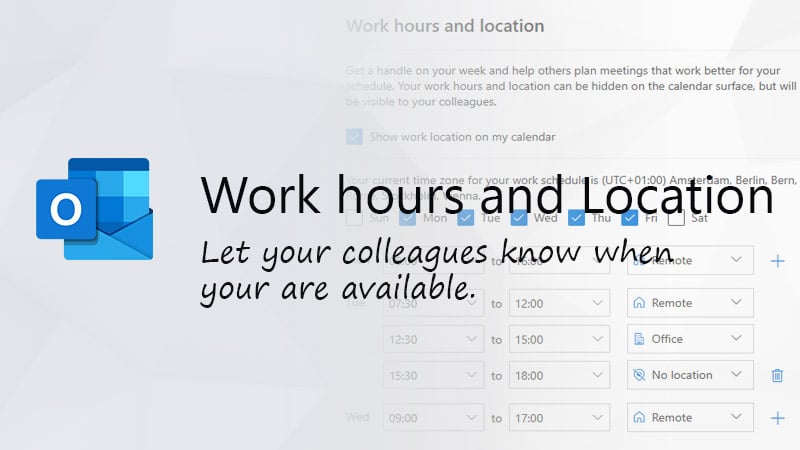
Set Working Hours and Locations in Outlook

Getting started with Conditional Access Policy

How to set up Microsoft 365 Backup
5 thoughts on “microsoft 365 business plans compared”.
M365 Business Premium comes with Windows 10 Business, not Pro. Win 10 Pro is a requirement for Business.
Hi Can M365BP be combine with M365Standard or basic after BP has exceed the 300 limit ?
So 300MBP and 50MBS and so on.
Yes, that is possible.
your statement on Win 10 pro is wrong. Premium CANNOT upgrade a home to pro. I asked microsoft directly to confirm.
“Windows 10 Pro License The Windows 10 Pro license is a pretty strange one compared to the other plans, so let me explain it a bit. Some of the advanced security features that come with Business Premium don’t work on Windows 10 Home. In small companies, you see more Windows 10 Home devices, because people are using a (former) personal device or buy the more affordable computers with Windows 10 Home on it.
So to make full use of the security features, you get a Windows 10 Pro license. Installing it is pretty simple, all you need to do is change the license key and your Windows 10 Home installation will be upgraded to Pro.”
You are correct. I have updated the article.
Leave a Comment Cancel reply
Notify me of followup comments via e-mail. You can also subscribe without commenting.

So, about that AdBlocker... Will you consider disabling it?
Yes, ads can be annoying. But they allow me to keep writing content like this. You can also support me by Buying Me a Coffee ☕ or visit the shop to get some Tech-Inspired merchandise | Read more about disabling AdBlockers
- Need help? Real people, not bots. 24/7/365.
- 1-866-716-2040
COMPARISON OF OFFICE 365 BUSINESS PLANS AND PRICING
Office 365 plans.
Office 365 Business plans are suitable for businesses that have less than 300 users. There are three business plans: Office 365 Business Essentials, Office 365 Business, Office 365 Business Premium. They have been now renamed as Microsoft 365 Business Basic, Microsoft 365 Apps for business, and Microsoft 365 Business Standard respectively.
If you don’t need Microsoft Office applications, go with the most basic plan – Office 365 Business Essentials (now called as Microsoft 365 Business Basic). This plan is priced at only $6 user/month. At $8.25 user/month, Office 365 Business (now called as Microsoft 365 Apps for business) is a standard plan includes Microsoft Office applications along with OneDrive for Business. In addition to all the features of the above plans, Office 365 Business Premium (now called as Microsoft 365 Business Standard) has more advanced features priced at $12.50 user/month.
Business Plans without Teams
Business plans with teams.
- ✓ Free consultation call
- ✓ 24/7 expert support
- ✓ Talk to Microsoft-certified experts
All Our Office 365 Business plans include
Free end-user support, free migration help, 24 x 7 phone, chat, & email, online knowledge base, savings on it costs, fully automatic updates, regular data backup, 1 tb of online storage, business email service, tier-1 partner expertise, faq - your questions we got answers, how exactly will apps4rent help me with these plans.
As your Cloud Solution Provider for Office 365, we will provide free migration and 24 x 7 x 365 support to end-users for issues that take up your time, e.g., configuring email accounts, password resets, setting up aliases and contacts, creating groups, configuring Skype, synchronizing OneDrive, exploring search features, and optimizing browser settings. We will also help you with installing and configuring Office 2016 on your devices and handling DNS records.
What Office versions are compatible with Office 365 Business Essentials?
Office 365 Business Essentials is most compatible with the latest version of Office, Office 2013, and Office 2011 for Mac. Previous versions of Office, such as Office 2010 and Office 2007, may work with Office 365 but with reduced functionality.
What is the difference between Office 365 and Microsoft 365?
Microsoft 365 is a bundle of services including Office 365, comprising of Microsoft services including Windows 10 Enterprise. Office 365 is a cloud-based productivity suite which is a bundle of popular Microsoft apps.
Is it possible to use my own domain name for the emails in Office 365?
Yes, you can add the domain name you own to your Office 365 account and set up your domain-based email addresses. You can even add multiple domains and sub-domains to Office 365 and host any of the services, including email, on any of the domains that you add. You must own a domain name and as an admin, you will have to make some changes on the DNS records of your domain – we will guide you for this.
Is a desktop version of Office required to use Office 365 Business Essentials?
No. You do not need to have a desktop version of Office to use Office 365 Business Essentials . However, you will have a richer experience and also be able to work offline when you connect a desktop version of Office to the Office 365 services and get it in sync.
Will by MS Office be automatically updates to the latest version if I have Office 365 plans?
Yes. MS Office apps are always up to date on Office 365. If you already have a subscription of Office 365 plans, you already have a version of Office that has all the functions of Office 2019.
Submit Your Requirements
Apps4Rent – Tier 1 Office 365 Cloud Solution Provider

Get FREE migration to Office 365
Migrating From? Exchange POP3/IMAP G Suite GoDaddy Rackspace Office 365 Mozilla Thunderbird Lotus Notes Outlook.com Kerio GroupWise SharePoint Zimbra cPanel Intermedia AOL ZOHO Yahoo AWS WorkMail MDaemon PST iCloud Liquid Web FastMail SmarterMail ProtonMail Google Vault Commvault Barracuda Mimecast Enterprise Vault 1&1 Bluehost Mail.com Enterprise Vault GMX Others
CLICK TO CALL
Explore top-rated data protection at an affordable price
- Customer stories
Learn how organizations of all sizes and industries successfully protect data with NAKIVO
- Product Datasheet
- Backup Solution for MSPs
- Backup for Virtualization
- Microsoft 365 Backup
- Ransomware Protection
- Real-Time Replication BETA

Enterprise Backup and Recovery Solution
- Virtual: VMware | Hyper-V | Nutanix AHV | Proxmox
- Physical server: Windows | Linux
- Workstations: Windows | Linux
- SaaS: Microsoft 365
- Cloud: Amazon EC2
- File Share: NAS | File Server
- Apps: SQL | Active Directory | Exchange | Oracle DB
- Virtual: VMware | Hyper-V
- MSP SOLUTION
- DISASTER RECOVERY
- VMware Disaster Recovery
- REAL-TIME REPLICATION beta
- IT MONITORING
- Backup Malware Scan
- SMB | Enterprise | Education Remote Office Backup Hybrid Cloud Backup
- Raspberry Pi
- Western Digital
- Backblaze B2
- S3-Compatible Storage
- EMC Data Domain
- HPE StoreOnce
- NEC HYDRAstor
- Backup from HPE Storage Snapshots
- Pricing and Editions
- Pricing Calculator
- Get a Quote
- Find a Reseller
- Find an MSP
- Renew License
More growth opportunities with the NAKIVO Partner Program
- Why Partner
- Solution Partner Signup
- Deal Registration
Grow your customer base with powerful BaaS and DRaaS
- MSP Partner Signup
- Technology Partners
- Storage Certification Program
- Log In to the Partner Portal
- SUPPORT RESOURCES
Find answers to your questions in our technical documentation
- Knowledge Base
- Release Notes
- API Reference Guide
- SUPPORT CENTER
Reach out to our highly-rated support team about any issues
- Send Support Bundle
- How-to Videos
Compare Microsoft Office 365 Business Plans: Apps, Features and Pricing
Microsoft 365 for Business (previously known as Office 365 for Business) is a cloud productivity subscription-based service geared towards small to medium-sized businesses. With a Microsoft 365 for Business subscription, your organization gets access to the most up-to-date Office applications as well as Microsoft’s flagship collaborative online services.

Backup for Microsoft 365 Data
Use the NAKIVO solution to back up Microsoft 365 data in Exchange Online, Teams, OneDrive and SharePoint Online for uninterrupted workflows and zero downtime.
Microsoft Office 365 Plans for Business Overview
Microsoft Office 365 for Business is a complete solution that brings together the best-in-class productivity of Office 365, advanced security, and device management tools. Within your organization, you and your co-workers can be more productive and work better together with Office apps, email, cloud storage, and a hub for teamwork. Microsoft Office 365 plans for business come with building tools that let you manage access to your data, keep sensitive data safe, and keep your business compliant and protected against most (but not all) security threats.
Microsoft currently offers four business plans to choose from, depending on an organization’s needs. The Microsoft 365 plans for businesses are:
Microsoft 365 Business Basic
Microsoft 365 apps for business, microsoft 365 business standard, microsoft 365 business premium.
Note that all Microsoft 365 plans for business have a limit of 300 users per license. If your organization requires more users, you may want to consider subscribing to a Microsoft Office 365 enterprise plan.
Now, let’s take a closer look at each of the Microsoft 365 plans for businesses and see what they have to offer in terms of features and pricing.
For a subscription fee of $5.00 per user/month, Microsoft 365 Business Basic (formerly known as Office 365 Business Essentials) offers web and mobile versions only of Office apps. These apps include Word, Excel, Outlook, PowerPoint, and OneNote. This entry-level plan also gives your organization access to collaborative services like Exchange Online with 50 GB of mailbox storage, SharePoint Online, Yammer, Skype for Business Online, and Microsoft Teams. Also included with this subscription is 1 TB of OneDrive cloud storage per user.
This Microsoft Office 365 plan is ideal for small and medium-sized businesses that want to unlock the benefits of cloud integration and remote work using the Office for the web suite and online communication services.
For a subscription fee of $8.25 per user/month, Microsoft 365 Apps for Business (formerly known as Office 365 Business) gives your organization access to the most up-to-date desktop versions of Office applications. These include Word, Excel, PowerPoint, Outlook, OneDrive, Access, and Publisher. The Office suite in this plan can be installed on up to 5 devices per user. None of the collaborative tools and services are available in this plan but the 1 TB of OneDrive cloud storage per user feature and the Office for the web suite are still present.
Microsoft 365 Apps for Business provides both cloud-based and on-premises Office suites to deliver the right set of capabilities to your organization. This plan is ideal for organizations whose computing workload heavily revolves around Office applications.
Priced at $12.50 per user/month, the Microsoft 365 Business Standard plan (formerly known as Office 365 Business Premium) combines in one package the features available in both Business Basic and Apps for Business plans. In addition to the cloud-based and on-premises Office suites, Microsoft 365 Business Standard includes a complete set of collaborative tools thus making this Microsoft Office 365 plan ideal for organizations looking to expand their remote work capabilities.
Priced at $20.00 per user/month, Microsoft 365 Business Premium (formerly known as Microsoft 365 Business) includes all the features available in the lower Business tiers in addition to an advanced security infrastructure and device management tools. The Business Premium plan is ideal for organizations that require a comprehensive remote work solution with cyber threat protection and a powerful mobile management system.
Microsoft Office 365 Comparison of Plans
Here is a comparison of pricing and available apps and collaboration services between all four Microsoft 365 plans for business:
Microsoft 365 suite apps comparison
Along with the traditional Office applications and online collaborative services, Microsoft 365 plans for businesses include applications used for knowledge, insights, content, project and task management, automation, and app building.
Business plans security and management options
As stated before, when it comes to advanced security options and management tools, Microsoft 365 Business Premium is the most feature-packed plan. The other Microsoft 365 plans do include basic security tools, but they pale in comparison to the Business plan’s features, as shown below:
Despite the advanced security features available in Microsoft 365 Business Premium, third-party Office 365 backup solutions is necessary to ensure that your SaaS data is safe and recoverable.
Your Microsoft 365 data can be compromised by human error or malicious cyber threats like ransomware. Files can be deleted or encrypted even when stored in the cloud. To keep your data safe, NAKIVO Backup & Replication offers full backup and recovery functionality for Exchange Online, OneDrives for Business, and SharePoint Online.

1 Year of Free Data Protection: NAKIVO Backup & Replication
Deploy in 2 minutes and protect virtual, cloud, physical and SaaS data. Backup, replication, instant recovery options.
People also read

Microsoft 365 Family vs Microsoft 365 Business: which is better for work?
Not sure whether to spend extra on corporate software? We weigh up Microsoft’s productivity possibilities

Most of us have been using apps like Word and Excel for decades, so it’s no surprise that productivity suites like Microsoft 365 are popular – they combine top tools and security features into easy, accessible packages.
If you’re not familiar with the range of Microsoft 365 options on the market, though, the range of options can be extremely confusing. It’s even trickier if you’re weighing up Microsoft’s various family and business plans.
And while it might seem odd to compare home and work products, the rise in freelancing and hybrid working means more people and companies are trying to figure out if they can use Microsoft 365 home products instead of a pricier business package.
Whether you’re a freelancer, an IT manager or a business owner, it’s worth weighing up Microsoft 365 Family and Microsoft 365 Business to find the best option for you – and that’s exactly what we’ve done.
That’s not the end of our software support, either. We’ve delved into the best photo recovery apps and explored the best apps for managing your money .

<a href="https://click.linksynergy.com/fs-bin/click?id=kXQk6*ivFEQ&offerid=817925.43&type=3&subid=0&u1=hawk-custom-tracking" data-link-merchant="click.linksynergy.com""> Microsoft for Business can help identify your company's specific tech needs. Connect one-on-one with a business product expert by video chat or audio call. <a href="https://click.linksynergy.com/fs-bin/click?id=kXQk6*ivFEQ&offerid=817925.43&type=3&subid=0&u1=hawk-custom-tracking" data-link-merchant="click.linksynergy.com"" data-link-merchant="click.linksynergy.com"">Book a consultation today.
Microsoft 365 Family: what do you get?
There’s no denying that Microsoft 365 Family offers great value. Pay $99.99 per year in the US or £79.99 in the UK and you get Word , Excel , PowerPoint , OneNote , Outlook and OneDrive . Users can run those apps on PCs, Macs, Android and iOS devices and on the web. Access and Publisher are available for PC users, too.
It’s huge versatility, and the impressive set of features doesn’t stop there. Each user gets 1TB of cloud storage so you can sync files across devices. Each user gets 50GB of space with their Outlook email address, and Family users can enjoy Microsoft Teams and Skype for easy communication.
Are you a pro? Subscribe to our newsletter
Sign up to the TechRadar Pro newsletter to get all the top news, opinion, features and guidance your business needs to succeed!
Elsewhere, conventional data protection comes from Microsoft Defender, and OneDrive incorporates ransomware detection and recovery services. There’s even a basic free video editing software and royalty-free templates, stock photos and stock videos.
If you need reliable, synchronized access to productivity tools, then the Home product makes loads of sense – especially if you want productivity software that your family can use. And with support for six users, the Family package is ideal for small businesses with relatively basic productivity needs.
There’s a great option if you’re self-employed, too: the Microsoft 365 Personal product only supports one user, but it only costs $69.99 or £59.99 per year.
Microsoft 365 Business: a better option?
There’s no doubt that Microsoft 365 Family is well-suited to anyone who needs relatively straightforward productivity and email tools, but if you run a business or handle corporate IT systems then you’ll find its limits very quickly.
If that’s the case, then you should consider Microsoft 365 Business instead. These products are more expensive, but they’re far more powerful.
Let’s start with Microsoft 365 Business Basic, which costs $6 or £4.50 per user per month. You get web versions of Word, Excel, PowerPoint, OneNote and Outlook. You get Exchange, too, so you can use your domain name rather than Outlook. Each user gets 1TB of OneDrive cloud storage space alongside 50GB of email capacity.
The Basic product has more collaboration options, in-depth calendaring capabilities and a solid range of admin settings, and its tools also work on Android and iOS – just like in Microsoft 365 Family.
If you’d like to switch your business to downloadable apps rather than online versions, you can pay $8.25 or £7.90 for Microsoft 365 Apps for Business.
Upgrade to Microsoft 365 Business Standard and you get everything in Business Basic alongside downloadable apps and the ability to host webinars . You’ll also get more detailed options about how Microsoft controls and processes your data, which is perfect if you want to retain your existing domain.
Microsoft’s top option, 365 Business Premium, costs $22 or £16.60 per user per month. That’s pricey, but you get class-leading security and management features that you simply won’t find on any other Microsoft 365 product. It’s the best product here if you have a wider network that you need to manage and sensitive data that you have to protect.
The various Microsoft 365 Business products offer more than the Family and Personal tools. Even at the Basic level you get Exchange, and as you upgrade through the tiers then Microsoft adds enterprise-grade management and security abilities.
And, no matter which Microsoft 365 Business tool you purchase, you’ll be able to add 300 users to your system and allow each user to use Microsoft’s products across five different devices.
We can’t deny the increase in cost, though. When all the Business products charge per user and per month, those products will quickly become pricier than Microsoft 365 Family or Personal.
Which should you use?
The relatively high costs means that there are plenty of situations where Microsoft 365 Family will be your best option – even if you’re buying software for business use.
If you’re a small company that only has relatively basic productivity needs, for instance, then you can easily buy Microsoft 365 Family, grant access to five other employees, and enjoy web, mobile and PC-based access to crucial apps.
It’s also ideal for freelancers, people who need a product for their family, and many people who work from home.
Pretty soon, though, you’re going to hit the limits of Microsoft 365 Family, especially if you’re part of a growing business or if you operate in a larger team. If that’s the case, then you or your business should stump up for a Microsoft 365 Business product.
Exchange compatibility means you can use corporate email addresses, those tools support a broader number of users, and as you progress through the tiers you get better security and management options. In terms of protection, deployment and administration, there’s really no competition.
Ultimately, freelancers, sole traders and people who need basic productivity tools can certainly save money with Microsoft 365 Family, and that’s a great option if you want one package to cover home and work use. But if you have a larger business then you’ll almost certainly need the more robust security and management tools available from Microsoft’s proper corporate software.
L ooking for a new laptop to WFH? Check out our best laptop for working from home
Mike has worked as a technology journalist for more than a decade and has written for most of the UK’s big technology titles alongside numerous global outlets. He loves PCs, laptops and any new hardware, and covers everything from the latest business trends to high-end gaming gear.
Adobe Dreamweaver (2024) review
Adobe Character Animator (2024) review
8BitDo announces Apple Vision Pro compatibility for a range of gaming peripherals
Most Popular
By Keumars Afifi-Sabet April 02, 2024
By Rob Dwiar April 02, 2024
By Rowan Davies April 02, 2024
By Ruth Jones April 01, 2024
By Jacob Fox April 01, 2024
By Rowan Davies April 01, 2024
By Ruth Hamilton April 01, 2024
By Keumars Afifi-Sabet April 01, 2024
By Carrie Marshall April 01, 2024
By Kristina Terech April 01, 2024
By Timothy Coleman April 01, 2024
- 2 Programmers got PSP games running on the PlayStation Portal, then “responsibly reported” the exploit so it could be patched
- 3 Apple TV Plus just added 30 more classic movies to its library – here are 7 to stream first
- 4 TCL's new mini-LED TV is a gamer's dream, with 144Hz gaming, Dolby Atmos and 3,500 nits of brightness
- 5 Apple didn't give us the iPad update we wanted, it gave us what we needed instead
- 2 Buying a new TV in 2024? Make it a Sony
- 3 Is 7 years of software support a gimmick? My 4-year-old Samsung Galaxy S20 just gave me the answer
- 4 Meta teases its next big hardware release: its first AR glasses, and we're excited
- 5 Leaked iPhone 16 dummy units show design changes for all four phones
- Generative AI
- Office Suites
- Collaboration Software
- Productivity Software
- Augmented Reality
- Emerging Technology
- Remote Work
- Artificial Intelligence
- Operating Systems
- IT Leadership
- IT Management
- IT Operations
- Cloud Computing
- Computers and Peripherals
- Data Center
- Enterprise Applications
- Vendors and Providers
- United States
- Netherlands
- United Kingdom
- New Zealand
- Newsletters
- Foundry Careers
- Terms of Service
- Privacy Policy
- Cookie Policy
- Copyright Notice
- Member Preferences
- About AdChoices
- E-commerce Affiliate Relationships
- Your California Privacy Rights
Our Network
- Network World

Office 2021 vs. Microsoft 365: How to choose
Microsoft Office may be the most common productivity tool for corporate users, but it's not a one-size-fits-all suite. Here are the differences between Office 2021 and Microsoft 365 and how to decide which is best for you.

Microsoft Office is how billions of people around the world go to work and school, whether they do it from home, an office, a classroom, or a combination of any of those. This suite of productivity tools is used by people working in 106 languages in nearly every country in the world, and it’s available in versions for personal, small business, enterprise, and educational use.
But there is more than one way to buy Office — or, rather, to buy the license to use it. There’s the “perpetual” version of Office that’s available as a one-time purchase; the most current version is Office 2021 . Then there’s the subscription version that lives in the cloud and for which you pay a monthly or annual fee. When this version was introduced in 2011, Microsoft called it Office 365 , later renaming it Microsoft 365 for personal and small business subscriptions. At the enterprise level, both Office 365 and Microsoft 365 plans are available. In this story, we’ll use “Microsoft 365” as shorthand for all “365” subscriptions unless we’re referring to a specific plan.
Why choose to buy it one way and not the other? The answer can be confusing, especially since each suite of tools includes most of the same applications, give or take.
Microsoft has made its preference clear: The company believes that “ the cloud will power the work of the future ” and would love it if everyone purchased Microsoft 365. There are lots of incentives for doing just that. But you have options.
Office 2021 vs. Microsoft 365: What to consider
• microsoft office: the options (plans and pricing), • how you pay for office, • how each version of office is serviced, • how office hooks up with cloud services.
Here’s help deciding which version of Office is right for you or your company.
Microsoft Office: The options
For personal use.
- Office Home & Student 2021: $150, one-time purchase for use on one computer; includes Word, Excel, PowerPoint, and OneNote.
- Microsoft 365 Personal: $70 a year or $7 a month (1 user, multiple devices); includes Word, Excel, PowerPoint, OneNote, Outlook, OneDrive, and Teams.
- Microsoft 365 Family: $100 a year or $10 a month (6 users, multiple devices); includes Word, Excel, PowerPoint, Outlook, OneDrive, Teams, and Family Safety.
For small businesses
- Office Home & Business 2021: $250, one-time purchase for use on one computer; includes Word, Excel, PowerPoint, and Outlook.
- Office Professional 2021: $440, one-time purchase for use on one computer; includes Word, Excel, PowerPoint, Outlook, Publisher, and Access; works with Teams.
- Microsoft 365 Apps for business: $8.25/user/month (up to 300 users); includes Word, Excel, PowerPoint, Outlook, OneDrive, Publisher, and Access.
- Microsoft 365 Business Basic, Standard, and Premium: plans range from $6/user/month to $22/user/month (up to 300 users); tools included depend on the level of your subscription. Desktop versions of Word, Excel, and other Office apps require a Standard plan or higher; the Basic plan offers only web and mobile versions. All plans include Exchange email hosting, OneDrive, and SharePoint. The Premium plan adds advanced security and management features.
For enterprises
- Office LTSC 2021: available only through volume licensing ; this Office title stands for Long Term Servicing Channel — it’s the commercial version of Office 2021. According to Microsoft, it’s designed for regulated devices that can’t accept updates for security reasons and for systems that don’t connect to the internet. (Note, however, that it’s the only non-subscription version of Office available for large organizations.) Includes Word, Excel, PowerPoint, Outlook, OneNote, Access, and Publisher.
- Microsoft 365 Apps for enterprise: $12/user/month (up to 5 devices per user); annual commitment required; includes Word, Excel, PowerPoint, Outlook, Teams, OneDrive, OneNote, Access, and Publisher.
- Office 365 E1, E3, and E5: plans range from $10/user/month to $38/user/month; annual commitment required; tools included depend on the level of your subscription. Desktop versions of Word, Excel, and other Office apps require an E3 plan or higher; the E1 plan offers only web and mobile versions. All plans include Exchange Online, OneDrive, SharePoint Online, and additional enterprise services. The E5 plan adds advanced security, compliance, and management features.
- Microsoft 365 E3 and E5: plans range from $36/user/month to $57/user/month; annual commitment required; these plans offer most of the same features as the Office 365 E3 and E5 plans, and also include Windows and additional Microsoft services such as Visio.
- Other plans: Microsoft offers additional Office 365 and Microsoft 365 plans for education , government , and nonprofit organizations, and for frontline workers .
How you pay for Office
One big difference between the “2021” and “365” options is how you pay for them. If you are buying a “perpetual license” (such as with Office Home & Business 2021 or Office LTSC 2021 ), you pay a larger sum than with the subscription’s offerings under the Microsoft 365 or Office 365 brand, but you do so only once. When you subscribe to any of the Microsoft 365 or Office 365 plans, you pay annually or monthly.
Office 2021: a perpetual license
Whether you buy a single copy of Office 2021 in a retail outlet or download hundreds of seats via volume licensing, Microsoft calls this is a “one-time purchase” because you pay only once, not every month. (Labels like “perpetual,” which have been widely used by Computerworld , technically note the type of license rather than payment methodology, but in this case, the kind of license is tied to whether it was bought outright or simply “rented.”)
Microsoft defines the term as when “…you pay a single, up-front cost to get Office applications for one computer.” Up-front is the key adjective there. You have to ante up the entire purchase price before you get the software.
That purchase of a license to legally run the software gives you the right to use that version of Office 2021 in perpetuity. In other words, the license has no expiration date, and users may run the suite for as long as they want. Pay for Office 2021 this year and use it for the next seven years? Fine. Use it to operate your space portal in the year 2050? Nothing to stop you. (Except hardware compatibility. Though you could probably find an old, refurbished computer and drag that into space.)
But if you want new features that come out with the next update, you will have to pay full price again, whatever that is, when the next version comes out — if one comes out. There are no upgrade options on the perpetual license packages.
Microsoft 365: Office as a service
Microsoft 365, the purchase method Microsoft would prefer you choose, is a subscription service, where you pay the software giant monthly or annually. There is a discount, sometimes a tempting one, for going with the annual payment plan over the monthly one. (All enterprise plans, from Enterprise E1 to E5, require an annual commitment.) And the company is always sweetening this pot by offering more apps than you get with the perpetual license products and with a continuous supply of new features.
Like any subscription, Microsoft 365 provides a service — in this case, the right to run the suite’s applications and access the associated services — only as long as payments continue. Stop paying, and rights to run the apps expire. This happens in a progressive way , giving you time to download your data or update your payment plan, whichever you choose.
For 30 days after non-payment, your plan will be “Expired.” You will still have access to all your apps and files. If you don’t activate it again while it’s in the Expired stage, it moves to “Disabled,” where it will stay for 90 days. You won’t be able to access your apps or data until you pay up. If you still don’t pay for your plan, it will be “Deleted.” At that point, it’s gone.
A Microsoft 365 license, then, is contingent on sustained payments. Halt the latter, and the license is revoked. Restart the payments — but don’t wait too long — to restore the license.
How each version of Office is serviced
Although payments define one difference between Office 2021 and Microsoft 365, Microsoft’s development and release pace is ultimately more important to users — and the IT professionals who support them.
Think of Office 2021 as traditional software — a bundle of tools that typically don’t change much until the next major version. That holds for servicing, too. Microsoft does release monthly security and quality updates for the perpetual license versions of Office. (You can check from within any Office app if there are updates available . From, say, a Word document, go to File > Account and look for Product Information . Then choose Update Options and Update Now .)
But Office 2021 doesn’t get the continually upgraded features and functionality that Microsoft 365 does. What you get when you buy the suite, feature-wise, is it. If you want the updates, at some point in the future, you will have to buy whatever version Microsoft is selling as a perpetual license then.
(The company says of the release of Office LTSC 2021, “While this will not be our last perpetual release, we continue to make investments that make it even easier for customers to adopt Microsoft 365.” And in an online explainer about all Office products, the company says, “We are happy to confirm our commitment to another release of the perpetual version of Office in the future, beyond this release.”)
Microsoft regularly releases feature and security updates for Microsoft 365 apps, though. And it releases them as they happen. As new features and functionality accrete, and the applications in Microsoft 365 evolve, Microsoft will decide it’s time for a new version of Office. It will then package some of those features into an upgraded suite for customers who continue to make one-time, up-front purchases. How long they keep doing this likely depends on how long there is a demand for these “locked in time” versions.
One other important note: Office 2021 and Office LTSC 2021 will be supported with security updates only through Oct. 13, 2026. That’s just five years of support, down from seven years in Office 2019 and 10 years in prior releases. In contrast, with Microsoft 365 subscriptions, support never runs out — as long as you keep paying, of course.
How Office hooks up with cloud services
One reason to choose Office 2021 over Microsoft 365 is internet access. If you don’t have reliable access to the cloud, can’t be connected to the internet for security reasons, or — for whatever reason, maybe you live on a remote mountaintop — your computer is often offline, this is the type of software you need.
In fact, internet access is one of the main reasons Microsoft can’t force us all to subscribe to Microsoft 365. Microsoft 365 runs in apps that are downloaded to your computer, phone, or tablet, but those apps require near-constant internet access, especially if you use OneDrive and store all your files in the cloud.
In standard use, Microsoft 365 stops working if it can’t connect to the internet for 30 days. For some use cases, this is a deal breaker. But the company is making efforts to overcome this objection to the Microsoft 365 products. Last year, Microsoft launched features for enterprise users that allow Microsoft 365 keep working without issue even if it is offline for extended periods of time. An IT administrator has to set it up, but after that, a user can keep working, offline, for up to 180 days.
Office 2021, on the other hand, does not rely as heavily on an internet connection to operate, save files, and self-update. You can connect it when you have access and work offline when you don’t. This, as much as cost and a desire to stick to old-school software distribution models is, perhaps, the most compelling reason to insist on one of the perpetual license products.
Whichever license you ultimately choose, you will get many of the same tools. And the reasons for making one choice over another have less to do with price and features than with how you or your users work, support and security needs, reliability of internet access, online storage and collaboration needs, and how excited (or annoyed) you or your users are likely to be by new features that turn up, like a gift, in the software.
This article was originally published in July 2017 and most recently updated in June 2022.
Related content
How many jobs are available in technology in the us, apple's find my system is coming to android, how to use a smartphone as a mobile hotspot, android 14 upgrade report card: predictable unpredictability, from our editors straight to your inbox.

Gregg Keizer covers Windows, Office, Apple/enterprise, web browsers, and web apps for Computerworld.
More from this author
Nsa, microsoft implore enterprises to patch windows’ ‘bluekeep’ flaw before it’s too late, which macs will run apple’s macos big sur, how to make sense of windows updates and upgrades with microsoft’s new release dashboard, enterprise alert: microsoft slates next windows 10 long-term release for 2021.
Christina Wood is a freelance writer living in North Carolina. She blogs at GeekGirlfriends.com .
7 ways to keep remote and hybrid teams connected
The (better) future of tech support, dream jobs: what inspired your it career, why shouldn’t students have instant access to information, most popular authors.

- Howard Wen Contributing Writer
Show me more
A phish by any other name should still not be clicked.

India is about to become Apple's third-biggest market

Windows 11 Insider Previews: What’s in the latest build?

The link between smartphones and social media addiction

Sam Bankman-Fried gets 25 years in prison

How to combat social media addiction

This browser is no longer supported.
Upgrade to Microsoft Edge to take advantage of the latest features, security updates, and technical support.
Microsoft 365 Business Premium frequently asked questions
- 4 contributors
What is Microsoft 365 Business Premium?
Microsoft 365 is an integrated solution that brings together best-in-class productivity tools, security, and device management capabilities for small to medium-sized businesses. It's a comprehensive, cloud-based security solution that enables you to defend your business against advanced cyberthreats with sophisticated phishing and ransomware protection. Microsoft 365 Business Premium helps you safeguard your data, devices and information.
Microsoft 365 Business Premium is fully integrated with Microsoft 365 Apps to provide you with a familiar location for administration, billing, and 24x7 support. It consists of enterprise-grade technology built for businesses with fewer than 300 employees.
How can I get Microsoft 365 Business Premium for my business?
Microsoft 365 Business Premium can be purchased through a Microsoft Partner or directly from Microsoft . In choosing whether to purchase directly from Microsoft or via a Microsoft Partner, you should consider your on-staff capability and desire to maintain an IT infrastructure. A Microsoft Partner can help you deploy and manage your IT infrastructure, including Microsoft solutions.
How much does Microsoft 365 Business Premium cost?
Microsoft 365 Business Premium is generally offered at $22 (USD) per user/month based on an annual contract if purchased directly from Microsoft. When purchased through a Microsoft Partner, pricing can vary based on the services the partner provides and their pricing model for Microsoft 365 Business Premium.
Is there a cap to how many Microsoft 365 Business Premium seats a customer can have?
Microsoft 365 Business Premium was designed for small to medium-sized businesses with low to medium IT complexity requirements. Customers can purchase up to 300 Microsoft 365 Business Premium licenses for their organization. Customers can mix and match cloud subscriptions. As a result, depending on their IT requirements, customers might add another subscription, such as Microsoft Defender for Endpoint, Microsoft Defender for Business, or another Microsoft 365 Enterprise subscription to the same account.
If you are considering using multiple subscription types, consider working with a trusted IT advisor to determine how best to manage and secure the various subscriptions. Microsoft 365 Business Premium and Microsoft 365 Enterprise use different capabilities to secure and manage applications and data.
Can I combine Microsoft 365 Business Premium with other Microsoft subscription offerings?
Yes, customers can combine their Microsoft 365 Business Premium subscriptions with plans and add-ons from Azure, Dynamics 365, Enterprise Mobility + Security, and Office 365.
Is everyone in my business required to have a Microsoft 365 Business Premium subscription?
No, not everyone needs a Microsoft 365 Business Premium subscription, although the security and management benefits are available only to those users with devices managed with a Microsoft 365 Business Premium subscription.
Standardizing an IT environment helps reduce maintenance and security costs over time and is a state that businesses should strive to attain. However, we recognize that some small and medium-sized customers update their software primarily when they upgrade their hardware, over an extended period. Businesses can deploy Premium to part of their organization, but for best protection of sensitive business data and consistent collaboration experiences, deployment to all users is recommended.
How can I know if the hardware and software I run today is compatible with Microsoft 365 Business Premium?
See Microsoft 365 Business Premium requirements .
Also see the recommended application testing process for Windows 10 compatibility and review the Office system requirements to ensure a smooth transition to Microsoft 365 Business Premium.
What is Windows for business?
Windows for business includes Windows 10 Pro, Windows 10 Pro for Workstations, Windows 11 Pro, and Windows 11 Pro for Workstations. These operating systems include cloud services and device management capabilities that enable the centralized management and security controls of Microsoft 365 Business Premium. Learn more about Windows for business .
If you have devices that are licensed for Windows 7, 8, and 8.1 Professional, Microsoft 365 Business Premium provides an upgrade to Windows 10 Pro.
You must supply the original product key when you upgrade; otherwise, the upgrade won't work.
How does Microsoft 365 Business Premium help support our Bring Your Own Device (BYOD) policy?
Many employees prefer to use their own mobile phones or tablets to access personal and work information rather than carrying multiple devices for each purpose. The use of personal devices for work, while commonplace, increases the risk that business information could end up in the wrong hands. Many competing mobile data protection solutions require users to switch to a specific mode on their device or use another complex mechanism that users may find intrusive and therefore avoid using.
Microsoft 365 Business Premium offers customers a simple but powerful means of enabling employees to use their personal devices for work while providing the business with the ability to prevent those devices from accessing, retaining, and/or sharing business information.
See the following articles to learn more:
- Set up unmanaged (BYOD) devices
- Set up and secure managed devices

How does Microsoft 365 Business Premium help protect PCs in my organization from malicious attacks?
PCs managed with Microsoft 365 Business Premium are protected by Microsoft Defender for Business, an endpoint security solution that was designed especially for the small- and medium-sized business (up to 300 employees). With this endpoint security solution, your company's devices are better protected from ransomware, malware, phishing, and other threats.
What's the difference between Microsoft 365 Business Standard, Microsoft 365 Business Premium, and Microsoft 365 Enterprise?
Microsoft has various productivity and security management offerings that small to medium-sized customers may consider when upgrading their desktop and device infrastructure, each bringing increasingly powerful features and functionality.
Microsoft 365 Business Standard includes the apps and services that businesses need for remote work and collaboration. It includes Microsoft Teams, secure cloud storage, business email, and premium Office applications across devices.
Microsoft 365 Business Premium is a comprehensive cloud productivity and security solution that was designed and built for small and medium-sized businesses (1-300 employees). Microsoft 365 Business Premium includes everything in Microsoft 365 Business Standard, plus Microsoft Defender for Business and Defender for Office 365 Plan 1 . You get more cybersecurity and productivity capabilities, including advanced security protection for your devices, with next-generation protection, endpoint detection and response, and threat & vulnerability management. You also get advanced security protection for email and documents, with Safe Links and Safe Attachments.
Microsoft 365 Enterprise is a complete, intelligent solution that empowers everyone to be creative and work together securely. Microsoft 365 for enterprise is designed for large organizations, but it can also be used for medium-sized and small businesses who need the most advanced security and productivity capabilities.
To learn more, see the following resources:
- Reimagine productivity with Microsoft 365 and Microsoft Teams
- Compare security features in Microsoft 365 plans for small and medium-sized businesses
- Microsoft 365 for enterprise overview
Can I switch my Microsoft 365 plan to Microsoft 365 Business Premium?
Yes, customers may switch their plans from a qualifying Microsoft 365 plan to Microsoft 365 Business Premium. Depending on the customer's current plan, there may be a decrease or increase in monthly charges.
In what regions is Microsoft 365 Business Premium available?
Microsoft 365 Business Premium is available to all partners and customers where Office 365 is available. See the list of Office 365 international availability for languages, countries, and regions .
Is there a Microsoft 365 Business Premium trial I may use to evaluate the offer?
Yes! See the Microsoft 365 Business Premium product page , where you can start your trial or paid subscription.
To get help with setting up your trial, see Trial user guide for Microsoft 365 Business Premium .
What should customers consider when planning a Microsoft 365 Business Premium deployment?
Consider working with a Microsoft Partner. They have extensive training and experience with a wide variety of customer scenarios and are best equipped to understand your environment and needs.
If you prefer to set up and configure Microsoft 365 Business Premium on your own, see Microsoft 365 Business Premium – productivity and cybersecurity for small business .
Does Microsoft 365 Business Premium include the full capabilities of Microsoft Intune?
Yes, Microsoft 365 Business Premium subscribers are licensed to use full Intune capabilities for iOS, Android, Mac, and other cross-platform device management. Features not available in the simplified management console in Microsoft 365 Business Premium, like third-party app management, configuration of Wi-Fi profiles, and VPN certificates, can be managed in the full Intune console.
Does Microsoft Entra ID P1 come with Microsoft 365 Business Premium?
Yes, Microsoft Entra ID P1 is included with Microsoft Business Premium.
Does Microsoft 365 Business Premium allow customers to manage Mac?
Yes. Microsoft 365 Business Premium includes Intune and Defender for Business to help you securely manage iOS, Android, Windows, and Mac devices.
What is Windows Autopilot?
Windows Autopilot is a service that streamlines the deployment of new Windows 10 PCs. This process can be done when the end user logs on to Microsoft 365 Business Premium for the first time—without IT ever touching the device—by leveraging the centralized management controls of Microsoft 365 Business Premium. You can also use Windows Autopilot for existing PCs that are running Windows 10 Professional Creators Update (or later) and have been factory reset. Details about Windows Autopilot can be found in this June 2017 blog post .
Compatibility
Can i add office 365 add-ons to microsoft 365 business premium.
All the add-ons that can be added to Microsoft 365 Business Standard can be added to Microsoft 365 Business Premium.
Can I add Phone System and Calling Plans to Microsoft 365 Business Premium?
Yes, you can purchase a Business Voice subscription. Business Voice is a telephony solution designed for small and medium businesses of up to 300 users that bundles Phone System, Audio Conferencing, a Domestic Calling Plan, and more. Phone System capabilities that you'll get include voicemail, caller ID, call park, call forwarding, auto attendants, and call queues. To find out whether Business Voice is available in your country or region, see Country and region availability for Business Voice . For pricing information, see Pricing for Business Voice .
Can Microsoft 365 Business Premium customers use Microsoft Defender for Endpoint?
Microsoft 365 Business Premium includes Microsoft Defender for Business. Defender for Business was built on the capabilities of Defender for Endpoint and provides advanced security protection for devices. However, you can add Defender for Endpoint Plan 1 or Plan 2 to your Microsoft 365 Business Premium subscription. See Microsoft 365 guidance for security & compliance .
Partner opportunity
Where can i learn more about the opportunities and benefits in becoming a microsoft partner.
IT service providers that are not already Microsoft partners can learn more about the Microsoft Cloud Solution Provider program https://partner.microsoft.com/membership/cloud-solution-provider .
Where can I learn how to sell Microsoft 365 Business Premium?
Partners now selling Office 365 can use the same consultative selling methods to sell Microsoft 365 Business Premium. In addition, we are introducing more resources and training for your sales team to understand the customers' existing desktop environment, Active Directory reliance, mobility, and security needs to effectively communicate the full value of Microsoft 365 Business Premium in a way that is relevant to the customer. Find these resources at the Microsoft Partner portal ( https://www.microsoft.com/microsoft-365/partners ).
Some of my customers have devices that aren't genuine; will Microsoft 365 Business Premium make these devices genuine?
Microsoft 365 Business Premium doesn't make an otherwise non-genuine version of Windows, genuine. Microsoft 365 Business Premium does provide an upgrade benefit allowing those customers running genuine Windows 7, 8, or 8.1 Pro to upgrade to the most recent, genuine version of Windows 10 Pro.
What is the GDPR and how does Microsoft 365 Business Premium help customers with their compliance obligations?
The General Data Protection Regulation (GDPR) is a comprehensive new privacy law that gives residents of the European Union (EU) greater control over their "personal data" and requires organizations to maintain the integrity of that personal data. The GDPR requires organizations that control or process personal data tied to EU residents to only use third-party data processors that meet the GDPR requirements for personal data processing. In March 2017, Microsoft made available contractual guarantees that provide these assurances. Customers that have questions about how Microsoft can help them meet their additional GDPR obligations should learn about the advanced compliance and security capabilities available in Microsoft 365 Business Premium (for example, Azure Information Protection, data loss prevention, Defender for Office 365, and so on) and in other suites (for example, Microsoft 365 Enterprise E5). To learn more, visit www.microsoft.com/gdpr .
Was this page helpful?
Coming soon: Throughout 2024 we will be phasing out GitHub Issues as the feedback mechanism for content and replacing it with a new feedback system. For more information see: https://aka.ms/ContentUserFeedback .
Submit and view feedback for
Additional resources

Can we help you?

Supercharge your AI experience with Copilot Pro. Learn more
Maximize the everyday

- For business
Save 16% when you pay yearly for Microsoft 365
- Paid yearly
- Paid monthly
Microsoft 365 Family

- For one to six people
- Sign in to five devices at once
- Use on PCs, Macs, phones, and tablets
- Up to 6 TB of secure cloud storage
- Apps with premium features and offline access
- Identity, 1 data, and device security
- Ad-free secure email
Microsoft 365 Personal

- For one person
- 1 TB of cloud storage
Subscription automatically renews. Cancel anytime to stop future charges. 2 Already have a subscription?
Explore even more benefits of Microsoft 365

Simplify your online security
Keep you and your family safer online with continuous monitoring for threats, real-time alerts, tips, and expert guidance from Microsoft Defender.
Powerful productivity apps
Use Word, Excel, and PowerPoint to collaborate in real time or work offline.
Trusted storage for priceless memories
Quickly save, share, and edit your photos and files with OneDrive and Microsoft 365.
Make the most of your day
With Outlook as command central, you can spend less time organizing your life and more time enjoying it.

All your ideas in one place
Capture inspiration in text, audio, photos, and videos to create your next big idea with OneNote.

Tell your story, your way
Easily turn captured memories into beautiful videos with Clipchamp and Microsoft 365.
Compare Microsoft 365 with Office
Office home & student 2021, save with an annual subscription.
Switch to an annual subscription and enjoy the full power of Microsoft 365 for less than paying monthly.
Office Home & Business 2021
- One-time purchase for 1 PC or Mac
- Classic 2021 versions of Word, Excel, PowerPoint, and Outlook
- Access to support experts

Frequently asked questions
What’s the difference between office 2021 (one-time purchase) and microsoft 365 (subscription).
Office 2021 is sold as a one-time purchase, which means you pay a single, up-front cost to get Office apps for one computer. One-time purchases are available for both PCs and Macs. However, there are no upgrade options, which means if you plan to upgrade to the next major release, you'll have to buy it at full price.
Microsoft 365 is a subscription that includes the most collaborative, up-to-date features in one seamless, integrated experience. Microsoft 365 includes the robust Office desktop apps that you’re familiar with, like Word, PowerPoint, and Excel. You also get extra online storage and cloud-connected features that let you collaborate on files in real time. With a subscription, you'll always have the latest features, fixes, and security updates along with ongoing tech support at no extra cost. You can choose to pay for your subscription on a monthly or yearly basis, and the Microsoft 365 Family plan lets you share your subscription with your family for up to 6 people, and use your apps on multiple PCs, Macs, tablets, and phones.
How do I know if my PC or Mac can run Microsoft 365?
Will microsoft 365 be identical on a pc and on a mac, do i keep control of my documents with a microsoft 365 subscription, is internet access required for microsoft 365.
Internet access is required to install and activate all the latest releases of apps and services included in all Microsoft 365 subscription plans. Note that if you are an existing subscriber, you do not need to reinstall or purchase another subscription.
For Microsoft 365 plans, Internet access is also needed to manage your subscription account, for example to install Office apps on other PCs or to change billing options. Internet access is also required to access documents stored on OneDrive, unless you install the OneDrive desktop app .
You should also connect to the Internet regularly to keep your version of Microsoft 365 up to date and to benefit from automatic upgrades. If you do not connect to the Internet at least every 31 days, your apps will go into reduced functionality mode, which means that you can view or print your documents but cannot edit the documents or create new ones. To reactivate your apps, simply reconnect to the Internet.
You do not need to be connected to the Internet to use the Office apps, such as Word, Excel, and PowerPoint, because the apps are fully installed on your computer.
What is a Microsoft account and why do I need it for Microsoft 365?
Your Microsoft account is the combination of an email address and password that you use to sign in to services like OneDrive, Xbox LIVE, and Outlook.com. If you use any of these services, you already have a Microsoft account that you can use or you can create a new account. Learn more about a Microsoft account .
As part of signing up for a trial or purchasing Microsoft 365, you will be prompted to sign in with a Microsoft account. You must be signed in with this account to install and manage your Microsoft 365 subscription, or to use some subscription benefits, including cloud storage.
How many people can use a Microsoft 365 subscription?
How do i share my subscription benefits with members of my family, if i’m not paying for a subscription, what do i get for free, what is microsoft defender, what is the difference between microsoft defender and windows security.
Microsoft Defender is a new cross-device app that helps people and families stay safer online. Microsoft Defender adds new features and a simplified, user interface. Microsoft Defender also brings valuable device protection to iOS, Android, Windows, and Mac, with malware protection, web protection, real-time security notifications, and security tips. 1,2 Microsoft Defender is available in the Apple, Google, and Microsoft app stores and requires a Microsoft 365 Personal or Family subscription to use.
Windows Security, formerly known as Windows Defender Security Center, is built-in security on Windows PCs to protect your device and data. Windows Security is pre-installed and automatically enabled. Windows Security includes Microsoft Defender Antivirus software that protects your Windows device and data against viruses, ransomware, trojans, and other malware unless non-Microsoft Antivirus software is active.
What is Clipchamp?
- App availability varies by device/language. Features vary by platform.
- Features and app availability may vary by region.
- [1] Identity theft monitoring is only available in the United States and US territories.
- [2] You can cancel online by visiting the Microsoft Account site . Sign in with the Microsoft account that you used to buy your subscription, and then turn off recurring billing. Then, your subscription will automatically expire when your remaining subscription time is up. For details, see “ How to cancel your Microsoft subscription ” at the Microsoft Support site .
Microsoft Unbundles Office and Teams Globally
Microsoft is splitting up its Teams and Office software products, following years of antitrust questions.
The popular video conferencing app Microsoft Teams will now be available all by itself across the globe. Microsoft has previously unbundled Teams for the EU in 2023. However, the EU's antitrust investigation into the company remains ongoing, prompting some to speculate that Microsoft's new unbundling decision was driven by the need to avoid further scrutiny.
Users will be able to get an Office package that doesn't include Teams at all, with costs starting at $7.75 per month, or a Microsoft 365 Business plan without Teams, starting at $4.75 per month.
Get the latest tech news, straight to your inbox
Stay informed on the top business tech stories with Tech.co's weekly highlights reel.
By signing up to receive our newsletter, you agree to our Privacy Policy . You can unsubscribe at any time.
How the Teams/Office Unbundling Works
If you or your business are currently Microsoft customers, don't fear: You have plenty of options. No matter what bundle you have now, you'll be able to keep or renew your current setup, while also having the opportunity to switch to a new offer.
Here are the new unbundled software options and starting prices, according to Microsoft's announcement post .

- Microsoft Teams Enterprise (standalone): $5.25 per month
- Office 365 E1 (no Teams): $7.75 per month
- Office 365 E3 (no Teams): $20.75 per month
- Office 365 E5 (no Teams): $35.75 per month
- Microsoft 365 F1 (no Teams): $1.75 per month
- Office 365 F3 (no Teams): $3.50 per month
- Microsoft 365 F3 (no Teams): $7.50 per month
According to the announcement FAQ, the reasoning behind the unbundling is to “realign our global subscription structure following changes made in Europe in 2023.”
Microsoft 365 Plans Are Also Unbundling Teams
In addition to the Office 365 unbundling, all three Microsoft 365 Business plans are now available without Teams as well:
- Microsoft 365 Business Basic (no Teams): $4.75 per month
- Microsoft 365 Business Standard (no Teams): $10.25 per month
- Microsoft 365 Business Premium (no Teams): $19.75 per month
All prices and offers — including Office 365 as well as Microsoft 365 — are in effect as of today, April 1, 2024 .
Microsoft's Antitrust Troubles Aren't Over Yet
EU antitrust charges are likely still coming down the pike for Microsoft in the coming months, according to analysis from Reuters .
Microsoft has plenty of reasons to avoid antitrust scrutiny, and they all come with a dollar sign in front of them: The EU has given the company a grand total of $2.4 billion worth of antitrust charges in the past decade alone. If found guilty of future antitrust charges, the tech giant could be fined as much as 10% of its global annual turnover.
That said, we do recommend Teams for web conferencing, although it has worthy competitors: Check out our guide to the top web conferencing tools for the full picture.
We're sorry this article didn't help you today – we welcome feedback, so if there's any way you feel we could improve our content, please email us at [email protected]
- Business Trends
Written by:

7 Best Google Podcasts Alternatives for Android and iOS
Google Podcasts is no more, but these great alternatives...

Study: Childcare Benefits Have Up to 425% Return on Investment
A new study has found that the employee benefit pays for...

Dell Slaps Remote Workers with Brutal Office Ultimatum
Leaked Dell memos reveal employees can continue to work...

Fully Remote Jobs at Microsoft You Can Apply for in March 2024
The tech giant has hundreds of completely remote roles...
How-To Geek
Microsoft 365 cheaper 'basic' plan now has more features.
Microsoft is bringing more features to the $2/month Microsoft 365 Basic plan.
Microsoft 365 Basic is the entry-level version of Microsoft 365, giving you 100GB of OneDrive cloud storage and access to the web Office apps without spending much money. Now, Microsoft is bringing more features down to the Basic plan.
Microsoft 365 Basic costs $1.99 per month (or $19.99 per year), and it gives you full access to the web and mobile Office apps, 100GB of cloud storage in OneDrive, and no advertisements in Outlook. There’s still not a family plan version, or access to the native macOS and Windows Office apps—you have to get a regular Microsoft 365 plan for that. Still, the Basic plan is a great option if you just need more cloud storage and the core Word, Excel, and PowerPoint apps across all your devices.
Starting today, Microsoft 365 Basic is an even better deal, as Microsoft is adding some features that were previously exclusive to full Microsoft 365 subscriptions. The plan now includes cloud-based ransomware detection and recovery, which monitors your account and sends you alerts for unusual file modifications, encryption actions, and other suspicious indicators.
Microsoft said in a blog post, “When Microsoft 365 detects a ransomware attack, you’ll receive a notification on your device and an email from Microsoft, alerting you to the potential threat. We guide you through the process of assessing the extent of the issue, deleting suspicious files and then help you identify a safe point in time for restoration.”
Microsoft 365 Basic also now has improved support for Personal Vaults. The feature allows you to store important documents in OneDrive with additional two-factor authentication, but Basic subscribers were limited to only storing three files. That limit has now been removed—you can upload as many files in a Personal Vault as you want, up to your account’s regular 100GB limit.
You can also now create password-protected links and expiring links for OneDrive files. The options are available in the sharing settings menu, alongside the existing options for public links or sharing files with specific contacts. If you set an expiration date, the shared link will stop working after the specified time, but the file will remain in your OneDrive.
Finally, Microsoft 365 Basic now includes support for offline files and folders in the mobile OneDrive app. When you have an internet connection, you can now mark any file or folder for offline access from the file options menu, and the data will still be viewable when you lose your connection. Google Drive offers offline support for free across all platforms , so Microsoft hasn’t quite caught up to the competition, but at least it’s on the cheapest paid plan now.
You can sign up for Microsoft 365 Basic from Microsoft’s website. The price remains the same: $1.99/month or $19.99/year. The full Microsoft 365 plan starts at $70/year for one person or $100/year for families.
Source: Microsoft

Microsoft plans to unbundle Teams from Microsoft 365 and Office 365
Microsoft is unbundling its Teams messaging app from Microsoft 365 and Office 365.
On Monday, the company said that Teams will no longer be included in its productivity suite and will instead sell the messaging platform on its own for $5.25 per user per month. Microsoft will also now offer Office without Teams for between $7.75 and $54.75 per user per month.
Microsoft Teams is the tech giant's answer to popular Salesforce-owned platform Slack. Used widely around the world, Teams lets users send messages, share files, and hold video conference calls. Microsoft used to offer its business customers Skype for Business for video calls but ultimately shifted to Teams in 2017.
Also: Microsoft Teams will merge into single app for work and personal
Microsoft's move to bundle Teams with Office was met with criticism from competitors who believe the company is using its near-dominant position in the office productivity market to beat Slack, which isn't tied to a productivity suite. In July 2020, Slack filed a complaint in the European Union against Microsoft , saying that bundling Teams with Office gave Microsoft an unfair advantage.
While the EU is still investigating Microsoft's Teams implementation, Microsoft announced plans to unbundle Teams from Office across the bloc in August 2023. The move was an attempt to quell any concerns the European Union's competition watchdog, the European Commission, may have had with its Teams implementation. Microsoft's decision on Monday may have been another step toward mitigating complaints Slack and others may have with Microsoft's Teams integration worldwide.
In a statement to Reuters on Monday, Microsoft stopped short of saying its decision was due to the European Commission's investigation. The company did, however, acknowledge that the investigation had at least something to do with the move, saying in a statement to Reuters that its decision "addresses feedback from the European Commission by providing multinational companies more flexibility when they want to standardize their purchasing across geographies."
The stakes are high for Microsoft. If the European Commission decides that the company is engaging in anti-competitive behavior, the regulator could fine Microsoft up to 10% of its annual revenue. Microsoft generated a record $211 billion in revenue in 2023.
- Apple is finally adding an iOS home screen feature that Android has had for 15 years
- April 2024 solar eclipse FAQ: How to watch, what you need, and everything else to know
- I changed this Android setting to instantly double my phone speed
- The best AirTag for your wallet is flat, rechargeable, and isn't made by Apple

Exclusive: Microsoft to separate Teams and Office globally amid antitrust scrutiny

- Microsoft Corp Follow
- Salesforce Inc Follow
The Technology Roundup newsletter brings the latest news and trends straight to your inbox. Sign up here.
Reporting by Foo Yun Chee in Brussels and Zaheer Kachwala and Jaspreet Singh in Bengaluru; editing by Jason Neely and Krishna Chandra ELuri
Our Standards: The Thomson Reuters Trust Principles. , opens new tab

Thomson Reuters
An agenda-setting and market-moving journalist, Foo Yun Chee is a 20-year veteran at Reuters. Her stories on high profile mergers have pushed up the European telecoms index, lifted companies' shares and helped investors decide on their move. Her knowledge and experience of European antitrust laws and developments helped her broke stories on Microsoft, Google, Amazon, numerous market-moving mergers and antitrust investigations. She has previously reported on Greek politics and companies, when Greece's entry into the eurozone meant it punched above its weight on the international stage, as well as Dutch corporate giants and the quirks of Dutch society and culture that never fail to charm readers.

Investors in talks to help Elon Musk's xAI raise $3 billion, WSJ reports
Investors close to Elon Musk are in talks to help his artificial-intelligence startup xAI raise $3 billion in a round that would value the company at $18 billion, the Wall Street Journal reported on Friday.

- Share full article
Advertisement
Supported by
DealBook Newsletter
Regulators Force Another Microsoft Split
The tech giant is unbundling Teams from its Office software suite, as it faces mounting scrutiny on both sides of the Atlantic.
By Andrew Ross Sorkin , Ravi Mattu , Bernhard Warner , Sarah Kessler , Michael J. de la Merced , Lauren Hirsch and Ephrat Livni

Microsoft unbundles, again
Microsoft is separating Teams , its popular video and chat app, from its Office software suite in markets around the world, broadening a split that began in the European Union last fall.
It appears to be the latest effort by the software giant to head off investigations by global antitrust enforcers as regulators examine the power of Big Tech.
Rivals have complained about the Teams-Office bundle for years. Microsoft first added the video and document collaboration program to its business software suite in 2017, and saw Teams’s popularity soar after the coronavirus pandemic unleashed a boom in hybrid and remote working.
At the height of the lockdown in 2020, Slack filed a complaint with the European Commission accusing Microsoft of anticompetitive behavior by bundling Teams with Office. (Three months later, Slack agreed to sell itself to Salesforce for $27.7 billion.) And last summer, Eric Yuan, the C.E.O. of Zoom, called on the F.T.C. to follow the E.U. in investigating the Teams-Office tie-up.
It’s unclear if Microsoft’s decision will help it avoid an E.U. fine, which could cost the company up to 10 percent of global revenue. The company told Reuters that the move “addresses feedback from the European Commission by providing multinational companies more flexibility when they want to standardize their purchasing across geographies.”
It comes as tech behemoths are facing investigations by regulators worldwide. Last month, the Justice Department sued Apple over its tight control of the iOS operating system, while Google is awaiting a judge’s verdict in a U.S. lawsuit over its search monopoly.
And Microsoft has drawn scrutiny over its investments in A.I. start-ups like OpenAI and the French company Mistral.
The move is reminiscent of Microsoft’s unbundling of Windows in the 2000s, after a bruising antitrust battle with the Justice Department over the tech company’s efforts to shut rivals out of its platform.
But it’s unclear how consequential this breakup will be. Shares in Microsoft rose on Monday despite the news, as analysts questioned whether the move would mean much for the tech giant’s bottom line. Data from the research firm Sensor Tower showed that use of Teams stayed relatively stable even after the program was cleaved out of Office in the E.U.
That suggests rivals may not experience a surge in new customers. (Shares in Zoom fell nearly 1 percent on Monday.) “Teams is so embedded into workflows that I don’t think this has that same impact,” Rishi Jaluria, an analyst at RBC Capital Markets, told Reuters.
HERE’S WHAT’S HAPPENING
Donald Trump posts a $175 million bond to avert seizure of his assets. In securing the bond for his civil fraud case, the former president avoided paying a $454 million penalty while he appeals the judgment. Separately, shares in Trump Media & Technology Group plunged 21 percent on Monday, after the parent company of the Truth Social online platform disclosed just $4 million in revenue for last year.
Disney is said to be winning its proxy fight against the financier Nelson Peltz. The entertainment giant’s slate of board nominees has secured the backing of big shareholders , including BlackRock and T. Rowe Price, ahead of the company’s annual meeting on Wednesday. More than half of Disney’s voting shares have been accounted for, but a big question is how the company’s unusually high percentage of individual shareholders will vote.
A regulator is reportedly scrutinizing investments by Vanguard, BlackRock and State Street in U.S. banks. The F.D.I.C. is examining whether the big money managers are maintaining a sufficiently passive role in managing their stakes, according to The Wall Street Journal. Such firms are exempt from current rules that require regulatory approval to own more than 10 percent of a bank — if they don’t exert influence on management or boards.
A $4.1 billion bet on sports
One of the biggest players in the booming business of sports just got bigger: The private equity firm Arctos Partners has raised another $4.1 billion to do more deals.
The fund-raising shows investor appetite for sports deals is growing as competition ramps up between private equity firms and Gulf countries like Saudi Arabia and Qatar.
Arctos is one of the busiest sports deal makers. Since its founding in 2019, the firm has invested in Formula One, basketball, baseball and soccer clubs. They include the Utah Jazz and Fenway Sports Group.
Sports deals are booming on the back of the skyrocketing value for media rights . John Malone’s Liberty Media, which owns F1, said on Monday that it had bought MotoGP , the motorcycle racing championship, for €4.2 billion ($4.5 billion).
The deal follows a record year for sports M.& A. , with transaction values up 27 percent to roughly $25 billion in 2023, according to Bloomberg calculations. That included big investments by Arctos in the Qatar-owned French soccer club Paris Saint-Germain and the Aston Martin F1 team.
Sovereign investors are the big new players. Saudi Arabia is pouring billions into soccer and golf, and may be looking at tennis next. And Qatar last year bought a stake in the owner of Washington’s professional basketball and hockey teams.
Arctos sees itself as part of a new wave of long-term deal makers that treat teams like an asset class. As sports leagues have loosened their rules to allow for institutional investors, firms like Blue Owl and Dynasty Equity say they are committed to long-term investments that aren’t tied to economic volatility.
“We’re not a control buyer. And we’re not a leveraged buyout fund,” Ian Charles, an Arctos co-founder, told DealBook.
Arctos played down the rising competition. Charles told DealBook that sports leagues put heavy restrictions on allowing state-backed investment, if they allow them at all. He declined to say whether Arctos had raised money from sovereign wealth funds, though the company said in a statement that its latest fund-raising round included pension funds and “global wealth platforms.”
The latest report card for Bridgewater’s post-Dalio era
Ray Dalio gave up day-to-day management of Bridgewater Associates 18 months ago. Since then, Nir Bar Dea, his successor atop the giant hedge fund, has been under pressure to show that one of the world’s most successful investment firms can maintain its dominance.
Results from the first three months of 2024 suggest that Bridgewater is performing well. But can changes to how the firm is run keep it in the top tier of industry performers?
Its flagship Pure Alpha fund is up 15.9 percent year to date, according to a notice sent to investors on Monday that DealBook has reviewed. That’s up more than sevenfold over the Bloomberg Macro Hedge Fund Index , which tracks funds with a similar strategy.
Pure Alpha is now up 38.4 percent, net of fees, since the creation of Bridgewater’s investment committee in August 2020.
The hard part is maintaining that performance. For much of 2022 and 2023, Pure Alpha has performed well — only to tumble precipitously at the end of each of those years. Bridgewater as a whole lost $2.6 billion last year, one of just two top-tier firms to lose money, according to the research firm LCH Investments.
That continued a string of poor performance in the 2010s that tarnished Bridgewater’s reputation as a profit machine. (It also raised questions about Dalio’s famously idiosyncratic and brutally blunt management style, including baseball cards that featured ratings of each worker based on colleagues’ assessments of them.)
Bar Dea has sought to make Bridgewater more flexible in how it arrives at investment decisions, Bloomberg reports . That includes increasing the number of people who review those moves and pledges to embrace artificial intelligence.
Will that be enough to keep clients happy? Some unidentified investors told Bloomberg that they were considering cutting ties if the firm didn’t pick up its performance.
That said, Bar Dea is reportedly planning to shrink Pure Alpha and return more money to clients — a move that could make the fund more nimble.
“The Western world urgently needs a significant increase in productivity growth as the burden of rising government debt and entitlement spending strains almost every major economy.”
— Ken Griffin . The Citadel founder used his annual letter to investors to warn about his growing worries on debt and share his view that the economy will grow only modestly this year as the Fed tries to bring down inflation to its 2 percent target.
Is A.I. actually boosting productivity?
Investor enthusiasm around artificial intelligence has added trillions in market value to a select few tech companies. But its broader economic impact has been harder to measure.
Economists are divided on the A.I. productivity conundrum. On earnings calls , business leaders have been more eager to share with Wall Street how they plan to use the technology in their operations. But whether these tools will achieve widespread productivity gains for the economy is less clear.
“The enthusiasm about large language models and ChatGPT has gone a bit overboard,” the Northwestern University economist Robert Gordon told The Times . Others are more hopeful, including Erik Brynjolfsson at Stanford University, who has bet Gordon $400 that productivity will take off this decade.
While that wager catches the attention of some in academia, a parade of companies is putting the technology to use:
Walmart has built a generative A.I. chat bot for internal use that answers common H.R. questions including “Do I have dental insurance?”
Abercrombie & Fitch has turned to generative A.I. to brainstorm ideas for clothing designs and to write blurbs for its website and app.
Ben & Jerry’s put cameras that use A.I. into the freezers at grocery stores to alert the company and its distributors when a location was running low on a particular ice cream flavor.
Will such use cases impact workers? David Autor, a labor economist at M.I.T. whose work has focused on how technology can erode earning potential, argues it might not be all bad news. The technology could help people with less expertise to do more valuable work, lifting the middle class . Critics are unconvinced.
In other A.I. news: OpenAI introduced a new tool that mimics human voices with high accuracy, showing how the technology is quickly expanding beyond text, but it could also pose a new misinformation threat.
THE SPEED READ
Sam Altman, the C.E.O. of OpenAI, is no longer listed as the leader of the venture arm of the artificial intelligence start-up . (The Information)
Tiger Global Management, the embattled start-up investor, has reportedly collected $2.2 billion for its latest fund , nearly two-thirds below its goal. (Bloomberg)
Two board members of Warner Bros. Discovery stepped down amid a Justice Department inquiry into whether their presence violated antitrust law. (NYT)
The company that owns the ship that hit the Francis Scott Key Bridge in Baltimore last week is invoking a 173-year-old “Titanic Law” to cap its legal liability to $43 million. (The Lever)
“Poor Nations Are Writing a New Handbook for Getting Rich ” (NYT)
Best of the rest
United Airlines is asking its pilots to take unpaid time off next month, citing late plane deliveries from Boeing. (CNBC)
The owner of Sports Illustrated sued an energy drinks mogul whose media company missed nearly $49 million in publishing-rights payments. (NYT)
“ How a Houthi-Bombed Ghost Ship Likely Cut Off Internet for Millions” (Wired)
We’d like your feedback! Please email thoughts and suggestions to [email protected] .
Andrew Ross Sorkin is a columnist and the founder and editor at large of DealBook. He is a co-anchor of CNBC’s "Squawk Box" and the author of “Too Big to Fail.” He is also a co-creator of the Showtime drama series "Billions." More about Andrew Ross Sorkin
Ravi Mattu is the managing editor of DealBook, based in London. He joined The New York Times in 2022 from the Financial Times, where he held a number of senior roles in Hong Kong and London. More about Ravi Mattu
Bernhard Warner is a senior editor for DealBook, a newsletter from The Times, covering business trends, the economy and the markets. More about Bernhard Warner
Sarah Kessler is an editor for the DealBook newsletter and writes features on business and how workplaces are changing. More about Sarah Kessler
Michael de la Merced joined The Times as a reporter in 2006, covering Wall Street and finance. Among his main coverage areas are mergers and acquisitions, bankruptcies and the private equity industry. More about Michael J. de la Merced
Lauren Hirsch joined The Times from CNBC in 2020, covering deals and the biggest stories on Wall Street. More about Lauren Hirsch
Ephrat Livni reports from Washington on the intersection of business and policy for DealBook. Previously, she was a senior reporter at Quartz, covering law and politics, and has practiced law in the public and private sectors. More about Ephrat Livni
- Getting started
- Manage your Personal Tasks
- Manage your Team's Plans
- Plan your day with My Day
- Advanced capabilities with Premium Plans

Manage your Team's plans with Planner in Teams
In the Planner app, you can create shared plans to effectively track work for your team. Shared plans are designed for ease of collaboration to help you get work done faster.
Create a shared plan
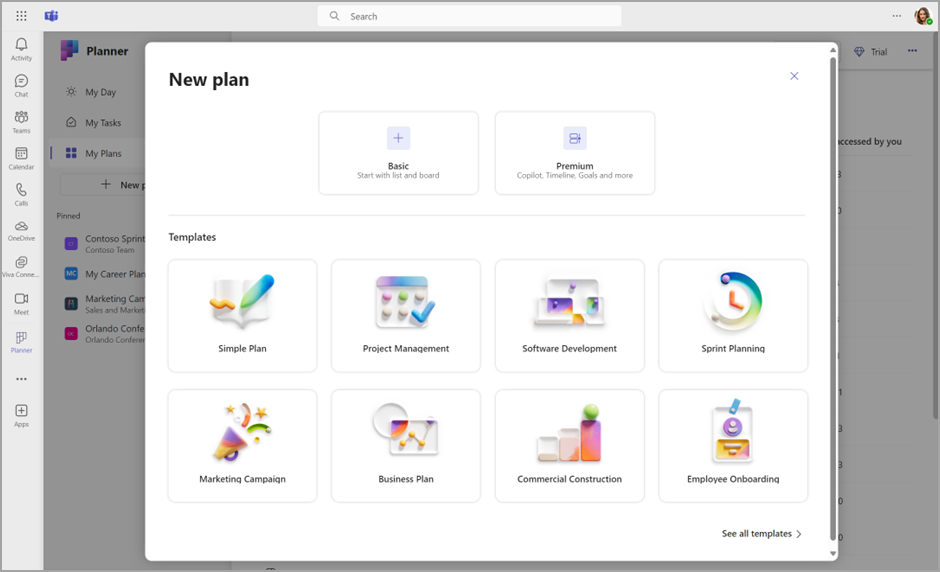
Basic plans
Grid – Use grid view to see your tasks in an easy-to-understand list. Here you can easily set task fields, mark tasks complete, and add new tasks.
Board – Use board view to see your tasks in a Kanban style board. Here you can group your tasks by bucket, progress, due date, priority, and labels.
Schedule – Use Schedule view to organize your tasks on calendar. Learn more about schedule view.
Charts – Use Charts view to visually see the status of tasks. Here you can view you can view charts for:
Status – status of tasks.
Bucket – progress of tasks in each bucket.
Priority – progress of tasks by priority.
Members – availability of team members.
Premium plans
Timeline – Use timeline view to see a Gantt chart of your tasks and dependencies.
Charts – Use charts view to visually see the status of tasks. Here you can view you can view charts for:
People –Use people view to see the distribution of tasks among team members and quickly reallocate as needed.
Goals – Use the Goals view to set and track objectives.
Assignments - Use assignments view to granularly manage resources’ efforts on tasks to accurately represent how and when work will be executed.
For full details on the advanced capabilities offered by premium plans, please check out Advanced Capabilities with Premium Plans.
Note: Please note that some views may require different premium licenses. Please reference Microsoft Project for the web service description for more information.
Assign tasks
When you're ready to decide who's doing what, there are several ways you can assign tasks to people in Planner.
You can assign someone when you create a task – Add a task name, and then select Assign to choose a plan member from the list. If the right person isn't listed, type a name or email address in the search box to add someone new.
You can assign a task to more than one person – When a task is being worked on by more than one team member, you can assign it to up to 11 people so that they can all see it in their Assigned to me list. When any team member marks the task complete, it's marked complete for all team members.
Change assignments
You can also change the Board to be grouped by Assigned to , and then drag tasks between the columns for each person on your team.

Need more help?
Want more options.
Explore subscription benefits, browse training courses, learn how to secure your device, and more.

Microsoft 365 subscription benefits

Microsoft 365 training

Microsoft security

Accessibility center
Communities help you ask and answer questions, give feedback, and hear from experts with rich knowledge.

Ask the Microsoft Community

Microsoft Tech Community

Windows Insiders
Microsoft 365 Insiders
Was this information helpful?
Thank you for your feedback.

IMAGES
COMMENTS
The Microsoft 365 Enterprise and Office 365 Enterprise plans (including standalone plans such as Exchange Online) and Microsoft 365 Apps for enterprise are available for annual commitment payment. Annual commitment payment: Sign up for a one-year subscription and choose to pay monthly or for the entire year at the time you sign up.
The Microsoft 365 Enterprise and Office 365 Enterprise plans (including standalone plans such as Exchange Online) and Microsoft 365 Apps for enterprise are available for annual commitment payment. Annual commitment payment: Sign up for a one-year subscription and choose to pay monthly or for the entire year at the time you sign up.
Microsoft 365 Business Premium. $22.00. user/month. (Annual subscription-auto renews) 1. Try for free. See trial terms 2. Or buy now. Partial checkmark icons indicate a feature is partially included. Checkmark icons indicate a feature is included.
Microsoft 365 for business is a subscription service that lets you run your organization in the cloud while Microsoft takes care of the IT for you. It connects employees to the people, information, and content they need to do their best work, from any device. The latest desktop versions of Microsoft 365 apps: Outlook, Word, Excel, PowerPoint ...
Microsoft 365 personal plans. What's different. Get a branded email address for your business or bring an existing one. Create branded templates in Word, Excel, and PowerPoint. Let customers schedule appointments with you online and share calendars across individuals. Use a central location for all work files.
If you haven't already purchased a subscription, the first step in getting started with Microsoft 365 is to sign up for a business plan. Visit the Microsoft 365 for business website and choose a plan that meets the needs of your business. Need help choosing a plan? Check out Which Microsoft 365 plan is right for your business? to learn more ...
Go to the Microsoft 365 Products site. Select the plan that you want, such as Microsoft 365 Business Standard, scroll down the page, and select Try free for 1 month. On the next page, follow the steps to set up your account. The sign-up process might take several minutes to complete.
For most small businesses is the Microsoft 365 Business Standard plan the best choice. With a price of $12.50 per user per month, you get the full Office 365 suite, with the desktop apps, Exchange Online, SharePoint, OneDrive, etc. Everything you need to get your business started in the cloud. If you also want to fully manage your devices ...
1 Includes Exchange Online Plan 1. 2 Includes Exchange Online Kiosk. 3 Microsoft 365 F1 doesn't include rights to an Exchange mailbox. To enable a full Teams experience, Microsoft 365 F1 licenses may come with the Exchange Online K1 service plan enabled. Although the Exchange Online K1 service plan will provision a mailbox for the user, Microsoft 365 F1 users aren't entitled to use the mailbox.
Microsoft 365 Business Basic. The Microsoft 365 Business Basic plan, formerly known as Office 365 Business Essentials, is the perfect plan if you don't work a lot in Word, Excel, or Outlook.. In the Business Basic plan, you don't get the desktop apps, so you can't install Word, Excel, Outlook, etc on your desktop.But you can use those applications online in your browser.
This plan is priced at only $6 user/month. At $8.25 user/month, Office 365 Business (now called as Microsoft 365 Apps for business) is a standard plan includes Microsoft Office applications along with OneDrive for Business. In addition to all the features of the above plans, Office 365 Business Premium (now called as Microsoft 365 Business ...
Plan to move your existing email, contacts, and calendar. If you're going to use Microsoft 365 for your email account, you can bring your existing email, contacts, and calendar with you. The Setup page helps you move your existing email and contacts for most scenarios. We also have step-by-step guides to move one or many mailboxes.
Microsoft 365 Business Premium—with its world class productivity and cybersecurity capabilities—is a wise choice for small and medium-sized businesses. Designed for small and medium-sized businesses (up to 300 users), Microsoft 365 Business Premium helps safeguard your data, devices, and information. You are your organization's first and ...
Bring your business ideas to life. Reach and exceed your company goals with Microsoft 365. Manage your content and tools—like productivity apps, email, appointment scheduling, video meetings, chat, and enterprise-grade security—all in one place. Reach more customers Build your brand Run your business Scale securely.
Microsoft Office 365 Plans for Business Overview. Microsoft Office 365 for Business is a complete solution that brings together the best-in-class productivity of Office 365, advanced security, and device management tools. Within your organization, you and your co-workers can be more productive and work better together with Office apps, email ...
Depending on your subscription plan, the benefits of your Microsoft 365 for business subscription may include: The latest versions of Office apps like Word, Excel, and PowerPoint. Email and calendars using Outlook and Exchange. Group chat, online meetings, and calling in Microsoft Teams. 1 TB of OneDrive storage.
There's no denying that Microsoft 365 Family offers great value. Pay $99.99 per year in the US or £79.99 in the UK and you get Word, Excel, PowerPoint, OneNote, Outlook and OneDrive. Users can ...
Office 365 Exchange Online Plan 1 Plan 2 Microsoft 365 Business Basic Business Standard Business Premium Microsoft 365 Business Apps Description A budget-friendly Exchange solution, with online, mobile and Outlook access to Exchange email, contacts and calendars. Full-featured Exchange with 50GB mailboxes, discovery capabilities and email
For personal use. Office Home & Student 2021: $150, one-time purchase for use on one computer; includes Word, Excel, PowerPoint, and OneNote. Microsoft 365 Personal: $70 a year or $7 a month (1 ...
Select the subscription that you want to manage. On the subscription details page, in the Other subscription options section, select Change to a different subscription option. On the Compare products and select another option page, select a different plan to compare with your current plan. When you find the one that you want to buy, select Next.
The Microsoft 365 Enterprise and Office 365 Enterprise plans (including standalone plans such as Exchange Online) and Microsoft 365 Apps for enterprise are available for annual commitment payment. Annual commitment payment: Sign up for a one-year subscription and choose to pay monthly or for the entire year at the time you sign up.
Microsoft 365 Business Premium is a comprehensive cloud productivity and security solution that was designed and built for small and medium-sized businesses (1-300 employees). Microsoft 365 Business Premium includes everything in Microsoft 365 Business Standard, plus Microsoft Defender for Business and Defender for Office 365 Plan 1. You get ...
Use on PCs, Macs, phones, and tablets. Up to 6 TB of secure cloud storage. Apps with premium features and offline access. Identity, 1 data, and device security. Ad-free secure email. Buy Now Or buy at $9.99/month Try free for 1 month.
In addition to the Office 365 unbundling, all three Microsoft 365 Business plans are now available without Teams as well: Microsoft 365 Business Basic (no Teams): $4.75 per month Microsoft 365 ...
Download these templates from the Office Templates site to create your plan: Fill in your Business plan. Analyze your market with the Business market analysis template. Detail your financials in a Financial plan. Divide up the work and track deliverables with this Business plan checklist. Wrap up with this Business startup checklist.
Now, Microsoft is bringing more features down to the Basic plan. Microsoft 365 Basic costs $1.99 per month (or $19.99 per year), and it gives you full access to the web and mobile Office apps, 100GB of cloud storage in OneDrive, and no advertisements in Outlook. There's still not a family plan version, or access to the native macOS and ...
Microsoft will also now offer Office without Teams for between $7.75 and $54.75 per user per month. Microsoft Teams is the tech giant's answer to popular Salesforce-owned platform Slack.
Teams, which was added to Office 365 in 2017 for free, subsequently replaced Skype for Business and became popular during the pandemic due in part to its video conferencing.
A $4.1 billion bet on sports . One of the biggest players in the booming business of sports just got bigger: The private equity firm Arctos Partners has raised another $4.1 billion to do more deals.
Premium plans. Grid - Use grid view to see your tasks in an easy-to-understand list. Here you can easily set task fields, mark tasks complete, and add new tasks. Board - Use board view to see your tasks in a Kanban style board. Here you can group your tasks by bucket, progress, due date, priority, and labels.