Home Blog Presentation Ideas How To Make a Company Profile Presentation with Examples and Templates

How To Make a Company Profile Presentation with Examples and Templates
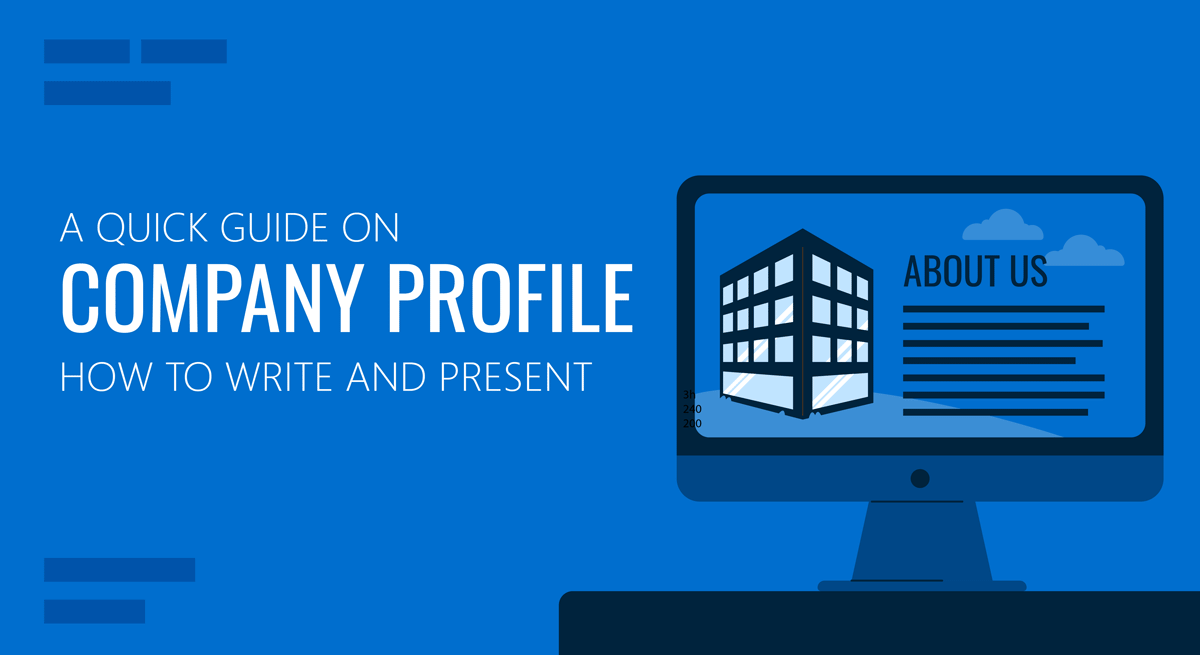
Imagine a presenter who can resonate with their target audience so effectively that they inspire the required trust and confidence to get new relationships started. That’s the primary goal of a successful company profile presentation.
As Nancy Duarte has said in her book Resonate , “Presenting ideas can either evoke puzzled stares or frenzied enthusiasm, which is determined by how well the message is delivered and how well it resonates with the audience.” Precisely because we know how vital this is to any business, we’re revising how to write a productive company profile in this article.
We’ve included company profile examples in this article to learn from others on how to best present your company. In this article, we’re strictly referring to company profile presentations.
What is a company profile?
As we’ve described before in our company profile templates category, a company profile is a resource organizations can use for creating presentations that describe the essential aspects of a company.
Company profile uses
A company profile is meant to assist in presenting a company to an audience. With that understanding, it can help with topics ranging from sales to internal company presentations, for example:
Introducing the company to its new employees
If we understand this resource as a polished portfolio or dossier, it’s easier to conceive how it can back up almost any pitch for diverse collaborations. The tool is suitable for showing a company’s philosophy, intentions, and plans to an audience.
Acquiring new investors
Promote your brand with it, or use the resource to persuade investors during fundraising for your company. You can also rely on it to present your company to prospects by crafting a professional company presentation.
Marketing presentations
Another aspect to consider is that company profiles are great for media presentations, back up any sponsorship opportunities, and get new collaborators to pitch in with our global company vision and plans.
How to create a company profile presentation: step-by-step instructions
Putting a company profile presentation together helps to focus on each slide at a time. Focus on the meaningful content of your company profile and use slides to complement your message.
Here is a run-down of each slide, one by one, to help put your company profile together. Alternatively, you can create your company profile presentation deck using SlideModel’s AI Presentation Maker tool and prepare your presentation for final PowerPoint edits.
Step 1 – Company Profile Cover Page
Your first slide can include your company logo, a title that typically reads “Company Profile”, and a sub-title. A quick one-liner description can be entered here or a meaningful short text with a motto or phrase.

Step 2 – Mission & Vision
In general, you’re seeking to include the vision and mission slides in these first part of a company presentation. The classic piece of advice here is to state a company’s mission to give out what you’re looking to achieve. If you have doubts on what to include in a mission and vision slide, learn here how to prepare a successful vision statement .
Very much tied to the above, start by seeking a compelling introductory section for a company presentation.
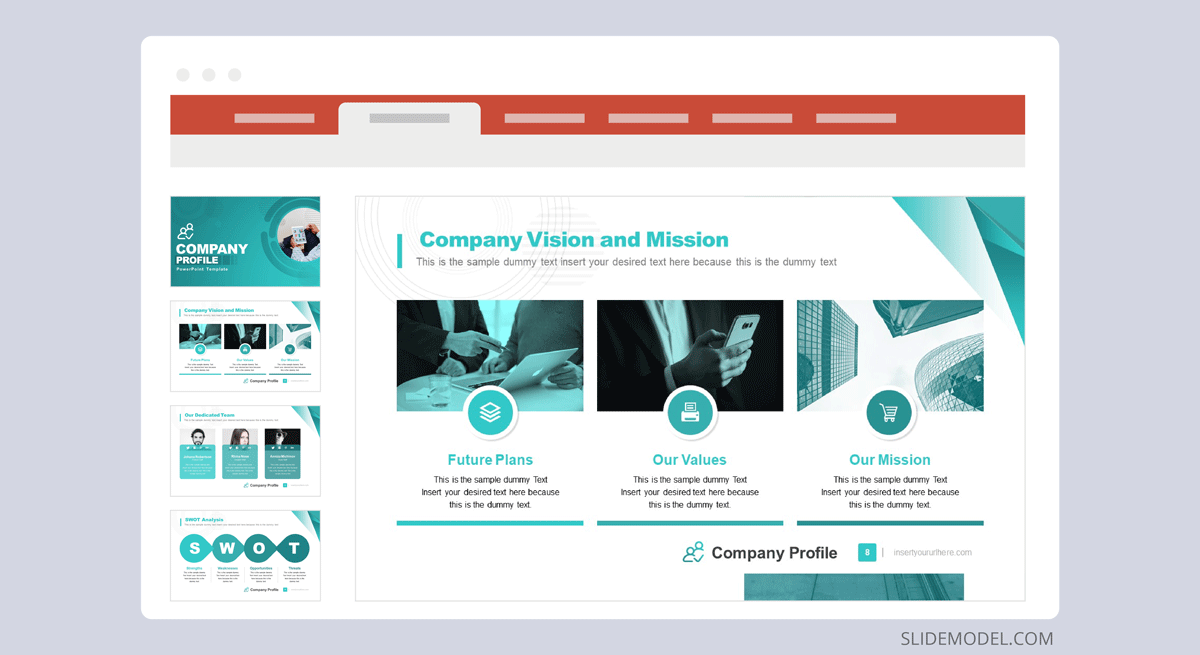
Step 3 – What we do
Next, introduce your services or products in a medium-sized slide text. Nancy Duarte again guides us with valuable wisdom on this aspect as she recalls how “communicating only the detailed specifications or functional overviews of a product isn’t enough.” Look for an emotional rapport in your product introduction as much as possible. Ideally, you’ll address consumers’ or your audience’s pain points in a way that compels them to hear more.
On this last note about your audience, go deeply into their ways of thought, desires, interests, and needs to determine the problems and challenges they’re facing. Clearly defining what your proposed solution of value will be throughout your company pitch is a great way to present your company profile.
Far from overdoing it, focus on your main business areas to present your top three to six. Use images or icons for visual support. Include a supporting text on a service description, and the benefits of these for your target audience.
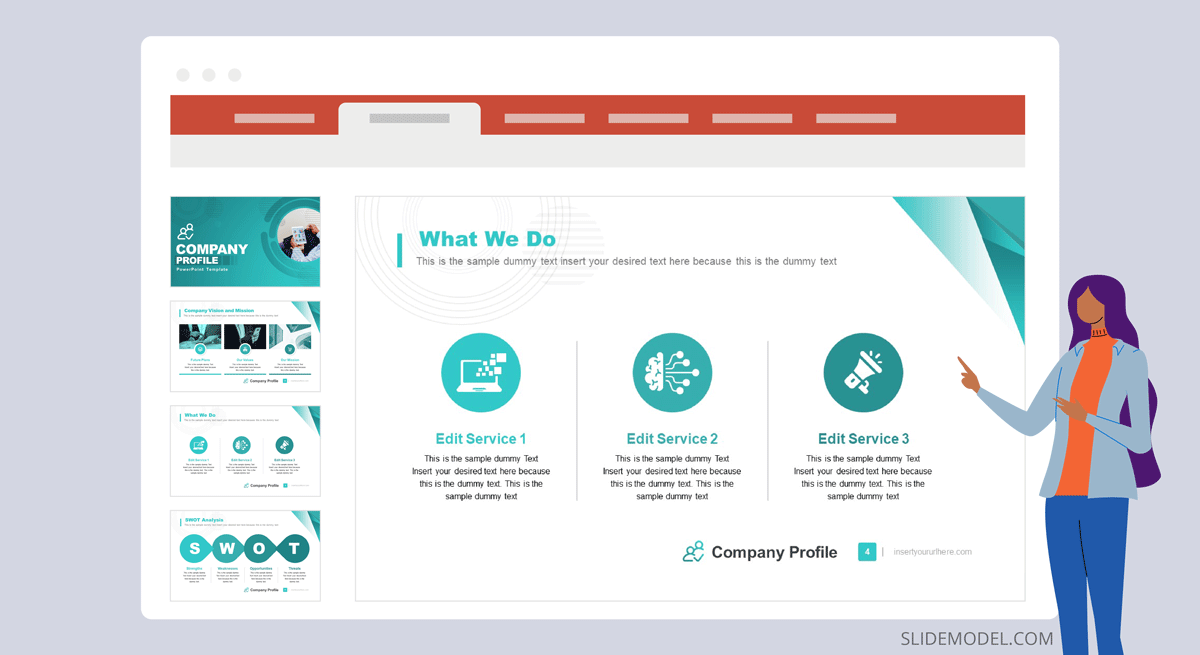
Step 4 – About the Company
And enter your company description in the next slide. This is usually presented with the header “About Us.” If your growth is at the point where it makes an impact once the story is told, include it. The same applies to any awards or key certifications you may have in your name. If you’ve made it to the news or media in great light, or if there’s any vital history that can be an impressive point for your company’s reputation, it may be worth adding those here.
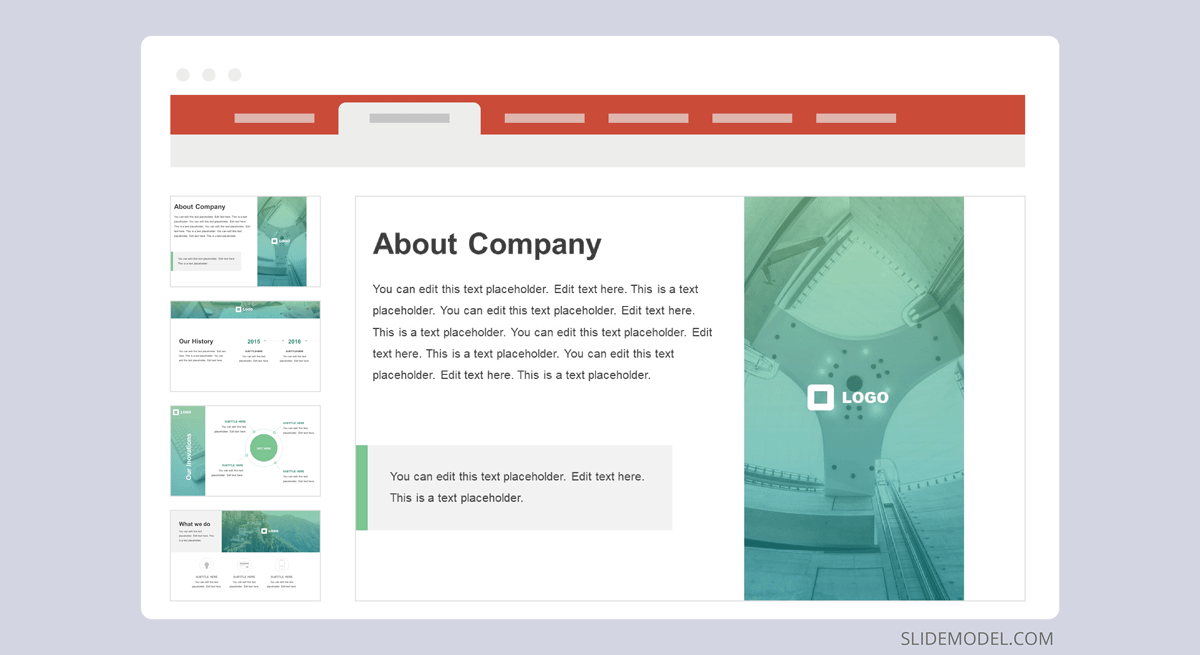
If you don’t want to start from scratch, you can use the About Us slide templates for PowerPoint, as one of the company internal slide deck template designs for introducing your company bio.
In a nutshell, use all of your relevant bragging rights as you see fit. Stress any significant milestones your company could have achieved by the time you present. And narrow down your niche and any location-specific expertise you may have working to your advantage.
Step 5 – Present the Team
Follow with your team slide through a Meet the Team slide design. Show a few images of your leading talent. As usual with a team slide, consider the most common recommendations on who to highlight and what to include. You’re looking for the most reputable milestones of your team members’ careers as a highlight of their background to make a shining difference. If a particular person or group makes a stellar difference by being an experienced part of your team, include the following slide with just those party’s credentials and best references.
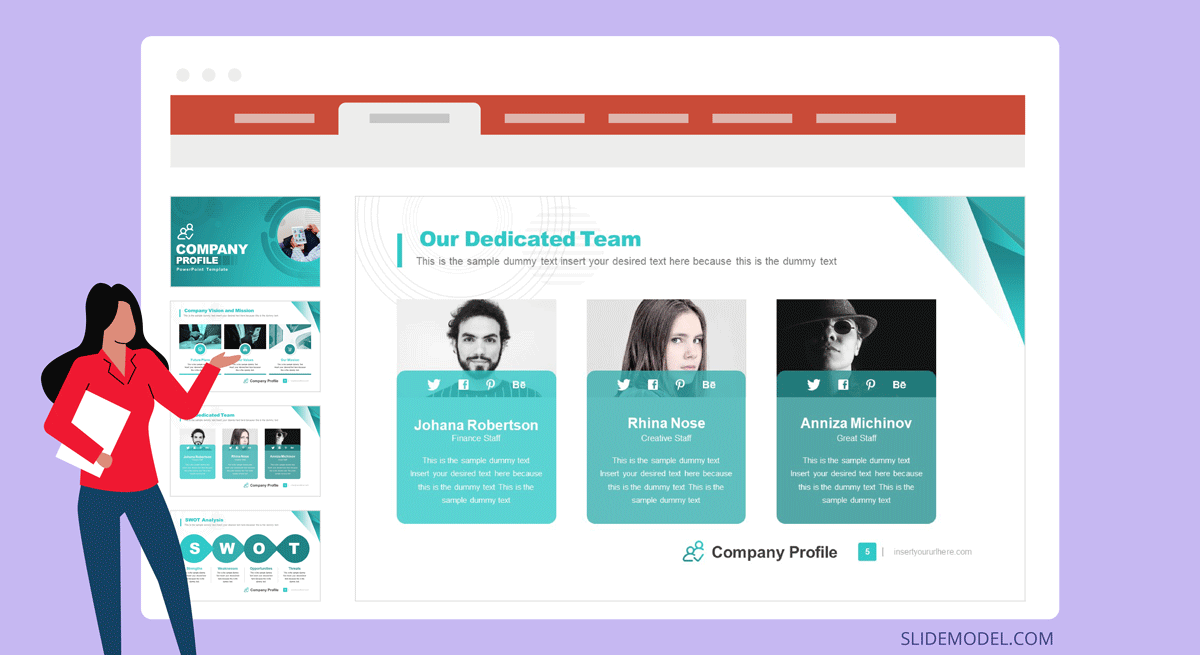
Step 6 – Company major milestones
Then move to portray the company’s significant milestones in a timeline visually . The idea is to make your roadmap visually clear in your corporate presentation or company profiles. For that, title each part of the process, give it a brief description, and extend timeline indications onto a separate slide, if you prefer.
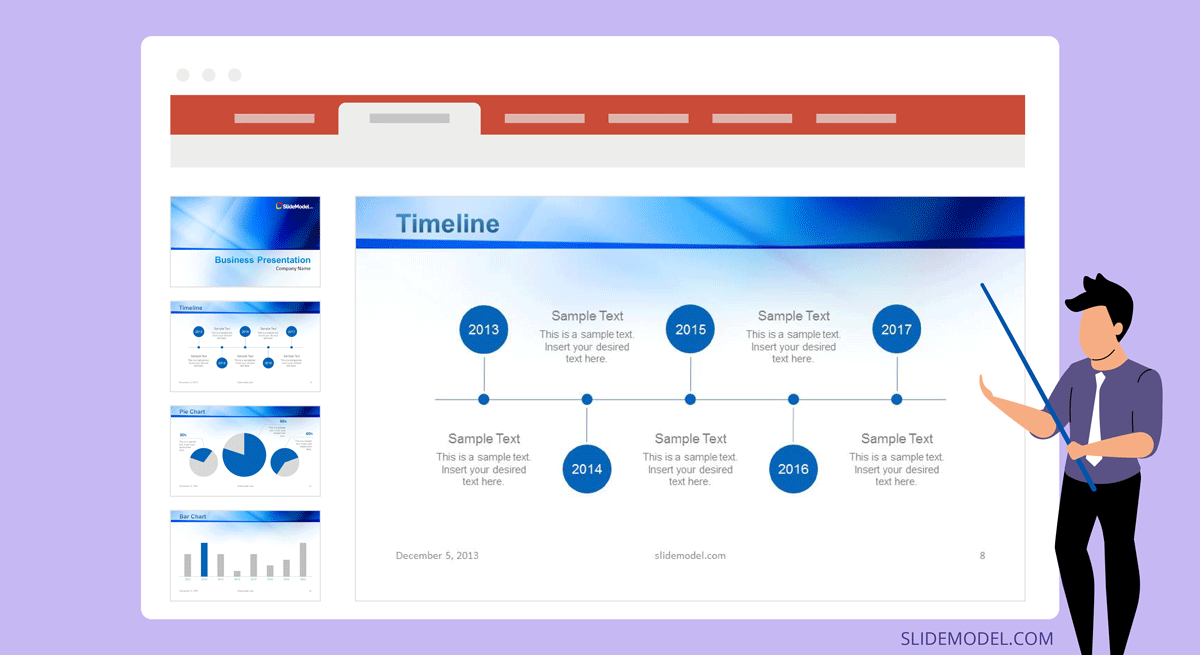
Step 7 – Relevant Data
If you need to add PowerPoint chart templates , the next few slides would be a proper section to include these into the corporate presentations. Give descriptions of the data you’re presenting. Include a mix between pie charts, line and bar graphs, and other formats as you move along.
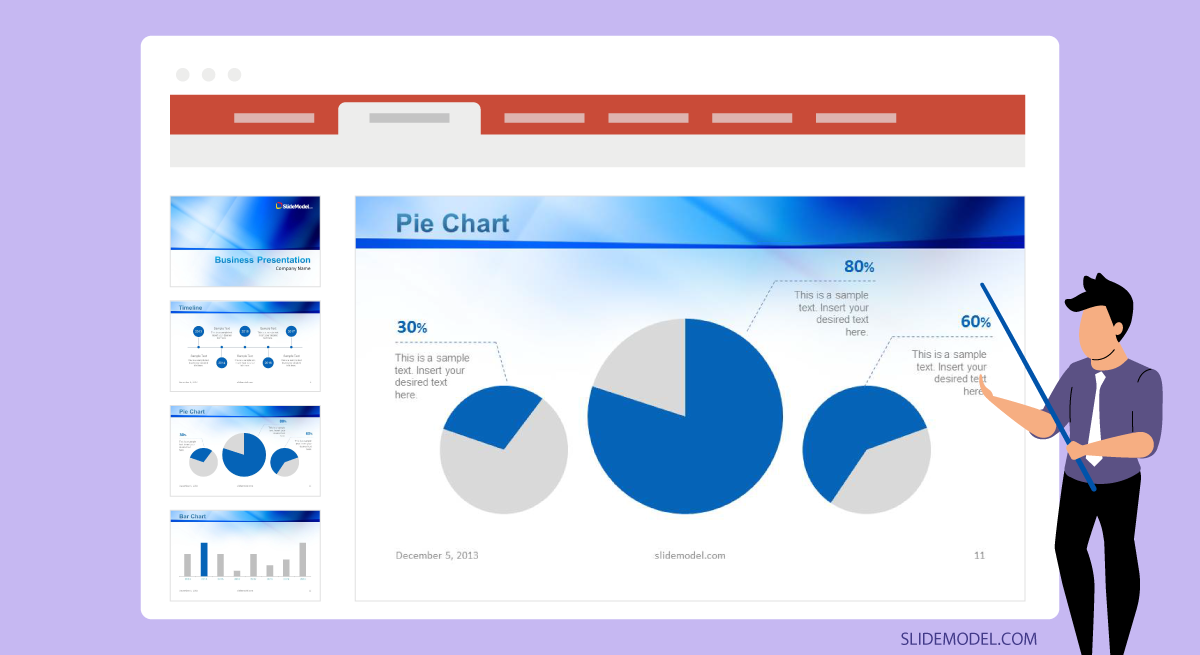
Our Company Profile PowerPoint template , for example, includes a world map that allows users to pinpoint company locations around the globe. The idea is to make the company’s global reach a lot more visible, which will help enhance your company overview slides.
All of the above coincides with a total of 15 slides we put together as part of this company PowerPoint-friendly material. Edit its background, move data around, and customize it as you see fit.
From here on, we suggest adding positive reviews via Client Testimonials or feedback left on review sites. For this purpose, you can reuse one of our editable client testimonial slides for PowerPoint & Google Slides. You can even add a client portfolio if you already have a great, solid base. Any good words about you from relevant parties will reinforce your credibility as the final touch and your conclusion slide.
Why use company profile templates?
Using PowerPoint presentation templates for company profiles is the first step toward a professional job. The primary justification for this choice is how much easier it is to edit, add, remove, or re-write a slide compared to other formats. Depending on how often you’ll need to customize this resource to pitch an audience, making quick changes can be easy and convenient.
Also, consider how quickly a company is going to face alterations in terms of products, finances, milestones, and diverse goals. Adding or removing a slide is very easy!
While we’re touching upon edits, keep your texts short and relevant descriptions. Avoid long blocks of content or jam-packed illustrations, even using graphs, tables, or others. As with any slide for any purpose, keep your presentation as lean as possible.
Alternatively, you can access our free company profile template to create an excellent company presentation.
Recommendations on company profiles
Speaking of purpose, define what the company profile is set out to achieve. An investment plan or trade portfolio can be a part of why a company profile is needed. Align objectives in this sense with the overall content.
If it isn’t evident, add the company logo to the company profile presentation. If you’re using pictures, make sure they’re of the highest quality, as this speaks professionalism. Some logo maker tools offer preset presentation sizes which makes the process easier.
As for contact details, seek to include email, phone, corporate address, and even a website mention. Adding these details is a way to let potential clients quickly learn more about your company. Social media accounts are also a must in terms of outreach and potential customers checking the company’s trajectory. To make it convenient and for a streamlined access to your contact information, add a digital business card with relevant contact details including website link and social media handles.
Company profiles might not be the best place to include financial reports or any corporate problems you’re dealing. On the contrary, they’re intended to draw people to your business and make them fall in love with a brand, its mission, and its vision.
That’s why it’s so important to seek to appeal to your audience’s emotions. How you can call upon an emotional connection with what you’re presenting is a great guiding principle as you build your next company profile presentation material, script, setting, and performance. Every aspect counts! Control what happens rather than leaving it to chance.
Examples of successful company profiles
Study cases for eco-friendly companies.
From a two-page company profile for a food waste management solution company to an 88-page document of the exact nature of one of Australia’s Equity Trustee companies, we’re detailing various company profile examples for a clearer idea of what these can include.
MAEKO made a clear statement in just a couple of slides, clearly defining its mission & vision, its niche, the offered solution for a world-class problem, and displaying its products’ end purpose.
The annual report from Equity Holdings Ltd. instead presents data in a consolidated way that both shareholders and potential business partners can quickly appreciate. Though lengthy, the main goal behind this approach is to provide complete insights into each aspect of the trust’s management, profits & losses.
We hope this has helped, and, of course, let us know if you’d like to see more or different. We’re here to help you excel every step of the way. Also, check out our step-by-step guide on how to make a PowerPoint Presentation .
1. Company Profile PowerPoint Template - The Basic Structure

For business executives, sales teams, and entrepreneurs, the Company Profile PowerPoint Template proves to be a powerful tool for kicking off a quick and impactful presentation. As described in the article, it contains the basic structure for a powerful Company introduction covered in 15 slides.
Blue & light gray themed, it’s fully compatible with all versions of PowerPoint, Keynote, and also Google Slides. Pie chart graphs, linear graphs, and bar graphs slides included to create detailed data reports.
Use This Template
2. Company Profile PowerPoint Template with SWOT Analysis & Pricing
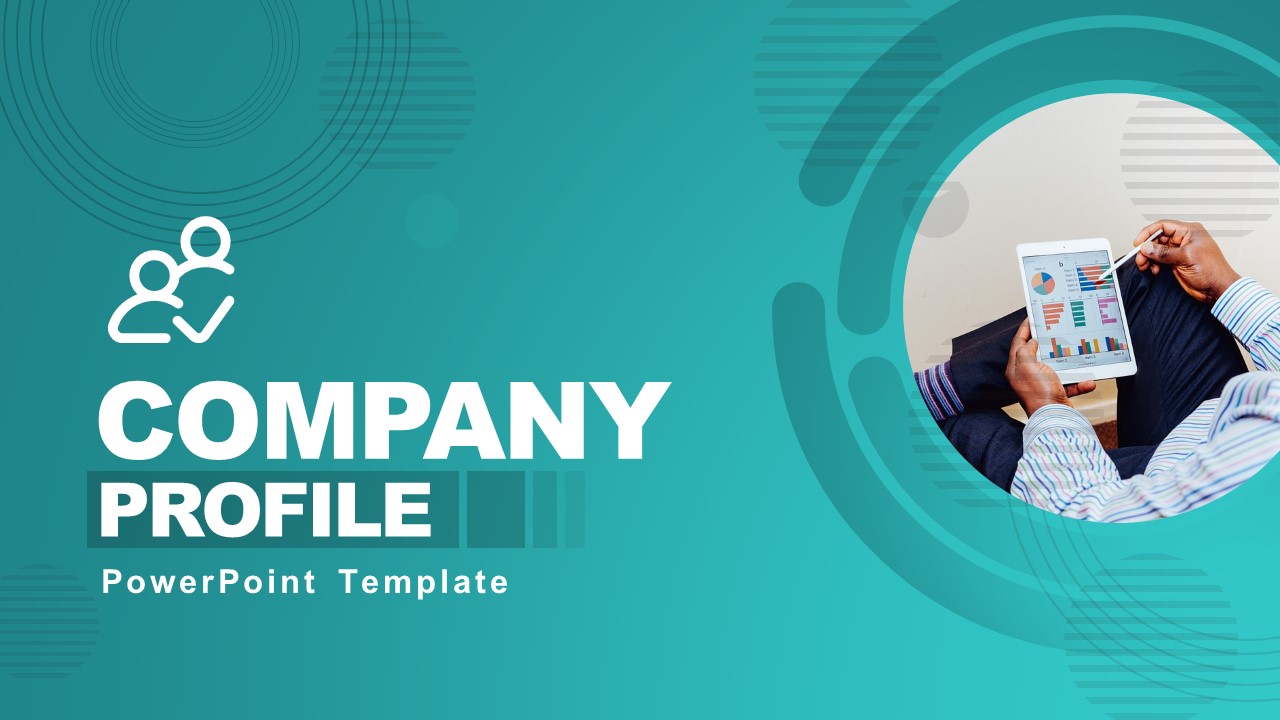
This template will give you the tools for a fully-detailed company introduction. Listing slides to showcase scenarios such as “problem vs solution”, SWOT analysis, global market solutions, pricing lists, and way more, it’s a compendium of 20 slides intended for business success.
In a dashing white and teal color combination, with gray accents, this template is the perfect asset to present data in a visually appealing way. Fully compatible with all versions of PowerPoint, Keynote, and Google Slides.
3. Professional Company Profile PowerPoint Template
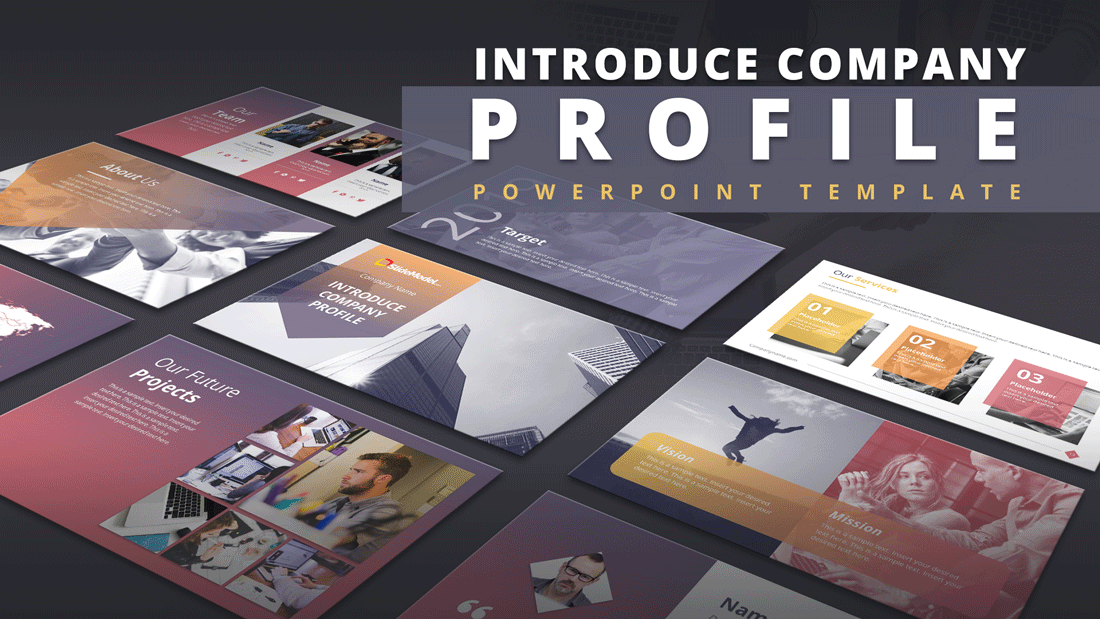
Present your company in a stellar fashion thanks to this Company Profile template. With subtle gradients and a clean layout, this template’s design moves far from the classy-styled presentation into a carefully crafted design with vivid tones. Dark purple, red, and orange tones make up this template in striking combinations to gather the public’s interest.
100% compatible with all PowerPoint versions, Apple Keynote, and Google Slides.
4. Executive Styled Company Profile Template

Make a memorable introduction for your company with the help of this Company Profile template for PowerPoint. This template can boost your pitch in a steel gray tone with terracotta and teal accents. Featuring slides for organigrams, goals and milestones, core values, timelines, and more, 22 slides are ready to edit and rearrange as fits your company the best.
Compatible with all PowerPoint versions, Apple Keynote, and Google Slides.
5. Flyer One-Pager Company Profile Template
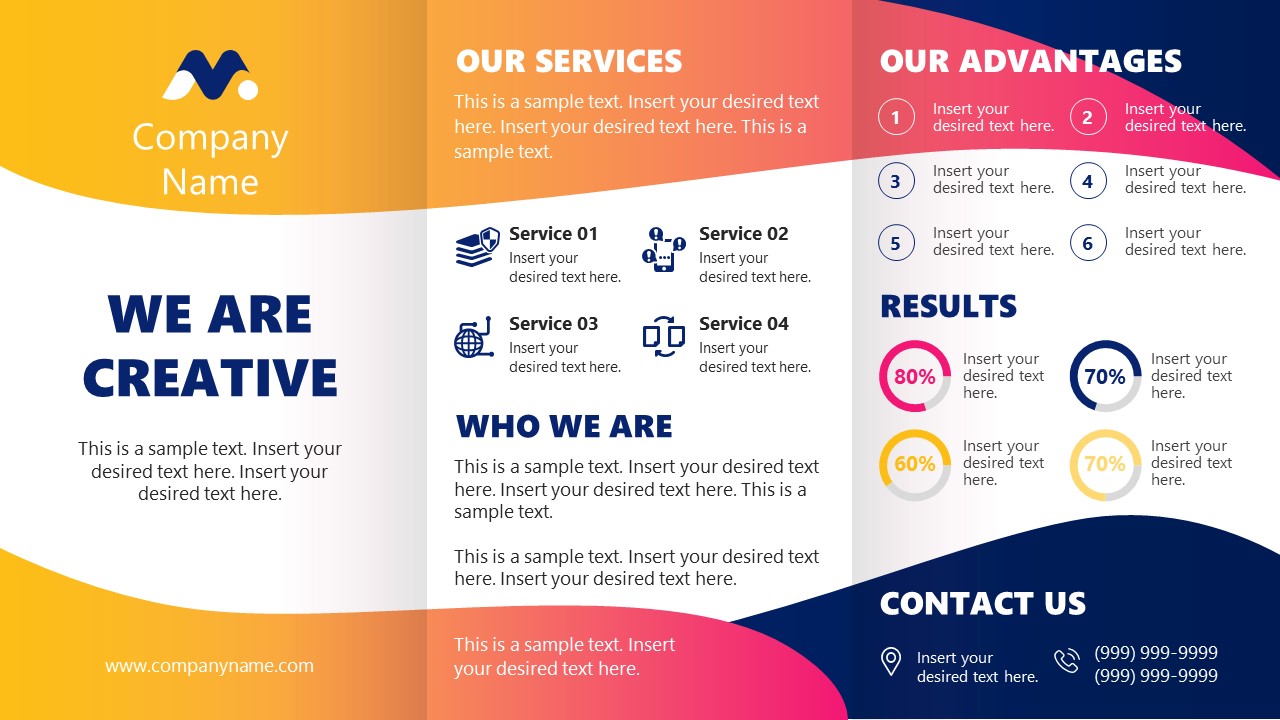
Easy to distribute, even easier to create. A vividly toned one-pager company profile template is a practical solution for conferences, meetups, and any kind of large business exhibition. Quickly deliver the vital data that makes your company a profitable place to invest. Get hold of potential new clients, or just attract potential employees with the help of this flyer format of a company profile.
Fully editable in all versions of PowerPoint, Apple Keynote, and Google Slides
Like this article? Please share
Business PowerPoint Templates, Company Introduction, Company Profile, Company Profile Presentation Filed under Presentation Ideas
Related Articles

Filed under PowerPoint Tutorials • September 2nd, 2024
How To Present SWOT Analysis in PowerPoint
A SWOT analysis is a robust framework that helps you assess a project, business, or idea’s strengths, weaknesses, opportunities, and threats. Whether you’re a student, professional, or entrepreneur, effectively presenting your SWOT analysis can provide valuable insights and drive strategic decision-making. Presenting a SWOT analysis holds significant importance in various contexts, from business strategy development […]
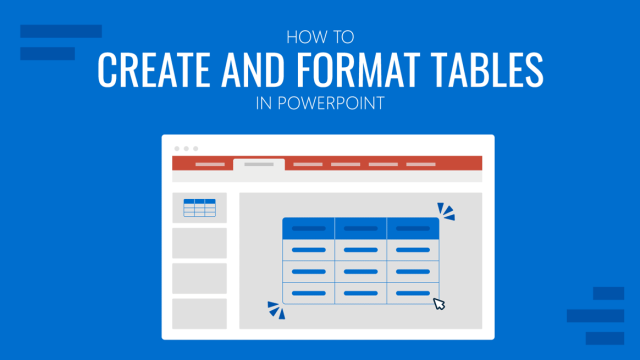
Filed under PowerPoint Tutorials • August 23rd, 2024
How to Create and Format Tables in PowerPoint
Presenting tables in PowerPoint slides isn’t a complex task to accomplish. Learn how to create and format PowerPoint tables with this guide.
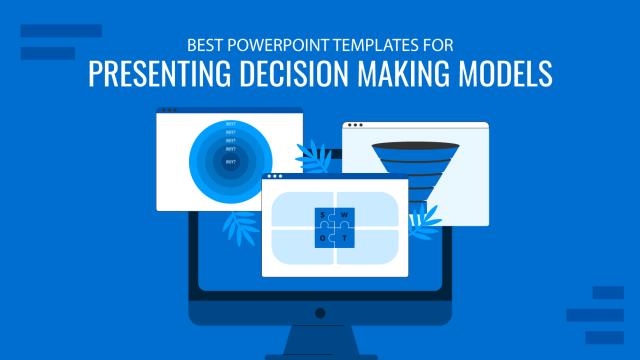
Filed under Business • July 1st, 2024
Best PowerPoint Templates for Presenting Decision Making Models
Different decision-making models are used to cater to the various needs of a business. In this article, we review some of the best decision-making models available.

Leave a Reply
Got any suggestions?
We want to hear from you! Send us a message and help improve Slidesgo
Top searches
Trending searches

86 templates
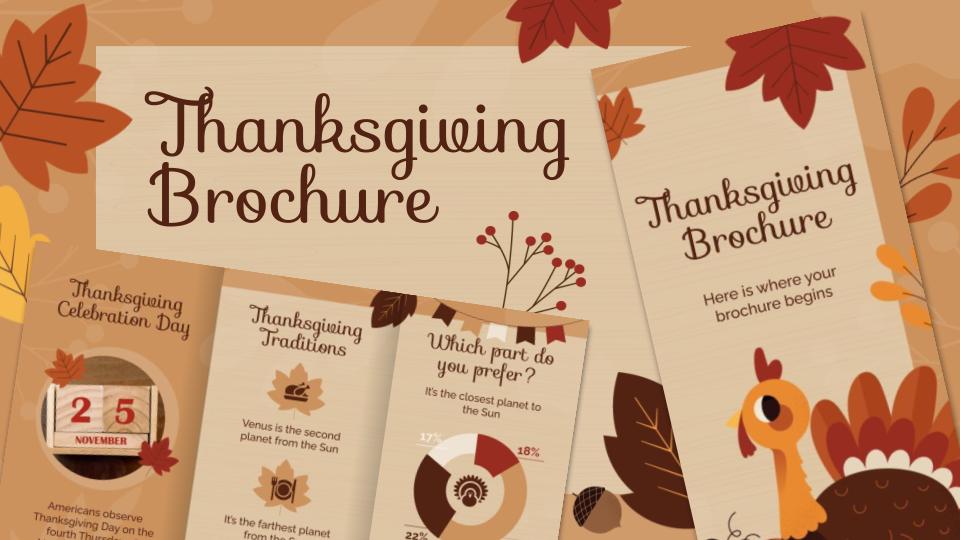
thankgiving
5 templates

29 templates

thanksgiving
60 templates

11 templates

winter holiday
28 templates
Company Presentation templates
Whether you work at a startup, a big company or an agency, create professional business presentations with our free google slides themes and powerpoint templates. customize them quickly and make your points clear for your audience..
- Calendar & Weather
- Infographics
- Marketing Plan
- Project Proposal
- Social Media
- Thesis Defense
- Black & White
- Craft & Notebook
- Floral & Plants
- Illustration
- Interactive & Animated
- Professional
- Instagram Post
- Instagram Stories

It seems that you like this template!
Create your presentation create personalized presentation content, writing tone, number of slides, premium template.
Unlock this template and gain unlimited access

Register for free and start downloading now
Download the "Linic" presentation for PowerPoint or Google Slides and start impressing your audience with a creative and original design. Slidesgo templates like this one here offer the possibility to convey a concept, idea or topic in a clear, concise and visual way, by using different graphic resources. You need...

Investment Business Plan
Rewards come after a great investment, and this applies especially to companies. You’ll need to attract potential investors and other people to put their trust in your project. With this free presentation template, you can explain your business plan, your market research and everything you need to strike a new...

Monthly Strategy Review Meeting
The results from last month were great for the company, now we must keep it up! If you'll be discussing the strategy to follow during your next meeting, prepare a presentation and have the agenda and the different points to be talked about ready. We didn't want something too serious,...

Minimalist Business Slides
Minimalism is an art style that frees the canvas and that lets the content stand out for itself. It’s a way of conveying modernism, simplicity and elegance and can be your best ally in your next presentation. With this new design from Slidesgo, your business presentations will be as professional...

AI Tech Project
Download the "AI Tech Project" presentation for PowerPoint or Google Slides. A well-crafted proposal can be the key factor in determining the success of your project. It's an opportunity to showcase your ideas, objectives, and plans in a clear and concise manner, and to convince others to invest their time,...

Business Innovation Plan
Download the "Business Innovation Plan" presentation for PowerPoint or Google Slides. Conveying your business plan accurately and effectively is the cornerstone of any successful venture. This template allows you to pinpoint essential elements of your operation while your audience will appreciate the clear and concise presentation, eliminating any potential misunderstandings....

Data Analysis for Business
Download the Data Analysis for Business presentation for PowerPoint or Google Slides and start impressing your audience with a creative and original design. Slidesgo templates like this one here offer the possibility to convey a concept, idea or topic in a clear, concise and visual way, by using different graphic...
.jpg)
Public Consulting
Consulting services are essential for many businesses and organizations. Promote yours by showing your audience a presentation created out of this dynamic template. The illustrations are isometric, which is always a good innovation. All the layouts, graphs and infographics included are very helpful when it comes to defining your potential...

Macari Company Profile
Making your business known in all areas is not easy, but not impossible either. Clear, concise, direct and minimalist: this is the aesthetics of this presentation with which you can create your company profile department by department, down to the smallest detail. With only three colors (white, black and red)...
Elegant Workplan
Developing a successful business plan can be challenging, but with the right tools at your disposal, it becomes much simpler. This template is a comprehensive document that allows you to outline your business goals, strategies, and financial projections in a professional and aesthetically pleasing way. The full suite of resources...
Silicon Valley Programmer Portfolio
Download the "Silicon Valley Programmer Portfolio" presentation for PowerPoint or Google Slides. When a potential client or employer flips through the pages of your portfolio, they're not just looking at your work; they're trying to get a sense of who you are as a person. That's why it's crucial to...

Leafy Green Color Palette Company Profile
Download the "Leafy Green Color Palette Company Profile" presentation for PowerPoint or Google Slides. Presenting a comprehensive company profile can be a game-changer for your business. A well-crafted profile connects with potential clients and vendors on another level, giving them a deep understanding of your organization. This company profile template...

Succession Planning Project Proposal
Download the "Succession Planning Project Proposal" presentation for PowerPoint or Google Slides. A well-crafted proposal can be the key factor in determining the success of your project. It's an opportunity to showcase your ideas, objectives, and plans in a clear and concise manner, and to convince others to invest their...

Engineering Project Proposal
What is the best way to build your own successful future? Giving a presentation made thanks to our new free business template! Your audience will appreciate your engineering project proposal, paving the way for new deals and investments.

Co-operative Company Business Plan
Having a good business plan can open many doors. At Slidesgo we know that, and that’s why we have created this co-operative company business plan, to help you structure your information. Start with an overview of market trends and competitors. Then edit the graphs to talk about your potential clients...

Technology Consulting
If you want to attract new clients to your technology company and to keep them satisfied, design your own consulting sales pitch with these minimalistic slides.

Bank Loan Granting Consulting
Secure the funding your business deserves with this modern and corporate template for consulting bank loans. Present your strategies to potential investors or lenders with the help of this sophisticated tool. The template is easy to use and gives you a creative yet friendly way to layout your business plan....

Networking Newsletter
Keep your subscribers up to date with a nice and professional newsletter. But to get your message across, you need something interesting, impressive, appealing. This is where our new business networking template comes into play!
- Page 1 of 385
Register for free and start editing online

IMAGES
VIDEO