- Help Us Out
Login with your site account:
Create a site account:

0 words 0 characters
- Sentence case
- Text as .pdf
- Text as .txt
- Text as .doc
What is WordCounter?
Apart from counting words and characters, our online editor can help you to improve word choice and writing style, and, optionally, help you to detect grammar mistakes and plagiarism. To check word count, simply place your cursor into the text box above and start typing. You'll see the number of characters and words increase or decrease as you type, delete, and edit them. You can also copy and paste text from another program over into the online editor above. The Auto-Save feature will make sure you won't lose any changes while editing, even if you leave the site and come back later. Tip: Bookmark this page now.
Knowing the word count of a text can be important. For example, if an author has to write a minimum or maximum amount of words for an article, essay, report, story, book, paper, you name it. WordCounter will help to make sure its word count reaches a specific requirement or stays within a certain limit.
In addition, WordCounter shows you the top 10 keywords and keyword density of the article you're writing. This allows you to know which keywords you use how often and at what percentages. This can prevent you from over-using certain words or word combinations and check for best distribution of keywords in your writing.
In the Details overview you can see the average speaking and reading time for your text, while Reading Level is an indicator of the education level a person would need in order to understand the words you’re using.
Disclaimer: We strive to make our tools as accurate as possible but we cannot guarantee it will always be so.
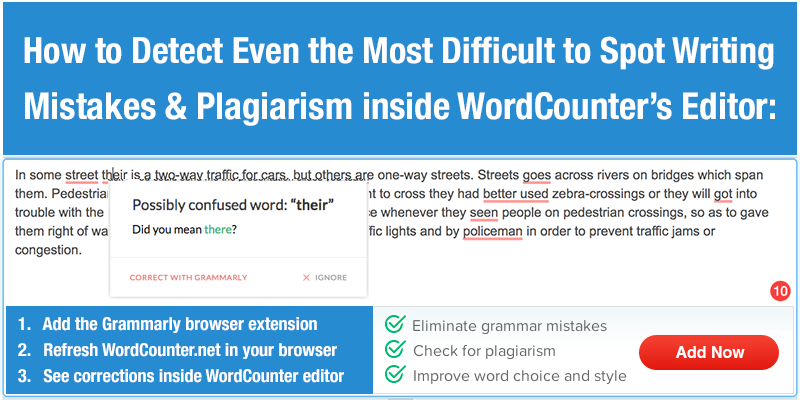
- 0 Unique Words
- 0 Characters
- 0 Characters (no spaces)
- 0 Sentences
- 0 Longest Sentence (words)
- 0 Shortest Sentence (words)
- 0 Avg. Sentence (words)
- 0 Avg. Sentence (chars)
- 0 Avg. Word Length
- 0 Paragraphs
- 0 Syllables
- 0 Words (Publisher)
- N/A Reading Level
- N/A Reading Time
- N/A Speaking Time
- N/A Hand Writing Time
- More ( 0 ) Share
Keyword Density x1 x2 x3
Keep track of the number of words you write each day using the activity button. ACTIVITY
This button helps you clean up your document by removing funky characters, unneeded new lines, etc.
- Email Fix (Remove word wrapping)
- Microsoft Word Document Fix (Remove invalid characters)
- Remove multiple new lines
My Writing Details
- N/A Reading Level
- N/A Reading Time
- N/A Speaking Time
- N/A Hand Writing Time
Step 1. What do you want to share?
- Unique Words
- Characters (no spaces)
- Longest Sentence (words)
- Shortest Sentence (words)
- Avg. Sentence (words)
- Avg. Sentence (chars)
- Avg. Word Length
- Words (Publisher)
- Reading Level
- Reading Time
- Speaking Time
- Hand Writing Time
Step 2. What do you want to say?
Step 3. Where do you want to share it?
- Keyword Density
Step 1. What do you want to say?
Step 2. Where do you want to share it?
Upload File
Click the upload button below to select a text document. Supported formats are PDF, TXT, DOC, DOCX, ODT.
Save To Drive
Use this button to save your current writing to Google Drive
You can turn on or off different counting options here.
- Hand Writing Time Letters Per Minute Slow Normal Fast
- Reading Time Words Per Minute Slow Normal Fast
- Speaking Time Words Per Minute Slow Normal Fast
You can turn on or off different buttons provided for different functionalities.
- ACTIVITY Keeps track of your word and character count.
- AUTO-SAVE When turned on, WordCounter will automatically save your document every 30 seconds. You can then switch back to previous versions of your document at any time.
- CASE Gives different case options. Applies to your entire document or only the text you select.
- CLEAN TEXT After pasting a document into WordCounter, this will clean it up by removing invalid characters, word wrapping issues and unneeded new lines.
- CLEAR Delete all of the text in your document.
- DOWNLOAD Download your written text (PDF, TXT, DOC) to your device.
- FIND AND REPLACE Find and replace any words or sentences you want.
- GOAL Set writing goals (such as 500 words) and WordCounter will let you know when you've reached them. You can also share and embed your goals.
- PRINT Print your document quickly and easily.
- PROOF READ WordCounter reads your document back to you. Make sure to turn up your volume! Rate Valid values are 0.1 to 10 Pitch Valid values are 0 to 2 Voices
- REDO Redo your last changes. Click multiple times to redo multiple changes.
- SAVE Saves your text for later retrieval. Be sure and click the SAVE button each time you want to save.
- SAVE TO DRIVE Saves your document to Google Drive. Great for backup purposes.
- SPEED Use a timer to see how fast you're typing.
- SPELL A powerful spelling and grammar checker for your document.
- TALK TO TYPE Speak into your microphone and WordCounter will type for you. Language Country
- THESAURUS Select (with your mouse) a word in your document and click the thesaurus button to get a list of synonyms.
- UNDO Undo your last changes. Click multiple times to undo multiple changes.
- UPLOAD Upload your existing document (PDF, TXT, DOC, DOCX, ODT) into WordCounter.
Enter the number of characters, words, sentences or paragraphs you want to set for a goal.
Existing Goals
You can set, delete and edit your goals.
Embed Your Goal into your Web Page
Record your count of words and characters.
New Activity
Previous activities.
You can edit and delete your records.
New Document
Previous documents.
You can load, edit and delete your documents.
Find and Replace
- Help WordCounter
- Embed WordCounter
- Report a Bug
- Privacy Policy
Found a Bug
Already using a grammar plugin?
To enable grammar checking plugins like Grammarly and Ginger, disable ours from the settings panel on the left.
Typeface updated
Autosave is
Grammar check is
Word Counter
— Count words, check grammar and improve your writing. Learn more
Enter text to display keywords
Latest from the blog

How to Write Essay Titles and Headers
Don’t overlook the title and section headers when putting together your next writing assignment. Follow these pointers for keeping your writing organized and effective.
Popular posts
.jpeg)
101 Standout Argumentative Essay Topic Ideas

Writing a Standout College Admissions Essay

Common Writing Mistakes that Could Ruin Your Essay

100+ Narrative Essay Topics for your Next Assignment
Use our free and easy online tool for counting characters, words, sentences, paragraphs and pages in real time, along with keyword density and reading level.
Count words and characters, correct spelling and grammar, and check keyword density.
Improve your Grammar
I.e vs. e.g..
Ready to learn a little Latin? The abbreviations i.e. and e.g. are two of the most mistakenly-used words in the writing world; even highly-educated professionals mix them up!
Affect vs. Effect
Two of the easiest words in the English language to mix up, learn the difference between Affect and Effect, when each should be used and more.
Its vs. It's
In what context do you use its vs. it's? Learn what each determiner means, when to use them and how to remember their rules for next time.
Get the latest in your inbox.
Signup to be the first to know when we publish updates, best-practices, tips and tricks.
COMMON QUESTIONS
How many pages is 10000 words.
How many pages is 10000 words? Single spaced 10000 words is 20 pages; double spaced 10000 words is 40 pages.
How Many Pages is 600 Words?
How many pages will 600 words take up? The short answer is about one and one-third of page single spaced, and two and two thirds of a page double spaced.
How Many Pages is 300 Words?
How many pages is 300 words? The answer is close to two-thirds of a page single spaced, and around one and one-third of a page double spaced.
How Many Pages is 8000 Words?
How many pages is 8000 words? Single spaced 8000 words is around 16 pages; double spaced about 32.
About Word Counter
Word Counter is an easy to use online tool for counting words, characters, sentences, paragraphs and pages in real time, along with spelling and grammar checking. Get started by typing directly into the text area above or pasting in your content from elsewhere. Word and character counts will display at the top, any writing mistakes will be underlined and your most frequently used keywords will appear to the right.
You can also use Word Counter to track your text length against common web standards like Twitter's tweet character count (140), Google's meta description (300), and Facebook's average post display length (~250). If your text is longer than 360 characters the counter will show you the number of sentences, paragraphs and pages instead; useful metrics for blog posts, articles, papers, essays, dissertations and other long-form content.
Word Counter
Start typing to get a list of keywords that are most used
What is Word Counter?
A word counter is a tool that helps you count the number of words and characters in a document. The online tool also works as a sentence counter and calculates the number of sentences, phrases, and paragraphs in a copy as well. It also works as a character counter tool giving you the total number of characters, including punctuation marks, numbers, symbols, etc. So doing it helps you stay within the character limit of your content. Character count is different from letter count, and one of its most important use cases is for SEO purposes. No matter if you're a digital marketer or a social media manager, it comes in handy when you're writing a page title, a meta description, or any social media post.
For those concerned about the reading time or speaking time for the text you're working on, the tool will also offer you that. Other count statistics related to your content (like average sentence length or average post display length) can be easily calculated based on what it shows. It is also capable of calculating the frequency of a particular word in a document in real-time. For example, the frequency of the word 'word' in this document is 7.22%.
Online Word Counter vs. Word Processors
The job of online word counter tools is similar to that of a word processor. However, word processors are great for writing your articles but do not provide adequate measures to optimize your writing. Word counter has a word frequency counter that helps you measure your article's primary keywords and how to use them better. It also has a sentence counter that lets you understand whether your piece has the correct number of sentences for its length.
For example, if a 1000-word article doesn't have many sentences, the reading can be very complicated and challenging for the audience to understand.
Word Count in Word and Office Suite
The word count offered by Word and Office Suite counts the number of words in your document. It also counts pages, paragraphs, lines, and characters. This essay word counter offered by Word checks the document thoroughly and gives you the number of characters with and without spaces as well. You can check the number of words in your essay on the status bar of your document.
However, the status bar shows the number of words in the entire document. To check the number of words in some lines or paragraphs, you can select them and check the status bar. If you click on the status bar, you will also get information about the lines, paragraphs, and characters.
Word Count in PDF Document
Unlike Word or Office Suite, a PDF document doesn't display the number of words in the status bar. It also doesn't have a menu that lets you see the word count in the PDF files. Therefore, one of the options is to convert the file into a Rich Text Format (RTF) and then count its words.
Another option is to upload the file onto an online word count calculator and calculate the number of words in the document.
Word Count in Google Docs
Google Docs also doesn't have a status bar that shows the number of words in the Google documents. However, you can click on the Tools tab in the Menu bar, under which you will find the word count option. It also allows you to choose the option to show word count all the time while you're writing your article. Unlike the word count checker tool, Google Docs only counts the number of pages, words, characters, and characters without spaces in the document. It doesn't tell you other count metrics like word frequency or the number of sentences.
How to Use the Word Count Tool - Step by Step Guide
The word count tool is an easy online helper that helps you check the number of words in your document and the frequency of specific keywords in them. Here's how you can use the Word Count Tool online to improve your writing productivity.
Open the webpage of the online word count tool.
The page has a text input box to start typing your essay or paste the text from a document on your computer.
Once you have pasted the content or have typed it up in the input box, the count box will display word count, char count, and other count metrics. There is no need to click any count button; the count feature works automatically as you type in or paste your text in the input box. It also has an auto-save feature.
You will also get a short analysis of content consisting of the frequency of all the words in your document. This is useful when you write content for SEO. You will also be able to check the number of sentences and paragraphs or the average reading time of your text.
Finally, you can export the list of the words in .txt or.csv format.
The Word Counter is a helpful tool to make your documents ready to be put up online. Not only do they help you stay under your word limit, but they also help you find the right keywords for your document and use them wisely.
Students’ best word counter tool
Use Word Counter Tool to Count Number of Characters, Words, Sentences, and Paragraphs in the Text
Type your text directly into our tool or copy and paste it
The system automatically counts all the symbols
Get complete info about the number of words and characters in your paper
What is the online word counter?
The count of words is a vital metric to track in a variety of situations. It plays a huge role in essays and other academic papers. At the same time, word count is vital in some professional writing fields, such as publishing, advertising, and legal proceedings. It becomes especially important when the text is meant for Google Ads, social media, apps, Google meta titles and descriptions, and other cases when certain word count limitations apply. The word counter online by Studyfy is a free tool designed to help you calculate the count of words in your documents. Also, it can help you define the number of paragraphs, sentences, letters, and characters. And the best part of it is that there are absolutely no limitations on the number of attempts or words you can count with our tool!

What makes Studyfy word counter tool the best?
Our tool is the best choice for students and professionals due to the intuitiveness, user-friendliness, high speed, and accuracy. See other advantages of our tool.
Free word counter & no sign up
How often do you decide to use a free tool and stumble upon a long and tedious registration process? Forget about this with Studyfy! Our tool is free and you can use it without registration.
Fast speed & ease of use
The two most significant pros of our online tool are that it works fast and is super intuitive in use. All you need is to paste or type your text into the box and click the button. And that’s all, only a few simple steps!
One tool to calculate everything you need
Students, writers, bloggers, and other professionals who have to deal with certain word counts, will find all metrics they need in our tool. Although it is called a word calculator, it can also help you define the number of characters, sentences, and paragraphs. It is one tool for multiple purposes!
Free features
Service that helps make your papers perfect.
Studyfy is your perfect destination for flawless texts! With a dedicated team of qualified essay editors and proofreaders, we offer art essay writing service , philosophy essay writing (including " write my philosophy essay " requests), term paper writing , and nursing essay writing . Our experts are always ready to proofread and edit your works, helping you with your homework and leaving a lasting impression on your professor. Don't hesitate to rely on Studyfy for all your academic writing needs!
How does online word counter tool work?
Insert the text.
Type your text in the box of our tool or simply paste it. You can use our tool for your essay and any other type of text, with no word or other limitations.
Real-time results
You don't need to click any buttons since our tool works on a real-time basis. It will give you instantaneous results.
Get your words counted
Get a report on the number of words, and characters both with and without spaces, sentences, and paragraphs!
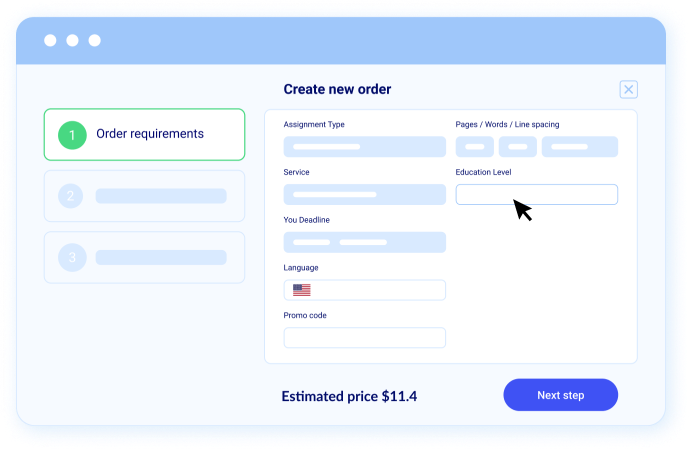
Who is our text word counter designed for?
Bloggers and marketing specialists, students and teachers, content writers, other users, our customer reviews.
Thousands of users have already tested our top word counter tool for academic, professional, and personal purposes and loved it thanks to a high speed, user-friendliness, and other pros. Here’s what they say:
I prefer to write essays by my own. And it always need to be the right lenght by words and by paragraphs.This tool helps a lot in such case: here is everything I need calculated in one click.
It helped me to be more productive in writing papers as a freelancer at my free time out of studying. It very quick and simple with everything that is needed to be in such tool.
I use it regularly for my papers, and this is free and really good! Thank you guys, I start writing papers quicker since I started using Studyfy!
Great tool! It calculate everything counts everything in the blink of an eye! I tried a lot of such services before I've find this one. The tool I’ve tried so far!
Frequently asked questions
Is it really free, will i see the characters count with or without spaces, how many times can i use your tool without registration, will it count the sentences or paragraphs, get the most out of studyfy essay word counter.
- Using the free tools by Studyfy, you can rest assured that your data is not being collected or stored. We ensure that your papers remain unique.
- We also guarantee complete confidentiality to everyone who requests the help of our professional writers and editors.
- We only help you calculate your text parameters and help with writing.
- All personal data remains confidential.
- Users’ safety is our top priority!
Word Counter
Characters count, sentences count, what is word counter, how do i use the word counter.
Using the word counter is easy. Begin by typing or pasting your text into the input field above on this page. Below the input field, you will find three statistics displaying the word count, character count, and sentence count of your text.
How are words counted?
To calculate the number of words within a piece of text, we split the text by spaces and then count each individual word . Our calculation ignores spelling mistakes, grammar, and double spaces.
For example, the sentence "The quick brown fox jumps over the lazy dog" comprises of 9 words in total.
How are characters counted?
Characters are counted by totalling the number of letters, punctuation marks, and spaces within the text. E.g., "The quick brown fox jumps over the lazy dog" has 42 characters altogether.
How are sentences counted?
A sentence is any string of text that is separated by either a full stop, question mark, or exclamation mark . We treat back-to-back punctuation as a single sentence (e.g., "?!" or "!." is only one sentence).
For example, the sentence "Hello John! How is the weather today?" would count as two sentences.
Frequently Asked Questions
Is this word counter free to use.
Yes, our word counter is 100% free to use . We believe everyone should have access to great word tools and, therefore, will not charge for a simple word counter.
Is this tool suitable for academic or professional use?
Absolutely! Our word checker is suitable for various writing tasks , including academic essays, professional documents, and casual writing.
It can also be used for checking if a piece of text is within the limit for social media networks’ maximum post lengths such as Facebook or X (formerly Twitter).
Can I use the word counter on any device?
Yes. The word counter is accessible on any device , from desktops to tablets and mobiles. You will need an internet connection to initially load the page.
Do we store inputted text?
No. We understand that you may want to use our word counter for checking personal and private pieces of text. Therefore, we do not store any input text entered into our word counter.
Whilst we do not store the text you input on this page, we do collect standard analytical events on this page, such as page views and interactions, in line with our privacy policy .
Is there a limit on the maximum length I can enter?
No, we set no hard limit on the maximum length of your input. However, please allow the tool additional computational time for larger pieces of text.
The Original Internet Word Counter
Word counter.

Word Calculation
Autosave is off
Grammar check is
CHARACTERS WITHOUT SPACE
Word Calculation — Count words, check grammar, spelling and improve your writing. Learn more
TOP PHRASES
LATEST FROM THE BLOG

Free Online Word Counter Tool
Popular posts.

Free Online Sentences Counter Tool

Free Online Paragraph Counter Tool
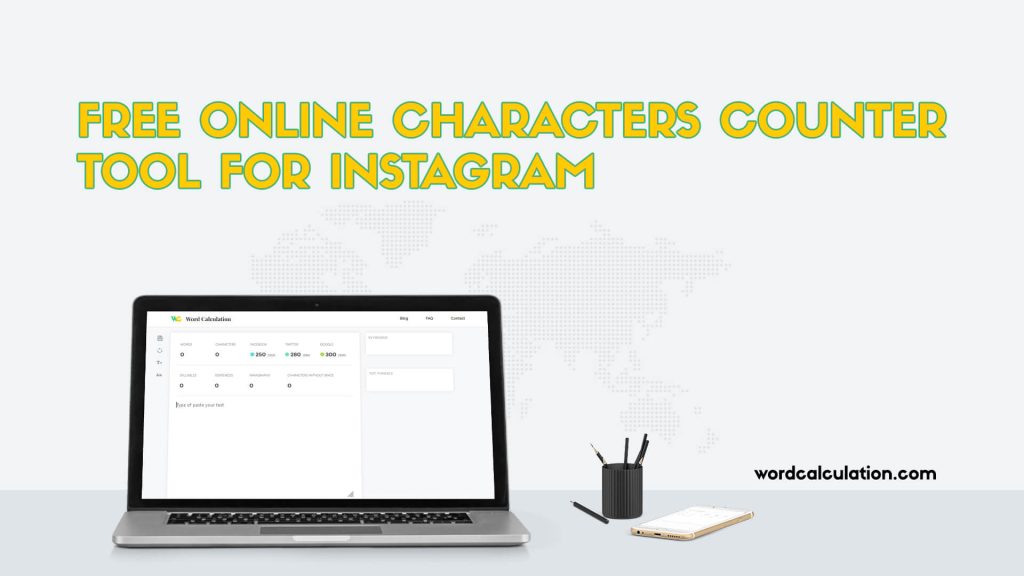
Free Online Characters Counter Tool for Instagram

Character Counter with Spaces

Best Free Online Characters Counter Tool
I.e vs. e.g., by riley thompson manning.
Ready to learn a little Latin? The abbreviations i.e. and e.g. are two of the most mistakenly-used words in the writing world; even highly-educated professionals mix..
Affect vs. Effect
Its vs. it's, get the latest in your inbox..
Signup to be the first to know when we publish updates, best-practices, tips and tricks.
COMMON QUESTIONS
How Many Pages is 1500 Words?
How many pages is 300 words, how many pages is 2500 words, how many pages is 600 words, about word calculation tool.
Word Calculation : Your Ultimate Writing Companion! Seamlessly count words, characters, sentences, and paragraphs in real time with our intuitive online tool. Say goodbye to errors with built-in spelling and grammar checks. Plus, optimize your content with keyword analysis, ensuring your message resonates online.
Whether you’re crafting blog posts, articles, essays, or dissertations, our platform provides invaluable metrics. Track your text against Twitter’s 140 characters, Google’s 300 meta description, and Facebook’s ~250 average post length effortlessly. Experience the power of precise writing at your fingertips. Get started now at wordcalculation.com and elevate your content to new heights. Perfect your online presence with Word Calculation today!
Word Calculation is an intuitive online tool for real-time word counting, character analysis, and grammar checks. Simply type or paste your content, and it provides instant results, aiding writers, bloggers, and students alike.
Yes, Word Calculation offers a free and user-friendly interface for counting words, characters, sentences, and paragraphs. It also provides essential SEO metrics for effective content optimization.
Absolutely! Word Calculation allows you to track your text length against standards like Twitter’s 140 characters, Google’s 300 meta description, and Facebook’s ~250 average post length, ensuring your content fits various online platforms.
Yes, Word Calculation analyzes your content to highlight frequently used keywords. This feature is valuable for optimizing your text for search engines and improving SEO.
Yes, Word Calculation values your privacy. Your data is secure, and the platform does not store any content you input. You can use it with confidence.
Certainly! Word Calculation is optimized for mobile use. You can access the tool from your smartphone or tablet, making it convenient for on-the-go writers.
While Word Calculation primarily focuses on counting and analysis, it underlines writing mistakes, providing hints for spelling and grammar, aiding you in enhancing your content quality.
Word Calculation is versatile. It handles both short texts and long-form content, such as articles, papers, and dissertations. If your text exceeds 360 characters, it displays metrics like sentences, paragraphs, and pages.
Word Calculation is regularly updated to improve functionality and user experience. Updates ensure you have access to the latest features and reliable performance.
Currently, Word Calculation operates as a standalone tool. However, it’s designed for seamless use alongside other writing applications, offering essential metrics for writers across platforms.
Count words, characters, sentences, and more in real time with Word Calculation. Check spelling, grammar, and track your text length against web standards. Try it now!
© 2023 WORD CALCULATION POWERED BY JAHASOFT LIMITED
LATEST POST
Word Counter
How to use our word counter.
Start by entering text into the text-box above. The word count above the text-box will automatically display the count as you type!
If you want to copy the text in the text-box, simply hit the green "Copy Text" button.
Additional metrics include words per sentence, syllables per word, words per paragraph, letters per word, unique words, pages (based on an average page count of 250 words) and a character count .
The Importance of Word Count in Writing
Writing in any genre or format comes with considerations that can add or detract from its effectiveness.
One of those considerations that's not given much thought in many formats is word count. Among the many reasons it's often overlooked is that it can be troublesome to meet a specified count, both having too many words or having enough words.
Here, we'll explain why word count is important in many writing pursuits. We'll discuss problems you may encounter in meeting a specific word count, offer some helpful suggestions and point out possible pitfalls.
Last, but far from least, we'll take a look at how your writing tools and word counters may help you keep track.
Why Word Count Matters
If you're working as a content writer, you're probably used to seeing a word count specified with most jobs you're assigned or might apply for. It's often expressed as a range, to give the writer some "wiggle room", but the requirement may also be specific. Either way, you'll need to meet that requirement if you want to be paid for the project.
If you're not "working for hire", it may surprise you to know that word count can also have a profound effect on what you write for yourself, from articles to promote your business, to academic papers, to short stories, novels and even poetry.
Let's look, first, at some of the reasons for word count requirements that tend to be common across different formats.
SEO: If you're not familiar with Search Engine Optimization, you probably haven't been writing for the digital marketing industry.
Search engines like Google, Yahoo, and a myriad of others became one of the cornerstones of the industry long ago, for one simple reason: They enabled internet users to find your articles, based on things like keyword placement and density, titles, headings and – you guessed it: word count.
Interestingly enough, SEO concepts are based on some of the most basic reasons why word count is important, so rather than go into a detailed explanation, let's look at those reasons.
Reader attention span: Whether you're writing to entertain, inform, sell, or "all of the above", you have a limited time to capture and hold the attention of your audience. Among other things, this is one of the reasons books are written in chapters.
Space requirements: When writing for shared publications, digital or analog, you'll often have a word limit to allow for other stories, articles, etc.
Micro-fiction: For an author of fictional stories, this genre is a fun challenge. It involves telling a complete story in a very limited number of words.
Efficiency: Though somewhat based on attention span, it's often necessary to condense complex ideas into fewer words. This can come into play in academic research papers and essays.
In fact, it's often exactly what an assignment is meant to teach. Expressing yourself succinctly is a valuable skill.
Contest requirements: When writing for competitions, (such as essay contests, poem contests, short story contests, etc.) word count will almost always be specified.
These are only a few examples and I'm sure you'll come up with some of your own. The important point is that an upper or lower limit on words is rarely an arbitrary requirement.
When You Have Problems
There are two basic issues that may prevent you from hitting a specific word count. Both are simple, and "curing" them may be as simple as trying some of the suggestions below.
Writer's block: It's not unusual to simply run out of things to say on a subject. When that happens, try some of these methods to "get the juices flowing again"...
- Walk away for a while. Give your mind a rest.
- Drink something. Caffeine can help clear your head, and so can plain water.
- Have a snack. Something high in protein or potassium.
- Exercise. Get a little more blood pumping to your brain.
- Read something related. This may trigger some inspiration. (Be careful not to plagiarize!)
- Sleep on it. If you're not facing a short deadline, let it wait for a day.
Getting too "wordy": Sometimes the dam breaks and before you know it, you're over the upper limit on your project. If that's the case, try some of these remedies:
- Look for redundancies. Don't say the same thing in different ways.
- Rephrase. You'll often find simpler ways to express things.
- Lose some adjectives . It's possible to be too descriptive.
- Remove "fluff". If it isn't important to the piece, get rid of it.
- Simplify, then simplify again.
A Word Counter can help
Obviously, keeping track of word count manually isn't a practical idea. Fortunately, most word processing software packages, including Microsoft Word and all of its "clones", include a word count feature. Look for this word counter under "Tools" or a similar menu selection.
In many cases, you can even keep the word count visible as you write, so Google the options available for your preferred platform. Speaking of which, Google Docs and other online word processors also offer this feature.
Keep in mind that our word counter offers extra analysis and metrics that Google Docs and Microsoft Word don't provide, like words per sentence, syllables per word, words per paragraph, letters per word and unique words .
Pay Attention to Your "Blocks" Too!
The length of sections (in the case of technical works) or paragraphs also makes a difference. These "blocks" help separate ideas, but they also control the "flow" of your piece. One or two-sentence paragraphs can be very effective and can even add impact to a statement.
If something requires a lengthy explanation, don't try to write it in a single paragraph. Find natural breaks and use connecting words and sentences to tie them together.
The overall length of a piece, of course, needs to be considered along with this. Breaking a 100-word blog post into several sections probably isn't a great idea.
That's a Wrap!
In the interest of meeting the word count for this article, I'll wrap things up with a few closing lines. I hope you've found some useful information about the importance of word count and how it applies to your own writing. Hopefully, some of the suggestions herein will help you find ways that best suit your writing style and the work you'll be doing.
Thanks for using our free Word Counter tool!
That's all there is to it! Happy word counting!
- Character Counter
- Words Per Page
- Word Unscrambler
- 5 Letter Words
Word Counter
A brief overview of word counter.
As the users’ demand for writing and editing develops day by day, counting words and characters, checking sentences, detecting grammar mistakes, and plagiarism cannot be done manually. As a result, the need for an online tool that helps writers as well as editors to utilize the above tasks is the major premise for creating the useful free tool, Word Counter.
Frankly speaking, Word Counter is a free online tool that can calculate how many words are in a paragraph and even the total word count for an essay, book, or novel.
The Word Counter’s main functions
To meet the users’ demands from basic to advanced, Word Counter is featured with some main functions:
- Word count.
- Character count.
- Sentences.
- Paragraphs.
- Reading Level: Reading Time & Speaking time.
- Keywords density.
How to make use of Word Counter’s functions:
1. word count.
To calculate the number of words in a document, this function was created to find out the accurate indicator that helps the author/writer reach the specific requirement of length in their document.
- Difference between Word Count and Character Count:
Word count is the number of words contained in the text or documents.
Character count is the number of characters in the text or document, including special characters like dots, commas, semi-commas, and blank spaces.
The number of words is always fewer or at least equal to the number of characters.
For example, in the word "hello," there is only one word, but the number of characters is up to five.
- How to use Word Count:
To calculate the number of words in a document, you simply place your cursor into the text box and start typing. You'll immediately see the number of words change (increase or decrease) when you do the typing, deleting, and editing. On the other hand, you can also copy and paste text from the document into the mentioned box above. Afterward, the number of words will appear quickly.
2. Character Count
Knowing the number of characters in a text is very important. For example, if a writer has to write an article, report, story, book, or essay that meets the specific requirements of length, this function will help them to make sure its character count doesn’t go beyond the limit.
- How to use Character Count:
Similar to the instruction of using Word Count, you may calculate the number of characters in a text by directly typing into the text box or doing a copy-paste of the available paragraph instead. Then, the Character Count function will indicate the number of characters in the document.
3. Sentences
This function was created and developed to satisfy the need to count the number of sentences in a paragraph, essay, report, or book.
- How to use Sentences in Word Counter:
To use the Sentence’s function, the writer just copy-paste the paragraph/essay/report... into the text box. No matter how long the text is, the tool can indicate the number of sentences quickly and accurately.
4. Paragraphs
Besides the number of words, characters, and sentences, the number of paragraphs in an essay, report, or book is considered an important piece of information that writers need to know.
This free function will help you to find out how many paragraphs are in your document.
- How to use Paragraphs in Word Counter:
To utilize this function, you simply put the document into the textbox. Subsequently, the number of paragraphs will appear quickly and precisely.
5. Pages
In the printing industry, the demand for knowing the number of pages is a key factor before printing and publishing a document. With this function, you can easily estimate the exact number of pages in your document with the following simple instruction:
- How to use Pages in Word Counter:
Simply copy-paste your document into the content box, The number of pages will be shown in real-time, along with spelling and grammar checking.
6. Reading Level: Reading Time and Speaking Time
- The importance of Reading Level’s usage:
Have you ever wondered how long a speech lasts? How long does it take to finish an interesting book? This words per minute (WPM) calculator can assist you in converting the number of words and the amount of time needed to read or speak them. You will be able to estimate how many words a small speech has as well as how long it takes you to read a text with a thousand words if you do this.
- How to use this function:
Foremost, select the Reading speed or Speaking speed. There are three modes for each function: Slow, Average, and Fast. The tool will calculate the time needed to accomplish the document based on your chosen mode.
7. Keywords Densit
There is a fact that the frequency of keywords appearing in your text on the web page can affect the page's ranking.
The percentage of times a keyword appears is referred to as "Keyword Density."
That means using a keyword or phrase too many times will make the search engines undervalue your site. However, repeating it at a too low frequency can’t bring the desired effect.
The Keywords Densit function in Word Counter can help you accurately indicate how many times keywords appear on a website or a post.
In a nutshell, you can use Word Counter to track your text length to meet specific requirements like the number of characters, words, sentences, paragraphs, and grammar check as well . If you are looking for a useful and free online tool to help you handle the above tasks, Word Counter is definitely a good choice.
Start typing your document to get a list of most used keywords
latest from the blog

popular posts

Word Counter
- Character Counter
- Scrabble Word Finder
- Pomodoro Timer
Flesch Reading Score:
Reading time:, word count per page converter, about word count tool.
Word Count Tool is a site that, well, gives you the word count for your text. But wait! If you think that’s all there is to it, then we’ve got a treat for you. Despite the name of the site, Word Count Tool isn’t just your typical online word counter. It has some cool features in the word counter itself, and it also offers a lot more useful tools that writers can have at their disposal. And if that isn’t amazing enough, Word Count Tool also has a blog. Here on Word Count Tool, we write about writing, and we absolutely love it! As writers ourselves, we want to give other writers a hand and aid them in their journey to creating the next bestseller. So we’ve created this comprehensive guide to help you get the best experience out of our site. Let’s dive right in!
Features Of Our Word Counter
The word count tool is fairly easy to use. You can directly type your text into the box. Or if you’re using a word processor or online tool, such as Google Documents, to write your piece, you can simply copy and paste it onto the text box.
Now the word count tool is more than just a simple word counter. It actually has a lot to offer. And we’ll be tackling each cool feature according to sections.
How To Customize Text On Word Count Tool?
Once you’re on the homepage, you will immediately see the text box in the middle of the page. This is where you’ll be placing your text. Right above the text box, you will see four tabs. The first tab will allow you to choose from a variety of fonts. Right next to that tab is the Size tab. From the name alone, you can already guess what that tab does. The font sizes available for use are in the range of 10 to 14. Now, these two, so far, are pretty basic, and you can find them in most word processors. But the next tab is pretty cool. The third tab, labeled Case, allows you to alter the letter case of the text. The default setting is sentence form wherein the start of each sentence is in uppercase. But you can also change the text to all lower case and all upper case. There’s also another option that makes the text into a title. Lastly, there’s the clear tab that allows you to erase the entire text box and start with a fresh, blank one.
Counters On Word Count Tool
Above the tabs, you can see five boxes with their respective labels. These are the counters. As you’d probably expect, the first box will show you the word count for the text pasted. The next two boxes feature the text’s character count, one putting into account spaces and the other without. To the right of that, you will have the sentence count. Now, you should note that the sentence counter determines a sentence by the presence of an end punctuation. So if let’s say, you copy and paste an article with all the headings present, the site will not count those as sentences. It will consider the heading and the first line for that section as one sentence. Additionally, if no end punctuation is present in the entire text, the counter will display a count of one instead of zero in the sentence counter. Lastly, you will find the paragraph count. How it works is that it will identify a chunk of text as a paragraph through the presence of breaks in between texts.

Word Frequency Counter
Moving to the right of the text box, you will see the Word Frequency Counter. This incorporates a fun little way of playing around with data. The Word Frequency Counter basically lists down all the words used in the text and counts how many times they appeared and what percent of the text they comprise. Now, why do you even need to know this data? Well, aside from telling you what words you commonly use in your writing style, it can also be helpful for SEO purposes. It’ll show you how many times you’ve mentioned certain keywords in your text. This way, you can determine whether your use of keywords in the article was overkill or not enough. And of course, you can adjust accordingly to better optimize your work.
Flesch Reading Score And Text Readability
Now, looking at the bottom part, you will see two lines right below the text box. The first line is labeled Flesch Reading Score, while the second is labeled Reading time. As you can probably tell, the reading time will give you an estimate of how long it would take for an average person to read through the text. This is an especially nice feature to have when writing a speech since you often can’t tell how long it already is until you practice reciting it out loud. Having this feature will help save you time while still constructing your speech so you can cut or add accordingly. Another thing that could affect reading time is readability. The Flesch Reading Ease is just the tool to help you determine that. The test uses a formula to assign a score to a particular text depending on the number of words, sentences, and syllables in your work. But to put it simply, the higher the Flesch Reading Score, the easier it is to read.
Lastly, take a look below the Flesch Reading Score and Reading time. You will find the Word Count Per Page Converter. This will allow you to know the total number of pages your article occupies based on the font and spacing you’ll be using, and of course, the word count. This little tool is perfect for assignments where your instructor just requires minimum or maximum pages.
More About Word Count
With a name like Word Count Tool, we’re all about the word count. Aside from our word counter, we also publish many works that talk about word count. Now, how much can you really write about word count? Well, you’d be surprised! We have articles that talk about the word count of different texts and books, and even about converting word count to pages. Our blog also offers simple and helpful guides that tell you where you can find the word counter in different word processors. Then site even offer tips to help you reach that desired word count. We simply can’t get enough of word count and you should too. Here’s a look at what you can expect when browsing our archives. And hopefully, this will help you get as excited about word count as we do.
Typical Word Count For Different Types Of Texts
In the literary world, there are different ways to write a story. And with that, there are different lengths as well. You’ve probably heard of short stories and novels, and perhaps all that is in between. But have you ever asked yourself what counts as short in a short story? Or maybe you’ve wondered how long a story can go before you can call it a novel? Are there rules that bind what is and what is not in terms of word count? And if so, what are these?
Well, no, there aren’t really word count police who’ll shake their head for every excess word. But there is a general range for each type of text that writers and scholars alike agree. Take the short story, for example. Short stories can have a rough maximum of 7,500 words. Short story books range from 3,500 to 7,500 words, but word count can be as low as 1,000 . A story more than 7,500 words but less than 17,000, on the other hand, is what you call a novelette. This term might be familiar to you, and it is often interchanged with the longer form, novella. Novellas are lengthier than novelettes but usually do not exceed 40,000 words. Stories that do exceed that, however, are – you guessed it – novels!
So, why the need to know all this? Well, if you’re a writer plotting your story, you have to consider how long you expect your story to be and if it matches with the time you’re willing to invest in writing that story. If you want to write something for short-term, consider writing a short story or novelette, and piece out a concise plotline you can execute in the appropriate amount of words.
Word Count To Pages
Sometimes professors will ask you to write a report or paper and require a certain number of pages for the length. But how many words would you need to write if you have to submit three pages? Well, we can really only estimate the word count per page because certain factors would affect this like lengthy words, font size, and spacing. But an estimate is better than nothing, right? Here on Word Count Tool, our “How Many Pages is [Blank] Words?” will help answer your questions. But as a general guide, roughly 500 words would make up a single page. If you want to find out the exact number of pages your piece is, you can use the Word Count Per Page Converter on the homepage.
Where To Find Word Count On Google Docs?
A lot of people use this helpful online word processor to write various reports, papers, or articles. And a lot of the time, groups use this to simultaneously work on a paper together. If what you’re working on has a required amount of words, it’s best to know how many words you’ve written so far. This will help you gauge how many more you need to write or if you need to cut out some parts already. Google Docs doesn’t automatically show you your word count when you use it. But this word count feature is available on this platform . Simply go to Tools, click “word count” and then a pop-up will show on screen. The pop-up will give you the number of pages, words, characters, and characters excluding spaces. If you want to see your word count as you write, make sure to click the box beside “display word count while typing,” and a word counter will show at the bottom of your screen.
Where To Find Word Count On Microsoft Word?
If you prefer using the classic Microsoft Word to write, then no worries. Microsoft Word is also equipped with its own word counter . You will usually find the word count on the status bar, right beside the page counter. If it happens to not be there, just right-click on the status bar and select Word Count. If you want a more detailed report of your word count that includes characters, paragraphs, and even lines, just head out to the Menu Bar. Click on Tools and then Word count, and voila! There you go. Pretty simple, right?
Where To Find Word Count On Pages?
Now, Apple users, don’t you fret. We haven’t forgotten about you. Now, if you want to see the word count while you type away, here’s what you do. Click on View on the toolbar and select “Show Word Count.” If you also want to see character count or paragraph count, hover the pointer over the right side of the counter and click on the arrows that appear to select which counter you want to display. And there you go.
How To Increase Word Count?
A lot of times, we have trouble reaching the required word count. Perhaps the words just aren’t coming to you, or maybe you feel that you’ve already said all that you can. We’ve all been there. But, if your professor is asking for a certain number of words, you have to meet that else get deductions. Well, don’t worry because there are ways to increase your word count. One of the best ways to achieve a lengthier piece is by adding examples. Deliver your point well by illustrating a scenario. This way, your readers can easily grasp your concept and also meet the required word count.
How To Decrease Word Count?
If sometimes we have a hard time filling in the spaces, other times call for a reduction of words. There really are instances where we go way beyond the assigned word count, and our piece becomes too long that we lose the reader’s interest . For these cases, you need to decide which points are crucial for your piece, and which ones you can cut out. If, after this, your work is still over the word count, then try rephrasing what you’ve written. Shorten long phrases by replacing them with something more concise. For example, instead of saying “is able to” you can go for the simpler “can.” You can also decrease your word count by limiting the use of flowery words. Sometimes, it’s really better to be direct, simple, and straight to the point.
Word Count For Famous Novels
People often look at a book and say, “hmm…that’s too long” and miss the opportunity of a new adventure. But for book lovers out there, there is no greater joy than to dive into a wondrous new world. And often, you get so caught up in the story that you don’t even realize the length of what you’ve already read. If you’re curious how many words you’ve actually read from your favorite books , we’ve got articles that give you the exact number. It can be pretty cool to see the numbers behind the magic; all the work put in laboriously and lovingly by authors just to create the books we love the most.
Other Tools On Word Count Tool
Despite the site’s name, Word Count Tool offers more than just a word counter. The site features other tools such as the Character Counter, Scrabble Word Finder, Pomodoro Timer, and Mind Map. Learn what each tool has to offer, why you need them, and how best to utilize these tools.
Other Useful Online Tools
Aside from the helpful tools we have here on Word Count Tool, every writer should be well-equipped with several tools to aid them in their writing. Some tools we suggest you include in your collection are grammar and plagiarism checkers.
Grammarly is one of the writing tools our very own writers use when writing articles for our blog. There’s a Google Chrome extension for this, so it’ll be really helpful if you’re one to use Google Documents often. It’ll underline words in red if it senses spelling errors or wrong use of the word. If you go to the site itself, you can paste your work, and Grammarly will grade your piece accordingly. It’ll often show you suggestions of words or phrases you might want to replace or remove. And it’ll also show you how many errors you’ve made by category such as punctuation errors or passive voice misuse, etc. However, if you’re not on premium, you’ll only know the number and not the exact phrase or word that garnered that error.
Plagiarism Checker
One fear most writers have is accidentally plagiarizing somebody else’s work. Now, plagiarism is definitely a big no-no, especially in the writing world. But sometimes you are unaware that what you’ve written actually mirrors an already existing article online. Now, you might have written it with no intention to plagiarize at all, but Google does not know that. And how are you supposed to justify your case to an algorithm? To avoid getting flagged for plagiarism on Google, make sure to run your work through online plagiarism checkers to ensure your piece is 100% unique and 100% yours.
Final Thoughts For Word Count Tool
Words are everything to a writer. They are our bread and butter. And although one must not be too caught up with the technicalities and quantities, it’s still nice to know the numbers behind the masterpiece. Whether it’s a 500-word essay or a 40,000-word novel, every single word counts. Every word serves a purpose to the story and was placed there by the author for a reason. So to all the writers out there, make your words count…pun intended, of course.
FAQ on Word Counter
Q: how to find the word count using the word counter tool.
A: Type your text into the space, and the word count will be updated as you type. Alternatively, copy and paste your text into the space, and your word count will be provided.
Q: What is Flesch reading score?
A: The Flesch reading ease measures the complexity of a text. The lower your score, the more complex your text is. The Flesch readability score uses the average length of your sentences and the average number of syllables per word in an equation to calculate your score.
Q: How do I increase my word count?
A: Add examples in your points or explain your points more elaborately are quick ways to increase your word count.
Q: How do I reduce my word count?
A: Use active voice instead of passive voice in your sentences, eliminate unnecessary words are quick ways to reduce your word count.
Q: How many pages is 1000 words?
A: A good estimate is 2 pages for font size 12 pt and single spaced.
Q: How many pages is 2000 words?
A: A good estimate is 4 pages for font size 12 pt and single spaced.
Q: How many pages is 3000 words?
A: A good estimate is 6 pages for font size 12 pt and single spaced.
Q: What is the word count for 1 page?
A: A good estimate of the word count for font size 12 pt and single spaced in 1 page is 500 words.
Q: How many words is 280 characters?
A: The character limit for Twitter is 280 characters, and that is approximately 55 words given an average length of 5.1 characters per word.
Q: How do you count words in an essay?
A: Simply copy and paste your essay into our word counter tool , and you’ll get the word count for your essay.
Q: How do I find the word count in Google Docs?
A: Find the word count for your Google Docs document in the ‘Tools’ tab.
Q: How do I find the word count in Microsoft Word?
A: Find the word count for your Microsoft Word document in 3 ways: On the status bar, in the menu bar and in the ribbon tabs.
Q: Is Grammarly a free service?
A: Yes, absolutely! You can choose to use its grammar and plagiarism checking services for free. They offer a paid-for premium version for more advanced services.
Word and character counter
Need a quick way to count the words in your text? Hemingway Editor Plus is here to help. And it can fix your writing, too.
Why use a word counter or a character counter?
Counting words is essential in writing. It keeps your content on target. For blogs, essays, or social media, word count matters. Too short? You might miss key details. Too long? Readers lose interest. A word counter guides you and ensures your writing fits its purpose.
Hemingway Editor Plus: more than a word counter
Hemingway Editor Plus does more than just count words and characters. It also estimates reading time. This feature is essential for understanding how readers interact with your text. For writers, bloggers, or marketers, this is crucial. Knowing the reading time can shape your content strategy. It also keeps your writing reader-friendly and effective. With Hemingway Editor Plus, you get a complete view of your text's impact.
To make your writing even better, Hemingway Editor Plus has several powerful AI tools. The app highlights common writing errors like wordy sentences, passive voice, jargon and overuse of adverbs. Then using AI, the app fixes each one in seconds. It's a powerful way to speed up your editing process while ensuring your writing is bold and clear.
Simplify and improve your text
Complex sentences often confuse readers. That's because most adults read at a 9th grade level. This insight led to the creation of The Plain English Movement in the 1970s. It champions the use of clear, straightforward language and simple syntax. Its main goal is to make information accessible to everyone. By writing simply, you ensure more people can understand your message.
For marketers, copywriters, journalists, and writers of all kinds, this is invaluable. Clear writing means your message reaches and resonates with a wider audience. It's not just about being understood; it's about making an impact. Hemingway Editor Plus is built on this principle. It identifies and rewrites lengthy sentences, making them concise and digestible. With just a click, your writing becomes clearer, catering to even more people. It's an invaluable tool to help you connect with your audience.
Make your writing bold and clear
Hemingway Editor Plus tracks the grade level of your entire document and individual sentences. If a sentence is hard to read, it's marked with a yellow highlight. Very complicated sentences are marked in red. This way, you can look at your document and immediately see problem areas. With Hemingway Editor Plus, you can use AI to simplify individual sentences or whole paragraphs in seconds.
Edit your writing in seconds
Save time with instant suggestions to rewrite wordy sentences, poor grammar, and passive voice.
Write like you, not a robot.
Hemingway Editor Plus matches your tone and word choice so rewritten sentences sound like you.
Break through writer's block.
Hemingway Editor Plus suggests ways to rephrase your writing you won't have thought of.
Find the perfect style and tone
Use AI to apply one of our eight styles. For example, make it more confident, formal, or friendly.
Try Hemingway Editor Plus for free
No credit card required.
14-day free trial with up to 200 sentence corrections.
Or start your free trial with your email
Already have an account? Log in

900,000+ users
OVER 83 MILLION checks completed
8 BILLION words counted
Word Counter: Fast and Easy
Enter (by typing directly or using copy paste) your text and find out how many words and characters it contains.
Why would you need an online word counter?
Online word counters are a perfect tool for anyone who needs to keep a count of their words and characters, but doesn’t use Microsoft Word. Imagine writing a piece and having to manually count the words! Not only will it take forever, but there’s a chance you won’t be wholly accurate.
This tool is also a good way to assess your words per minute typing rate. Simply time yourself timing for five minutes. Type into the box on the online word counter. When the time is up, divide your total word count by five, and you have your average words per minute rate.
How is our tool different from the other word counters?
All word counting is made on the go, there is no need to press any "submit" buttons to make the calculation and therefore no time is lost for this procedure. You can type the text and instantly see how many words you got so far. Also, we do not store any information that is typed or pasted in the word counting box.
Whom is this word counting tool for?
- Bloggers/Content Writers
You could be writing an article for someone else where the word count is important, but even if it’s for your own site, this tool can be fantastic for your SEO. For example, the body of text should be a minimum of 300 words, and the title should be less than 70 characters to rank effectively.
- Students/Teachers
As a student, you will often be expected to write assignments with specific word counts. Although a bit of leeway is usually given, if you are well off the count either way, you could lose marks. What a waste of you time and effort! Also, you may find it extremely useful to use professional writing help from custom writing services such as Academized that offers one of the best write my essay services you can find on the Web. This will come in hand in case you are required to write a really difficult assignment.
As a lecturer, you can use this tool to ensure your students’ assignments are the correct length.
In many work places, you will be expected to write pieces of certain lengths at times, for example, lawyers, secretaries etc.
© EasyWordCount.com, 2024
Word Counter
0 min, 0 sec
White Spaces:
Enter text to display keywords
What is a Word Counter Tool ?
Word Counter is a free word & character counting tool & it helps you to know how many words, characters, sentences & paragraphs are used in the content that you put in the box.
Additionally, you can measure the reading time of your content. The word count check feature is available without any limitations. You can also get how many times words are stuffed into your content as well as check if your content length is perfect for social media platforms like Twitter, Facebook & google in our Online Word Counter Tool.
Moreover, it evaluates your text's readability,tone of voice, and presents the most frequent keywords used within your content. It's a handy tool for anyone needing to assess their writing in terms of word count, online word counter, and character count.
Why Choose us as a count words and characters Tool?
You should choose our word and character counting tool because it's simple and easy to use. You just enter your text, and we quickly tell you how many words, sentences, and characters you have. Plus, it's free and there are no limits on how much you can use it.
Our tool also gives you extra helpful info like how long it'll take to read your text, and it suggests the best length for different platforms and social media.
We even show you the most common words used in your text. People trust our tool because it's accurate and reliable. So, if you need to count words and characters, give us a try!
1. Get instant word, sentence, and character counts with a simple text input.
2. Enjoy unlimited usage without any charges or restrictions & save time and effort with our efficient and convenient tool.
3. Improve your writing with suggestions for readability, tone, and common keywords.
4. Discover additional insights like reading time and optimal content length for various platforms.
5. Receive comprehensive analysis including word, sentence, and character counts all in one place.
Who Needs Word Count Tool ?
Online business owners:.
Business owners often need to create content for their websites, product descriptions, or marketing materials. Word count tools help them ensure that their content is concise and effective for their target audience, improving readability and SEO performance.
Students frequently have assignments, essays, or reports with specific word count requirements. Word count tools assist them in meeting these requirements and structuring their writing effectively within academic guidelines.
Bloggers rely on word count tools to optimize their posts for search engines and reader engagement. They can ensure that their content is neither too lengthy nor too short, striking the right balance to maintain audience interest and improve SEO rankings.
Copywriters:
Copywriters often work on projects with strict word count limitations, such as advertisements, social media posts, or product descriptions. Word count tools enable them to craft compelling copy within these constraints while conveying key messages effectively.
Social Media Managers:
Social media managers need to create posts that fit within character limits imposed by various platforms like Twitter, Instagram, or LinkedIn. Character count tools help them draft concise and engaging content that resonates with their audience and maximizes reach.
Content Creators:
Content creators across various platforms, including YouTube, podcasts, or newsletters, benefit from word count tools to maintain consistency and clarity in their content. They can ensure that their scripts, transcripts, or articles are appropriately structured and formatted for their audience.
How is our tool different from the other word counters?
Our tool helps you count words and characters in real-time, without needing to click any buttons. Just start typing, and you'll instantly see the count update as you go along. And don't worry about privacy – we don't store any of your text.
But that's not all! With just a click, you can also clear your text, format it, or change its case. Need to make everything uppercase? No problem! Want to capitalize the first letter of each word? We've got you covered.
So whether you're writing an essay, a blog post, or just jotting down notes, our word and character counter is here to help you every step of the way.
How to use Online Word Counter Tool?
To use Our free online essay word counter, just type or paste your text into the box. Online Word Counter tool will instantly count the number of words and characters for you.
When you're finished with your text analytics in terms of keywords used in content ,content length & reading time etc.Then click the refresh icon at the top left to clear the window and start fresh.
If you've edited your text to meet a specific word count, you can download it or copy the updated version using the icons at the bottom left as well as you formatting your content in our free word & character count tool at top right corner icons.
Some Information About The Online Word Counter Tool
The online Word Counter tool is an user friendly online tool for counting sentences, words, paragraphs, characters, and pages in real time, along with saw top keywords, speling and grammar check. lets start by typing directly into the text area above or pasting in your content from elsewhere. Words and character counts will saw at the top side of the word count tool, any type of spelling mistakes or grammer mistake will be underlined on word and your most used words will appear to the right of word count tool.
You can also use the online Word Counter tool to track your text length against web standards like Google's in meta description lenth limit (300), Twitter's in tweet character count limit (140), and Facebook's average post display character length limit (~250). If your text is more than 360 characters the counter will show you the number of paragraphs, sentences, and pages instead; useful metrics for essays, blog posts, papers, articles, dissertations and other long-form content, text or character.
Word Counter is a user-friendly web tool for counting words, characters, and pages, as well as checking grammar, spelling, and keyword density. At Nothing, we are committed to building exceptional digital products accessible to all. Contact us for more information.
Privacy Policy
Online Word Counter
Online Word Counter can help you improve your word choice and writing style in addition to word count and character count, as well as, optionally, assist you find grammar errors and plagiarized material to drop reading time . Simply place your cursor in the text box above and begin typing to verify the word count . As you type, delete, and revise them, you'll see a rise or reduction in the number of letters and words.
Understanding a text's word count is often crucial. For example, writers may need to adhere to specific word count limits for articles, essays, reports, stories, books, or academic papers. The Online Word Counter is an invaluable tool to ensure that your text meets specific criteria or stays within a desired word count range.
Manually counting words and characters, analyzing sentences, checking for grammatical errors, and detecting plagiarism become impractical with the increasing demands in writing and editing. This need led to the creation of the Online Word Counter, a free application designed to assist writers and editors with these tasks. The Online Word Counter, a free online utility, efficiently measures paragraph lengths and can even calculate the total word count in books, novels, or essays.
Furthermore, the Online Word Counter is ideal for aligning your content with industry standards, such as the 140-character limit for Twitter posts, the 300-character limit for Google meta descriptions, and the 250-character limit for Facebook updates. For longer texts exceeding 360 characters, this tool also provides counts for sentences, paragraphs, and pages, which are vital metrics for blog posts, articles, papers, essays, dissertations, and other extended writings. Additionally, it offers an estimated reading time for the complete text, enhancing your content planning and management.
WHAT IS READABILITY SCORE?
The readability of your content is assessed using our tool using the Flesch Reading Ease method. It awards a text a readability rating between 1 and 100, with 100 representing the highest rating. A score of 70 to 80 corresponds to the eighth grade. This indicates that material ought to be pretty simple for the typical adult to read.
Rudolf Flesch created the equation in the 1940s. He worked as a consultant for the Associated Press, creating strategies to make publications easier to read. More than 70 years later, among many others, marketers, research communicators, and policy writers still utilize the Flesch Reading Ease. They all utilize it to determine how easily a content will be comprehended and engaged with.
The sentence and word count are taken into consideration by Flesch readability tests. The Flesch score is based on two simple elements: Sentence length, as determined by the typical word count per sentence. Word length is determined by the typical number of syllables in a word.
The Flesch tests have been used in application cases spanning from marketing to government.
word Counter Tool, Word Counter, Word Count, Letter count
Count Words, Characters, Letters, Word Counter, WPM Counter, Change Text Case
The free word counter, character counter lets you easily count words and characters in a paragraph or block of text. The word counter and character counter gives accurate word count results and count appears as you type. You can copy paste blocks of text. You can also find out your words per minute using WPM counter.
Check Typing Speed
To check typing speed, press the Start button and type. Find how many words you type for a minute. This is your WPM.
Your saved content will appear down. You can save multiple content, paragraphs etc and continue with new words and text.
Word counter tool frequently asked questions, how to count words and characters in a paragraph.
Word Counter Tool is the simple online utility to count number of words or number of characters online. You can either type in to Word Counter Tool or copy and paste content in to the application to count words and characters. You can 'SAVE' the paragraph and then continue another with processing another content or paragraph. The saved content will be available until you clear the same using 'Clear Saved' option.
What are the applications of Word Counter Tool?
You will find many situations where you need to calculate the number of words, characters and change case in a given paragraph. WordCounterTool.com comes handy in these situations where you can easily count words and characters on the fly online. You don't require additional software like MS Word and this service is provided free. You can also Save these words, paragraphs and content locally in your browser till you clear the same. Word Counter Tool is the only word and character counter utility that displays the count in real time.
What are some uses of word counter and character counter?
Word Counter Tool is the perfect companion for your English essay assignments in School. If you need to write a 400-450 word essay and have to stick to the limits, use Word Counter Tool to type your essay. With modern browsers, you even have spell checking enabled.
If you are a professional blogger or content writer, then you can use Word Counter Tool to type your content. Most of these services require a word limit and you can use our tool for free and get paid for the great content you produce.
If you are a web master or a SEO specialist, then you can Word Counter Tool to find the number of words in your Title tags and Description for Search Engine Optimization (SEO) efforts.
Word Counter Tool is probably the only online application to change case of a paragraph and words online. With a mere click of the button, an entire paragraph can change text case or font formatting to UPPERCASE or lowercase online. No need of opening Microsoft Word to change text case.
What are some of the Word Count limit for School and College essays?
College admission essays have a word count limit ranging from 200–650 words
Undergraduate college essay essays have a word count limit ranging from 200–650 words
Graduate school admission essays have a word count limit ranging from 1500–5000 words
Graduate school essays have a word count limit ranging from 2500–6000 words words words.
How to calculate Words per minute (WPM) using Word Counter Tool?
You can count the number of characters and words you type in minutes and seconds to find your typing speed and WPM count. To find the Words per Minute (WPM) count, press the Start button and type for a minute. You will see how many words you typed for a minute. This is your WPM.
© 2024 WordCounterTool.com
Word Counter
How do i see my character count with spaces.
To view character count with spaces, click the "View Character Count" button, then check off "Include spaces".
How do I resize the text box?
To resize the text box, grab the bottom right corner and drag up or down. There are 3 small lines there to indicate the grab point.
What is word count?
Word count is the number of words in a piece of writing. Word counts are primarily used to set a standard for a piece such as 2,000 words for a blog post or 1,000 words for a research essay in a class.
About This Tool
The purpose.
The purpose of this tool is to help you quickly get a word or character count for your text. No frustrating logins or signups required.
Why is word count important?
Having the proper word count for the text's purpose is key to provide enough information to the reader without overwhelming them.
Someone reading a textbook will expect far more words than someone reading an Instagram caption.
Questions about XYZ
Answer questions about your tool here...
Another section about XYZ
More text about XYZ
Even more text about XYZ
© 2023 your-retirement-calculator.com

Magic Word Counter Tool
A Stylish Moderen & Easy To Use Word Calculator.That Provide You Lot’s Of Unique Functions To Enhance Your Work Quality To Analyze Your Content In Depth.
Detail Information
Keyword density, magic word counter the ultimate word counter tool., do you ever struggle to gauge the length and complexity of your writing.
Our new online word counter tool aims to solve that problem. With an intuitive interface and powerful analytics,our magic word counter tool makes it easy to understand the scope of your texts.
Getting started is simple. Just copy and paste your document into the text box on our site. In seconds, our online word counter tool scans your content and delivers key statistics like word count, unique words, reading time, and more. You can even view the number of paragraphs, sentences, and individual words within your writing.
One of the most useful metrics is word count in words. Knowing the full word count helps ensure your articles, essays, or other texts meet length requirements. Our tool displays the total next to handy guides showing pages, minutes, and complexity based on word volume.
Of course, size isn’t everything. Our free word counter tool also checks for keyword density, overused words, and patterns indicating plagiarism. The detailed results allow writers to fine-tune their work for maximum impact.
For example, you may learn that your word calculator identifies too many complex words for the intended audience. Or find repeated keywords that sound unnatural. With this feedback, you can simplify language or diversify vocabulary while preserving your message.
Why Our Word Counter Stands Out. Our magic word calculator tool offers significant advantages over other options: Word Counter Online Accessibility. As an online resource, our word counting tool works seamlessly across devices. There’s no software to download or install. Just open the site in your web browser to get writing recommendations in seconds. Customizable “Favorite” Metrics. While we display key statistics by default, you can also bookmark specific measurements like syllables, consonants, emoji count, and more. Building a personalized dashboard takes no time at all. Flexible Export Options. After using our best word counter tool website, save your results in a variety of convenient formats. Export to PDF, Excel, Google Docs and others without sacrificing the original text. Printouts also make it easy to include word count details in your work. Secure Encrypted Platform. Never worry about privacy when using our tool. Submitting writing for analysis is 100% confidential thanks to high-grade encryption protecting all activity on our best word counter tool website 2023. Core Word Count Features. Word Count. Our tool’s flagship feature allows you to see the total number of words in your text at a glance. This metric offers a quick way to check if your writing meets specific length requirements. Character Count. In addition to overall word count, we also provide the total number of characters. This gives you further insight into the length and depth of your content. Keyword Density. This percentage indicates how often your primary keywords appear compared to the total number of words. Striking an optimal keyword density improves findability. Readability Scores. Our tool generates industry-standard readability scores like Flesch Kincaid Grade Level. These quantify the ease with which readers can comprehend your text. Advanced Insights. Average Words Per Sentence. Simply put, this metric demonstrates your sentence complexity. Short, punchy sentences typically have higher readability. Average Characters Per Sentence. Similar to the above statistic, a higher number of characters per sentence often correlates with reduced readability. Longest/Shortiest Sentences. Getting a handle on your longest and shortest sentences allows you to smooth out inconsistencies in sentence length. Paragraph Count. Quickly see how your text breaks down into paragraphs with this handy metric. Well-structured content employs regular paragraph spacing. Unique Words. Understanding how many different words you use reveals opportunities to diversify vocabulary for enhanced engagement. Save and Export Results.If needed, easily save reports as PDFs and .csv spreadsheets to reference metrics for different versions of content later. Additional Convenient Features. Print Results. Forget taking manual notes! Our build-in printing capability lets you save trees and have a physical copy of statistics. Select All Text. Speed up making widespread edits with the ability to highlight all of the input content at once. Undo/Redo. Made an accidental change? Undo or Redo options are available here. Cut/Copy/Paste. These basic but indispensable options facilitate moving text around so you can try out different structures. Find/Replace Searching for specific words and phrases or replacing them entirely takes just seconds with search and replace. One/Two/Three/Four/Five Word Highlighting. Still working on variable sentence structure? Empower yourself to spot overused short sentence lengths.When it comes to optimizing readability, punching up engagement, and driving search visibility, our multifaceted word counter provides all the data you need to excel. Stop wasting time guessing if your writing hits the mark. Instead, leverage our smart word count tool to engineer content that truly resonates with and converts readers. Focus Keywords: word counter, character counter, paragraph counter, word count checker , free online word counter, seo copywriting tool Put Our Word Counter to the Test. Our dedication to continuous development means regular upgrades with new and improved metrics. See why customers praise our online word calculator as the best in class for in-depth statistics at a glance. The insights can strengthen academic papers, marketing copy, technical documentation, and various other projects. If you need to understand complex texts quickly, try our intelligent word calculator online today. The sheer wealth of available data will change how you approach writing assignments. Why struggle to perfect prose when our magic word calculator now can do the heavy lifting? Sign up for free to get word counting now!
Follow US on Twitter on Facebook
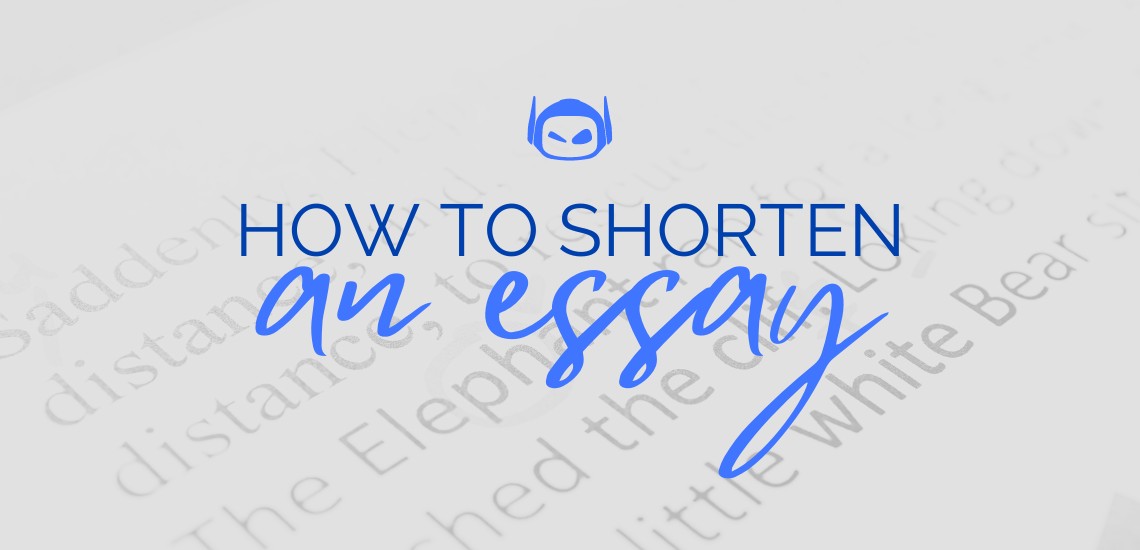
7 Best Ways to Shorten an Essay
- Smodin Editorial Team
- Published: May 14, 2024
Are you removing a lot of words and paragraphs from your essay but still not seeing the word count budge? Whether you’re meeting a strict word count or refining your message, reducing your essay’s length without sacrificing content quality can be challenging.
Luckily, besides just aiming for the minimum word count, there are some pretty simple solutions, like using artificial intelligence, conducting thorough research, and trimming unnecessary words. But there’s more.
In this guide, we’ll unpack some practical tips to help you make your essay concise and impactful. Time to make every word count!
7 Best Ways To Shorten an Essay
Here’s a detailed breakdown of the best ways you can shorten your essay:
1. Use Artificial intelligence
When we talk about academic writing, artificial intelligence (AI) can be a game changer, especially when it comes to reducing the length of your essays.
Tools like Smodin can help make your content more concise while enhancing overall quality. AI can help you shorten your essay through the following methods:
- Automated rewriting : AI rewriting tools can reformulate existing content to make it more straightforward while maintaining the original meaning.
- Sentence simplification : Algorithms can analyze your sentences and suggest simpler alternatives, helping eliminate redundant information and reduce word count.
- Research assistance : Certain platforms have AI-powered research tools that allow you to quickly gather the most relevant information. This ensures that every word in your essay contributes to your argument without unnecessary fillers.
- Plagiarism check : Ensuring your essay is plagiarism-free is crucial. For example, Smodin’s plagiarism detection tools help you identify and replace copied content with original, concise expressions.
- Instant feedback : Receive real-time suggestions on how to streamline your text, focusing on the essentials to effectively communicate your message.
- Reference generation : Automatically generate and insert citations in the correct format, which helps save you time while maintaining the academic integrity of your essay and keeping it short.
2. Identify Unnecessary Words and Remove Them
One of the simplest yet most effective ways to shorten your essay is by identifying and eliminating unnecessary words.
This approach helps decrease word count and sharpens your arguments, making your writing more compelling. You can identify and remove extra words by doing the following:
- Spot wordy phrases : Often, phrases can be condensed without losing meaning. For example, the phrase “due to the fact that” can be replaced with “because.” Be on the lookout for wordy phrases that increase word count needlessly.
- Remove unnecessary prepositional phrases : Prepositional phrases can be redundant or add unnecessary detail. Evaluate whether these phrases add value or just extra words. Cutting them can make sentences more direct.
- Avoid redundancies : Redundant pairs like “absolutely essential” or “future plans” can be reduced to one word without losing informational value.
- Trim excess adjectives and adverbs : Adjectives and adverbs can make writing better but can also lead to over-description. Use them sparingly, especially when they don’t contribute additional meaning to the nouns and verbs they modify.
- Fewer words; more impact : Aim for brevity by using fewer words to express the same idea. This will help to reduce the word count while making your writing more impactful and clear.
3. Tighten Sentence Structure
Tightening your sentence structure is crucial for making your essay more concise and readable. Use active voice to make your writing clearer and more dynamic. This is especially important in academic writing, where you have to get to the point quickly.
In academic essays, shifting from passive voice to active voice can shorten and strengthen your sentences. For example, instead of writing, “The experiment was conducted by the students,” you can say, “The students conducted the experiment.” This reduces the number of words and places the action directly with the subject, making your sentences more direct.
Combining two separate sentences into one can streamline your ideas and reduce redundancies. Look for opportunities where sentences can be merged without losing their significance. For example, “He wrote the book. It became a bestseller.” can be rephrased as “He wrote the book, which became a bestseller.”
Also, avoid unnecessary qualifiers and modifiers that don’t add substantial information. Sentences often become bogged down with these extras, making them cluttered and long.
4. Conduct Thorough Research
When writing essays, extensive research can make the final output a lot shorter. Effective research helps you gather precise information that’s relevant to your topic. This means you’ll write more directly and avoid needless elaboration. Here’s how you can conduct research effectively:
- Define the scope of your research : Determine what information is essential to the argument. This initial step will help you focus your research efforts and prevent irrelevant data.
- Identify key sources : Begin with scholarly databases and academic journals that offer peer-reviewed articles. These sources provide credible, authoritative information that can be crucial for academic writing.
- Use precise keywords : When searching for information, use specific keywords related to your essay topic. Precision here will help find the most relevant articles and studies, reducing time spent on unnecessary reading.
- Evaluate sources : Assess the relevance and reliability of each source. Check the publication date to ensure the information is current and relevant to your topic.
- Take notes efficiently : As you research, jot down important points, quotes, and references. Organize these notes according to the sections in your essay to make writing faster.
- Synthesize information : Combine information from multiple sources to build a strong argument. This will allow you to write comprehensively and with fewer words, as each sentence carries more weight.
5. Improve Your Paragraph Structure
Streamlining paragraphs can make your essay shorter and more digestible for the reader. With a well-structured paragraph, you can focus on a single idea supported by concise statements.
Begin each paragraph with a topic sentence that clearly states the main idea. This sentence sets the direction and tone, letting the reader know what to expect. It also helps ensure that every following sentence relates directly to the main idea.
Condense supporting information by merging ideas that logically coexist within a single sentence or phrase. After that, evaluate each sentence for its contribution to the paragraph’s main idea. Remove any information that is repeated or goes into too much detail.
Focus on providing evidence and explanations that directly support the main point. You should also end each paragraph with a sentence that reinforces the main idea and potentially links to the next paragraph. This creates smooth transitions and keeps the essay focused and cohesive.
6. Refine the Introduction and Conclusion
These sections frame your essay and influence how your arguments are perceived. Here are some ways to keep them concise yet effective.
Introduction
The introduction should be engaging and concise, clearly stating the purpose and scope of your essay. Begin with a hook that grabs the reader’s attention, followed by background information that sets the context. Incorporate your thesis statement early on, ideally at the end of the intro.
The conclusion needs to reinforce the thesis. Summarize key points in the essay and show how they support the thesis. Provide a final thought that leaves the reader with something to ponder.
Also, remember to keep it tight – the conclusion isn’t a place for introducing new ideas. It should wrap up the ones you presented and prompt the reader to pose their own questions.
7. Edit and Proofread
Keep your essay concise and error-free by allocating ample time for editing and proofreading. These processes scrutinize your work at different levels, from the overall structure to word choices and punctuation. Here’s how you can go about it:
Start by reading through your entire paper to get a feel for its flow and coherence. Check if all paragraphs support your thesis statement and if section transitions are smooth. This will help you spot areas where the argument might be weak, or wording could be clearer.
Focus next on paragraph structure. Ensure each paragraph sticks to one main idea and that all sentences directly support the idea. Remove any repetitive or irrelevant sentences that don’t add value.
Then, look for clarity and style. Replace complex words with simpler alternatives to maintain readability. Keep your tone consistent throughout the paper. Adjust the sentence length and structure to enhance the flow and make it more engaging.
Proofreading
Proofreading comes after editing. The focus here is catching typing errors, grammatical mistakes, and inconsistent formatting. It’s always best to proofread with fresh eyes, so consider taking a break before this step.
Use tools like spell checkers, but don’t rely solely on them. Read your essay aloud or have someone else review it. Hearing the words can help you catch errors you may have missed.
Lastly, check for punctuation errors and ensure all citations and references are formatted according to the required academic style. This and all of the above are areas in which AI can help get the job done with speed and precision.
Why You Might Need to Shorten Your Essay
Ever heard the expression “less is more”? When it comes to academic writing, it normally is. Keeping your essays concise offers several benefits:
- Enhances clarity : A shorter essay forces you to focus on the main points and critical arguments, reducing the risk of going off-topic. This clarity makes your writing more impactful and easier for the reader to follow.
- Meets word limits : Many academic assignments have a maximum word count. Learning to express your thoughts concisely helps you stay within these limits without sacrificing essential content.
- Saves time : For both the writer and the reader, shorter essays take less time to write, revise, and read. This efficiency is especially valuable in academic settings where time is usually limited.
- Increases engagement : Readers are more likely to stay engaged with a document that gets to the point quickly. Lengthy texts can deter readers, especially if the content has unnecessary words or redundant points.
- Improves writing skills : Shortening essays helps refine your writing skills. You become better at identifying and eliminating fluff, focusing instead on what really adds value to your paper.
Overall, adopting a more succinct writing style helps you meet academic requirements and polish your communication skills.
Why Use Smodin To Shorten an Essay
Using AI-powered platforms like Smodin to shorten your essay is both the simplest and the least time-consuming method available. Here’s why you should probably make Smodin your go-to essay shortener:
- Efficiency : Smodin eases the editing process, using advanced algorithms to quickly identify areas where content can be condensed without losing meaning.
- Accuracy : With its powerful AI, Smodin ensures that the essence of your essays stays intact while getting rid of unnecessary words, making your writing more precise.
- Ease of use : Smodin is user-friendly, making it accessible even to those who aren’t the most tech-savvy. Its easy-to-grasp interface allows for seamless navigation and operation.
Smodin’s offerings
- Rewriter : Available in over 50 languages, this tool helps rewrite text to be more concise.
- Article Writer : Assists in drafting articles that are crisp and to the point.
- Plagiarism and Auto Citation : Ensures your essay is original and correctly cited, which is crucial in academic writing.
- Language Detection : Identifies the language of the text, ensuring the right adjustments are made for clarity.
All these tools and more are what make Smodin an excellent choice for academics looking to reduce the length of their essays.
Final Thoughts
Word counts can be a real headache, especially when you need to say a lot with a little. Thankfully, by identifying unnecessary words, tightening your sentences, and using tools like Smodin, you can make your essay concise without losing its meaning. Remember, a shorter essay doesn’t just meet word limits; and it’s clear, more compelling, and more likely to keep your reader engaged.
Keep it short, keep it sweet, and make every word count! Get started for free right now with Smodin.
- Free Tools for Students
- Harvard Referencing Generator
Free Harvard Referencing Generator
Generate accurate Harvard reference lists quickly and for FREE, with MyBib!
🤔 What is a Harvard Referencing Generator?
A Harvard Referencing Generator is a tool that automatically generates formatted academic references in the Harvard style.
It takes in relevant details about a source -- usually critical information like author names, article titles, publish dates, and URLs -- and adds the correct punctuation and formatting required by the Harvard referencing style.
The generated references can be copied into a reference list or bibliography, and then collectively appended to the end of an academic assignment. This is the standard way to give credit to sources used in the main body of an assignment.
👩🎓 Who uses a Harvard Referencing Generator?
Harvard is the main referencing style at colleges and universities in the United Kingdom and Australia. It is also very popular in other English-speaking countries such as South Africa, Hong Kong, and New Zealand. University-level students in these countries are most likely to use a Harvard generator to aid them with their undergraduate assignments (and often post-graduate too).
🙌 Why should I use a Harvard Referencing Generator?
A Harvard Referencing Generator solves two problems:
- It provides a way to organise and keep track of the sources referenced in the content of an academic paper.
- It ensures that references are formatted correctly -- inline with the Harvard referencing style -- and it does so considerably faster than writing them out manually.
A well-formatted and broad bibliography can account for up to 20% of the total grade for an undergraduate-level project, and using a generator tool can contribute significantly towards earning them.
⚙️ How do I use MyBib's Harvard Referencing Generator?
Here's how to use our reference generator:
- If citing a book, website, journal, or video: enter the URL or title into the search bar at the top of the page and press the search button.
- Choose the most relevant results from the list of search results.
- Our generator will automatically locate the source details and format them in the correct Harvard format. You can make further changes if required.
- Then either copy the formatted reference directly into your reference list by clicking the 'copy' button, or save it to your MyBib account for later.
MyBib supports the following for Harvard style:
🍏 What other versions of Harvard referencing exist?
There isn't "one true way" to do Harvard referencing, and many universities have their own slightly different guidelines for the style. Our generator can adapt to handle the following list of different Harvard styles:
- Cite Them Right
- Manchester Metropolitan University (MMU)
- University of the West of England (UWE)

Daniel is a qualified librarian, former teacher, and citation expert. He has been contributing to MyBib since 2018.

IMAGES
VIDEO
COMMENTS
Knowing the word count of a text can be important. For example, if an author has to write a minimum or maximum amount of words for an article, essay, report, story, book, paper, you name it. WordCounter will help to make sure its word count reaches a specific requirement or stays within a certain limit.
An essay word counter is a simple yet powerful tool that has the ability to quickly count the number of characters and words within an essay. While the primary goal of an essay word counter is to measure characters and words, this tool allows you to determine the number of sentences and paragraphs that your essay consists of.
Quickly check word count and writing mistakes by pasting your text into our free online word counter. Great for essays, papers, Google meta tags and more. ... Word Counter is an easy to use online tool for counting words, characters, sentences, paragraphs and pages in real time, along with spelling and grammar checking. ...
QuillBot's Word Counter is a free, easy-to-use tool for tracking the word count in your writing. Our online word count tool provides data for words and lets you simply change whether spaces should be counted as words. It also displays restrictions for social networking platforms with character limits.
Word Counter tool helps you with efficiency, precision, and adherence to specific requirements across professional and creative fields. Academic Assignments: Ensure compliance with word count requirements for essays, research papers, and assignments. Professional Documents: Maintain clarity and professionalism in reports, proposals, and ...
Word Counter is an easy to use online tool that can help you quickly and accurately count the number of words in your text. Suppose you're a student working on a paper, a writer crafting a novel, or a professional preparing a presentation. In that case, we can help ensure you stay within your word limit and keep your text understandable to the ...
Open the webpage of the online word count tool. STEP 2. The page has a text input box to start typing your essay or paste the text from a document on your computer. STEP 3. Once you have pasted the content or have typed it up in the input box, the count box will display word count, char count, and other count metrics.
The count of words is a vital metric to track in a variety of situations. It plays a huge role in essays and other academic papers. At the same time, word count is vital in some professional writing fields, such as publishing, advertising, and legal proceedings.
Our word counter is a free online tool for effortlessly tallying the word count, character count, and sentence count of any piece of text. Whether you're crafting an essay, drafting an email, or composing a social media post. Paste or type your text into the provided field, and our word counter will instantly generate detailed statistics.
Free online word counter tool: accurately count words, characters, and paragraphs in real-time. Perfect for essays, content creators, and SEO tasks. CountOnMe.io. The Original Internet Word Counter. Word Counter. 0 Words. 0 Characters. Undo Redo Clear Copy. Tip: Highlight text to ...
Count words, characters, sentences, and more in real time with Word Calculation. Check spelling, grammar, and track your text length against web standards. ... Whether you're crafting blog posts, articles, essays, or dissertations, our platform provides invaluable metrics. Track your text against Twitter's 140 characters, Google's 300 ...
Start by entering text into the text-box above. The word count above the text-box will automatically display the count as you type! If you want to copy the text in the text-box, simply hit the green "Copy Text" button. Additional metrics include words per sentence, syllables per word, words per paragraph, letters per word, unique words, pages ...
Frankly speaking, Word Counter is a free online tool that can calculate how many words are in a paragraph and even the total word count for an essay, book, or novel. The Word Counter's main functions. To meet the users' demands from basic to advanced, Word Counter is featured with some main functions: - Word count. - Character count ...
Final Thoughts For Word Count Tool. Words are everything to a writer. They are our bread and butter. And although one must not be too caught up with the technicalities and quantities, it's still nice to know the numbers behind the masterpiece. Whether it's a 500-word essay or a 40,000-word novel, every single word counts.
Why use a word counter or a character counter? Counting words is essential in writing. It keeps your content on target. For blogs, essays, or social media, word count matters. Too short? You might miss key details. Too long? Readers lose interest. A word counter guides you and ensures your writing fits its purpose.
Word counter for all your needs! Instantly count words, characters with and w/o spaces by typing or copy-pasting your text in our online word counter tool. ... to use professional writing help from custom writing services such as Academized that offers one of the best write my essay services you can find on the Web. This will come in hand in ...
To use Our free online essay word counter, just type or paste your text into the box. Online Word Counter tool will instantly count the number of words and characters for you. When you're finished with your text analytics in terms of keywords used in content ,content length & reading time etc.Then click the refresh icon at the top left to clear ...
The Word Counter is a simple yet powerful tool that helps you analyze the length of your text by counting the number of words it contains. Whether you're a student working on an essay, a writer crafting a blog post, or a professional preparing a report, our Word Counter is here to assist you in meeting those word count goals effortlessly.
Understanding a text's word count is often crucial. For example, writers may need to adhere to specific word count limits for articles, essays, reports, stories, books, or academic papers. The Online Word Counter is an invaluable tool to ensure that your text meets specific criteria or stays within a desired word count range.. Manually counting words and characters, analyzing sentences ...
Graduate school essays have a word count limit ranging from 2500-6000 words words words. How to calculate Words per minute (WPM) using Word Counter Tool? You can count the number of characters and words you type in minutes and seconds to find your typing speed and WPM count. To find the Words per Minute (WPM) count, press the Start button and ...
Word count is the number of words in a piece of writing. Word counts are primarily used to set a standard for a piece such as 2,000 words for a blog post or 1,000 words for a research essay in a class. About This Tool The Purpose. The purpose of this tool is to help you quickly get a word or character count for your text. ...
Knowing the full word count helps ensure your articles, essays, or other texts meet length requirements. Our tool displays the total next to handy guides showing pages, minutes, and complexity based on word volume. Of course, size isn't everything. Our free word counter tool also checks for keyword density, overused words, and patterns ...
2. Identify Unnecessary Words and Remove Them. One of the simplest yet most effective ways to shorten your essay is by identifying and eliminating unnecessary words. This approach helps decrease word count and sharpens your arguments, making your writing more compelling. You can identify and remove extra words by doing the following: Spot wordy ...
A Harvard Referencing Generator is a tool that automatically generates formatted academic references in the Harvard style. It takes in relevant details about a source -- usually critical information like author names, article titles, publish dates, and URLs -- and adds the correct punctuation and formatting required by the Harvard referencing ...