404 Not found
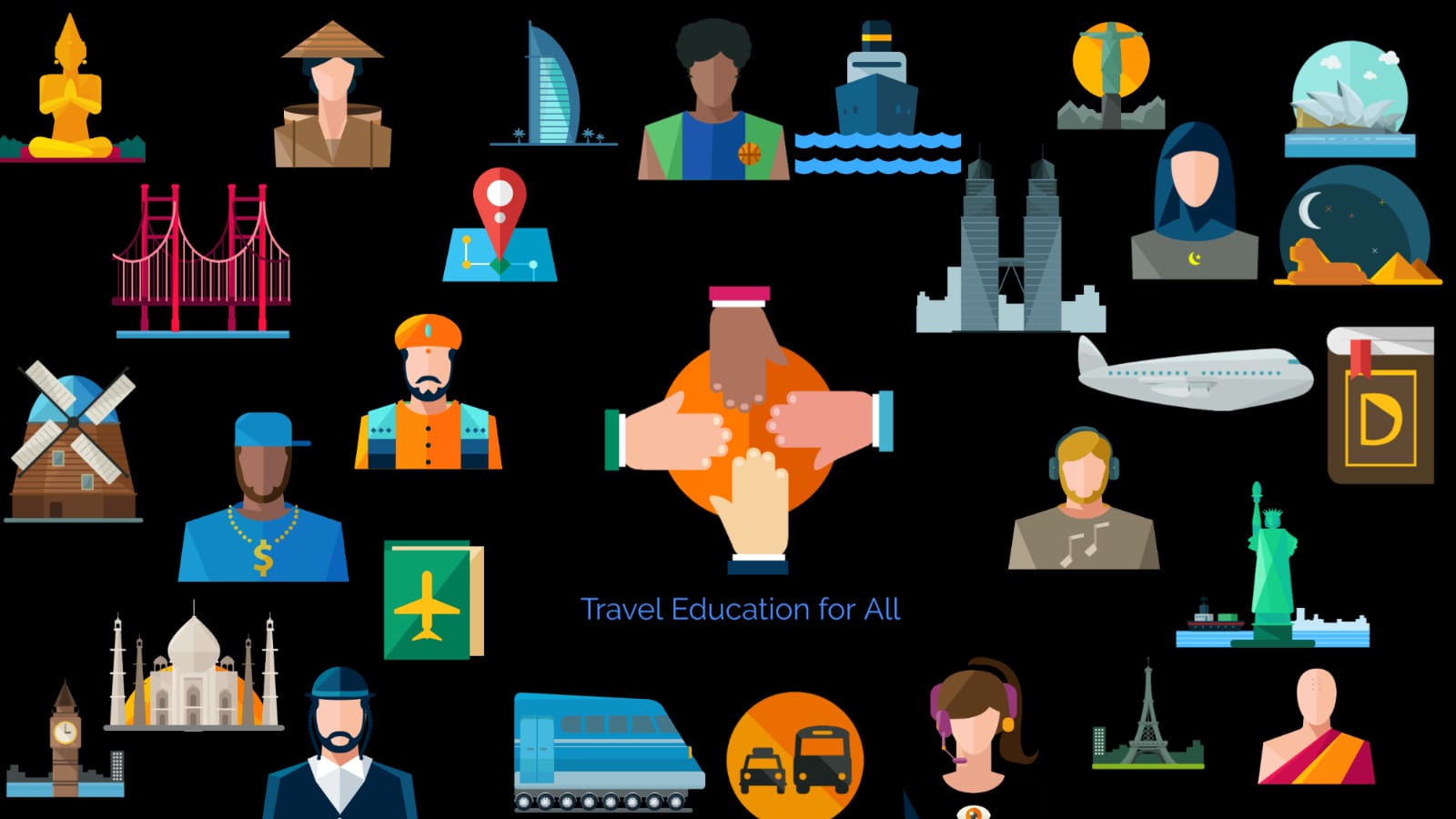
travelstudy
travel study for all

How to Sell Seats and price Itineraries on Amadeus
In this lesson, we will learn how to hold seats on Amadeus and how to check fare for an itinerary. This is one of the most important steps in creating a pnr you cannot complete a PNR without creating itinerary or selling seats and pricing is one step further which displays the fare for the sold itinerary.
To hold seats for an itinerary the first step is to do an availability command which we learnt in our last chapter.
Step 1- Check availability for a flight.
In this example, we will be checking availability for Dubai to Mumbai. So we will do below command to display availability between two cities for 15th of October.
AN15OCTDXBBOM/AEK
Presuming the traveller wants to know fare and availability for the 930am flight from Dubai to Mumbai we have to sell the same. As we can see there are currently 9 or more seats on Economy class for this flight so we can sell a seat on this flight.
For selling a seat on Amadeus we can do a cryptic command or the GUI on amadeus allows you to just click on the required seat and hold a seat.
Cryptic command to hold a seat is as below.
which means sell seat 1 on Y class on line number 2 or you can simply click on the Y on line number 2 to sell a seat.
Below is the result which will be displayed upon entering above command.
As you can see in the above image the first step is to check availability and the next step is to sell a seat. There are other methods to sell a seat like the long sell entry however this is more useful while creating a dummy or passive booking to create active bookings you can stick to above short sell entry.
Now that you know how to sell a seat we will show you how to price a sold seat.
To display fare for a sold seat the entry is as below.
This command will give you fare for the sold itinerary but in case if you require the lowest fare for the itinerary the command is as below.
FXR will display the lowest fare for the sold itinerary.
Now if you observe above two images the first image which is the FXX entry gave us Fare for AED 3260 and when we did FXR it gave us the lowest fare AED 1050 for the itinerary.
Now if the traveller wants to check the lowest fare in business class or first class we can enter below commands to get the lowest fares in respective cabins.
Business-class lowest fare – FXR/KC
Now if you see above image when we enter the command FXR/KC the system automatically ebooks for the lowest business class fare available for this itinerary, The class of booking first changed from Y to K for lowest fare and now from K to I for the lowest business fares.
Similarly, if you want to check for lowest first-class fare the command is as below.
This command will give lowest first-class fare for the itinerary.
In the above example when we enter the command FXR/KF the system ebooks the seat from Business to first and provides the lowest first-class fare. (changes from I to A)
To check more commands for pricing you can do HELP FXX in Amadeus.
Leave a Reply Cancel reply
Your email address will not be published. Required fields are marked *
Save my name, email, and website in this browser for the next time I comment.
- About The Manuals
Wednesday, September 24, 2014
Seat assignment.

Posts You Can Read Next on Amadeus , seat assignment , seats
1 comment :.

Thank for share such a nice blog with us. I am very happy to see your blog. Thank again. Online Travel Agent in Lahore .
Choosing your seat in advance
We recommend that you choose your seat as early as possible to get the one you want, and to avoid sitting separately from family or friends.
How to choose your seat
You can do this when booking your flight or afterwards through Manage My Booking.
If you have a booking, follow these simple steps:
- Log in to Manage My Booking
- Under 'Your booking details', click on your flight number
- Under 'Seating', click on 'View or change seats for this flight' and follow the instructions on screen
Do I have to pay to choose a seat?
Whether your seat selection is free or you’ll have to pay extra depends on a range of factors, including the fare you choose and your cabin of travel.
You can choose your seat for free from 24 hours before departure when check-in opens, unless you’ve booked a Basic ticket (economy, hand-baggage only) where your seat is allocated to you.
With a Basic ticket (economy, hand baggage only), you can either:
- Pay to choose your seat from when you book until check-in opens, or
- We’ll allocate you a seat for free when check-in opens. You can then pay to change to a different seat, although your choice may be limited.
If you’re an Executive Club Member, you’ll collect Avios if you pay to choose your seat on a British Airways flight. You’ll collect at least six Avios per pound (GBP) spent. Find out more about collecting Avios on flights .
You may be entitled to choose your seat for free if you fall into one of the following groups.
Travelling in First
It’s free from the time of booking to choose a seat in our First cabin.
Executive Club Members
As an Executive Club one world® frequent flyer Member you're able to choose seats at different stages, depending on your tier.
You must be travelling on the booking, or in the case of Gold Members, one of the bookings, for these benefits to apply. They apply to British Airways-operated flights only and are not available on group rate bookings.
On some occasions, exit row seats on short-haul flights may not be available in advance due to operational reasons.
Gold/oneworld Emerald
Enjoy free seat selection when booking for everyone in your party. This includes friends and family on other bookings who are travelling with you in the same travel class and on the same flight.
Silver/oneworld Sapphire
Enjoy free seat selection – excluding exit row seats on long-haul flights – from the time of booking for everyone in your party. Exit row seats on long-haul flights can be selected for free from 24 hours before departure.
Bronze/oneworld Ruby
Enjoy free seat selection – excluding exit row seats – from seven days before departure for everyone in your party. Exit row seats can be selected for free from 24 hours before departure.
Enjoy free seat selection from 24 hours before departure, excluding exit row seats and not including travel on basic fares. Seats can be purchased from the time of booking.
Flexible tickets
Tickets with increased flexibility allow you to make certain changes to the date and time of your flight. They also include free seat selection.
- Fully Flexible fares (Y/W/J class) allow you to choose seats for free from the time of booking.
- Short haul Plus fares allow you to choose seats for free from 48 hours before departure.
You choose your flexibility when you buy your flights.
Choosing seats together on separate tickets
You can see which seats are still available together to choose for free from 24 hours before your flight, when online check-in opens.
However, if you are travelling with others on different bookings, you can pay in advance to choose specific seats to ensure you sit together for your flight. Just log in to Manage My Booking .
Flying with children
To get the best choice of seats and make sure your family sits together, it’s best to choose your seats in advance. You might have to pay to do this.
If you don’t choose your seats in advance
We’ll do our best to seat your family together by assigning seats a few days before your flight departs. However, seat selection may be limited at that time and your seats may be split across different rows or the aisle. We'll make sure each child under 12 years sits next to an adult from your booking but children over 12 years are booked as an adult in our system and may sit separately.
Travelling with an infant under two
Seats are free when you fly with an infant under two who won't be travelling in a seat of their own. You can choose a seat for you and everyone in your party free of charge as soon as you've made your booking, except for bookings of over nine people. One person in your group and the infant will be able to choose a carrycot/seat position, subject to availability. The remainder of your party will be able to select other seats for free.

Travelling with a disability
There's no charge for choosing your seat if you have a specific seating requirement because of your disability.
How to book your seat
In most cases, you can select your seat using Manage My Booking, but sometimes you may need to contact us, like for some non-visible disabilities. Here's what you need to do.
- Book your flight
- We recommend that you let us know about the assistance you require at least 48 hours before your flight leaves. Once you have notified us that you require additional assistance, go to Manage My Booking and click on 'Seating' within the flight details section
- Select your seat, and if you need any help, please contact us
Travelling in large groups
Groups of more than nine people.
When you travel as a group, we’ll allocate your seats free of charge. While we'll try to seat your party together, we can't always guarantee it, particularly if your group is split across separate bookings.
To ensure your group is seated together, or if you would like specific seats, you can pay to choose your seats in advance. This applies to groups booked in the UK and Ireland only.
Paying for a seat
How much will it cost.
The cost of selecting a seat varies depending on the type of seat and the cabin you're travelling in. Prices are available when booking your flight or in Manage My Booking. You can pay in advance using a credit or debit card or by using Avios on British Airways-operated flights.
It may not be possible to choose bulkhead seats, as they're usually reserved for customers with a disability or those travelling with an infant.
Payments at the airport
Like many airlines, we only accept debit or credit card payments at many of the airports we operate from, including London Heathrow, London Gatwick and North America.
Pay with Avios
You can use your Avios to pay for seats in advance via Manage My Booking , with full or part payment options available. This is available for British Airways-operated flights and gives you more ways to spend your Avios.
As an Executive Club Bronze, Silver or Gold Member you can choose seats for free in many instances. For more information see our terms and conditions below.
Changes and refunds
If you’ve paid to choose a seat and we're unable to offer you that seat or a suitable alternative when you board your flight, you can claim a refund. See our terms and conditions for paid seating below.
Terms and conditions
Availability
- All paid seating is subject to availability and is only confirmed once paid for.
- Paid seating is available on British Airways mainline operated flights and on British Airways-operated flights marketed by other carriers.
- Paid seating may be offered by British Airways franchisee airlines. The seating Terms and Conditions of British Airways franchisee airlines may differ from those of British Airways mainline-operated flights, therefore we recommend that you refer to the franchisee airline’s relevant Terms and Conditions.
- Paid seating may be unavailable on some flights operated by codeshare partners.
- Paid seating for group customers (bookings containing more than 9 passengers) is only available where the reservation has been made directly with British Airways Group Sales. Group customers who have made their reservation through a travel agent or a tour operator cannot currently book paid seating. Payment with Avios is currently unavailable for group customers.
- All un-ticketed passengers, including those travelling on a cruise or package holiday who have not yet received confirmation of their ticket numbers, are unable to choose paid seating until they have received confirmation of their ticket numbers.
Changes to seats
- On British Airways marketed and operated flights, you may change your seat (subject to availability) at any time. If you change your seat to a lower-priced seat, we will not refund the difference in price. If you change your seat to a higher-priced seat, you must pay the difference in price.
- You cannot make changes to paid seating on British Airways-operated flights marketed by other carriers.
- Paid seating is not guaranteed, as seating may need to be changed for operational, safety or security reasons, even after boarding the aircraft.
- If we change your seat, we will attempt to find you a suitable alternative. If you are unsatisfied with your new seat, you can apply for a refund of the paid seating.
- Paid seating is not transferable to any other passenger.
- British Airways changes your seat to an alternative seat and you are unsatisfied with the alternative seat
- British Airways cancels your flight
- You become ineligible to sit in an exit row and you inform us at least 48 hours in advance of scheduled departure of your flight, or
- You have paid for a cabin upgrade and do not wish to pay the difference to select your seat in the upgraded cabin.
The above does not affect any right to a refund you may have during a “cooling-off” period, if and to the extent applicable under local law. Details of this under Israel’s Consumer Protection Law 1981 are set out in our legal information .
- Cancel your flight
- Are involuntarily upgraded
- Are considered unsuitable to sit in the seat type you have selected
- Accept a voucher towards a future booking that includes paid seating (see further the relevant voucher Terms and Conditions), or
- Have booked a British Airways operated flight marketed by another carrier and choose to move to a different flight.
- On British Airways marketed and operated flights, if, in accordance with your ticket type, you choose to move to a different flight, you will be entitled to choose an equivalent seat on your new flight. If an equivalent seat is not available, any sums previously paid for seating will be forfeited and will not be refunded. Alternatively, you may choose a more expensive seat and pay the difference in price.
- On flights marketed by other carriers, if you choose to move to a different flight, you will not be entitled to choose an equivalent seat on the new flight and you will not be entitled to a refund.
- You have 30 days after the last flight in your itinerary to apply for a refund of paid seating, where due. Please submit your refund application online using our seating refund form . We cannot process refund applications at the airport or on board.
- Unless otherwise stated, we will only make a refund to the credit card used to pay for the paid seating, or in the case of Avios payment, to the Executive Club Member’s Avios account.
Exit row seats
- Exit row seats are situated either next to or immediately behind the exit door.
- If you choose an exit seat, in the unlikely event of an emergency evacuation you will be expected to assist us in opening the emergency door. For this reason, you must: be over the age of 12 years old, not be pregnant, not have accessibility needs or be substantially blind or deaf, be fit enough to operate an emergency exit door, be able to understand printed or verbal instructions given in English, and be willing, as well as able, to assist in the case of an emergency evacuation. When requesting an exit row seat, you will be asked to verify your eligibility.
- British Airways has the sole discretion to determine whether you meet the requirements to sit in an exit row seat. If you do not meet the requirements, you will be assigned an alternative seat. The additional amount paid for an exit row seat will be forfeited and will not be refunded.
- If, after the date of requesting an exit row seat, you become unable to fulfil the requirements to sit in an exit row seat, please contact us at least 48 hours before your flight in order to claim a refund.
Using Avios as payment for seat selection
- Executive Club Members can use their Avios to pay in full or in part for paid seating on British Airways operated flights in Manage My Booking on ba.com or by calling a British Airways Contact Centre.
- Paid seating purchased with this payment option will be subject to these Paid Seating Terms and Conditions.
- All seats selected must be eligible for full or part Avios payment in order for Avios to be applied to the booking.
- The Avios payment rates are defined in a fixed set of currencies. If more than one Avios payment option is available, it is not possible to change the price option chosen once a booking has been made.
- The Avios payable will depend on the cabin class, route selected and the number of people on the booking. This will be displayed on the booking page.
- British Airways reserves the right to alter the applicable Avios payment rates at any time in its sole and absolute discretion, but this will not apply to bookings already made.
- When an Executive Club Member pays for seating using Avios, the Avios will be debited from the Member’s Executive Club account for each passenger on the booking.
- When Avios has been used as full or part payment for seating, those Avios will be refundable only in accordance with the rules detailed in these Paid Seating Terms and Conditions.
- When a seat selection is made using Avios as full or part payment for a member who is either on the Household Account or the Family and Friends List, the Avios will be taken from each Member’s Avios points balance in proportion to the size of each Household Account Member’s Avios points balance. Members of a Household Account can make full or part Avios payment for paid seating for people outside of the Household Account.
- Avios payment may not be used in conjunction with any other promotional offers, unless expressly stated otherwise.
- Members do not earn Avios and Tier Points on paid seating.
- It is not possible to use Avios for paid seating on bookings made through Concur or on group bookings.
Booking an extra seat for additional space
You can buy an extra ticket to keep the seat next to you free, for reasons like requiring additional personal space or to secure a fragile or precious item, such as a musical instrument or painting.
An item must fit in the seat, otherwise it will need to be checked into the hold. Find out more about baggage .
How to book an extra seat
- Please contact us or your travel agent to make a booking for an extra seat as this type of booking cannot be made online.
- If you arrive at the airport and haven't booked an extra seat in advance, please speak to a member of British Airways staff. If there are seats available in the cabin you are travelling in, you may be able to buy an extra seat.
- At many airports, including London Heathrow, London Gatwick and some in North America, you can only pay using a card. Please check with a member of our staff at the airport to find out if options are available for converting cash to a payment card.
Additional personal space and safety
If you would like the seat next to you to be kept free for additional personal space, you can buy it as an extra seat for comfort.
You'll need to buy yourself an extra seat for comfort if:
- You're travelling in economy and need more space to easily fasten your seatbelt for take-off, landing or during periods of turbulence, or
- You're unable to fully lower both armrests of your seat. It's a safety requirement to have a fully lowered armrest between each passenger during take-off, landing and turbulence.
We can give you an extension seatbelt if you need it.
Please note:
- An extra seat doesn't give additional seat width – see our seat dimensions guide below for the minimum seat widths on our aircraft.
- On most of our long-haul aircraft, the armrests in the economy cabin don't fold away into the seat back completely. They stop at an angle of 45 degrees when lifted and can't be raised further.
- There must be a fully lowered armrest between each passenger during take-off, landing and turbulence.
- Armrests are fixed in our First, business (Club World) and premium economy (World Traveller Plus) cabins and can't be raised or lowered.
- You can't buy an extra seat for comfort at the bulkhead or on an exit row.
- You won't be able to buy an extra seat on a British Airways-operated flight if your journey includes a flight operated by another airline.
Choosing seats with our partner airlines
If you book with us for a flight operated by American Airlines, Finnair, Iberia, JAL or Qantas, you can choose your seats in Manage My Booking .
If you’re flying with one of our one world alliance partners and are an Executive Club Gold/oneworld Emerald Member, a Silver/Sapphire Member, or a Bronze/Ruby Member, you can contact your local British Airways customer centre to choose a seat for that flight.
In all other cases when you're flying with one of our partner airlines, please contact them directly to choose your seat.
Please note that you cannot use Avios to pay for seats on flights that are operated by our partner airlines.
If you paid to choose a seat on a flight operated by any of our partner airlines and would like to get a refund, please contact them directly.
- Sports Betting
- Sports Entertainment
- New York Yankees
- New York Mets
- Transactions
Recommended
Yankees planning to take jasson dominguez’s injury rehab slowly.
- View Author Archive
- Email the Author
- Get author RSS feed
Contact The Author
Thanks for contacting us. We've received your submission.
Thanks for contacting us. We've received your submission.
MINNEAPOLIS — Jasson Dominguez has one rehab game under his belt , but plenty more to go.
And even when his 20-day rehab clock runs out, the Yankees outfielder may still need more time in the minors to continue his full buildup after missing all of spring training while rehabbing from Tommy John surgery.
As long as the Yankees’ outfield remains healthy, the 21-year-old Dominguez was likely to be optioned to the minors anyway when his rehab assignment finishes.
But Aaron Boone indicated Wednesday that Dominguez would need the equivalent of a full spring training — “I mean, like, a month’s worth of playing and building up,” he said — before the Yankees would be at a point where they would make any potential decision on him.

Dominguez played his first rehab game Tuesday with Single-A Tampa, going 1-for-3 with a walk as the DH.
Dominguez, who sat Wednesday, is scheduled to DH only for the first two weeks before mixing in outfield action, meaning he will likely only get a few games in the field before his 20-day rehab clock expires.
Dominguez told the Associated Press on Tuesday night he was throwing up to 150 feet in his progression.
“He’s in the first days of spring training games,” Boone said before the Yankees’ 4-0 win over the Twins at Target Field. “Let’s just get out of his way right now and get him right and get him playing and get him the regular reps and then we’ll see where we are hopefully in 10 days, two weeks from now when we’re now getting him into the outfield and start to really build him up.
“Then if we have a decision to make, we’ll obviously make that. But still, that’s a long ways off.”

There was a brief holdup before the Yankees challenged a call at first base in the bottom of the third inning.
Boone had turned to bench coach Brad Ausmus, who had called to the video room for a decision on whether to challenge.
Go beyond the box score with the Bombers
Sign up for Inside the Yankees by Greg Joyce, exclusively on Sports+.
Please provide a valid email address.
By clicking above you agree to the Terms of Use and Privacy Policy .
Enjoy this Post Sports+ exclusive newsletter!
But the phone was dead.
“Then he hung it up, picked it up again and it was a busy signal,” Boone said. “Maybe somebody was trying to get through, I don’t know.”
Boone appeared to run out of his allotted time to call for a challenge, but upon explaining the situation to the umps, they allowed it and the call was eventually overturned.
Tommy Kahnle’s next and biggest test will come Thursday, when he pitches a rehab game on one day’s rest for the first time.
The reliever said over the weekend that he’s always been a “Day 2 soreness guy” — meaning back-to-backs are less of an issue than pitching on one day’s rest — so this will provide a good challenge for his shoulder.

If Thursday’s appearance goes well, Kahnle will throw a fifth outing on Sunday (again with Double-A Somerset), after which he could rejoin the Yankees.
“It could be some time in that Seattle series [which goes Monday through Thursday], but we’ll see how [Thursday] goes and then how [Sunday] goes and see where we’re at if we want another one,” Boone said.
So far across three rehab outings, Kahnle has struck out six and not allowed a base runner in three innings.
DJ LeMahieu (non-displaced foot fracture) remains on track to begin a rehab assignment on Thursday or Friday with Double-A Somerset. … Gerrit Cole (elbow nerve inflammation) is expected to throw another bullpen session on Saturday, when he could progress to throwing two “ups.” … DJ LeMahieu (non-displaced foot fracture) remains on track to begin a rehab assignment on Thursday or Friday with Double-A Somerset
WFAN will have some different voices in its Yankees booth this weekend.
With Suzyn Waldman taking the series against the White Sox off (ahead of a 10-day West Coast trip next week), WFAN host Keith McPherson will join play-by-player Justin Shackil in the booth on Friday and Saturday.
YES Network clubhouse reporter Meredith Marakovits will then join Shackil in the booth for Sunday’s series finale.
Share this article:

Advertisement
Reservations Essentials: Common entries reference guide
You are viewing this page from an external source and its content may or may not be applicable in your market. if you are already a registered user of amadeus service hub, please login to access the full knowledge base, news, training materials and other services specific to your market..
Updated 20/09/2023 | 9584 Views angle-down
This guide is designed to be used as a resource for any Reservations Essentials learning path or instructor-led course. For a full list of cryptic entries, refer to Cryptic Entries in Amadeus Service Hub or go to the HE pages.
The following table contains some of the most common basic entries used in Amadeus.
Create a quick PNR:
PNR retrieval
Frequent flyer, special service request, modify elements:, print and email itineraries.

IMAGES
VIDEO
COMMENTS
To request a specific seat for a specific segment, enter, for example: ST/13C/P1/S5. Entry. Description. ST. Transaction code for seat. /13C. Seat number requested (two digit and one letter) Note: Larger aircraft such as the airbus A380 will accept a three digit and one letter code. /P1.
Procedure . How to book a seat in graphic mode . In the Booking File, click the expand icon to open the Bag & Seats section.; Click in the Chargeable Seat window, to display the seat map.; Click the seats to book them. Mouse over the seat for more information. For more information on the seat icons, click Legend.; If the traveler has special needs, click Seat features to select the type of ...
Specific seat. After you have made your advance seat request, a chargeable SSR element is displayed in the PNR. The chargeable advance seat request is identified by a slash (/). To display the seat characteristics, enter: RTSTR. To book seats for more than one passenger, enter, for example: ST/16AB/P1,3. To price the chargeable seat, enter:
Welcome to AMADEUS Session - 17For Enquiries call/whatsapp now +91 8929731707How to assign seats in Amadeus | Travelocademy English | Cryptic and Graphical ...
How to assign the Seat & Meal in Amadeus and how to update the frequent flyer number in the booking.How to assign the Seat & Meal in Amadeus and how to updat...
Below we will explain the process of assigning seats on Amadeus. Step 1 - Before you assign a seat you must know which is vacant or which is occupied, Every seat on an aircraft has an alphanumeric number and two assign a seat which a passenger has requested for you first need to check the seat map if the same is occupied or vacant. The ...
2 • Step 3: To reserve a single seat, click on a seat or enter the seat number in the text field provided and click on Add SSR An image of the seat map with option to manually enter a seat number or click an available seat is shown below • Step 4: The Services Summary will appear at the bottom with your Seat Preference showing as not priced. At this
Seat assignments may be requested for a portion of the itinerary as follows: ST/<Seat Type>/S<Segment> Example ... The response indicates that Amadeus has selected a non-smoking aisle seat and inserting a special service request in the PNR. In this example, the system has assigned seat 22C (row 22, seat C).
let's enhance our amadeus knowledge...amadeus session - 16 | how to add seat in amadeus manually | amadeus commands | travel training | gds | | fr...
Use passenger loyalty data to create packages for high-yield travelers. Let travelers request specific seats in real-time. Offer personalized seat allocation with preferred seating pre-selection for your high-yield customers. Use point-of-sale and frequent flyer information to give loyal passengers more accurate, targeted offers.
system conversions worldspan to amadeus function worldspan amadeus basic functions help help sine in he sine sign in to all areas bsi$0001aa/gs ji*1234ab ... seat assignments help help 4r he seats display seat map 42* sm2 basic 4r st nonsmoking window 4rw st/w nonsmoking aisle 4ra st/a
To make a seat request using the seat preference option enter the following format, followed by the preference option code: ST/W. Explanation: ST/. Seat request format. W. Area code of the preferred part of the aircraft (W - Window) You can also use one or more of the following area codes of preference: A.
AMADEUS QUICK REFERENCE - RESERVATION SIGN IN AND SIGN OUT (HE JI) Sign to all work are with password JI*1234AA/SU-PASSWORD ... Multi Seats Request for pax 1 & pax 3 on seg. 4 ST/17A/18A/S4/P1,3 Seat Request (A-Ailse seat) ST/A/S3/P2 CANCEL seat element SX or SX/S2,3
7. For reserve a alone seat, click on a seat or enter the seat counter in which text field provided press click on Add Seats. 8. To reserve multiple seats: - Click on an available seat for each passenger. - Alternatively, entry of bottom numbers in the text field provided and click on Add Seats.
I know to look in history of a record it is RH ( enter ) is there a format to see Historical seats held. Answer. Accepted answer. Updated: About 2 year (s) ago. Level: Newbie. |. Score: 27. Hello Alley, There is a feature to retrieve seat data from PNR history using "RHST" cryptic entry.
Cryptic command to hold a seat is as below. SS1Y2. which means sell seat 1 on Y class on line number 2 or you can simply click on the Y on line number 2 to sell a seat. Below is the result which will be displayed upon entering above command. As you can see in the above image the first step is to check availability and the next step is to sell a ...
Booking of Service (HE SR and HE IU, MS316) There are two ways to book a service in the PNR: _ SSR (Special Service Request) for flight-associated services, _ SVC (manual auxiliary segment), which is an auxiliary service element in the PNR To book a service, you enter a service code (e.g. PETC), provided by the airlines.
our system. The single view of the seat map and the services catalogue, along with the new enhancements all help you save even more time. Integrated right into the booking flow, our dynamic and intuitive catalogue is now your one point of access to all chargeable and non-chargeable services, including seats.
For whatever reason, we were able to purchase an upgraded seat from there. This "Airport Control" is an internal thing of the airline, and means that the agent on the phone cannot make modifications, however the agents at the airport can. They just have been given differen access rights by the airline.
Procedure. To show a seat map for a flight that is not a PNR segment, enter transaction code SM followed by the flight number and class, the date and the departure and arrival cities. Enter, for example: System response: For some airlines, you can request the seat map to be displayed vertically by adding option /V at the end of your entry.
Seat Assignment. The Amadeus system provides you with the ability to place seat requests into PNR for your passengers. This is often known as Advance Seat Reservation because you would normally obtain your seat allocation when at the airport.Advance seat Request entries can only be made for flight segments with one of the following status codes ...
Choosing seats with our partner airlines. If you book with us for a flight operated by American Airlines, Finnair, Iberia, JAL or Qantas, you can choose your seats in Manage My Booking.. If you're flying with one of our oneworld alliance partners and are an Executive Club Gold/oneworld Emerald Member, a Silver/Sapphire Member, or a Bronze/Ruby Member, you can contact your local British ...
Cole and LeMahieu were both flying back to New York later on Tuesday. Jasson Dominguez (Tommy John surgery) began his rehab assignment on Tuesday with Single-A Tampa, serving as the DH and going 1 ...
Customer Action. 1. Request a seat first. For information on requesting a seat, refer to the Amadeus Help page HE ST. 2. When a seat is confirmed, request the SR BSCT again. For information on the SR format, refer to the Amadeus Help page HE SR. 3. If the problem persists, please contact your Amadeus Help Desk.
Yankees planning to take Jasson Dominguez's injury rehab slowly. MINNEAPOLIS — Jasson Dominguez has one rehab game under his belt, but plenty more to go. And even when his 20-day rehab clock ...
Procedure. This guide is designed to be used as a resource for any Reservations Essentials learning path or instructor-led course. For a full list of cryptic entries, refer to Cryptic Entries in Amadeus Service Hub or go to the HE pages. The following table contains some of the most common basic entries used in Amadeus. Create a quick PNR: Entry.