- Slidesgo School
- Presentation Tips

How to Choose the Best Colors for Your Presentations

Choosing colors for your slides is one of the most crucial decisions to make even before starting to work on your Google Slides or PowerPoint presentation. Basically, colors can help you communicate your message more effectively, and they can evoke many different feelings or emotions on your audience. Keep reading to find out how to choose the best colors for your presentation.
Color Psychology
Color temperature, neutral colors, some tips on how to combine colors for your presentation.
It is quite important to know how your audience perceives colors and how these are related to the topic you are talking about. For example, red can convey a sense of danger, but also love, depending on the context. These are some common connotations that colors have on humans:
- Red : Evokes passion and strength. It’s an energetic and intense color that represents power and determination. It’s usually present on brands related to beverages, gaming and the automotive industry.
- Blue : Conveys a sense of security, confidence, responsibility and calmness. It is the most representative color in the healthcare and finance industries.
- Yellow : This is the color of light. It is a stimulating color that conveys energy, awakes awareness and inspires creativity. You will surely find yellow in the food industry.
- Green : Undeniably, the color of nature, life and peace. This color conveys a sense of growth, balance and stability like no other. It is quite popular among big companies, especially in the energy and tech industries.
- White : It is considered the color of purity and innocence. When it comes to evoking simplicity, optimism and integrity, white is second to none. You will find it for sure in the healthcare industry, and it is making its way in the fashion industry too.
- Black : Even though black is associated with seriousness, it can also convey elegance and courage. Fashion brands and luxury products make good use this color.
Take note of these hints and try to choose the color that best suits your message. For example, in this template we used bright and vibrant colors, since it is an education-themed presentation intended for a very young audience:
Click here to download this template
Colors can be grouped based on their temperature , which can be determined by comparing any given color in the visible spectrum with the light that a black body would emit when heated at a specified temperature. So, according to their temperature, there are two groups of colors:
- Warm colors: These range from red and orange to yellow. If you click on the footer below, you will be able to download one of our templates containing a palette full of warm colors:
- Cool colors: These range from green and blue to violet. Again, click on the footer below to download a template that contains cool colors:
Mainly, warm colors convey energy and optimism—it is like giving a warm reception to your audience. On the other hand, cool colors are associated with serenity and confidence, just what you need to have a peaceful time.
White, black and all shades of gray are not considered neither warm nor cool. In fact, we could say colors such as creme, beige, brown and others with a high amount of gray are also neutral. These colors do not influence others and can actually be combined with almost any color. As for their meaning, elegance and solemnity are pretty much guaranteed, as well as harmony. When combining neutral colors, oftentimes a bright color is used as a contrast to highlight certain elements and bring them to the front. Click on the footer below to see an example of a presentation with neutral colors:
To achieve a nice color harmony and make the most of it, it is best if you take into account the color wheel, as well as the concepts of hue, saturation and brightness.
- Hue is basically what differentiates a color from any other. Thanks to the hue, you can visually tell apart red from blue, for example.
- Brightness defines how light or dark a hue is, and measures its capacity to reflect white light.
- Saturation refers to how pure a hue is. A saturated color appears more vivid, whereas a desaturated color looks duller.
With this information, you can make several different combinations:
- Monochromatic Color Scheme: These contain different shades of a single color. Click on the footer to see one of our monochromatic templates based on red.
- Complementary Color Scheme: These are composed of a pair of opposing colors on the color wheel. If you click on the footer below, you will be able to download a presentation template with this scheme.
Analogous Color Scheme: This scheme includes colors that are adjacent to each other on the color wheel. Click on the footer to see an example of this scheme applied to a presentation:
Triadic Color Scheme: This uses three colors equally spaced on the color wheel. Click on the footer to download a presentation that makes use of the triadic color scheme.
In order to get the best combination, you will need to consider how many colors you will use in each slide and how you will manage the contrast between them. These should also be suitable for your intended message or your brand. Finally, try not to overuse very intense colors—use them only for emphasis. Keep everything consistent by applying the same color to each instance of an element within your presentation (for example, use the same color in all the titles). Include illustrations or pictures that work well with the chosen palette. If you need to apply filters to the pictures, you can refer to our “ How to Apply Filters to the Pictures in Google Slides ” tutorial, or its PowerPoint equivalent. Some of our templates include color variants, making it so much easier for you to adapt them to your topic and/or brand. Just click one of the options that you will find below “Themes” on the right side of the screen.
Selecting color variants

Do you find this article useful?
Related tutorials.

How to print PowerPoint notes
Crafting an impactful PowerPoint slideshow and delivering a captivating presentation are distinct skills. The first focuses on designing appealing visuals to convey a clear message, while the second involves employing effective presentation techniques to ensure the audience grasps the idea. The content of this article will help you with the latter part of this process, guiding future presenters on how to print PowerPoint with speaker notes to enhance your presentations success and effectiveness.

Discover Our Online Presentation Software for Free
We have great news for you today! If you’ve been a Slidesgo fan for years (or months, or weeks, or days, or mere hours, we welcome everyone!), you’ll probably know for now that our templates are available mostly in two formats: for use in Google Slides and PowerPoint.Google Slides is a free tool, since you only need a Google account in order to use it. PowerPoint, on the other hand, is part of the Microsoft Office suite, so it’s not a free program, but that didn’t stop it from being one of the most popular options in the world!What if we...

Webinar: Presentation Audit
With more than 15,000 templates released on Slidesgo and a user base composed of millions of people, we estimate that the total number of presentations created adds up to… um, a lot! Our team of professional designers work very hard to provide you with editable slides so that the only thing you need to do is, well, customize the elements to your liking. Starting from any given template, the results may vary a lot depending on the person who edited the contents.Have you ever wondered “Is my presentation good enough?” and wished that an expert on presentations looked at your template...
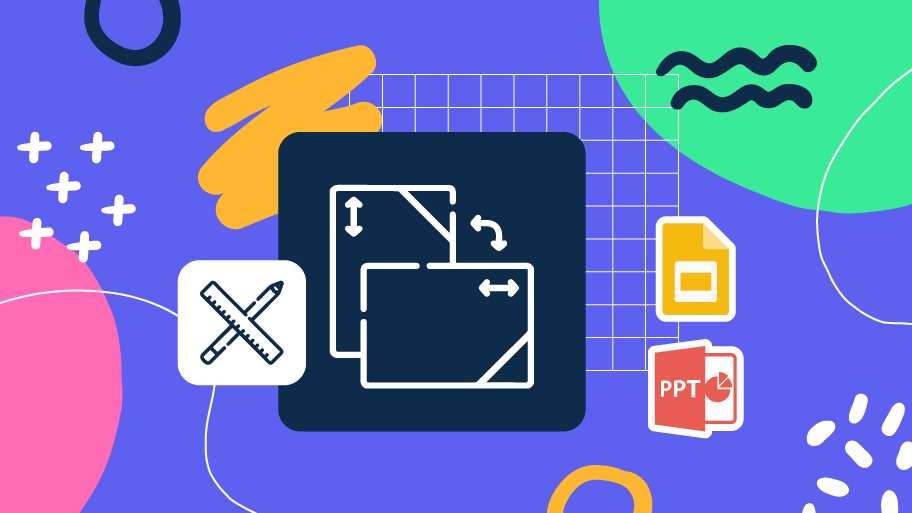
How to Change Slides Orientation in Google Slides
A change of perspective is always good! Do you want your public to look at your slides in a new way? Changing slides orientation will do the work. In this tutorial you’re going to learn how to go from horizontal slides, to vertical ones (and vice versa!).

By Matt Moran January 3, 2024
22 Best PowerPoint Color Schemes to Make Your Presentation Stand Out in 2024
There’s nothing worse than an amateur PowerPoint presentation. If you’re going into a business meeting or sales pitch, your presentation slides should look as professional as you do. That’s why choosing the right color scheme is so important.
In this post, we’ll be sharing a roundup of 22 of the best PowerPoint color schemes you can use to make your presentation look the part.
All the color schemes on this list have been incorporated into templates created by professional designers, so they’re super-stylish and guaranteed to make your slides stand out.
Whether you’re an educator looking for a color scheme that will keep your students engaged, or a business professional who wants to make an impact in your next meeting, you’re sure to find something suitable below.
Tips for Choosing the Best PowerPoint Color Schemes
Before we jump into the roundup, let’s talk about how to choose the right color scheme for your needs. Here are a few things to bear in mind when you’re comparing your options.
1. Use High Contrast Colors
When it comes to color, contrast is the number one most important consideration. Text, icons, and other important graphics on your slides need to be highly readable, so you need to make sure to use high contrast colors for these elements.
In other words, use a color with a significantly different tone/brightness from your background. Certain colors are inherently lighter/darker than others. For example, blue is much darker than yellow. As such, these colors tend to pair well together.
I’d also recommend never combining warm and cold colors, like bright red on bright blue or vice versa. This is because human eyes have trouble distinguishing interactions between the different wavelengths, which causes eye fatigue.
2. Consider Color Associations (Psychology)
People have certain subconscious associations with different colors. For example, people associate blue with trust, calmness, and reliability, which makes it a safe choice for business presentations.
Green is associated with nature, peace, and organic products, which might make it a good choice if you’re working on a sales pitch for an eco-friendly product.
Black evokes sophistication, seriousness, evil, and mystery, so it can work just as well for spooky Halloween lesson PowerPoints as for high-end fashion brand presentations.
Try to choose a color scheme that fits the kind of associations you want to make. If you’re working on a brand PowerPoint presentation, a safe bet is to stick with your brand colors.
3. Always Use Gradients
In nature, colors rarely appear in solid blocks – they transition gradually from one hue to the next and blend into each other.
Because we’re used to seeing colors naturally act this way, you should try to do the same in your PowerPoint presentations by blending colors into each other using gradients. Blocks of solid color can look amateurish.
The good news is that all the templates on this list are designed by professionals who understand this and therefore use natural color gradients to create a professional look.
4. Choose the Right Color Scheme for Your Screen Type
Finally, don’t forget to consider the screen you plan on showcasing your PowerPoint presentation on. Darker color schemes will look good on close-up screens like tablets and desktops. However, lighter colors work better for projections as they tend to be more readable.
In particular, never use red text if you’re projecting your presentation onto an external screen, as if any kind of unwanted ambient light/glare hits the screen, the color will wash out. In fact, it’s best to avoid any brightly colored text if you’re using a projector.
22 Best PowerPoint Color Schemes
Alright, let’s jump into the list. Below, we’ve listed our top 22 favorite PowerPoint templates with awesome color schemes.
1. Shades of Grey and Yellow – Our Top Pick

If you’re looking for a darker color scheme to use for a business presentation, you can’t go wrong with the Hornette template. Darker shades of grey and black strike a serious tone that befits a corporate environment, which is offset by bold yellow highlights.
We like how the high contrast between the darker shades and the bold yellow can be used to direct the readers’ gaze to the most important elements on the page and make key messages stand out.
The template itself includes 50 slides, including a gallery and portfolio slide, and features creative layouts and useful graphics. All graphics can be resized and edited.
2. Teal and White

Teal is a color that blends blue’s dependability with green’s optimism and healing properties. The result is a calming, balanced color that’s packed with personality.
This multipurpose PowerPoint template uses teal alongside plenty of whitespaces and is perfect for business and personal presentations. All elements are fully editable, and if teal and white isn’t your style, you can pick another of the 5 included premade color schemes included.
3. Shades of Black

Dark themes are very on-trend right now. If you want to add a touch of sophistication to your presentation or strike a serious tone, you can’t go wrong with this Halbert PowerPoint template.
The all-black color scheme looks slick and elegant, and the white text is highly readable. This template works best when you don’t have to worry about room lighting, and might be a good fit for fashion presentations.
4. Color Fun

If you want something a little more upbeat, try this Color Fun PowerPoint template. It uses a wide color palette, which can help provide enough variety to better organize the different sections and elements on your slides.
It’s bright, upbeat, and sets a positive tone – without being too overwhelming. The designer has toned down the colors just enough that they’re not distracting and won’t cause eye fatigue.
5. Monochromatic Blue

This Tortoise PPT template uses a mix of light and darker blues to create a stylish, professional look. The download includes 150 slides in total, split into 5 colors (30 slides per variation). All graphics included are fully editable and resizable in PowerPoint.
6. Minimalist Light Colors
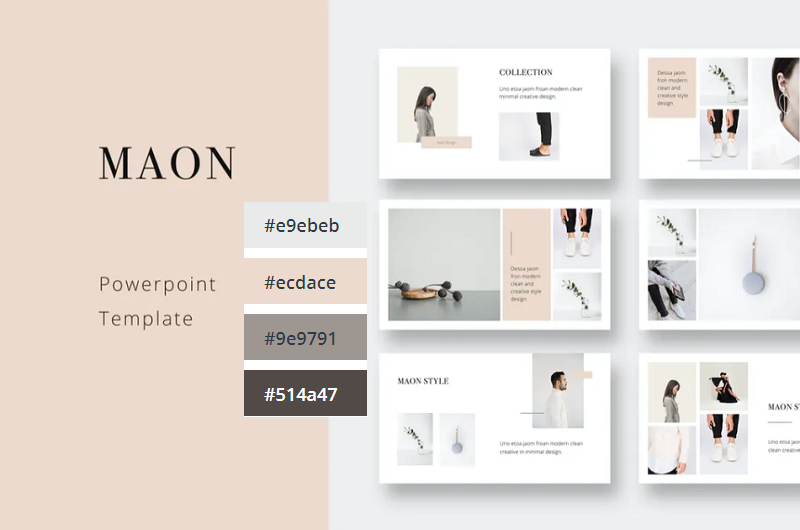
Bold and bright colors can work well but sometimes, it’s best to keep things simple. This clean and modern PowerPoint presentation follows the principle of minimalism, with very light shades like beige and pale green. It comes in a 1920x1080p format and includes a bunch of awesome icons and graphic elements that are fully vector editable.
7. Orange Burst

Orange is the most vibrant color in the color spectrum. It’s full of energy and life, so it’s perfect when you want to really get your audience excited about the contents of your presentation. This PowerPoint template from aqrstudio uses orange gradients alongside circular icons and graphics.
8. Yellows and Whites

If you’re looking for a yellow template, check out Soaring by Jumsoft. It features an energetic, professional design and includes 20 master slides in the standard 4:3 side, as well as charts, diagrams, tables, and other awesome visual elements. You can choose the layout that’s most suitable for your content and customize more or less everything in MS PowerPoint.
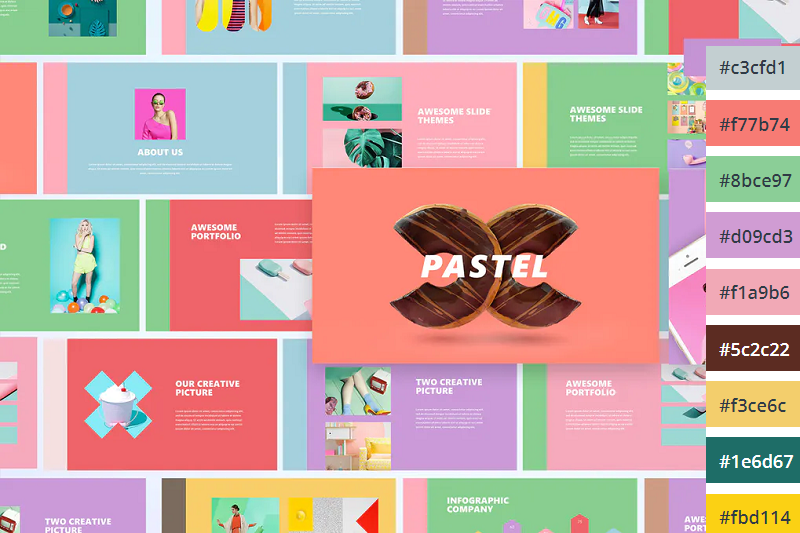
Pastels are the color trend of the year. These lighter, softer shades of colors have been embraced by younger generations like Millennials and Gen Z and have rapidly become associated with self-care for their ‘calming effect’. If you want to incorporate them into your PowerPoint color scheme, check out this pastel template by UnicodeID.
10. Organic Greens

Working on a food-related presentation for a culinary business? Or perhaps you’re putting together a pitch deck on an environmental topic? Either way, this organic green PowerPoint template has the perfect color scheme for you. It’s ideal for health and nature-related slides.
11. Bold Red and Black
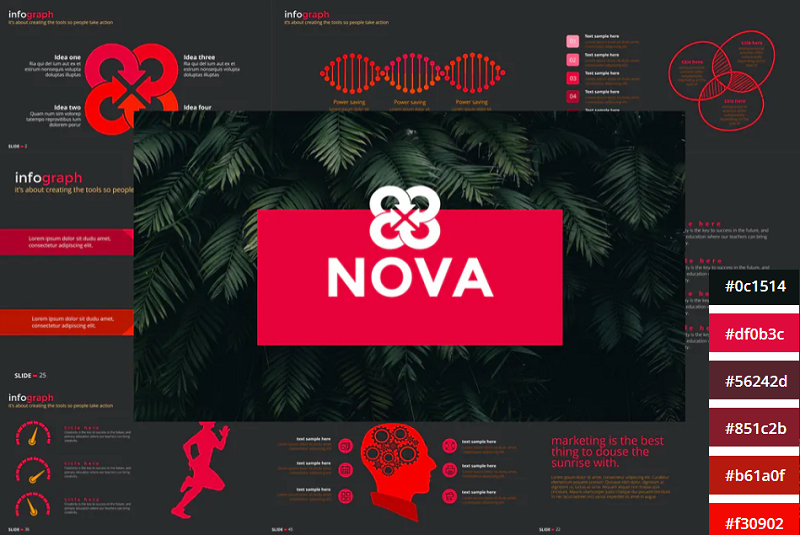
The NOVA PowerPoint template by Artmonk uses a stunning red-on-black color scheme. It’s a bold color combination that packs a punch, so it’s great for presentations in which you’re trying to break the mold and make a statement. It’ll look great on screens but might not show up well on projector displays due to the dark background.
12. Bright Multicolor
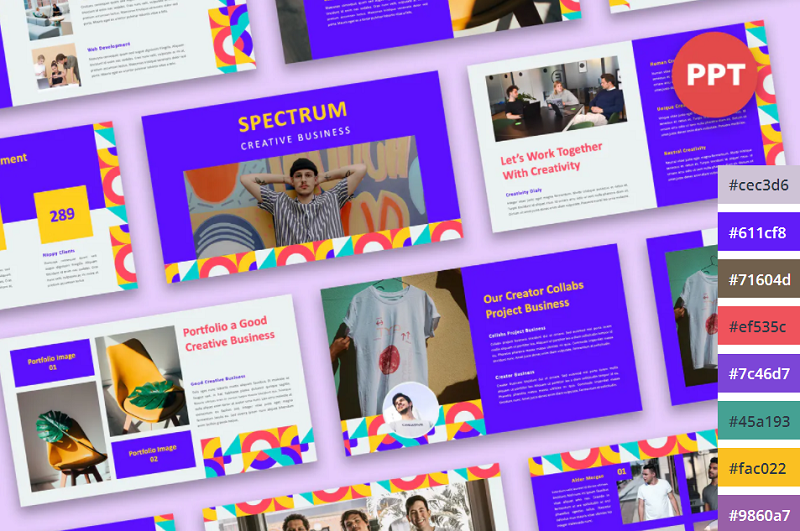
Here’s another awesome multi-colored palette that’s upbeat and fun. Wide color palettes like this are great for large slide decks as they give you a lot of options to choose from. I can see this one working really well for creative agencies and personal portfolios.
13. Lime and Dark Blue
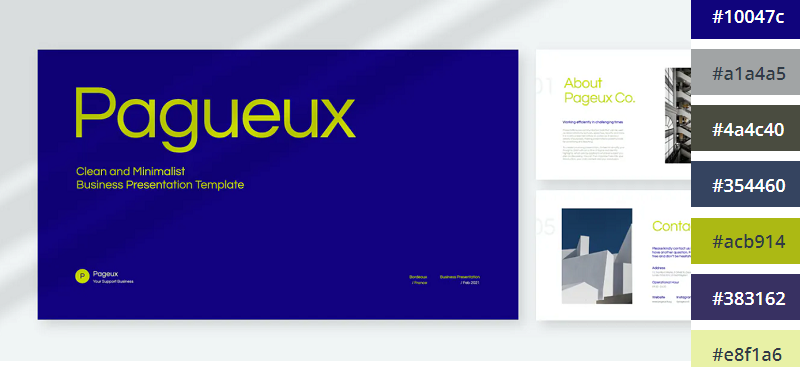
Blue and yellow is a classic combination. This lime and dark blue template offers a new twist on that classic combo to make it a little more exciting. If you already use dark blue as part of your brand color palette, this is a great template to use.
14. Pretty Pink

The Pretty Pink color scheme is perfect for creating feminine and youthful PowerPoint presentations. This would be perfect for female-oriented business products, or presentations about beauty, pop culture, and more.
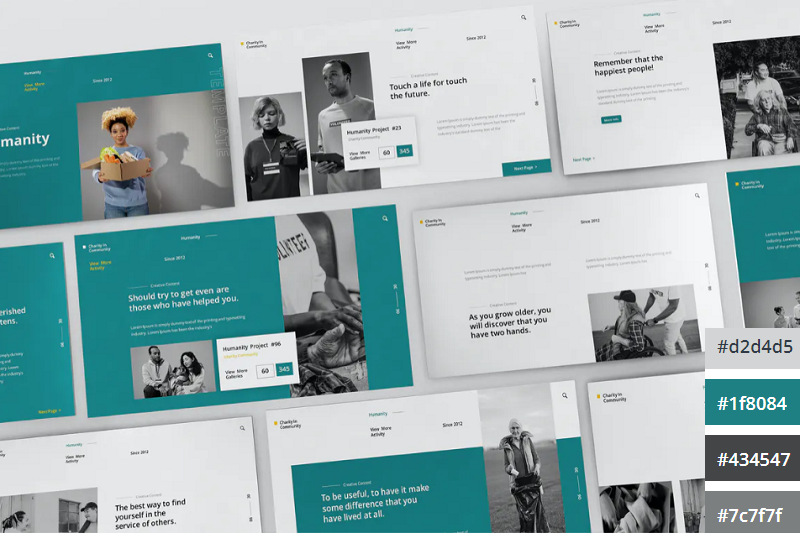
Teal is the perfect color scheme for exuding wealth and intelligence. In color psychology, green connotes wealth and money, whilst blue evokes intelligence. Teal is the perfect blend of the two colors, which makes it a great choice for financial presentations and documentation.
16. Dark with Splashes of Color

If you want a luxurious and ultra-modern color scheme, Black with splashes of color is just the ticket. The black creates a sleek and professional feel, whilst the bold and colorful highlights make the key information in your presentation pop.

Coral is a bold and vivid color scheme perfect for making an impact on your presentations. This PowerPoint template utilizes coral as the background of each slide which helps the text and other visuals to really stand out.
18. Classic Blue and White
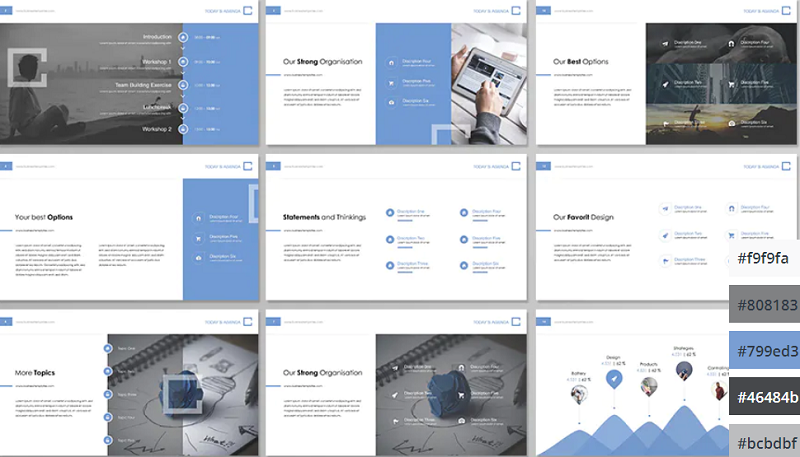
If you’re looking for a clean, modern, and professional color scheme for your PowerPoint presentations, you can’t go wrong with classic blue. The color scheme evokes professionalism and technological prowess and is perfect for tech businesses and startups. The Contact PowerPoint from Envato Elements is a great example of how this color scheme can be used.
19. Pinks and Purples
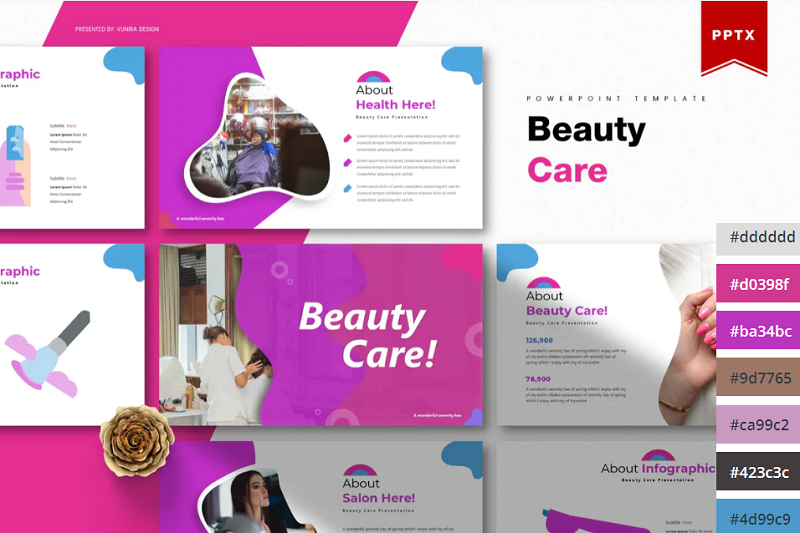
Pinks and Purples is a vibrant and feminine color scheme that would work perfectly for beauty brands and retail stores. The colors are bold and inviting and have a luxurious feel. This Beauty Care template from Envato Elements utilizes this color scheme as well as unique shapes to make for a visually interesting presentation.
20. Winter Watercolors
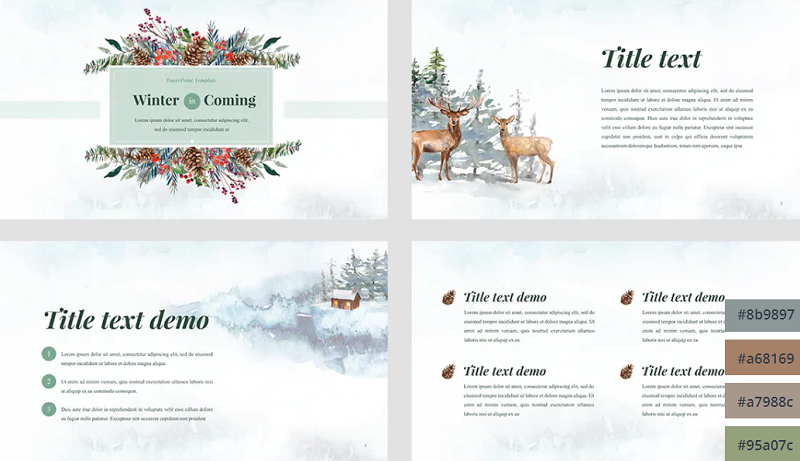
Winter Watercolors is a great color scheme for festive presentations. The muted, blue, and green cold tones are easy on the eye and evoke a homily feeling. This would be perfect for creating slideshows for Christmas parties or other winter-themed events.
21. Coral Highlights
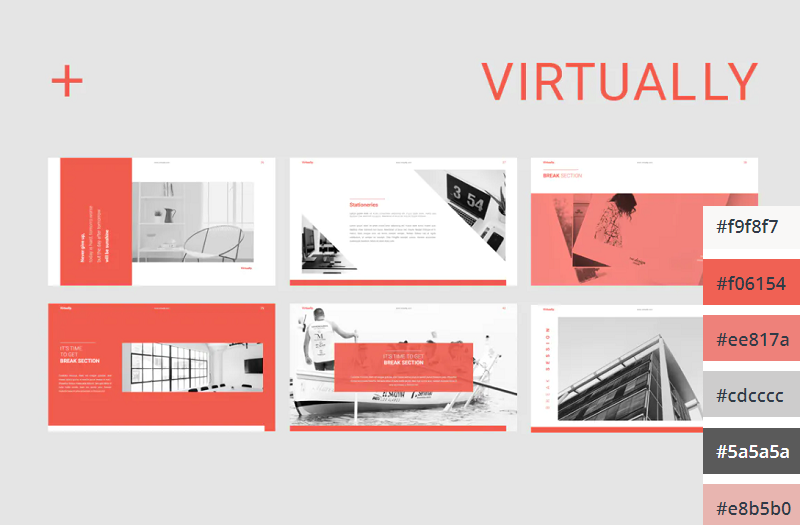
Unlike the last coral color scheme we looked at, which used a coral background with white text, this template uses mostly white slide backgrounds. Coral is used much more sparingly to highlight key elements on the slide. This gives the PowerPoint a more relaxed and feminine touch.
22. Primary Colors

This Primary Colors color scheme is perfect for adding a vibrant touch to your presentations. This color scheme is a modern take on the classic colors of red, yellow and blue, and would be perfect for creating fun and engaging business presentations.
Related Posts
Reader interactions, droppin' design bombs every week 5,751 subscriber so far.
You have successfully joined our subscriber list.
Leave a Reply Cancel reply
Your email address will not be published. Required fields are marked *
Find the images you need to make standout work. If it’s in your head, it’s on our site.
- Images home
- Curated collections
- AI image generator
- Offset images
- Backgrounds/Textures
- Business/Finance
- Sports/Recreation
- Animals/Wildlife
- Beauty/Fashion
- Celebrities
- Food and Drink
- Illustrations/Clip-Art
- Miscellaneous
- Parks/Outdoor
- Buildings/Landmarks
- Healthcare/Medical
- Signs/Symbols
- Transportation
- All categories
- Editorial video
- Shutterstock Select
- Shutterstock Elements
- Health Care
- PremiumBeat
- Templates Home
- Instagram all
- Highlight covers
- Facebook all
- Carousel ads
- Cover photos
- Event covers
- Youtube all
- Channel Art
- Etsy big banner
- Etsy mini banner
- Etsy shop icon
- Pinterest all
- Pinterest pins
- Twitter all
- Twitter Banner
- Infographics
- Zoom backgrounds
- Announcements
- Certificates
- Gift Certificates
- Real Estate Flyer
- Travel Brochures
- Anniversary
- Baby Shower
- Mother’s Day
- Thanksgiving
- All Invitations
- Party invitations
- Wedding invitations
- Book Covers
- Editorial home
- Entertainment
- About Creative Flow
- Create editor
- Content calendar
- Photo editor
- Background remover
- Collage maker
- Resize image
- Color palettes
- Color palette generator
- Image converter
- Contributors
- PremiumBeat blog
- Invitations
- Design Inspiration
- Design Resources
- Design Elements & Principles
- Contributor Support
- Marketing Assets
- Cards and Invitations
- Social Media Designs
- Print Projects
- Organizational Tools
- Case Studies
- Platform Solutions
- Generative AI
- Computer Vision
- Free Downloads
- Create Fund

10 Color Palettes to Nail Your Next Presentation
Bring your a-game to your next pitch meeting with these sure-to-dazzle color palettes..
Color is a powerful design tool. The right scheme can energize and motivate, soothe and inspire. With that in mind, we’ve put together a batch of ten eye-catching color palettes, each intended to have a different psychological effect on your presentation audience.
Perhaps you’re a young startup and need to excite potential investors , or maybe you want to ensure that viewers remain focused on important data. Whatever the style of presentation or pitch, you’ll find a color palette that suits your presentation needs in the list below.
- Introducing Creative Flow on Shutterstock Enterprise
- 7 Creative Tips for When You’re in a Slump
Simply take a note of the HEX codes in these inspiring color palettes, and apply your swatches to backgrounds , typography , or sales presentation templates for your next PowerPoint presentation or Google Slides pitch.
Now, let’s get started! It’s time to nail that pitch.

License this image via Pikoso.kz .
What Are the Best Colors for Presentations?
The best colors to use in PowerPoint , Google Slides, and other presentation software can vary widely depending on your audience, brand, and what you’re trying to achieve with the presentation.
A pitch for a new client might require exciting, inspiring color choices that help your audience to feel energized , while a data-heavy presentation to long-standing investors might require a more stable and reassuring color scheme.
- 10 Psychological Color Palettes to Win Friends and Influence People
- How to Use the Color Wheel to Build a Brand Palette
Below, you’ll find 10 color palettes for presentations that tap into the power of color psychology , helping you to choose colors that will always work in your favor.
These stylish color palettes can work for a variety of presentation purposes, like corporate reports, brand launches , and Q1 forecasts.
Scroll down to find the perfect presentation palette to help you bring the power of color to your next pitch.
1. The Perfect Color Palette to Energize Your Audience
Orange has been proven to promote energy and appetite in viewers, so it’s the perfect color choice for presentations that need to have an upbeat feel.
To keep your audience engaged throughout a long presentation, it helps to balance orange’s energy with the soothing, expansive mood of violet blue .
Blue-sky thinking is blue for good reason—this is a color that provokes inspiration and openness to new ideas.
To keep your energized palette crisp and clean, turn to ice white and pitch black to ensure your text remains crisp and legible.

2. The Best Color Palette to Calm and Reassure the Room
Sometimes, it’s more important to calm and reassure your audience than to energize or surprise them. Presentations focused on mental well being , health , or wellness wouldn’t benefit from a neon palette , for example.
Instead, bring a zen mood to the boardroom with this palette of soothing hues. Spring green , mulberry purple, terracotta, and blue gray have a grounding effect and mimic the soothing colors found in nature to create an ultra-relaxing effect.

3. The Perfect Color Palette to Boost Confidence
Red is traditionally the color of confidence, proven to make viewers feel stronger and more self-assured in its presence. However, pure red can be overtly aggressive, and the forceful effect of the color can be heightened on bright screens. Much better to temper red’s aggression with softer red orange , fuchsia , and shell pink .
This is still a highly confident palette with its graduation of warm hues, and its assertion is even stronger when paired with mysterious and authoritative plum purple .

4. The Best Color Palette to Appeal to Corporate Businesses
This color scheme gives a nod to the traditional palettes of the financial and legal world. Bottle green and cognac brown are teamed with dark racing-green and old gold for an established and luxurious effect.
Corporate presentations can be difficult to enliven, as they require a degree of formality and convention. However, this palette steps away from oft-used navy blue toward something more interesting.
Evocative of leather and velvet, this is a cocooning and moneyed palette that will help corporate clients feel like you understand their formal world.

License this image via AlonaPhoto .
5. The Best Palette to Look Cool and On-Trend
Many startups, entrepreneurs, and young brands want to appeal to Gen Z audiences , and they need to have a cool color palette to match.
Whether you’re presenting a new product launch or looking to entice an on-the-pulse angel investor, this violet and neon palette will cement your cool credentials.
Look to urban colors, such as neons and grays, to create presentation slides with an ultra-cool mood.
This urban-inspired presentation palette combines deep and inky violet with acid lime yellow for a high-contrast effect, while concrete gray and moody black provide a neutral offset.

6. The Perfect Color Palette to Look Innovative
Young companies or startups pitching for their first round of investments need a palette that will communicate a spirit of innovation and fresh thinking. A perfect color palette for tech businesses or science startups, this palette has a futuristic, forward-looking mood.
Purple is the most intellectual and mysterious of all colors, making it a good fit for businesses offering something a little different from the norm, especially in the tech sector .
Neon pink is an unexpected choice for work presentations, but here it’s the perfect companion to purple and violet blue, bringing energy and a youthful mood.

7. The Best Color Palette to Appear High-End
Elevate your high-end presentations with this luxurious color scheme that borrows from vintage color schemes of the 1930s and 1940s.
If you’re pitching for a high-end brand or simply want to bring an elegant mood to your presentation slides, this claret and copper scheme will help your PowerPoint templates feel opulent and expensive.
Dark brick red and olive green are traditional establishment colors that give a nod to beautiful brick architecture and vintage uniforms.
This affluent color palette would also be a good fit for the hospitality, travel, or luxury goods sectors. Team with metallic backgrounds and crisp white text for simple luxury.

8. The Best Color Palette to Improve Focus
If you have vitally important data or a specific message you want your viewers to remember, consider this presentation palette of focus-promoting colors that will prevent your audience from mid-pitch window gazing.
Blue and green are the two colors most associated with improving focus and concentration, with blue promoting expansive thinking and green providing a harmonic, nature-inspired mood.
In this business color palette, rich teal combines both of these hues for a serious focus hit. Earthy burnt orange prevents teal from feeling lethargic, while giving the palette a grounded edge that feels serious and cerebral.

9. The Best Color Palette to Promote Sustainability
As sustainability is a central concern for many businesses today, it might be in your interest to give your presentations an environmental edge.
While businesses are often advised to avoid greenwashing , for the purpose of presentations, green is still the most reliable color for communicating environmentally-themed messages. It helps to immediately situate your audience within an eco-friendly mindset .
Whether you want to discuss how your company can become more eco-friendly or promote a sustainable product to a potential buyer, this fresh and verdant palette will give your slides a nature-inspired mood.
Emerald green , sage, and deep bottle green are made crisp and contemporary when teamed with chalk white.

10. The Perfect Color Palette to Boost Creativity
We could all do with a little more creativity in our working day, and you can turn to selective color choices to boost your weekly brainstorming session.
For presentations that need to appear creative or boost the creative potential of your audience, bright colors are stimulating, expressive, and promote a sense of childlike play and experimentation.
This is a colorful pick-me-up scheme for work-weary souls—a perfect presentation color palette for team-building days, ideation sessions, or for subjects that are more outside-the-box than usual.
Orange and pink perk up the palette with warm tones , while viridian green and azure blue bring a fresh, tropical feel to this fun, creative color palette.

License this cover image via VISTA by Westend61 .
Recently viewed
Related Posts

In The Wild : TurboSquid’s 3D Designs Behind the House of Kardshian Title Sequence
Explore the process of creating House of Kardashian‘s opening sequence.…

What Is Stock Photography?
Need professional, budget-friendly images for your next project? We’ve got…

Sustainable Design: 10 Brand Color Palettes to Stop Greenwashing
Try 10 FREE color palettes that sidestep greenwashing, offering more interesting—and just as eco-minded—color inspiration for sustainable design.

Understanding Basic Image File Types
This article will delve into image file types and formats,…
© 2023 Shutterstock Inc. All rights reserved.
- Terms of use
- License agreement
- Privacy policy
- Social media guidelines
Home Blog Design Color Theory for Presentations: A Detailed Guide for Non-Designers
Color Theory for Presentations: A Detailed Guide for Non-Designers
Color theory is a common conversation topic for graphic designers as its rules guide every aspect of a quality-crafted project. We can ask ourselves then: does color theory apply to presentation design? The short answer is: definitely yes.
To elevate the impact that your presentations can have, we designed this guide, intended to help people who are not necessarily knowledgeable in graphic design. We will cover in detail what color theory is, how different color schemes make a psychological effect on your target audience, recommended color schemes and pairings, and accessibility rules. Also, you can find two step-by-step examples in the final section on how to craft high-quality presentations by following these rules.

Table of Contents
Color properties and models
- On primary, Secondary, and Tertiary colors
Color temperature
Why do we use color theory, monochromatic, complementary, rectangle or tetradic, split complement, accessibility rules for color theory, black: luxurious, sexy & powerful, white: fresh and clean, silver: innovation and modernity, red: power, action & confidence, blue: trustworthiness, stability & safety, yellow: happiness, energy & attention, green: money, health, nature & luck, purple: wisdom, creativity & ambition, brown: strength, security & isolation, orange: uplifting, attention & energy, pink: girly and romance, case study 1: creating a presentation with contrasting values, case study 2: create a presentation for eco-friendly purposes, case study 3: create a vibrant presentation to engage your audience, final tips for proper usage of color theory in presentation design, what is color theory.
We can resume color theory as guidance on color mixing and combinations for achieving harmonious results, but to truly understand color theory, we must understand the concept of color itself.
The initial findings and research on color date back to ancient Greece , where Aristotle understood colors as “a mixture of light and darkness,” but discordances were seen in the way the human eye was able to perceive the phenomenon of color. Demokritos understood colors as the energy emitted from self-radiating objects but could not be extracted for artistic purposes. For philosophers like Plato, color was perceived after the rays emitted by the self-radiating objects collided with “pure rays” placed in the human eyes by the gods. Therefore the perception of “color” mainly depended on the properties of those rays (size, strength, and speed).
Even if we can criticize such simplistic approaches to color perception these days, the truth is those definitions aren’t that far from contemporary concepts. The color theory formalization process started with the findings of Leone Battista Alberti, referring to the mixture of colors as an infinite process in which other hues are created, but recognized only four true colors: red, blue, green, and grey. For Alberti, white and black were alterations in different colors.
The works of Leonardo da Vinci were geared toward the interaction of light and shade, where white represented the light and black the absence of color. This formulation was adequately analyzed by Sir Isaac Newton in 1666 when he observed that white light was composed of the entire spectrum of colors present in the rainbow. His experiment, made using two prisms, proved that light lacked any proper color on its own, but “color” was a human perception of the range of energies emitted when light fulfilled these three premises:
- It had a medium for propagation: air, water, etc.
- It involved interacting with at least two elements: an object and light.
- It had a spectator whose rational interpretation was able to “decode” the energy into a “color.”
The direct consequence of Newton’s findings is the method by which we can analyze a color’s properties.
- Hue : How is the color perceived (if it is blue, red, yellow, etc.).
- Saturation : Also known as Intensity, it refers to how vivid color is. The more saturation it has, the stronger the color it will be. The lower the saturation value is, the more grayish the color would look.
- Value : Speaks of the amount of light present in color. Colors with considerable amounts of light are referred to as Tints , whereas colors lacking light are known as Shades .
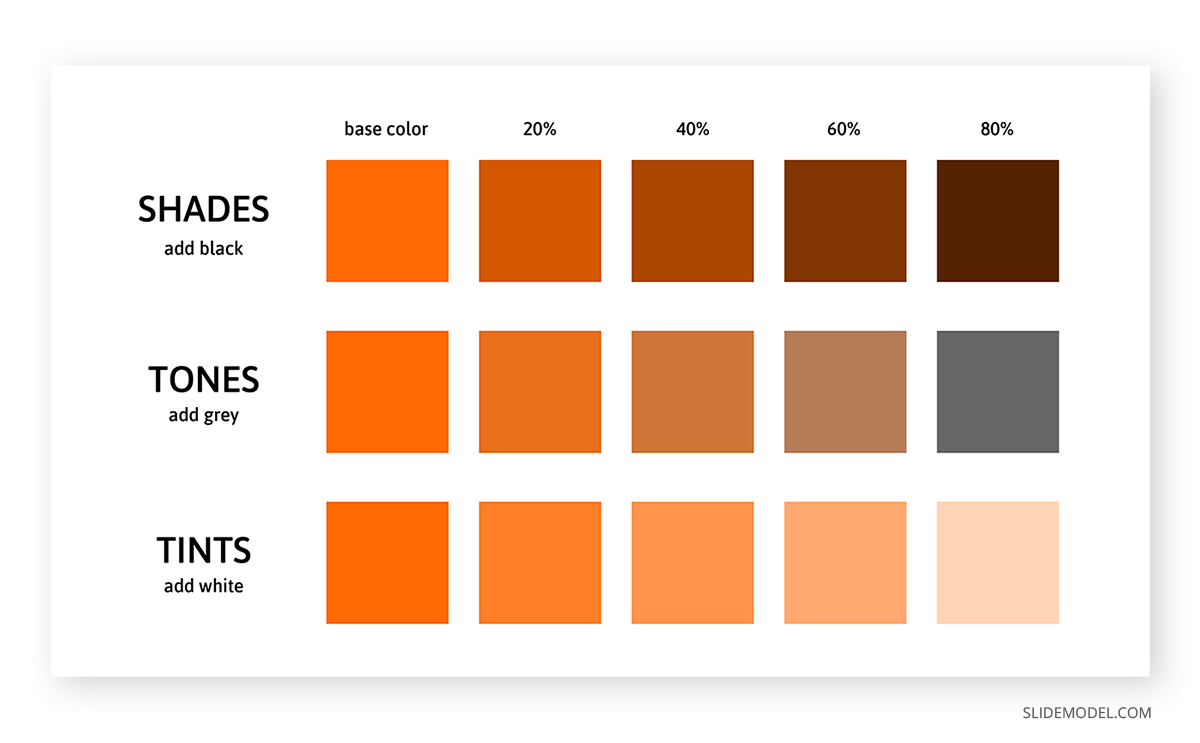
Thanks to these properties, colors can be classified according to their interaction with each other in two big models:
- Additive color model : This is where RGB comes from. Red, Green, and Blue make the primary colors as they are the colors available in the photoreceptors of the human eyes. Since white is conceived as the combination of red, green, and blue in equal parts, any ratio alteration creates the different colors we can perceive. Hence, black is defined as the removal of the three primary colors. This theory was conceived by James Clerk Maxwell and is fundamental for any kind of visual media.
- Subtractive color model: This model refers to CYMK, the acronym being Cyan, Yellow, Magenta, and Black. It is called subtractive as the concept behind it is purely physics-based. If we take the light spectrum and mix it with pigments, certain pigments absorb part of the light spectrum before letting the light bounce. Therefore, light waves are “subtracted” from the original light source when the color reaches the viewer’s eye. For instance, white objects lack pigments; that’s why the full spectrum reaches the object and can be perceived as white. As you add more pigments, you subtract more light waves from the light source, getting to the point where an object is perceived as black (hence why the letter K is in the acronym).
Now, these two different color perception models are applied in various mediums. As mentioned above, the RGB color range from the additive color model is used in visual media, such as computers and television. Up to 16.7 million colors can be created from this model, and the methodology for this is by mixing each channel (red, green, and blue) in a range from 0 (least saturated) to 255 (most saturated).
The CYMK color range from the subtractive color model is used for print media in a broad range of options: paper, textile, dyes, ink, etc. Unlike the RGB mode, CMYK is heavily restricted to an estimated 16k possible colors. Since CMYK is based on pigments, the conformation of each color is expressed in percentages for each tint.
On Primary, Secondary, and Tertiary Colors
We have approached a great deal of information, but what about what the teacher told us about “primary” and “secondary” colors in school? Well, let’s blame artists for this.
During the 18th century, discussions about color vision came to the convention that all elements were made out of three primary colors: red, yellow, and blue. This was due to the belief that these three tints could mix all the other colors perceived by the human eye. The RYB model distinct red, yellow and blue as the primary colors , where the mixture of these hues produces the secondary colors : orange, green, and violet.
Tertiary colors result from mixing a primary and a secondary color but include a higher ratio of the primary color. By doing that, you end up with these colors:
- Blue-green (Teal) = Blue + Green
- Yellow-green (Chartreuse) = Yellow + Green
- Red-orange (Vermilion) = Red + Orange
- Red-purple (Magenta) = Red + Purple
- Blue-purple (Violet) = Blue + Purple
- Yellow-orange (Amber) = Yellow + Orange
Although lighting professionals typically coin this concept, the truth is we can classify colors by their “temperature.” For artists and any kind of visual/printed medium, color temperature is a relative concept that relates to how cold or warm a color is perceived and the psychological effects linked to it.
Why is the color temperature a relative concept? Simple, it’s strictly related to the color in proximity to it. For example, if we take a wine color sample (red-violet) and put it close to a blue-colored object, the wine color will be perceived as warmer . On the other hand, if we take that same sample and place it next to a red thing, the wine color is observed as cooler due to the presence of blue pigment.
As a convention, colors can be classified according to their temperature as:
- Warm colors : Red, yellow, and orange hues
- Cool colors : Blue, blue-green, and violet hues
Some colors are “in-between” as they can both be warm or cold. Examples of these are pink, green, and gray.
In a later section, we will analyze the impact color temperature has on psychology and its usage for transmitting emotions in a message.
As in any discipline, we need a framework to provide quality results. Color theory is the consequence of centuries of research made by thinkers, scientists, and artists about the behavior of color and the human psyche.
This framework ensures we work under visually harmonic results for the desired outcome. Correct usage of color theory can elevate a design to its maximum potential. Although, we should consider that design is not the ultimate reason why the research on color and its theorization happened in the first place. In 1879 Odgen Rod published Modern Chromatics , the first scientifical publication made by a physicist about color theory taking notions from Jack Clerk Maxwell’s postulates. His work inspired the creation of a color standardization system, resumed in the 1912 book Color Standards and Color Nomenclature by Robert Ridgway.
In a different line of research, color representation was an idea often revisited during the 18th and 19th centuries. 3D shapes displayed the different hues, shades, and tints: spheres, pyramids, and cones. Eventually, the method was inefficient for any respectable academic or professional work. It was by the hand of professor Albert Munsell (creator of the Munsell Color System, still used to date) that a proper relationship between hue, saturation, and value was established. His discoveries involved a rigorous methodology in which the three color properties were expressed in percentages as a “rational way to describe color” – contrasting with the traditional (and misleading) color naming system.
Munsell’s first findings were published in his 1905 Color Atlas , improved later in the 1929 Munsell Book of Color . The impact of Munsell’s research was that his system was almost instantly adopted by the United States Department of Agriculture (USDA) for soil research and later on by the American National Standards Institute (ANSI) for the standardization of skin and hair colors in forensic pathology. Other known usages of Munsell’s system include dental restoration practices (for defining dental pieces’ tint) or comparing digital media to human color vision.
A final application of color theory and the one that mainly involves us in crafting presentations came from the findings of art theorist and artist Wassily Kandinsky . He established the nexus between colors and the effect on human behavior – a study that later evolved into the discipline of Color Psychology . His perception of the spirituality found in art is heavily used to date in marketing as specific colors were able to alter the mood of the audience. We will elaborate on this topic in a later section of this guide.
Types of Color Schemes
In this section, we will explain in detail each of the color schemes. Consider this article on color mixing for presentations as complementary information about tips for how to balance the color ratio and how to select a scheme.
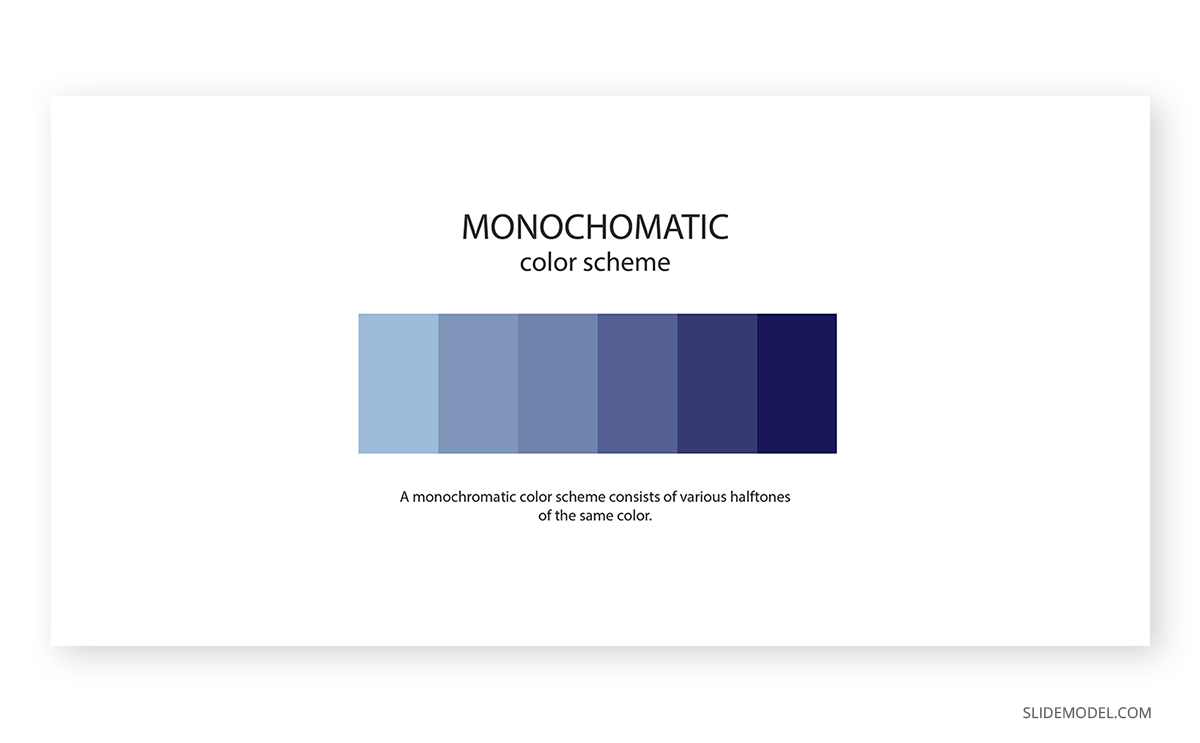
A monochromatic color scheme applies a single color with variations in shades and tints. This kind of scheme is often found in house paint palettes, and the overall effect is consistency.
Whereas it lacks contrast to make it look “vibrant,” the monochromatic scheme is one of the preferred choices of many designers as simply you cannot go wrong with it. It takes the decision of color matching out of the scene, and you can play with different shades and tints of the same hue to make transitions, highlight an element, etc.
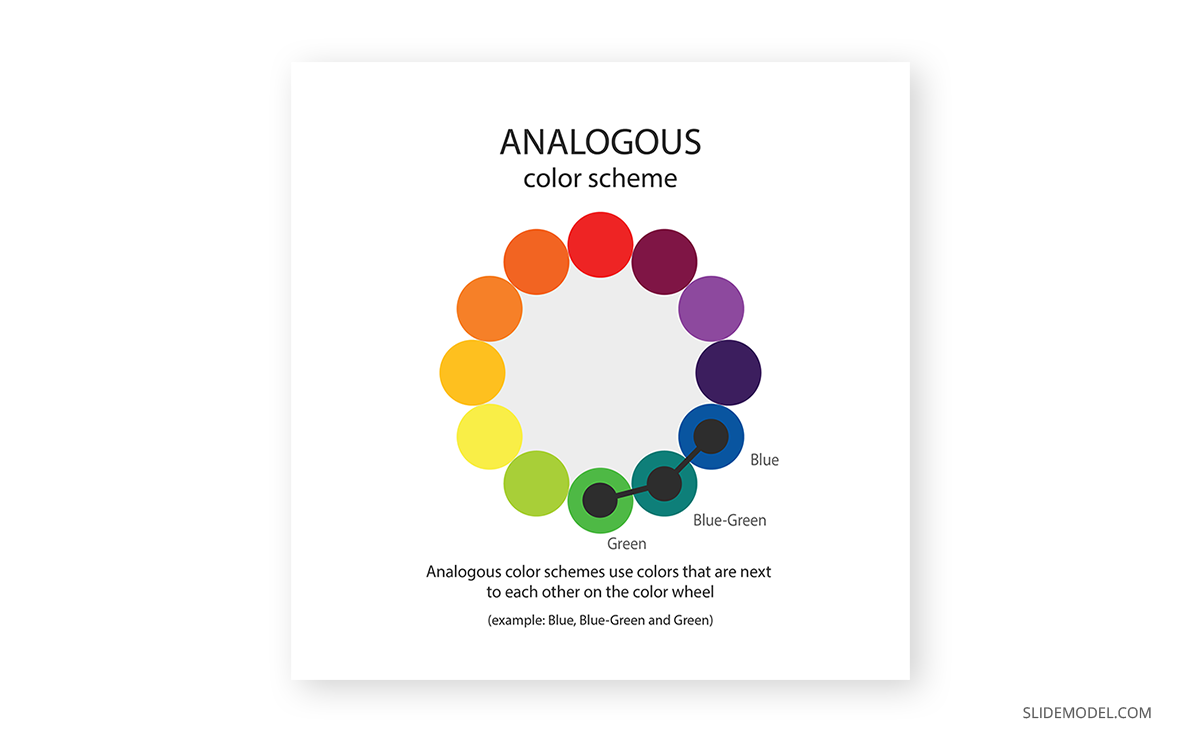
The analogous color scheme works with a pairing of the main color and the two directly next to it in the color wheel. One example we can take is an analogous scheme of blue with blue-green and green.
Overall, it is a color scheme that can be applied in most scenarios without harsh dynamic range impact. Its expected usage is for logos or branding, looking for a harmonic result in which the different colors blend together to convey a message.
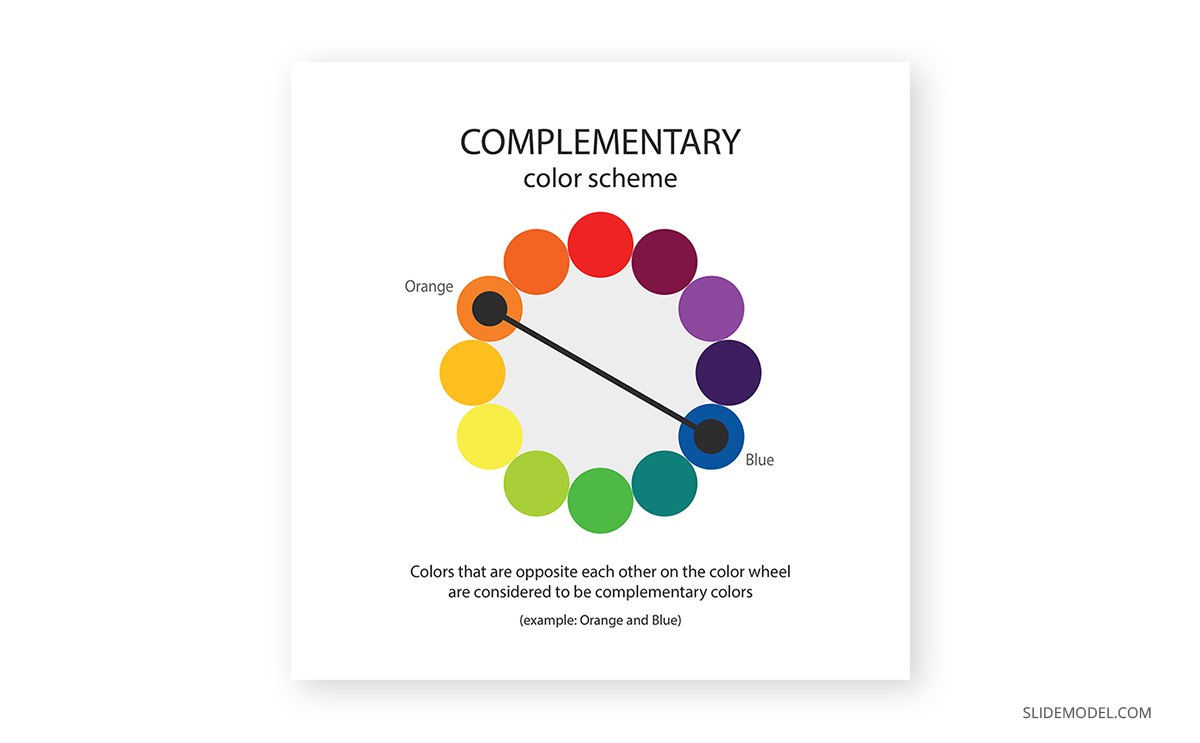
If you want to create an impactful contrast, this is your color scheme. The complementary color scheme uses two colors directly across the color wheel. Any other tints or shades relevant to those two colors can also be used.
And here’s why color theory is critical when approaching a presentation design. How would you actually use the colors in this complementary color scheme? 50/50? If that’s your initial guess, you are awfully wrong.
To preserve harmony in the composition, the advisable route is to consider one color as the predominant and the second contrasting color as the accent . The different tints and shades can be used in similar proportions, always as subordinates of those two.
The complementary color scheme is ideal for graphs, charts, and infographics. Its striking contrast makes elements outstand; thus, it’s advisable not to overload the balance between predominant and accent. One part can be colored in the accent color, then tints and shades of that color make the different points of the graph. The predominant color becomes the background for that presentation.
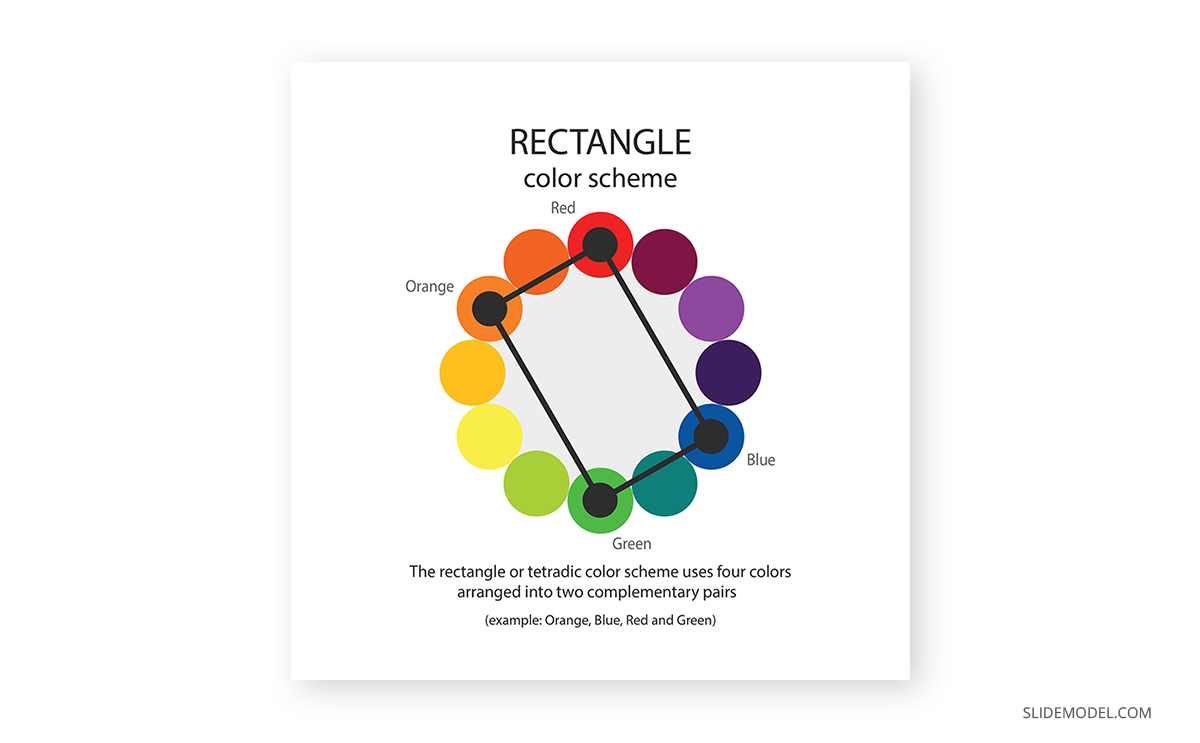
The tetradic color scheme defines a rectangle area where the four corners are the selected colors for the palette. It is one of the schemes that oughts to be used with extreme caution.
As a result of this selection process, we end up with two bold tones, and two muted ones, which are secondary colors related to the first ones. To apply the rectangle color scheme, start by making one color dominant . Balance the rest of the colors as subtle accents for different sections. To avoid its overwhelming effect, you can use either black or white (depending on your selection of colors) to tone down the color explosion.
Mobile development is a fine example of applying a tetradic color scheme, where we can see menus with cards in different colors. Keep a close eye on it; you will subtly find the other three tones in each card. Companies like Google or Microsoft use tetradic schemes for their logos, as it boosts the idea of diversity and openness.
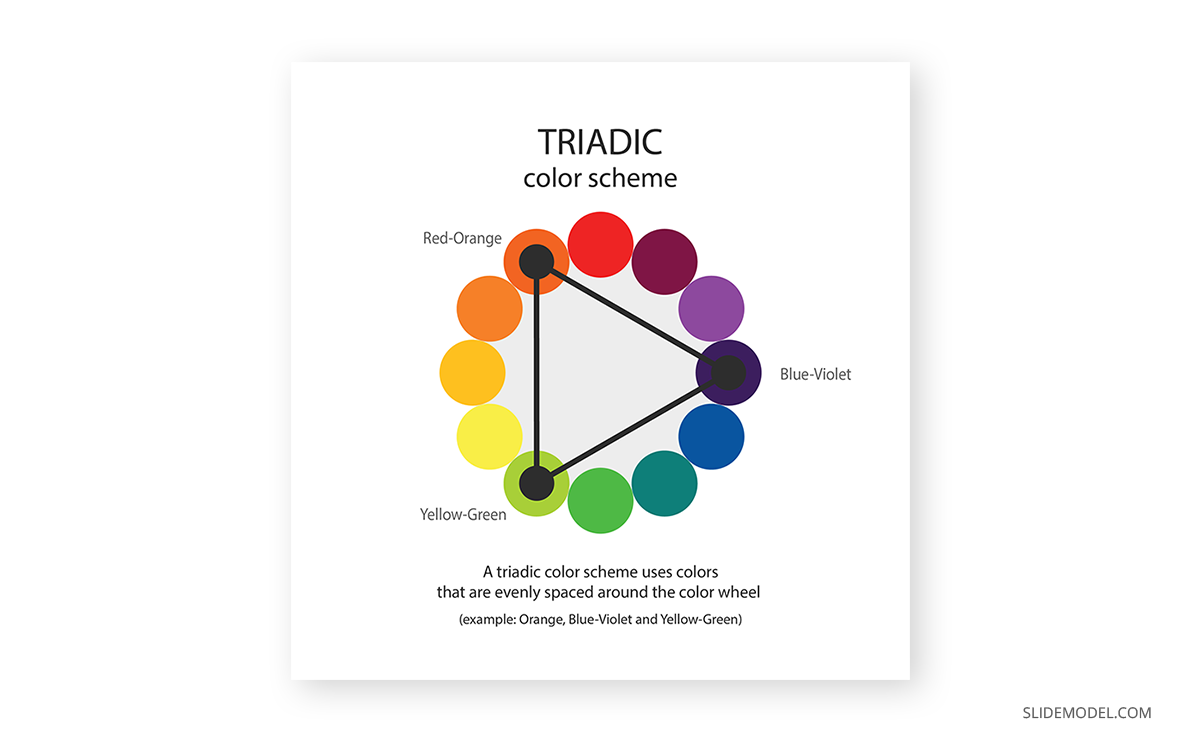
The triadic color scheme is trendy in flyers design and is also known to produce the best colors for presentations. Since all colors are equally distant in the color wheel, you get a high contrast composition; however, the best part of this color scheme is to play with the softer tints each color has as it gets closer to white.
Say you pick blue-violet as the dominant color. Yellow-green will be the color to contrast that blue-violet for a balanced look (red-orange if your take was to make it highly vibrant), so you can use either 100% yellow-green or a softer tint of it for different parts of your design. Then, the red-orange becomes a hue to add dynamism to the composition in attention-grabbing details.
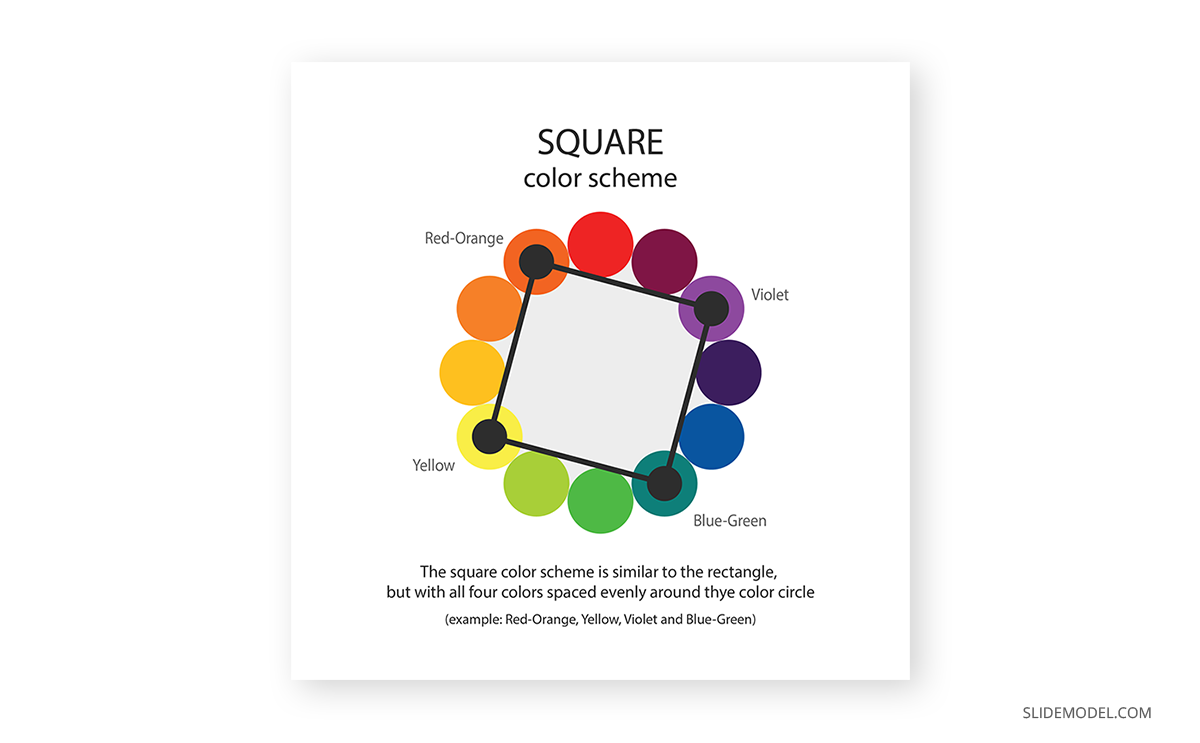
The square color scheme is a bolder version of the rectangle color scheme. Coining the idea of even spaces between colors, you end up with dramatic changes in hues while preserving one primary color, which is one of the reasons why web designers often pick this color scheme.
For correctly applying this scheme, we suggest you pick the darkest hue as the dominant color , then gradually introduce the others using the 60-30-10 rule for a balanced composition. Using white or black as the predominant color is an alternative, whereas the others picked by the square color scheme make the composition pop.
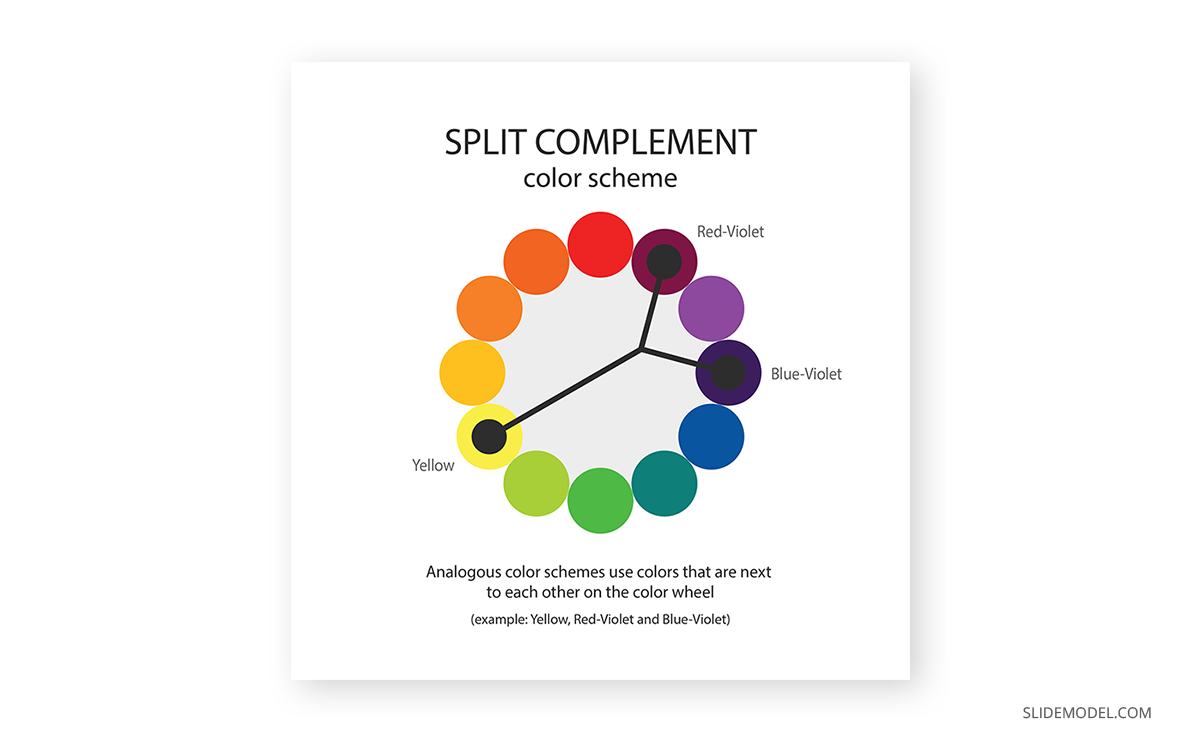
Finally, we have the Split Complement or Split Complementary color scheme, which resembles a tree structure. This scheme picks a primary color. Instead of selecting its direct complementary, it opts for a split in which the two colors are chosen on each side of the complementary color.
This kind of scheme is ideal for infographics and presentations since you balance the high contrast of the Complementary scheme with two subtler but intense colors. The second reason why so many users are fans of this scheme is that it keeps a proper balance between warm and cool colors.
Let’s assume red-violet is going to act as the base color . Then blue-violet can be used to enforce some shadow areas and yellow to bring life to the composition in a striking way. Since the contrast can be overwhelming, be mindful about the dosage of color you apply, and mostly: choose the base color with care . As an extra note, you can use a tint of the selected base color if you consider the chosen one is far too bold (e.g., if you picked yellow as the base color).
Color isn’t the answer to every project. Even if you consider the first step of picking the proper color scheme for your design is done, there are some extra rules you ought to check to ensure design accessibility . We cannot be more clear about this topic: if your design doesn’t follow the basic accessibility rules, all that hard work was done for nothing. Why? Let’s consider the following scenario.
You designed a presentation. The slides are done and ready to be projected for your audience. After the conference started, people in the back rows complained they could not understand what was written in your slides. Or worse: they get confused when trying to visualize graphs. And this doesn’t just affect people with visual impairments (which you should always consider when designing your slides) – different lighting conditions can hinder your own presentation performance from your workspace if the color contrast isn’t appropriate.
Therefore, we will resume the principal guidelines for accessibility that concern color theory:
- Contrast foreground and background : To ensure your presentation is readable, apply a color contrast of 4.5:1 for placeholder text and 3:1 for titles. This also applies if the text was rasterized as part of an image. You can see the difference below between what’s considered a faulty contrast and a well-made pairing.
- A word of caution : Please look at the font color’s overall lightness. There’s a specific reason for not using 100% lightness because it causes visual discomfort to the user.
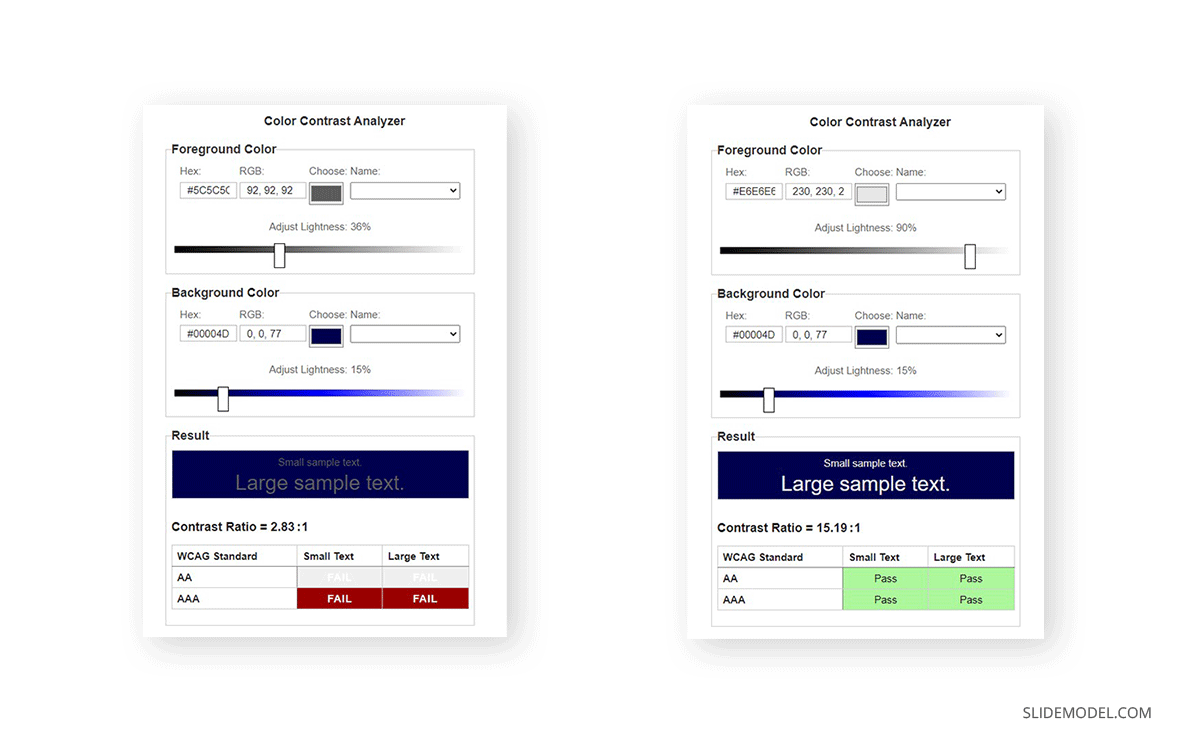
- Don’t assume people understand color the same way: As we’ve seen above, the perception of color is subjective and can be influenced by factors that can be both psychological, physiological, or even educational. Let’s take a classic as an example. A form section that says, “Required fields are in red.” Whereas this can be simple to understand, a person with daltonism or achromatopsia (total color blindness) won’t even know where to look. Instead, use a visual cue to help the user understand where to look, such as “Required fields are marked with an *.”
- Test designs in different sizes: Something that can be seen as balanced on a printed paper or computer screen may be overwhelming when reduced to mobile format. It’s a good practice to test the color schemes in different screen sizes to be confident users can read and understand our content, regardless of the medium they use.
Psychological effects associated with effective color theory application
Even though the naming is relatively recent, color psychology is the discipline that understands the relationship between color and human interaction. So significant is the importance for this study area that food packaging doesn’t happen accidentally, as improper color usage can alter how you perceive that food. Marketing, interior design, gaming industry, graphic designers , and so many other industries apply the guidelines of color psychology in their daily production to grant consumer satisfaction.
This section will explore the intrinsic messages that color can transmit and how our presentations can benefit from that.
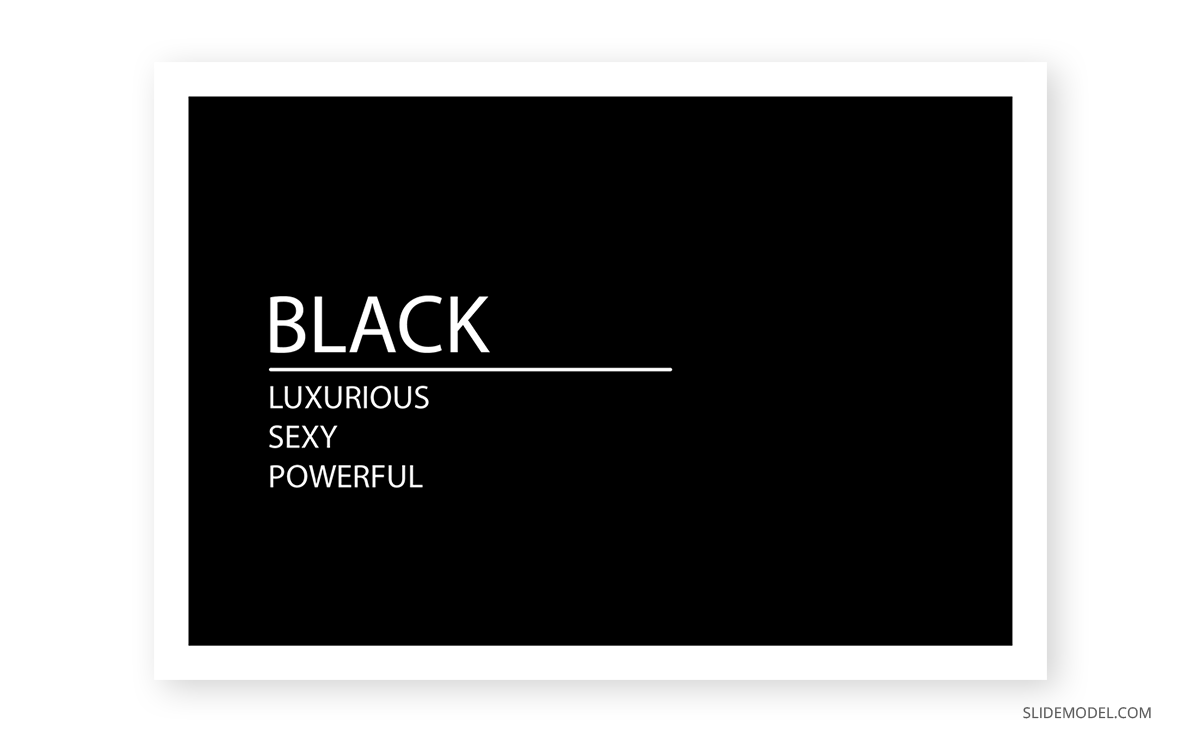
As an easy term, black can be understood as the absence of color. People can also interpret black as the lack of light or the technical fact that black can absorb the entire light spectrum.
Since we can analyze the color meanings by its positive and negative associations, we start with the positive feelings oozed by the color black. It is a direct message of sophistication and luxury. People instantly associate black with the color of tuxedos, black limos, and many spy-themed movies.
The black color also speaks of power, and it’s not without a cause, as court dresses historically have been black. Banking institutions reserve the black color for their premium members’ cards.
Negative connotations of the color black are feelings that evoke depression. This can be easily fixed by a sound, contrasting presentation color palette.
Opt for a black-themed presentation if you wish to transmit exclusivity, a VIP product or service for your audience. Gold accents work perfectly for this kind of topic, although somewhat cliché. Instead, you can work with ochre and coffee tones with subtle white accents to make the design tridimensional. Use texture images, such as carbon fiber, to reinforce the message of something luxurious that can elevate the customer’s standards.
Word of advice: not all black colors are precisely “black” – You can find warmer blacks, which work best with ochre tones, and cooler blacks that get along best with silver/gray hues.

White speaks of purity, of something clean and innocent, hence why it is the main color picked for wedding dresses, baptisms, or hotel bedding. White also transmits minimalism, which is why nordic styling often pairs warm wood with matte white finishes for table lamps or furniture. It has a conveyed message of austerity.
As a color, technically speaking, is the full spectrum of light without being bounced. Therefore, white can be understood as a blank state, a new beginning of sorts. Its simplicity makes easier the effort to craft a presentation, so that’s the reason behind many users opting for classical white-predominant themes.
Negatively speaking, white can evoke bad feelings for those who have photophobia (intolerance to harsh lights) due to its striking contrast. Remember the recommendation above for not using pure 100% lightness in the white text? The same applies here for backgrounds unless you have a keen desire to hurt the spectators’ eyesight. Lower the value of white to 80-90% if your presentation is going to be purely white-based, and use 100% lightness for accent details if you prefer.
Pure white can also be perceived as dull, so pairing it with another hue is necessary for specific industries for quality presentation design.

Silver or gray (depending on whether it resembles a metallic look) is a color of grace and modernity. It transmits a message of a change of direction, as light can bounce off it. Hence, professionals use it not just for technological aspects but also mental health as you feel all mental blocks are getting lifted.
It is a color often associated with wealth – its direct relationship with the silver metal – and thanks to being shiny, clean, and alluring, it is associated with everything modern and hi-tech.
Whereas it can be seen as a perfectly balanced color, it can easily be misused and fall under the bland side of the color spectrum. Melancholy and loneliness are negative feelings sometimes associated due to the lack of a prominent hue on them. Don’t be fooled by such a statement as there aren’t two equal grays in the world: put two gray color samples side by side, and you’ll notice the subtle differences in hue.
It is a color that dignifies, speaks of maturity, and a well-organized scenario. The corporate world uses this color in almost every scenario without even relating that embedded message, and at the same time, it reinforces the meaning.
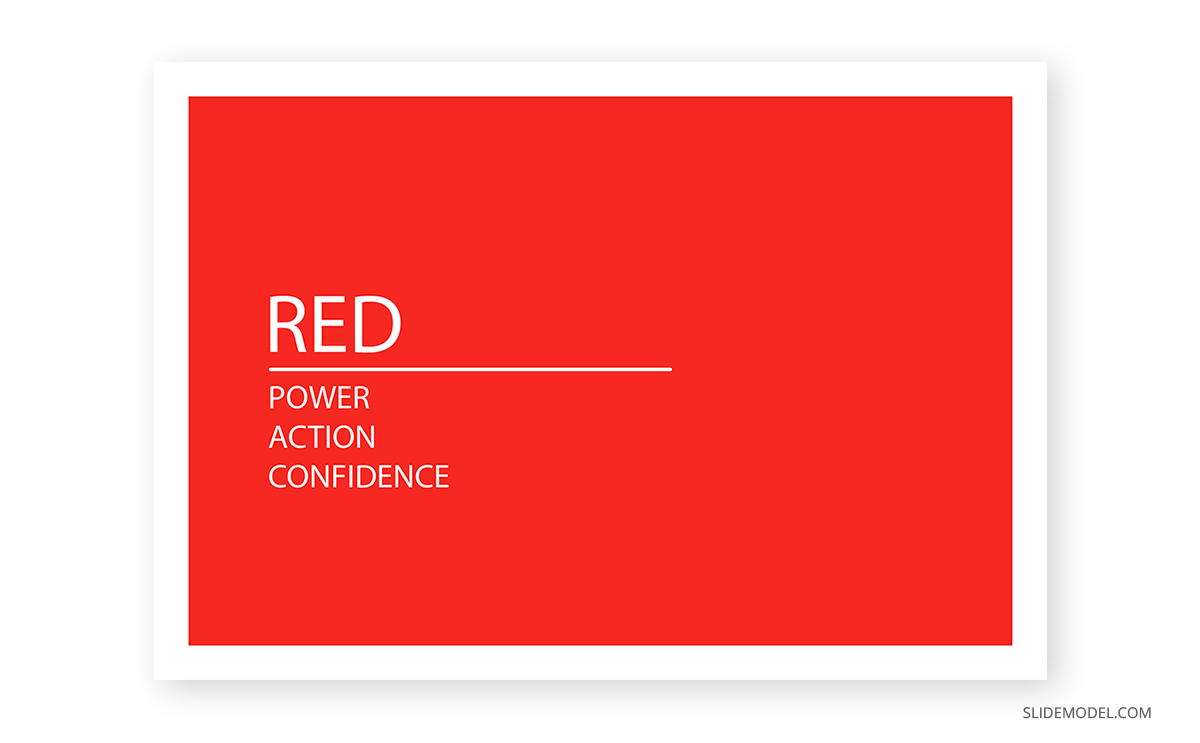
In color psychology, the primary colors are the ones that transmit the most powerful messages. Red conveys the fiery energy that fuels power and confidence. It is a color with a duality no other hue can express, and we will analyze why.
On a positive note, red is associated with love and passion. The image of a woman wearing a red dress or holding a red bottle of perfume not just seeks to evoke passion but to present the woman as a confident person, capable of making her own choices to shape her future. She is the coveted element of desire, not by her sex but by the ideal of power she can transmit.
Traditionally, red is the color of power in cultural scenarios. The Academy Awards attendants and nominees walk over the “red carpet.” Political parties use the color red for their logos. Anyone who sees the color red can instantly associate with the brand Ferrari and their Cavallino Rampante logo.
Physiologically, red is powerful enough to produce these physical effects:
- Elevate blood pressure
- Enhance metabolic rate
- Increase heart rate
- Induce hyperventilation
- Increase appetite
That’s why using red is not something to take for granted. Abusing the usage of red in a presentation can cause discomfort, whereas proper usage of red makes it engaging and dynamic. Remember that red is also the color used for signage in the case of “danger,” “stop,” “fire,” and several other negative connotations.
Be cautious when using pure red as your dominant color. Sometimes it’s best to play it safer and opt for a shade or a tint not so predominant in the message.

Blue is a color that instantly uplifts productivity. Commonly found in nature as in the daytime sky or water, it inspires serenity in the spectator, building confidence to become more productive.
One of the reasons blue is so commonly used in designs is because it’s felt as something conservative. Like you cannot go wrong when using blue or pairing blue with another color. That’s another sign of how much of an intense presence blue has in our daily life that we feel natural to pair blue with another hue.
As one of the primary colors, blue creates a strong feeling of stability and safety. Businesses, banking institutions, and health centers use blue to transmit their values of professionalism and trustworthiness. Psychologically, blue has the opposite effect to red regarding pulse rate, so it’s not unusual to find blue hues in offices requiring much concentration time.
Negatively, blue is associated with sadness, as in the common saying “feeling blue.” Pure blue schemes can seem detached to some audiences; therefore, opt for a Split Complement , Analogous , or Rectangle color scheme to make it look attention-grabbing. Some schemes pairing blue shades with ochre, brown, or orange can transmit the message of luxury when done with subtlety.

As the final primary color, it’s bright and intense, becoming one of its main usages as an attention-grabber. In general guidelines, we must not overuse yellow as a color in designs since it quickly builds visual fatigue. Physiologically, that has been related to the amount of lighting it emits in comparison with other colors (hence, its similar performance to white in cases of photophobia). However, we must not forget yellow can also increase the metabolic rate.
Yellow can get perception dualities as we’ve seen with red: some people find it cheerful, inspiring happiness and energy (e.g., SpongeBob SquarePants character), and others perceive it as absolutely annoying. That’s due to the attention-grabbing factor, so we must apply it carefully in presentation design.
Due to it being a stimulating color, we would recommend using tints of yellow as background color if yellow is a must. Avoid pure yellow at all costs. Some people interpret the yellow color as aggressive, and your presentation conveys the wrong message. Psychologically, it has been studied that conceited people prefer yellow color , whereas introverts react negatively to it. Instead, use a color scheme that pairs yellow with a less dramatic color, and apply yellow as the accent color of your scheme.
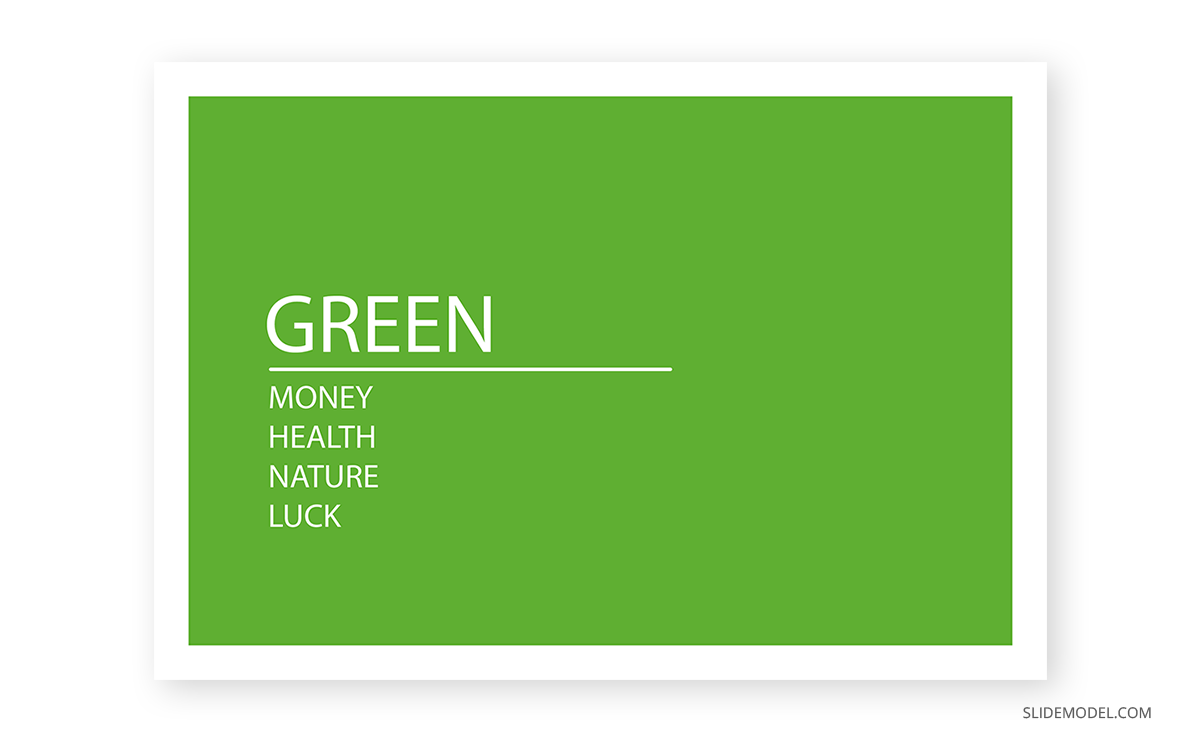
Is there any other instant connotation for green besides nature, outdoors, and ecology? Green is distinguished as a refreshing color and associated with health and eco-friendly practices.
As a combination of the steady blue and the happiness-booster yellow, green mellows the soul, taking us to a relaxing atmosphere. This is why designers create “green spaces” inside office buildings – becoming critical in dense capital cities with limited outdoor places to unplug from work.
Historically, humanity has associated green with different values:
- Money : Currency bills, such as the US dollar.
- Health : There are cultural associations of the color green with fertility, eating healthy, the agricultural industry, and living stress-free.
- Nature : The outdoors, green energy, eco-friendly organizations.
- Luck : A four-leaf clover, casinos, winning.
On the other hand, there’s the common saying that one can be “green with envy”, or relate to motion-sickness. Thankfully, that’s not the message green transmits when used in the design.
Before applying green to your slides, remember it’s not the same message you send when using an olive green (that speaks of elegance and earthiness) as when using an aqua green (freshness, sports). Be mindful when picking the green hue and research its own meaning before using the color because you just like it.

Although this color is associated with feminist movements these days, purple historically speaks of wisdom and creativity. It has an embedded message of ambition due to its cultural references to royalty and the clergy. You may ask yourself why if black is associated with the luxurious, we say that purple is the color of royalty. Well, the answer to that question we have to speak about a dye named Tyrian purple , with an insanely costly procedure that only allowed the extremely wealthy population to wear clothes in that color.
Changing perspectives, we can speak of the purple color from a creative aspect as a color that boosts inspiration. Its link to spirituality is well-documented, and one of its most controversial usages is the work of artist Francis Bacon in Study after Velázquez’s Portrait of Pope Innocent X . Also, purple is a color associated with courage. The Purple Heart medal is a military decoration of the United States awarded in the name of the US President to those wounded or killed during service.
The shades of purple can evoke exotic perceptions, from wine to delicate flowers such as orchids to precious gemstones such as Amethyst.
Since it’s not a color felt as natural by humans, we can create vibrant presentations on different topics that take the user away from conventionalism.
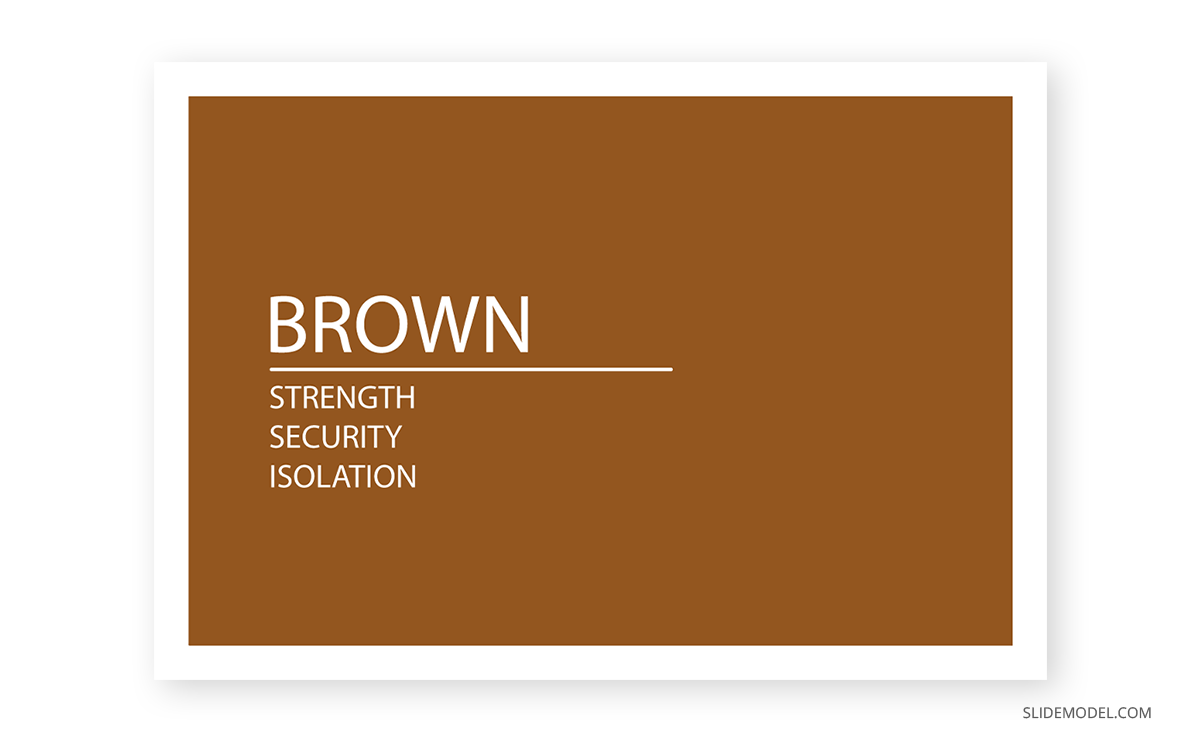
Brown is a color commonly used for outdoor adventures or to introduce all-terrain experiences in isolated places. Being the color usually associated with earth, it’s not a surprise to find the values of strength and reliability linked to the color brown, even if it’s not a color easy to manage as it leans towards both orange and yellow.
Warmth, comfort, and security are feelings transmitted by the color brown for its close relationship with nature. That could explain why security firms opt to include brown in their branding strategies and pair it with black to enforce the importance of “securing the valuables.”
To apply it in presentation design, it is a color that must be balanced in a complementary or split complementary scheme, preferably with a blue tint. Orange can bring far too much energy to the scene, so use the combination of brown + orange with caution (the same rules apply with brown + yellow).
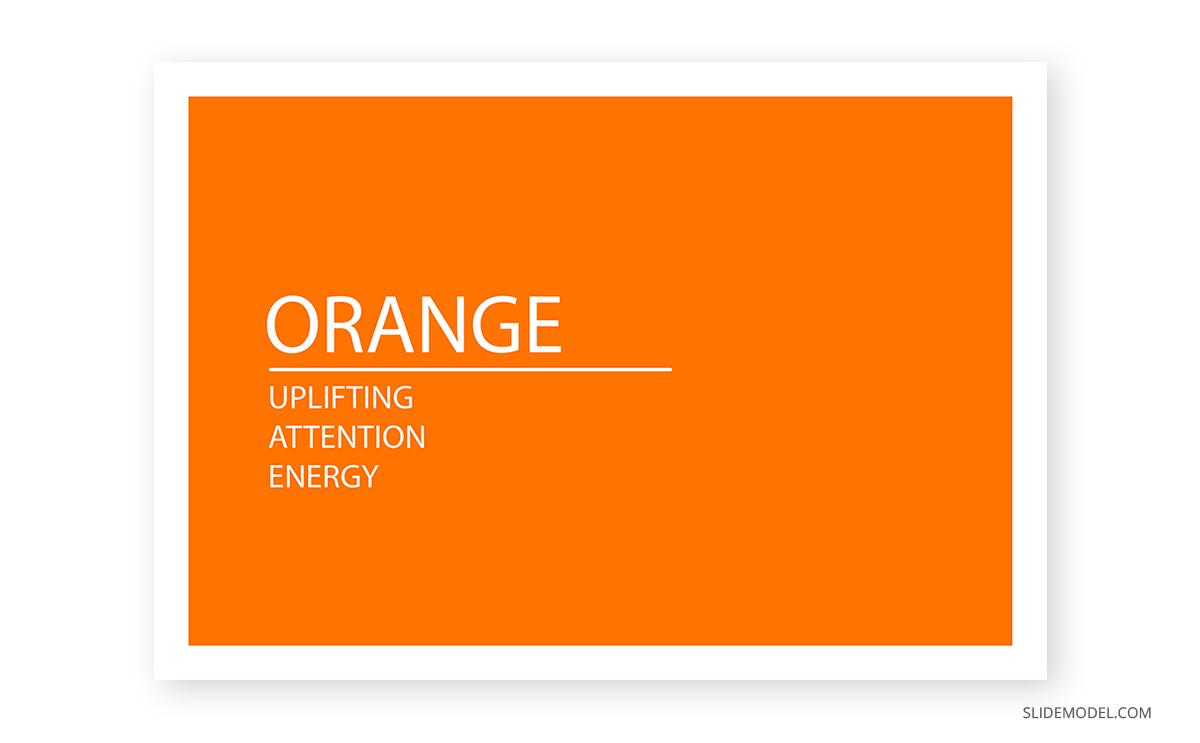
Depending on where its hue leans, we can say orange can be an uplifting color on an extremely attention-seeking one. The strong-red oranges are used for attention, such as in signage, whereas yellow-orange speaks of happiness, of being carefree. The “ideal” orange – such as the one in the photo above – is a color that transmits the feeling of energy, leading parcel delivery companies to use it for their marketing strategies.
As a highly energetic color, it’s often found in uniforms for sports, mascots, energy drinks, etc. People associate orange with summer and autumn: spectacular sunsets, orange juice, flowers, and so on. For the Asiatic culture, orange is a spiritual color that speaks of meditation, leaving materialism behind and Buddha. For Americans, orange is linked to Thanksgiving and Halloween.
Thankfully, orange is a color easy to pair in most scenarios as it blends with a multitude of colors. Still, we recommend it to mute the pure orange, opting for a sophisticated shade of it and leaving the intense orange hues as accent colors.

Last but not least, we will speak about the pink color. It is a color associated with the feeling of kindness, love, and femininity. A broad range of shades transmits different messages: whereas pastel pinks can evoke tenderness, a vibrant shade of pink such as magenta can be observed as aggressive by some audiences.
Joyful, pink is a girly tone that makes you feel integrated. As if you achieved your most desired dreams and you celebrate the outcome surrounded by your loved ones. For artists, it is a vibrant color that contrasts with often “dull” colors such as gray and black for interesting composition values.
If you can look aside the simplistic “girl” color concept, it’s a refreshing color that instantly takes people to a feeling of inspiration and renewal.
Case studies for color theory
In this final section of the article, we will use four different case studies to explain why some color selections are made in regard to sending the viewer a message with the presentation. Please keep in mind that most presentation templates are fully editable; therefore, if you love a design, but you don’t feel comfortable with its color range, you can change the color palette for ppt presentation by making a custom theme in PowerPoint .
This first case study involves a medium-sized company that seeks to automatize its candidate selection process for the HR department through AI technology. As not every single member in the managerial area is convinced about this idea, the HR department prepared what’s known as a force field analysis presentation .
Thanks to the force field analysis model, the HR department presents the initiative, its driving forces (being the Pros of the initiative), and the restraining forces (the cons of this initiative) are easy to identify and represent with the help of a force field analysis slide template .
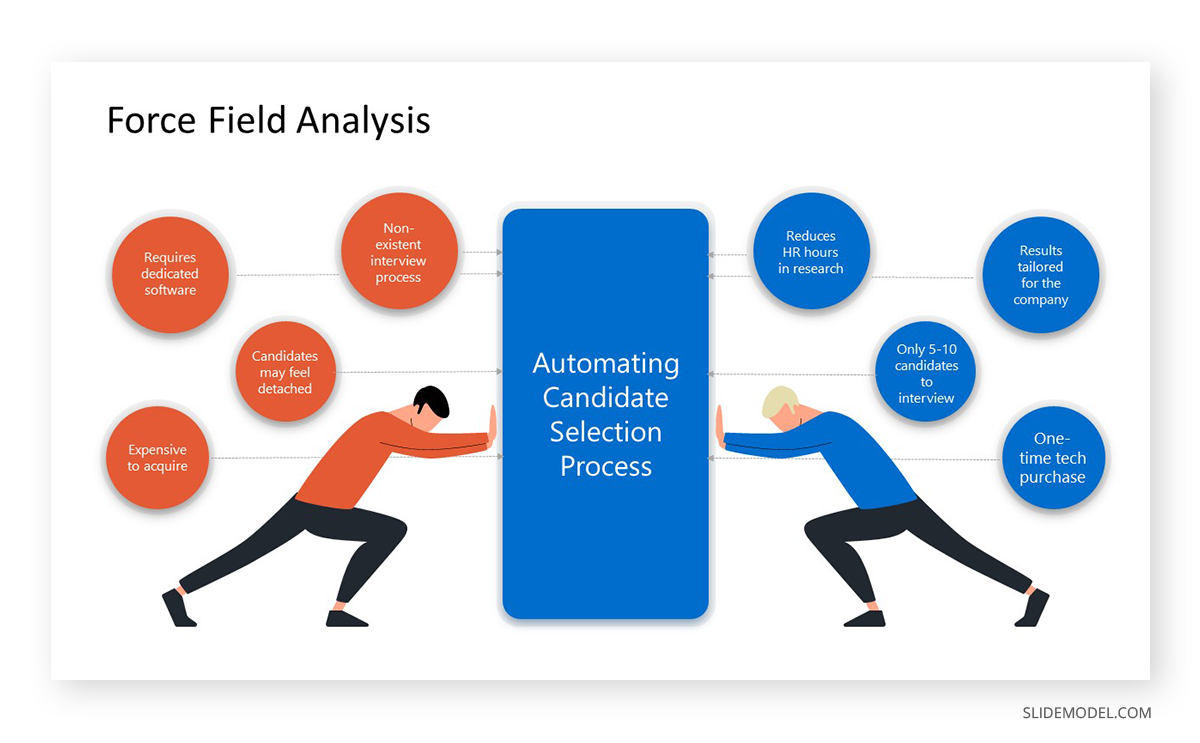
In a Complementary color scheme, the elements that weigh on the decision are represented in two colors: sapphire blue for the driving forces and orange-red to expose the restraining forces. Since we talk about something corporative, the same sapphire blue was used for the initiative area, not influencing the palette with another color.
Conducting the analysis from a color psychology perspective, the orange-red is attention-grabbing enough for people not to ignore the cons that this project can experience over time, whilst also reflecting an energetic resistance to change. Sapphire blue, on the other hand, speaks of professionalism. Of trusting the process in the decision to make since it’s time to move on and pursue bigger horizons – and the current selection process for new personnel is both time-demanding and often not tailored for certain departments.
In our second case study, a waste management company is visiting potential customers to offer their services whilst also educating company owners on the importance of treating production waste with the care it requires.
This next slide introduces the ecology of waste management, in which, depending on the original materials, there are multiple methods to repurpose waste rather than piling it up in open outdoor spaces.
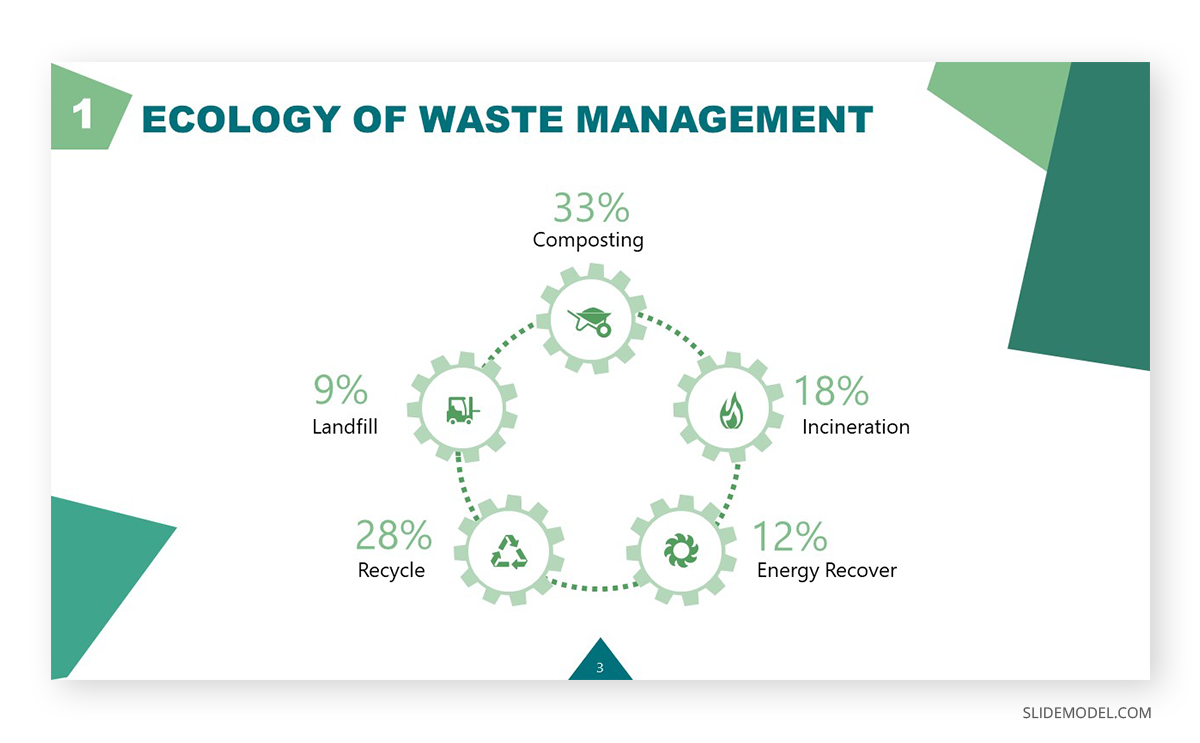
The waste management presentation template used features a Monochrome color scheme in shades and tones of green. The greens used are not also randomly selected:
- Dark green used in the title and accent effects speaks of the fact that waste can be repurposed into money, and that fact can easily become a driving force for customers to change their waste management policies.
- Bright green in the accent sections and number of slides refers to rebirth. Of giving new life to what’s considered decay.
- Pale green in the cogwheels and placeholder text percentages is a symbol of peace. Remembers the audience that being mindful about the final destination of our production processes is part of having a corporate social responsibility.
- Mint green is a signal for refreshment. Of lifting taxing decisions and outsourcing from people knowledgeable in the subject.
With this case study, you can appreciate how slide color schemes can reinforce the message to transmit without filler words.
The next case study to analyze comes from a group of young software developers presenting their skills to a customer for a web design project. Despite not having a large trajectory in the industry, their team is well-balanced between experienced developers and creative designers to meet the demands of their clients.
This programming presentation template is the chosen asset to introduce their services visually compellingly while also listing their project portfolio.
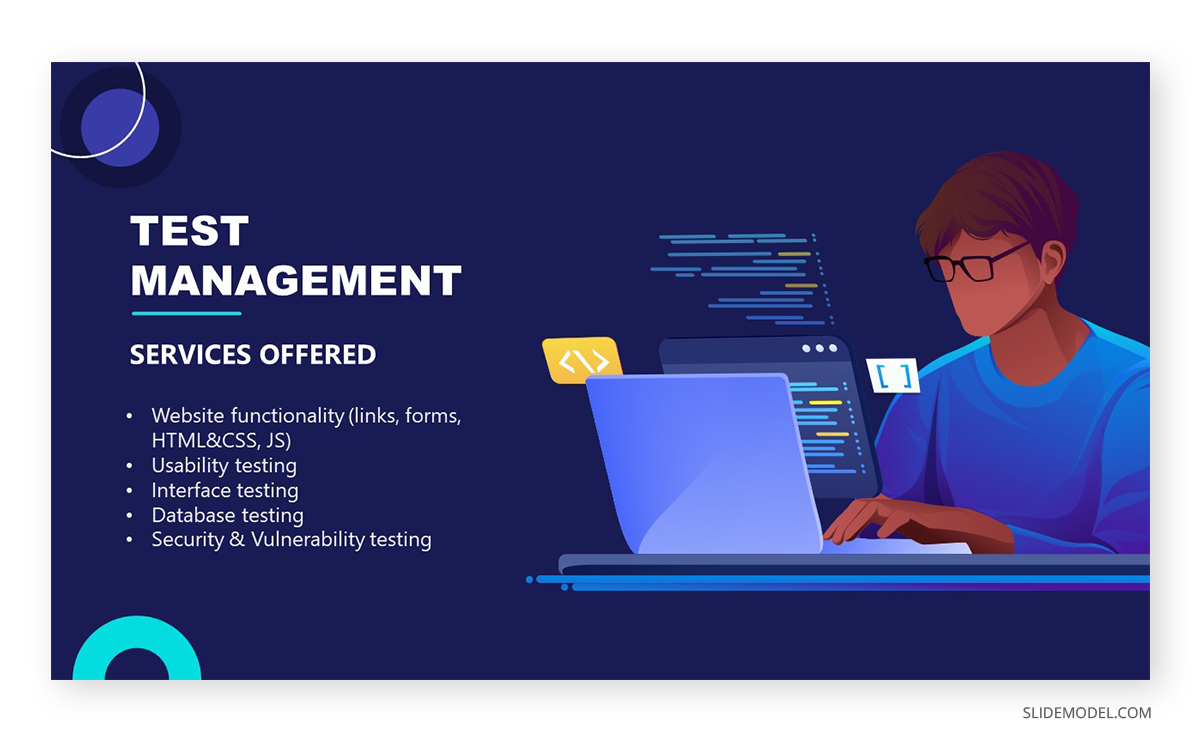
A fine example of a Split Complementary color scheme, no doubt. The color selected was yellow-red, using blue and violet as the other two colors that made up this scheme. Since yellow is far too intense, it’s left as the accent color for some sections, and the background is a darker blue leaning towards blue-violet. The vector images follow suit by combining the colors selected in the palette, using gradients and lighter tints.
The question becomes now: what about the aqua tone? Sometimes, designers can combine color schemes inside a design to balance the overall composition. Since yellow would be too much attention-grabbing, and the presence of blues and violets is covered, there is a secondary usage of the Analogous color scheme, opting for a tint of the blue-green next to the blue color. The discrete way in which it was used brings life to the image and centers the vision in the placeholder text area.
To conclude this guide, it is essential to answer a common question: how do I pick the colors for my slide design project?
For some people, inspiration about a word, a concept, or a product to present directly leads to the color selection of the main color – or at least an indicator of which hue would work best. Then, the selected color scheme helps to build up the entire color palette for the presentation. In some other cases, an image can become the leading source of inspiration. That’s the reason why you should check tools such as Design Seeds’ Instagram Profile or even Pinterest.
Online tools can help us easily come up with good colors for presentations. Some recommendations for this are Coolors or COLOURlovers . Although… what if you already got inspiration from a presentation you attended but don’t know which colors were used? This incredible tool may cheer you up: Site Palette , a Google Chrome extension that gives you the entire list of colors used, with their HEX values to reproduce them in your designs.
Check out our complete tutorial on how to make a PowerPoint Presentation .

Like this article? Please share
Presentation Approaches, Presentation Ideas, Presentation Skills Filed under Design
Related Articles

Filed under Design • March 27th, 2024
How to Make a Presentation Graph
Detailed step-by-step instructions to master the art of how to make a presentation graph in PowerPoint and Google Slides. Check it out!
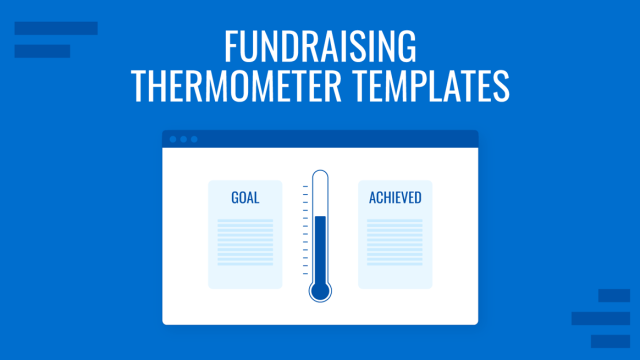
Filed under Presentation Ideas • February 29th, 2024
How to Make a Fundraising Presentation (with Thermometer Templates & Slides)
Meet a new framework to design fundraising presentations by harnessing the power of fundraising thermometer templates. Detailed guide with examples.

Filed under Presentation Ideas • February 15th, 2024
How to Create a 5 Minutes Presentation
Master the art of short-format speeches like the 5 minutes presentation with this article. Insights on content structure, audience engagement and more.
Leave a Reply
What Colors To Choose For Your Presentation?

Colors are not only a matter of personal taste. They convey feelings, influence people’s mood, and even carry specific meanings. That is why you should leave nothing to chance when choosing the colors of your PowerPoint presentation. However, you don’t need to be an expert in graphic design or color psychology to select accurately the shades of your backgrounds and fonts. In this article, you will find a series of tips to help you pick the right color scheme. Get ready to come through your presentation with flying colors!
1. Choose the right color to convey the right feeling
Psychologists have taught us that colors can influence people’s perceptions and even trigger emotions. That is the reason why they have become such important elements in branding and marketing. The same goes for your visual aids: your audience will not have the same emotional response if you use a bright red background or a light blue one. Once you have identified the feelings at the core of your message, you will be able to choose the colors that can transmit them. Let’s have a look at the most common colors and discover the feelings and connotations they communicate.
RED – A powerful color to use with moderation
In the Western world, red is associated with love, passion, strength, and energy. It is a great color to put emphasis on a specific feature but can be tiring throughout a whole presentation since it raises the heart and respiration rates. Remember red is also the color of anger and danger. In conclusion, use red with care, only if you have a specific goal, for example, if your topic is food and you want to increase your audience’s appetite!
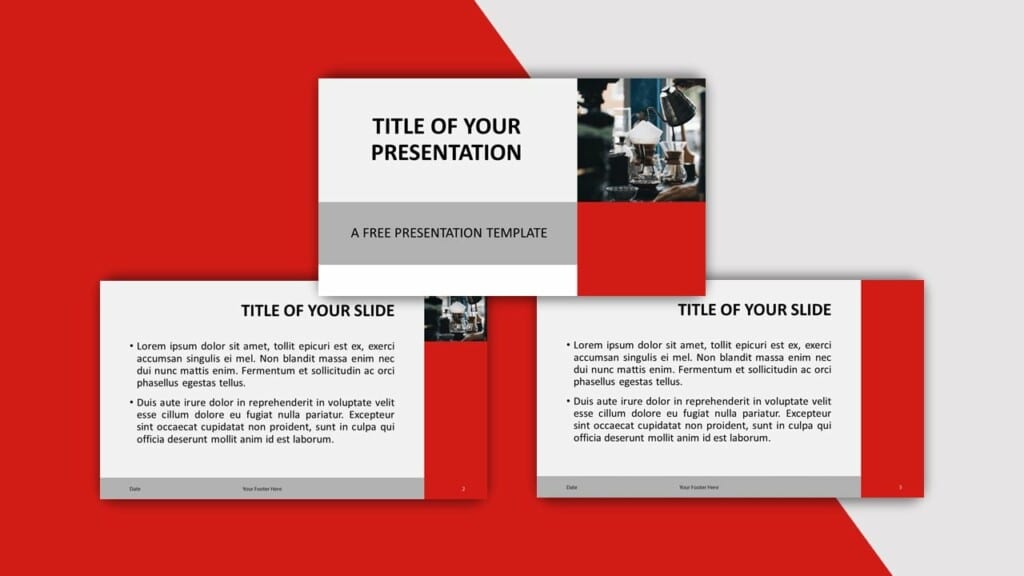
BLUE – The safe choice
More than one-third of people consider blue their favorite color, so grab this opportunity! The most popular color has a calming effect and suggests peace, sincerity, confidence, and security. It is therefore a great option as a background, especially used in the finance, business, computing, communication, and healthcare areas.
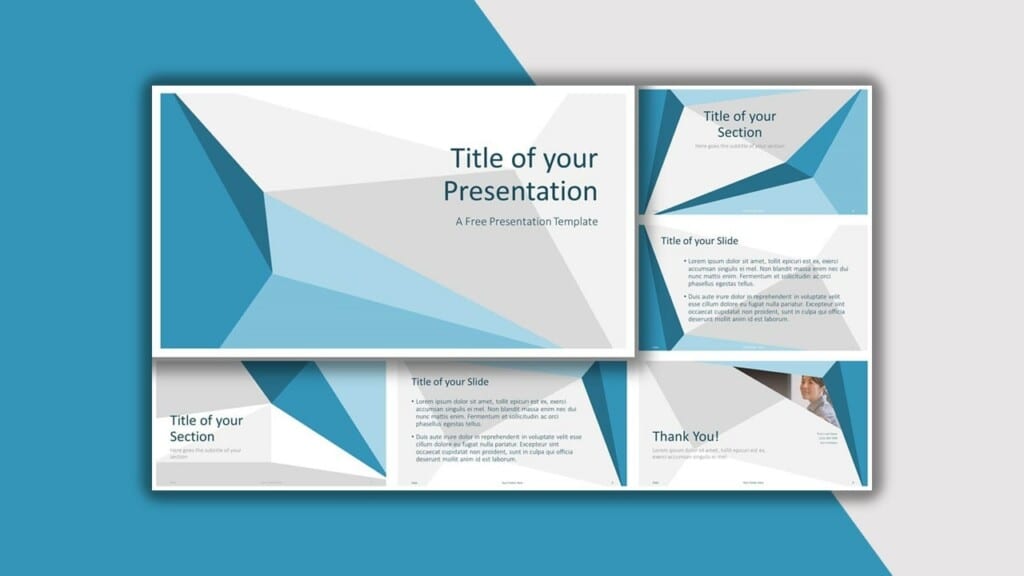
GREEN – A color with harmonizing effect, perfect for nature-related presentations
The third and last of the primary colors can have a positive impact on your public since it represents life, nature, and peace. Moreover, it conveys feelings of balance and growth. Green is also believed to increase interaction, so if you want to set a mood that leads to dialogue, go green!
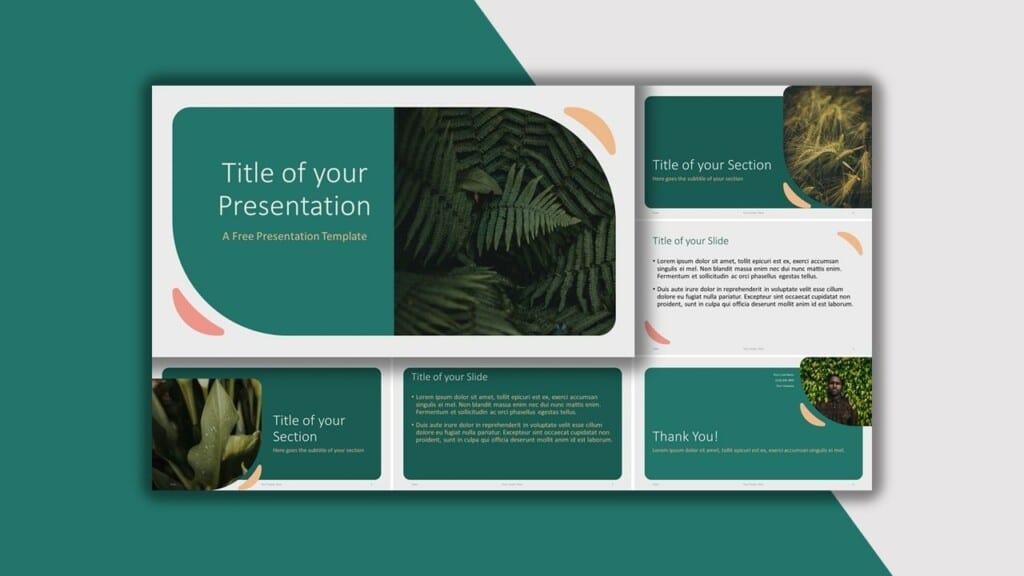
YELLOW – Feed your presentation with positive vibes
Let there be light! If you want to be sure to capture everybody’s attention, yellow is the stimulating color you need. It inspires happiness, optimism, and creativity. Nevertheless, try to use a soft shade of yellow in your background, since a bright yellow can be perceived as unsettling.
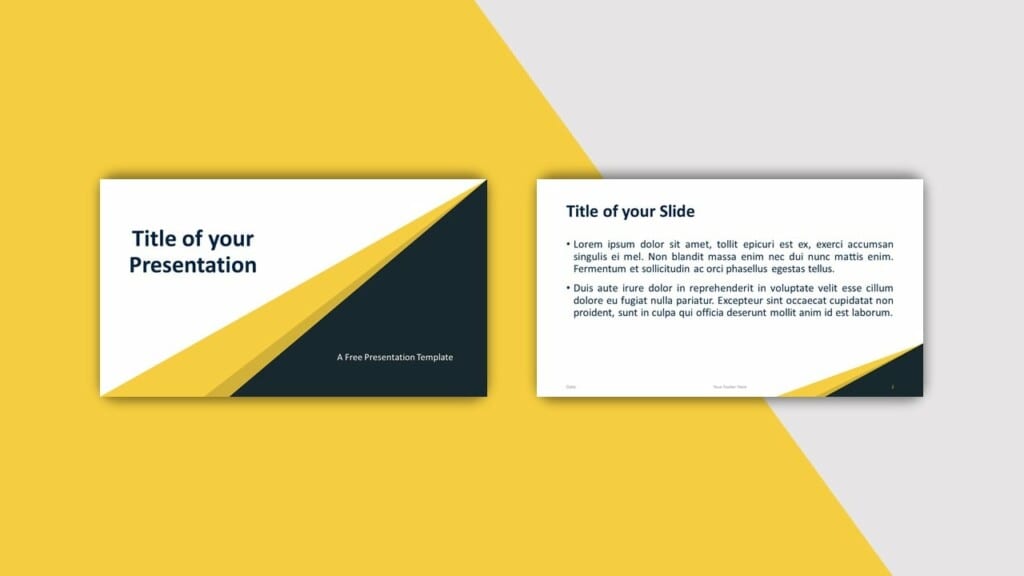
ORANGE – Show your creative side
Why not try the color of innovation and creativity? If you want to convince your audience to try something new, orange will do the trick: it is the hue of extroversion and confidence.

PURPLE – Great for luxury topics
Even though purple is an intense color that can surprise your audience, the right shade of purple can transmit creativity, wisdom or even mystery. This color can also give a sense wealth and luxury. It is a good choice if you want your background to be original.

BROWN – A warm and earthy color
This color is generally associated with the Earth and more specifically wood. A light brown color with a discreet wood texture could be a great option if your presentation includes environmental elements. Besides, it suggests the idea of durability.

GRAY – A formal yet modern color option
Forget about the negative connotations of gray ! It might be considered as a conservative color, but it is definitely a popular one. It offers a softer alternative to the white backgrounds.

BLACK – A powerful color to be used sparingly
It is well-known that black never goes out of fashion. Even though it is not the most popular color for backgrounds, it can be used to suggest elegance, luxury, and seriousness. It may not be ideal for a whole presentation, but black slides can easily be used to indicate a transition or make a powerful statement.
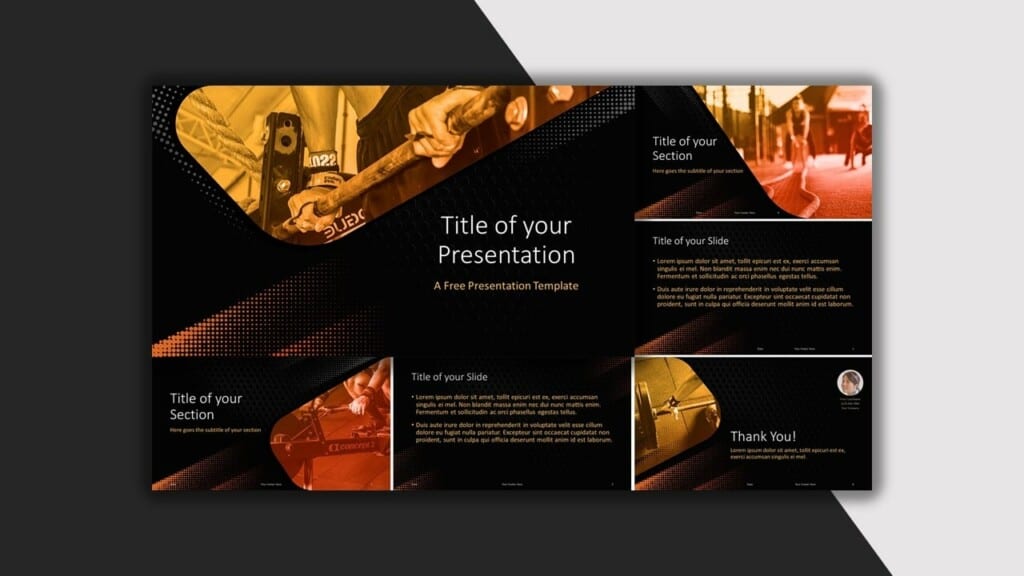
WHITE – The simple color option, when your message is King (as it always should)
The classic white background works ideally to evoke purity or simplicity. However, some people deem it as unoriginal. It is also tiring for the eyes when projected on a screen, therefore a light grey background is often considered a better option. Nonetheless, it helps get your message across clearly and simply.
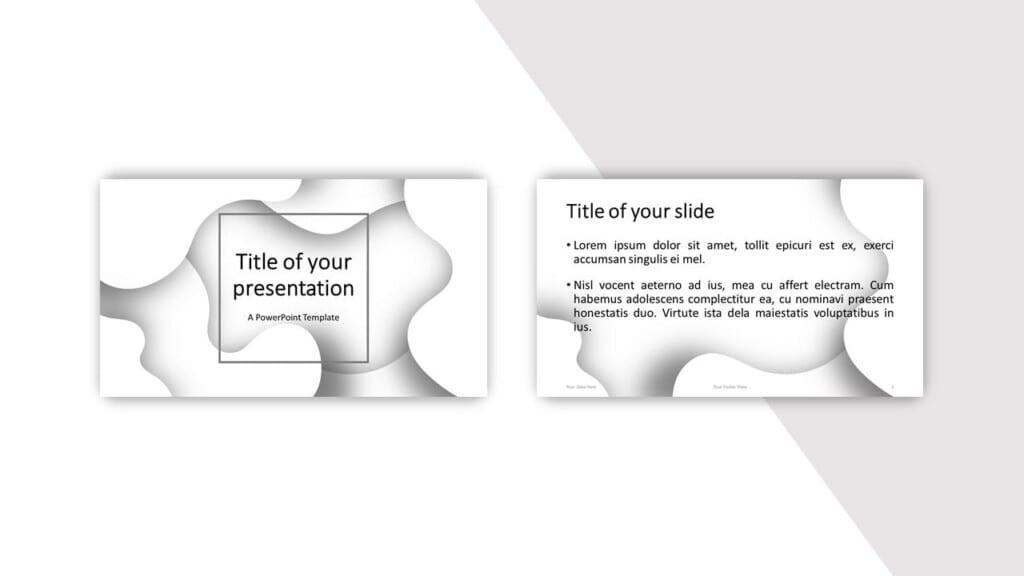
2. Combine your colors attractively to please the eye
Some colors simply don’t match! Be careful when you associate the font color and the background one! For instance, blue and green are red’s worst friends. Two colors too close together on the spectrum, such as black and brown or red and orange, will make your presentation unattractive and hard to read. On the other hand, the right combination could convey the perfect message: dark blue and golden symbolize refinement while dark blue and white refer to the ocean and suggest tranquility.
You can obviously choose a basic color scheme: one hue for your background and another for your font. You can nonetheless try more complex combinations with 3 or more colors. In this case, check that the palette you use is pleasant to the eye and that it evokes the emotions you want to transmit.
A great example of color matching can be the 2021 Pantone colors the year : Illuminating yellow and Ultimate gray. The first is bright and vivid, the second firm and reliable; together, they represent strength and optimism.
3. Improve your readability with the right contrast
Establishing the right contrast between your background shade and your font color is essential. The basic rule is a light font over a dark background or a dark font over a light background. A high contrast means an optimal readability, and thus a high level of impact on your audience. To avoid having the same level of saturation in both colors, try to choose different hues and tones. For example, the pastel shade of a color will create a better visual impression when combined with the pure hue of another color.
One last piece of advice: if possible, always try to visualize your presentation on the screen where it will be projected, in order to check the final visual impression. Now you have another string to your bow: you are ready to consciously choose the right colors for your PowerPoint presentation!
We hope you like these tips. Your feedback is very important to us. Tell us what is (are) the color(s) you love to use in your presentations.
Search Blog by topics
Search templates by categories, search templates by colors.
Love our templates? Show your support with a coffee!
Thank you for fueling our creativity.
Charts & Diagrams
Text & Tables
Graphics & Metaphors
Timelines & Planning
Best-Ofs & Tips
Terms and Conditions
Privacy Statement
Cookie Policy
Digital Millennium Copyright Act (DMCA) Policy
© Copyright 2024 Ofeex | PRESENTATIONGO® is a registered trademark | All rights reserved.

To provide the best experiences, we and our partners use technologies like cookies to store and/or access device information. Consenting to these technologies will allow us and our partners to process personal data such as browsing behavior or unique IDs on this site and show (non-) personalized ads. Not consenting or withdrawing consent, may adversely affect certain features and functions.
Click below to consent to the above or make granular choices. Your choices will be applied to this site only. You can change your settings at any time, including withdrawing your consent, by using the toggles on the Cookie Policy, or by clicking on the manage consent button at the bottom of the screen.
Thank you for downloading this template!
Remember, you can use it for free but you have to attribute PresentationGO . For example, you can use the following text:
If you really like our free templates and want to thank/help us, you can:
Thank you for your support
30+ Stylish PowerPoint Color Schemes 2024
Color is an element that can make or break a design, and that rule holds true for presentation design as well. Choosing the right PowerPoint color scheme is super important.
But there’s one extra thing to consider – where your presentation will be given. A PowerPoint presentation can look quite different on a computer or tablet versus on a projected screen.
When it comes to selecting a PowerPoint color scheme, this is an important consideration. We’ve rounded nearly stylish PowerPoint color schemes as inspiration. While darker color schemes might look great close-up on screens, opt for lighter backgrounds (for enhanced readability) for projected presentations.
Note: The last color in each scheme is for the slide background.
How Does Unlimited PowerPoint Templates Sound?
Download thousands of PowerPoint templates, and many other design elements, with a monthly Envato Elements membership. It starts at $16 per month, and gives you unlimited access to a growing library of over 2,000,000 presentation templates, fonts, photos, graphics, and more.

Animated PPT Templates
Fully animated.

Business PPT Templates
Corporate & pro.

Ciri Template
Explore PowerPoint Templates
1. Blue, Gray Green & Orange

With a bright overall scheme that’s easy on the eyes, this color scheme can help you create a modern PowerPoint presentation that’s readable and friendly. You can even tweak the colors somewhat to better work with your brand, if necessary.
The best thing about this color palette is that it lends itself to plenty of different presentation styles and applications.
2. Violet Gradient

Using the first two colors noted above, you can create a dark-to-light monotone gradient that can make for a modern PowerPoint design style.
Take this concept and expand it to any other colors you like for your spin on this modern color scheme.
3. Mint and Orange
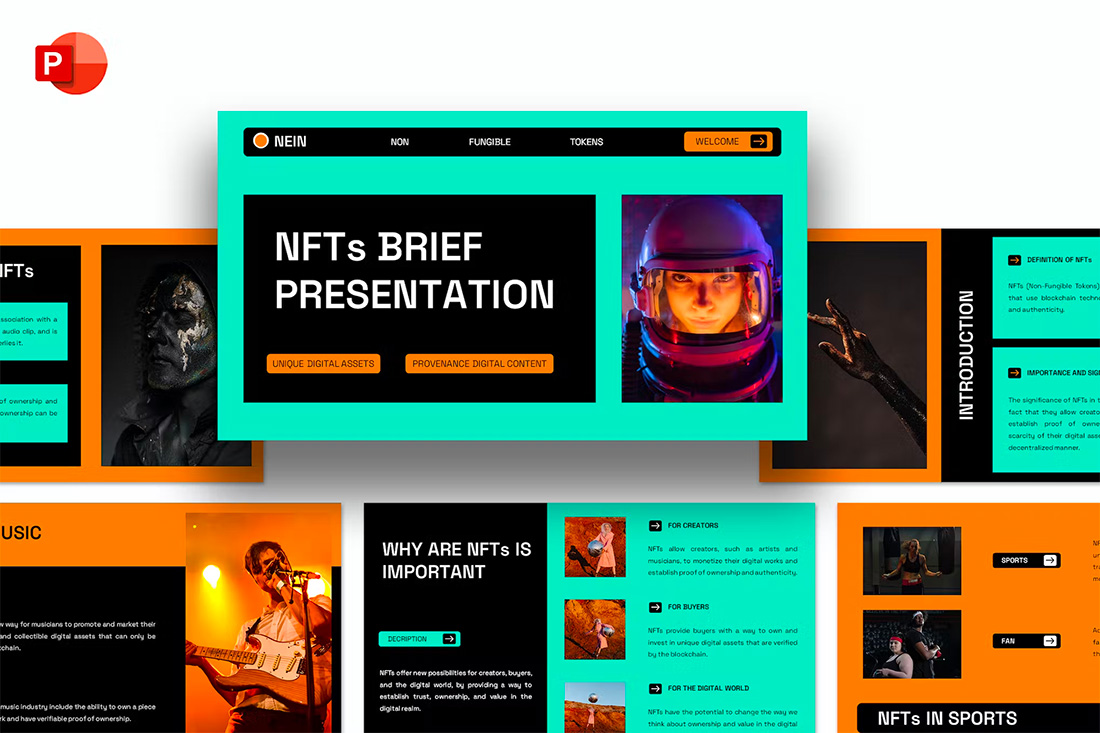
On paper, these colors don’t seem to blend all that well, but with the right application min and orange on a black background can work.
Use a pair of colors like this for presentations where you are trying to make a bold statement or impact. This concept is often great for trendy topics or ideas that are a little unconventional.
4. Bright Blue and Light
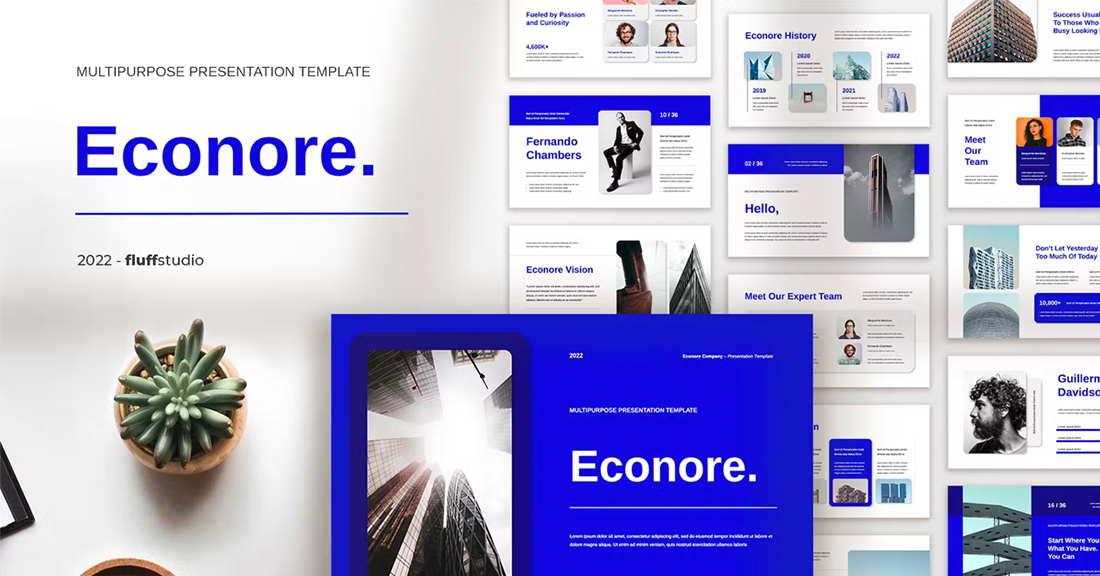
The brighter, the better! Bright blue color schemes are a major trend in PowerPoint design … and for good reason. The color combination creates a bright, light feel with easy readability. Those are two things that pretty much everyone wants in a presentation template design.
The other thing that’s great about a color scheme like this – which focuses on one color – is that it matches practically everything else in the design with ease. It’s great for image-heavy presentations or those where text elements are a key focal point.
5. Teal and Lime
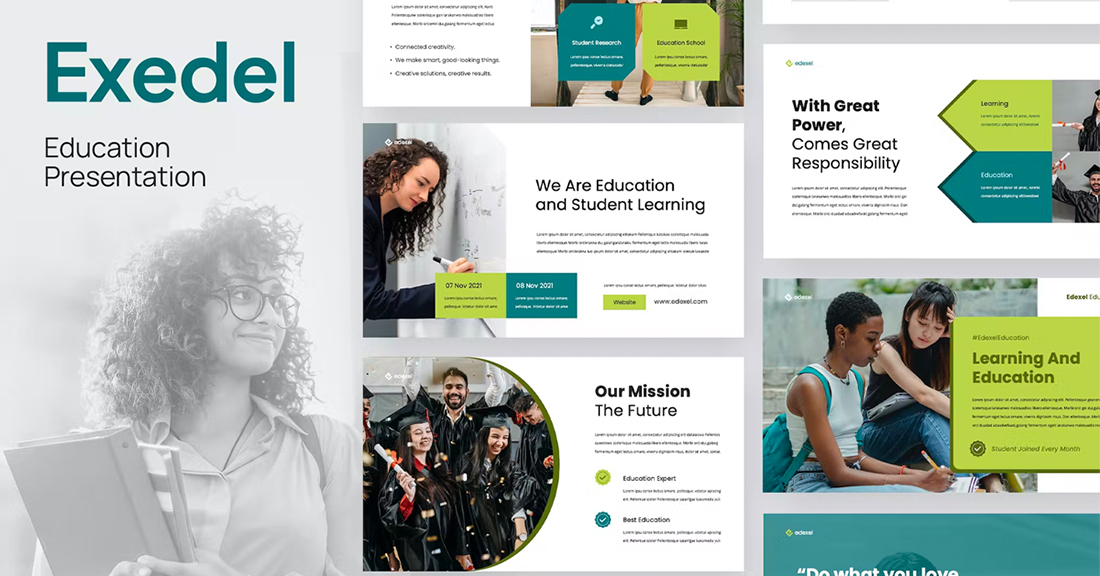
Two colors that you might not expect to see paired create a classy combo that’s interesting and engaging. Both teal and lime are considered “new neutrals” and work with a variety of colors easily. (What’s somewhat unexpected is putting them together.)
What’s great about this PowerPoint color scheme is that the extra interest from the hues can help generate extra attention for slides. The template in the example also mixes and matches teal and green primary color blocks to keep it interesting from slide to slide.
6. Colorful Gradients

Gradients are a color trend that just keeps reinventing and resurfacing. In the latest iteration, gradients are bright with a lot of color. Designers are working across the color wheel for gradients that have more of a rainbow effect throughout the design, even if individual gradients are more subtle.
What you are likely to see is a variety of different gradients throughout a project with different colors, but maybe a dominant color to carry the theme. Use this for presentation designs that are meant to be more fun, lighter, and highly engaging.
7. Light Blue Minimal

This color scheme with light blue and a minimal aesthetic is super trendy and so easy to read. You can add a lot of style with a black-and-white style for images or a deep blue accent for header text.
While a pale blue is ideal here, you could also consider experimenting with other pastels and the same overall theme for a modern presentation design.
8. Bright with Dark Background

The combination of bright colors on a dark background can be fun and quite different from the traditional PowerPoint color schemes that are often on white or light backgrounds. This design style for a presentation is bold and engaging but can be a challenge if you aren’t comfortable with that much color.
When you use a style like this, it is important to think about the presentation environment to ensure that everything will look as intended. A design like this, for example, can work well on screens, but not as well on a projector or in a large room.
9. Navy and Orange

The navy and orange color combination is stylish and classic for presentation design. To add a fresh touch consider some of the effects such as the template above, with color blocking and overlays to add extra interest.
What makes this color combination pop is the element of contrast between a dark and a bright pair. The navy here is almost a neutral hue and works with almost any other design element.
10. Dark and Light Green
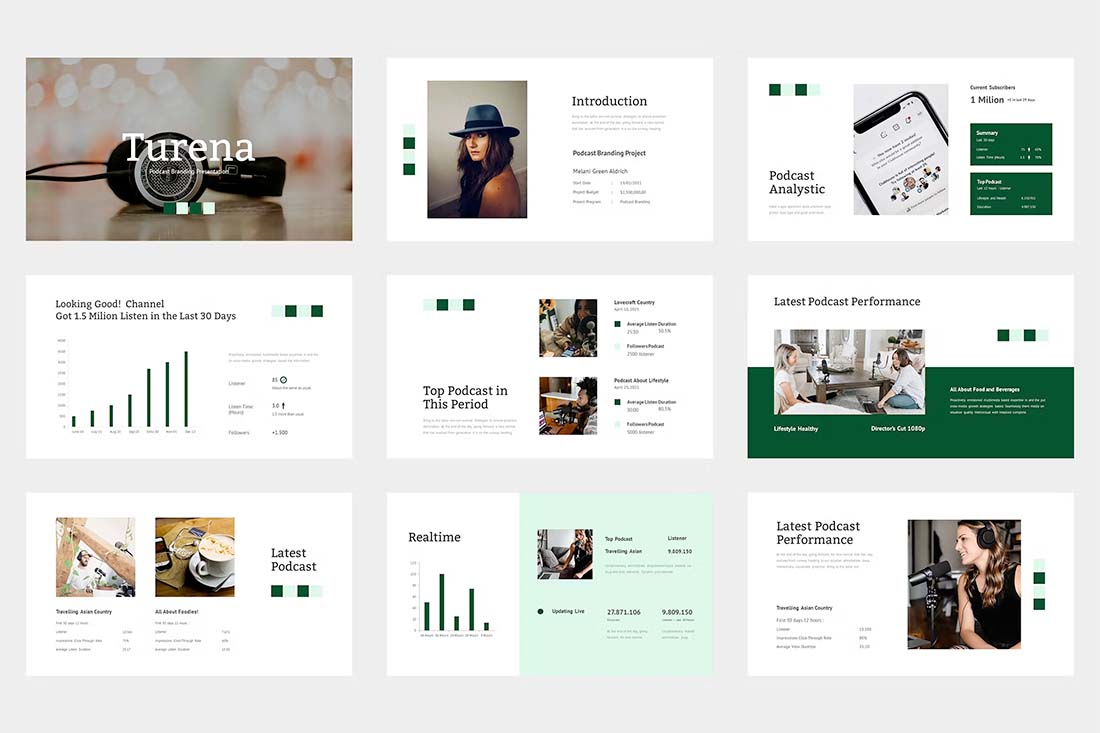
A modern take on a monotone color scheme involves using two similar colors that aren’t exactly tints and tones of one another. This pairing of dark green and light (almost minty) green does precisely that.
What’s nice about this color scheme is that the colors can be used almost interchangeably as primary elements or accents. It provides a lot of flexibility in the presentation design.
11. Bright Crystal Blue

Blue presentation color schemes will always be in style. The only thing that changes is the variance of the hue. This pair of blues – a bright crystal blue with a darker teal – works in almost the same way as the pair of greens above.
What’s nice about this color palette though is that the dark color is the accent here. That’s a modern twist on color design for presentations.

12. Blue and Yellow
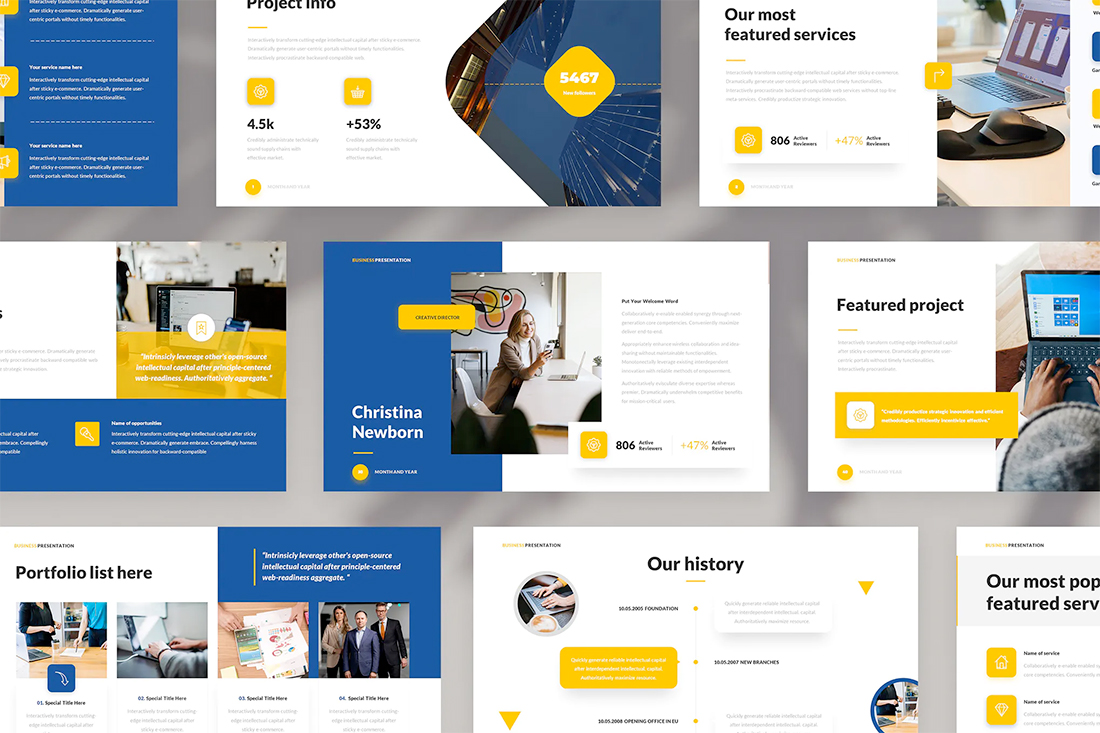
Blue and yellow are classic pairings and can make for a striking presentation color combination. With a bright white background, these hues stand out in a major way.
What works here is the element of contrast. A darker blue with a brighter yellow creates an almost yin and yang effect with color. The only real caution is to take care with yellow on a white or light background with fonts or other light elements.
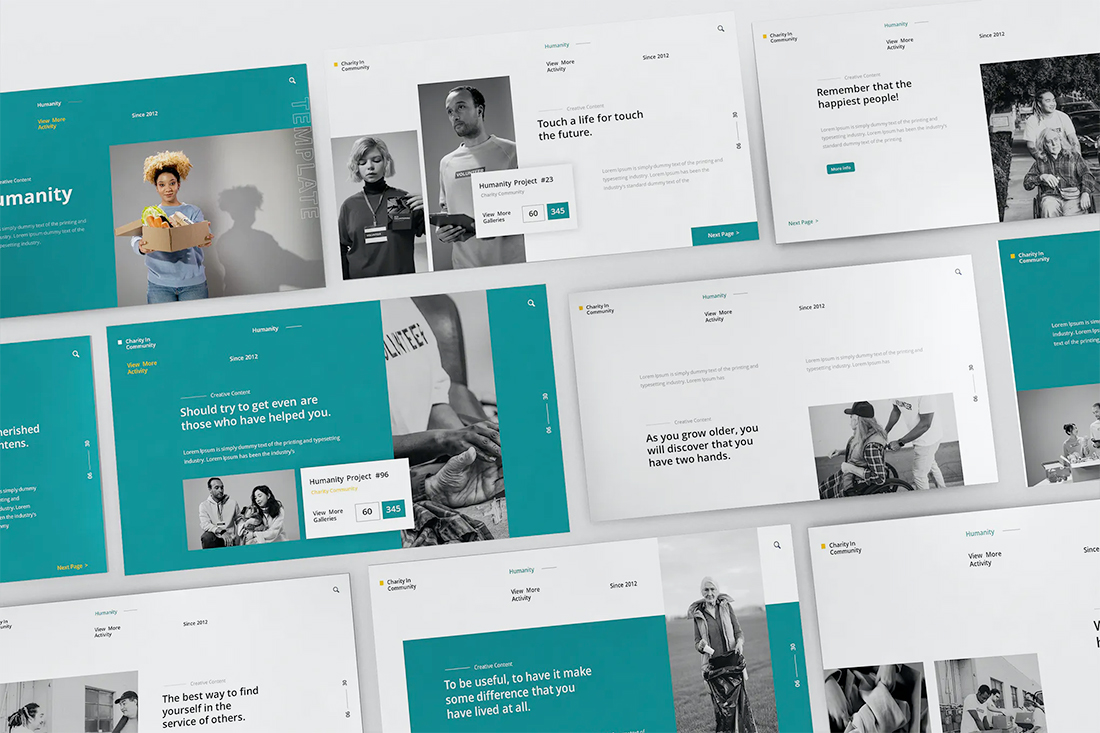
Teal is a personality-packed color choice. If you are looking for a bold statement with a PowerPoint template, start here.
While the above color scheme also includes a hint of yellow for accents, the teal color option is strong enough to stand alone. You could consider a tint or tone for a mono-look. It also pairs amazingly well with black-and-white images.
Teal is a fun color option that will provide a lot of practical use with your slide deck.
14. Bright Coral

This color scheme is one of those that you will either love or hate. The bright coral color is powerful and generates an immediate reaction.
It’s also quite trendy and will stand out from many of the other more bland PowerPoint colors that you may encounter. This is a great option for a startup that wants to present with a bang or a brand that has a similar color in its palette. It may not work so well for more traditional brands or those that are more conservative with their slide designs.
15. Dark Mode Colors

A dark mode color scheme might be the biggest trend in all of design right now, and that also applies to presentation design.
This purple and emerald color paired with black with white text looks amazing. It is sleek, modern, and has high visual appeal without having to use a lot of images.
This works best for digital presentations when you don’t have concerns about room lighting to worry about.
If you aren’t ready to jump into dark mode on your own, the Harber template above is a great start with nice color, gradients, and interesting shapes throughout the slide types.
16. Navy and Lime
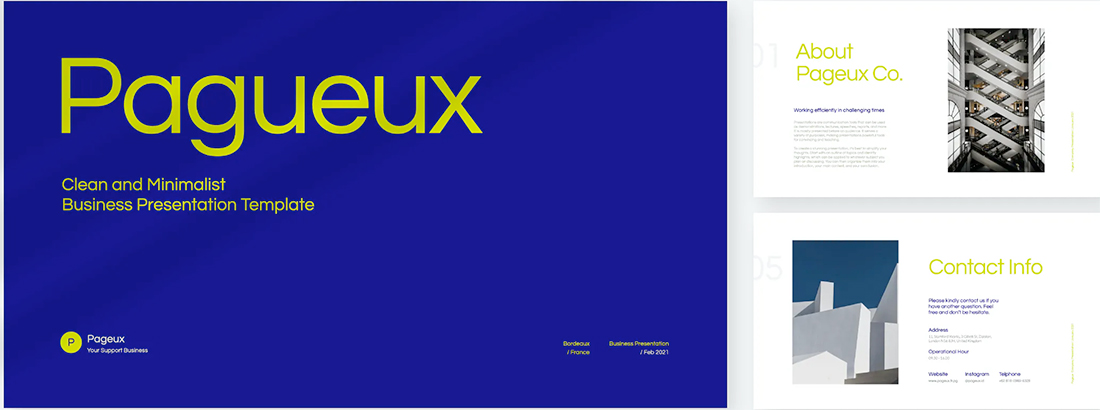
A navy and lime combination is a modern take on colorful neutrals that are anything but boring.
These colors have a nice balance with a white or light background and are fairly easy to use. With so many brands already using blue in their base color palette, this is an option that works and is an extension of existing elements for many brands. (Use your blue and add the lime to it.)
Also, with this color combination, the idea of a minimal overall slide structure is nice so that the power of the colors and impact comes through. They work beside images in full color or black and white.
17. Modern Blue
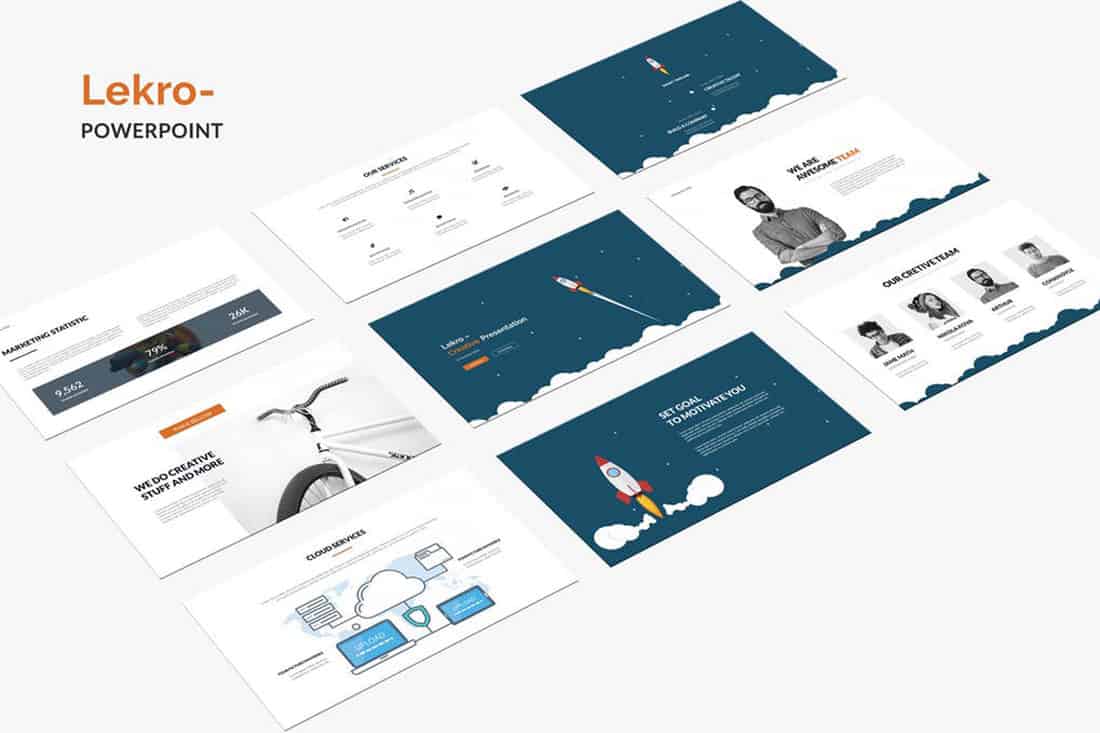
When you aren’t planning to use brand colors – or maybe as a startup or independent contractor so you don’t have them yet – a modern color combination can add the right flair to a PowerPoint presentation.
The bright grayish-blue in the Lekro PowerPoint template – you can find it here – adds the right amount of color without overwhelming the content. Plus, subtle orange accents help guide the eye throughout this PowerPoint color scheme. https://elements.envato.com/lekro-powerpoint-presentation-67YW3M
18. Blackish and Yellow

While at first pass, black and yellow might seem like a harsh color combination, it can set the tone for a project that should emanate strength. This PowerPoint color scheme softens the harshness of the duo with a blackish color, that’s grayer and has a softer feel.
Pair this combo on a light background or with black and white images for a stylish, mod look.
19. Orange and White

A bright color can soften the harshness of a stark PowerPoint design. Especially when used for larger portions of the content area, such as background swatches or to help accent particular elements.
The Sprint template makes great use of color with a simple palette – orange and white with black text – but has slide ideas that incorporate the color throughout for something with a more “designed” look to it. (And if you aren’t a fan of the orange, change the color for use with this template to keep the modern feel.)

Purple presentations are in. The color, which was once avoided by many in design projects, has flourished with recent color trends.
Because more funky, bright colors are popular, a presentation with a purple focus can be acceptable for a variety of uses. The use in Batagor template has a modern design with a deep header in the featured color, which works best with images that aren’t incredibly bold in terms of color.
21. Blue-Green Gradients
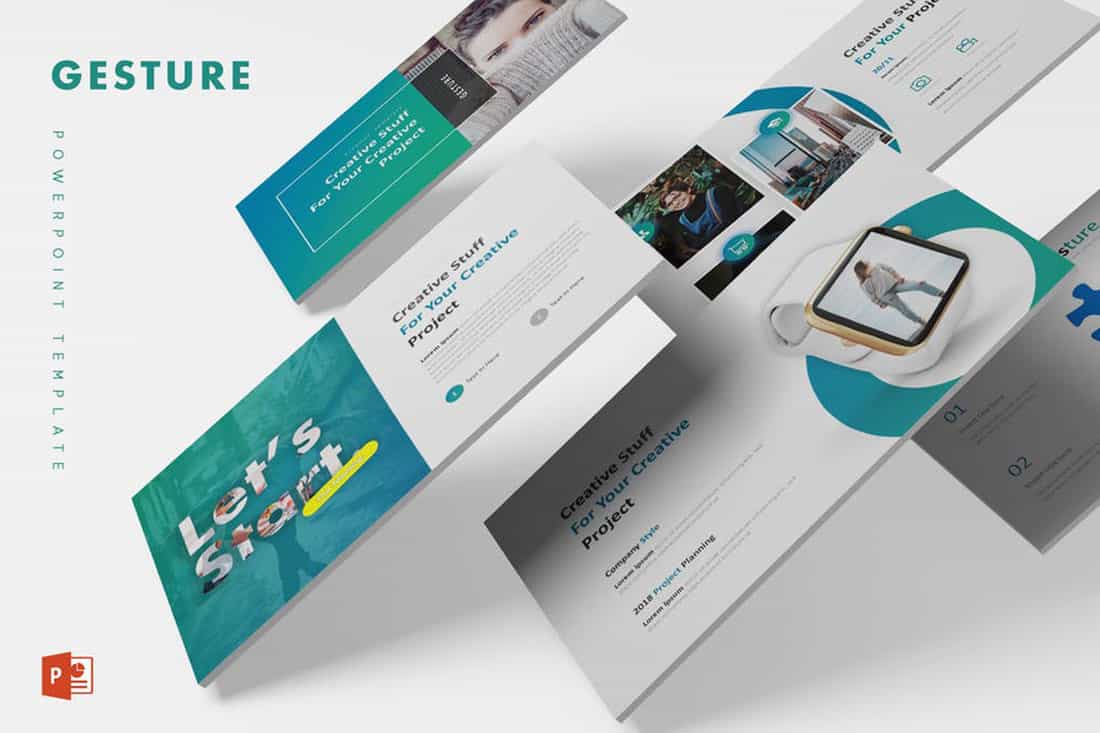
Another trending item in color is the use of gradients. This trend can be applied to PowerPOint presentations as well.
Use a blue-to-green gradient for a soft and harmonious color scheme that won’t get in the way of content. Use each hue alone for accents and informational divots throughout the presentation design.
22. Black and White

Minimalism is a design trend that never goes away. A black-and-white (or gray) presentation screams class and sophistication.
It can also be easy to work with when you don’t want the color to get in the way of your message. And if a design can stand alone without color, you know it works.
23. Reds and Black
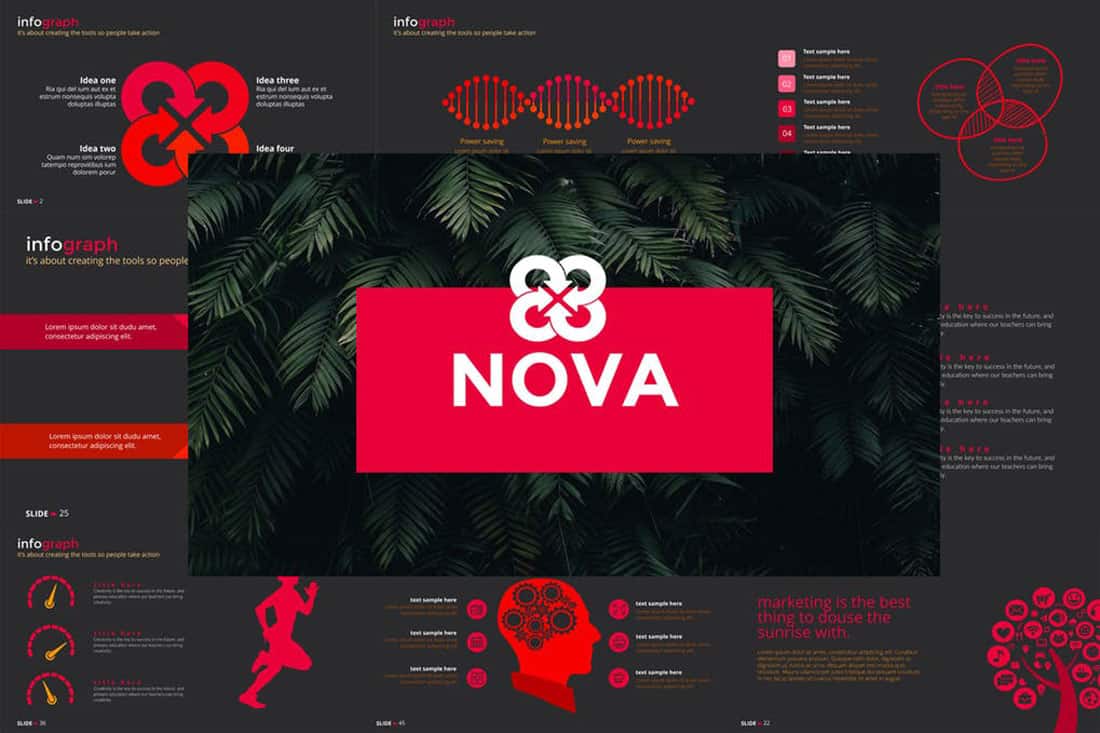
If you are designing a presentation for viewing on screens, such as desktops or tablets, a dark background with bright color accents and white text can work well. (This combination gets a lot trickier on projector displays.)
While reverse text and red aren’t always recommended, you can see from the Nova template that they can be a stunning combination. But note, this modern color scheme is best for specific content and audiences.
24. Blue and Pink
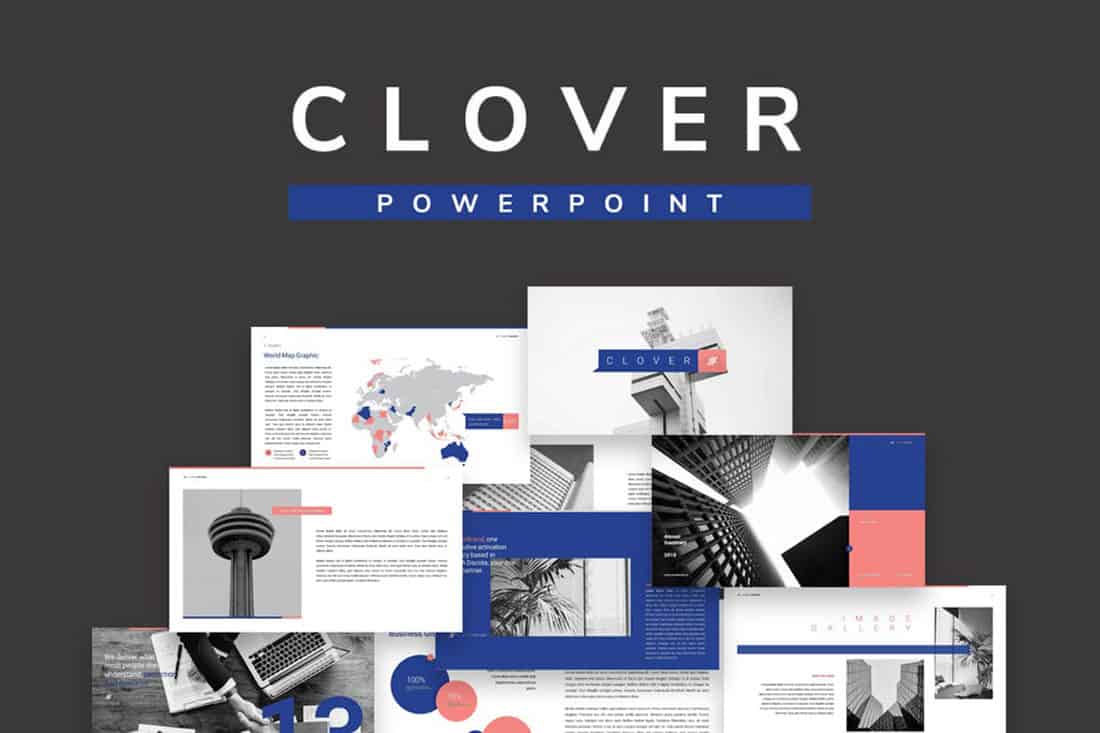
This color scheme is a spin on Pantone’s colors of the year from 2016. https://designshack.net/articles/graphics/how-to-use-the-pantone-color-of-the-year-in-design-projects/ The brighter, bolder versions of rose quartz and serenity and fun and sophisticated.
The unexpected combo sets the tone with a strong, trustworthy blue and adds softness with the paler pink. The colors work equally well with white or darker backgrounds.
25. Blue and Green

Blue and green accents can help a black or white background come to life in a presentation template. The colors here can work with either background style, based on how you plan to display your presentation.
What’s nice about these colors is that they are pretty neutral – since both are found in nature – and can be used with ease for design or text elements in a PowerPoint color scheme.
26. Beige and Gray
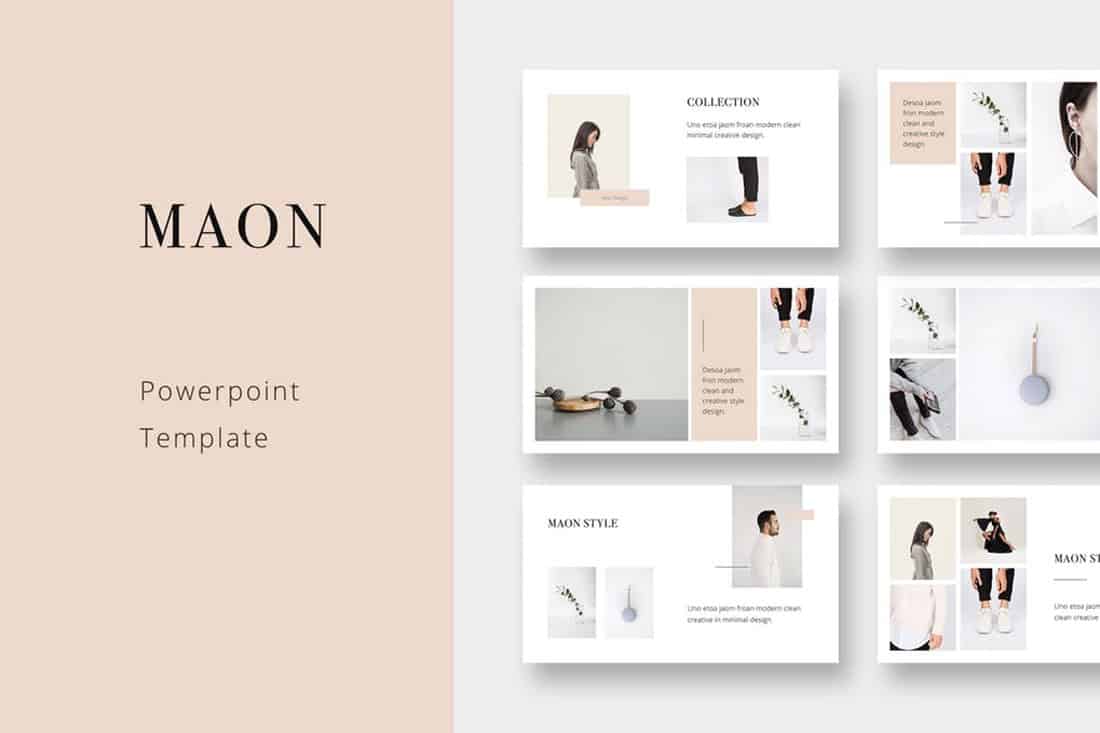
If you are looking for a softer color palette, consider beige and gray. These hues can work well on screens or projected, making them a versatile option.
The nice thing about such a neutral palette is that it gives content plenty of room, so that will be the true focus of the presentation.
27. Tints and Tones

While the purplish blue-gray in the Business PowerPoint Presentation template is stunning, it represents a greater trend in presentation design. Pick a color – maybe your dominant brand color – and use tints and tones for the presentation color scheme.
By mixing the color with white or black and gray, you’ll end up with a stunning set of color variations that match your messaging.
28. Bold Rainbow

While most of the color schemes featured here only include a color or two, bright color schemes with wider color variations are trending.
This distinct “rainbow style” can be somewhat difficult to use without rules for each color. Proceed with caution.
29. Bright Neutrals

Lime green is the brightest “neutral” you might ever use. A fun palette that’s versatile can be a solid foundation for a color palette.
It works exceptionally well in the Rouka PowerPoint template thanks to a pairing with a subtle gray background. Using a light, but not white, background can be great for screens and projected presentations because it takes away some of the harshness of a white background. The subtle coloring is easier on the eyes for reading and viewing.
30. Rich Browns

Browns aren’t often what comes to mind when thinking of building a color scheme, but rich browns can be a modern option.
Pair a neutral beige-brown with a darker color for an interesting contrast that works with almost any style of content.
31. Mint Green

Go super trendy with a modern and streamlined palette of mint green and gray on white. While this combination can have a minimal feel, it also adds a touch of funkiness to the design.
Add another hint of color – think orange – for extra accents.
32. Dark Gray and Blue
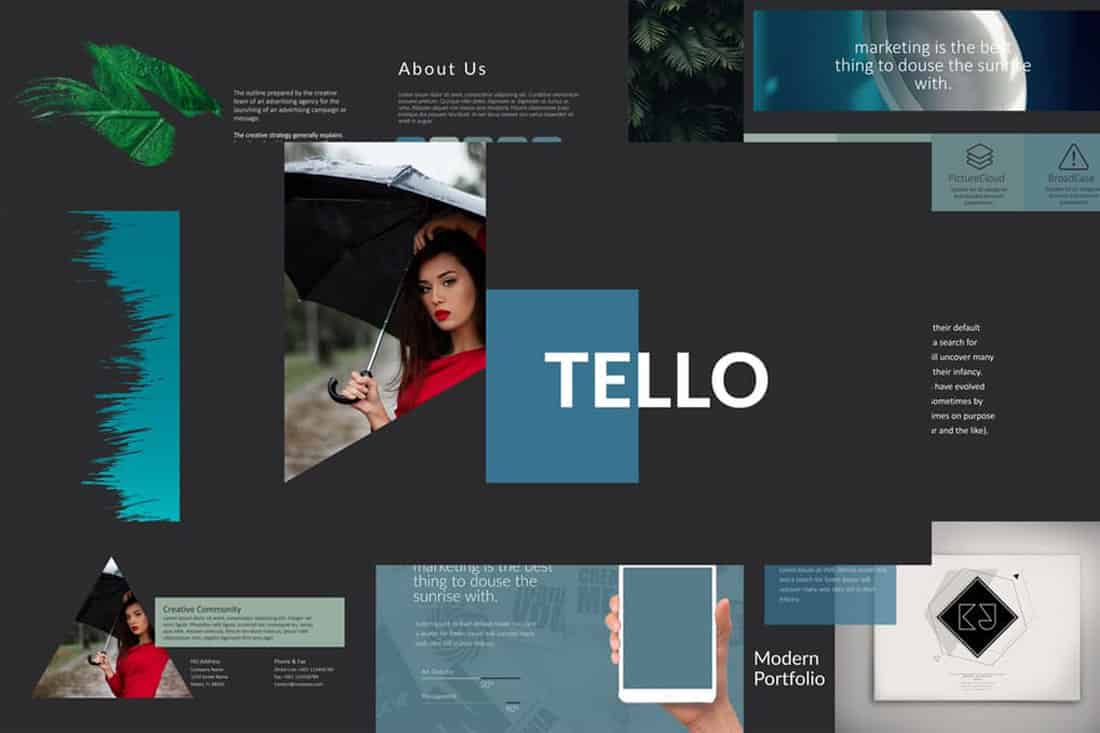
It doesn’t get more classy than a combination of grays and blues. This new take on a classic color scheme adds another brighter blue as well to pick up on modern trends.
Just be careful with text using a dark background such as this one. White is probably your best option for typography (and look for a font with thicker strokes!)
- Design Tips
- Tips & Tutorials

The Power of Color: How to Apply Color Theory in Your Presentations
Stop putting your audience to sleep with boring presentations learn how to apply color theory for a more impactful and engaging design..
In the digital age , presentation skills are more important than ever . With countless slideshows, webinars, and virtual meetings happening every day, it’s easy for your message to get lost in the noise. That’s where color theory comes in.
Color theory is the science and art of using color to create a harmonious and impactful visual experience . By understanding how colors interact and how they affect our mood and perception, you can take your presentations from boring to brilliant.
In this article, we’ll explore the basics of color theory and how you can apply it to your presentations to create a lasting impression on your audience. We’ll cover everything from color psychology to color combinations and show you how to use them to create compelling and effective presentations.
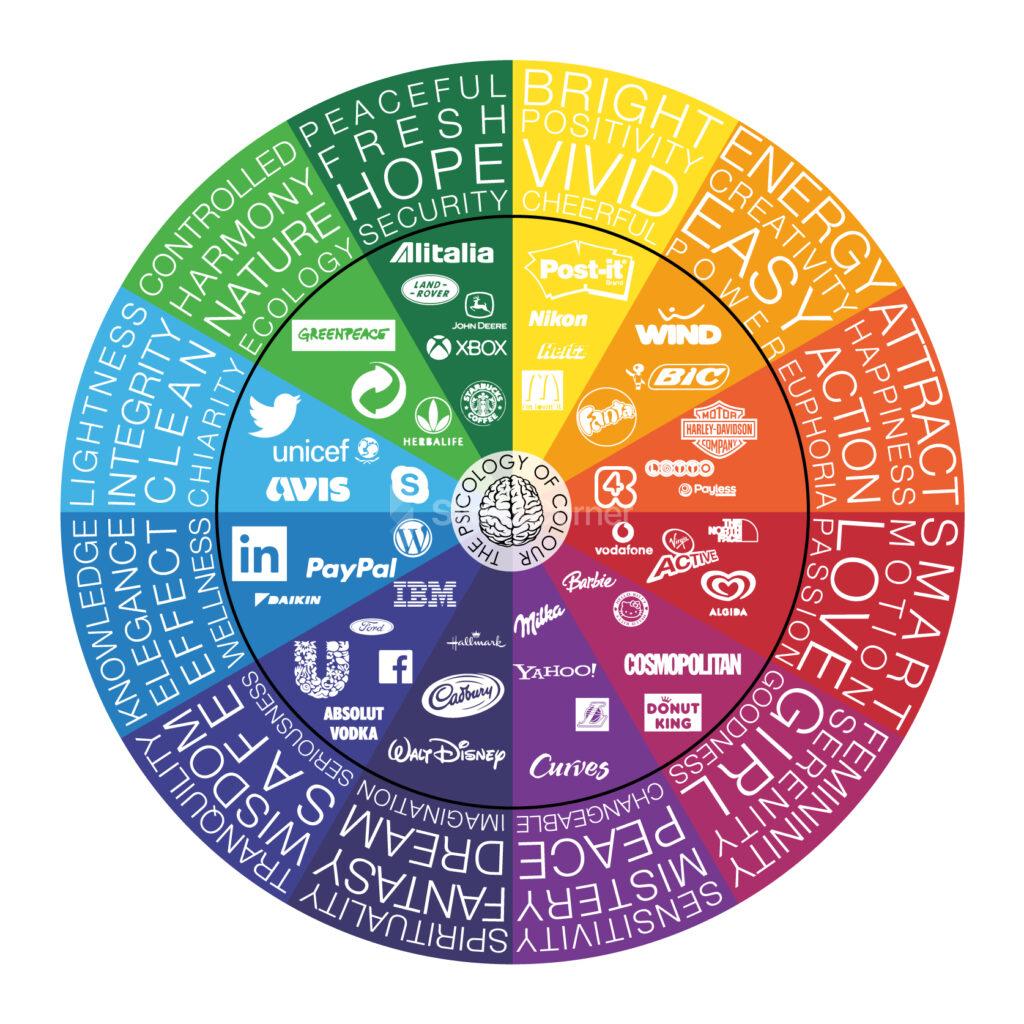
First, we’ll dive into the psychology of color . Did you know that different colors can elicit different emotional responses from your audience? For example, red is often associated with passion and energy, while blue is often associated with calmness and trustworthiness. By understanding the psychological impact of colors, you can use them strategically to enhance your message and connect with your audience on a deeper level.
Next, we’ll explore color combinations . Choosing the right colors can make or break your presentation. We’ll teach you the basics of color harmonies and show you how to create eye-catching color schemes that are both aesthetically pleasing and effective at conveying your message.
We’ll also cover practical tips on how to use color in your presentations , such as how to choose the right font color, how to use color to highlight important information, and how to avoid common mistakes that can detract from your message.
By the end of this article, you’ll have a solid understanding of color theory and how to apply it to your presentations . You’ll be able to create stunning visuals that capture your audience’s attention and leave a lasting impression. So, whether you’re a seasoned presenter or a beginner just starting out, this article is for you. Get ready to take your presentations from boring to brilliant with the power of color theory.
Psychology of Color
Color has a powerful impact on our emotions and perception. Understanding the psychology of color can help you use it to your advantage in your presentations, making them more engaging, memorable, and effective.
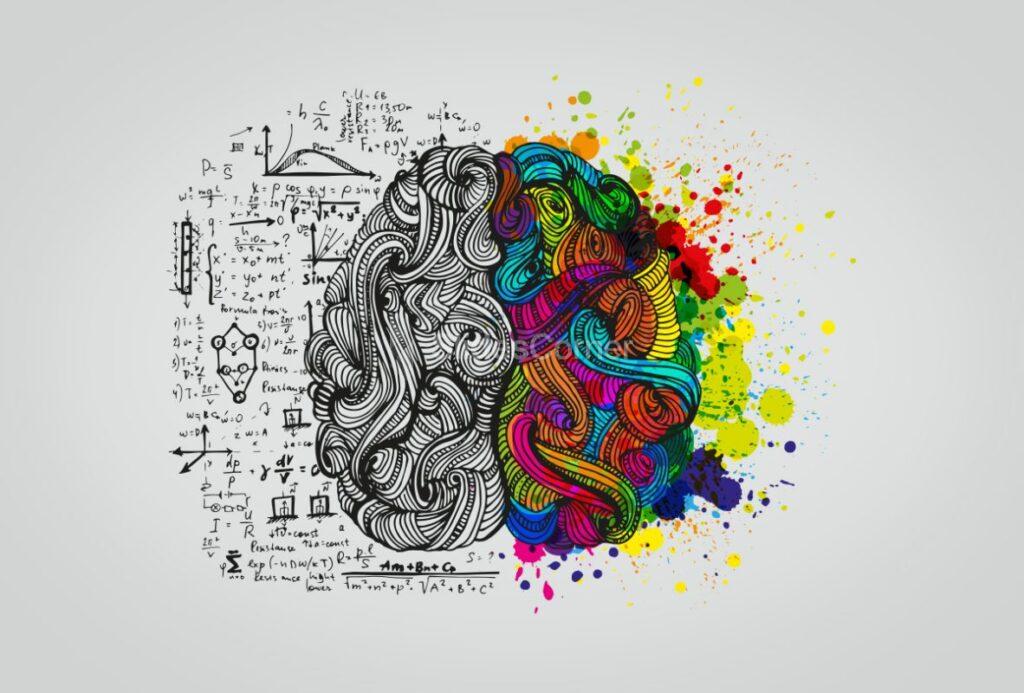
Let’s start with red. Red is a high-energy color that is often associated with passion, excitement, and urgency. It can stimulate the senses and increase heart rate and blood pressure. That’s why you’ll often see it used in advertising and marketing to grab people’s attention and create a sense of urgency. However, too much red can be overwhelming and even aggressive, so use it sparingly and strategically.
These are just a few examples of how color can affect our emotions and perception . By understanding the psychology of color, you can use it to your advantage in your presentations, creating a visual experience that not only looks great but also resonates with your audience on a deeper level and create the mood and atmosphere you want. So, choose your colors wisely and get ready to make an impact with the power of color psychology. Remember to balance colors appropriately and use them strategically to enhance your message and connect with your audience on a deeper level.
Color Combinations
Choosing the right color scheme for your presentation can be a daunting task, but it’s essential to creating a cohesive and impactful visual experience for your audience. Here are some tips on how to explore color combinations and choose the right colors for your presentation.
Start with a color wheel
A color wheel is a great tool for exploring color combinations. It shows the relationship between primary, secondary, and tertiary colors and can help you create complementary, analogous, or triadic color schemes. Play around with different combinations to see what works best for your message and brand.
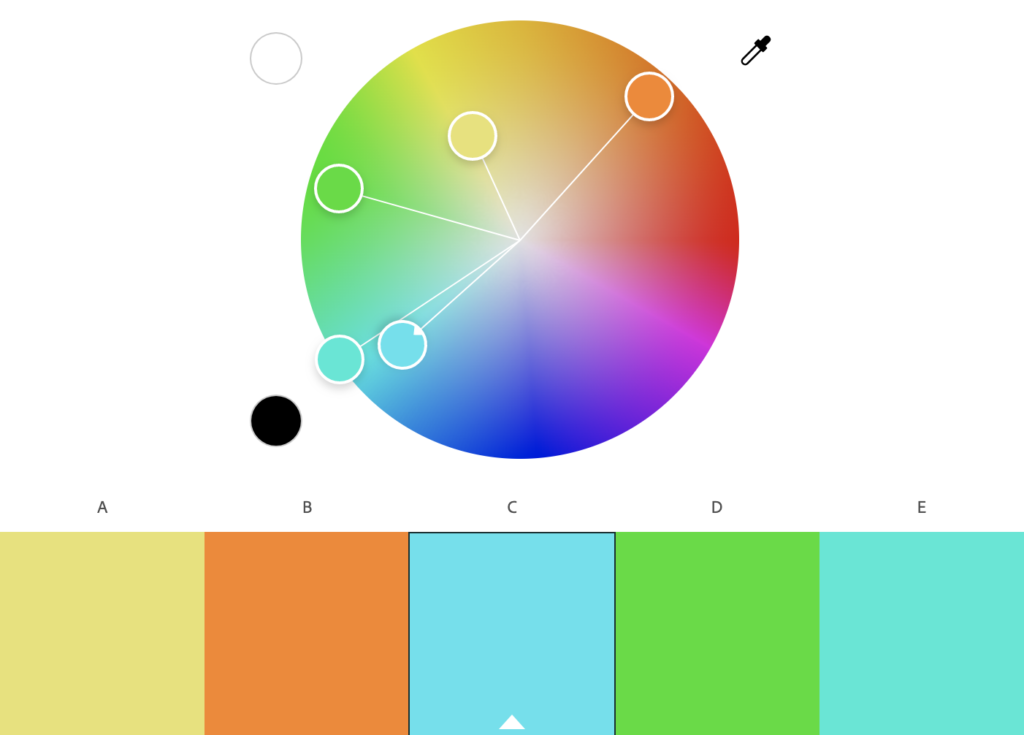
Consider your brand
If you have an established brand, you may want to use your brand colors in your presentation to reinforce brand recognition. If not, consider the values and message of your presentation and choose colors that reflect those. For example, if your presentation is about nature, you may want to use green and earth tones.
Think about the mood
Different colors evoke different emotions and moods. Consider the mood you want to create in your presentation and choose colors that reflect that. For example, if you want to create a calming and peaceful atmosphere, you may want to use light blues or soft pastels.
Use contrast
Contrast can make your presentation more visually interesting and help important information stand out. Choose colors that contrast well with each other, such as black and white or red and green. But be careful not to use too many contrasting colors, as it can be overwhelming for your audience.

Keep it simple
Too many colors can be distracting and take away from your message. Stick to a few main colors and use them consistently throughout your presentation. This will create a more cohesive and professional look.
Consider accessibility
It’s important to choose colors that are accessible to all individuals, including those with color blindness. Avoid using color alone to convey important information and use high-contrast color combinations to make it easier for everyone to read and understand.
Test it out
Before your presentation, test out your color scheme on different devices and screens to ensure it looks good in all environments. You can also ask a few colleagues or friends for their feedback on the color scheme and adjust as needed.
In summary, exploring color combinations and choosing the right colors for your presentation takes some thought and consideration. Use a color wheel, consider your brand and the mood you want to create, use contrast, keep it simple, consider accessibility, and test it out. By following these tips, you can create a visually appealing and effective presentation that connects with your audience on a deeper level.
How to Choose the Right Color s for Presentations
Using color effectively in your presentations is an important part of creating a visually engaging and impactful experience for your audience. Here are some practical tips on how to use color in your presentations.
Choose the right font color
Font color is crucial for readability, so it’s important to choose a color that contrasts well with your background. For example, black or dark gray text works well on a light background, while white or light text is better on a dark background. Avoid using light-colored text on a light background or dark-colored text on a dark background, as it can be difficult to read.
Use color to highlight important information
Color can draw attention to important information and help it stand out from the rest of the content. Use a contrasting color to highlight key points, such as statistics or quotes. But be careful not to overdo it, as too much color can be overwhelming and detract from your message.
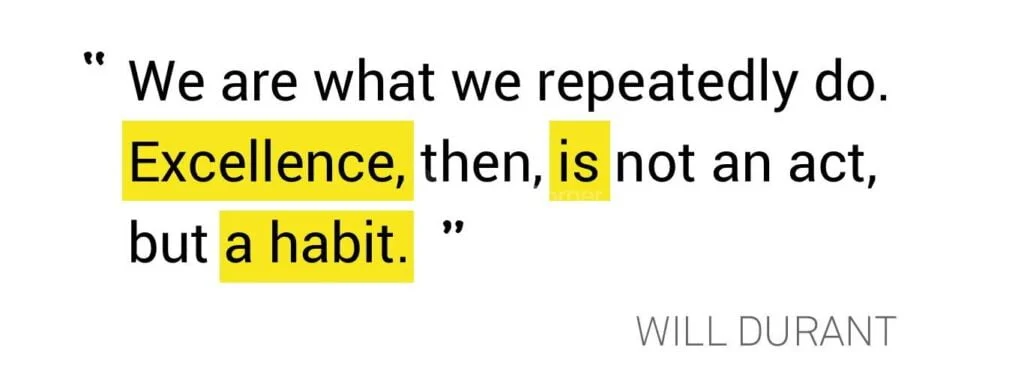
Create a consistent color scheme
A consistent color scheme can make your presentation look more polished and professional. Choose a few main colors and use them consistently throughout your presentation. This includes font color, background color, and accent colors. Use shades of the same color to create depth and interest.
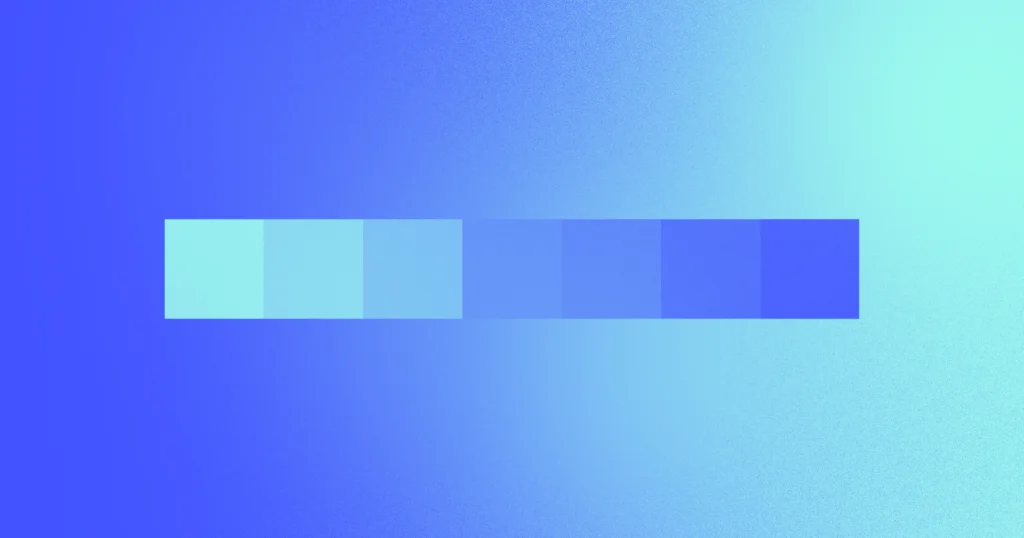
Avoid common color mistakes
There are a few common mistakes that can detract from your message. For example, using too many bright or clashing colors can be distracting, while using too many pastel or muted colors can be boring. Avoid using neon colors, as they can be difficult to read and can give your presentation an unprofessional look.
Consider cultural differences
Different cultures can associate different meanings with colors. For example, in Western cultures, white is often associated with purity and innocence, while in some Asian cultures, it’s associated with mourning. Be mindful of the cultural context of your audience and choose colors that are appropriate.
Use color in charts and graphs
Charts and graphs can be made more visually appealing and easier to understand by using color to differentiate data sets. Use consistent colors throughout the chart or graph to create a clear visual hierarchy.

In summary, using color effectively in your presentations requires some thought and consideration. Choose the right font color, use color to highlight important information, create a consistent color scheme, avoid common color mistakes, consider cultural differences, and use color in charts and graphs. By following these practical tips, you can create a visually engaging and impactful presentation that resonates with your audience.
Tips and Tricks: How to Make Your Presentation Look Professional
Applying the theory of color to your presentations can take your design game to the next level. Here are some tips on how to apply color theory effectively in your presentations , along with some modern design tips to enhance your visuals .
Understand the basics of color theory
Understanding color theory is essential to using color effectively in your presentations. It’s important to understand the different color schemes, such as complementary, analogous, and monochromatic, and how they can be used to create visual interest and harmony. Additionally, knowing the emotions and associations that are commonly associated with certain colors can help you create a mood or convey a message.
Choose a color palette
Once you have a basic understanding of color theory, it’s time to choose a color palette for your presentation. You can choose a color palette based on your brand colors, the theme of your presentation, or the emotions you want to evoke. Stick to a limited color palette to keep your design cohesive and avoid overwhelming your audience.
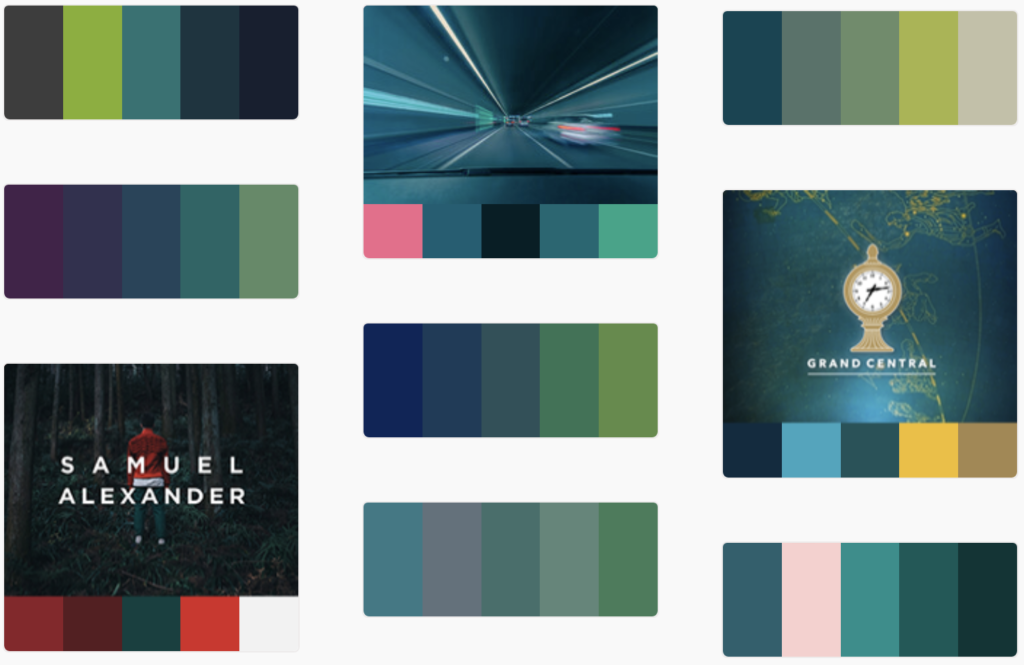
Create visual interest with contrast
Contrast is important for creating visual interest and directing the viewer’s attention. Use contrasting colors to create a hierarchy of information and draw attention to important elements. This can include using a bright color for headings or important text, or using a contrasting color for buttons or calls to action.
Use color blocking
Color blocking is a modern design trend that involves using large areas of color to create a bold and impactful design. Use color blocking to create a strong visual hierarchy and make important information stand out. For example, you can use a bright color for the background of a slide and use a contrasting color for the text.

Consider typography
Typography is an important part of design, and it’s essential to consider the relationship between your font and your color palette. Choose fonts that complement your color palette and create a harmonious design. Use a bold font for headings and a more subtle font for body text. You can use a free tool like Google Fonts to search for the right font.
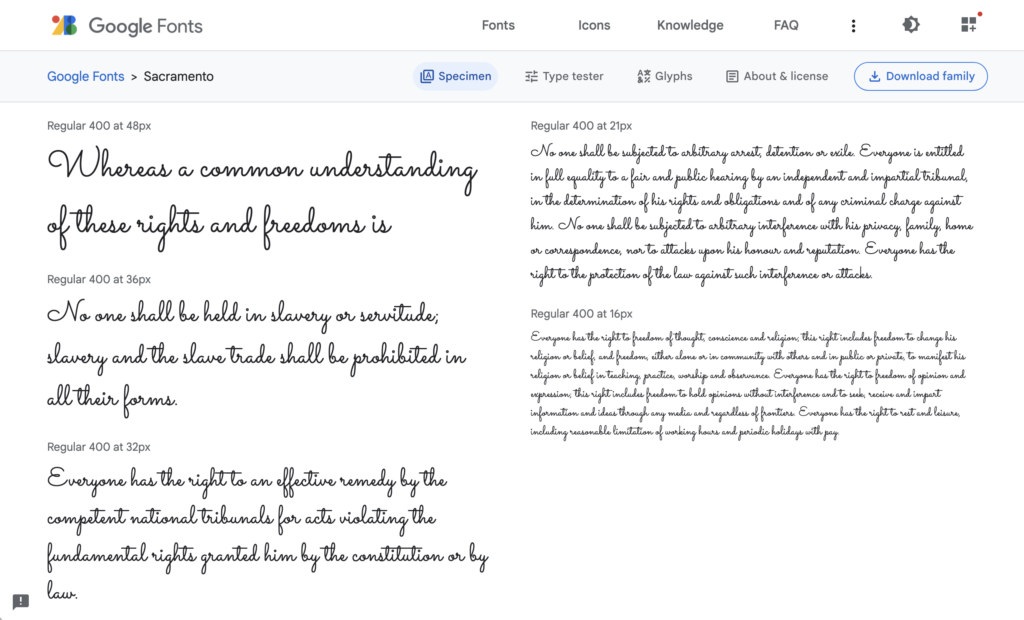
Add texture
Texture can add depth and interest to your design, and it can be achieved through the use of patterns or images. Use texture sparingly, as too much can be overwhelming. Consider using texture to add visual interest to backgrounds or to create contrast between different elements. Also, you can use our free backgrounds to enhance your slides.

In conclusion, applying the theory of color to your presentations requires a basic understanding of color theory, the ability to choose a color palette, creating contrast, using color blocking, considering typography, and adding texture. By following these tips, you can create a visually engaging and modern design that effectively communicates your message to your audience.
YOU MAY ALSO LIKE:

Download these aesthetic intense color gradient backgrounds to improve your PPT or Google Slides presentations.

Are you ready to create presentations that captivate and engage children? Follow these tips and…

Discover indispensable strategies to craft conference presentations that captivate and resonate with your audience.

Keeping your audience's attention for long periods can be one of the biggest challenges whilst…

Slideshows are quick to produce, easy to update and an effective way to inject visual…
Tags for this article
Share this article on social media, you may also like.

The Ultimate Guide to Creating Conference Presentations That Resonate with Your Audience
Creating Conference Presentations: A Guide to Captivating Your Audience

How to Choose Background and Text Colors for PowerPoint Presentation
Colors play an important role in enhancing the visual appeal of your slides and conveying information. However, with countless color options available, it can be overwhelming to make the right choices.
In this blog post, we’ll explore the art of selecting the perfect background and text colors for your PowerPoint presentations. It will ensure they leave a lasting impact on your audience.
Learn practical tips and insights to make your presentations visually appealing. We’ll also cover color psychology and how to match backgrounds with text. It’s a step-by-step guide to improving your presentation skills.
Get ready to make your slides stand out with our expert advice!
Importance Of Color Choices
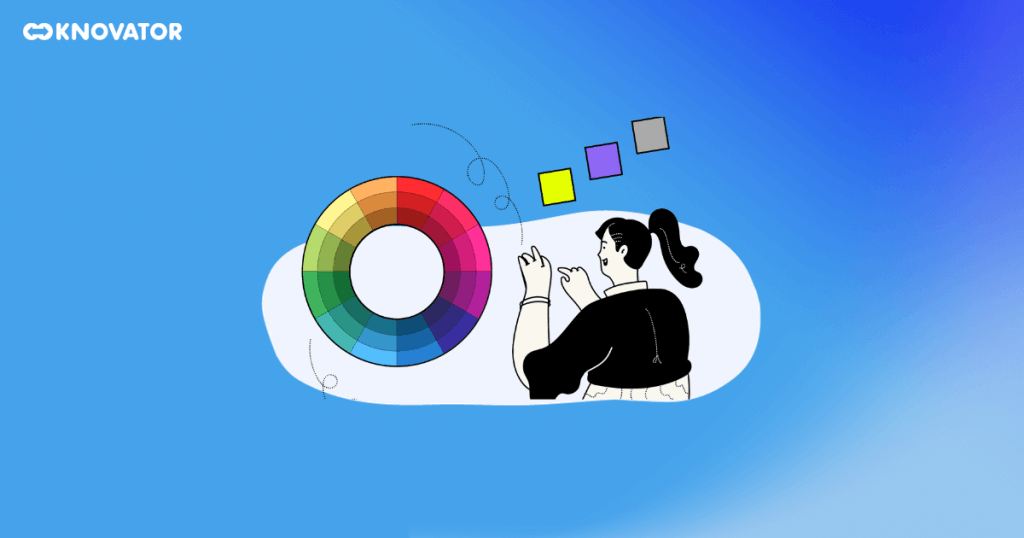
Colors significantly impact how we perceive and understand information in presentations. The psychological effects of colors play a crucial role in influencing our emotions. Knowing the significance of color choices can make presentations more effective and interesting.
Certain colors evoke specific emotions and feelings. For example, warm colors such as red and orange energize and grab attention, making them ideal for highlighting important points. At the same time, cool colors like green have a calming effect and can be useful for conveying a sense of trust and stability.
Color contrast is also essential for improving comprehension. High contrast between background and text colors enhances readability, ensuring the information is easily absorbed.
However, some color combinations can hinder comprehension. Using low-contrast colors, like light gray text on a white background, can strain the eyes and make the content difficult to read. It’s important to strike the right balance to ensure that your audience can effortlessly grasp the message you want to convey.
The importance of color choices in presentations cannot be overstated. When you understand the psychological effects of colors and use high-contrast combinations, you can create visually appealing slides that effectively convey your message to your audience.
Effective Background Colors

- Blue : Known for cultivating a sense of trust, calmness, and professionalism. Blue is widely used in business and educational presentations. Its versatility makes it suitable for various contexts, from corporate meetings to academic settings.
- Purple : Purple is usually associated with creativity and imagination. Also, it can add sophistication to your slides. It is a great choice for presentations related to art, design, and innovative concepts. It also represents royalty, wisdom, spirituality, and mystery.
- Green : Green symbolizes growth, harmony, and nature. It is perfect for presentations about sustainability, health, and environmental topics. It helps create a positive and refreshing atmosphere, making it suitable for inspiring and motivating your audience.
- White : A classic and timeless option, white backgrounds provide a clean and minimalist look, drawing attention to the content. It is excellent for professional settings, formal presentations, and showcasing visuals.
- Gray : Often used as a neutral backdrop, gray complements other colors and prevents distractions. It can add a touch of formality to your presentation, making it suitable for business reports and data-heavy slides.
Remember, it’s important to consider your presentation’s context and content. Make sure there is enough contrast between the background and text colors. Only then can people read it easily.
Also, consider how different colors might make your audience feel. Choose colors that match the mood and goal of your presentation.
Text Colors For Maximum Impact

Contrast is key when selecting text colors. One of the most common mistakes in color selection for presentation slides is a need for more contrast between the background and text colors. If you want the audience to see the text on the screen, it must be a high-contrast color with the background. As a result, the text appears to float above the background rather than blend in with it.
Using lighter text colors like white, light gray, or pastel shades for a dark background creates a striking contrast that makes the text pop. This high contrast ensures clear visibility of the content and prevents eye strain. It’s particularly useful when presenting in dimly lit rooms or on large screens.
Conversely, darker text colors like black, dark blue, or deep brown for a light background create a sharp contrast that enhances readability. The dark text stands out vividly against the bright background, making it easy for the audience to follow the presentation, even from a distance.
Remember, the goal is to ensure that the text is readable without causing any discomfort to the audience. Maintaining a strong contrast between text and background can effectively convey your message and keep your audience engaged throughout the presentation.
Common Mistakes In Color Choice

Red and Green- Using red and green together can be tough for color-blind people. Many people need help telling these colors apart, leading to confusion and misunderstandings.
Another mistake is using too many bright and clashing colors. It can make the presentation look messy and unprofessional. Also, using text and background colors that need more contrast can make it hard for everyone to read the content.
To avoid these pitfalls:
- Consider using color combinations easily distinguishable by individuals with color blindness.
- Opt for high-contrast colors for text and background to enhance readability.
- Use a color palette with limited colors that complements the presentation’s theme and maintains consistency.
Test your color choices on different devices and screens to ensure they appear as intended. By being mindful of color choices and their potential impact, you can create visually appealing presentations that effectively communicate your message to all viewers.
Color Schemes For Professional Presentations
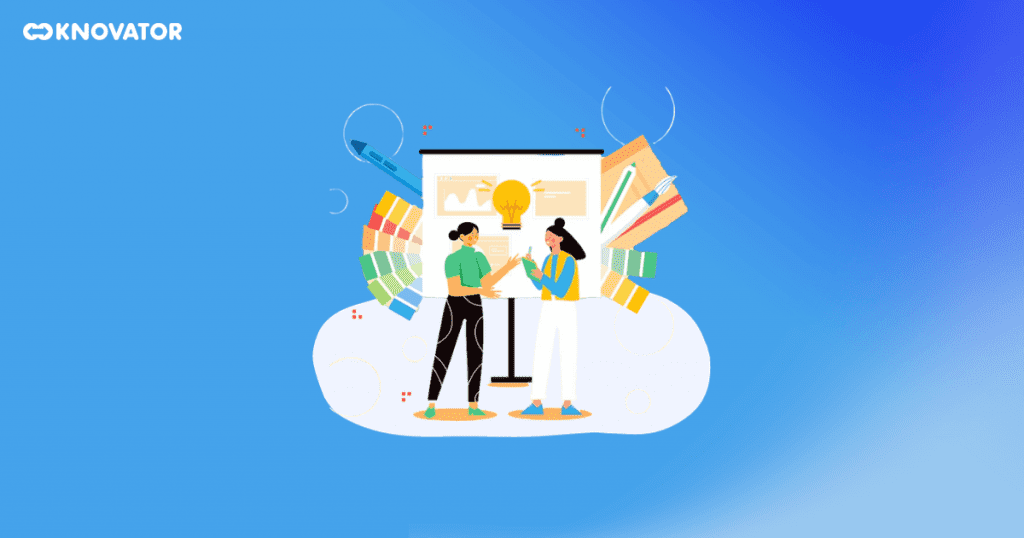
- Grey and Yellow : Grey represents neutrality and sophistication, while yellow symbolizes energy and optimism. They create a balanced and modern look suitable for business and corporate presentations.
- Blue and White : Blue is widely associated with trust, reliability, and professionalism, making it a popular choice for business settings. White complements blue, providing a clean and minimalist backdrop that enhances readability. This combination exudes a sense of clarity and authority, making it suitable for formal presentations and reports.
Using professional color combinations makes the presentation look nice and put together. It shows that the presenter is skilled and trustworthy, which helps build a good impression with the audience. Also, these colors are easy on the eyes so that the audience can focus on the content without problems.
The Role Of Color Psychology in Presentations
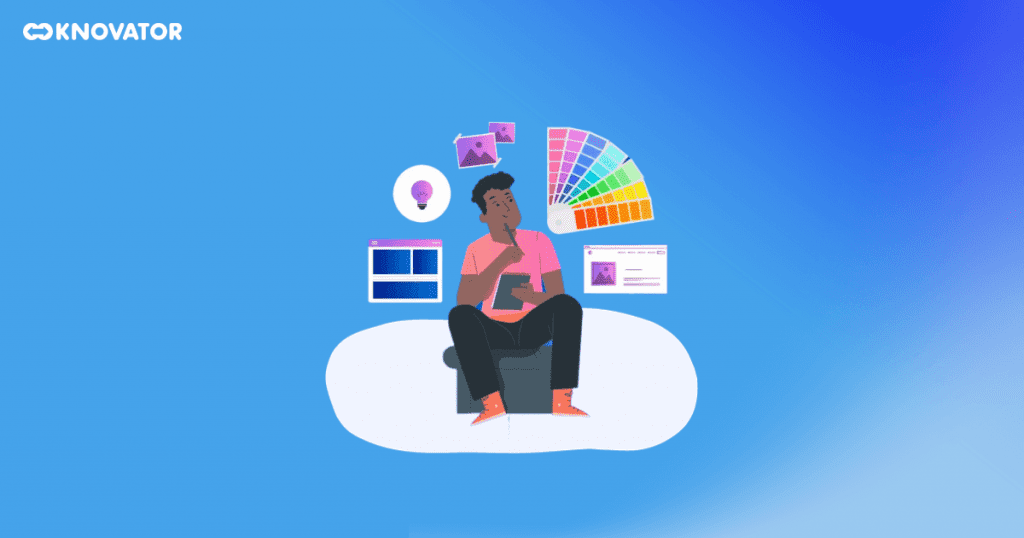
Understanding the fundamental concepts of color psychology allows you to strategically use colors to deliver your message and impact your audience.
Warm colors grab the audience’s attention and emphasize essential points in the presentation. For example, highlighting key statistics or impactful quotes in red can draw the eye and make the information stand out.
Conversely, cool colors like blue, green, and purple are often used in professional settings to convey a sense of reliability and credibility.
Neutral colors, like gray and white, can be used as background colors to enhance readability. Combining neutral colors with bolder accents can create an elegant and professional look.
Colors have a strong effect on how people feel and think. Companies pick colors that match their personality for logos and ads. Using these colors in presentations can help people recognize the brand. People remember the message better. By knowing how colors make us feel, presenters can use them wisely to get the audience’s attention.
Customizing Your Presentation’s Color Scheme
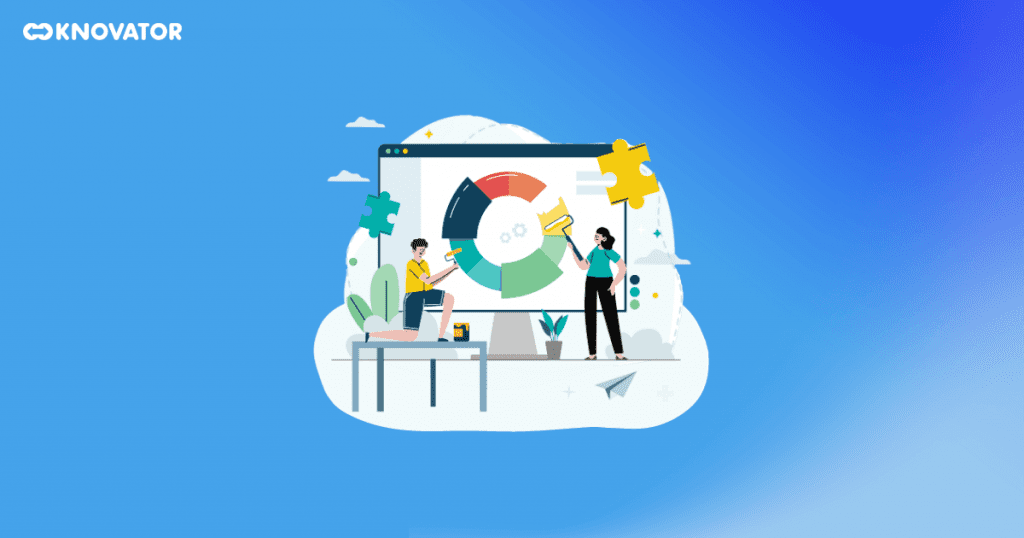
Step 1: Launch PowerPoint and open the presentation you want to customize.
Step 2: Tap on the “Design” tab at the top of the screen. It will display various design options.
Step 3: Select “Customize Colors…” from the drop-down menu to open the ‘Create New Theme Colors’ box.
Step 4: Choose the colors you want for your slide by clicking the color button next to the item. Select a new color from the pull-down menu if you want to change it.
Step 5: The Colors dialog box’s Standard tab displays a total of 127 colors, as well as white, black, and various shades of gray. Tap the Custom tab to use a color that doesn’t appear in the dialog box.
Step 6: Click Reset to start again using the colors you used when you first started.
Step 7: To save your customized color palette, enter a name in the Name area below and tap Save. The palette you saved gets added to the pull-down menu’s Colors gallery.
By following the above steps, you can customize the color scheme of your PowerPoint presentation.
Start Working On Your PowerPoint Background And Text Colors
We must consider the importance of background and text colors in PowerPoint presentations. Selecting the right color schemes can impact the audience’s perception and engagement.
Aim for high contrast between text and background to ensure readability. And avoid potential pitfalls that may hinder comprehension. Professional color schemes, like gray and yellow, can elevate the presentation’s impact. It creates a polished and cohesive visual experience.
By making thoughtful color choices, presenters can craft attractive PowerPoint presentations. These well-designed visuals communicate their message, fostering better understanding. The strategic use of colors makes the presentation impactful, leaving a lasting impression on viewers.

Our blogs will land in your inbox & keep you updated about the latest tech developments in Education, Healthcare, and Recruitment.

Sign up to download
Recent blogs.

You’ve battled your way through resumes and emails, you’re ready to face the final challenge: the job interview. But fear not! With the right preparation and mindset, you can navigate this uncharted territory. After that, you can claim your reward: the job of your dreams. This blog is your helpful guide to navigating the job… Read More » 20 Interview Tips To Get A Job For Sure
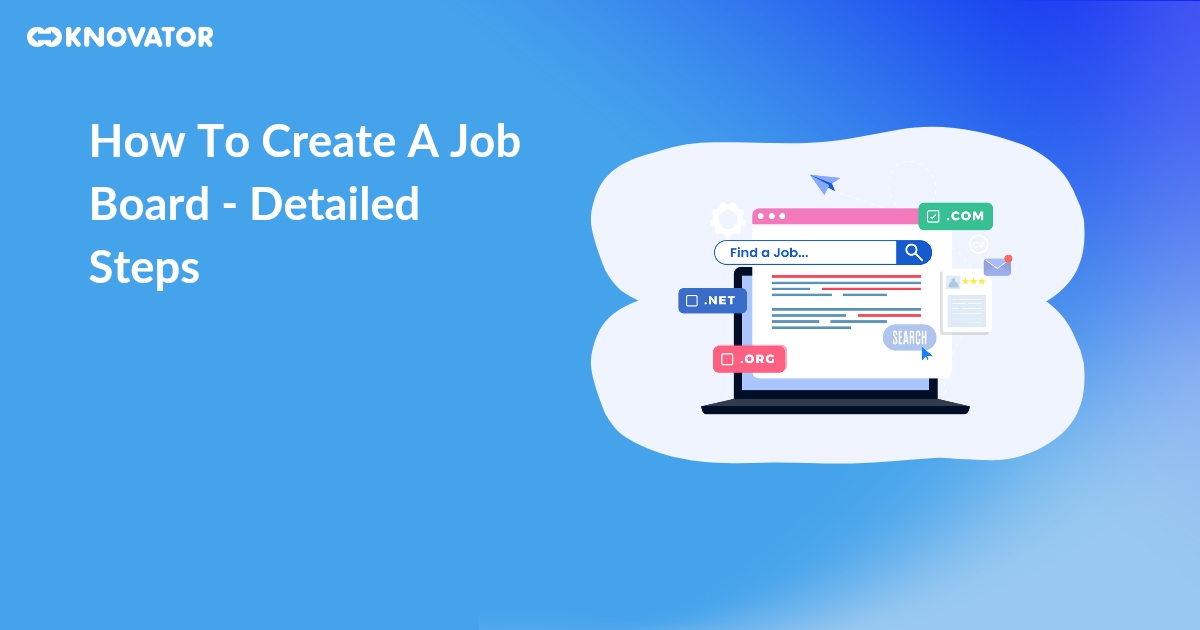
According to the 2017 Gallup State of the American Workplace Report, 58% of candidates used job boards like Monster to search for job openings. This indicates that the internet has revolutionized job search, and creating your online job board can be a fantastic way to tap into this dynamic space. Whether you’re passionate about a specific industry… Read More » How To Create A Job Board – Detailed Steps

Are you struggling? Do you need help attracting qualified candidates for your open positions? You’re not alone. In today’s competitive job market, recruiters need to be strategic about where they post their job openings. This blog post cuts through the noise. It delivers the 11 best job posting sites for recruiters. The sites are specifically… Read More » 11 Top Job Posting Sites For Recruiters

Recruitment Blogs

Reach out to us!
- Design , Inspiration , Lists , Presentation Design , Presentation Trends
The 7 Best Color Combinations for Your Next Presentation Design
- By: Michael Dyer
Whether you’re a new presentation designer or a seasoned pro, I’m sure you’re familiar with the impact that color can have on a design. Today we’re going to look at the 7 best color combinations for your next presentation design.
Color evokes emotion. It can inspire, create intrigue. Because color can be so influential, color is one of the most powerful tool at your disposal as a presentation designer.
With almost 18 million colors out there, the color scheme options for your next presentation are just about infinite. But don’t worry. We’re here to help.
Foundation: Color Theory and Color Wheel
If you’re just looking for colors, you can scroll on – but if you really want to understand the why behind each of these color schemes, keep reading.
Color theory
What is Color Theory, well the IDF says that “Color theory is the collection of rules and guidelines which designers use to communicate with users through appealing color schemes in visual interfaces.”
In basic terms – Color Theory is the science of using color to communicate.
Color wheel
Did you know that Isaac Newton invented the color wheel? When he was 23… While that makes me feel like a failure on a personal and professional level, I’m truly grateful he created it. Here’s why:
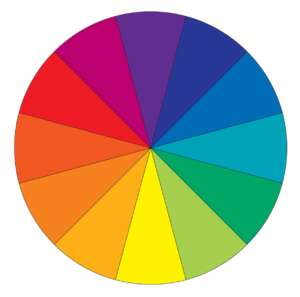
Newton understood how color was defined by human perception and how it came together to create eye-catching combinations, resulting in him creating the primary, secondary, and tertiary color categorizations:
Primary colors : red, yellow, blue
Secondary colors : orange, green, violet (created by mixing primary colors)
Tertiary colors : red-orange, yellow-orange, yellow-green, blue-green, blue-violet, red-violet (created by mixing both primary and secondary colors)
To get started, let’s split the color wheel in half. You’ll start to notice that there is a distinction between warm colors (reds, oranges, and yellows) and cool colors (blues, greens, and violets).
Warm colors typically convey sentiments of energy, brightness, or life whereas cool colors convey sentiments of calmness, grounding, or serenity.
Color Combinations
There are three basic color combinations that you need to understand.
Complementary Color Combinations are the colors that sit on opposite sides of the color wheel. Combining these colors creates an effect of high contrast. Due to the high levels of contrast, they’re typically pretty eye catching.
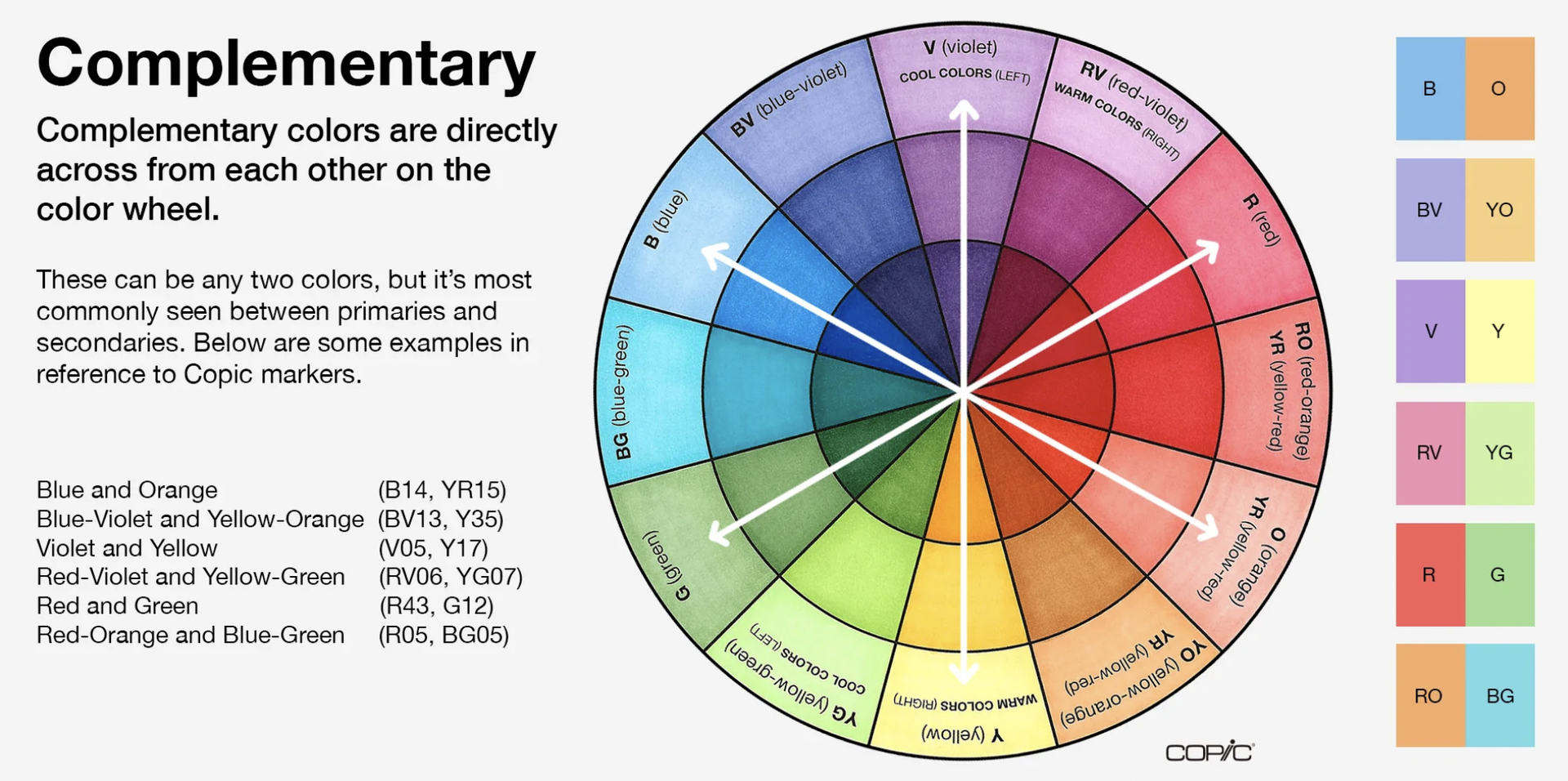
Analogous Color Combinations are every two to five colors that sit beside each other on the color wheel. These color combinations create a sensation of balance. Typically one of these colors sits in the background, while the other more dominant color sits in the foreground.
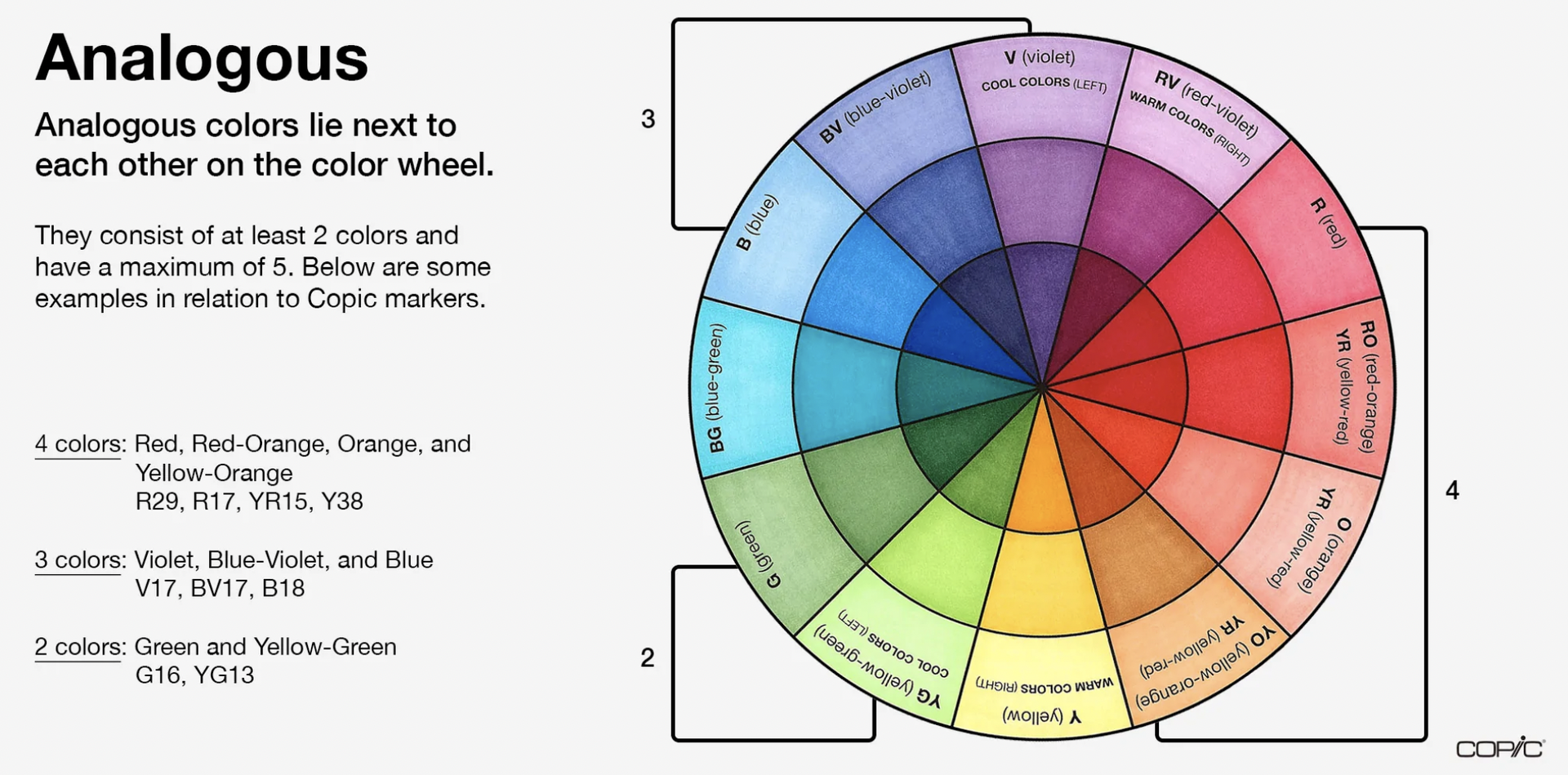
Triadic Color Combinations or Split-Complementary are spaced evenly throughout the color wheel and tend to be more rich or vibrant in color. This color combination is typically dynamic, creating a harmonious visual contrast that pops when combined. Create a triangle on the color wheel and you’ll find your 3 triadic colors.
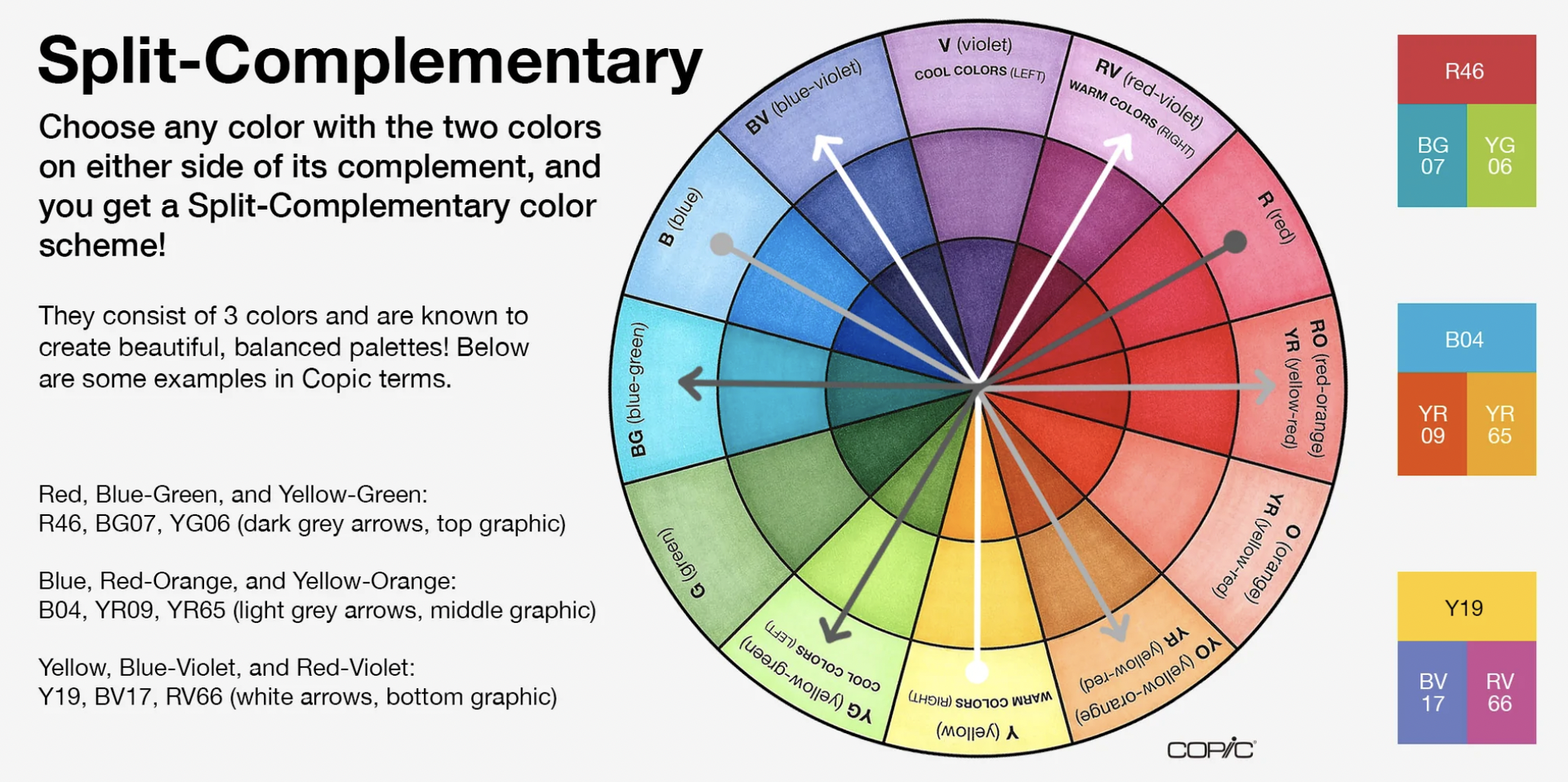
Understanding the universal perceptions and relationships of colors is key to being a great artist or designer.
So here’s our list of the 7 best color combinations for your next presentation design.
Note: Naming colors is less of a science than color theory is, so we took inspiration for OPI’s nail polish names and went a little wild with these.
1. The “Hip Tech” Combination
Once you start looking for these purples mixed with these oranges, you’ll notice them all over the place. And for good reason, they look great together!
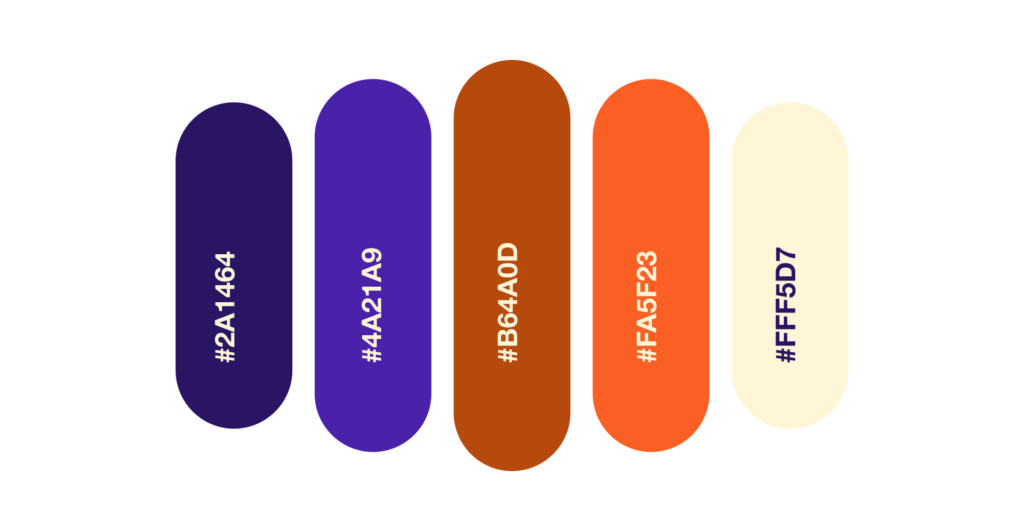
2. The “Fun at the Beach” Combination
Definitely a bit more playful than the first, but we’re expecting to see more and more pastels come into play in 2023, so don’t be surprised if you start seeing #DCF3C4 show up in a pitch deck near you.
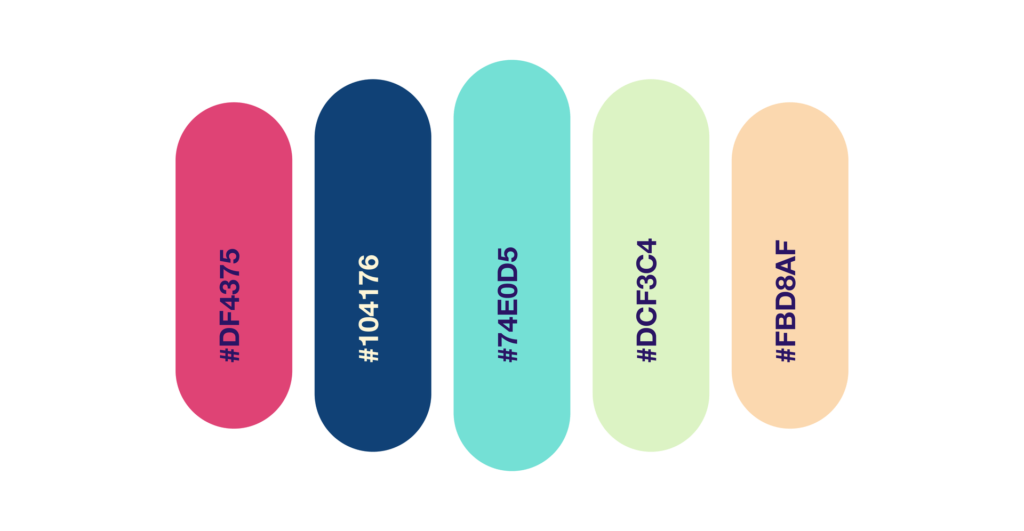
3. The “Australian Summer” Combination
A pitch deck? Sales demo? New branding guidelines, our team loves this color set and we think you should too.
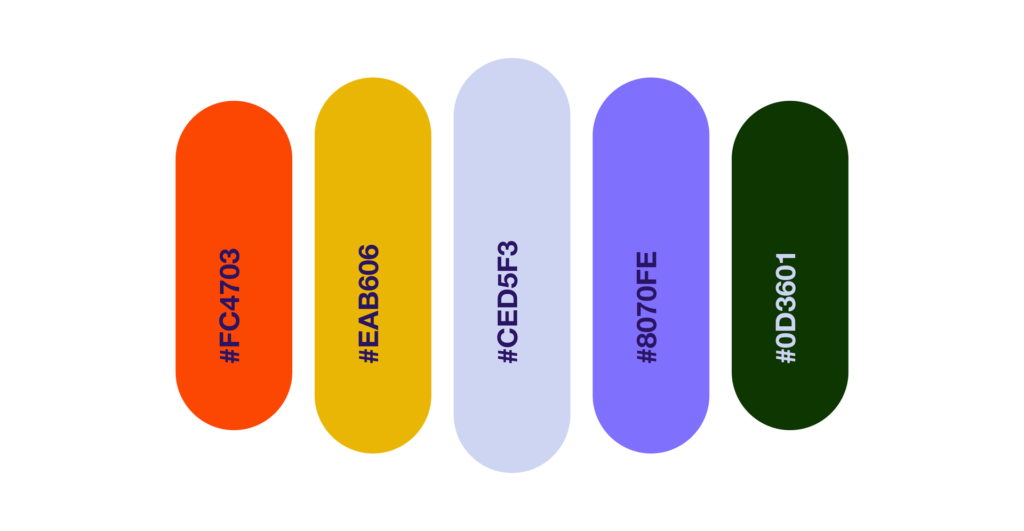
4. The “Gen Z’s Easter” Combination
As we mentioned, pastels are coming back in a big way. And we think the Gen Z’s Easter could really take flight.
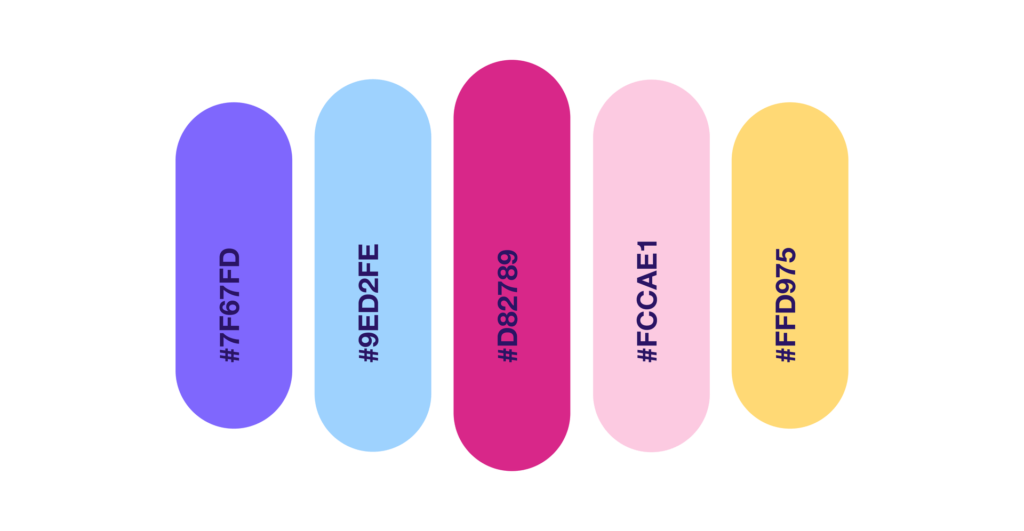
5. The “Cool April Nights” Combination
Is it just me or do you want to bust this out on your next deck, illustration, and re-paint that boring room in your house all of these colors?
Just me? Ok.
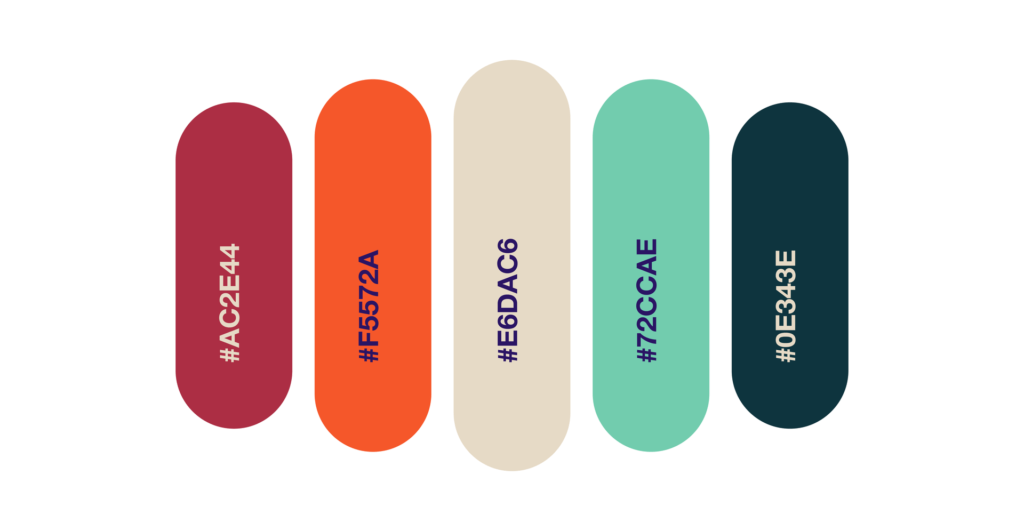
6. The “Logistics Company but Cooler” Combination
I’m going to say it – if you’re a company that does logistics or you’re a new map app, I’ve almost completed your new branding for you. That green and blue with those pinks, you’re welcome.
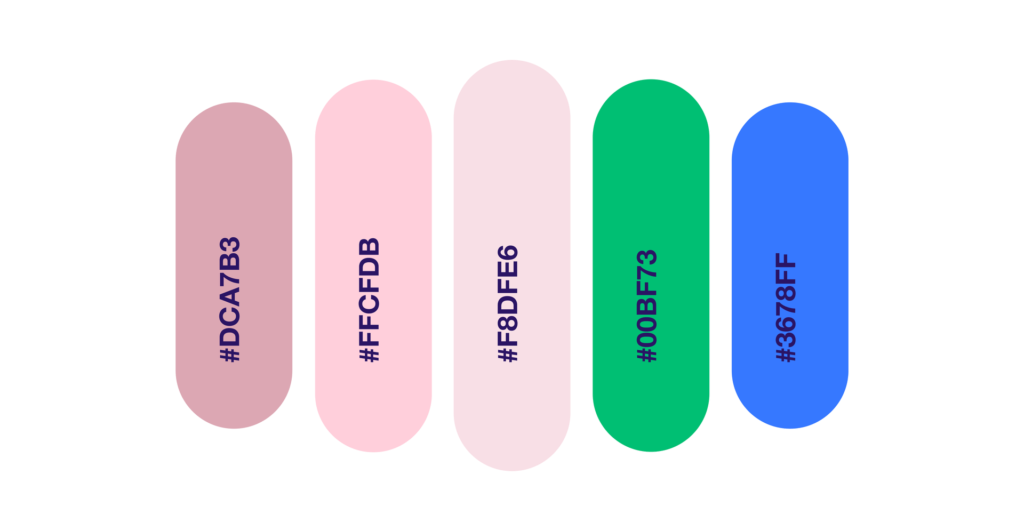
7. The “This Presentation is Going to Win a Prize on Behance” Combination
We believe in saving the best for last – and while there’s a bunch of winners on this list – I think the diversity of this color combination along with where design in 2023 is going- this could be the winner.
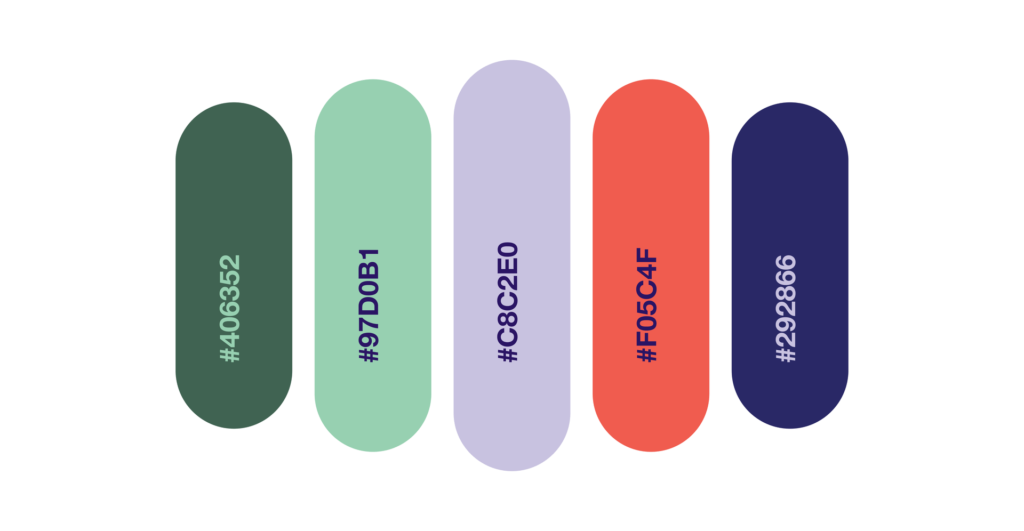
If you’re curious what a team of professionals could do with any of these color combinations or with your brand guidelines, let us know! We’d love to work with you on your next deck!
Michael Dyer
Join our newsletter today.
© 2006-2024 Ethos3 – An Award Winning Presentation Design and Training Company ALL RIGHTS RESERVED
- Terms & Conditions
- Privacy Policy
- Diversity and Inclusion
We use essential cookies to make Venngage work. By clicking “Accept All Cookies”, you agree to the storing of cookies on your device to enhance site navigation, analyze site usage, and assist in our marketing efforts.
Manage Cookies
Cookies and similar technologies collect certain information about how you’re using our website. Some of them are essential, and without them you wouldn’t be able to use Venngage. But others are optional, and you get to choose whether we use them or not.
Strictly Necessary Cookies
These cookies are always on, as they’re essential for making Venngage work, and making it safe. Without these cookies, services you’ve asked for can’t be provided.
Show cookie providers
- Google Login
Functionality Cookies
These cookies help us provide enhanced functionality and personalisation, and remember your settings. They may be set by us or by third party providers.
Performance Cookies
These cookies help us analyze how many people are using Venngage, where they come from and how they're using it. If you opt out of these cookies, we can’t get feedback to make Venngage better for you and all our users.
- Google Analytics
Targeting Cookies
These cookies are set by our advertising partners to track your activity and show you relevant Venngage ads on other sites as you browse the internet.
- Google Tag Manager
- Infographics
- Daily Infographics
- Graphic Design
- Graphs and Charts
- Data Visualization
- Human Resources
- Training and Development
- Beginner Guides
Blog Graphic Design
A Total Guide to Accessible Colors [Including Palettes & Templates]
By Jessie Strongitharm , Nov 30, 2022
![colors for presentations A Total Guide to Accessible Colors [Including Palettes & Templates]](https://venngage-wordpress.s3.amazonaws.com/uploads/2022/11/BLOG-HEADER-Guide-to-Accessible-Colors.png)
Color is important. Like, really important. So important, that 93% of people report it being the number one factor influencing their purchasing decisions. But remember: not everyone experiences color in the same way. With over 2.2 billion people affected by a visual impairment, failing to design with accessible colors in mind is one costly, exclusionary mistake to make.
So to help you appeal to your whole audience, I’ve done a deep dive into all aspects of accessible colors.
Keep reading for an infographic overview of what they are, why they matter and how you can easily create be- hue -tifully inclusive color pairings — along with tons of tips, examples and templates too.
Click to jump ahead:
Accessible colors 101 [infographic].
- What are accessible colors?
Color accessibility guidelines
- Why are accessible colors important?
- Examples of accessible colors and templates
How do you choose accessible colors?
- Quick tips to improve color accessibility
Accessible colors FAQ

Return to Table of Contents
What are accessible colors?
Accessible colors are color combinations that have enough contrast to make layered elements (such as text or icons on a background) clearly distinguishable to those visually impaired or deficient in color vision. A key component of accessible design , accessible colors pay consideration to how people with disabilities understand information, in order to ensure all components of a page are accessible , legible and inclusive.
Wondering what makes a color accessible? For folks who are “colorblind”, the ability to differentiate certain hues depends on the color contrast ratio — or the degree of contrast between two layered objects (i.e. foreground and background colors).
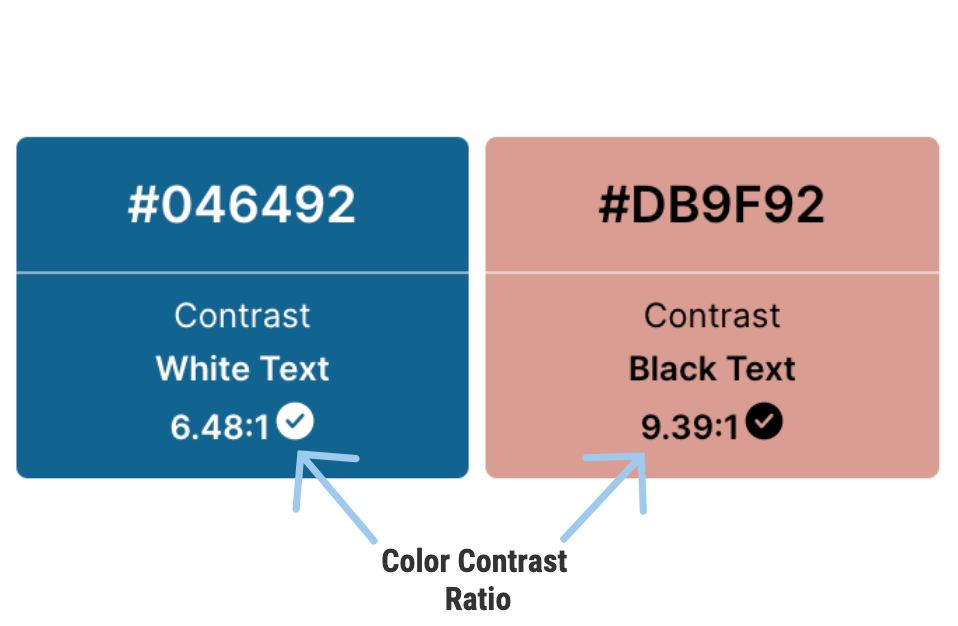
Established by the World Wide Web Consortium (W3), these contrast ratios are laid out in the Web Content Accessibility Guidelines (WCAG) — a continuously-updated document that defines accessibility standards and provides instructions on how to make digital content accessible to people with sensory impairments. I’ll discuss the specifics of those color contrast ratios in a moment. But first, let’s review the types of impairments that require accessible design choices.
Related: Image Alt Text: Definition and Best Practices for Accessible Designs
Types of color blindness
Despite the name, over 99% of “colorblind” individuals can actually see color — just not in the same way as those who aren’t impacted.

Red-green color blindness
The most common form of red-green colorblindness is deuteronomaly. Affecting 5% of males, this deficiency makes it difficult to distinguish red and green colors, or separate blue pigments from purple.
Blue-yellow color blindness
Vision deficiencies affecting the ability to differentiate blue and yellow tones are much more rare, but they impact men and women equally. With blue-yellow color blindness, blue will look more like green, yellow will look more like gray or violet, and pink will be hard to distinguish.
Complete color blindness
Though extremely rare, there are some people who have monochromacy — the inability to distinguish between any colors at all.
With over 360 million “colorblind” people in the world (and counting!), the importance of using accessible colors in your communication designs cannot be overstated.

This comparison shows why differentiating interactive components, system warnings and success/error states through high contrast colors is vital. You can imagine how frustrating it would be to read a page with incomprehensible text, or to try and figure out what property to adjust on a form when an error is only indicated via red outline.
In other words, making your communications usable and legible to those visually impaired helps ensure all the time and energy spent designing really counts.
Let’s take a look at those color contrast ratios in more detail.
The WCAG 2.1 provides clear recommendations on how to make content accessible for everyone, regardless of disability or device. They’re based on three levels of compliance — A, AA and AAA — that stem from the color contrast ratio of layered components.
A – Minimal accessibility
Color combinations with a contrast ratio below 4.5:1 for normal text (and 3:1 for large text and graphics) will cause difficulties for many people with disabilities and impairments.
AA – Strong accessibility
Color pairings with a contrast ratio of 4.5:1 and above provide sufficient accessibility for use in normal text, large text and graphics.
AAA – Enhanced accessibility
Color combinations with a contrast ratio of 7:1 for normal text and 4.5:1 for large text and graphics provide enhanced accessibility. Government sites typically follow these standards.
TLDR: a minimum color contrast ratio of 4.5:1 is best practice for text and interactive elements to meet the needs of colorblind or visually impaired users.
Here’s an example of an accessible infographic that follows a contrast ratio of 4.5:1.

FYI (yenno, because this blog doesn’t have enough abbreviations), you can customize this template, or any other accessible template, to suit your needs by swapping out the text components within.
WCAG exceptions
There are three exceptions to the 4.5:1 contrast requirement for text:
- Large text: for 18 pt text and larger, or 14 pt bold text and larger, a color contrast ratio of 3.1 is acceptable.
- Incidental text: text that’s inactive, decorative or unimportant to an image.
- Logotypes
Wondering if these guidelines are legally enforceable? The answer depends on where you live and who you work for. Check out the FAQ section for more information.
And if accessibility guidelines still sound confusing, you can always use an accessibility tool to check your designs and ensure their color contrast and design compliance.
Why is choosing accessible colors important?
At this point, we’ve covered a few reasons why using accessible colors is important. But for posterity, I’ll review…
First and foremost, accessible colors make your designs usable and legible to those with visual impairments. By empowering these groups to interact with visual environments the same way non-impacted folks do, accessible design choices show your entire audience they’re seen and supported by your organization.
(Why anyone would want to alienate 360 million people — and counting ! — is beyond me.)

What’s more, using accessible colors is a wholesale way to prioritize equity and inclusion. Folks with low vision, and even those without any impairments, will benefit from more clear, distinguishable UX designs.
With inclusive visuals top-of-mind for consumers in 2023, you have every reason to prioritize accessibility.
And while WCAG compliance isn’t mandatory for private businesses yet, legal troubles for those who don’t follow these guidelines abound.
In 2021, more web accessibility lawsuits than ever were filed against businesses for violating the American Disabilities Act ( see FAQ for more info ). If these cases are anything to go by, today’s best practices could become tomorrow’s requirements.
So, clear ethical choice. Smart business decision. No matter what you call it, using accessible colors is the right thing to do.
Convinced? Cool. Now, let’s discuss how you can pick inclusive pairings. Related: ADA Standards for Accessible Design: How to Be Compliant
In a typical design process, you’d choose a color palette, put together a visual and then manually check it for accessibility using a contrast checker or color blindness simulator .
This means you have to mix, match, test and retest, until you’ve found something that works.
Translation: there’s a ton of trial, error and time involved… so save yourself extra time and effort by flipping this process around!
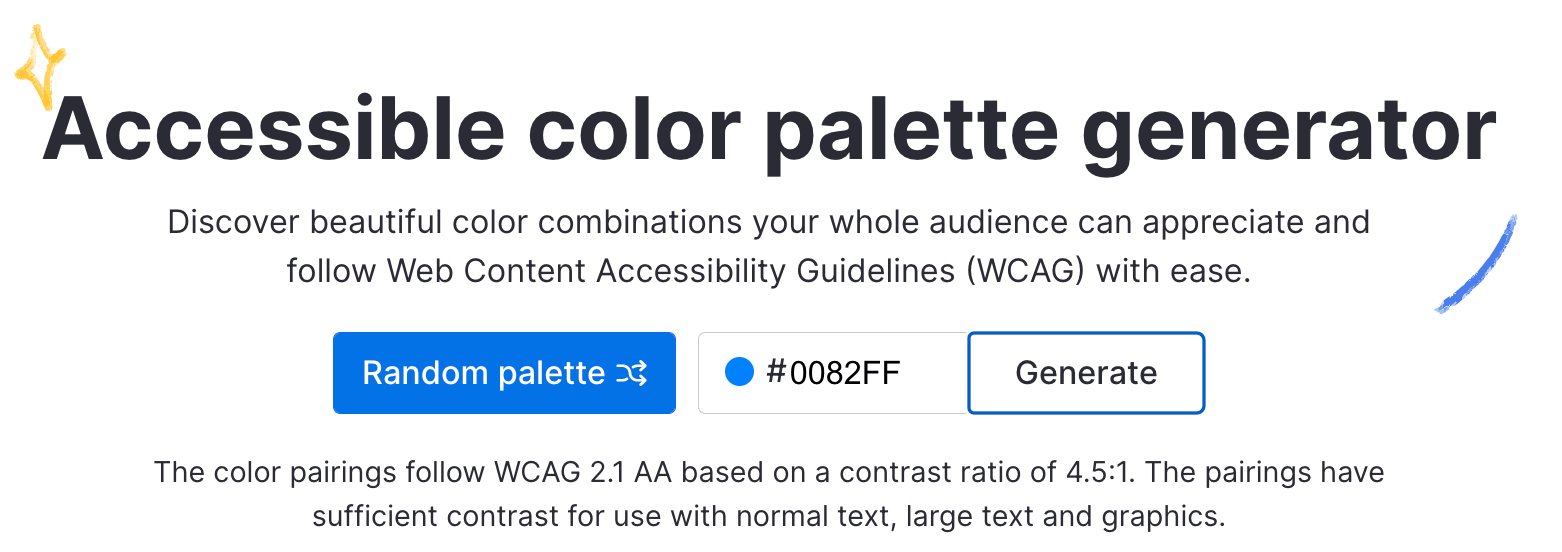
With Venngage’s 100% free Accessible Color Palette Generator , you can generate a range of beautiful, WCAG-compliant color palettes in one of two ways — no design experience or accessibility knowledge required.
Here’s how it works: 1. Generate an accessible color palette based on a predetermined color
Have a color in mind (such as a brand color?). All you need to do is input your predetermined HEX color code in the box at the top of the page, and the Accessible Color Palette Generator will do the work for you.
I’ll use Venngage’s very own blue as an example… After inputting a HEX code, a swatch dot will appear on the left hand side to confirm you haven’t made one of those classic copy paste mistakes.
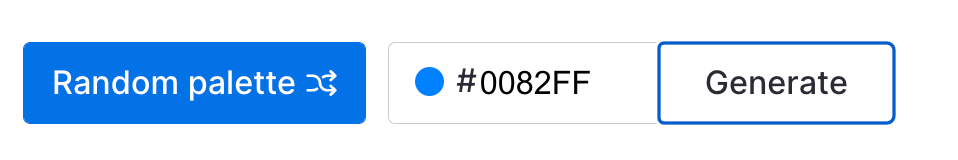
Then, all that’s left is to hit ‘Generate’, and the tool will produce different palettes with guaranteed accessible color and text pairings.
This includes:
- Vibrant color palettes
- Monochromatic color palettes
- Contrasting color palettes
- Pastel color palettes
- Contrasting pastel color palettes
- Dark to light / light to dark color palettes, oh my!
You’ll also find either black or white text on each shade that confirms the layered combo passes the 4.5:1 contrast ratio required for accessible color design.
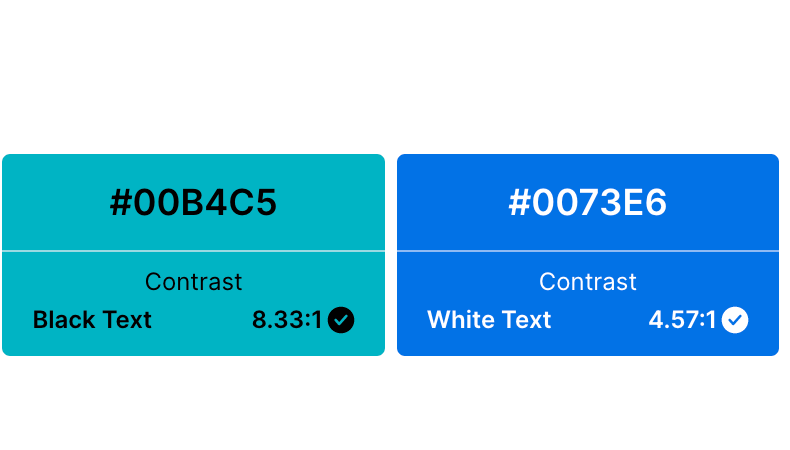
Once you’ve found your perfect match (or matches , rather), select the download button on the right side to get a copy of the HEX codes as a text file. And there you have it — brand consistency, meet accessibility, meet quickly. Or, if you’re a free agent…
2. Generate randomized accessible color palettes In search of inspiration? Shuffle through endless palette options by clicking the ‘Random palette’ button at the top of the Accessible Color Palette Generator .
The tool will then choose a HEX color code at random, and use it to generate a range of themed shades. Because who doesn’t love to roll the dice every once in a while?
Again, you’ll see a swatch of the randomly selected color pop up in the HEX code field, so you’ll know exactly what you’re in for. You’ll also see white or black text layered on top of the different color options to confirm accessibility. Found a palette most pleasing? Hit the download button and you’re all set.
This tool is truly simple and completely free to use no matter which method you choose, so you can pass those accessibility tests with flying colors.
Examples of accessible color palettes and templates
With this color palette generator, you have a whole spectrum of amazing, accessible palettes available to you in moments. To show off this range, I’ve generated some accessible palettes at random for easy reference.
Below, find examples of accessible color palettes arranged according to color scheme. For good measure, I’ve included a few templates you can easily edit to create beautiful, engaging, inclusive visual communications in the same vein too.
Vibrant accessible color palettes
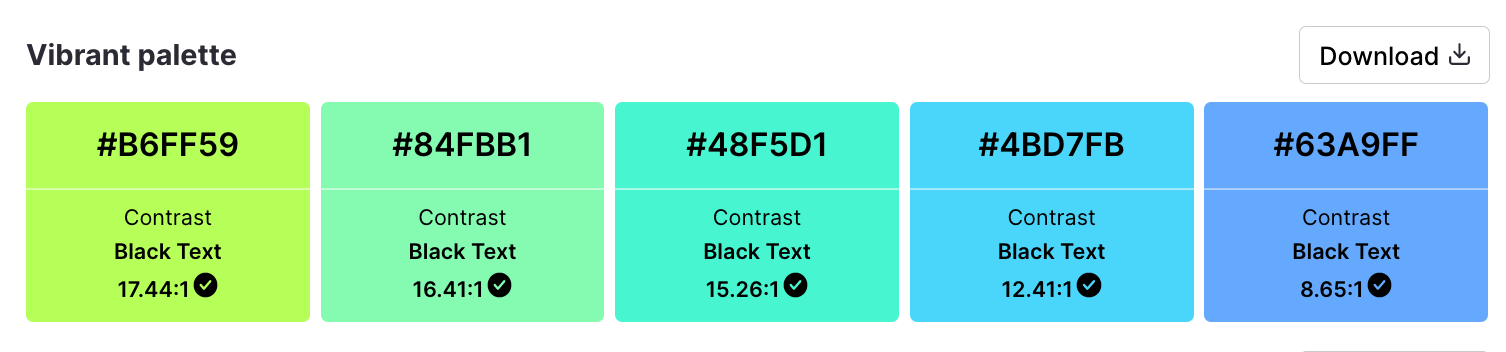
Feeling punchy? Vivacious? Full of life? These bright, intense color palettes have got you covered.
Vibrant accessible color templates

Here’s an accessible process infographic template that employs a vivid color scheme.
What’s great is that you can 100% customize its content to suit your needs. If you’re not a fan of these vibrant colors in particular, just use the accessible colors generator and choose a shade with an acceptable contrast ratio for white. (Note that this only applies to templates that have white text, or white sections backing the text!)
Alternatively, this kaleidoscopic presentation packs a colorful, accessible punch.

Monochromatic accessible color palettes
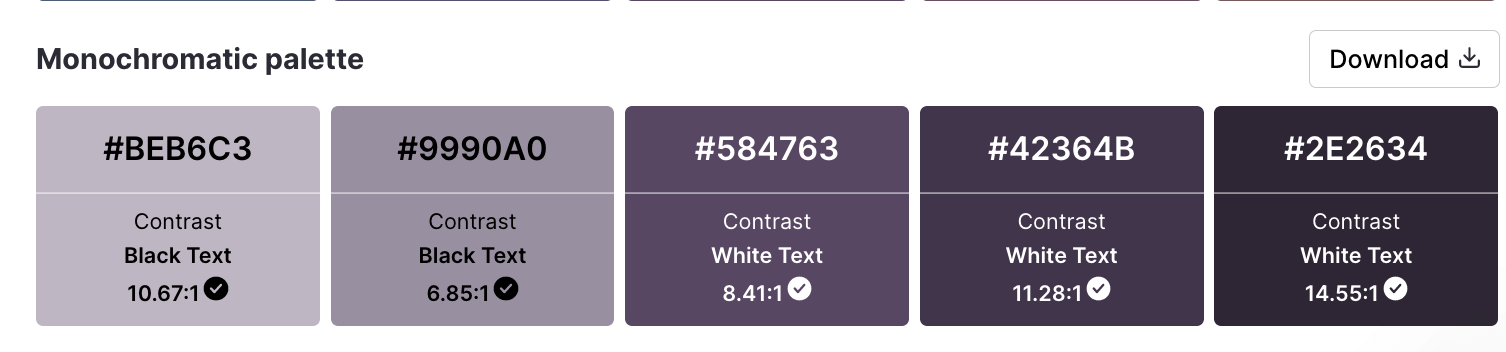
Sometimes, you just need more consistency in your life. (Okay, that was deep. Anyway…) These monochromatic palettes let you stay true to one hue through-and-through.
Monochromatic accessible templates

Layering monochromatic colors on their own is an accessibility faux-pas. To get around it, use white space to break up sections and provide clarity like this presentation template does.
Otherwise, opt for a high contrast combo by layering your lightest and darkest tones.

Contrasting accessible color palettes
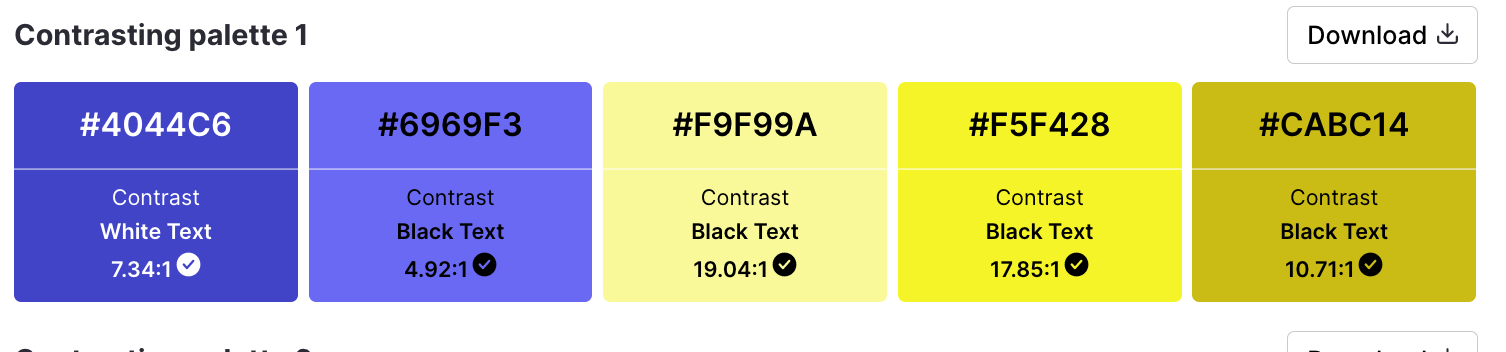
By splitting the palette into groups of highly contrasting hues, these shades are sure to stand out when used together in a design.
Contrasting accessible templates
Want your project proposal to speak volumes while still looking sophisticated?

Look no further than the contrasting teal, tone and charcoal tones layered in this template. On the other hand, here’s an infographic that juxtaposes a moody background color with striking pale turquoise accents and white text.

Pastel accessible color palettes

Color psychology explains why pastels are so calming and uplifting: with their high brightness and low saturation, these tones are soft, soothing and pleasing for the eyes.
Pastel accessible templates
Wondering why this template forgoes pastels for its pie charts and graphs?

Because pastels have low saturation, it’s difficult to achieve a 4.5:1 ratio when layering. Adjusting the level and adding labels ensures your data visualizations are color blind-friendly .

Okay, so this one is a bit of a stretch. But with a few customizations using Venngage’s intuitive drag and drop editor , it’s easy to tweak this infographic so it follows a pastel theme while remaining accessible. Here’s how:
- Decrease the saturation of the colors housing the bullet points.
- Change the white lines separating each section to dark lines.
- Add a black outline to the icon bubbles.
Three steps, and you’re done.
Dark to light accessible color palettes
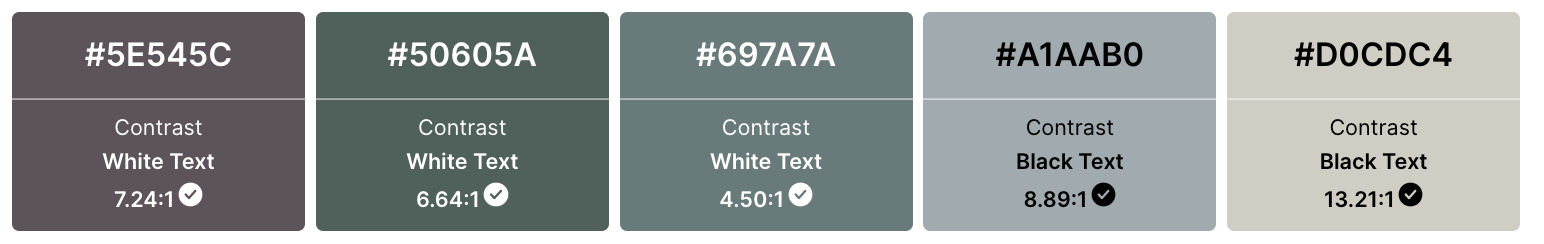
Last but not least, these palettes contain analogous shades ( in color theory : neighboring hues on the color wheel) that transition from dark to light tones.
Dark to light accessible templates
This timeline infographic employs color in a particularly clever way, conveying the progression of time via tone.

Meanwhile, this informational infographic keeps things clean with two crowd-pleasing hues: navy blue and periwinkle.

Quick tips to improve color accessibility
1. avoid problematic color combinations.
Because of the way color blindness affects vision, the following low-contrast color combinations tend to present an accessibility issue when layered:
- Red and green
- Green and brown
- Green and blue
- Blue and gray
- Blue and purple
- Green and gray
- Green and black
That said, if you’re set on a certain combination for your designs, it’s not the end of the world. You can always…
2. Break up low contrast colors with white space or dark space
A simple way to get around issues pairing low contrast colors is to clearly define each section by separating them using white space or dark space. (Many of the templates listed above do exactly that).
To figure out which to use, simply input the color’s HEX value into the free accessible color palette generator, and reference the matching hue on the page.
3. Apply icons, underlining, labels and patterns to distinguish elements
When in doubt, don’t rely on color as your only indicator alone. It’s best practice to add another layer of visual differentiation to the mix — particularly for interactive elements, data visualizations and error states. For example, writing out links in blue font isn’t enough. Underlining hyperlinks ensures everyone will understand where to click.
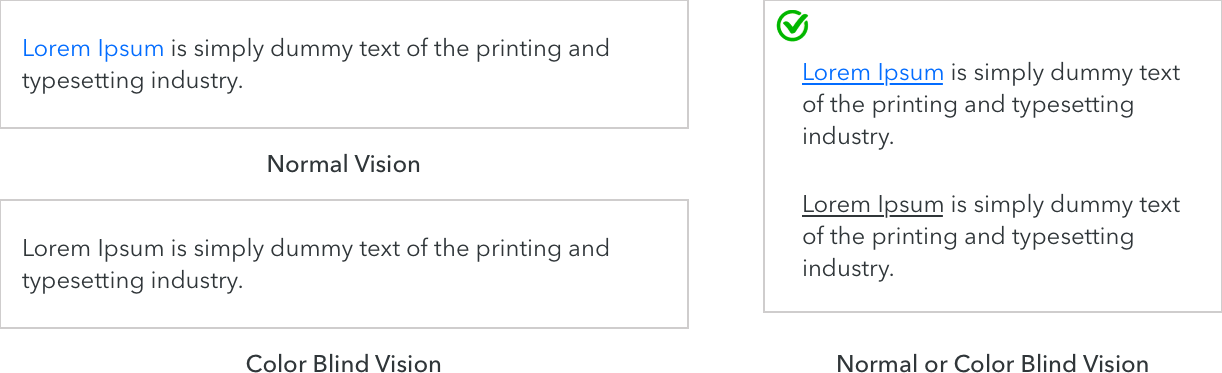
Icons or text labels should highlight error states or system warnings that would otherwise go unnoticed.

And patterns can up the visual distinction for those with monochromatic vision, like in this example from Trello .

For more tips on designing for people with color vision deficiency, check out this post: Color Blind Design Guidelines: How to Convey Meaning to Everyone [With Examples & Templates]
What is a WCAG color?
A WCAG color is shorthand for a color combination that’s accessible and usable to most folks with color vision deficiencies. These colors must be paired with elements or text that adheres to the acceptable level of contrast for web color accessibility as defined by the Web Content Accesiblity Guidelines (WCAG): 4.5:1.
What is AA and AAA in color contrast?
In color contrast, AA and AAA describe the level that color schemes (or palettes) conforms to the accessibility standards set by the WCAG . Level AA is the middle level of compliance that works with most assistive technologies, and requires a (color) contrast ratio of 4.5:1 for normal text and 3.1 for large text in order to be distinguishable for those who are colorblind.
Level AAA is the gold standard level for accessibility compliance used by government sites and requires a contrast ratio of 7:1 for normal text and 4.5:1 for large text.
Are the WCAG guidelines legally enforceable?
While the WCAG guidelines are not a legal document, section 508 is a law that requires American federal agencies and their contractors to comply with WCAG 2.0 AA standards.
For private companies, it’s even more complicated.
The American Disability Act (ADA) — which organizations with more than 15 employees are subject to — requires places of public accommodation be accessible, and many regions now consider businesses’ websites an extension of that.
In 2019, more than 10,000 lawsuits were filed for violating the ADA, and 20% of those involved website and mobile app design . None of those would have occurred had they followed WCAG AA guidelines.
Is purple accessible?
The color purple is accessible so long as the contrast ratio of the colors, texts and elements are 4.5:1 and higher. Typically, this means a lilac shade would need to be paired with darker text/elements in order to be accessible, while a darker purple would need to be paired with lighter text/elements.
The best designs keep accessibility in mind
Rejoice! You’re now armed with the knowledge and tools you need to create beautiful, inclusive designs that empower all audiences to engage and participate.
Now I’d call that a hue -ge win! Remember to check out the Accessible Color Palette Generator tool , and take our accessible templates for a spin by signing up for free . Because at Venngage, we’ve made prioritizing accessibility our prerogative, and you should too. Stay tuned for more exciting news on the accessible design front soon…
Mobile Menu Overlay
The White House 1600 Pennsylvania Ave NW Washington, DC 20500
White House Announces Theme and Activities for the 2024 Easter Egg Roll
First Lady and “First Teacher” Jill Biden Continues “EGGucation” Theme for the annual White House Easter Egg Roll
Today, the White House announced the full program of activities for the 2024 White House Easter Egg Roll, a tradition dating back to 1878. A teacher for more than 30 years, First Lady Jill Biden is continuing her theme of “EGGucation” for the event, transforming the South Lawn and Ellipse into a school community, full of fun educational activities for children of all ages to enjoy.
In addition to the time-honored traditions of rolling and hunting eggs, this year’s White House Easter “EGGucation” Roll will also feature a School House Activity Area, Reading Nook, Field Trip to the Farm, Picture Day, a Physical “EGGucation” Zone, a Snack Time Tent and more. The South Façade of the White House will be adorned with balloons, marked with STEAM school subjects, a nod to Dr. Biden’s belief that with EGGucation, “all students can soar.”
In total, approximately 40,000 people will take part in this year’s Easter “EGGucation” Roll, including thousands of military and veteran families, caregivers, and survivors. Tickets for the general public were distributed to guests from all across the country through an online public lottery.
The American Egg Board, on behalf of America’s Egg Farmers, continues its more than 45-year history of participation in the event as our legacy partner in support of the White House Easter Egg Roll.
This year’s event will be broken into nine sessions, beginning at 7:00 AM ET and ending at 7:00 PM ET. Follow along with the White House Easter “EGGucation” Roll activities with #EasterEggRoll and #EGGucation, and the official @White House, @POTUS, and @FLOTUS social media accounts on X, Facebook, and Instagram.
This event will be open to pre-credentialed media. For interested media who have not already registered, please register HERE by Friday, March 29, 2024 at 5:00 PM ET.
Additional information about this year’s “EGGucational” activities and programming is included below: EGG ROLL The tradition that started it all! Children will use wooden spoons to roll colorful eggs in a race across the South Lawn. EGG HUNT Children will find hidden eggs and collect special prizes. SCHOOL HOUSE The School House area of the South Lawn will be full of fun educational activities for all to enjoy! SCHOOL HOUSE STAGE The School House stage on the South Lawn will feature “egg-citing” kids’ educational acts and performances. SNACK TIME! Children and their families can fuel up for learning with some seasonal snacks! FIELD TRIP TO THE FARM It’s time to head to the farm for a school field trip! Children will learn from farmers about how they help feed our families. READING NOOK Families will come together for some special story time with children’s book authors and special guests! PICTURE DAY Families will remember this day always with a fun photo! Snap a family picture with the White House in the background or capture a moment with your favorite costumed character. PHYSICAL EGGucation (PE) Zone Children of all ages will hop, bounce, kick, run, and throw their way through the Ellipse’s obstacle course and favorite schoolyard activities.
BAND HALL Families will enjoy music from marching bands as they make their way up to the Egg Roll!
This year, the White House Easter “EGGucation” Roll will feature educational activities, schoolyard fun, and special performances on the South Lawn, which are supported by (in alphabetical order):
- 123 Andrés, children’s music performers
- 2023 Washington, DC Teacher of the Year Jermar Rountree & 2024 Washington, DC Teacher of the Year Beth Barkley
- American Egg Board
- American Egg Board Farmers Jana Zweering and Molly Weaver
- American Society of Plant Biologists
- “Art of the Brick,” LEGO artist Nathan Sawaya
- Beat Refinery DJ School
- Bill Gordh, Musician and Storyteller
- Britt Waters, Lifestyle/Traffic Anchor for ABC7 Good Morning Washington; Host for the Washington Wizards
- Center of Science and Industry (COSI)
- Children’s Book Author, Andrea Beaty
- Children’s Book Author and Astronaut, Kellie Gerardi
- Children’s Book Authors Brad Meltzer and Chris Eliopoulos
- Coca-Cola Company / DASANI Water
- D.C. United
- Dino’s Alive! Experience/Exhibition Hub
- DJ Diamond Kuts
- DJ Sophia Rocks
- DJs and twin sisters, Amira and Kayla
- Emily Calandrelli, MIT engineer and host of Emily’s Wonder Lab on Netflix and Author
- Five Below, Inc.
- Founding Farmers
- George Mason University Green Machine, Fairfax, VA
- Gobo Fraggle and Red Fraggle from Fraggle Rock: Back to the Rock
- Independence High School Marching Band, Brambleton, VA
- Lawrence Hall of Science: University of California, Berkeley
- Lauren Quigley Creations
- Monet The Immersive Experience / Exhibition Hub
- Major League Baseball
- Montgomery County Fire and Rescue
- MTV Entertainment Studios with Active Minds
- National Aeronautics and Space Administration (NASA)
- National Basketball Association
- National Children’s Museum
- National Confectioners Association
- National Football League
- National Park Service
- Operation Gratitude
- PAAS ® Easter Egg Color Kits
- Paul Russell, Recording Artist and Performer
- PBS KIDS Series Creator (Alma’s Way), Children’s Book Author and former Sesame Street actor, Sonia Manzano
- Planet Word
- President’s Council on Sports, Fitness & Nutrition
- Secretary of Education Miguel Cardona
- Sesame Street
- Sesame Street actor, Alan Muraoka, reading with Elmo
- The Majestic Marching Cardinals of Jonesboro High School, Jonesboro, GA
- “The President’s Own” United States Marine Corps Band
- The United States Air Force Band
- The United States Army Band
- The United States Navy Band
- The United States Navy Band Sea Chanters (singing the National Anthem)
- TheaterWorksUSA
- Tolleson Elementary School District Marching Band, Phoenix, AZ
- Tommy McFly, Official Emcee & NBC4 Scene Correspondent and Host of Walk A Mile
- Washington Spirit
- White House Historical Association
- Windows Catering
- YouTube Kids, featuring Jessi Knudsen Castaneda from SciShow Kids!
The following costumed characters (in alphabetical order) will stroll the White House grounds, including:
- Care Bears Character, Cheer Bear
- Disney’s Winnie the Pooh and Tigger
- Doki the Dog
- Dr. Seuss Character, The Lorax
- Hatching Chick
- Miffy Bunny
- Miraculous Lady Bug and Cat Noir
- Momma, Daddy, Baby Shark and Bebefinn
- Nickelodeon Characters: Marshall, Chase, Skye, and Rubble from Paw Patrol; SpongeBob and Patrick from SpongeBob SquarePants; Blue and Magenta from Blue’s Clues
- Paramount Pictures Character, Blue from “IF”
- PBS KIDS Characters: Alma from Alma’s Way, Donkey from Donkey Hodie, Daniel Tiger from Daniel Tiger’s Neighborhood, Stu from Lyla in the Loop, Rosie from Rosie’s Rules, Zeke from Work it Out Wombats!, Elinor from Elinor Wonders Why, and Molly from Molly of Denali
- Peanuts Characters: Astronaut Snoopy and Charlie Brown
- Phillie Phanatic, the mascot of the Philadelphia Phillies
- Poe, the mascot of the Baltimore Ravens
- Slapshot, the mascot of the Washington Capitals
- Sony Pictures Character, Garfield from The Garfield Movie
- Swoop, the mascot of the Philadelphia Eagles
- The Oriole Bird, the mascot of the Baltimore Orioles
- Universal Pictures Characters: The Minions
- Warner Brothers Superhero Wonder Woman
Stay Connected
We'll be in touch with the latest information on how President Biden and his administration are working for the American people, as well as ways you can get involved and help our country build back better.
Opt in to send and receive text messages from President Biden.
- Palette Generator
- Explore Palettes
- Image Picker
- Contrast Checker
- List of Fonts New
- Other tools
- List of colors New
- Browse Gradients
- Create a Gradient
- Make a Gradient Palette
- Color Picker
- Collage Maker
- Image Converter
- Android App
- Figma Plugin
- Chrome Extension
- Instagram Page
It seems we can’t find any results based on your search.
You're all set!
We updated our Terms and Privacy . Please read them and accept to continue.
- You can save up to 10 palettes
- You can have only 1 project and 1 collection
- You can save up to 5 colors to favorites
- Remove ads and popups to enter the heaven of colors
- Generate palettes with more than 5 colors automatically or with color theory rules
- Save unlimited palettes , colors and gradients, and organize them in projects and collections
- Explore more than 10 million color schemes perfect for any project
- Pro Profile , a new beautiful page to present yourself and showcase your palettes, projects and collections
- Get advanced PDF export options like shades, hues, color blindness, etc.
- Unlock additional tools like the new Palette Visualizer to check your colors on real designs
- Support me as an indie developer
- And more...

Coolors Adobe Extension
Before you cancel your subscription, please share with me what made you cancel today. Your honest feedback will help me improve a lot! Thanks.
Allow the ads
Hey, I'm Fabrizio, the guy behind this website. Please help me to keep most of the site free by allowing ads or consider subscribing to enjoy even more features. Your support truly matters.
I don't care, close popup

IMAGES
VIDEO
COMMENTS
Yellow: This is the color of light. It is a stimulating color that conveys energy, awakes awareness and inspires creativity. You will surely find yellow in the food industry. Green: Undeniably, the color of nature, life and peace. This color conveys a sense of growth, balance and stability like no other.
16. Dark with Splashes of Color. If you want a luxurious and ultra-modern color scheme, Black with splashes of color is just the ticket. The black creates a sleek and professional feel, whilst the bold and colorful highlights make the key information in your presentation pop.
Yellow. As with several of the colors above, we borrow our perception of yellow from nature. The sun, sunflowers, summer and golden plains — yellow occupies the place in our brain reserved for joy, optimism and fun.. If you want your presentation to have a warm, happy and upbeat feel, try making yellow your focus color, just make sure you choose an appropriate background color to make it pop ...
In general, three to four colors is sufficient for a presentation. The 60-30-10 Rule. According to the award-winning presentation company Ethos3, an easy way to create a balanced presentation is to stick by the 60-30-10 rule.
4. The Best Color Palette to Appeal to Corporate Businesses. This color scheme gives a nod to the traditional palettes of the financial and legal world. Bottle green and cognac brown are teamed with dark racing-green and old gold for an established and luxurious effect.. Corporate presentations can be difficult to enliven, as they require a degree of formality and convention.
Pick your colors. 1. The dominant color. Firstly, we need to pick out the dominant color for your scheme. Whilst the black or white background of your presentation slides may feel like the most dominant hue, we can discount it. Black and white are neutral colors that combine with all other colors.
Green stimulates interaction. It's a friendly color that's great for warmth and emotion. Green is commonly used in PowerPoint presentations for trainers, educators, and others whose presentations are intended to generate discussion. It's also a great color for environmental and earth-oriented discussions.
The triadic color scheme is trendy in flyers design and is also known to produce the best colors for presentations. Since all colors are equally distant in the color wheel, you get a high contrast composition; however, the best part of this color scheme is to play with the softer tints each color has as it gets closer to white. ...
Two colors too close together on the spectrum, such as black and brown or red and orange, will make your presentation unattractive and hard to read. On the other hand, the right combination could convey the perfect message: dark blue and golden symbolize refinement while dark blue and white refer to the ocean and suggest tranquility.
This trend can be applied to PowerPOint presentations as well. Use a blue-to-green gradient for a soft and harmonious color scheme that won't get in the way of content. Use each hue alone for accents and informational divots throughout the presentation design. 22. Black and White.
White: is a clean and pure color that is often associated with simplicity, innocence, and clarity. It can create a sense of openness and purity, making it a good choice for presentations on topics related to healthcare or spirituality. These are just a few examples of how color can affect our emotions and perception.
It will display various design options. Step 3: Select "Customize Colors…" from the drop-down menu to open the 'Create New Theme Colors' box. Step 4: Choose the colors you want for your slide by clicking the color button next to the item. Select a new color from the pull-down menu if you want to change it.
This can be important when selecting colors for your presentation slides since you will want to avoid colors that will negatively impact the message you are delivering. Here are some common interpretations for colors. Color. General Feelings Evoked. Black. Heavy, mournful, highly technical, formal, death. Brown.
Use a bright warm color (red, orange, yellow) to capture the energy of your message. If the material is about a trustworthy medical or financial service, use blues to convey reliability and fortitude. For more ideas on the right colors for your content, check out this awesome infographic from The Logo Company on how brand colors speak to our ...
Pick your colors. 1. The dominant color. Firstly, we need to pick out the dominant color for your scheme. Whilst the black or white background of your presentation slides may feel like the most dominant hue, we can discount it. Black and white are neutral colors that combine with all other colors.
Green stimulates interaction. It's a friendly color that's great for warmth and emotion. Green is commonly used in PowerPoint presentations for trainers, educators, and others whose presentations are intended to generate discussion. It's also a great color for environmental and earth-oriented discussions.
6. The "Logistics Company but Cooler" Combination. I'm going to say it - if you're a company that does logistics or you're a new map app, I've almost completed your new branding for you. That green and blue with those pinks, you're welcome. 7. The "This Presentation is Going to Win a Prize on Behance" Combination.
Select some subtle and easy-on-eyes background colors like variants of blue, green, purple, grey or white as these are best suitable for any presentation. If you want to emphasize text or graphics, then darker colors must be chosen for foreground or text as compared to background. The reason being that in case of using a display projector, the ...
Remove ads and popups to enter the heaven of colors; Generate palettes with more than 5 colors automatically or with color theory rules; Save unlimited palettes, colors and gradients, and organize them in projects and collections; Explore more than 10 million color schemes perfect for any project; Pro Profile, a new beautiful page to present yourself and showcase your palettes, projects and ...
Professional with a fresh touch color combination. If the topic of your presentation is meant to build trust or confidence, to calm your audience or to deliver important — perhaps serious — news, then blue is the color for you. The bright green color balances the palette, creating a fresh feel. Color codes: #6B90B2 · #1B558E · #CCD64D.
Color is important. Like, really important.So important, that 93% of people report it being the number one factor influencing their purchasing decisions. But remember: not everyone experiences color in the same way. With over 2.2 billion people affected by a visual impairment, failing to design with accessible colors in mind is one costly, exclusionary mistake to make.
PAAS ® Easter Egg Color Kits; Paul Russell, Recording Artist and Performer; PBS KIDS; PBS KIDS Series Creator (Alma's Way), Children's Book Author and former Sesame Street actor, Sonia Manzano;
Save unlimited palettes, colors and gradients, and organize them in projects and collections. Explore more than 10 million color schemesperfect for any project. Pro Profile, a new beautiful page to present yourself and showcase your palettes, projects and collections. Get advanced PDF exportoptions like shades, hues, color blindness, etc.
Coloring Worksheet using Primary Colors. Unlock a world of creativity in your classroom with this illustrated, black and white PowerPoint and PPT template, perfect for teachers looking to introduce the concept of primary colors. Designed with educators in mind, this Google Slides template transforms traditional lessons into interactive coloring ...